Recording Videos Directly to Cloud on Android Devices
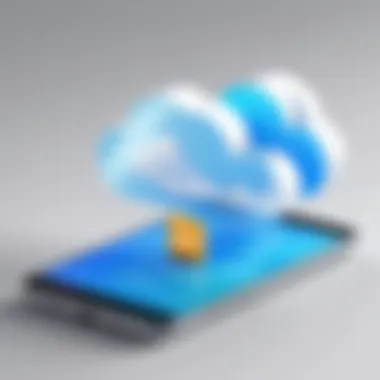

Intro
The evolution of technology has shifted how we handle data, particularly in video recording and storage. In recent years, recording video directly to the cloud with Android devices has become increasingly popular. This method offers several benefits, such as freeing up local storage space, easy access across devices, and enhanced collaboration features. For IT professionals and tech enthusiasts, understanding this capability is crucial for maximizing the potential of Android devices in both personal and professional settings.
This comprehensive guide delves into the methods, software options, and security considerations of cloud video recording. By examining practical applications and potential future trends, readers will gain a clear perspective on how to effectively utilize this technology.
Product Overview
Cloud recording solutions vary widely in terms of features and functionality. Most popular methods include using dedicated apps like Google Drive, Dropbox, or specific cloud storage platforms built for video content, such as Vimeo or YouTube.
Key Features
- Real-Time Uploading: Users can record video and have it automatically uploaded to the cloud, eliminating the need for manual transfers.
- Remote Access: Access recordings from any device with internet access, ensuring flexibility and convenience.
- Collaboration Tools: Many platforms support sharing options, allowing multiple users to view or edit videos.
- Backup and Recovery: Cloud storage ensures that videos are safe from local device failures, providing peace of mind for users.
- Data Compression: Some services automatically compress video files to optimize storage and performance while maintaining quality.
Technical Specifications
The technical specifications depend significantly on the chosen cloud platform and the Android device used.
- Storage Capacity: Different plans provide varying amounts of storage, often ranging from a few gigabytes to several terabytes based on user needs.
- Upload Speed: The speed of your internet connection directly impacts how quickly videos are uploaded to the cloud. Most platforms support a minimum upload speed requirement for optimal performance.
- Supported Formats: Check if the cloud service supports specific video formats, as this could affect usability.
Performance Analysis
Performance of cloud video recording can be assessed through various factors, especially focused on upload speeds and accessibility features.
Benchmark Test Results
"Performance expectations are influenced by several variables, including internet speed, video size, and the specific cloud service in use."
Benchmark tests reveal that cloud storage solutions may display varying upload rates. For instance, Google Drive generally offers higher upload speeds compared to Dropbox when large files are involved. Testing these variables allows users to gauge which cloud solution fits their needs best under specific conditions.
Real-World Usage Scenarios
Using cloud storage for video recording can be highly beneficial in professional settings. Below are some scenarios:
- Remote Work Environments: Employees can record meetings or presentations, storing them in the cloud for later access by team members.
- Content Creation: Creators can upload and organize their video content immediately after recording, facilitating smoother workflow.
- Event Coverage: Recording events live and uploading directly to the cloud allows immediate sharing and access for attendees who could not join in person.
Prelude to Cloud Video Recording
The advent of cloud technology has transformed many aspects of digital data management, including video recording. Recording video directly to the cloud offers notable advantages, particularly for Android users. Not only does it provide flexibility in storage capacity, but it also simplifies sharing and accessibility across devices. This section explores the fundamental concepts of cloud video recording, its primary benefits, and key considerations for effective usage.
Understanding Cloud Technology
Cloud technology refers to the delivery of computing services over the internet. This infrastructure allows users to store and manage data remotely instead of relying solely on physical storage devices. For video recording, this means that the files can be uploaded, stored, and accessed via the internet, eliminating the concerns of local storage limitations.
With this technology, Android users have a variety of options for recording videos that can be instantly saved to cloud services. Keeping this in mind, it is important to understand that different cloud platforms may have distinct features and limitations. Familiarizing oneself with these services is crucial for maximizing benefits.
Benefits of Recording to the Cloud
Recording video to the cloud provides several advantages:
- Scalability: Users can easily adjust storage plans without needing to upgrade hardware.
- Accessibility: Videos can be accessed anywhere, anytime, using any device connected to the internet.
- Automatic Backup: Files can be automatically backed up, reducing the risk of data loss due to device failure.
- Collaboration: Allows for easy sharing and collaboration among multiple users, making it ideal for team projects or social media content.
"The shift to cloud video recording simplifies the workflow for content creators and professionals, offering advantages in both usability and project management."
Overview of Android Capability
Understanding the capabilities of Android when it comes to recording video directly to cloud storage is crucial. This section dives into the significance of these capabilities and how they affect both the user experience and the overall utility of cloud recording.
Cloud recording can leverage the inherent strengths of Android devices. With advancements in hardware and software, Android smartphones and tablets have become powerful tools for creating high-quality video content. The ability to record video seamlessly and upload it directly to the cloud can significantly enhance productivity for IT professionals and tech enthusiasts alike.
Compatibility of Android Devices
Compatibility plays an essential role in the process of cloud video recording on Android. Most modern Android devices support a wide range of cloud storage solutions, but not all versions of Android are created equal. Understanding which devices are best suited for this task can save users time and technical frustration. Common compatibility considerations include:
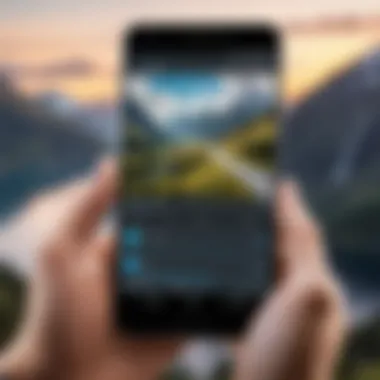

- Operating System Version: Ensure your device runs on a version that supports your chosen recording and cloud storage applications.
- Hardware Specifications: Devices with better processing power, camera quality, and storage capacity often provide a smoother recording experience.
- Bandwidth Support: Older devices may struggle with high-quality video uploads due to slower connectivity options.
Most users will find that contemporary devices from brands like Samsung, Google, and OnePlus work well with major cloud storage services such as Google Drive and Dropbox. Users should consult device manuals or manufacturer websites for specific compatibility information.
Storage Options in Android
Android provides various storage options that are significant for recording video content directly to the cloud. When recording, it is not only important to analyze cloud storage capacity but also to consider how local device storage can impact the recording process.
- Local Storage: This is the temporary space on your device. It is essential for buffering video during the recording process. Users should ensure adequate free space for high-quality recordings.
- Cloud Storage: Different providers offer unique storage solutions:
- MicroSD Support: Many Android devices allow for external storage via microSD cards. This helps alleviate local storage constraints, letting users manage larger video files before uploading them to the cloud.
- Google Drive: Comes with 15 GB free, good integration with Android apps.
- Dropbox: Offers 2 GB for free, with options to increase through referrals and plans.
- OneDrive: Offers 5 GB free, integrates well with Microsoft products.
Effective management of storage options is essential for ensuring a smooth recording experience and maximizing the benefits of cloud technology.
In summary, the mastery of Android's recording capabilities, along with a solid grasp of device compatibility and storage solutions, provides a strong foundation for recording video directly to the cloud. By leveraging these strengths, users can enhance their video production workflow.
Exploring Cloud Storage Solutions
Cloud storage solutions play a significant role in the process of recording video directly to the cloud on Android devices. By utilizing these services, users can manage their video files seamlessly, ensuring easy access and enhanced security. Determining the right cloud storage platform is crucial for optimizing video quality and ensuring data safety. Different services come with their own sets of features, pricing models, and limitations, making it essential for users to evaluate their needs before making a choice.
Leading Cloud Storage Services
Google Drive
Google Drive is one of the most widely used cloud storage services. Its integration with Android devices makes it an appealing option for recording video directly to the cloud. One of its key characteristics is the ability to store files of various types, including videos, in a user-friendly interface.
A unique feature of Google Drive is its collaboration tools. Users can easily share videos with others and collaborate in real time. This aspect can be particularly beneficial for IT professionals and content creators who need to work as a team. However, while the storage offers free usage up to a certain limit, additional space comes at a cost, which may not be ideal for all users.
Dropbox
Dropbox is another popular cloud storage service that focuses on file sharing and synchronization. Its strong emphasis on collaboration is one of its standout features, as it allows users to share large video files effortlessly. This service is especially advantageous for organizations seeking effective file management solutions.
One key characteristic of Dropbox is its smart sync feature, which is ideal for users with limited device storage. This allows video files to be stored in the cloud while keeping only necessary files on the user's device. On the downside, Dropbox has smaller free storage compared to some competitors, which can be a concern for users with extensive video recording needs.
OneDrive
OneDrive is Microsoft's cloud storage solution that provides seamless integration with Microsoft suite applications and services. This adaptability makes it appealing for users already embedded in the Microsoft ecosystem. A significant advantage of OneDrive is its automatic backup feature for photos and videos taken by mobile devices.
However, a drawback to consider is its lower storage limits for free accounts. To access larger storage capacities and additional features, users must subscribe to a paid plan, which could influence their decision based on budget considerations.
Evaluating Storage Costs and Limits
When selecting a cloud storage solution, evaluating the costs and storage limits is vital. Each service offers different pricing tiers, which can affect a user's budget. For example, Google Drive may offer attractive initial free storage, but costs can accrue quickly if users opt for additional space. Similarly, Dropbox and OneDrive have their own pricing structures that need consideration. Carefully assessing data needs and potential future growth will ensure the best fit for specific requirements.
Software for Cloud Video Recording
The role of software in cloud video recording cannot be overstated. As the bridge between the user and cloud storage, the right software can significantly enhance the recording experience. It provides tools for managing video quality, uploading settings, and file organization. A well-designed application can minimize interruptions during recording and optimize the uploaded video for clarity on cloud platforms.
Moreover, utilizing reliable software ensures compatibility with various cloud providers. Users can select from native solutions or third-party applications, each presenting distinct advantages and challenges. This section investigates both options, offering insights that cater specifically to the needs of IT professionals and tech enthusiasts.
Native Android Recording Tools
Android devices come equipped with a variety of native recording tools, providing a convenient option for those who desire efficiency and simplicity. The default camera app on most Android devices often has built-in features for video recording. This typically includes settings for resolution, frame rate, and even basic editing capabilities.
Using native tools simplifies the process significantly. Users do not need to navigate through third-party applications, which may be unfamiliar. Typically, these tools also prioritize system compatibility, resulting in more seamless integration with cloud services like Google Drive, directly from the gallery or camera app.
However, native tools may fall short in advanced functionalities compared to third-party options. Users looking for specific features such as enhanced editing, live streaming capabilities, or specialized cloud uploading settings might find themselves at a disadvantage.
Third-Party Applications
Third-party applications stand out for their rich features and flexibility. They cater to various user needs, from simple recording to complex video management.
Comparison of Features
When comparing features of third-party applications for cloud video recording, several aspects become evident:


- Video Quality Control: Many applications allow users to choose the bitrate and resolution, ensuring that recordings meet specific quality standards.
- Editing Tools: Some apps offer built-in editing functions, enabling users to trim, cut, or merge video clips before uploading.
- Direct Cloud Integration: This is a key selling point. For instance, apps like AZ Screen Recorder and Vimeo can upload recordings straight to platforms without requiring additional steps.
These features collectively enhance the user experience. A popular choice, OBS Studio, provides advanced options for streamers and content creators, combining high-quality output with customization. However, users may encounter a steeper learning curve with such applications.
User Reviews
User reviews provide a wealth of insights pertinent to choosing cloud video recording software. They showcase real-world applications, performance reliability, and user satisfaction.
Key characteristics of user reviews include:
- Feedback on Usability: Reviews often highlight how intuitive an application is, which is crucial for efficiency in recording scenarios.
- Performance Under Different Conditions: Users report how applications behave in varying internet conditions. This information is vital for those operating in environments with unstable connectivity.
A unique feature often mentioned in user reviews is the customer support of the software. For instance, ScreenCam Screen Recorder is frequently praised for its responsive help desk, enhancing user confidence.
However, user reviews can also reveal weaknesses. Many users have criticized certain applications for excessive ads or crashes, making it essential for prospective users to weigh these comments carefully before committing to a software choice.
In summary, both native tools and third-party applications have their merits. A careful evaluation of features, user feedback, and compatibility can guide users to the best software for recording video directly to the cloud on Android.
Step by Step: Recording Video to Cloud on Android
Recording video directly to the cloud on Android devices is crucial in today’s digital age. As more individuals and organizations embrace cloud technology, understanding the process becomes essential. This section will provide a detailed examination of how to effectively set up and execute video recordings to the cloud. The steps outlined here not only streamline the recording process but also enhance the overall user experience.
Preparation and Settings
Before initiating any recording, adequate preparation is necessary. Begin by ensuring your Android device is capable of supporting the cloud recording feature. Check the device specifications and memory capacity. Once verified, it is important to select the appropriate cloud storage service. Each service, such as Google Drive, Dropbox, or OneDrive, has unique features and limits. Installing the relevant app on your device is the next step.
Configuring the app settings plays a significant role in the preparation phase. Log in to your cloud account and adjust the settings for file uploads.
- Enable automatic file uploads, if available, to simplify the process.
- Check for video resolution options that suit the purpose of your recording.
- Ensure you have a stable internet connection, which will be critical to avoid disruptions.
Having thought through these considerations ensures a smoother recording experience.
Executing the Recording Process
Once the preparations are complete, executing the recording is relatively straightforward. Open the app or software where you will be conducting the recording. Many native Android tools and third-party applications are designed for this purpose. Here’s a simple guide:
- Open the desired recording application.
- Tap the record button to start the video capture. Ensure the camera lens is unobstructed and correctly positioned for your shot.
- Monitor the recording in real-time, paying attention to the duration and any prompts that may appear.
- After completing the recording, stop the tape within the application.
This process is generally efficient. However, confirm that any necessary adjustments are made prior to starting the recording, such as volume levels and camera angles.
Verifying Video Upload
Finalizing the recording does not conclude the process. Verifying that your video has been successfully uploaded to the cloud is essential. Follow these steps:
- Navigate to the cloud storage app and check the recently uploaded files.
- Play the video to ensure it uploaded correctly and maintains the quality you expect.
- If the upload has not occurred, troubleshoot by checking the internet connection and retrying the upload process.
"Effective video recording to the cloud is not completed until the user verifies file integrity and accessibility in the chosen service."
Challenges and Limitations
In the realm of recording video directly to the cloud on Android, it is crucial to understand the challenges and limitations that may arise. Such awareness enables users to make informed decisions about their cloud recording processes. This section addresses three prominent issues: Internet connectivity, file format compatibility, and security concerns.
Internet Connectivity Issues
Internet connectivity plays a fundamental role in cloud video recording. Most Android devices rely on either Wi-Fi or mobile data to save videos to cloud storage. A stable and fast connection is necessary for uninterrupted recording and uploading. If the connection is weak or drops, this can lead to incomplete uploads or degraded video quality.
Users may experience long upload times, particularly with high-resolution videos that consume significant bandwidth. Additionally, some service providers impose restrictions on data usage, which can hinder the recording process. It is important to evaluate both the strength of an Internet connection and the data plan before initiating a cloud recording.
File Format Compatibility
When recording videos to the cloud, the file formats supported by the storage service must align with the formats produced by the recording software. Compatibility issues can cause problems during upload, resulting in failed attempts or unplayable files.
Not all cloud storage providers accept the same video formats. For instance, formats like MP4 or MOV are widely supported, but proprietary formats might encounter challenges. It is crucial to check the acceptable formats for the chosen cloud service to ensure seamless video uploads. This can save time and frustration later in the process.


Security Concerns with Cloud Storage
Security is a vital consideration when using cloud services for video storage. Sensitive data can be vulnerable during transmission and while at rest. It is essential to choose providers that offer encryption for both uploading and stored files.
There is always a risk of unauthorized access to cloud data. Users must be aware of the security measures in place, such as two-factor authentication and user permissions. Regularly updating security settings and being cautious with shared links can help mitigate these risks. Understanding the security landscape of cloud storage is just as important as knowing how to record video effectively.
Cloud video recording presents several challenges, but with knowledge and proper precautions, users can successfully navigate these limitations.
By preparing for these challenges, users can optimize the recording process while ensuring their videos are safe and accessible in the cloud.
Use Cases for Recording Video to the Cloud
The functionality of recording video directly to the cloud via Android devices has grown in significance. The flexibility and efficiency of cloud storage align with various professional requirements and creative pursuits. Understanding specific use cases is essential, as they highlight the practical applications and drive home the advantages of utilizing this technology.
Enterprise Solutions
In the enterprise sector, the ability to record videos directly to the cloud offers numerous advantages. Businesses can record meetings, presentations, and training sessions for later viewing. This not only aids in documentation but also enhances training processes.
- Accessibility: Employees can access recorded materials from any location, promoting a flexible work environment.
- Collaboration: Teams can share videos quickly, allowing for easier collaboration across departments or even globally.
- Compliance and Auditing: Many industries require strict compliance with regulations. Recorded videos can serve as valuable records, ensuring that businesses retain important documentation.
Moreover, with the integration of sophisticated video streaming tools, enterprises can enhance their engagement levels with clients and stakeholders through webinars and product demonstrations. This ensures that effective messaging is maintained and quality is preserved.
Content Creation for Social Media
The social media landscape is rapidly evolving, and recording video content has become a pivotal part of personal and brand strategies. Creators are increasingly using Android devices for quick and efficient video uploads to platforms like Facebook, Instagram, and TikTok.
- Immediate Sharing: Content creators can record and upload videos in real time, enhancing their interaction with followers.
- Quality Control: The ability to choose recording settings allows creators to maintain a certain level of video quality, catering to their audience’s preferences.
- Engagement Metrics: Analytics tools provided by social media platforms help track audience engagement with video content, empowering creators to refine their strategies.
Using cloud storage for these recordings can also simplify managing vast amounts of data, as creators can categorize and retrieve videos easily. Platforms often integrate directly with cloud services, creating a streamlined process for content sharing and archival.
Educational Applications
In education, recording to the cloud has significant implications for both traditional and remote learning environments. Whether it's a university lecture, a course tutorial, or even a student project, cloud recording plays a critical role.
- Resource Accessibility: Students can revisit lectures or tutorials at their convenience, enhancing understanding and retention.
- Diverse Learning Styles: Videos cater to various learning styles, providing visual aids that can help clarify complex subjects.
- Facilitating Remote Learning: As education moves online, recorded videos ensure all students have the necessary resources to succeed, regardless of geographical location.
Educational institutions can also benefit from cloud technology by reducing the logistics involved in storing and distributing physical media. Additionally, adopting cloud-based solutions supports a more scalable educational model, where institutions can grow without the constraints of physical storage limitations.
The use of cloud video recording not only enhances accessibility and flexibility but also fosters a culture of learning and collaboration across different sectors.
Future Trends in Cloud Video Recording
With the rapid evolution of technology, the landscape of cloud video recording is shifting significantly. This section delves into the trends shaping the future of this field, exploring emerging technologies and making predictions about how cloud integration may change the way we capture and store video. Understanding these trends is crucial for IT professionals and tech enthusiasts looking to stay ahead of the curve.
Emerging Technologies
The integration of various technologies into cloud video recording processes is transforming the way we manage and handle video content. Key technologies include:
- Artificial Intelligence (AI): AI can automate several aspects of video recording and management, enhancing efficiency in editing and categorizing content. For instance, AI-driven tools can analyze footage to identify highlights or automatically tag videos for easy retrieval.
- 5G Connectivity: The rollout of 5G networks introduces faster data transfer rates, which is critical for high-quality video streaming and recording. This will allow users to upload larger files to the cloud quicker, minimizing lag and improving user experience significantly.
- Edge Computing: By processing data closer to the source, edge computing can reduce latency in video recording. This means that cloud processing can happen more rapidly, making real-time video recording and streaming much more viable.
- Blockchain Technology: Although still in its infancy for video applications, blockchain could provide enhanced security for video files stored in the cloud. It allows for secure transactions and could help track ownership and authenticity of videos effectively.
These technologies collectively pave the way for more effective, secure, and user-friendly cloud recording solutions that will likely dominate the market.
Predictions for Cloud Integration
The future of cloud integration for video recording looks promising. Several predictions can be made based on current advancements and user adoption trends:
- Increased Adoption of Hybrid Solutions: Users will likely lean towards hybrid solutions that combine local storage with cloud capabilities. This approach balances accessibility and security, appealing to a broader range of consumers, from casual users to enterprises.
- Mainstream Use of Smart Assistants: Integration with smart home devices will continue to expand. Ideal for scenarios such as videoconferencing or remote monitoring, users will soon find themselves controlling recordings using voice commands linked to their devices.
- Rise of Subscription-Based Services: As more individuals and businesses shift to cloud video solutions, subscription models could become standard. This would ensure continuous updates, support, and access to the latest features without hefty one-time costs.
- Regulatory Impacts: Increasing concerns about data privacy and security may lead to stricter regulations. Companies will need to adapt to comply with evolving legal landscapes, potentially impacting how cloud video recording services operate.
Ending
Recording video directly to cloud storage using Android devices presents a compelling opportunity for both personal and professional use. As more individuals embrace digital solutions, understanding the implications of cloud video recording becomes crucial. This article guided readers through the nuances of the technology, emphasizing essential elements such as compatibility, security, and available software.
Recap of Key Insights
The key insights discussed highlight several important aspects:
- Cloud Benefits: Recording to the cloud allows for easier storage, access, and sharing of videos. It eliminates reliance on local storage capacity and hardware limitations.
- Software Options: Various software tools exist, both native and third-party, offering different capabilities that cater to diverse user needs.
- Challenges: Potential issues with internet connectivity, file format compatibility, and security considerations should be addressed to ensure optimal recording experiences.
- Enterprise and Educational Use Cases: Recording videos to cloud serves various domains like enterprise solutions, content creation, and educational applications, thereby broadening its relevance.
Final Thoughts on Cloud Video Recording
By integrating these insights, IT professionals and tech enthusiasts can leverage cloud video recording effectively, staying ahead in a rapidly evolving digital landscape.



