Exploring Samsung Chromebook Memory Performance


Intro
In an age where technology dictates our daily routines, understanding the core components of devices is key. One such component often overlooked is memory. Specifically, Samsung Chromebooks have become significant players in the educational and professional landscapes alike, and understanding their memory specifications can greatly enhance user experience. This analysis explores the memory configurations that Samsung offers and how they influence performance and efficiency, particularly for IT professionals and tech enthusiasts.
As we venture deeper into this topic, we will illuminate the technical specifications and key features of Samsung Chromebooks, review performance through benchmark tests, and discuss real-world usage to provide a rounded perspective on these devices.
Product Overview
When considering Samsung Chromebooks, familiarity with their memory layout is essential. Typically characterized by their lightweight design and sleek looks, these devices offer several variants that cater to different needs. This section unearthed the aspect of memory that can substantially influence user experience.
Key Features
- Speed and Capacity: Most Samsung Chromebooks come with options for 4GB, 8GB, or even 16GB of RAM. The chunk of memory can drastically affect multitasking abilities, especially for power users who juggle multiple applications.
- Type of Memory: Many Samsung devices utilize LPDDR4X memory, which provides faster speeds and better power efficiency compared to older standards. This means you'll get more done with less energy, an important aspect for users on the go.
- Storage: The internal storage generally varies between 32GB to 256GB, often using eMMC technology, which offers decent speed but lacks the performance of SSDs found in laptops.
Technical Specifications
The technical specs of Samsung Chromebooks are often a telling sign of their capabilities. Here are some notable figures:
- RAM: 4GB/8GB/16GB LPDDR4X
- Storage: 32GB / 64GB / 128GB / 256GB eMMC
- Processor Options: Intel Celeron or Core i3/i5, depending on the model
- Display Resolution: Ranging from HD to Full HD (1920x1080)
"Memory is a crucial pillar in the performance of any device, affecting everything from boot speed to application loading times."
Performance Analysis
Performance analysis sheds light on how the specifications translate into everyday experiences. Focusing on benchmark test results and real-world scenarios helps clarify the practical ramifications of choosing one configuration over another.
Benchmark Test Results
Performance benchmarks are indicators that reflect how well a Chromebook handles various tasks. For instance, synthetic tests like Geekbench or Cinebench can help in evaluating raw power, while web-based tests like JetStream showcase browser performance.
In typical benchmarks:
- Chromebooks equipped with 8GB RAM display a significant advantage, scoring around 4,000 points on Geekbench in multicore tests, making them ready for multitasking and light software development.
- Meanwhile, a model with 4GB RAM typically scores around 2,500, sufficient for browsing and document editing, but less optimal for heavier lifting.
Real-World Usage Scenarios
The performance metrics shine brighter when tied to practical use cases. Here are a few scenarios to consider:
- Educational Settings: A classroom full of students using online resources generally benefits from devices with at least 8GB of RAM, reducing lag during peak usage times.
- Remote Work: Individuals involved in video conferencing or using cloud-based software often find that 16GB configurations provide the smoothest experience, especially when running multiple applications simultaneously.
- Casual Use: For browsing, streaming, and basic tasks, even a 4GB RAM Chromebook can be an excellent choice, considering budget constraints and usage patterns.
When selecting a Samsung Chromebook, weighing these aspects—memory specifications and their effects on performance—allows for a tailored choice that can meet personal or organizational needs effectively.
Preamble to Samsung Chromebooks
When looking at the landscape of computing devices, Samsung Chromebooks stand out in a significant way. These devices, built around the Chrome OS, are designed with user needs in mind, emphasizing simplicity, efficiency, and connectivity. This section will explore the overall benefits of Samsung Chromebooks while focusing particularly on their memory specifications and how these can affect performance.
Importance of Memory in Chromebooks
One of the essential elements to note when considering any type of computer is its memory. In the case of Samsung, memory plays a vital role in not just how fast the device runs, but also how well it can handle day-to-day tasks like browsing the web, streaming videos, or running applications. Memory here can refer to both RAM and storage. It's crucial that users understand the distinction, as each type affects performance differently.
User-Centric Design
Samsung manages to cater to a myriad of users – from students tackling online assignments to business professionals who need to work swiftly and effectively. Each model features varying memory configurations, and knowing how these impact usability can be very enlightening. The designs are often user-friendly, pair seamlessly with Android devices, and support multiple applications running at once, which speaks volumes to their multifunctional capacity.
Key Considerations
Before diving deeper into the specifications of various Samsung Chromebooks, it’s prudent to keep a few considerations in mind:
- Target Audience: Understanding whether the Chromebook is for educational purposes, business, or personal use can guide memory preferences.
- Budget vs. Performance: Balancing cost with performance potential is essential – cheaper models may be less potent but can serve basic tasks well without breaking the bank.
- Future-Proofing: Given the fast-paced development in technology, considering how well a Chromebook's memory may hold up over a few years is crucial for potential buyers.
In the upcoming sections, we'll take a closer look into the specifications of Samsung Chromebooks, tackling the various memory types and their function, impact on performance, and how to choose the right device to suit individual needs. As we dissect the relationship between memory configurations and functionality, you’ll gain insights that will enhance your understanding and ultimately inform your decisions.
Understanding Chromebook Memory Types
In the evolving landscape of technology, one topic that often comes up during the selection of devices, particularly Chromebooks, is memory. Understanding Chromebook memory types isn’t just about technical specifications; it's about knowing how these components impact user experience and the overall functionality of the device. Memory can be seen as the lifeblood of any computer system, and with Chromebooks becoming increasingly integral in both educational and professional settings, grasping this subject is paramount.
When discussing memory types in Chromebooks, two elements come into play prominently: RAM and storage. Each serves distinct functions and is crucial for optimizing how a user interacts with their device.
RAM vs. Storage
RAM (Random Access Memory) and storage are both essential, yet they serve different purposes within a Chromebook. Think of RAM as your workspace—this is where active tasks are processed. The more RAM available, the more tasks your Chromebook can handle simultaneously without a hitch.
On the other hand, storage is akin to a filing cabinet; it's where your data, applications, and files live when you're not using them. There's a significant distinction here that affects performance:
- RAM is fast, allowing for quick access and processing of data, which is essential for multitasking.
- Storage, while it can be fast too, mainly affects how much data can be kept and the speed at which it can be retrieved from a dormant state.
This means that a Chromebook with ample RAM can juggle multiple operations smoothly, while adequate storage ensures that files can be saved and retrieved without delays.
Different Types of RAM
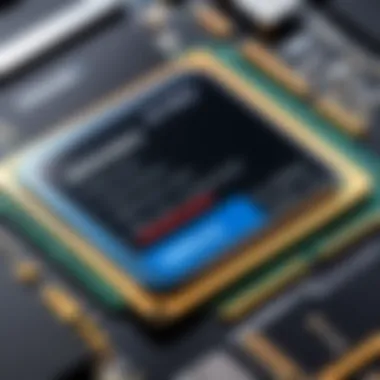

Diving deeper into the realm of RAM, there are specific types to consider when choosing a Samsung Chromebook. The two predominant types are DDR4 and LPDDR4X. Understanding these varieties is crucial as each offers unique features and advantages.
DDR4
The DDR4 memory type is one that many users will encounter. Its primary characteristic is that it provides improved performance compared to its predecessor, DDR3. This is primarily due to its ability to process data at higher speeds, contributing to increased efficiency and responsiveness in applications.
One particular aspect that makes DDR4 memory a solid choice for Samsung Chromebooks is its support for higher bandwidth. This means that users can expect:
- Greater throughput: DDR4 can handle more data simultaneously, effectively boosting overall system performance.
- Lower power consumption: Despite its speed, DDR4 operates on lower voltages, making it an efficient choice for battery-operated devices like Chromebooks.
However, one downside of DDR4 is that while it’s an improvement over older technologies, it's somewhat standard now. Newer innovations may soon provide alternatives that could offer even better performance or efficiency.
LPDDR4X
LPDDR4X, or Low Power Double Data Rate 4X, is another common type found in Samsung Chromebooks. The focus here is primarily on energy efficiency. This type of RAM is designed to consume less power, which is incredibly beneficial for portable devices that rely on battery life. Key features of LPDDR4X include:
- Reduced power usage: This is especially relevant for users who require longevity in their devices without constant recharging.
- Lightweight design: LPDDR4X has a smaller footprint compared to DDR4, allowing manufacturers like Samsung to design thinner, lighter devices without compromising on performance.
Nevertheless, LPDDR4X may come with a performance trade-off compared to standard DDR4. While both types are suitable for everyday tasks, users may notice variations in performance during intensive operations, making understanding these types essential when making a purchase decision.
"Choosing the right RAM type is akin to picking the right tool for a job; the right choice can significantly amplify performance and overall satisfaction with the device."
Significance of Memory in Performance
Understanding the significance of memory in performance is key to unlocking the full potential of Samsung Chromebooks. It’s not just about having a device that looks sleek or runs on the latest operating system. The memory configuration—spanning RAM to permanent storage—plays a critical role in determining how smoothly applications run, how effectively multitasking is managed, and ultimately how satisfying the user experience becomes. For tech enthusiasts and IT professionals alike, grasping these nuances is essential in making informed decisions.
Impact on Multitasking
Memory significantly influences the ability to run multiple applications simultaneously without experiencing noticeable lag. This is especially relevant for users in fast-paced environments or those engaged in activities requiring several tools to function simultaneously. A Chromebook equipped with higher RAM capacity can handle more tabs or applications open at once without stuttering.
For instance, if you're juggling a video call, streaming music, and working on a word processor, having a robust RAM setup can make all the difference. The users of entry-level models might find themselves feeling as if they are navigating through molasses when attempting to perform similar tasks due to limited memory. Conversely, mid-range and high-end Samsung Chromebooks often come with configurations that support fluid multitasking. Below are some essential points that illustrate this:
- Adequate RAM Allocation: More RAM allows for more processes to run concurrently. For example, opening a dozen browser tabs should not bog down the system if enough memory supports it.
- Responsiveness: Users will notice that applications open and respond more promptly, enhancing productivity—essential for sectors like education and business.
It’s evident that memory can make or break the multitasking experience. When considering models for purchase, examining options with increased RAM can be a game-changer, providing the user with the freedom to work efficiently and effectively.
Effect on Application Load Times
The load times of applications directly correlate to the memory technology within the Chromebook. It’s simple: if the memory specifications are robust, users can expect applications to load almost instantaneously. For instance, when you click on Google Docs, a well-defined memory architecture can result in that document appearing in mere seconds.
Conversely, limited memory can create bottlenecks, turning what should be a smooth user experience into a frustrating effort in patience. Let’s break down how memory affects application load times:
- Speed of Access: Faster memory types, like DDR4, enhance the overall speed of data transfers, meaning applications can fetch necessary data more quickly.
- Cache Performance: A well-structured memory cache allows frequently accessed data to stay at the ready, minimizing pulling from slower storage areas.
"Memory impacts not just how fast an application opens, but also how pleasurable the interaction feels for the user."
When assessing Samsung Chromebook options, remember that an investment in models with superior memory configurations pays dividends in overall experience. Choosing the right Chromebook based on these factors can elevate your computing experience to levels that might leave non-tech enthusiasts scrambling to keep up.
Specifications of Samsung Chromebook Models
When discussing Samsung Chromebooks, a crucial aspect to consider is the specifications of their various models. These specifications determine how well a device performs and also affect the user experience directly. With varying options available, understanding these specifications helps individuals and IT professionals alike to make informed choices for their needs. This section digs into different models, highlighting their memory features, usability, and performance indicators, and how these elements contribute to the overall functionality of the devices.
Entry-level Models
Memory Features
Entry-level models of Samsung Chromebooks are often equipped with essential memory features that aim to strike a balance between price and performance. A standout characteristic of these models is their limited RAM configuration, typically ranging from 4GB to 8GB. Such features lend themselves well to the casual user who may primarily browse the internet, stream videos, or use web-based applications.
The benefit of opting for these memory features comes down to affordability and ease of use; users don’t need heavy specifications for everyday tasks. However, a unique downside is that multitasking can feel sluggish with multiple tabs open or heavier applications in use. Hence, while the value is there, potential users should be aware of the limitations that come with lower RAM capacities.
Usability
Usability in entry-level models of Samsung Chromebooks is tailored for seamless interaction with basic functions. The user-friendly interface is a defining characteristic that draws in non-tech-savvy individuals. Many find navigating between applications simple and intuitive, which enhances the overall experience significantly.
A unique feature of usability in these models is the integration of Google’s ecosystem, which allows users to access Google Drive, Docs, and other apps effortlessly. Hence, this usability appeals to students and casual home users. On the flip side, power users who require advanced features might find these models lacking and less suitable for demanding tasks.
Mid-range Options
Comparative Analysis
Mid-range Samsung Chromebook models are perched conveniently between entry-level and high-end devices, striking an attractive balance. The comparative analysis here reveals that these models typically feature an upgrade in memory configurations, often ranging from 8GB to 16GB of RAM. This increased capacity significantly enhances browsing capabilities and allows for more robust multitasking without noticeable lag.
What sets these models apart is their increased performance and versatility, making them suitable for both educational and professional settings. However, potential buyers should note that if they opt for high-performance applications, they may still encounter limitations, particularly with storage.


Performance Indicators
Performance indicators for mid-range models tend to be markedly improved thanks to better RAM and storage options. Users often cite faster load times and improved responsiveness as key advantages. With integrated Intel processors in most options, these Chromebooks offer a satisfactory experience for day-to-day tasks, including media consumption and productivity work.
A unique element of performance worth mentioning is the enhanced battery life. Many mid-range models boast up to 12 hours of use, making them perfect for students or professionals on the go. Yet, while this is a huge plus, users should keep in mind that higher performance comes with a slight increase in cost, so budgeting is essential.
High-end Variants
Target Audience
High-end Samsung Chromebook models are designed primarily for a specific audience who demand top-notch performance, such as professionals and educators. These models often feature a generous memory configuration ranging from 16GB to 32GB. This contributes to seamless handling of complex tasks like video editing and programming without breaking a sweat. The target audience appreciates these features as they align perfectly with their intensive usage requirements.
However, while these devices are beneficial, they're also costly. Users who don't need such power may find this segment overkill for their purposes.
Memory Configurations
The memory configurations in high-end models of Samsung Chromebooks often include SSD storage options, enhancing both speed and efficiency. This characteristic allows users to store larger files and enjoy quick access, which is crucial for maintaining workflow and productivity.
Unique to these models is their support for advanced functionalities, which further increases their appeal among tech-savvy users. While extensively beneficial for professionals, these configurations might lead some users to question whether such specifications are truly necessary for everyday tasks. Usually, they are not, thus making high-end models potentially excessive for common consumers.
Therefore, understanding the specifications of Samsung Chromebook models plays a pivotal role in determining the right device for your specific needs and ensuring that you’ll be able to maximize your investment.
Memory Configuration Recommendations
When it comes to setting up a Samsung Chromebook, the memory configuration can make or break the user experience. This section sheds light on why selecting the right memory configuration is crucial for optimizing performance based on the intended use. In today’s digital landscape, where multitasking and application demands vary significantly, understanding the memory options available is essential. The ideal memory setup not only enhances system responsiveness but also prolongs the lifespan of your device under typical usage scenarios.
Best Practices for IT Professionals
IT professionals play a pivotal role in choosing the right memory configuration for their teams or clients. Here are some best practices to consider:
- Assess Usage Requirements: Begin by analyzing the specific tasks users will perform, be it web browsing, content creation, or software development. If users are often juggling multiple applications, prioritizing higher RAM capacity will pay off in user satisfaction.
- Understanding Application Needs: Different applications have varying memory requirements. For instance, students using Google Docs and light applications might get by with 4GB of RAM, while video editors or software developers may find 16GB essential.
- Evaluate Upgrade Options: Consider the future. Select configurations that allow for memory upgrades when necessary. For instance, some models allow RAM upgrades, which can be beneficial as software demands increase over time.
- Prioritize Performance over Price: It’s easy to go for lower configurations to save money, but this can lead to frustration later. In high-demand environments, invest in the best memory configuration you can afford to avoid potential slowdowns.
Ultimately, a sensible approach to memory configuration can lead to smoother operations, particularly in a business or educational environment, where efficiency is vital.
Common Misconceptions About Memory
Misunderstandings about memory configurations can lead to poor choices that hinder device performance. Here are a few common misconceptions:
- More RAM Always Equals Better Performance
While it seems intuitive that more RAM leads to better performance, it’s not always the case. For typical tasks like browsing or document editing, 8GB is often sufficient. Going beyond that can be overkill unless you’re in a high-performance user category. - Storage Space is the Same as RAM
This is a frequent mix-up. RAM temporarily holds data for quick access, while storage is where data resides permanently. Confusing the two can lead to improper configurations. - Choosing the Cheapest Option is Smart
Saving a buck might be tempting, but choosing the cheapest memory configuration can lead to a subpar experience. Investing in quality options right from the start often results in a better overall performance and satisfaction.
Real-world Use Cases
Understanding how Samsung Chromebooks function in real-world scenarios is pivotal to grasping their memory capabilities and overall usefulness. In both educational and corporate environments, these devices find their niche, offering specific features that cater to the unique demands of users. Here, we will shed light on various applications of Samsung Chromebooks within these sectors, unwinding their benefits and some considerations to keep in mind.
Education Sector Applications
In classrooms across the globe, Samsung Chromebooks are becoming a staple. Their simplicity and efficiency fit snugly within the fast-paced environment of academic life. Teachers appreciate their ability to connect to the internet, which opens a treasure trove of resources for both teaching and learning purposes. But what makes these devices particularly enticing?
- Affordability: Schools often face budget constraints. Samsung Chromebooks are generally less expensive than many traditional laptops, making them a viable option.
- User-friendly Interface: Features like Google Classroom and seamless integration with G Suite applications are familiar to students, making tasks like submitting assignments a breeze.
- Durability: Many Samsung Chromebook models come ruggedized, which is perfect for schools where accidents can happen. Moreover, their long battery life ensures students can keep working without hunting for chargers.
Educators have found that the memory configurations impact how effectively students can multitask. For instance, a model with 8GB of RAM can handle simultaneous tasks, like video streaming and document editing, without much hiccup, essential in a learning environment where collaboration is key.
"In an age where technology drives education, choosing the right device can determine student engagement levels and learning outcomes."
Business and Enterprise Usage
On the flip side, the use of Samsung Chromebooks in the corporate world introduces a different set of advantages. Many businesses are shifting to cloud-based operations, and Samsung Chromebooks align perfectly with this trend."
- Cost Efficiency: Just like in schools, businesses often seek devices that balance cost and functionality. The entry models of Samsung Chromebooks provide a good return on investment, shedding the heavy price tags associated with traditional laptops.
- Portability: Employees on the go appreciate the lightweight nature of these devices. Versatile enough to meet the demands of remote work, a Samsung Chromebook can be easily transported from home to the office or even to a coworking space.
- Security Features: With integrated security measures, businesses can trust that their sensitive data remains protected. Automatic updates and sandboxing help keep users on the safe side.
In a business context, memory configurations become increasingly important. A mid-range Samsung Chromebook with ample memory can support resource-intensive applications like video conferencing tools or data processing software without significant slowdowns. The difference can affect not just productivity but also user satisfaction.
In summary, Samsung Chromebooks find utility in various sectors, with distinct characteristics tailored to meet differing needs, whether in schools promoting learning or in businesses driving productivity. Understanding their real-world applications enriches the discussion around their memory configurations and ultimately the overall performance.
Benchmarking Samsung Chromebooks
Benchmarking serves as a critical tool in evaluating the performance of Samsung Chromebooks, especially when analyzing how various memory configurations affect user experience. For users—whether they be students or professionals—understanding benchmarking data can facilitate informed decisions about which Chromebook to select based on specific needs like speed, multitasking, and application handling.
The heart of benchmarking lies in how it offers concrete data rather than anecdotal evidence. A reliable benchmarking process evaluates the device under standard conditions, providing a level playing field to understand its capabilities.
In practical terms, when potential buyers know the performance metrics of a specific Chromebook model, it can either affirm their preferences or compel them to reassess their choices. Some aspects to consider when assessing benchmarks include:
- Processing Power: This signifies how well the Chromebook can handle tasks, especially during intensive processes. Look for models with robust CPUs for demanding applications.
- Memory Capacity: More RAM typically means smoother multitasking. Identifying how much RAM a device has helps in understanding what it can manage simultaneously before slowing down.
- Storage Type and Speed: Different Chromebooks may come with SSDs or eMMC storage, impacting boot times and file retrieval speeds.
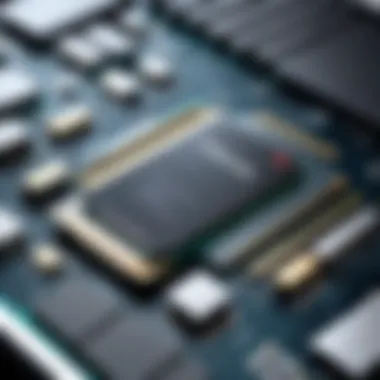

Ultimately, making sense of benchmarking outcomes enables buyers to navigate through options smartly. The following sections detail the tools used for performance analysis and how to interpret the results effectively.
Performance Analysis Tools
Several performance analysis tools can be harnessed to benchmark Samsung Chromebooks. These tools are essential for providing insights into the various components and their influences on overall performance.
- Geekbench: Geekbench is widely respected for measuring CPU performance and memory efficiency. It provides scores that are easy to compare across devices, making it a favorite among tech enthusiasts.
- Cinebench: Primarily for CPU benchmarking, Cinebench evaluates graphical performance as well, catering to users who need graphical processing power.
- PCMark 10: This tool measures overall system performance, including tasks related to everyday use, which is vital for users interested in how a Chromebook performs during daily activities.
- CrystalDiskMark: For those focused on storage speed, CrystalDiskMark offers insights into read/write speeds of various storage types, crucial for evaluating efficiency.
Utilizing a blend of these tools can offer a complete picture of a Chromebook's performance, specifically how memory and other components come into play.
Interpreting Benchmark Results
Once performance analysis is done, interpreting the results effectively is paramount. Benchmark scores can sometimes be misleading if not understood in context. Here are some key points to consider when reviewing the scores:
- Contextual Relevance: Compare benchmarks within similar models or segments. A score from a high-end Chromebook should not be compared directly with an entry-level device.
- Application Specificity: Different benchmarks emphasize various capabilities. For instance, a model may excel in multi-threaded tasks, which might not translate to better performance in single-threaded applications.
- Real-world Testing: Benchmarks provide a theoretical framework. However, real-world performance is often different. It’s wise to balance benchmark data with reviews from users who have hands-on experience.
"In the world of technology, numbers tell a story, but experience carves the path."
Understanding these figures can greatly enhance users’ ability to choose a Samsung Chromebook that aligns with their unique requirements, whether for school, work, or personal projects.
Trends in Chromebook Memory Development
As technology continues to shift at a breakneck pace, understanding trends in Chromebook memory development can offer invaluable insights into future capabilities and user experiences. This topic is central to our discourse, as it shines a light on how user demands and technological advancements shape the memory landscape.
The Chromebook memory ecosystem is evolving, not just to enhance performance but also to cope with a growing array of applications and usage scenarios. With each passing year, users want more from their devices—greater capacity, faster speeds, and improved efficiency. This offers a glimpse into how manufacturers like Samsung are gearing towards meeting these expectations.
Emerging Technologies
In the realm of Chromebook memory development, several emerging technologies are garnering attention. One noteworthy trend is the shift toward LPDDR5 RAM. This type of memory promises to deliver higher bandwidth while consuming less power compared to previous generations, making it a perfect fit for lightweight devices like Chromebooks.
Another pivotal development is in the realm of solid-state drives (SSDs). With the advent of NVMe technology, SSDs are now achieving faster data transfer rates than ever before. This advancement in storage technology ensures that Chromebook users experience quicker boot times and reduced load times when accessing applications and files.
Moreover, advancements in memory architecture are also reshaping how memory is processed. Technologies such as 3D stacking—where memory chips are layered vertically—are leading to increased storage capacities in smaller physical spaces, thereby ensuring Chromebooks remain portable without sacrificing performance.
"The future of Chromebook memory lies in harmonizing performance with efficiency, creating devices that not only work faster but also last longer on a single charge."
Future Memory Configurations
Looking ahead, future memory configurations will likely emphasize not just capacity but also how memory interacts with other components. For instance, as artificial intelligence and machine learning permeate the consumer space, memory configurations will need to adapt to handle more data in real-time. This could mean integrating memory solutions that support real-time analytics directly on the device.
Additionally, there is potential for unified memory architectures, where RAM and storage could be merged into a single pool of memory. This could streamline processes and reduce latency for users who multitask or run resource-heavy applications. Such configurations will also align itself with advancements in software, which may opt for more intelligent memory management techniques to enhance performance.
Market trends suggest a growing consumer preference for customizability in memory options. Users are keen to select not just a standard memory option, but configurations tailored to their specific needs—be it gaming, multimedia, or professional use.
In summary, keeping an eye on trends in Chromebook memory development is essential for understanding how these devices will address new application demands and user expectations. As Samsung and others innovate, the implications for both performance and usability are profound, representing a vibrant arena for tech enthusiasts and professionals alike.
Finale
The conclusion of this comprehensive analysis about Samsung Chromebook memory serves as a critical summation of the insights we've gathered throughout the various sections. One of the essential aspects highlighted is how memory configurations directly affect performance and user experience. In an age where multitasking is the norm and applications demand more memory resources, understanding the nuances of RAM and storage options becomes paramount.
Key Considerations
When selecting a Samsung Chromebook, professionals must weigh several factors, such as the intended usage scenario—be it for educational purposes, business tasks, or casual browsing. Each scenario has different memory needs. For instance, an entry-level model might suffice for light usage but may falter under the weight of more demanding applications.
Moreover, recognizing the difference between memory types, like DDR4 and LPDDR4X, can guide informed purchasing decisions. Higher bandwidth and lower power consumption are significant benefits to consider—especially for users looking for longevity in battery life.
Benefits for Users and IT Professionals
In concluding, we reiterate how these insights empower both tech enthusiasts and professionals alike. IT decision-makers benefit from a structured understanding of memory performance, enabling them to pick the appropriate device tailored to specific requirements. For everyday users, knowledge of memory impact on performance enhances informed choices during purchase, ensuring satisfaction.
"Memory isn’t just an accessory; it’s the engine driving performance on your Samsung Chromebook."
By synthesizing this information, users and professionals remain equipped to navigate the evolving landscape of technology with confidence. With Samsung’s innovative offerings, one can securely rely on their Chromebooks to deliver high performance backed by robust memory configurations. The right memory choice not only elevates day-to-day efficiency but also paves the way for future-proofing devices in an ever-expanding digital landscape.
In short, understanding Samsung Chromebook memory enriches user experience, fosters smarter purchasing, and promotes productive usage patterns.
Importance of Including References
The intricacies of memory specifications are often nuanced. From differing types of RAM to their effects on performance, having well-grounded references offers a robust foundation for understanding. They bolster the credibility of the insights shared. Without solid backing, opinions can easily stray into the realm of guesswork.
Moreover, references facilitate deeper exploration into topics like how Samsung's memory configurations compare to other brands. This aids not just in product selection, but also in grasping overarching trends in the Chromebook ecosystem.
Another essential aspect is transparency. Clear references allow the audience to track the source of information. When discussing, say, how LPDDR4X RAM can impact speed and efficiency, knowing where the knowledge originates provides peace of mind about its validity.
Strategic Use of Resources
When providing recommendations or analyses, having a mix of resources is beneficial. For instance:
- Wikipedia offers accessible overviews of technical terms.
- Britannica provides trusted editorial insights into historical and technical advancements.
- Reddit may host discussions drawing on firsthand user experiences and practical advice.
- Facebook groups often serve as forums for real-time questions and expert opinions.
By directing readers to these sources, it reinforces the idea that their evaluations are grounded in broader conversations as well. This also enriches their knowledge, allowing them to sift through complexities with a well-rounded perspective.
Sometimes, well-curated references can act as the difference between vague understanding and solid expertise. With memory configurations playing a crucial role in a Chromebook’s capabilities, adequate references simply cannot be overlooked.



