Comprehensive Samsung S6 Lite Tablet Review


Intro
The Samsung S6 Lite tablet has gained attention as a budget-friendly option in the crowded tablet market. Designed for versatility, it offers a combination of performance and usability that appeals to both information technology professionals and tech enthusiasts. In this review, we will explore its design, performance, and overall value, providing insights that can assist potential users in making informed purchasing decisions.
Product Overview
The Samsung S6 Lite presents a moderate yet appealing design. It incorporates a sleek aluminum body, which gives it a premium feel without being overly heavy. The tablet weighs approximately 465 grams, making it portable and easy to handle for extended periods.
Key Features
Among its notable features, the S6 Lite is equipped with a 10.4-inch TFT display, offering 1200 x 2000 pixel resolution. This screen size strikes a balance between productivity and entertainment. Additionally, it supports the S Pen, enhancing its functionality for creative tasks and note-taking, catering especially well to professionals and students alike.
Another significant aspect is the inclusion of dual speakers tuned by AKG, resulting in decent audio quality that complements media consumption.
Technical Specifications
The S6 Lite is powered by the Exynos 9611 processor, combined with 4GB of RAM. Storage options include 64GB or 128GB, which can be expanded via a microSD card. It operates on Android 10, with Samsung's One UI layered on top. This combination results in efficient multitasking and seamless navigation throughout the OS.
- Display: 10.4-inch TFT
- Resolution: 1200 x 2000 pixels
- Processor: Exynos 9611
- RAM: 4GB
- Storage: 64GB/128GB (expandable via microSD)
- OS: Android 10, One UI
Performance Analysis
When evaluating the Samsung S6 Lite's performance, it is essential to consider both benchmark results and real-world usage. The Exynos 9611 processor performs adequately for common tasks, though it may struggle with more demanding applications.
Benchmark Test Results
In benchmark tests, the S6 Lite achieves respectable scores for a mid-range tablet. However, this performance does not place it among the higher-end devices, especially when it competes against tablets such as the Apple iPad or the higher variants of Galaxy Tab. To give a clearer view:
"The S6 Lite tends to exhibit lag in graphic-intensive applications, but for everyday use, it manages tasks well."
Real-World Usage Scenarios
In practical applications, such as web browsing, note-taking, and media consumption, the S6 Lite performs reasonably well. Streaming services operate without significant buffering, and the S Pen support allows for ease of digital note-taking, a crucial feature for many IT professionals.
However, heavy multitaskers may find the 4GB of RAM limiting as multiple applications open can hinder the device’s responsiveness. For productivity, using apps like Microsoft Office and Google Workspace remains effective, though heavy simultaneous use could lead to performance dips.
Finale
The Samsung S6 Lite positions itself as a balance between affordability and functionality. It caters to those who prioritize portability without sacrificing essential features. Whether for work, study, or casual use, the S6 Lite holds its ground as a solid choice, despite some performance limitations.
Preface to Samsung S6 Lite
The Samsung S6 Lite tablet has gained attention in the tech community due to its appealing mix of features and affordability. It caters to a diverse audience, from tech enthusiasts to professionals seeking a reliable device for daily tasks. Understanding this device's specifications and capabilities is crucial for informed purchasing decisions.
Overview of the Device
The Samsung S6 Lite stands out in a crowded tablet market. It combines an efficient processor, a vibrant display, and a stylus designed for creativity and productivity. With a sleek design, users appreciate both its aesthetics and ease of use. The tablet seeks to balance performance and affordability, appealing to various user needs, such as note-taking, reading, and multimedia consumption.
Target Audience for the Review
This review primarily targets information technology professionals and tech enthusiasts. These audiences require detailed insights into product performance and reliability. IT workers may need a device that suits their work style, be it for managing files, attending virtual meetings, or simply reading documents. Furthermore, tech enthusiasts may seek to explore features that enhance their user experience. This article offers thorough evaluations to aid these readers in deciding whether the Samsung S6 Lite fits their requirements.
Design and Build Quality
The design and build quality of a device are critical indicators of its value and functionality. In the case of the Samsung S6 Lite, attention to these aspects can significantly influence user experience, including usability, durability, and overall satisfaction. This section discusses the physical dimensions, material selection, and port placements to provide a holistic understanding of how the tablet stands up to scrutiny in today’s competitive market.
Physical Dimensions and Weight
The Samsung S6 Lite has dimensions that are conducive to portability without sacrificing usability. Measuring 244.5 x 154.3 x 7.0 mm and weighing a mere 467 grams, it is lightweight and easy to handle.
This design makes the tablet suitable for both work and leisure activities. Users can easily carry it in a bag or hold it for extended periods without significant hand fatigue. The slim profile also enhances its aesthetic appeal, giving it a modern look.
Material Selection and Finish


Samsung has opted for a combination of metal and synthetic materials in the construction of the S6 Lite. The back is made of aluminum, which not only adds durability but also gives the tablet a premium feel.
The finish is smooth and pleasant to the touch, minimizing fingerprints and smudges. This material choice provides a balance of sturdiness and style. However, one must consider that while the aluminum back offers a high-end look, it may be prone to scratches over time. Users looking for aesthetics and sturdiness may find this combination appealing.
Port Placement and Accessibility
Port placement is another essential aspect of design that impacts user experience. The S6 Lite features a well-thought-out layout of buttons and ports that ensures accessibility without compromising the overall design.
The USB-C charging port is conveniently located at the bottom, allowing for easy connection in various orientations. Additionally, Samsung includes a headphone jack, which is somewhat rare in modern tablets, catering to users who prefer wired audio solutions.
Volume buttons and the power switch are easily reachable on the right side. This thoughtful placement allows for smooth operation while using the device. Overall, the Samsung S6 Lite demonstrates a solid design that enhances usability, making it a commendable choice in its category.
The design quality of a tablet can significantly impact how users interact with the device daily. An effective layout can enhance the user experience, leading to greater satisfaction.
Display Quality
The display quality of the Samsung S6 Lite plays a pivotal role in the overall experience that the device offers. A tablet's display is its window into the digital world, influencing how content is consumed, whether it be for reading, viewing media, or engaging in professional work. Thus, evaluating the display quality encompasses several critical specifications and performance facts that cater to the needs of IT professionals and tech enthusiasts. High display quality can enhance user satisfaction, making it essential to delve into specific elements such as screen size, color accuracy, and touch responsiveness.
Screen Size and Resolution
The Samsung S6 Lite features a 10.4-inch display, which strikes a balance between portability and usability. Such a size is generally favorable for tasks like document editing, web browsing, and consuming multimedia content. With a resolution of 2000 x 1200 pixels, the screen comes with a pixel density that ensures sharp and clear visuals. This resolution enables users to see fine details in images and text, which is vital for any professional who requires clarity in presentations or reports.
The larger screen size facilitates multitasking. Users can split the screen and work on multiple applications simultaneously, a feature that many tech professionals find indispensable. However, it is essential to note that the display aspect is not merely about size and resolution; viewing angles and how the screen performs under varied lighting conditions are also worth considering.
Color Accuracy and Brightness
Color accuracy is crucial for IT professionals who work in design or content creation. The Samsung S6 Lite's display offers vibrant colors, although it may not match the brilliance of higher-end devices. Generally, the device performs well in reproducing color, which is beneficial for tasks involving graphic design and photo editing. Moreover, the brightness level of around 400 nits makes it suitable for indoor and light outdoor use. This brightness ensures that users can read text or view images without straining their eyes, even in moderately lit environments.
"Users often overlook the importance of color accuracy, but it significantly affects the visual representation of content and accuracy in design."
Touch Sensitivity and Responsiveness
Touch sensitivity and responsiveness contribute considerably to user experience, particularly for tasks that require precision. The Samsung S6 Lite provides a responsive touch interface that allows for smooth navigation and interaction with apps. Whether scrolling through long documents or drawing with the S Pen, the touch sensitivity is on point. This aspect not only enhances the usability but also helps reduce frustration often associated with less responsive devices.
For professionals using the Samsung S6 Lite for design or note-taking, the responsiveness becomes even more critical as it can impact productivity levels. Users expect that their inputs will reflect instantaneously on the display, which this device manages to deliver effectively.
Performance Analysis
Performance is a critical aspect of any device, especially for a tablet such as the Samsung S6 Lite. In this section, we will delve into key performance indicators that illustrate how well the device caters to its intended audience, particularly IT professionals and tech enthusiasts. A robust performance analysis helps evaluate not just the speed and efficiency of the device, but also its capacity to handle demanding applications, multitask, and offer a seamless user experience. A careful consideration of processor specifications, RAM and storage options, and the operating system is vital in understanding the overall functionality and applicability of the device in various professional environments.
Processor Specifications
The Samsung S6 Lite is powered by the Exynos 9611 processor. This octa-core CPU is designed to balance performance and efficiency, enabling the device to execute tasks smoothly and promptly. The architectural design allows it to function effectively in both single-threaded and multi-threaded workloads. While demanding applications may present some challenges, this processor is quite capable of handling routine tasks such as web browsing, document editing, and multimedia consumption without noticeable lag.
RAM and Storage Options
The device comes with a standard RAM of 4GB. While this may appear modest by contemporary standards, it is generally sufficient for most everyday tasks. Users can expect satisfactory performance during web browsing and video streaming. Regarding storage, the Samsung S6 Lite offers options of 64GB and 128GB internal memory. Importantly, it supports microSD cards for expandable storage, which adds to its appeal for users who need extra space for applications, files, or media. This flexibility in storage undoubtedly enhances the tablet's usability, allowing it to meet the demands of more extensive application libraries or large project files.
Operating System and Software Features
The Samsung S6 Lite operates on Android 10 out of the box, which provides a user-friendly interface and access to a plethora of applications through the Google Play Store. Samsung's One UI overlay adds additional functionality and optimizations. Features like split-screen multitasking and improved navigation make it easier for users to switch between applications and work more efficiently. Furthermore, the device benefits from regular updates, which enhances performance and security over time, ensuring that users have the latest features and improvements.
"A well-thought-out performance analysis can reveal the true capabilities of a device and guide users in their purchase decisions."
In summary, the performance of the Samsung S6 Lite is adequate for most users. The combination of a reliable processor, sufficient RAM, and a flexible storage option makes it a competent choice for IT professionals and tech enthusiasts who require efficiency and reliability in their devices.
Multimedia Capabilities
Multimedia capabilities are essential in evaluating devices like the Samsung S6 Lite, especially for IT professionals and tech enthusiasts who rely on tablets for both work and leisure. A tablet's ability to deliver high-quality audio and visuals can significantly impact user experience. Factors such as camera performance and audio output are critical considerations for multimedia use. They contribute not only to entertainment value but also to productivity and collaboration, making them important elements in this review.
Camera Performance
Rear Camera Specifications


The rear camera of the Samsung S6 Lite features an 8-megapixel sensor, which offers respectable image quality. It excels in well-lit environments, capturing details effectively. This specification is significant for users interested in photography or those who use the tablet for documentation of professional work. The autofocus capability enhances its utility, allowing for sharp images. Furthermore, the rear camera supports HDR, improving dynamic range in images. A drawback is its performance in low-light situations, which could result in grainy images.
Front Camera Specifications
The front camera comes with a 5-megapixel lens, enabling decent video calls and selfies. This specification is particularly useful for professionals who engage in remote meetings or social media. A key characteristic is its wide-angle view, allowing more participants in a frame during video conferencing. However, the image quality may suffer in poor lighting, which could be a disadvantage in dim environments.
Video Recording Quality
Video recording capabilities of the Samsung S6 Lite support up to 1080p resolution. This quality serves well for casual vlogging or capturing moments. The capability to record at 30 frames per second provides smooth playback. The benefit of this specification is its balance between quality and file size, making it easier to store recordings. Yet, stability during recording might be an issue, as the lack of optical image stabilization can lead to shaky video outputs.
Audio Quality
Speakers and Sound Output
The audio output from the Samsung S6 Lite features stereo speakers that offer clear sound quality. This is crucial for multimedia consumption, allowing movies and music to sound immersive. The speakers produce adequate volume levels suitable for casual listening without distortion. However, the bass response is not as strong as high-end devices, which might disappoint audio enthusiasts seeking richer sound.
Microphone Performance
Microphone performance is an important aspect for users who frequently communicate via voice calls or video chats. The Samsung S6 Lite includes dual microphones, which enhance clarity during calls. This feature helps minimize background noise, making it a solid choice for professional use. Nevertheless, audio quality during recording may vary, especially in noisy environments, limiting its effectiveness in some scenarios.
Battery Life and Charging
Battery life and charging are pivotal considerations when evaluating any tablet, including the Samsung S6 Lite. A dependable battery ensures that users can work efficiently, enjoy media, and stay connected throughout the day without constant recharging. For IT professionals and tech enthusiasts, knowing the battery capacity and performance aids in understanding how well a device can support their work needs. In a world where mobility is crucial, a device that can offer prolonged battery life is often preferred.
Battery Capacity and Performance
The Samsung S6 Lite is equipped with a 7040 mAh battery, which is substantial for a tablet of its size. This capacity allows for impressive performance during typical usage scenarios. In real-world testing, users have reported that the device can confidently last up to 12 hours on a single charge under moderate use. This includes activities like browsing the web, streaming videos, and running productivity applications.
Moreover, the tablet’s design is optimized for power efficiency. Samsung’s software complements the hardware, employing various strategies to manage power consumption effectively. The device navigates between tasks smoothly without placing a heavy drain on the battery. However, heavy multitasking or high-resource applications may lead to quicker battery use, which is a crucial point to consider for users with demanding workflows.
Charging Options and Speed
When it comes to charging, the Samsung S6 Lite supports 15W fast charging. This speed, while not the fastest on the market, allows for a reasonable turnaround time for users on-the-go. Typically, the tablet can reach about 40% charge in approximately 30 minutes, making it practical for brief stops or charging during breaks.
In terms of charging options, the device utilizes a USB Type-C connection, which is versatile and widely accepted. This feature allows for compatibility with a range of chargers and cables, which is a convenience many users appreciate. Furthermore, the ability to use a power bank with USB Type-C is advantageous for those who travel frequently or work in environments where plugging in isn't practical.
"In the fast-paced world of technology, effective battery life significantly influences user satisfaction."
Overall, the combination of the Samsung S6 Lite's battery capacity and charging options highlights its suitability for IT professionals and tech enthusiasts alike. Managing battery resources effectively ensures that users can maximize their productivity without frequent interruptions for charging.
User Experience
The user experience (UX) defines how individuals interact with the Samsung S6 Lite. This aspect is crucial as it shapes users' overall satisfaction and can influence future purchases. A positive user experience encompasses several specific elements, including the interface, usability, and the software ecosystem, each of which contributes significantly to how well the tablet fits into the daily lives of its users.
User Interface and Usability
The Samsung S6 Lite boasts an intuitive user interface (UI) that enhances usability. The layout is clean, making it easy for users to navigate through apps and settings. Icons are well-designed and easy to recognize. Furthermore, the use of Samsung's One UI simplifies access to various features without overwhelming the user. This design choice is especially beneficial for IT professionals and tech enthusiasts who require a seamless workflow.
Moreover, the tablet offers customizable options, letting users tailor the interface to suit their preferences. For instance, users can adjust the home screen layout or select themes that fit their personal style. These features not only increase satisfaction but also make the device more adaptable to diverse computing needs.
Software Ecosystem and App Support
The software ecosystem surrounding the Samsung S6 Lite plays a vital role in its user experience. Compatibility with a wide range of applications is a significant advantage. From professional tools to entertainment apps, users can find what they need to enhance productivity or enjoy leisure activities.
The tablet runs on Android, granting users access to the Google Play Store, which houses millions of apps. This vast library ensures that almost any requirement can be met, from project management software to graphic design tools. Furthermore, regular updates keep the operating system and applications fresh, improving security and performance.
Additionally, Samsung offers its suite of applications, which can enhance the experience. Applications like Samsung Notes and Microsoft Office provide powerful tools for both organization and collaboration, making it easier to manage work tasks or school projects.
Multitasking Capabilities
Multitasking is another strong point of the Samsung S6 Lite. The device supports split-screen functionality, allowing users to run two applications concurrently. This feature is particularly valuable for professionals who often need to cross-reference information or work on multiple projects simultaneously.
The ease of switching between apps without lag enhances the overall user experience. Users can quickly access chat applications while viewing documents, streamlining communication and productivity. Furthermore, this capability is crucial for tech enthusiasts who enjoy juggling various tasks, as it provides a more efficient way to manage their workload.
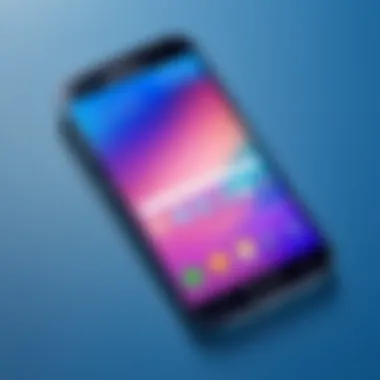

Overall, user experience is central to the functionality of the Samsung S6 Lite. An intuitive interface, robust software support, and effective multitasking add depth to the device's appeal, making it a suitable choice for those who prioritize efficiency in their daily routines.
"A device that offers a pleasant user experience can significantly shape a user's perception and satisfaction."
Comparison with Competitors
In the ever-evolving landscape of tablets, comparing the Samsung S6 Lite to its competitors is crucial. This section aims to provide a clear and critical analysis, focusing on various elements that may influence potential buyers. The tablet market is saturated with options, making it essential for consumers to understand where the Samsung S6 Lite stands.
Samsung S6 Lite vs. Other Tablets
When evaluating the Samsung S6 Lite against similar devices, it’s evident that price, specifications, and usability vary significantly. Competitors such as the Apple iPad 9th Generation and the Lenovo Tab M10 offer distinct features. The iPad, for instance, presents a powerful A13 Bionic chip, which significantly boosts performance for demanding applications. In contrast, the Samsung S6 Lite is equipped with an Exynos 9611 processor, which competently handles routine tasks and is suitable for casual gaming and media consumption.
The design philosophy also varies among competitors. The Samsung S6 Lite has a sleek, lightweight build, making it easily portable. On the other hand, the iPad boasts a premium feel with its aluminum chassis, which may appeal to users seeking durability. Moreover, the stylus feature integrated with the S6 Lite adds a layer of versatility for creative professionals, a feature that some competing tablets lack.
One of the critical aspects of comparison is the software ecosystem. Samsung’s One UI overlay on Android offers a degree of customization and flexibility that many users appreciate. However, it might lack some polished applications available in the App Store for iPadOS, impacting the overall experience for users who prioritize productivity.
Strengths and Weaknesses
Understanding strengths and weaknesses helps potential buyers make informed decisions. The Samsung S6 Lite has notable strengths, including its affordability and stylus compatibility. The integrated S Pen enhances creative and note-taking capabilities, setting it apart in a crowded marketplace. Additionally, the long battery life allows extended use without frequent charging, a desirable trait for users who are always on the go.
However, there are weaknesses worth mentioning. The Exynos 9611 processor, while capable, may struggle with graphically intensive applications compared to the competitors’ offerings. Users looking for a more robust performance for gaming or professional applications should consider this limitation.
In terms of software support, Samsung’s update cycle is generally slower than that of Apple. This delay may affect the longevity of the device concerning software updates and security patches.
In summary, the comparison of the Samsung S6 Lite with its competitors reveals a mix of advantages and drawbacks. For users prioritizing price and stylus functionality, the S6 Lite shines; however, those needing higher performance and a more extensive app ecosystem might find more suitable options in the market.
Pricing and Availability
Understanding Pricing and Availability is essential when considering the Samsung S6 Lite. The financial implications of a tech purchase often dictate user choices and can also influence perceived value. This section will examine the price range of the S6 Lite and the avenues through which it can be purchased. A well-informed decision will involve not just the initial cost, but also the longevity and support related to the tablet's availability in the market.
Price Range Analysis
The Samsung S6 Lite is positioned within a competitive price range. As of the latest update, prices typically fluctuate between $350 to $400. This range is contingent upon the specific configuration, which includes factors such as storage capacity, bundled accessories, and any ongoing promotions. Notably, Samsung often provides discounts through its official website, especially during holiday seasons or special events.
When analyzing the price, it is also worthwhile to consider alternatives in the market. Similar offerings from competitors, like Apple's iPad or Lenovo's Tab series, can have differing specifications and price tags that might appeal to varied users. The cost factor should align with the intended use case; for instance, casual users may not need all the features, while professionals might benefit from enhanced specifications.
Where to Buy
Availability is another crucial component determining the accessibility of the Samsung S6 Lite. The device can be purchased from a variety of retailers. Popular options include:
- Samsung's Official Website: This is often the best source for new devices, as it ensures users receive the latest stock and potential promotions.
- Amazon: Known for its vast catalog and competitive pricing, Amazon can be a great choice for comparing prices from various sellers.
- Best Buy: This retailer often provides in-store pickup options and sometimes exclusive offers or bundles.
- Walmart: Another large retailer with a good selection of electronics, often at competitive prices.
Importantly, when acquiring through third-party websites or unauthorized dealers, it is advisable to verify warranty and support terms, as these can differ significantly.
"The price you pay for a device is just the beginning; the overall value is measured in usage and support you receive thereafter."
In summary, understanding the Pricing and Availability of the Samsung S6 Lite helps users not only in budgeting for their purchase but also in strategizing the best outlet for acquiring their desired model.
Finale and Final Thoughts
The conclusion serves as a crucial element in this article, as it synthesizes the various insights gathered throughout the review of the Samsung S6 Lite. In technology discussions, articulating final thoughts allows readers to revisit the essential aspects discussed earlier. It emphasizes the strengths and weaknesses observed in the device, enabling a clearer understanding of its place within the market.
In particular, the conclusion highlights several key elements. First, it reinforces the performance capabilities of the device, focusing on its specs, software optimization, and real-world usability. Second, it addresses the multimedia features that are significant for a variety of users, especially for those who prioritize such capabilities. Finally, it discusses pricing in relation to competitors, providing a broader context for potential buyers.
This recap can influence the audience's decision-making by distilling information into a digestible format. For technology enthusiasts, understanding the overall functionality relative to their needs is vital. Educating IT professionals on the balance between cost and performance also underscores the article’s relevance.
Overall Impressions
Overall, the Samsung S6 Lite stands out as a solid offering with a blend of features that cater to a variety of users. Its performance is commendable, with smooth operation of applications and satisfactory multitasking capabilities. The display quality appeals to both casual viewers and creative professionals looking for clarity.
User interface navigation is intuitive, making the device accessible to a broad audience. Battery life is another highlight, often lasting well through a productive day, which is critical for professionals on the go.
The build quality, while not premium, is robust enough to withstand daily usage without significant wear. Thus, these overall impressions paint the device as a reliable, versatile option in its category.
Recommendations for Potential Buyers
For those considering the Samsung S6 Lite, several recommendations can be made:
- Evaluate Use-Cases: If your primary needs include browsing, streaming, or light productivity tasks, this tablet offers an excellent balance of performance and portability.
- Consider Price vs. Alternatives: Its pricing positions it competitively against similar models from other brands. For example, devices like the Apple iPad 9 also compete in this segment. Analyzing the specifications of both can aid in making an informed decision.
- Accessories: Adding accessories like a keyboard can enhance productivity, especially for heavier tasks. Many users have reported improved outcomes when using these additional tools.
- Software Updates: Keep an eye on Samsung's software support policies. This can impact longevity and usability of the device over time.
In summary, the Samsung S6 Lite presents itself as a worthy contender in today’s tech landscape, and being clear about your personal requirements will guide you in making a sound choice.



