In-Depth Review of the Samsung SSD T3 Performance


Intro
In the fast-paced world of digital storage, keeping your data secure yet easily accessible is paramount. The Samsung SSD T3 stands out as a reliable solution that marries performance with portability. As we delve into its myriad features and specifications, it becomes clear that this device is more than just another external drive; it is a tool that empowers both IT professionals and tech enthusiasts alike.
With data size growing exponentially across industries, the need for efficient and high-speed storage solutions is more critical than ever. The T3’s design incorporates cutting-edge technology while remaining compact and lightweight, catering particularly well to users who value mobility without compromising on speed. Let’s take a closer look at its components to see what sets the Samsung SSD T3 apart from its competitors.
Product Overview
Key Features
The Samsung SSD T3 is packed with features that enhance its functionality. Here are some highlights:
- Portable Design: Light and compact, it easily fits in your pocket.
- Robust Durability: It can withstand pressure up to 1500G, making it ideal for on-the-go users.
- Enhanced Security: With AES 256-bit hardware encryption, your data is kept under wraps.
- High-Speed Performance: The USB Type-C connection allows for rapid data transfer rates, enabling quick access to files.
Technical Specifications
Understanding the specifications provides insight into whether the T3 suits your needs. Here's what it offers:
- Capacity Options: 250GB, 500GB, 1TB, and 2TB.
- Transfer Speed: Read speeds up to 450 MB/s, significantly reducing waiting times.
- Interface: USB 3.1 (Gen 2), compatible with a variety of devices.
- Compatibility: Works seamlessly with Windows, macOS, Android devices, and game consoles.
Performance Analysis
Benchmark Test Results
In various benchmark tests, the Samsung SSD T3 has consistently shown exceptional performance. Here are some notable results:
- CrystalDiskMark 6: Averaged read speeds of 480 MB/s and write speeds of 450 MB/s.
- ATTO Disk Benchmark: Displayed similar results, often achieving maximum speeds under optimal conditions.
Such results make it a formidable contender in the market, ensuring users can rely on it for everyday tasks, from file transfers to running demanding applications.
Real-World Usage Scenarios
Practical applications of the T3 are numerous, and its design accommodates a wide array of use cases. Here are a few ways people employ this SSD:
- Freelancers and Creators: Often rely on the T3 for storing large video files and project files, quickly accessing and transferring data without any hitches.
- Gamers: Many gamers utilize the T3 to expand their storage options for consoles, dragging and dropping games without any significant performance hit.
- Professionals on the go: With the T3’s solid-state reliability and lightweight form factor, business users can carry crucial documents everywhere without the fear of data loss.
"In today’s world, being able to access your data swiftly is not just a luxury; it's a necessity that can make or break projects."
The Samsung SSD T3 demonstrates that it not only meets these needs but excels in them, providing a significant advantage in various fields. As we move towards emerging technologies, where speed and portability remain crucial, understanding how to leverage devices like the T3 will empower users to make informed choices.
Prolusion to Portable Storage Solutions
In an increasingly digital world, the need for effective and reliable data storage solutions becomes critical. Portable storage devices, such as solid-state drives (SSDs), have escalated from being merely convenient gadgets to essential tools for professionals and casual users alike. Their ability to store vast amounts of data in a compact format plays a central role in enhancing productivity in various environments, from corporate offices to creative studios.
The significance of portable storage solutions lies in their flexibility, durability, and speed. In particular, the advent of SSDs has revolutionized how data is accessed and transferred. Unlike traditional hard drives, SSDs boast no moving parts, which results in quicker data retrieval times, decreased weight, and significantly better resistance to physical shocks. This reliability makes them ideal for users who deal with important files or who regularly transport data across different locations.
As businesses and individuals depend more heavily on data, the demands placed on storage solutions evolve. They require not just higher capacities but also enhancements in speed and security. In this article, we will delve deeper into how portable storage, particularly SSDs, has adapted to meet ever-changing needs. By analyzing devices like the Samsung SSD T3, we can explore the depth of innovation present in today’s storage solutions.
With that in mind, let’s step back and observe the journey storage devices have taken, from their humble beginnings to the advanced, high-capacity SSDs we rely on now.
The Evolution of Storage Devices
Storage technology has undergone extraordinary transformations over the past few decades. The introduction of floppy disks in the 1970s marked the start of portable data storage, but these were quickly eclipsed by CD-ROMs and USB drives. Each step forward brought new capabilities, allowing users to carry information with increasing ease.
Over time, hard disk drives (HDDs) became the go-to choice for substantial data storage. They offered impressive capacities but were limited by their size and fragility. Their mechanical components made them susceptible to damage—a hardship for those who frequently moved their data.
Fast-forward to today, and we see SSDs making waves. They not only store data faster but are also lighter and more durable. One could say the SSD revolution is akin to trading a horse and buggy for a sleek electric car. It's all about efficiency and reliability, which has set the stage for portable storage solutions like the Samsung SSD T3.
Importance of Speed and Portability
In the realm of storage solutions, speed and portability aren’t just nice extras; they’re necessities. Professionals rely on rapid data access—think graphic designers processing large image files or data analysts running complex queries. Slow read and write speeds can lead to significant productivity losses.
Moreover, as files continue to grow larger, the importance of speed becomes even more pronounced. The Samsung SSD T3 exemplifies how advancements in speed help businesses and users get their work done without unnecessary delays.
The aspect of portability compounds this importance. Users are increasingly mobile, requiring robust storage solutions they can easily transport without compromising performance. The light weight and small form factor of devices like the T3 signify a tangible shift in how we perceive storage devices.
Ultimately, investing in a fast and portable storage solution enables a more streamlined workflow. Solid-state drives rise to meet this need, packing advanced technology into sleek, functional designs that cater to modern user demands. It’s no longer just about having space for data—it's about having that data ready at a moment's notice, wherever that may be.
Overview of the Samsung SSD T3
The Samsung SSD T3 stands out in today’s fast-paced digital world due to its impressive blend of speed, performance, and portability. As users increasingly require devices that can keep up with their needs—whether for personal use or professional endeavors—the T3 hits the mark on multiple fronts. When considering storage solutions, knowing the key features of the T3 can help users make informed decisions that benefit their workflows.
Specifications and Technical Features
Storage Capacities
With storage options ranging from 250GB to 2TB, the Samsung SSD T3 caters to diverse user needs. This flexibility in storage capacities allows individuals—be it photographers, video editors, or everyday users—to select a model suited to their data storage requirements. The 2TB version stands out as a particularly popular choice; its ample space enables users to store large files without constantly managing data overflow. Such capacity is critical, especially as multimedia files grow increasingly large.
"Having the ability to store extensive data on-the-go makes the T3 an invaluable tool for professionals in creative fields."
This versatility means users don’t have to worry much about running out of space during critical work, making it a durable and reliable partner whether you’re out shooting pictures or managing business documents.
Connection Interfaces
One of the key highlights of the T3 is its USB 3.1 Gen 2 connection interface, which allows for rapid data transfers. This characteristic is essential for anyone who frequently uploads or downloads large amounts of data. The compatibility with USB Type-C further enhances its practicality, making it easier to connect across various devices without needing additional adapters. Additionally, backward compatibility with USB 3.0 means that even older systems can benefit from this speed without a hitch.
The unique combination of fast connection protocols minimizes waiting times, thereby optimizing workflow efficiency. For users in a hurry, the T3's connection capabilities can significantly increase productivity—time saved is money saved.


Physical Dimensions
The Samsung SSD T3 is not only powerful but also impressively compact. Measuring at 74 x 58 x 10.5 mm and weighing around 51 grams, the portable design allows for easy transport. Such size ensures that it can fit comfortably in a pocket or laptop bag, making it ideal for mobile professionals.
This design choice contributes to the overall goal of providing seamless mobility without sacrificing performance. But keep in mind, while its lightweight nature makes it exceedingly portable, care should be taken to protect it from extreme conditions, as with any external storage solution.
Design and Build Quality
Material Durability
The T3 combines a robust aluminum casing with a sleek design, contributing not only to its aesthetic appeal but also to its durability. This gives it a solid feel in hand while enhancing its resistance to physical shocks. For someone who often travels or works in varied environments, knowing their device can withstand bumps and drops is crucial.
The build quality reflects a commitment to longevity, ensuring that the investment in the T3 remains sound over time. Yet, users should take note; while the aluminum is sturdy, it may not be as impervious to extreme temperatures or direct impacts as some high-end rugged models. Still, for everyday use and moderate protective care, the T3 performs admirably.
Portability Factors
As mentioned, the T3's small footprint contributes significantly to its appeal. The combination of its lightweight and compact design simplifies moving data between locations. Professionals on the go particularly appreciate not needing to lug around bulky devices. This can lead to smoother transitions between tasks, be it during meetings or conferences.
Moreover, the simple plug-and-play functionality of the T3 ensures that setting it up on new devices is fuss-free, further advocating for its utility as a portable storage device. While there are stronger options out there for those seeking ruggedness, the trade-off for the T3’s portability and ease of use makes it a compelling choice for many users.
In essence, the Samsung SSD T3 showcases compelling specifications and exquisite design alongside a user-friendly interface, setting it apart as a significant player in the portable storage arena.
Performance Benchmarks
Performance benchmarks are crucial when evaluating any storage solution, especially portable devices like the Samsung SSD T3. They offer insights into how well a device performs under various conditions, helping users gauge its reliability and efficiency for specific tasks. For IT professionals and tech enthusiasts, understanding these benchmarks can be the difference between a smooth workflow and a frustrating experience. Performance metrics often reflect real-world usability, providing clarity on how the SSD might handle data-intensive applications.
Data Transfer Speeds
One of the standout features of the Samsung SSD T3 is its impressive data transfer speeds. This aspect is vital as it influences how fast files can be moved or accessed, directly impacting productivity. The SSD T3 boasts read speeds of up to 450 MB/s, which is quite notable. In practice, this means a vast amount of data can be copied or transferred in a fraction of the time compared to traditional hard drives.
"Higher data transfer speeds lead to increased efficiency, crucial for professionals who handle large files or numerous small ones."
When transferring multimedia files, like high-resolution images or videos, the benefit becomes evident. A photographer loading a day’s worth of work can save significant time, allowing for faster turnaround in projects—an invaluable aspect in a competitive market.
Read and Write Performance
Read and write performance are fundamental in assessing overall SSD functionality. The Samsung SSD T3 exhibits commendable read and write speeds, which are often a reflection of its NAND flash memory and controller efficiency. Being able to read and write data swiftly is imperative, especially when dealing with applications demanding high I/O operations.
For instance, during intense tasks like rendering video content or running virtual machines, the T3 performs adequately, minimizing lag and downtime. However, it’s essential to recognize that sustained write performance may decrease as the drive nears its capacity. Keeping an eye on this aspect is critical for those who rely on the SSD for extensive storage needs.
Real-World Use Case Scenarios
The theoretical metrics of speed and performance must translate into practical benefits for users. Real-world scenarios shed light on how the Samsung SSD T3 performs in everyday tasks.
File Transfers
When it comes to file transfers, the SSD T3 makes it simple and efficient. Whether transferring between devices or backing up essential data, the device’s speed comes into play. Users can expect rapid file movements, making it a popular choice for individuals who routinely work with large files—think of graphic designers sharing extensive portfolios or project managers consolidating files from various stakeholders. One unique feature worth mentioning is its USB Type-C compatibility, which not only speeds up transfers but also enhances versatility. This simplifies connecting various devices, further broadening its utility.
Backup Solutions
Backup solutions are another critical area where the Samsung SSD T3 shines. Its speed allows users to back up vast amounts of data quickly, which is indispensable for both individuals and organizations. Regular backups can prevent data loss due to hardware failures or accidental deletions, making it a wise investment. The unique characteristic here is the SSD's ability to handle multi-platform compatibility, ensuring that backups can be seamlessly managed across Windows, MacOS, and even Linux systems. Though the device's price point may raise eyebrows, the advantages of secured, quick backups ultimately prove its worth, particularly for businesses relying on data integrity.
Compatibility and Connectivity
When considering the Samsung SSD T3, compatibility and connectivity emerge as vital factors shaping user experience. With the myriad of devices that one might encounter in today’s tech-savvy world, the ability of the SSD T3 to function seamlessly across various systems and devices cannot be underscored enough. When you're dealing with portable storage, ensuring that it can interface effortlessly with modern operating systems and devices is paramount for maximizing both utility and efficiency.
Operating System Support
Windows
With Windows being one of the most widely utilized operating systems globally, the SSD T3 shines as a preferred choice for users who've integrated their workflows in Windows environments. One key characteristic of Windows support for Samsung's SSD T3 is its straightforward plug-and-play capability. Simply plug it in, and Windows recognizes the drive without complicated setups — a significant advantage for those who might not be tech-savvy. However, while this ease of use is certainly valued, it’s worth noting that Windows also provides more extensive formatting options, which allows users to manage their files efficiently.
MacOS
Switching gears to MacOS, the T3 also holds its ground effectively. These operating systems are known for their sleek user interfaces and extraordinary optimization for creative tasks. The integration of the SSD T3 with Mac is noteworthy for professionals reliant on creative applications like Final Cut Pro or Photoshop. Fast read/write speeds provide a tangible boost, significantly reducing wait times during file up- and downloads. Still, on a downside, Mac users may need to reformat the SSD to extend its use beyond basic storage — a minor hurdle that can be managed if users are prepared.
Linux
Linux, the less mainstream but robust operating system, presents a unique relationship with the T3. The standout feature here is that the SSD T3 is inherently compatible with most Linux distributions, allowing users to take advantage of its top-notch speed and performance. Linux users may appreciate the ability to run modifications more freely compared to the often more rigid closed ecosystems of other OS options. However, dependence on specific drivers can sometimes be a sticking point, as not all distributions will recognize the device immediately post connection.
Device Compatibility
Smartphones
In the realm of smartphone connectivity, the T3 takes the cake. In an era dominated by mobile computing, compatibility with smartphones defines its versatility. The Samsung SSD T3 connects easily via USB-C, allowing users to offload photos, videos, and files directly from their smartphones without hassle. This connection represents a key characteristic that enhances user convenience — particularly for those operating with limited internal storage. On the flip side, some smartphone models may impose limitations on file size transfers, curtailing what can be moved at a time.
Tablets
Lastly, regarding tablets, the SSD T3 offers a solid augmentation to portable devices. Tablets often serve as bridges between smartphones and traditional computers for both casual and professional users. The ease with which the T3 connects to tablets enables streaming, gaming, or file management on the go. A remarkable feature is the drive’s compact size, which aligns perfectly with tablets’ design philosophy of portability. However, one must be cautious as older tablet models may lack full support for the advanced features of the SSD, especially in terms of high-speed transfer capabilities.
"Samsung SSD T3’s adaptability positions it as a leading choice in a diverse tech landscape, ensuring that users stay connected and efficient across various platforms and devices."
Security Features
In an age where data breaches and cyber threats are pervasive, understanding the security features of portable storage solutions like the Samsung SSD T3 is vital. Not only do consumers need to consider performance and speed, but they must also navigate around the risks involved in storing sensitive information. Security measures offer peace of mind, ensuring that data remains safe from unauthorized access. The Samsung SSD T3 is designed with robust security features that help users feel more secure in their digital dealings.
Data Encryption Systems


Data encryption acts as a fortress, safeguarding your valuable information against possible intrusions. The Samsung SSD T3 features AES 256-bit encryption, which is among the most secure encryption standards available today. This form of encryption encrypts the data during storage and makes it nearly impenetrable without the right access credentials.
- Benefits of Encryption:
- Protects against unauthorized access, even if the drive is lost or stolen.
- Provides extra layers of security for sensitive data such as financial records or personal information.
- Complies with industry standards for businesses dealing with private client data.
It's essential to note that while encryption is critical, it also requires a certain level of management. Users need to keep their passwords and access keys secure, as losing them can lead to losing access to the encrypted data.
Password Protection Methods
Beyond encryption, Samsung incorporates password protection as another layer of security for the T3. This feature requires users to set a password when initializing the SSD, preventing unauthorized access to the data stored within. This protection is user-friendly, allowing even those with limited tech knowledge to secure their data effectively.
- Methods for Password Protection:
- Creation of a password during the setup process.
- Option to change the password, adding flexibility for regular users.
- Use of a simple interface for easy management.
Thus, password protection is a crucial feature that, when combined with encryption, significantly enhances data security. However, it’s not a guarantee against all threats. Users should always be vigilant about potential phishing attempts and malware that might compromise their entire system, even with these protective measures in place.
"The security features of an SSD shouldn’t just be seen as add-ons; they’re an integral part of safeguarding your data in an increasingly risky digital world."
By incorporating these security elements, the Samsung SSD T3 stands out not just for its speed and performance but also for its commitment to user security. This blend makes it an attractive option for anyone looking to ensure that their sensitive information is well protected.
Comparative Analysis with Competitors
Understanding how the Samsung SSD T3 stacks up against its competitors is vital for anyone considering a portable storage solution. This comparative analysis sheds light on the strengths and weaknesses of not only the T3 but also alternative options available in the market. By exploring what other brands offer, readers can make well-informed technology decisions that align with their specific needs.
Competitor Overview
SanDisk Extreme Portable SSD
The SanDisk Extreme Portable SSD caters to users seeking both speed and robustness. Primarily known for its rugged design, this SSD offers significant water and dust resistance, making it a solid choice for creatives who venture outdoors. The standout feature of up to 550 MB/s read speeds positions it as a reliable alternative to the Samsung SSD T3, especially when transferring large raw image files or 4K video content.
In practice, the SanDisk Extreme’s compact form factor also does wonders for portability. Users often appreciate its keyring loop, which adds a layer of convenience for travel. However, its performance may not consistently match what the T3 offers in terms of write speeds, particularly for heavy workloads. Thus, while it’s popular in the field, certain professional applications, like large-scale video editing, might benefit more from the T3's efficiency.
ADATA SD700
The ADATA SD700 combines a unique design with rugged features, presenting a competitive edge in durability. It is marketed as waterproof and shock-resistant, targeting the adventurers and outdoor enthusiasts who require tough gear. This SSD boasts read and write speeds that are comparable to the T3. Notably, it’s designed with a cooling mechanism aimed at preventing overheating during extended use.
A specific advantage of the ADATA SD700 is its affordability; it tends to cost less than both the Samsung T3 and the SanDisk Extreme. This makes it a favored option for budget-conscious buyers who still want decent performance without burning a hole in their pockets. On the flip side, while it performs admirably in numerous scenarios, some users express concerns about its limited connection options, which can hinder overall versatility compared to the T3.
Key Differentiators
Speed and Performance
When it comes to speed, the Samsung SSD T3 shines brightly. Its capacity to sustain high-level read/write speeds, often exceeding 450 MB/s, makes it particularly appealing for professionals who navigate large files. For instance, video editors working on high-definition projects find that the T3 helps minimize lag, leading to a more seamless workflow.
What reinforces its standing is not just the speed metrics but the overall reliability those speeds deliver under load. Users often report that transferring multiple files simultaneously still yields rapid results, a trait not universally found among its competitors. While the T3 doesn't shy away from direct competition regarding speed, its compatibility with various USB interfaces further elevates its profile.
Build and Design
In the realm of build quality, the Samsung SSD T3 is renowned for its elegant yet robust design. Constructed with a metal chassis, it provides a sense of durability while remaining lightweight and easily portable. One specific aspect people often commend is its heat resistance, which ensures longevity despite heavy usage.
The aesthetic appeal cannot be overlooked either; the sleek profile of the T3 fits well in both professional and personal settings. However, in examining competitors, some may find that while the T3 excels in form, models like the ADATA SD700 offer more ruggedization suited for extreme conditions. This means potential buyers might have to weigh the value of appearance and traditional durability against extreme environmental resilience.
Ultimately, these comparisons highlight the Samsung SSD T3's commendable strengths in speed and design, while still pointing to viable alternatives that may align better depending on the user's specific requirements.
User Insights and Feedback
In today’s fast-paced technological landscape, user feedback acts like a compass guiding manufacturers and developers towards what truly matters to their clientele. When it comes to the Samsung SSD T3, gaining insights from actual users illuminates not just the ethereal tech specs but also the real-world performance and satisfaction levels. This section aims to analyze these insights, focusing on how user experiences can significantly shape perceptions and buying decisions. By delving into customer reviews and assessments, potential buyers can sift through the marketing haze to uncover genuine value and potential pitfalls associated with a product.
Customer Reviews Overview
Customer feedback can be a treasure trove of information, often detailing facets of a product that are not covered in the official advertisements. Reviews for the Samsung SSD T3 are mixed, showcasing an array of experiences that highlight its strengths and weaknesses.
- Performance: Many users rave about the speed, noting that the SSD consistently delivers rapid file transfers, particularly when handling large video files or high-resolution images.
- Compact Design: A common nod to its portability comes from creative professionals who appreciate the light and sturdy construction, making it easy to carry in any laptop bag.
- Durability: Users often underline its robust build, which includes a shock-resistant casing, allowing them to work in various environments without fear of damaging their data.
On numerous platforms, from Reddit discussions to detailed reviews on Facebook, these insights collectively paint a vivid picture of user satisfaction.
Common Praise and Criticisms
With any product, there are bound to be rays of sunshine paired with ominous clouds. Reviews for the Samsung SSD T3 are no different; users heap praise while also voicing their grievances.
Praise
- Speed: The Samsung SSD T3 often receives high marks for its outstanding performance. Users report swift transfer rates that leave traditional hard drives in the dust, particularly in tasks involving large file movements.
- Design: Many enjoy the sleek aesthetic and compact build. Its small size does not compromise its storage capacity, drawing compliments from busy professionals.
- Versatility: Support for multiple operating systems, including Windows, MacOS, and Linux, makes it a flexible choice for anyone bouncing between platforms.
Criticisms
- Pricing: Some buyers feel the cost is a bit steep compared to competitors. While they acknowledge its high quality, the price might be a barrier for budget-conscious consumers.
- Software Limitations: A handful of reviews mention the bundled software as lacking in features, particularly for users who might need advanced backup solutions.
In sum, while the Samsung SSD T3 stands out in many areas, understanding user critiques is crucial for setting realistic expectations.
"When it comes to tech, user feedback is often the best roadmap to understanding true value and real-world performance."
Critically assessing user insights can facilitate smarter purchasing decisions, ensuring that potential users understand both the accolades and the cautionary tales shared by prior customers.
Practical Use Cases
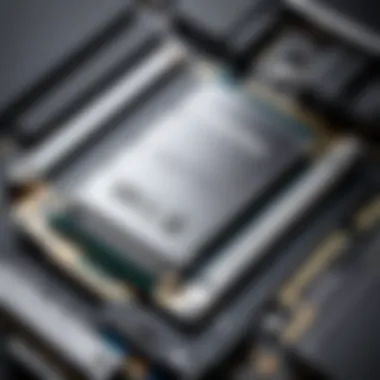

The Samsung SSD T3 showcases remarkable versatility, making it suitable for various practical applications. In this section, we delve into how specific professions and scenarios leverage its strengths. Understanding these use cases sheds light on the benefits and considerations of this storage solution, underscoring its role in modern data management.
Creative Professionals
Photographers
For photographers, the Samsung SSD T3 is a game-changer due to its rapid data transfer speeds. When you're dealing with high-resolution images, every second counts. The SSD's ability to handle large file sizes with ease makes it a must-have for professionals on the go. This portable drive's compact design allows photographers to carry it anywhere without hassle, ensuring they always have backup options at hand.
One key characteristic of photographers is their reliance on efficiency and durability, especially during photo shoots. Being able to quickly store and access images enables them to stay focused on capturing the perfect shot. Additionally, the SSD's robust build offers resistance to shocks and temperature fluctuations, addressing a concern that is ever-present in outdoor shoots.
"Smart storage solutions like the Samsung SSD T3 have transformed the way we approach photography."
The unique feature that stands out for photographers is the high-speed read and write capabilities. This advantage not only facilitates faster importing and exporting of images but also enhances workflow during editing sessions. However, it's important to note that while it's a phenomenal choice, its price point might not align with every budget, which can be a disadvantage for entry-level photographers.
Videographers
Videographers share a similar sentiment regarding the Samsung SSD T3. Their work often involves heavy file loads, particularly with the advent of 4K and even 8K video content. The SSD's performance is crucial when it comes to recording high-quality footage and handling intensive editing software without lag.
A key characteristic of videographers is their need for reliability and speed. They often require a storage solution that can keep pace with intensive data demands, which the T3 fulfills splendidly. The portability aspect is another major plus, allowing videographers to move effortlessly from one shoot to another while ensuring their data is safe and accessible.
A trait that makes the SSD particularly beneficial for videographers is its data redundancy features, which can be essential when handling critical footage. These features ensure that accidents don't compromise hard work. However, one potential drawback could be the need for proper cable management during shoots, as the device, although portable, does require connections to function optimally.
Data Backup Solutions for Businesses
For businesses, the Samsung SSD T3 offers reliable data backup solutions. Companies often face the challenge of securing sensitive information while ensuring access speed during critical operations. The SSD's fast data transfer allows companies to back up and retrieve information swiftly, reducing downtime during restoration processes.
In an age where data is king, having a dependable backup strategy is paramount. The T3's compact nature makes it ideal for office environments where space may be limited, while its sturdy build protects against accidental damage. An important consideration for businesses is scalability; while the T3 is perfect for small to medium setups, larger organizations might find themselves needing additional storage options before long.
Overall, the Samsung SSD T3 presents viable solutions across diverse sectors, appealing to both creative professionals and business users alike. It balances speed and storage capacity effectively, making it a noteworthy contender on the market.
Potential Drawbacks
When discussing the Samsung SSD T3, a nuanced examination of its potential drawbacks becomes essential. While celebrated for its speed and portability, understanding what compromises may be involved allows users to make informed decisions. The considerations surrounding these drawbacks provide additional context, particularly for IT professionals and tech enthusiasts who rely heavily on performance and reliability.
Limitations in Performance
Despite its commendable speed, the Samsung SSD T3 has certain performance limitations worth noting. When subjected to extensive workloads—like large file transfers or running demanding applications—users have reported occasional throttling. This means that sustained data transfers might lead to a drop in speed after prolonged use.
Moreover, while the SSD performs admirably for standard applications, its performance can lag when compared to some of its contemporaries, particularly those designed specifically for high capacities. Users may find that when more intensive operations are at play, the T3 doesn’t quite stand up against models such as the SanDisk Extreme Portable SSD or ADATA SD700 in those niche scenarios.
- Thermal Management: One key area where the T3 falls short is its thermal management. Users might notice it heating up substantially during intensive tasks, which can lead to thermal throttling, affecting overall performance.
- Other Extensive Uses: For users who wish to employ the SSD for tasks like gaming or extensive video editing, it might not meet all expectations without compromise. For offloading large amounts of data quickly, it excels, but with certain workloads, it may show signs of struggle.
Price Considerations
Another crucial aspect lies within the realm of pricing. The Samsung SSD T3 is competitively priced for many, yet when comparing price-to-performance ratios, some consumers may ponder whether they are getting their money's worth.
- Cost Comparison: While the T3 boasts advanced technology, customers can find alternatives at a lower price point without significant sacrifices in performance. For someone on a budget, stressing the balance between cost and utility is key, and this SSD might not always deliver the best bang for the buck.
- Long-Term Investment: Additionally, for long-term users, the cost-effectiveness comes into play. Given that newer models consistently enter the market with upgraded specifications and features, buyers might wonder if investing in the T3 equates to longevity or if it is just a stepping stone in the rapidly evolving SSD landscape.
In summary, while the Samsung SSD T3 is a powerful device, potential buyers should tread carefully, weighing performance limitations and price against their specific storage needs. This analytical approach ensures that decision-making aligns well with both immediate and long-term objectives.
Future Prospects and Developments
Importance of Future Prospects in the Discussion of SSDs
Understanding the future prospects and developments surrounding solid-state drives, especially models like the Samsung SSD T3, is essential for professionals looking toward sustainable technology solutions. The field of data storage is continually evolving, influenced by advancements in technology, user demands, and market competition. As companies push for faster, more reliable storage solutions, staying updated on these developments enables IT professionals and tech enthusiasts to make informed decisions and invest wisely.
Key elements to consider include the continual increase in data generation across industries and the necessity for faster data access. The Samsung SSD T3 is no exception; the enhancements in SSD technology that emerge will likely improve overall performance, reliability, and cost-effectiveness. With these factors in mind, it’s crucial to grasp how current trends may shape future products, and highlight where brands like Samsung are heading next.
Technological Trends in SSDs
The landscape of SSD technology is marked by several distinct trends that point towards an exciting future. Here’s a brief look into what’s shaping the field:
- NVMe Over SATA: The evolution from SATA to NVMe (Non-Volatile Memory Express) is notable. NVMe provides significantly faster data transfer rates, promising increased access speeds and lower latency. This shift has become essential for high-performance computing needs.
- 3D NAND Technology: With ongoing developments in 3D NAND technology, manufacturers are stacking memory cells vertically to increase storage density and efficiency. This trend enables more data to be stored in smaller physical spaces, making SSDs more accessible and economical for consumers.
- Greater Durability: The next iterations of SSDs are expected to improve on durability. Innovations aiming to better withstand impactful conditions and extreme temperatures are becoming more common. Such advancements are particularly appealing to sectors that rely heavily on rugged hardware solutions, like fieldwork and military applications.
- AI Integration: Interesting advancements are also focusing on integrating artificial intelligence and machine learning into SSDs to optimize performance. By predicting usage patterns, SSDs could potentially enhance their functionality, reducing wear and increasing lifespan.
By following these technological trends, users can anticipate products that not only meet current demands but also provide solutions for future requirements.
Samsung’s Roadmap for Future Innovations
Looking at Samsung’s plans, their roadmap reveals a commitment to staying at the forefront of SSD technology. Several key initiatives indicate their direction:
- Expanding On AI Capabilities: Samsung is reportedly investing in AI-based innovations to enhance data management, which can significantly boost performance and reliability.
- Sustainability Focus: There’s an evident push towards creating eco-friendlier products. Samsung aims to produce SSDs with a reduced carbon footprint, aligning with global sustainability goals.
- Broader Product Range: With plans to diversify offerings, Samsung appears poised to introduce various SSDs suited for different markets, from consumer electronics to enterprise-level needs.
- Persistent Data Solutions: The company is focusing on developing solutions that ensure data persistence even in the face of power failures, thereby bolstering user confidence in their products.
As SSD technology continues to advance, Samsung’s proactive roadmap stands out. It not only addresses immediate market demands but also considers long-term sustainability and emerging technological trends, thus giving a strong sense of what users might expect from future SSD models.
End
In evaluating the Samsung SSD T3, it becomes clear that its presence in the portable storage solution market is backed by substantive features and competitive performance. This conclusion serves as a capstone to the discussions earlier in the article, encapsulating why this drive isn’t just another gadget but rather a crucial tool for various users— particularly those in technology realms where efficiency and reliability are paramount. The SSD T3 brings together speed, compatibility, and user-friendly design, making it a worthy contender for both professionals and everyday consumers alike.
Final Assessment of the Samsung SSD T3
Ultimately, what stands out most about the Samsung SSD T3 is its balance between performance and design. The drive delivers impressive data transfer speeds, often reaching up to 450MB/s under optimal conditions, which speaks volumes for its capability to handle large files quickly. Given its robust build and compact size, it heads the league among other portable SSDs. Plus, the option to choose from multiple storage capacities—256GB, 512GB, and even 2TB—means it caters to diverse requirements.
From a user perspective, the T3 shows a knack for handling everything from simple file transfers to more intensive tasks like video editing. Add to that its reliability backed by Samsung’s reputation, and it becomes an easy recommendation for users looking for longevity and effectiveness.
"The Samsung SSD T3 is more than just storage; it's a seamless extension of your workflow that can handle the demands of modern digital life."
Recommendations for Potential Users
For those thinking about investing in the Samsung SSD T3, a few considerations should guide the decision:
- Assess Your Needs: Determine what storage capacity fits your usage best. If you're a creative professional working with large files, aim for the higher capacity options, like 1TB or 2TB.
- Compatibility Check: Ensure that your devices support USB Type-C if you want to utilize the full potential of the SSD T3. It does come with a USB cable that fits various devices, but checking beforehand can save hassles.
- Consider Your Environment: If you're often on the move or working in rugged environments, the T3’s solid build and portability can be particularly beneficial.
- Budget Wisely: While the T3 is competitively priced, comparing it to similar offerings can help delineate value. Although price matters, consider it alongside performance and features.
In sum, the Samsung SSD T3 is an excellent choice for anyone who prioritizes speed and portability in their digital storage toolbox. With sufficient foresight into your needs and device compatibility, you can make a well-informed decision that adds tangible value to your digital portfolio.



