Samsung Tablets: The Ideal E-Book Reader?


Intro
As digital reading gains traction, diverse devices offer options for consuming e-books. Among these options, Samsung tablets present a compelling case. They combine functionality and convenience, making them an attractive choice for e-readers. This article aims to dissect how Samsung tablets facilitate a richer reading experience, outlining their features, specifications, and relevant software. By doing so, it will aid technology professionals and enthusiasts in determining the suitability of these devices for e-reading tasks.
Product Overview
Key Features
Samsung tablets boast an array of features tailored to bolster the e-reading experience. Noteworthy among these is high-resolution display technology. This capability ensures clarity, allowing for comfortable reading even in various lighting conditions. Features such as Blue Light Filter help reduce eye strain, promoting longer reading sessions.
Another valuable attribute is their multi-functionality. Besides serving as e-book readers, these devices enable users to engage with different media formats, providing the versatility to switch between textbooks, comics, and articles seamlessly. The varied screen sizes across Samsung's tablet lineup cater to diverse reader preferences, from portability through lightweight models to larger formats ideal for immersive reading.
Additionally, Samsung’s integration with Samsung Notes allows readers to annotate and highlight directly in e-books. This capability enhances retention and makes studying easier.
Technical Specifications
When evaluating specifications, consider the Galaxy Tab S series and Galaxy Tab A series. The Galaxy Tab S8, for instance, features:
- A 12.4-inch AMOLED display with a resolution of 2800 x 1752 pixels.
- 6GB/8GB of RAM, accommodating smooth multitasking.
- Up to 512GB of internal storage, expandable via microSD for ample e-book space.
In contrast, the Galaxy Tab A7 is slightly more modest:
- It offers a 10.4-inch display at a resolution of 2000 x 1200 pixels.
- It comes with an option for 3GB of RAM, suitable for novice users.
- Storage options are up to 64GB, expandable as well.
Understanding these specifications can guide potential users in selecting a model that meets their individual reading needs.
Performance Analysis
Benchmark Test Results
In terms of performance, Samsung tablets consistently score well in benchmark tests. These tests focus on CPU and GPU capabilities, crucial for a seamless reading experience. Models like the Galaxy Tab S8 often achieve high scores on platforms such as Geekbench, indicating their proficiency in handling complex tasks.
To enhance the reading experience, the operating system optimizes resource allocation. Users report minimal lag even when multitasking between e-book apps, web browsing, and more.
Real-World Usage Scenarios
In real-world use, Samsung tablets excel. Users frequently highlight their effectiveness in libraries and at home, where they can easily switch between various reading materials. The ability to connect to Wi-Fi enhances access to cloud libraries and online retailers, ensuring users have a plethora of titles available.
Furthermore, battery life proves sufficient for extensive reading sessions. Under typical use conditions, many Samsung models can last a full day or even longer, reducing the need for frequent charges.
A reader's ability to combine functionality with comfort makes the Samsung tablet a preferred device for modern e-learning.
Overall, Samsung tablets standardize a high-quality reading experience with the added convenience of being multi-functional. This article will explore these aspects further, ensuring readers can make informed choices about their e-reading devices.
Prelude to Samsung Tablets
Samsung tablets have become significant players in the digital device market. They combine portable technology with robust functions that cater to a variety of users, including professionals, students, and casual readers. Understanding Samsung tablets is essential as this article assesses their performance as e-book readers. By exploring their features, strengths, and weaknesses, readers can make nuanced decisions regarding their next device.
History and Evolution
Samsung's journey in the tablet industry began in 2010 with the release of the original Samsung Galaxy Tab. This model introduced a new era of mobile computing. Over the years, Samsung has continuously refined its tablet designs and specifications, integrating cutting-edge technologies with user-centric features. Noteworthy advances include improvements in display technology, operating systems, and battery life.
The evolution of the Galaxy Tab has seen the introduction of the Galaxy Tab S series, which targets users who seek high-performance and high-resolution displays. Each generation has brought enhancements, showcasing Samsung's dedication to adapting to market demands. This adaptability highlights Samsung's role as a leader in leveraging consumer feedback for development, making their tablets more appealing to a wide audience.
Market Position
In today’s competitive tech landscape, Samsung tablets are among the leading devices. Their market position can be attributed to a blend of innovation, quality, and marketing strategies. Samsung holds a significant share in the tablet market, competing with other well-known brands.
Market analysis shows a growing preference for tablets that offer multifunctional capabilities. Samsung’s variety of models caters to different user preferences, which aids its competitive edge. This platform convergence is critical for the study of Samsung tablets as e-book readers since it reveals how they can satisfy diverse reading preferences and styles. The brand’s reputation for quality and performance is also central to their sustained success in a global marketplace.
Understanding E-Book Reading
E-book reading has transformed how people consume literature, education, and entertainment. As technology advances, understanding the nuances of e-reading becomes essential, especially when evaluating tools like Samsung tablets. This section delves into the definition and importance of e-reading, followed by an examination of current trends that shape the future of digital reading.
Definition and Importance
E-books are digital versions of books, accessible on various devices including smartphones, tablets, and dedicated readers. Unlike traditional book formats, e-books offer several advantages that contribute to their growing popularity.
- Accessibility: E-books are often available for immediate download, eliminating the need for physical storage and shipping.
- Portability: Readers can carry numerous books in one device, making it convenient for travel or commuting.
- Customization: Many e-readers allow users to adjust font size, background color, and brightness, catering to individual preferences and needs.
The rise of e-books changes reading behaviors and expectations. Users often seek devices that enhance their reading experience, prompting manufacturers like Samsung to innovate specific tablet features suitable for reading.
Trends in E-Reading
The landscape of e-reading is continually evolving, influenced by various technological advancements and user expectations. key trends include:
- Increased interactivity: Modern e-books can incorporate multimedia components, offering enhanced learning and engagement. This allows for videos, quizzes, and links to additional resources within the text itself.
- Integration with social media: Readers increasingly share passages or quotes from e-books on platforms like Facebook, encouraging discussions and recommendations.
- Subscription services: Platforms such as Kindle Unlimited and Scribd provide access to vast libraries of e-books for a monthly fee, changing how readers approach book consumption.
- Personalized recommendations: Algorithms now suggest titles based on past reading experiences, creating a tailored reading journey.
These trends underscore the importance of understanding e-book reading, particularly for individuals considering Samsung tablets as a viable alternative. Tablets must not only meet basic reading needs but also adapt to rapidly changing reader preferences.
"E-reading is not just about the content, but also how the content is delivered and engaged with by the reader."
Samsung Tablets: Key Features for Reading
Understanding the key features of Samsung tablets is critical when assessing their suitability as e-book readers. This section discusses several elements that influence the overall reading experience, from display quality to practical considerations like battery life and storage capacity. Each feature contributes to how effectively Samsung tablets can serve a reader's needs in various contexts, making this analysis essential for tech-savvy consumers.


Display Quality and Size
The display is arguably the most important feature for any e-reading device. Samsung tablets typically utilize high-resolution screens that provide clear and sharp text.
- Display Technology: Many models feature AMOLED or Super AMOLED technology. This can enhance brightness and contrast, making reading enjoyable even in low-light conditions.
- Size Options: The tablets come in various sizes, allowing users to choose one that fits their reading preferences. The 10.5-inch or 11-inch displays strike a balance between portability and readability.
- Customizable Settings: Users can adjust brightness and color temperature to reduce eye strain. This is particularly beneficial during prolonged reading sessions.
In summary, the quality and size of the display on Samsung tablets makes them viable e-readers by offering clarity and comfort during use.
Battery Life Considerations
Battery life is another crucial consideration for users. Samsung tablets usually boast a respectable battery performance, which is essential for uninterrupted reading.
- Usage Duration: Many Samsung models can last for up to 15 hours on a single charge under moderate use. This allows users to read for extended periods without frequently looking for a charger.
- Power Saving Modes: Features like adaptive battery and power saving modes help extend the device’s battery life even further. Readers can maximize usage time while traveling or in places without access to power outlets.
- Charging Options: Quick charging capabilities can be a great advantage, ensuring that the tablet is ready to go with minimal downtime.
These battery features make Samsung tablets an attractive option for those who prefer reading on the go or in varying locations.
Storage Options
The storage capacity of a tablet directly affects how many e-books a user can carry. Samsung tablets generally offer multiple storage options, providing flexibility for users.
- Built-in Storage: Many Samsung tablets come with configurations ranging from 64GB to 256GB. This is often sufficient for a substantial library of e-books, magazines, and other reading materials.
- Expandable Memory: Several models allow for microSD card expansion, increasing storage space up to an additional 1TB. This means users can easily store thousands of e-books without worrying about running out of space.
- Cloud Services: Samsung provides integration with cloud storage solutions, giving users an option to store their books and access them anytime, adding convenience to the reading experience.
These diverse storage options ensure that users have ample space for their e-books while allowing for future growth of their digital libraries.
Comparing Samsung Tablet Models for E-Reading
When assessing the effectiveness of Samsung tablets as e-book readers, it is crucial to compare different models within their lineup. Each tablet offers unique features that can significantly enhance the reading experience. By understanding the differences between the various series, users can make informed choices based on their preferences and needs.
Samsung Galaxy Tab Series
The Samsung Galaxy Tab series has made a name for itself in the tablet market. These models are known for their diversity and performance. They cater to a broad audience, from casual readers to more intensive users.
Key Features
- Display Quality: Most devices in this series come equipped with vibrant displays. The resolution enhances text clarity, making reading more enjoyable.
- Battery Life: Battery longevity varies among models, but generally, the Galaxy Tabs hold up well. Users benefit from longer reading sessions without frequent recharging.
- Price Range: This series usually offers economical options, making it accessible for those who may not want to invest heavily in a device.
The Galaxy Tab series is well-suited for users looking for balance between performance and affordability. The range of device sizes also accommodates different reading preferences.
Samsung Galaxy Tab S Series
On the other hand, the Samsung Galaxy Tab S Series represents the premium segment of Samsung’s tablet offerings. These tablets excel in offering advanced features tailored for avid readers.
Key Features
- High-End Display: The Super AMOLED technology used in these tablets provides deep contrast and true-to-life colors. This enhances the reading experience, especially for graphic novels and illustrated texts.
- Enhanced Battery Efficiency: Users can expect longer battery life paired with power-saving modes that extend usage during long reading sessions.
- Premium Build Quality: The materials used in the Tab S series contribute to a more luxurious feel. This can make a difference during extended periods of holding the device.
The Tab S series caters to tech-savvy readers who seek high-quality displays and performance. It is ideal for users invested in enjoying a wider range of e-book formats and multimedia content.
"Choosing the right model is pivotal for enhancing one’s e-reading experience, as distinct features can significantly impact usability and comfort."
Thus, when examining options, both the Samsung Galaxy Tab series and the Galaxy Tab S series present distinct benefits. Evaluating these specifications can lead to a better decision tailored to individual reading habits and preferences.
E-Book Formats Supported by Samsung Tablets
The ability to support various e-book formats is crucial for maximizing the utility of Samsung tablets as e-book readers. When users opt for a device that they intend to utilize for reading, the compatibility with different e-book formats directly impacts user experience. Samsung tablets are designed to handle a diverse array of e-book formats, making them adaptable for many audiences.
One major benefit of supporting multiple formats is flexibility. Users do not want to be restricted to a single source or type of content. Instead, they seek the ability to read a wide variety of texts, from academic publications to fiction. The more formats a device can handle, the more comprehensive the reading experience can be. Samsung tablets provide significant advantages here, as they can cater to diverse reading preferences.
Moreover, supporting standard formats ensures that users can access content from numerous platforms without issues. This is especially beneficial for those who switch between different reading services or wish to utilize both purchased and free materials.
Common E-Book Formats
Samsung tablets are equipped to support several popular e-book formats:
- EPUB: This open standard format is widely used due to its adaptable nature. It allows dynamic reflow of text, making it suitable for various screen sizes.
- PDF: A prevalent format for documents that preserves layout and design. While it is less flexible for small screens, Samsung tablets can effectively render PDF documents, enhancing usability.
- MOBI: Primarily used by Amazon Kindle, MOBI is another format that Samsung tablets can open with the right applications.
- CBZ/CBR: These formats are designed for comic books and graphic novels, allowing users to enjoy visual media alongside traditional texts.
As these formats illustrate, the spectrum of content accessible through Samsung tablets can be immense. Their capability to support diverse formats ensures that users have a well-rounded library at their disposal.
Compatibility with E-Book Services
One of the essential aspects of leveraging Samsung tablets for e-reading is their compatibility with various e-book services. Users expect seamless integration with platforms like Kindle, Google Books, and Apple Books. Samsung tablets fulfill this requirement quite well.
Through applications available on the Google Play Store, users can easily download reader apps for the services they prefer. This includes:
- Kindle App: Offers access to the Kindle e-book store, allowing Amazon users to read their purchased books on their Samsung device.
- Google Play Books: Provides access to a broad selection of e-books and audiobooks, directly integrated with other Google services.
- Kobo Books: Users looking for another alternative can explore Kobo's catalog through its app on Samsung tablets.
These options ensure that anyone using a Samsung tablet has no shortage of reading material. Compatibility with these services enhances user satisfaction, promoting Samsung tablets as effective e-readers.
Software Options for E-Reading
The software options available for e-reading significantly enhance the usability of Samsung tablets as e-book readers. Selecting the right applications can impact the reading experience, making it essential for users to explore various available software. These applications not only provide access to a diverse range of e-books but also offer features that improve ergonomics and accessibility. By understanding the strengths and limitations of these applications, users can make informed choices about how to best utilize their Samsung tablets for reading.
E-Book Reader Applications
Samsung tablets support numerous e-book reader applications, catering to different preferences and requirements. Some of the most popular applications include:
- Amazon Kindle: This is one of the most widely used e-book reading applications. It allows users to access a massive library of books, including bestsellers and independent authors. The Kindle app supports features like adjustable text size and background color, making it user-friendly.
- Google Play Books: This app comes pre-installed on many Samsung devices. It leverages the Google ecosystem, providing access to a library of millions of books. It incorporates useful features such as syncing across devices and personalized recommendations.
- Kobo Books: Known for its focus on independent authors and niche titles, the Kobo app provides a unique reading experience. Readers can enjoy features like in-app purchases and a strong community aspect, offering a social reading environment.
- Nook: The Nook app, developed by Barnes & Noble, is also a noteworthy option. It features a well-organized library and integrates smoothly with the Nook ecosystem, allowing for in-store purchases and lending features.


Each application has its distinct advantages. Users can choose applications based on their preferred e-book stores, social features, or document formats.
Notable Features of Reading Apps
Reading applications designed for Samsung tablets come with various features that optimize the reading experience. These are some key attributes:
- Customization Options: Most applications allow users to alter text size, font type, and background color. This flexibility is crucial for prolonged reading sessions, reducing eye strain.
- Bookmarking and Annotation: Users can bookmark pages, highlight text, and add notes. This is especially beneficial for students or those reading for research purposes, allowing for easy reference later.
- Cloud Syncing: Many e-reading apps offer cloud services, ensuring users' libraries are accessible across devices. This functionality enhances convenience, enabling readers to begin a book on one device and continue on another.
- Offline Access: Users can download books for offline reading. This feature is particularly advantageous when traveling or in areas with limited internet access.
"Choosing the right e-book reading application can significantly enhance your experience and usability on a Samsung tablet."
- Night Mode: For those who read during evening hours, night mode protects the eyes by adjusting the screen’s brightness and color temperature.
Together, these features create a versatile and user-friendly environment for e-reading, making Samsung tablets a reasonable choice for this purpose.
User Experience Considerations
In the context of e-book reading, user experience is vital. It encompasses how comfortable and enjoyable a user finds the process of reading on a Samsung tablet. When a device enhances the reading experience, it encourages longer usage and greater satisfaction. Several key elements contribute to this experience.
Ergonomics of Tablet Reading
Reading on a Samsung tablet involves factors like weight, grip, and overall comfort. Users often read for extended periods. Therefore, a lightweight tablet helps minimize fatigue. For instance, the Samsung Galaxy Tab S models are designed to be both portable and easy to handle, often weighing less than 500 grams.
Grip is equally important. Tablets with textured backs, such as the Galaxy Tab A, provide better control. This reduces the chance of dropping the device. Moreover, adjustable brightness settings help users customize their experience, catering to different lighting conditions.
Reading in Different Environments
The versatility of Samsung tablets allows users to read in various environments. Whether at home, in a coffee shop, or outdoors, these devices perform well. For instance, the display quality of a Samsung tablet enables ease of reading in bright sunlight. Adaptive brightness features help adjust the screen according to ambient light. Using the Galaxy Tab S7 in direct sunlight shows it's readability is adequate.
Additionally, the availability of apps adds flexibility. Users can switch between genres with ease. Popular e-reading apps like Kindle and Google Play Books are compatible, enhancing adaptability. However, the experience may differ by environment. Reading at night may require reduced brightness. Users often favor dark mode to alleviate eye strain during these hours.
In summary, user experience when using Samsung tablets as e-book readers is shaped by ergonomic design and adaptability to various environments. As reading habits evolve, these factors become increasingly significant in assessing the overall effectiveness of tablets for this purpose.
Advantages of Using Samsung Tablets as E-Book Readers
The discussion around the advantages of using Samsung tablets as e-book readers is crucial to understanding their effectiveness in this domain. These tablets are not just devices for casual browsing; they hold significant potential for enhancing the reading experience through various unique features. In the context of e-book reading, two primary advantages stand out: portability and versatility, and the integration with other apps.
Portability and Versatility
Portability is perhaps one of the most compelling reasons to consider a Samsung tablet for e-reading. We live in a fast-paced world where convenience is valuable. Devices like the Samsung Galaxy Tab or Galaxy Tab S series provide a lightweight alternative to traditional e-book readers. Users can easily slip these tablets into bags without them being an inconvenience.
Moreover, the versatility of Samsung tablets extends beyond just reading. They are equipped to handle a variety of tasks. A user can switch from reading a novel to checking emails or watching a video in seconds. This level of multifunctionality often makes the Samsung tablet an attractive choice for those who want more than just an e-reader. Users find that they can enjoy a breadth of content—ranging from e-books to magazines, and even articles on the web—with ease.
The large screens available on many Samsung tablets offer another level of convenience for reading. The dimensions often provide ample real estate for displaying text clearly, while still being compact enough for transport. This balance makes it feasible to use these devices at home, in parks, or even while commuting, aligning well with the lifestyles of modern readers.
Integration with Other Apps
Another prominent benefit of utilizing Samsung tablets as e-book readers is their ability to seamlessly integrate with various applications. Many consumers rely on multiple platforms for their reading materials—such as Kindle, Google Play Books, and even library apps. Samsung tablets effortlessly support these applications, allowing users to access a broad spectrum of e-books and reading formats.
In addition, this integration enhances the reading experience. Users can annotate text, adjust the font size, or sync reading progress across devices. Such features enable personalized reading experiences catered to individual preferences.
Furthermore, with access to social media apps, users can share insights or book recommendations easily. This is particularly crucial in an age where social interaction often occurs through digital channels. Engaging with a reading community has become more achievable with the tablet's capabilities.
Overall, the emphasis on portability, versatility, and app integration demonstrates that Samsung tablets can serve as practical and efficient e-book readers. They offer users the convenience of carrying their entire library, coupled with the tools to enhance engagement with text in various formats. With these considerations, it becomes evident how Samsung tablets fulfill a vital role in the e-book landscape.
Limitations of Samsung Tablets as E-Book Readers
In the quest to understand the role of Samsung tablets as e-book readers, it is crucial to consider their limitations. While these devices offer various features that enhance the reading experience, they also come with certain drawbacks that can impact usability. Recognizing these limitations aids potential users and tech enthusiasts in making informed decisions. Not everything about Samsung tablets aligns perfectly with e-reading.
Screen Fatigue and Eye Strain
One prominent concern with using Samsung tablets for prolonged reading is the risk of screen fatigue and eye strain. Unlike dedicated e-readers, which often utilize e-ink technology, Samsung tablets have LCD or OLED screens. This technology, while vibrant and suitable for multimedia consumption, can lead to discomfort during extended reading sessions.
The blue light emitted from these screens can disrupt sleep patterns and cause eye strain, especially in low-light settings. Readers may experience symptoms such as dryness, irritation, or headaches after long periods of use, which poses a challenge for avid readers. Furthermore, the glossy finish of the screens can lead to glare, making it difficult to read in bright conditions. To mitigate these issues, users are advised to take regular breaks and adjust brightness settings; however, this does not entirely solve the discomfort associated with traditional screens.
Battery Dependency
Another significant limitation of Samsung tablets in an e-book reading context is battery dependency. Unlike dedicated e-readers that can last weeks or even months on a single charge, Samsung tablets require more frequent recharging. Battery life on these devices varies based on usage and the specific model, but typical usage of reading can lead to quicker battery depletion when multitasking with other applications.
Moreover, reliance on the battery can hinder uninterrupted reading sessions. If the tablet runs low on power, it can disrupt the user experience, especially if a charger is not immediately accessible. This aspect of battery dependency can be a critical factor for those who prefer the convenience and longevity offered by dedicated e-readers.
Comparative Analysis with Dedicated E-Readers
When examining the role of Samsung tablets in the realm of e-book reading, it’s essential to conduct a comparative analysis with dedicated e-readers. This topic is significant because it allows users to evaluate the unique strengths and weaknesses of Samsung tablets against specialized devices designed solely for reading. Understanding these distinctions can help potential buyers make informed decisions based on their individual reading habits and preferences.
Dedicated e-readers, such as the Amazon Kindle and Kobo Clara, have been optimized for reading. They often feature e-ink technology, which mimics the appearance of paper, decreasing eye strain during prolonged use. Additionally, these devices typically have longer battery life when compared to tablets. This comparison highlights the necessity for Samsung tablets to demonstrate robust performance in specific reading contexts.
Functionality Differences
The functionality of Samsung tablets and dedicated e-readers varies significantly. Samsung tablets offer a multi-functional experience, functioning as portable computers that allow access to a variety of applications beyond reading. This includes gaming, browsing the web, and streaming videos, which simplifies the need for multiple devices. However, this versatility can be a double-edged sword.
- Display Type: Samsung tablets utilize LCD or AMOLED displays, which, while vibrant and great for multimedia, can cause eye strain over extended reading sessions. Dedicated e-readers primarily use e-ink technology that is easier on the eyes and readable in direct sunlight, mimicking a page.
- User Interface: Samsung tablets feature a customizable user interface that supports multitasking. Conversely, dedicated e-readers tend to have simplified, straightforward interfaces focused on user experience specifically for reading. This can make navigation easier, but less engaging for users who desire an interactive experience with other apps.
The comparison of these functionalities reveals that while Samsung tablets have expansive capabilities, they may not provide the same comfort level for reading as dedicated devices.
Price Point Considerations
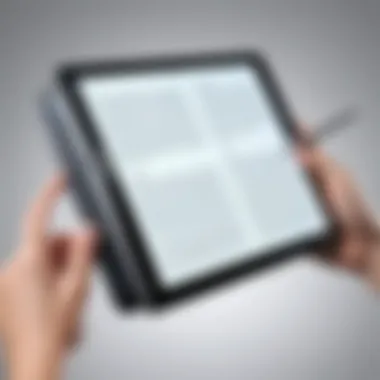

Price also plays a crucial role when assessing the viability of Samsung tablets as e-book readers. Samsung tablets span a wide range of prices, depending on capabilities and specifications. High-end models, like the Samsung Galaxy Tab S7+, can be quite expensive, often surpassing dedicated e-readers' price points.
- Cost Effectiveness: For individuals focused solely on e-reading, a dedicated e-reader typically provides a more cost-effective solution. For a lower upfront cost, users get a device designed to deliver a superior reading experience with durability and extended battery life.
- Multi-Use Device: However, investing in a Samsung tablet could be justified given its versatility. Users get a device that can serve numerous functions. This might appeal to tech enthusiasts and professionals who prefer not to carry multiple devices.
It’s critical for potential buyers to weigh these price considerations against their reading habits to make the best selection.
"When comparing devices for e-book reading, consider both functionality and price to ensure the choice aligns with personal needs and preferences."
In summary, a comprehensive analysis of Samsung tablets against dedicated e-readers illuminates key aspects that are pivotal for informed purchasing decisions. Functionality and price play a substantial role in how these devices meet readers' needs, highlighting the strengths and shortcomings of each option.
Consumer Feedback on Samsung Tablets for Reading
Understanding consumer feedback on Samsung tablets for reading is critical in evaluating their effectiveness as e-book readers. User experiences often reveal valuable insights that can contribute to informed decisions for prospective buyers. The combination of user reviews and complaints presents a well-rounded picture that reflects both the strengths and shortcomings of these devices in the context of e-book reading. This section aims to distill these insights into key elements that influence consumer satisfaction.
User Reviews and Ratings
User reviews and ratings provide a quantitative and qualitative assessment of Samsung tablets. Many users appreciate the vivid display quality of models like the Samsung Galaxy Tab S series, which enhances the reading experience through sharp texts and engaging visuals. The general sentiment is positive, with many praising the user-friendly interface that allows for easy navigation between various e-book applications.
Some notable features highlighted by users include:
- Lightweight design: User feedback often mentions the comfortable feel during prolonged reading sessions.
- Battery longevity: A significant number of users have found the battery life sufficient for long reading periods, which is advantageous for commuting or outdoor reading.
- App compatibility: Users appreciate wide compatibility with multiple reading apps like Kindle and Google Play Books. This fosters a customizable reading experience.
Rating platforms, such as Reddit, often reflect high user satisfaction scores, often averaging around 4 to 4.5 stars across different Samsung tablet models.
Common Complaints
Despite the favorable feedback, there are common complaints that merit attention. Some users have reported issues such as screen fatigue after reading for extended periods. This can detract from the overall reading experience, as it complicates long-form reading sessions. Comments about this issue often highlight a preference for e-ink devices that reduce eye strain.
Additional complaints include:
- High price point: Some users find the cost of certain Samsung tablets to be relatively high compared to dedicated e-readers, leaving them to feel that they paid for features they may not fully utilize.
- Software glitches: Occasionally, users mention experiencing minor software bugs that affect reading performance or overall device functionality, such as unresponsive screens or app crashes.
- Weight: While many appreciate the lightweight design, a subset of users believe certain models can still be cumbersome when held for long periods.
Consumer insights provide a valuable lens through which the reading capabilities of Samsung tablets can be better understood, highlighting both their strengths and areas needing improvement.
In summary, consumer feedback offers prospective buyers critical insights into the usability and practicality of Samsung tablets as e-book readers. Users commend display quality and versatility while expressing concerns over comfort and software issues.
Future Trends in E-Book Reading Technology
The landscape of e-book reading is continuously changing, shaped by advancements in technology and shifts in consumer preferences. Understanding future trends in e-book reading technology is crucial for anyone considering Samsung tablets as e-book readers. These trends not only impact how users interact with their reading material but also influence the design and functionality of e-reading devices.
Key trends include:
- Enhanced display technology
- Integration of AI-driven personalized reading experiences
- The rise of subscription-based e-reading platforms
These developments underline the importance of being aware of the evolving nature of e-reading. They help consumers make informed decisions about their next reading device.
Emerging Technologies
Emerging technologies are transforming the way e-books are consumed. These advancements enable a more seamless and interactive reading experience. Some notable technologies include:
- E-ink Display Enhancements: Traditional e-ink displays are evolving with improved refresh rates and color capabilities. This means that reading on Samsung tablets may provide a more natural feel, even mimicking the look of physical books.
- Virtual and Augmented Reality: The integration of VR and AR into reading can open newer dimensions. Readers may find themselves in immersive environments related to their text, enhancing comprehension and engagement. Samsung tablets could potentially integrate these technologies, creating unique interactive experiences.
- Artificial Intelligence: AI can personalize recommendations based on reading habits. It can also facilitate faster searches within e-books, making it easier to locate specific information.
These technological advancements present potential avenues for improving the e-reading experience on Samsung tablets and meeting user expectations effectively.
Potential Innovations in Tablets
Future tablets could integrate innovations that specifically cater to e-readers. These innovations might include:
- Flexible Displays: As manufacturers explore flexible display technology, future Samsung tablets may offer screen sizes adjusted according to user preference, enhancing comfort during reading.
- Improved Battery Efficiency: Battery life is a common concern for users. Innovations that enable longer reading sessions without the need to recharge would be significant for e-readers.
- Advanced Reading Apps: As software development progresses, future apps could incorporate features like instant translation, voice recognition, or even sharing sections of e-books on social media platforms.
- Health Monitoring Features: With growing awareness of eye health, potential innovations like blue light filters or customizable light settings may become standard in future tablets, making them more appealing as e-book readers.
These potentials suggest that Samsung tablets are not just current tools but will likely evolve, staying relevant in the e-book reading arena.
Sustainability Considerations
The topic of sustainability has gaining traction in the technology world. Mobile devices, including Samsung tablets, play a pivotal role in the conversation about environmental impact. As e-book readers, these devices have potential benefits and implications regarding sustainability. Understanding these factors is essential for consumers making informed choices.
E-Waste and Device Lifecycle
The lifecycle of a device is critical when considering sustainability. Many tablets eventually end up as e-waste, contributing to a growing environmental issue. Proper recycling and reuse of electronic devices can mitigate some of this impact. Samsung has implemented recycling programs, but the success relies on consumer participation. By engaging in recycling initiatives, users can help reduce e-waste and prolong the lifecycle of their devices.
Moreover, durability plays a significant role in how long a device is useful. Samsung tablets are often built to last, reducing the frequency of replacements. A longer lifespan minimizes waste, as consumers are less likely to discard devices after short usage periods. Awareness of these lifecycle aspects can impact user decisions and ultimately support sustainability efforts.
Environmental Impact of E-Reading
E-reading can have a lower environmental footprint when compared to traditional paper books. This transition contributes less to deforestation, which is a significant concern globally. Each digital book reduces the demand for paper. Thus, using a Samsung tablet for e-reading serves dual purposes; it offers convenience and encourages an environmentally-friendly approach to reading.
While the benefits are clear, it is also necessary to acknowledge energy consumption. Tablets require electricity to operate and recharge. However, the energy used when reading e-books on a tablet is considerably less than the energy involved in the production and distribution of physical books.
Finale
E-book reading continues to gain traction, and understanding how devices function in this space is essential. The Samsung tablet stands out due to its robust features and ease of use, reflecting current technological advancements. Consideration must also be given to limitations such as eye strain and battery life, which are critical for potential users. Each factor combines to present a comprehensive picture of the advantages and constraints of utilizing Samsung tablets for reading purposes.
Summary of Key Points
- Display Quality: Samsung tablets feature high-resolution screens that enhance the reading experience through crisp text and vivid images.
- Software Options: A variety of e-book reader applications, such as Kindle and Google Play Books, are available, offering users flexibility and choice.
- User Feedback: Examining consumer feedback reveals a generally favorable reception among readers, despite some listed concerns.
- Versatility: Samsung tablets serve not only as reading devices but also support multimedia functions, adding extra value.
- Limitations: Common problems such as eye fatigue and dependency on battery life highlight important factors to consider.
Final Recommendations
Based on the findings from this article, here are some recommendations for users contemplating the use of Samsung tablets as e-book readers:
- Consider Screen Size: If reading for extended periods, choose a model with a larger display for comfort.
- Utilize Reading Modes: Many tablets include features that reduce blue light emission. This can help lessen eye strain during prolonged reading sessions.
- Explore Apps: Take advantage of the various e-book applications available on the Samsung ecosystem to find the best user experience.
- Balance Use: While tablets are versatile, consider dedicated e-readers for focused reading environments, particularly for those who prioritize e-reading highly.
Overall, Samsung tablets provide a viable option for e-book reading, merging functionality with everyday usability. Ageing users or those entrenched in digital reading should weigh these insights when seeking their next device.



