Screen Mirroring from Phone to Laptop: A Complete Guide


Intro
Screen mirroring is a powerful technology that allows users to display the content of their mobile devices on larger screens such as laptops. This process has become increasingly relevant in various fields, particularly for IT professionals and tech enthusiasts who require efficient ways to manage and present data. With diverse practical applications—from seamless presentations to collaborative work—understanding how to effectively mirror a smartphone screen to a laptop is crucial in today’s digital landscape.
In this article, we will delve deep into the nuances of screen mirroring, covering vital aspects like key features, software options, compatibility, and performance analysis. By the end of this guide, readers will gain the insights necessary to select the optimal approach for their specific needs, enhancing productivity and facilitating better digital workflows.
Understanding Screen Mirroring
Screen mirroring has become an essential tool in today’s digital environment. It allows users to project their smartphone display onto a laptop or larger screen. This capability can enhance remote work, improve collaboration, and streamline presentations. When professionals understand the nuances of screen mirroring, they can make effective technological choices that suit their needs.
Definition of Screen Mirroring
Screen mirroring refers to the process of duplicating the content of a mobile device's display onto another screen, typically a laptop or television. This means that anything visible on the mobile screen is reflected on the larger display in real-time. Like a mirror, this technology serves to project the same content seamlessly, thereby enabling a more interactive experience. It is particularly useful for users who want to share visual content without being confined to a small screen.
Technical Mechanisms Behind Screen Mirroring
The technical foundation of screen mirroring is built upon various protocols that facilitate data transmission between devices. Miracast, Apple AirPlay, and Google Cast are notable technologies in this domain. When screen mirroring is initiated, the mobile device compresses the visual data and transmits it over a network, often using Wi-Fi Direct or streaming protocols.
Once this data reaches the receiving device, it is decoded and displayed. This precision allows for minimal delay, which is crucial for activities such as gaming or presentations. Additionally, factors like resolution, refresh rate, and network bandwidth can impact the performance of the screen mirroring process.
Differences Between Screen Mirroring and Screen Sharing
While the terms screen mirroring and screen sharing are often used interchangeably, they denote different functionalities. Screen mirroring creates an exact duplicate of the mobile screen on another display. This means that every action performed on the mobile device is mirrored simultaneously on the larger screen. It is primarily used for presentations, personal media viewing, or gaming.
Conversely, screen sharing includes the ability to share specific windows or applications from the mobile device to another device. For instance, during a video call, a user might share a document or a browser window without displaying their entire screen.
Understanding these distinctions is key for tech professionals when determining which technology to use based on their specific requirements.
Benefits of Screen Mirroring Mobile Devices to Laptops
Screen mirroring has become an essential tool for both personal and professional contexts. With the increasing reliance on digital devices, knowing how to effectively mirror screens can unlock several advantages. This section examines the importance and benefits of screen mirroring from mobile devices to laptops. It highlights how this technology enhances collaboration, improves productivity, and supports multi-device functionality.
Enhanced Collaboration and Presentations
Screen mirroring facilitates immediate collaboration among team members. By mirroring a phone's screen to a laptop, it is easier to share information in real-time during meetings or presentations. Whether for work tasks, brainstorming sessions, or learning environments, this feature allows all participants to view the same content simultaneously.
For instance, when a mobile device displays a presentation or a spreadsheet, team members can offer input directly from their devices. This cohesive sharing can lead to a more dynamic discussion. Furthermore, tools like screen recording become possible, providing a way to document these exchanges. Consider using applications like Microsoft PowerPoint or Google Slides alongside screen mirroring to enhance your presentations.
"Screen mirroring transforms collaborative experiences, allowing for instant feedback and changes during discussions"
Increased Productivity for Developers and Designers
Mobile devices and laptops serve different purposes for developers and designers. Screen mirroring enables them to maximize both. Designers can display design drafts from their phones to laptops and get immediate feedback. Furthermore, it can help developers showcase their work instantly without disconnecting from their preferred environments.
Additionally, debugging or reviewing code can benefit from this functionality. By streaming a mobile development interface onto a larger screen, it makes it easier to identify issues or enhancements. Being able to switch between designing on a mobile device and testing on a laptop streamlines the workflow significantly. Thus, specialists can focus on completing tasks efficiently without the need for constant device swapping.
Multi-Device Functionality
Today’s world is all about integration. Multi-device functionality allows users to operate seamlessly across different devices, maximizing efficiency. Screen mirroring is crucial for those who often switch between mobile phones and laptops.
For example, an individual can start a project on their smartphone, then mirror the screen to their laptop to continue the work on a larger interface. This adaptability is particularly advantageous during tasks that require more detailed work or display, such as graphic editing or coding.
To illustrate, tools offering multi-device functionalities such as Apple Continuity or Microsoft Your Phone can significantly enhance user experience. By combining the strengths of both platforms, individuals can better manage their responsibilities and enjoy greater flexibility.
Common Methods of Screen Mirroring
Screen mirroring has become a popular method for displaying content from mobile devices to laptops. Understanding the common methods for achieving this can greatly enhance the user experience and productivity. It is crucial for IT professionals and tech enthusiasts to be informed about the different approaches available. Each method presents its own benefits and considerations, influencing choices made by users regarding their preferred setup.


Wired Connections: USB and HDMI
Wired connections are among the oldest methods for screen mirroring. USB and HDMI connections provide a direct link between the mobile device and the laptop. This approach ensures a stable and reliable connection, minimizing issues related to lag or disconnection.
- USB Connections: Using a USB connection often requires specific software to be installed on both devices. This method is effective for transferring data and screen content but may limit the interaction experience.
- HDMI Connections: An HDMI connection generally offers high-definition video output. This method is widely supported and known for delivering excellent audio and video quality. However, it necessitates the use of an HDMI adapter for devices that do not have a standard HDMI port.
For users seeking dependability, wired connections are a solid choice, especially in situations where consistent performance is critical.
Wireless Mirroring through Wi-Fi Direct
Wireless mirroring through Wi-Fi Direct is an evolving standard enabling devices to connect without a central access point. This method allows mobile devices to send screen content to laptops without cords, providing greater flexibility.
- Users appreciate this method for its convenience, eliminating the need for physical connections.
- Wi-Fi Direct typically ensures high-quality streaming, though performance can vary based on the strength of the Wi-Fi signal and device compatibility.
This approach is particularly beneficial in presentations or collaborative environments where mobility is essential.
Using Applications for Screen Mirroring
Applications play a significant role in the screen mirroring landscape. They offer intuitive interfaces that simplify the process for users.
Third-Party Software Options
Third-party applications often enhance the experience for users looking to mirror their screens.
- Many of these options like ApowerMirror or LetsView feature user-friendly interfaces and additional functionalities that standard methods may lack.
- Their key characteristic is their versatility, allowing for compatibility with various devices.
The unique feature of these applications is their ability to support both wired and wireless connections. This flexibility allows users to choose the mode of connection depending on their context. However, some drawbacks include potential costs for premium features or security concerns when allowing third-party applications access to device data.
Built-In OS Features
Most modern operating systems offer built-in functionalities for screen mirroring, which simplifies the process for users.
- For instance, Windows 10 and macOS have seamless mirroring capabilities through their native settings. This is a significant advantage because it negates the need for extra software installations.
- The unique feature of built-in settings is their integration with system updates, ensuring better compatibility and stability.
However, while these built-in features are convenient, users may find them less robust than dedicated third-party applications in specific scenarios. The balance between the convenience of built-in options and the advanced features of third-party software ultimately depends on user needs.
Technical Requirements for Effective Screen Mirroring
Understanding the technical requirements for effective screen mirroring is essential for ensuring a seamless connection between your mobile device and your laptop. This section delves into device compatibility, network configurations, and necessary software. Addressing these fundamental aspects will significantly enhance the user experience, preventing frustrating connection issues and optimizing performance.
Device Compatibility Considerations
Device compatibility is the first hurdle to overcome when establishing a screen mirroring setup. Not all devices support screen mirroring due to differences in hardware and software capabilities. For instance, most modern smartphones, such as the Apple iPhone or Samsung Galaxy, have built-in features like Apple AirPlay or Samsung Smart View, enabling direct connections to compatible laptops. On the other hand, older models may not support these features, thus limiting functionality.
To ensure compatibility, always check for the following:
- Operating System Compatibility: Both the mobile device and the laptop should run software that supports screen mirroring. For example, iOS and macOS have dedicated features that work well together.
- Device Specifications: Check the processor, memory, and graphic capabilities. Devices with lower specifications might struggle with high-definition mirroring.
- Manufacturer Recommendations: Consult the user manuals or support websites for specific guidance on compatibility.
Network Requirements and Configuration
Successful screen mirroring often relies heavily on a robust network connection. A stable Wi-Fi network is crucial for wireless mirroring, as it ensures a consistent and high-quality connection. Key considerations include:
- Wi-Fi Standards: Ensure that both devices are connected to a network that supports at least the 802.11n standard for reliable performance. Ideally, using Wi-Fi 5 or 6 will enhance speed.
- Signal Strength: Place devices within close proximity to the router to avoid interruptions in signal.
- Network Configuration: Configure your router settings to allow seamless communication between your devices. Using the same network channel for both devices can eliminate lag.
Software and Drivers Needed
Software plays a crucial role in successful screen mirroring. Most devices come preloaded with suitable software, but ensuring that you have the correct applications and drivers can prevent connectivity issues. Requirements include:
- Built-In Features: Check if your operating system has built-in screen mirroring capabilities, such as Windows 10's Connect app or macOS's AirPlay.
- Third-Party Applications: Depending on your needs, consider downloading applications like LetsView or ApowerMirror that facilitate better connectivity and additional features.
- Driver Updates: Keep your device drivers updated to avoid compatibility issues. Manufacturers often release updates to enhance performance and fix bugs.
"Staying updated with software and drivers is paramount for effective screen mirroring."


Step-by-Step Guide to Screen Mirroring
Understanding how to effectively mirror your phone to a laptop can significantly enhance productivity and usability. This guide is essential for users who may not be familiar with the technical intricacies involved in screen mirroring. It provides a clear pathway for both wired and wireless connections. The step-by-step approach is designed to minimize confusion and maximize efficiency. By detailing the setup processes, potential issues, and how to resolve them, readers will gain confidence in their ability to mirror screens successfully.
Setting Up Wired Connections
Wired connections are often favored for their stability and reliability. When it comes to mirroring a phone to a laptop, Connecting USB Cables and Utilizing HDMI Outputs are the primary methods.
Connecting USB Cables
Connecting USB cables is one of the simplest methods of screen mirroring. The key characteristic of this method lies in its straightforward setup process. It often requires just a cable and USB ports on both devices. A significant benefit of this method is that it tends to provide a more stable connection compared to wireless alternatives.
However, it is essential to note the limitation in distance, as the devices must be physically close to each other. This method is useful for tasks where a constant and uninterrupted connection is required. Moreover, the type of USB cable—such as USB-C or Micro USB—can affect the ease of access and compatibility.
Utilizing HDMI Outputs
Utilizing HDMI outputs presents a robust option for screen mirroring as well. This method allows a direct connection between the phone and laptop through an HDMI adapter. A key feature of HDMI connections is their ability to transmit both audio and video signals in high quality. This is particularly advantageous for those needing to watch videos or present visually-rich content directly from their mobile device.
A downside, however, could be the requirement of additional adapters or converters, depending on the port compatibility of the devices. This could potentially add to the setup time and cost. Yet, the superior quality of connection makes it a popular choice among users who prioritize visual clarity.
Establishing Wireless Connections
Wireless connections are becoming increasingly prominent due to their convenience and flexibility. There are two main methods for establishing wireless connections in screen mirroring: Using Wi-Fi Direct and Connecting via Network Applications.
Using Wi-Fi Direct
Using Wi-Fi Direct is an excellent way to set up a wireless connection. This technology allows devices to connect directly to each other without needing a router. A key advantage is the speed of connection, which can be as fast as traditional wired methods. This makes it particularly beneficial for users looking to mirror displays quickly.
Despite its advantages, Wi-Fi Direct has some limitations. Not all devices support this technology, which can hinder options. Additionally, the connection might be affected by the distance between devices and any physical obstructions in the environment.
Connecting via Network Applications
Connecting via network applications simplifies the mirroring process, offering many software solutions that facilitate screen sharing over Wi-Fi. Solutions such as Reflector or AirServer typically provide a user-friendly interface for establishing connections. These applications make it possible to mirror devices across various operating systems, which improves versatility.
However, a requirement for this method is a stable and strong Wi-Fi network. Without a good connection, users might experience lag or interruptions, which could detract from the overall mirroring experience. Thus, while applications may offer ease and flexibility, they may also introduce reliance on network stability.
In summary, choosing the right method for screen mirroring will depend on your specific needs and the compatibility of your devices. Both wired and wireless connections have their unique benefits and challenges, and understanding these is crucial for optimal use.
Troubleshooting Common Issues
Screen mirroring can enhance productivity, but it is not free from challenges. Understanding how to troubleshoot common issues is vital for a seamless experience. When problems arise, it can disrupt workflows and render the mirroring process ineffective. This section will identify some frequent issues users encounter and provide solutions and considerations to mitigate these challenges.
Connection Problems
Connection problems are among the most common issues while screen mirroring. These can occur due to a range of factors such as weak signals, incompatible devices, or incorrect settings. A successful connection relies on the compatibility of devices and network stability.
- Device Compatibility: Ensure both devices support the screen mirroring feature. For instance, iPhones use AirPlay, while Android devices may employ Google Cast.
- Network Stability: Weak Wi-Fi signals can cause dropouts and hinder connectivity. Verify the stability of your Wi-Fi network and consider restarting the router if necessary.
- Settings Check: Ensure that the necessary settings are enabled on both devices. This may include enabling screen mirroring in the settings menu and ensuring the devices are connected to the same network.
Displaying Issues and Lag
Displaying issues and lag can significantly affect the user experience. Lag in transmitted visuals can lead to frustration, especially in fast-paced scenarios like gaming or presentations. This section will explore the reasons behind these problems and possible fixes.
- Resolution Settings: Display lag may arise from high-resolution settings. Adjusting the resolution on either the mobile device or laptop can alleviate this issue.
- Application Overheads: When running resource-intensive applications, the device may struggle to mirror effectively. Close unneeded apps to free up resources and improve performance.
- Latency Management: Long distances between the devices can also increase lag. Staying closer to the wireless router and minimizing physical obstructions can help reduce latency.
Audio Sync Problems
Audio sync problems are another frustrating issue that users may face. Poor audio synchronization can detract from the overall experience, especially during videos or presentations. Addressing this requires an understanding of audio settings across both devices.
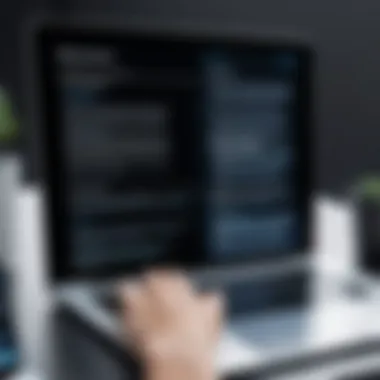

- Check Audio Output: Confirm that the audio output is correctly set on the laptop and mobile device. Sometimes, the audio can be routed to a different external device, causing sync issues.
- Synchronization Settings: Some applications provide settings to adjust audio lag manually. Exploring these settings can offer a solution.
- Restart Devices: If problems persist, consider rebooting both the mobile device and laptop. A simple reset can often resolve underlying issues and restore sync.
Troubleshooting can often resolve issues that affect the screen mirroring experience. By methodically checking connections, display settings, and audio configurations, users can ensure smoother operations.
With these measures, users can hopefully navigate the common pitfalls of screen mirroring and maximize the tech’s potential.
Security and Privacy Considerations
In the modern digital age, screen mirroring from mobile devices to laptops presents not only practical benefits but also important security and privacy challenges. As users increasingly rely on this technology for various applications, from professional presentations to personal entertainment, understanding its implications becomes essential. Security and privacy considerations are crucial in ensuring that data remains protected and how your devices interact with one another doesn't expose sensitive information to unauthorized access.
With screen mirroring, users often share documents, images, and even communications in real-time. This connectivity increases vulnerability, as malicious attacks can occur during the data transmission. The following section explores the specific risks associated with screen mirroring, followed by strategies to enhance security.
Risks of Screen Mirroring
While screen mirroring has various advantages, there are inherent risks that users should be mindful of. These risks include:
- Data Interception: When information is transmitted over the network, it can be intercepted by unauthorized parties if proper encryption protocols are not in place. This poses a serious threat, especially in professional settings where confidential data may be shared.
- Unauthorized Access: If mirroring applications do not have robust authentication mechanisms, attackers might gain access to your screen, allowing them to view or manipulate content without your knowledge. This can lead to data breaches that have severe consequences.
- Malware Risks: Using third-party mirroring apps may expose devices to malware. Attackers can embed malicious software that can compromise device security and integrity.
- Network Vulnerabilities: Screen mirroring often requires a wireless connection, which can introduce security risks, such as weak Wi-Fi credentials or outdated router firmware. These vulnerabilities can allow intruders to gain access to the network.
Ultimately, being conscious of these risks helps users take proactive measures to safeguard their devices and data.
Best Practices for Security
To mitigate the security risks associated with screen mirroring, implementing best practices is essential. Consider the following strategies:
- Use Secure Networks: Always connect to a secure and trusted network. Avoid public Wi-Fi, as these connections are often unsecured and can expose data to potential attacks.
- Update Software Regularly: Keeping your device’s operating system and mirroring application up to date ensures that known vulnerabilities are patched. This is crucial in maintaining security against evolving threats.
- Employ Strong Authentication: Whenever possible, enable two-factor authentication for both your mobile devices and laptops. This adds an extra layer of security, making it difficult for unauthorized users to access your devices.
- Choose Reputable Applications: Use well-known mirroring applications from trusted developers. Research and read reviews to verify the credibility of third-party software before downloading.
- Limit Data Sharing: Be cautious about the data you mirror. Avoid sharing sensitive information unless necessary and consider using screening options that don’t display notifications or sensitive content.
Following these best practices not only enhances security but also builds a safer environment for sharing and collaboration. By prioritizing security when screen mirroring, users can harness its benefits without compromising their personal or professional data.
Future Trends in Screen Mirroring Technology
The landscape of screen mirroring technology is perpetually evolving, reflecting the rapid advances in both software and hardware. Understanding these trends is essential for IT professionals and tech enthusiasts who aim to stay ahead in digital communication and collaboration. This section will delve into the emerging technologies shaping this field and make predictions about future developments.
Emerging Technologies
Emerging technologies are reshaping the way screen mirroring functions. Innovations in wireless communication protocols, particularly Wi-Fi 6 and Bluetooth 5, enable faster and more reliable connections between devices. These advancements reduce lag, offer higher resolution content, and improve overall user experience.
Additionally, developments in augmented reality (AR) and virtual reality (VR) have opened new avenues for screen mirroring. For instance, applications that leverage AR can overlay digital information on physical screens, enhancing interaction possibilities. Similarly, VR applications can support multi-user environments where several participants mirror their mobile screens onto a shared virtual interface.
Another important aspect is the integration of artificial intelligence (AI). AI-driven applications can optimize connectivity, predict mirroring needs based on usage patterns, and provide real-time suggestions to users, ensuring a seamless experience. Through AI, screen mirroring interfaces could adapt to the user, making interactions more intuitive and efficient.
Predictions for Screen Mirroring Developments
Over the next few years, we can expect significant advancements in screen mirroring technology. One key development will likely be in cloud-based mirroring solutions. These solutions will allow users to mirror content without needing to connect to a local network. Rather, users could access and project content stored on cloud servers, facilitating flexibility and access on-the-go.
Moreover, as more IoT (Internet of Things) devices become prevalent, screen mirroring solutions should integrate with smart home systems. This will enable users to easily share content between smartphones, laptops, and smart TVs or projectors in a cohesive manner.
"The convergence of multiple devices in a smart ecosystem will drive the demand for intuitive screen mirroring solutions."
Data privacy and security will also continue to be a major concern as mirroring technologies develop. Future solutions will need to incorporate advanced encryption and authentication features to safeguard users' personal and professional content during transmission.
In summary, awareness of emerging trends and predictions in screen mirroring technology can equip users with the knowledge they need to leverage this capability effectively. Adapting to these changes will be crucial for enhancing productivity and improving overall digital interaction.
Closure
In this article, we have explored screen mirroring, particularly focusing on the transition from mobile phones to laptops. Screen mirroring technology is more than just a convenience; it enhances productivity, collaboration, and accessibility. Understanding this technology helps in leveraging various applications and tools effectively.
Recap of Key Points
- Understanding Screen Mirroring: Defined as the process where the content of a mobile device is displayed on another screen, such as a laptop. This can be done via wired or wireless methods.
- Benefits of Screen Mirroring: Key benefits include improved collaboration in presentations, increased productivity, and the ability to utilize multiple devices seamlessly.
- Common Methods: Various methods are discussed including wired connections like USB and HDMI as well as wireless methods via Wi-Fi Direct and specific applications.
- Technical Requirements: Considerations regarding device compatibility, proper network configuration, and essential software setups are necessary for a successful mirroring experience.
- Troubleshooting Issues: Common problems can arise with connection issues, display lag, and audio sync, but knowing how to troubleshoot these can save time and frustration.
- Security and Privacy: Understanding the risks involved with screen mirroring is critical. Using best practices helps ensure data remains protected while utilizing this technology.
- Future Trends: It is essential to keep an eye on emerging technologies that may change how we view and implement screen mirroring in the future.
Final Thoughts on Screen Mirroring
Screen mirroring presents a significant advantage in today's tech-driven world. For IT professionals and tech enthusiasts, the ability to seamlessly mirror screens can facilitate effective presentations and foster collaborative work environments. The emergence of new technologies will likely continue to optimize these processes, so staying informed is crucial.
"The value of screen mirroring lies not only in its ability to simplify workflows but also in its capacity to enhance interactive communication among users." By analyzing and understanding the various aspects of screen mirroring, users can confidently integrate and utilize this technology into their daily tasks, ultimately leading to improved efficiency and productivity. Adequate preparation and knowledge about potential challenges and security risks further empower users to maximize the benefits of this powerful tool.



