Selecting the Right Router and Modem: Expert Guide
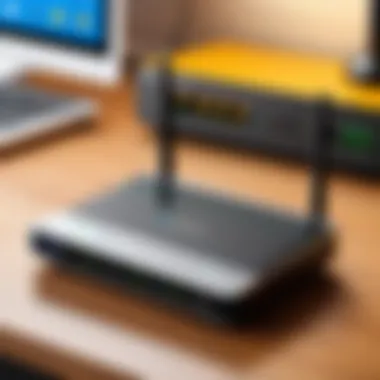

Intro
In the evolving world of technology, the significance of having an optimal router and modem cannot be overstated. These devices are the backbone of your home or office network, facilitating internet connectivity, data transfer, and communication. For IT professionals and tech enthusiasts, understanding how to select the right equipment is crucial to ensure robustness and efficiency in daily operations.
Choosing the right router and modem involves much more than locating a popular brand. It demands a comprehension of individual needs, varying performance metrics, and compatibility with Internet Service Providers (ISPs). This guide aims to navigate through the complexities of selecting routers and modems, providing insights that are both practical and analytical.
Product Overview
A router and a modem serve different yet complementary roles in maintaining an internet connection. Understanding their functions is fundamental to making an informed choice.
Key Features
Modem
- Type of Modulation: DOCSIS 3.0 or 3.1 support for cable modems.
- Speed Capabilities: Different modems support varying levels of bandwidth, essential to match ISP packages.
- Dual-Channel Support: Enables better performance by reducing congestion, particularly in busy networks.
Router
- Frequency Bands: Supports dual-band (2.4 GHz and 5 GHz) or tri-band technology for enhanced speed and coverage.
- Wireless Standard: Wi-Fi 5 (802.11ac) or Wi-Fi 6 (802.11ax) for better throughput and efficiency.
- Security Features: WPA3 encryption and built-in firewalls to protect the network.
Technical Specifications
When diving into specifics, consider the following:
- Number of Ethernet Ports: More ports are typically beneficial for wired connections.
- Range: The distance over which the router maintains a reliable signal.
- Data Transfer Rate: Measured in Mbps; higher rates generally allow for smoother streaming and better online gaming experiences.
Performance Analysis
To truly understand the performance of selected routers and modems, it is essential to conduct thorough assessments based on both lab testing and real-world scenarios.
Benchmark Test Results
Test results should incorporate metrics like:
- Download and Upload Speeds: Should align closely with the ISP's promised levels.
- Latency: Low latency is crucial for applications requiring real-time data.
- Network Load Handling: The ability to effectively manage multiple devices concurrently.
Real-World Usage Scenarios
The practical use cases illustrate the effectiveness of the devices:
- In a household with multiple users engaged in streaming, gaming, and video calls, a high-performance modem with robust router features will significantly reduce downtime and lag.
- For a small office environment, a modem/router combination that supports high-bandwidth operations is essential to keep work processes uninterrupted.
"Selecting the appropriate modem and router can markedly influence the quality of internet experience, rendering tasks seamless or frustratingly slow."
This guide serves to bridge the gap between technological jargon and practical understanding, ensuring a well-informed purchasing decision when selecting routers and modems.
Understanding Routers and Modems
In a world where internet connectivity is crucial, understanding the devices that enable this connectivity is essential. The relationship between routers and modems is fundamental in ensuring a seamless online experience. These devices not only affect the speed and reliability of internet access but also influence how networked devices communicate. In this section, we explore the definitions and relationships of these two key components.
Definition of a Router
A router is a networking device that forwards data packets between computer networks. It directs incoming and outgoing internet traffic based on the destination IP addresses. In simpler terms, a router acts as a traffic cop for data packets. It connects multiple devices within a local area network (LAN), allowing them to communicate with each other and with external networks like the internet. Modern routers often come equipped with features like firewalls, DHCP server functionalities, and even network security protocols. Understanding how a router works is essential for optimizing network performance.
Definition of a Modem
A modem, short for modulator-demodulator, is a device that modulates and demodulates signals for data transmission over telephone lines, cable systems, or fiber optics. It serves as the gateway between your internet service provider (ISP) and your home network. In technical terms, a modem converts digital data from a computer into the analog signal needed for transmission. Conversely, it converts incoming analog signals back into digital data for the computer. Without a modem, users cannot access the internet. Therefore, selecting the right modem is crucial for maintaining a reliable connection.
Relationship Between Routers and Modems
Routers and modems serve distinct yet complementary roles within a network. A modem connects to the ISP, converting signals for internet access, while a router allows multiple devices to share that connection.
- Data Flow: The modem handles the initial connection to the internet by receiving data from the ISP, while the router directs that data to individual devices.
- Network Management: Routers enhance network capabilities beyond mere internet access, enabling file sharing, printing, and security functions across all connected devices.
- Integration: Many modern devices combine both functions into a single unit, known as a modem-router combo, simplifying setup but potentially limiting performance improvements through standalone devices.
Understanding the interplay between routers and modems is essential for IT professionals and tech enthusiasts aiming to establish a robust network. This foundational knowledge informs future decisions regarding performance, compatibility, and overall network strategy.
Key Specifications to Consider
When choosing a router and modem, understanding the key specifications is vital. Each component can significantly influence your network's performance and reliability. Therefore, taking the time to evaluate these factors can lead to better decision-making and improved user experience.
Speed Ratings
Speed ratings indicate the maximum data transfer rates supported by a device. These ratings are a crucial consideration as they determine how quickly you can upload and download files. For IT professionals, the speed rating often correlates with the quality of service provided to end-users.
Look for devices with higher speed ratings, especially if you have multiple users or high-demand applications. Speed ratings are usually presented in Mbps (megabits per second). For example, a modem rated for 300 Mbps will perform well for most streaming and browsing activities.
It is also important to note that the listed speed is often under ideal conditions. Actual speeds may vary based on internet service plan, network congestion, and the distance from the router. Thus, when assessing devices, aim for those that exceed your internet service plan to future-proof your investment. A speed rating mismatch can lead to a bottleneck in your network, impacting performance during peak usage times.
Frequency Bands
Frequency bands refer to the radio frequencies that routers use to transmit data. Generally, routers operate on two main bands: 2.4 GHz and 5 GHz. Each band has its unique characteristics, impacting connectivity options and performance.


The 2.4 GHz band is useful for covering larger areas and penetrating walls better, but it tends to suffer from congestion due to many devices and networks using the same frequency. Conversely, the 5 GHz band offers faster data rates and less interference, making it ideal for activities like online gaming and streaming. However, its range is limited, and it may not penetrate walls as effectively.
Choosing a dual-band router can offer flexibility. Users can connect less demanding devices to 2.4 GHz while reserving the 5 GHz band for devices that require higher performance. This approach enhances overall network efficiency and user satisfaction.
Wireless Standards
Wireless standards are protocols that determine how data is transmitted over a network. The most commonly used standards today are IEEE 802.11n, 802.11ac, and the newest 802.11ax, also known as Wi-Fi 6. Each standard comes with its advantages and better compatibility.
- 802.11n offers decent speed up to 600 Mbps and reliable coverage. It is a suitable choice for moderate users.
- 802.11ac provides higher speeds up to 1.3 Gbps under ideal conditions. It supports more connected devices simultaneously, making it appealing for busy households or office environments.
- 802.11ax (Wi-Fi 6) expands the capabilities of its predecessor. It improves speeds, increases efficiency, and enhances performance in crowded spaces. This makes it ideal for environments with many smart devices.
Choosing a router with the latest wireless standard can enhance your network experience and ensure it resides on the cutting edge of technology. As connectivity demands grow, investing in the right standards aids longevity in your purchases.
Assessing Your Internet Needs
Before selecting a router and modem, it is vital to assess your internet needs. Understanding your requirements allows for informed decisions tailored to specific usage scenarios. This step holds significant importance as it can affect your overall internet experience. Selecting equipment that aligns with your lifestyle ensures optimal performance and minimizes frustration.
Identifying Your Internet Usage
Internet usage can differ greatly among users. Some may use it for basic browsing, while others may require high-speed access for streaming or gaming. Identifying how you utilize the internet helps in determining the necessary speed and data capacity.
Regular users who mainly browse websites or check emails may not require high-speed connections. However, those who stream videos in 4K or engage in online gaming need a higher bandwidth to ensure smooth performance. It's crucial to evaluate not only current usage but also potential changes in the future.
- Casual Use: Basic browsing, social media, email.
- Moderate Use: Streaming HD content, online gaming, video calls.
- Heavy Use: Streaming 4K content, large file downloads, multiple users.
Number of Connected Devices
The number of devices connected to your network is another important factor. Each device consumes bandwidth, and more devices generally lead to a need for a more powerful router and modem combination. Homes today may consist of multiple smartphones, tablets, smart TVs, and even smart home devices.
When assessing your internet setup, consider:
- Personal Devices: Laptops, smartphones, tablets.
- Entertainment Devices: Smart TVs, streaming devices, gaming consoles.
- Smart Home: Smart speakers, cameras, thermostats.
A higher number of devices can lead to congestion, particularly during peak hours. Thus, selecting equipment that can efficiently handle multiple connections is essential.
Peak Usage Times
Understanding peak usage times is key to optimizing internet performance. Many households may experience increased demand during specific hours, such as evenings when everyone is home from work or school. It is during these hours that bandwidth is stretched the most.
Recognizing these patterns allows you to adjust your internet service and router settings accordingly.
- Weekdays During Evenings: More devices are active, leading to reduced speeds.
- Weekends: Higher traffic due to leisure activities.
By analyzing your peak usage times, you can assess whether your current setup meets your needs or if an upgrade is necessary.
The right assessment of your internet needs empowers you to choose the most suitable router and modem, enhancing your overall online experience.
Modem-Router Compatibility
Understanding the compatibility between modems and routers is crucial for optimizing your internet experience. Compatibility primarily hinges on whether the modem and router can communicate effectively, allowing for the seamless transmission of data. If mismatched, you may face performance issues such as slow speeds or intermittent connectivity. Hence, ensuring proper compatibility can lead to improved service and user satisfaction.
ISP Requirements
Each Internet Service Provider (ISP) has specific requirements for the types of modems and routers they support. Before selecting a device, it is essential to consult your ISP's guidelines. Some ISPs only accept approved devices, meaning you may need to purchase certain models for full functionality. Always check if the device you consider is compatible with your ISP. This information is often available through the ISP's website or customer service.
Types of Connections (DSL, Cable, Fiber)
Different internet connections require different types of modems and routers. There are three primary connection types:
- DSL: Digital Subscriber Line connections require DSL modems. Ensure the router you choose works with DSL standards, particularly ADSL or VDSL, to avoid compatibility problems.
- Cable: If you're using cable internet, you will need a DOCSIS-compatible modem. Many modern routers are compatible with this connection type, but checking specifics helps ensure you choose the right one.
- Fiber: Fiber optics provide high-speed internet through optical cables. Fiber modems are distinct from DSL and cable modems. If you have fiber internet, it's critical to ensure your modem-router combination is fiber compatible.
Bridge Mode vs. Router Mode
When setting up your network, some users encounter the option to configure their modem in bridge mode or router mode.
- Bridge Mode: This setting disables the router functions of the modem. It allows another router to handle network management, usually for advanced configurations. Using bridge mode may provide enhanced performance, but it requires more technical knowledge.
- Router Mode: In this default mode, the modem acts as a standalone router, distributing the internet to all connected devices. This is simpler and often suitable for home users without intricate networking needs. It's crucial to decide based on your specific network demands and technical capabilities.
Choosing the Right Router
Choosing the right router is fundamental for a stable and efficient home or office network. The router acts as the central hub, connecting your devices to the internet and allowing them to communicate with each other. With a variety of models and specifications available, understanding what to prioritize is essential. Factors include speed, range, security, and the number of devices connected. A conscious selection can lead to improved performance, especially in environments with heavy usage.
Best Routers for Small Homes
When selecting a router for a small home, simplicity and efficacy are key. Typically, a dual-band router suffices here. Netgear Nighthawk RAX40 and TP-Link Archer A7 offer a solid range and sufficient speed for tasks such as streaming and video calls. For these routers, the emphasis should be on range; a compact environment does not require extensive capabilities but should still cover all corners of the home.
- Range: A good small home router should cover around 1500 square feet.
- Speed: Look for routers that handle at least 100 Mbps for typical activities.
- User-friendliness: Setup should be quick and uncomplicated.
Optimal Routers for Large Properties
In larger spaces, such as sprawling homes or offices, the selection process intensifies. This is where high-performance routers like ASUS RT-AX88U or Google Nest Wi-Fi come into play. These routers offer advanced technologies such as beamforming and a higher throughput rate, which ensures stable connections across vast areas.
- Multi-band Support: Tri-band routers often deliver enhanced performance in large environments.
- Mesh Systems: Consider whole-home mesh systems for consistent coverage.
- Capacity: Adequate bandwidth is crucial as more devices tend to connect in larger homes.


Gaming Routers
For gaming enthusiasts, a router can significantly affect the gaming experience. Routers designed specifically for gaming, such as Razer Sila or Asus ROG Rapture GT-AX11000, prioritize low latency, high speed, and a reliable connection. These routers typically come with features like Quality of Service (QoS) settings that allow for prioritizing bandwidth to gaming devices.
- Latency: Aim for routers that minimize lag during online play.
- Special Features: Look for additional functionalities like game acceleration and server selection.
- Heat Management: Gaming routers often have enhanced cooling systems to ensure sustained performance under load.
Prosumer and Enterprise Solutions
For IT professionals or businesses needing top-tier solutions, opting for more advanced routers, such as Cisco RV340 or Ubiquiti UniFi Dream Machine, is wise. These models provide robust security features and extensive manageability, ensuring the network is secure from potential threats.
- Scalability: Ensure the router can grow with network demands as the organization expands.
- Multi-user performance: Evaluate the capacity to support numerous users without degrading performance.
- Security Features: Look for built-in VPN support, firewall capabilities, and intrusion detection.
Selecting the right type of router is paramount in ensuring both connectivity and satisfaction with your digital experience. Making an informed choice can significantly enhance your connectivity experience.
Selecting the Appropriate Modem
Choosing the right modem is crucial when setting up an internet connection. The modem acts as the gateway between your local network and the wider internet. Selecting the appropriate modem can directly affect internet speed, reliability, and compatibility with your Internet Service Provider (ISP). Thus, understanding different modem types and their specifications will help you make an informed decision.
When you select a modem, consider the technology that your ISP employs. This will ensure that the modem you choose can effectively manage data transmission and achieve the best possible performance. Furthermore, a modem must be compatible with the router for seamless integration and optimal functioning.
Modems for DSL Connections
DSL modems are designed for Digital Subscriber Line connections. They utilize existing telephone lines to provide high-speed internet access. Generally, DSL modems are suitable for users who live in areas where cable lines are not readily available.
When purchasing a DSL modem, look for features that are specific to your needs, including:
- Speed: Ensure the modem supports the speed tier provided by your ISP.
- Ports: Consider whether you need Ethernet ports for wired connections.
- Built-in Router: Some DSL modems come with built-in routers, offering convenience and reducing the need for additional equipment.
Before making a purchase, verify that the modem is rated for the speed you expect and that it is compatible with your current DSL service plan.
Modems for Cable Internet
Cable modems connect to the internet via coaxial cable, the same type used for cable television. They are often faster than DSL modems, making them preferable for users with higher speed requirements. When selecting a cable modem, pay attention to:
- DOCSIS Standard: Ensure the modem supports DOCSIS 3.0 or DOCSIS 3.1 standards, which are necessary for optimal performance.
- Download/Upload Speeds: Check for compatibility with the maximum speeds offered by your ISP.
- Channel Bonding: A modem with channel bonding capability can provide better speeds by using multiple channels simultaneously.
Checking the compatibility with your ISP is vital here as well, as different ISPs may have specific guidelines.
Fiber Optic Modems
Fiber optic modems are designed for fiber optic internet connections and are typically the fastest option available. These modems convert light signals into electronic data, enabling high-speed internet access. When choosing a fiber optic modem, consider the following aspects:
- Speed Ratings: Determine the maximum speeds supported by the modem to match your service.
- Compatibility: Ensure that the modem is optimized for your specific fiber service provider. Different companies may have varying requirements.
- Integrated Features: Many modern fiber modems include advanced features such as built-in wireless capabilities. This can reduce the need for a separate router.
Opting for a compatible modem will improve overall network performance and facilitate access to faster internet speeds.
The right modem will not only enhance connectivity but can also extend the lifespan of your networking equipment.
Cost Considerations
When selecting a router and modem, cost is a critical factor that influences the decision-making process. The financial outlay for networking equipment varies significantly depending on features, capabilities, and brand reputation. Understanding the different price brackets can help users align their choices with their budget while balancing performance and requirements.
Investing in the right equipment can enhance productivity and overall digital experience. However, cutting corners can lead to issues such as poor connectivity, slower speeds, and inadequate coverage. Thus, evaluating cost options is essential for striking the right balance between expenditure and functionality.
Budget Options
For consumers on a tight budget, it is still possible to find reliable routers and modems. Generally, these devices prioritize essential features over advanced capabilities. Budget-friendly routers typically support basic internet browsing and streaming, making them suitable for families or individuals with limited online activities. Look for models that provide decent speed ratings and coverage at an affordable price.
Key features to consider in budget options:
- Basic wireless standards: Look for routers that support 802.11n, which offers reasonable performance.
- Single-band models: These can suffice for users who primarily use the internet for browsing rather than gaming or heavy streaming.
- Modem-router combos: These devices can save money as they combine two functionalities into one unit, reducing initial costs.
Mid-Range Choices
Mid-range options offer a balance of performance and cost. These routers and modems are ideal for homes with multiple users who engage in various activities, including online gaming and HD streaming. These devices often include advanced features that ensure better performance without reaching a premium price point.
Features often found in mid-range options include:
- Dual-band support: This capability allows for better performance by reducing congestion on networks where multiple devices are connected.
- Strong security features: Enhanced protection is crucial for maintaining privacy and secure connections.
- Higher speed ratings: Look for routers with AC1200 or AC1750 specifications, as these can adequately support higher bandwidth needs.
High-End Solutions
High-end routers and modems represent the pinnacle of networking technology, designed for users with intensive requirements. These products often feature the latest technology, such as Wi-Fi 6, which significantly boosts speeds and connection stability. High-end devices are suitable for large households or small businesses where multiple simultaneous connections are the norm.
Considerations for high-end solutions include:
- Excellent speed and range: High-end models often provide superior performance with extended coverage area.
- Advanced features: These might include QoS (Quality of Service) settings, multiple Ethernet ports, and enhanced network management capabilities.
- Future-proofing: Investing in the latest technology ensures that the hardware will meet upcoming demands and standards in networking.
In summary, understanding cost considerations allows for informed decisions when purchasing a router and modem, which ultimately enhances internet experience.
Installation and Setup


Installation and setup are crucial steps when integrating a router and modem into your network. This phase ensures that your devices work correctly and allows you to optimize performance for your specific internet needs. Performing this setup correctly prevents issues down the line and guarantees a reliable internet connection, which is particularly important for professionals who rely on stable connectivity.
Preparing Your Network
Before starting the physical installation of your router and modem, it is essential to prepare your network environment. This involves assessing the location where the devices will be situated. It is advisable to choose a central place in your home or office, as this will maximize coverage and minimize dead zones. Additionally, ensure that the chosen area is away from electronic devices that could cause interference, such as microwaves or cordless phones.
Consider the follow point:
- Access to power outlets for your devices.
- A stable ground, free from moisture and direct sunlight.
- Potential obstacles like walls or large furniture that may impact wireless signals.
Taking these steps can greatly affect your network's performance.
Wiring and Connection Tips
Once you have prepared the environment, you can start wiring your modem and router. First, connect the modem to the incoming internet line, whether through a coaxial cable for cable internet, a phone line for DSL, or fiber-optic cabling. After connecting the modem, use an Ethernet cable to link the modem to the WAN (Wide Area Network) port on the router.
Here are some tips for successful wiring:
- Use high-quality cables to ensure better signal transmission and reduce the risk of malfunctions.
- Avoid running cables alongside power lines to minimize noise and interference.
- Label each cable if you have multiple connections, which can make troubleshooting easier in the future.
By ensuring robust wiring practices, you enhance the network's reliability.
Configuring Settings
After physically connecting your router and modem, it is time to configure the settings. Access the router's interface by entering its IP address into a web browser. You can typically find this information in the instruction manual or on the router itself.
Here are some important configurations to consider:
- Change the default username and password for security purposes.
- Set up a strong Wi-Fi password and choose WPA3 security, if available, to protect your network.
- Review and adjust Quality of Service (QoS) settings to prioritize bandwidth for specific applications or devices.
- Regularly check for firmware updates, which can improve functionality and security.
Properly configuring settings is vital to ensure that your network runs smoothly and securely. As you progress through these steps, remember that each decision impacts the overall performance of your network.
Maintenance and Troubleshooting
Understanding regular maintenance and troubleshooting is crucial when managing your router and modem. Networks, much like any other technical system, can encounter issues that disrupt performance. Regular checks and interventions can ensure the longevity of your devices and the optimal functioning of your internet connection. Addressing problems proactively can also save costs related to repairs or replacements.
Regular Updates and Patching
Keeping firmware current is vital for security and performance. Manufacturers often release updates that contain bug fixes, performance enhancements, and sometimes new features. Ignoring these updates may leave your network vulnerable to threats. To stay updated:
- Regularly check the manufacturer's website or settings interface for firmware updates.
- Schedule updates during off-peak hours to minimize disruption.
- Consult community forums like reddit.com for advice on optimizing the update process without major issues.
Common Connectivity Issues
There are various connectivity problems users might experience. Recognizing these issues early can expedite the resolution process. Some frequent problems include:
- Weak signal strength: This might occur due to distance from the router or obstacles. Consider relocating the device or using extenders.
- Intermittent disconnections: Often linked to interference or overloading the router. Inspect connected devices and adjust settings as necessary.
- Slow internet speeds: Can derive from outdated hardware, high traffic, or ISP restrictions. Regularly restart your modem and router to clear temporary issues.
"A simple reset and careful configuration can resolve many recurring issues."
Performance Optimization Techniques
Fine-tuning your network for better performance might require ongoing evaluation. Here are several techniques:
- Quality of Service (QoS) settings can prioritize bandwidth for specific applications, ensuring that important tasks maintain speed.
- Regularly assess your network load. Disconnect all non-essential devices when performing high-bandwidth activities like gaming or streaming.
- Channel optimization: Routers operate on various channels, some of which may be less congested. Use network analysis tools to identify the best channels for your router.
Utilizing these maintenance and troubleshooting practices will help ensure a seamless experience with your router and modem. Understanding your network's intricacies allows for better informed decisions in times of connectivity issues.
Future Trends in Networking Equipment
As technology evolves, networking equipment also undergoes significant transformations. Understanding future trends in this field is vital for IT professionals and tech enthusiasts. This knowledge not only prepares users for upcoming innovations but also helps in strategic planning for networks. With rapid advancements, it is essential to keep an eye on trends like emerging technologies, the rise of 5G, and smart home integration.
Emerging Technologies
Emerging technologies shape the future of networking. Innovations such as Wi-Fi 6 and mesh networking provide solutions for increasing connectivity demands. Wi-Fi 6, for instance, enhances performance in crowded environments. It offers greater speed and capacity, allowing more devices to connect simultaneously without degrading performance. Mesh networking solutions, on the other hand, distribute signals across a wider area, ensuring robust coverage in large spaces. These advancements address the high expectations users have for fast and reliable connections.
- Wi-Fi 6 Features:
- Increased data rates
- Improved efficiency
- Lower latency
Additionally, Artificial Intelligence (AI) is making its mark in network management. AI-driven systems analyze traffic, detect anomalies, and optimize performance in real-time. This capability reduces manual intervention while improving network resilience. Such developments will likely become essential in next-generation networking.
5G and Beyond
The rollout of 5G technology marks a significant leap in networking capabilities. With higher speeds and lower latency, 5G is set to transform the way devices communicate. It enables the connection of countless devices in the Internet of Things (IoT) ecosystem, which is quickly expanding. 5G provides bandwidth that supports high-definition video streaming and other data-intensive applications, enhancing user experiences significantly.
"5G is not just about faster internet; it’s about enabling new capabilities that redefine connectivity."
The impact of 5G goes beyond speed. It also introduces new networking paradigms, such as network slicing, which enables the creation of customizable virtual networks within the same physical infrastructure. This flexibility is crucial for sectors requiring specific requirements, like healthcare or autonomous vehicles.
Smart Home Integration
The rise of smart homes is another significant trend in networking. As devices like smart speakers, security cameras, and thermostats become prevalent, the need for reliable home networking solutions increases. Smart home integration requires systems that can handle multiple connections and ensure seamless communication between devices.
- Key Considerations for Smart Home Networking:
- Robust wireless coverage across the property
- Support for multiple devices without performance loss
- Research into the security features of routers and modems
Compatibility between devices and networking equipment is crucial. Many consumer devices are designed to operate optimally with specific standards, thus requiring careful selection of routers and modems to enable a smooth experience.



