Choosing the Best USB Camera for Zoom Meetings


Intro
In today’s digital landscape, where remote work and virtual meetings have become the norm, selecting the right USB camera for Zoom is nothing short of essential. A well-chosen camera can elevate an entire video conferencing experience, making interactions smoother and more engaging. For those who rely on video calls for work, having a top-quality device at hand is a game changer.
Navigating the variety of options can feel overwhelming, especially with the sheer number of models available in the market. This guide aims to dissect the process of selecting the optimal USB camera, diving into critical aspects such as key features, technical specifications, and even real-world usage scenarios. Armed with this knowledge, tech enthusiasts and IT professionals alike can make informed decisions when investing in their video conferencing setup.
The importance of proper video quality cannot be overstated: poor visuals can lead to misunderstandings and disconnects, hindering effective communication. As we venture through the guide, you’ll learn not just about the quantitative specs but also about the qualitative factors that contribute to a well-rounded experience when using Zoom.
Understanding USB Camera Technology
Understanding USB camera technology is pivotal in selecting the right device for your Zoom meetings. The modern workforce is heavily reliant on high-quality video conferencing tools to facilitate communication, and a suitable USB camera can significantly enhance this experience. Knowing the technical aspects, from evolution to distinct types, allows users to make informed decisions tailored to their needs.
The Evolution of Webcam Technology
Webcams have undergone substantial transformations over the years. Initially, chunky devices with grainy resolution and lackluster performance defined the landscape. Early models, often used for basic video chatting, offered little in terms of image quality. As technology marched forward, advancements such as higher pixel counts, improved lenses, and sophisticated image processing algorithms came into play.
In recent years, the integration of artificial intelligence has taken webcams up a notch. For instance, features like background blur or virtual backgrounds are commonplace now. Users expect their cameras to automatically adjust to varying light conditions as well. The transition from these primitive cameras to today's sophisticated models exemplifies a broader trend in tech: rapid innovation driven by user demand and competitive market conditions. Understanding this evolution reveals why investing in a quality USB camera for platforms like Zoom is crucial; it's not just about the camera, but the experience it provides.
Types of USB Cameras Available
When navigating through the available cameras, you may encounter several types, each designed with specific functionalities in mind:
- Standard USB Cameras: The basic choice that many users start with, these cameras provide decent video quality for casual use.
- HD and Full HD Cameras: These cameras deliver better resolutions, making them ideal for professional settings where clarity is paramount.
- PTZ (Pan-Tilt-Zoom) Cameras: These allow for motion control, letting users adjust the view remotely. This can be particularly useful in presentations or larger meeting spaces.
- Built-in Microphone Cameras: Numerous models offer integrated microphones, providing a streamlined solution for audio and video.
Choosing the right type isn’t merely about aesthetics; it’s about how you plan to use the camera. For instance, a standard camera may suffice for personal calls, but a PTZ model would shine in a formal corporate presentation.
Key Terminology in Webcam Specifications
Navigating the world of webcam specifications can be daunting, especially with the technical jargon involved. Here are some critical terms to familiarize yourself with:
- Resolution: Describes the clarity of the image, often specified in pixels (e.g., 720p, 1080p). Higher resolutions mean better image quality.
- Frame Rate: Measured in frames per second (fps), it indicates the number of images displayed in one second. Higher fps results in smoother motion.
- Field of View (FOV): This indicates how much of the scene can be captured. A wider FOV is advantageous for group meetings.
- Low-Light Performance: Refers to how well a camera can operate in dim lighting. It's significant for environments where lighting isn’t optimal.
Being knowledgeable about these terms not only empowers users to make educated decisions but also helps in appreciating the features offered by various models in the market.
"Understanding the fundamentals truly lays the groundwork for a more fruitful investment in technology."
Criteria for Selecting a USB Camera for Zoom
When it comes to video conferencing, particularly via Zoom, selecting an optimal USB camera is pivotal. This decision isn't merely about having a camera; it's about enhancing communication clarity, ensuring that visual details come through vividly, and creating a more engaging virtual environment. Considering the criteria for selecting a USB camera leads directly to better meetings, whether for professional, educational, or personal purposes. It’s like choosing the right tool for a job, where precision can significantly impact the outcome.
Resolution and Frame Rate Considerations
HD vs. Full HD
Resolution plays a crucial role in the quality of the video output. The difference between HD (720p) and Full HD (1080p) is stark. Full HD is becoming the norm due to its sharper image quality. What sets Full HD apart is its clarity—important for capturing facial expressions and ensuring the details are seen clearly by other participants. For instance, during a discussion, seeing a face with vivid features can heighten engagement.
- Key Characteristic: Full HD provides a wider viewing angle and vibrant colors.
- Why Full HD Rocks: Most platforms, including Zoom, support Full HD, allowing for a seamless experience.
Nevertheless, HD cameras may still suffice for casual chats or larger groups. They consume less bandwidth, making them suitable for users with slower internet connections.
fps vs. fps
Frame rates are another vital aspect. A standard 30 frames per second (fps) may be decent for most conversations, but if you've ever experienced lagging visuals, you know it can detract from the experience. Going for a camera that offers 60 fps can give you a smoother picture, especially useful for presentations with movement or multiple participants.
- Key Characteristic: 60 fps results in fluid motion during video calls.
- Why Choose 60 fps: It alleviates the sudden jump or stutter of the visuals, useful for sharing dynamic content.
Still, higher frame rates can strain bandwidth—and while it looks sharper and moves swiftly, it’s not essential for every type of meeting.


Field of View and its Importance
The field of view (FOV) refers to how much area the camera can capture. A wider FOV allows you to include more participants in video conferences or showcases more of your workspace, which can be beneficial in collaborative environments. In contrast, a narrow FOV focuses more on a single subject, which is ideal for one-on-one meetings or individual presentations. When choosing a camera, consider whether the goal is inclusivity or focusing attention on the speaker.
- A wide angle can be great for team meetings, while a narrow field is perfect for personal talks.
- It's essential to find a balance because a field too wide may distort faces, making it challenging for viewers to identify who’s who.
Low-Light Performance Capabilities
Low-light performance is another critical aspect, especially for those who work in varying environments. If a room isn’t well-lit, cameras lacking in low-light capabilities will produce grainy or blurry images. Good cameras will adapt to different lighting conditions, maintaining the integrity of the visual feed. Look for cameras equipped with features like auto-exposure or infrared capabilities.
- If nighttime meetings are on the agenda, consider investing in a model specifically notorious for its low-light performance, or one that has better sensor technology.
Audio Quality and Microphone Integration
Finally, audio quality is a cornerstone of effective communication. A USB camera with integrated microphones ensures that sound is captured well, reducing background noise and enhancing clarity. Many higher-end cameras come with noise-cancellation features or the ability to capture audio in an omnidirectional pattern, meaning they can pick up sound from all directions. This integration is particularly beneficial during group meetings, where participants may not be directly in front of the camera.
- Investing in a camera that doesn't compromise on audio is crucial; without clear sound, the best visuals can fall flat.
"Good audio can often be more critical than video quality in remote communication. Always prioritize clear sound."
In summary, when choosing a USB camera for zoom engagements, consider the resolution, frame rate, field of view, low-light capabilities, and audio quality. Each of these elements plays a role in crafting a polished and professional online presence. By keeping them in mind, you can ensure your video calls are as effective and enjoyable as possible.
Compatibility with Zoom and Other Software
When it comes to selecting a USB camera, understanding its compatibility with Zoom and other conferencing software is paramount. The software must work seamlessly with the camera’s hardware to ensure a smooth video conferencing experience. Compatibility not only affects performance but also the range of functionalities you can utilize. For instance, certain cameras may offer features like background blur or virtual environments, which fundamentally rely on how well they mesh with specific software requirements.
Operating System Compatibility
Each operating system - be it Windows, macOS, or Linux - has its quirks, and not all USB cameras play nicely across these platforms. If you run Windows, it’s essential to check whether the camera's drivers are readily available. Some brands prioritize updates for Windows over other systems. Similarly, macOS might not support certain drivers, especially for older camera models, which can restrict functionalities. A proactive approach here involves research. Be sure to read user reviews or community forums where people share their experiences regarding specific cameras with your OS. This can be a treasure trove of information.
Plug-and-Play vs. Driver Installation
The ease of setup can significantly transform your experience. Plug-and-play cameras are a blessing for those who wish to avoid wrestling with installation drivers. They generally require no extra software; just plug them in and start Zooming right away. This is especially beneficial in scenarios where time is of the essence, such as joining a last-minute meeting. On the flip side, some advanced models may necessitate driver installations for optimal performance. These can provide enhanced features or adjust customizable settings. However, running into a complicated installation process can cause frustration. In summary:
- Plug-and-Play: Great for quick setups; minimal hassle.
- Driver Installation: Might be needed for advanced features but can complicate things.
Evaluating your tech comfort level along with your anticipated use case will help you make the right choice.
Performance with Other Conferencing Tools
While Zoom might be your primary focus, it’s good to consider how your USB camera performs with other conferencing tools like Microsoft Teams or Google Meet. Many cameras are marketed for Zoom compatibility but may not perform as well with other platforms. Factors such as video quality, audio synchronization, and ease of switching between different soft wares can vary widely with each camera. Reading up on specific performance reviews could save you headaches in the long run. In addition:
- Check user experiences with specific camera models on platforms like Reddit or tech forums.
- Look for benchmarks that showcase performance across multiple software.
Maintaining versatility in video conferencing tools can offer a more adaptable setup for various meeting scenarios, especially if your work entails using more than just Zoom. Ultimately, selecting a camera that accommodates diverse platforms ensures durability and efficiency in your professional communications.
"The right equipment can make all the difference in how your message is delivered during remote meetings."
Recommended USB Cameras for Zoom
Finding the right USB camera for Zoom calls can be a daunting task. With the vast range of options available, understanding which features suit your specific needs becomes paramount. In this section, we'll sift through various types of USB cameras, focusing particularly on their attributes, benefits, and considerations that make them ideal for Zoom meetings.
Entry-Level USB Cameras
Specifications and Features
When discussing entry-level USB cameras, specifications and features play a crucial role in making a simple setup capable of delivering quality video output. Key aspects such as resolution and frame rate typically sit at the forefront of any camera's specs. Most entry-level options will offer 720p or 1080p resolution, which is sufficient for casual users who want clear, decent-quality videos without breaking the bank.


For example, an entry-level model might come equipped with a fixed focus lens. This can be a double-edged sword—while it keeps costs down, it might not adjust well in varying light conditions. A beneficial aspect of these cameras is ease of use; they often plug straight into the computer and start working right away. This convenience makes them appealing for those who just want to jump on a call without fussing over various settings.
Price Range
Price range is another vital component to consider when exploring entry-level USB cameras. Generally, these cameras are available in the ballpark of sixty to one hundred fifty dollars. This affordability often caters to a wide audience, from college students to professionals working from home.
A standout feature within this price segment is that many models come packed with the basics—like built-in microphones—which can be a game-changer for budget-conscious buyers. While they may lack some advanced features of pricier options, their value for money makes them a popular choice among first-time users.
Mid-Range USB Cameras
Specifications and Features
Moving up the pricing ladder, mid-range USB cameras provide a balance between quality and affordability. These models generally boast superior optics, which can give users a smoother and sharper image, boasting resolutions often hitting 1080p with frame rates of up to 60 fps. This can create a more fluid video stream during Zoom calls.
A unique asset of mid-range cameras is the presence of features like autofocus and better low-light capabilities. Users report significantly improved experiences during night or poorly lit conditions due to advancements in sensor technology. These attributes render these cameras not just popular, but also favorable for business professionals who frequently present themselves via video.
User Feedback
User feedback in this segment leans heavily toward quality and reliability. Many users appreciate how mid-range USB cameras tend to deliver consistent performance over time compared to cheaper alternatives. One frequent sentiment shared in online reviews is the remark on clearer audio quality, thanks to improved built-in microphones.
However, potential pitfalls often arise with certain models facing connectivity issues. Users might express frustration when their camera fails to sync with Zoom or drops the connection during critical meetings. Therefore, reading through user reviews can provide good insights into how a specific camera performs in real-world situations, which is essential for anyone focused on reliability.
High-End USB Cameras
Specifications and Features
High-end USB cameras offer the cream of the crop concerning specifications and features. Packed with 4K resolution capabilities and advanced lens technology, these cameras can successfully emulate near-professional-quality streams. Many come equipped with features tailored for serious content creators or business professionals who seek to impress in every meeting.
These high-end options commonly include advanced settings, such as manual focus controls, which give users greater control over their shots. It’s beneficial as it allows customization according to your environment. However, such sophistication comes at a price—not just in dollars but also in the steeper learning curve associated with mastering their various features.
Performance Ratings
The performance ratings of high-end cameras tend to stand out amongst the crowd. Users continuously report robust, stabilized video quality alongside minimal latency during streaming. These models might score higher not just in image quality but also user experience ratings across platforms.
What’s worth noting is that, while these cameras deliver exceptional results, they sometimes require additional hardware investments like advanced microphones or lighting setups to fully leverage their capabilities. Consequently, weighing the total cost versus benefit becomes crucial for potential buyers.
In summary, selecting the right USB camera involves much more than just picking the first model you see. By assessing specifications, price ranges, user feedback, and performance ratings, you can make an informed decision tailored to your specific needs in Zoom meetings.
Setting Up Your USB Camera for Optimal Performance
When it comes to video conferencing, the image quality and user experience heavily relies on how well you set up your USB camera. This section aims to guide you through the crucial steps for optimizing the performance of your camera, ensuring that you present yourself in the best light, quite literally. Proper setup will not only enhance your visual appeal but also improve the overall audio and connectivity aspects that contribute to seamless communication during your Zoom meetings. Invest a tad bit of time and effort here, and you can dramatically elevate the quality of your virtual engagements.
Physical Setup and Positioning
Getting the physical setup right is a fundamental step. To start off, you need a stable surface where you’ll place your camera. An unsteady surface can create distracting vibrations during your calls. A tripod or a sturdy stand works wonders.
- Eye Level Positioning: Ideally, the lens should be at eye level with your webcam. This helps in creating a more natural dialogue. If you’re sitting, use a stack of books, or a web camera stand to elevate it appropriately. No one likes looking up a nostril or at the ceiling fan while having a discussion.
- Lighting Matters: Natural light is your friend, so position your camera facing a window rather than having it with the light behind you. If you have to shoot after the sun dips, consider using soft ring lights or diffusing soft bulbs to avoid shadows.
- Background Consideration: A clean, uncluttered backdrop is essential. You want to be the star of the show, not your laundry pile in the background. Opt for a plain wall or a bookshelf with a few well-placed items.
Setting up physically sounds simple, yet it’s often overlooked. Just stepping back and taking a look at how you appear in the camera preview can reveal a lot.
Software Configuration and Adjustments
After you've perfected the physical arrangement, it’s time to dive into software settings. This is where the real magic happens and where you can tweak things to fit your needs.
- Camera Settings: Most USB cameras come with accompanying software. Within these settings, look for resolution options, frame rate adjustments, and contrast & brightness controls. Selecting the maximum resolution is usually the way to go.
- Audio Settings: Don’t forget that good video is complemented by crisp audio. In Zoom, go to Settings, then Audio, and choose your camera's built-in microphone or an external mic if preferred. Perform a quick echo check to see how clear your sound is.
- Virtual Backgrounds: Zoom offers virtual backgrounds that can conceal your surroundings effectively, but be cautious as these can interfere with focus if your camera isn't high-quality.
Taking the time to adjust software settings can dramatically improve your overall output. Sometimes, small changes make a large difference.
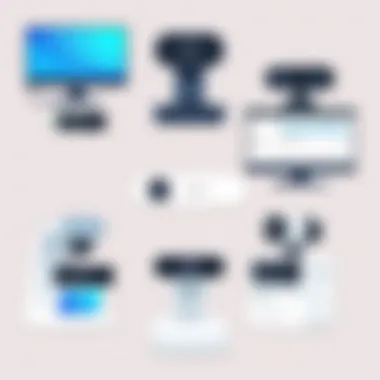

Testing Your Camera Before Meeting
Nothing is worse than realizing at the start of a meeting that your camera is misconfigured or malfunctioning. That’s why testing is paramount. Here’s how to be proactive:
- Run a Test Call: Zoom has a built-in feature for this. Go to your Zoom settings and choose “Test Speaker and Microphone.” This ensures both are working well before connecting with your team.
- Check Video Quality: Check whether the video feed looks clear and professional. Ensure the focus, brightness, and contrast are all at optimal settings.
- Practice Makes Perfect: Conduct a mock meeting with a friend or colleague. Use this opportunity to adjust any elements that don’t sit right. Listen to feedback on your video and audio quality; it can save you headaches later.
"Proper testing can save you from unforeseen drama during an important meeting. A little prep goes a long way."
The setup of your USB camera is not just about connecting a device. It’s an art that involves physical positioning, software tweaks, and pre-meeting checks. By following these guidelines, presentations can be more polished, interactions smoother, and, ultimately, your virtual presence validated as professional.
Comparative Analysis of Popular Models
When it comes to selecting a USB camera for Zoom, understanding the landscape of available models is crucial. This section delves into a comparative analysis of popular models, highlighting how differing features and pricing can influence your overall experience. Evaluating various options not only helps in making informed decisions but also ensures that you procure a camera that aligns well with your specific needs and expectations.
A comprehensive comparative analysis arms you with the knowledge to discern between the good, the better, and the best. The key is to not just look at the specs on paper but understand how they translate to real-world performance. Here, we’ll explore the features that define these models and compare the price ranges that cater to varying budgets.
Feature Comparisons
When vetting USB cameras, features are the prime focus. Key specifications can range from resolution and frame rate to low-light performance, ultimately affecting the video quality during your Zoom meetings.
- Resolution: Most modern cameras boast at least 1080p resolution, but 4K models have garnered attention for their crystal-clear image quality. For instance, the Logitech Brio delivers 4K at 30 frames per second, making it a top contender for professionals.
- Field of View: The field of view (FOV) also plays a pivotal role. A wider FOV means more of the background is captured, which can be beneficial in a collaborative setting. A model like the Razer Kiyo offers an adjustable FOV, letting users optimize their setup.
- Audio Quality: Integrated microphones may vary in quality, affecting the clarity of your voice. Models like the Microsoft LifeCam show decent performance, capturing clear audio without the need for external mics.
In addition to these, consider factors like design and compatibility with existing setups. The design may seem trivial, but if the camera doesn't sit right on your monitor or look good in your professional setting, it can affect how you present yourself during meetings.
Price Comparisons
Price comparison is where buyers can see a significant disparity in offerings. Cameras can range from budget options to premium models, and understanding how much you're willing to invest becomes essential.
- Entry-Level Cameras: Basic models such as the Logitech C270 can often be found below $50, making them the go-to for casual users or those on a tight budget. While the performance is adequate for most informal settings, features are quite basic.
- Mid-Range Options: Ranging from $100 to $200, options like the AVerMedia PW513 offer excellent value. These models often combine improved resolution and better audio capabilities, striking a balance between price and performance.
- High-End Choices: On the higher end, cameras like the Sony PlayStation Camera or Elgato Facecam can exceed $200, known for advanced features and superior quality. Here, you’re paying not only for better optics but also for durability and extensive software support.
Always keep in mind that the most expensive option isn't necessarily the best fit. Your usage scenarios—like whether you do high-stakes presentations or casual meetings—should guide your decision in this area.
"Choosing the right USB camera is not just about the budget; it's about aligning features with purpose."
Conclusively, by engaging in a thorough comparative analysis of different USB camera models, you can make a well-rounded decision that elevates your Zoom experience. This informed approach not only enhances video quality and user experience but also reflects professionalism in your communications.
The Future of USB Cameras in Remote Communication
The landscape of remote communication has been reshaped dramatically, especially in the wake of a global shift towards virtual interactions. USB cameras, pivotal for video conferencing, stand at the forefront of this change. Their importance lies not just in facilitating meetings but also in enhancing the quality, efficiency, and overall experience of communication. As we look ahead, several critical elements define the evolving role of USB cameras in this virtual realm.
Benefits of Advanced USB Camera Technology
Emerging technologies promise to elevate video quality, reliability, and user experience to unprecedented levels. For instance, innovations such as artificial intelligence integration can automatically adjust lighting, focus, and background settings, making it easier for users to maintain a professional appearance, even in less-than-ideal environments. This functionality is especially relevant for those who may not have access to well-designed home offices.
Considerations for Future USB Cameras
As technology advances, privacy concerns and data security issues have surfaced. Future models must prioritize secure data transmission protocols to protect sensitive information transmitted during virtual meetings. Enhanced encryption methods and user-friendly privacy settings will need to come standard on these devices. Beyond these concerns, the design of USB cameras is also ripe for innovation. The aesthetics of these tools could shift towards more compact and stylish options that fit seamlessly into modern workspaces, catering to the growing trend of hybrid work environments.
The future of USB cameras isn’t just about better pixels; it’s about creating a holistic user experience that seamlessly integrates with other technology in use.
Emerging Technologies to Watch
As we gaze into the future, several emerging technologies are set to redefine the USB camera experience:
- AI-Powered Features
- Higher Resolutions and Frame Rates
- Integration with Augmented Reality (AR)
- Real-time image enhancement
- Face tracking to ensure the subject is always in focus
- Background replacement that utilizes advanced algorithms rather than just green screens
- Models supporting 4K and beyond will likely become standard, enabling crystal clear video
- Frame rates might push past the current limits for smoother motion capture
- Future cameras may blend video conferencing with AR functionalities to offer enriched experiences, such as virtual backgrounds or interactive elements during discussions.
Predicted Trends in Video Conferencing
The future landscape of video conferencing is anticipated to be shaped by:
- Increased Demand for Hybrid Work Solutions
Work environments are evolving, and USB cameras will need to accommodate flexible workspaces. Expect to see more multifunctional devices capable of handling both personal and group settings effortlessly. - Collaborative Tools Integration
USB cameras will likely link up seamlessly with other software tools—think project management boards, real-time document editing, and more—enhancing collaborative efforts. - Greater Accessibility Features
As inclusivity becomes a priority, future cameras might include features that cater to individuals with disabilities, ensuring everyone can participate fully in video calls. This might range from better sound capture to visual prompts for users needing assistance.



