Setting Up a New Network: A Complete Guide for IT Pros


Intro
Setting up a network from scratch can feel like trying to untangle a mess of cables in a dark room. There's a myriad of hardware and software considerations, and each decision can significantly impact future operations. For IT professionals and tech enthusiasts, understanding the ins and outs of network establishment is crucial.
One misstep during the planning or implementation stages could lead to inefficient performance or worse, vulnerabilities that expose sensitive information. This guide aims to illuminate the path from idea to execution, breaking down everything needed for a solid network setup.
Product Overview
When diving into the world of networks, it's important to grasp the fundamental components that form the backbone of connectivity. The primary elements include routers, switches, firewalls, and cabling systems, among others. Each of these plays a specific role, working in harmony to facilitate seamless communication.
Key Features
- Scalability: A good network can grow with your needs. Choose components that adapt as your infrastructure expands.
- Reliability: Ensuring uptime is paramount. Select devices that have a proven track record of performance in various conditions.
- Security: As cyber threats evolve, robust security measures, including firewalls and intrusion detection systems, become non-negotiable features.
- Ease of Management: User-friendly interfaces and centralized management can ease day-to-day operations.
Technical Specifications
To consider specific tools for your network, attention to specs is vital:
- Router Specifications: Speed (measured in Mbps or Gbps), the number of simultaneous connections, and security features.
- Switch Specifications: The number of ports, switching capacity (in Gbps), and support for Power over Ethernet (PoE).
- Cabling Options: Cat5e, Cat6, or fiber – each has its pros and cons depending on the speed and distance requirements.
Performance Analysis
It’s one thing to set up a network, but another to ensure it runs like a well-oiled machine. Assessing performance through various lenses helps identify potential bottlenecks and areas for improvement.
Benchmark Test Results
Conducting comprehensive tests can provide insights into network efficiency. Consider metrics like:
- Throughput: The amount of data processed in a given timeframe.
- Latency: Time it takes for data to travel from source to destination; lower is definitely better.
- Packet Loss: Ideally, this should be zero to maintain integrity.
Real-World Usage Scenarios
Understanding how the network will be utilized is just as important as the technical specs.
- In an office environment, for example, high-speed connections are crucial for video conferencing and collaborative tools.
- In a manufacturing facility, a robust local area network (LAN) is necessary to connect various machines and devices in real-time, ensuring an efficient production line.
The proper foundation for a network can lead to significant improvements in both productivity and reliability. Think long-term when making your choices.
In summary, setting up a new network is both an art and science, requiring technical knowledge and strategic foresight. By dissecting each component and analyzing performance, IT professionals can craft networks that are not just functional but optimized for their specific needs.
Understanding Network Fundamentals
Understanding the basics of networking is akin to knowing how to read a map before embarking on a road trip. If you don't know the terrain, you're unlikely to reach your destination without getting lost. In the realm of setting up a network, this foundation not only guides decisions but also helps in foreseeing potential challenges. With technology evolving rapidly, staying informed on network fundamentals is crucial for IT professionals.
When discussing network fundamentals, it's vital to grasp key concepts such as network architecture and the various components that make up a network. Each element plays a specific role in ensuring that data flows smoothly and securely within an organization.
The Implications of Network Fundamentals
- Good understanding enhances problem-solving abilities.
- It aids in making informed decisions regarding equipment and setup.
- Familiarity with fundamentals can prevent costly mistakes during installation and configuration.
Network fundamentals lay the groundwork for not just the physical setup, but also for ongoing management and scalability of the network. With this knowledge, one is better equipped to handle future upgrades and changes, keeping the network robust and efficient.
Defining Network Architecture
Network architecture serves as the blueprint of how a network is structured — how its components interact with each other. Similar to constructing a building, understanding this layout is essential for ensuring stability and functionality. There are various types of architectures ranging from centralized to distributed systems. Each type presents unique advantages and limitations, which must be carefully considered based on the specific needs of an organization.
Components of a Network
The backbone of any effective network relies heavily on its components. These can be likened to various parts of a well-oiled machine; each piece has its function that collectively enhances overall performance. Here, we explore the four critical components of a network: Routers, Switches, Access Points, and Cabling.
Routers
Routers are the gatekeepers of a network, directing data traffic and ensuring optimal pathways for data packets. They can be seen as the traffic police of a network, managing how and where data is transferred. A standout characteristic of routers is their ability to connect multiple networks, enabling communication not just within but between different network segments.
One notable feature of many modern routers is their dual-band capabilities, often operating on both 2.4 GHz and 5 GHz bands. This flexibility allows for better load balancing and helps in areas with high traffic. However, the configuration can sometimes be complex and may require specialized knowledge, especially in larger setups.
Switches
Switches will often handle the internal data traffic, connecting devices within the same network. Think of them as traffic lights, optimizing the flow between local devices. They work by recognizing the MAC addresses of devices connected to the network, enabling efficient data transfers without unnecessary delays.
One key benefit of switches is their capacity to create separate collision domains, significantly improving network efficiency. However, if misconfigured, switches might unknowingly create network bottlenecks, hampering performance.
Access Points
Access Points extend a wired network by allowing wireless devices to join. They are crucial for ensuring connectivity in a world increasingly reliant on mobile technology. Their primary function involves bridging the gap between the wired and wireless segments of a network, making mobility possible.
Their standout feature is the ability to support multiple devices simultaneously, catering to environments with a high density of users. However, overcrowding or inadequate placement can lead to weaker signals and connectivity issues. Careful planning is necessary to maximize their effectiveness.
Cabling
Cabling is the unsung hero of network design, often overlooked but fundamental. It physically connects all components of a network, enabling communication. Among different varieties, copper and fiber optic are the most common options.
Copper cabling is generally easier to install and more cost-effective, but may not support higher bandwidths the way fiber optic can. Fiber optic, on the other hand, offers speed and durability, but often at a higher price point and with more complex installation requirements. Selecting the proper cabling for each specific network scenario is essential to ensuring performance and reliability.
"Without effective networking components, even the best design can falter."


Assessing Network Requirements
When embarking on the journey of setting up a new network, assessing requirements is akin to laying down a solid foundation for a house before building it. Skipping or rushing through this step can lead to complications down the road, such as insufficient bandwidth, inadequate user support, or an inflexible architecture. Each organization has unique demands, making the assessment phase not only crucial but also deeply personalized.
This section dives into the key elements integral to successful network setup, with an emphasis on understanding user needs, determining bandwidth, and evaluating scalability.
Identifying User Needs
Understanding who will use the network, how they will use it, and what their specific needs are is essential. Different stakeholders—be they employees in an office, customers accessing services online, or systems communicating internally—can have dramatically different demands.
For instance, if a company employs graphic designers, their requirement for high-speed uploads may differ from that of data entry clerks whose tasks involve less data transfer. Here are key considerations when identifying users’ needs:
- User Roles: Catalog which departments will use the network and what functions are essential to their work.
- Access Levels: Determine what level of access each user or role requires to maintain security while ensuring productivity.
- Device Compatibility: Examine the variety of devices that will be connecting, such as computers, smartphones, or specialized equipment.
Properly identifying user needs not only streamlines the configuration process but also builds a framework for ongoing management and future adjustments.
Determining Bandwidth Requirements
Once user needs are established, the next crucial step is determining how much bandwidth is necessary to support those needs. Bandwidth refers to the data transfer capacity of your network and affects how well services perform, especially during peak usage times.
To establish bandwidth requirements, consider the following:
- Usage Patterns: Analyze the peak times during which the network is most heavily used. Are there specific seasons or times of day that see more traffic?
- Application Use: Identify which applications are most important for users. Streaming services or cloud-based applications may require more bandwidth than simple browsing.
- Concurrent Users: Estimate the number of simultaneous users accessing the network and the data load typically associated with each user.
An inadequate assessment at this stage could lead to a bottleneck in data transmission, which results in sluggish performance and user frustration.
Evaluating Scalability
A network isn’t a static entity; it must evolve as organizational needs change. Scalability evaluates how well the network can grow and adapt without requiring a major overhaul. This foresight is pivotal in long-term planning.
Here are factors to contemplate when evaluating scalability:
- Future User Growth: Anticipate company growth and how many additional users may need network access in coming years.
- Technological Advances: Stay aware of new technologies and how they can integrate with your network structure. Will cloud computing take a greater role in your operations, or will IoT devices become more prevalent?
- Expansive Setups: Consider whether your network design accommodates easy extension. This may include ensuring sufficient port availability on switches or flexible cabling options.
Being proactive about scalability can save substantial costs and headaches later, allowing for smoother transitions when expanding network capabilities.
"Assessing network requirements sets the stage for effective implementation and ongoing management. A careful assessment today can prevent complications tomorrow."
By focusing on assessing network requirements early in the planning process, organizations can ensure they are setting themselves up for success. Each element—user needs, bandwidth, and scalability—must be meticulously understood to tailor a network capable of delivering optimal performance.
Designing the Network Layout
Creating a solid network layout is akin to laying the foundation of a house. Without a sturdy base, the structure is bound to face problems sooner or later. When it comes to networking, designing the layout involves systematically organizing resources, connections, and devices to maximize performance and minimize issues like bottlenecks or signal degradation. This step is particularly significant because a well-planned layout not only supports current needs but also anticipates future growth, keeping in mind potential scalability.
In this context, considering topologies allows IT professionals to select the most suitable arrangement for their network's architecture. The chosen topology will affect everything from data flow efficiency to fault tolerance, making it a central focus within the network design process. More than just aesthetics, the layout directly influences operational effectiveness, resource allocation, and ultimately, the user experience.
Topologies and Their Applications
Understanding different network topologies is crucial for effective design. Here we delve into three core types: Star, Mesh, and Bus topologies.
Star Topology
Star topology is like a traditional star-shaped formation, where all devices connect to a central hub or switch. This setup is a favorite among network designers because if any peripheral device fails, the rest of the network continues to function without a hitch. The unique feature of star topology lies in its centralized design, allowing for easier management and troubleshooting.
However, reliance on the central hub poses a potential risk; if the hub fails, the entire network collapses. Despite this drawback, its straightforward layout makes it a popular choice for many medium to large organizations looking for simplicity and efficiency in their networks.
Mesh Topology
Mesh topology, on the other hand, provides redundant pathways between devices. Here, each node connects to numerous others, enhancing fault tolerance. This layout shines in environments where network reliability is paramount since if one link goes down, the network can often reroute data through alternative paths. Its resilient nature is particularly beneficial for sensitive applications.
The downside? Higher costs and complexity. Setting up and maintaining a mesh network often demands more investment and technical expertise than simpler configurations. Still, for organizations that cannot afford interruptions, the trade-off is often worth it.
Bus Topology
Bus topology employs a single central cable, known as the bus, to which all devices connect. This format was once quite popular due to its simplicity and low cost. It's easy to extend by adding new devices as the need arises, making it an appealing option for smaller networks.
However, its single point of failure is a significant disadvantage. If the central cable fails, the entire network goes dark. Furthermore, as traffic increases, performance can degrade due to collisions on the bus. Organizations need to weigh these pros and cons thoughtfully before deciding on a bus topology.
Creating a Logical Design
Once the topology is chosen, the next step is creating a logical design. This phase involves mapping out how devices will communicate across the network while considering factors like IP addressing and subnetting. Here, it's essential to ensure that the logical design aligns with the physical layout to avoid confusion and ensure seamless communication. Planning an efficient logical structure is a critical step to enhancing the overall performance and maintainability of the network.
Key Takeaway: A sound network layout is essential for operational efficiency, fault tolerance, and future scalability. Each topology has its strengths and constraints, and understanding these nuances is vital to inform decisions that enhance network performance for years to come.
Selecting the Right Hardware
Selecting the right hardware is arguably one of the key foundations for a functional and effective network. Cutting corners at this stage can lead to a cascade of issues down the line, which might cost more in time and resources than if one had invested upfront in suitable hardware. Hardware selection encompasses not only the immediate needs of the network, such as speed and reliability, but also anticipates future demands. Thus, being deliberate about choosing the right equipment can save IT professionals a heap of headaches later on. Hardware logistics can seem as complex as a jigsaw puzzle, but with the right guidance, it’s manageable.
Choosing Routers and Switches
Routers and switches serve different but complementary roles in a network. A router connects different networks, directing data packets between them much like a traffic cop at a busy intersection. On the other hand, switches function internally, connecting devices within the same network and directing data between them efficiently. An understanding of the specifics regarding these components is crucial.
When selecting routers, consider:
- Speed requirements: Different routers offer varying levels of speed that must suit the user needs.
- Wireless standards: Routers supporting the latest standards like Wi-Fi 6 can better handle high-density environments.
- Security features: Options like built-in firewalls and VPN capabilities enhance network security.
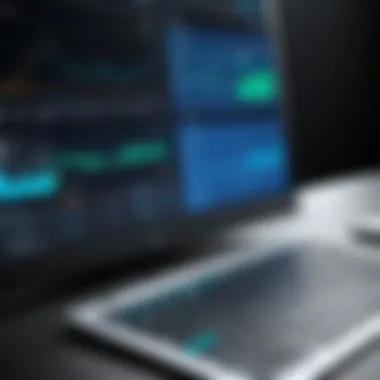

For switches, pay attention to:
- Managed vs. unmanaged switches: Managed switches provide greater control and monitoring capabilities, suitable for complex environments.
- Number of ports: Ensure there are enough ports for current and anticipated connections.
Understanding Access Point Specifications
Access Points are the gateways for wireless connectivity in networking. Selecting an appropriate access point involves looking at several specs that contribute to network performance. Key considerations typically include:
- Coverage area: Find devices that match the geographical layout and need for coverage.
- User capacity: Choose models that can handle the number of devices expected to connect simultaneously.
- Dual-band capability: This allows the device to operate on multiple frequencies, improving overall bandwidth efficiency.
Evaluating Wiring Options
Getting the wiring right is as critical as choosing the hardware. The types of cabling can greatly affect network speed and reliability. In this context, two noteworthy options include copper and fiber optic cables.
Copper vs. Fiber Optic
Copper cabling is a traditional option that is well-established. It’s often easier and cheaper to install; however, it has limitations regarding distance and speed. Fiber optic cables, on the other hand, offer higher speeds and can transmit data over longer distances without signal loss, making them a popular choice for modern networks.
The high bandwidth capacity of fiber optic cables makes them ideal for environments that require substantial data throughput, such as data centers. Conversely, while fiber optic can be an expense upfront, it tends to offer greater longevity and performance long-term, which can be a decisive factor.
Cabling Standards
Cabling standards provide guidelines and specifications that ensure consistent and reliable network performance. They contribute to interoperability and easy troubleshooting in complex environments. The most recognized standards involve various categories of cables, such as Cat 5e, Cat 6, and Cat 6a. These categorization numbers often indicate maximum transmission frequencies and performance levels.
Understanding these standards is essential for ensuring that the right cables are used to meet current and future networking needs. For example, using a Cat 6 cable might allow for higher speeds and better performance, especially in settings that anticipate growth in data consumption and connected devices.
To sum it up, when embarking on the journey of network setup, allowing ample time for selection of hardware not only sets the groundwork for smooth operation but enables significant agility for future upgrades. Choosing routers, switches, and cabling that align with operational needs while allowing for potential expansion forms a vital step in achieving network effectiveness.
Implementing the Network
Implementing the network is the crucial step where plans morph into reality. It's akin to laying the foundation of a house; if this part is shaky, everything else may crumble. Without correct implementation, even the most carefully designed network can falter. The benefits here are plentiful. A properly set up network ensures reliable communication, fluid data transfer, and enhances overall operational efficiency. This step usually involves physical setup procedures, device configuration, and consistent monitoring to troubleshoot any hiccups quickly. How well these tasks are executed determines how smoothly everything will run post-setup.
Physical Setup Procedures
Physical setup is the first hands-on phase of network implementation, and it can't be understated. It's all about ensuring that your routers and switches are installed correctly, as well as getting cables run in an orderly manner.
Install Routers and Switches
Installing routers and switches is a key aspect because these devices serve as the backbone of the entire network. They facilitate data flow between devices, ensuring that information travels the shortest distance possible. A good router also manages data traffic efficiently.
- Key Characteristic: The main thing to note here is that routers direct the data packets, while switches connect devices in a network.
- Why It Matters: Choosing to properly install these devices can save a lot of headaches down the road. If installed incorrectly, data bottlenecks and network outages could plague your operations.
- Unique Feature: Many modern routers come with built-in security features. This is a double-edged sword; while it boosts security, it may also complicate setup for the uninitiated, requiring careful configuration.
Clearly, understanding the installation process can open up a world of efficiency for your network.
Run Cabling
Running cabling is another essential task in the physical setup of a network. Solid cabling helps maintain a stable connection among all network components. It's akin to laying down the veins in a body; if this part is compromised, the flow of information could grind to a halt.
- Key Characteristic: The cabling type often varies, with options being copper or fiber. Each has its own suitability depending on the environment and needs at hand.
- Why It Matters: Choosing quality cables can lead to optimized performance, while poor cabling might result in signal loss or disruptions.
- Unique Feature: Fiber optic cables offer faster speeds and greater bandwidth than traditional copper options, though they require careful handling during installation.
Implementing the right cabling not only bolsters overall safety but also gears the entire network up for a mighty performance.
Configuring Network Devices
Configuration transforms the installed hardware into a working network. Without this crucial step, you just have a collection of devices, not a functional network. Configuration involves setting various parameters that optimize performance and security.
Router Configuration
Router configuration may seem daunting, but it's a necessary step with a big impact on performance. Configuring the router correctly ensures that data routing is optimized for speed and efficiency. Missteps here can lead to performance lags.
- Key Characteristic: A significant characteristic of router configuration is setting up the network protocols properly, including IP addressing and DHCP settings.
- Why It Matters: A well-configured router acts as your network’s traffic manager. If it’s not set up right, you might experience data lags, unauthorized access, or worse, data loss.
- Unique Feature: Most modern routers offer mobile apps for configuration, making this process accessible, even for those who may not be tech-savvy.
Switch Configuration
Switch configuration also holds its weight in gold. It's what allows devices to communicate effectively within the local network. The configuration ensures that data packets find the correct pathway to their destination, minimizing any potential lags.
- Key Characteristic: A switch uses MAC addresses to forward data packets correctly. Misconfigured settings can easily result in data not reaching its destination.
- Why It Matters: Proper configuration enhances overall network speed and efficiency. If switches are not set up correctly, you might face sluggish network performance or data collisions.
- Unique Feature: Some switches come with management capabilities, allowing you to prioritize traffic types and manage bandwidth effectively.
By carefully overseeing both router and switch configuration, you lay down a level of efficiency and performance that will pay dividends in the long run.
In summary, implementing the network is not just about getting equipment and laying cabling; it’s about engineering a dynamic ecosystem where both hardware and software intertwine to create a seamless communication experience.
Establishing Network Security
Establishing robust network security is not just an option; it’s a necessity in today’s digital landscape. As organizations increasingly rely on networks to conduct their operations, the stakes for securing that infrastructure have never been higher. A solid security framework safeguards sensitive information, protects against unauthorized access, and maintains the integrity and availability of network resources. In short, it keeps the wolves at bay.
Implementing Firewalls
Firewalls act as the first line of defense in network security. Think of it as a security guard for your network. They monitor incoming and outgoing traffic and determine whether that traffic should be allowed through based on established security rules. Firewalls can be hardware or software-based, or often a combination of both, each serving a distinct purpose.
- Hardware Firewalls: These devices are installed between your network and gateway, scrutinizing traffic before it enters or exits your network. They are usually more robust and designed to handle larger amounts of traffic.
- Software Firewalls: Conversely, software firewalls run directly on individual devices. They provide a more customizable level of protection, focusing on the specific needs of that device.
Implementing a multi-layered firewall strategy makes it much harder for attackers to breach your systems. Some key points to consider:
- Rule Sets: Customize your firewall rule sets based on your organization’s unique needs and the types of threats you face. Blocking common attack vectors is a good starting point.
- Regular Updates: Keep both software and hardware firewalls updated to defend against the latest vulnerabilities.
- Monitoring: Actively monitor firewall logs to identify any suspicious activity; knowing what to look for can help you respond to threats more swiftly.
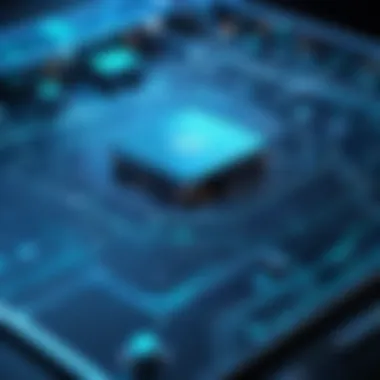

Setting Up Virtual Private Networks
Virtual Private Networks (VPNs) secure data transfers over an unsecured network, like the Internet. When data travels through a VPN, it gets encrypted, making it indecipherable to anyone who might try to intercept it. Think of a VPN as a private tunnel through the chaotic and sometimes dangerous public internet.
VPNs not only provide enhanced security but also other notable benefits:
- Remote Access: Employees can securely access company resources from anywhere, allowing for greater flexibility and remote work capabilities.
- Anonymity: VPNs mask users’ IP addresses, providing an additional layer of anonymity for those accessing sensitive information.
- Bypassing Geo-Restrictions: In some cases, a VPN can grant access to region-restricted resources, although this should be approached with caution and legality in mind.
When setting up a VPN, consider the following elements:
- Protocol Choices: Various VPN protocols offer different levels of security and speed, such as OpenVPN, L2TP/IPsec, and PPTP. Evaluate what aligns best with your security and performance needs.
- User Authentication: Ensure you have strong policies for user authentication to prevent unauthorized access. Multi-factor authentication is a good option here.
- Server Locations: Depending on your operational needs, consider where to host your VPN servers. Having servers close to your primary user base can result in better performance.
"Security isn't just a technology problem; it’s a business problem ingrained at every level of an organization."
By prioritizing firewalls and VPNs, you are paving the way for a more secure network environment. Keep in mind that security is not a one-and-done deal but requires consistent effort and updates to safeguard your network against ongoing threats.
Testing Network Functionality
Testing network functionality is a pivotal component that often gets overlooked until issues arise. Establishing a new network is not merely about installation but ensuring it operates in a seamless manner. The testing phase is where one can identify potential pitfalls before full deployment, ensuring network reliability and performance meet the expected standards. This step can save time, money, and frustration for IT professionals and users alike.
Conducting Performance Tests
Performance testing involves assessing various parameters such as speed, reliability, and capacity of the network. Several methodologies are employed, focusing mainly on how well network components interact with each other.
- Benchmark Testing: This entails defining baseline performance metrics for comparison. As an example, consider measuring the time taken for data packets to reach their destinations under different loads. This helps in identifying performance degradation over time.
- Traffic Simulation: Using tools to simulate multiple users accessing the network concurrently allows administrators to predict bottlenecks and bandwidth issues. For example, software like iPerf can simulate network traffic and help measure throughput under various conditions.
- Latency Testing: Tools like Ping or Traceroute can identify delays in communication across the network, providing insights on whether configurations are optimal. Understanding the acceptable tolerance for latency is crucial for applications requiring real-time data.
- Load Testing: This type of testing aims to understand how the network holds up under peak conditions. It gives IT specialists a glimpse into how their network might react under everyday use or during exceptional circumstances like an influx of users entering an online system.
"To properly assess network performance, ongoing testing should not be a chore but part of a regular maintenance routine."
Identifying and Troubleshooting Issues
Once performance tests have been conducted, moving on to identifying and troubleshooting issues is vital. Problems can arise from various sources, from hardware malfunctions to configuration errors.
- Use of Monitoring Tools: Utilizing software that monitors network health in real-time is essential. For example, systems like Nagios or Zabbix can notify administrators about malfunctions or unexpected performance drops, allowing for rapid response.
- Examine Network Devices: Sometimes the root cause lies in specific devices, like a malfunctioning router or switch. Inspecting logs generated by these devices can provide clues as to what might be going awry. Often, simple configuration tweaks can mitigate issues.
- Connectivity Tests: Running basic connectivity tests can help ensure that end devices are communicating effectively with the network. Familiarity with commands like or can assist in diagnosing where the breakdown occurs.
- Regular Audits: Conducting periodic audits of network performance and configurations can uncover long-term trends and issues that may not be apparent during routine use. These audits can assist in ensuring that the network remains aligned with organizational needs.
Monitoring and Maintenance
Monitoring and maintenance of a network is a crucial aspect that often flies under the radar until a problem arises. This practice guarantees that the network runs at peak efficiency while anticipating potential issues before they escalate into full-blown disasters. In the realm of IT, downtime is the devil. It doesn’t just impede productivity; it hampers morale and can have significant financial repercussions. By actively monitoring the network and instituting a maintenance routine, IT professionals ensure a seamless, responsive environment capable of supporting organizational needs.
Regularly checking network performance isn’t just about catching hiccups; it’s also about enhancing the quality of service. With the right tools at one’s disposal, these professionals can pinpoint traffic patterns, identify bottlenecks, and optimize performance. The odds are, a well-maintained network translates to happier users, more reliable communications, and a robust setup that can adapt to changing demands.
Utilizing Network Management Tools
SNMP Monitoring
Simple Network Management Protocol (SNMP) monitoring provides a strong framework for managing network devices effectively. This protocol is widely respected due to its capability to gather and organize information about network devices and their performance. A standout feature of SNMP is its ability to trigger notifications based on specific events, allowing for proactive issue resolution.
One key characteristic that makes SNMP appealing is its extensive compatibility with various devices regardless of the manufacturer. This flexibility can significantly streamline the monitoring process across a heterogeneous network setup. However, while it has many advantages, implementing SNMP also comes with some challenges; for instance, the security of SNMP v1 and v2 is often critiqued, emphasizing the need for updates to version v3, which includes better encryption and authentication methods.
Traffic Analysis
Traffic analysis plays a vital role in understanding data flows and maintaining overall network health. This process offers visibility into the types of data traveling through the network, which can be invaluable for future planning and upgrades. A central aspect of traffic analysis is that it raises awareness on bandwidth usage, helping to ensure that critical applications are given priority.
One reason traffic analysis is favored in the IT community is its ability to provide real-time insights that foster informed decision-making. Moreover, it enables administrators to uncover unusual patterns that may indicate security issues. On the flip side, setting up and analyzing traffic can become resource-intensive, necessitating careful planning to avoid network slowdowns.
Establishing Regular Maintenance Protocols
Creating and following maintenance protocols is indispensable for sustaining a scaled-up performance in systems administration. These protocols may include regular updates for software, hardware checks, and ensuring that all security measures are in place and current. Additionally, these maintenance windows offer opportunities to review performance data gathered from monitoring tools, identifying areas for improvement.
A checklist for establishing effective maintenance protocols might include:
- Software updates: Regular application of patches and updates to keep the system secure and efficient.
- Hardware inspections: Examining physical devices for signs of wear and tear, ensuring they’re functioning properly.
- Backup systems: Testing backup solutions to guarantee data recovery options.
- Documentation: Keeping records of all maintenance activities to guide future actions and audits.
"An ounce of prevention is worth a pound of cure." This wisdom rings particularly true in network management. By instituting regular monitoring and maintenance habits, IT professionals can escape the pits of unexpected failures and maintain a resilient infrastructure poised for growth.
Future-Proofing the Network
In the fast-paced world of information technology, the importance of future-proofing a network cannot be overstated. Technology evolves at lightning speed, and staying ahead of the curve is paramount for organizations looking to maintain efficiency and competitiveness. Future-proofing essentially means designing and implementing a network that can accommodate changes, upgrades, and innovations without requiring a complete overhaul. This strategy shields businesses from obsolescence and ensures they remain adaptable to new technological advancements and increasing demands from users.
When considering future-proofing, various elements come into play. Scalability is crucial. A network should easily expand to accommodate growth, be it an increase in users or an influx of devices. This leads to a network that keeps pace with an organization’s needs. Additionally, investing in modular equipment allows for smooth upgrades without needing to discard entire systems. With the right foresight, organizations can save money on extensive renovations later on.
Planning for Upgrades
Efficient planning for upgrades is the backbone of any future-proof network. The first step lies in conducting regular reviews of current network performance and capacity. Understanding where resources are stretched thin or becoming obsolete allows for targeted upgrades.
List of factors to consider when planning for upgrades:
- Current Performance Evaluation: Regularly assess the speed and reliability of your network. Deploy network monitoring tools to gather data.
- User Feedback: Gather information from users regarding their experiences and any pain points they encounter. This feedback is invaluable for prioritizing upgrade needs.
- Hardware Longevity: Research the lifespan of existing hardware. Investing in equipment designed to last longer can provide a buffer during upgrade cycles.
- Future Demand Estimates: Predict potential increases in data traffic and user load. Usage patterns can provide insights into what the system may require in the coming years.
By being proactive in planning, IT professionals can avoid disruptions that often accompany unexpected upgrades. Always remember, a penny saved today could become a dollar spent later if upgrades are neglected.
Adapting to New Technologies
Adapting to new technologies is the essence of stayin relevant in an ever-evolving digital landscape. It is not enough to plan for known upgrades; organizations should remain open to emerging solutions that can transform their operational capabilities. Technologies such as cloud computing, artificial intelligence, and Internet of Things (IoT) are rapidly gaining ground and will shape the direction of networking practices. Organizations should keep their ear to the ground regarding new innovations and trends.
To effectively adapt:
- Regular Training: Ensure that IT staff receive ongoing training to keep current with the latest technologies. This not only enhances their skill set but also enables them to evaluate new tools critically.
- Pilot Programs: Implement trial versions of new technologies before full-scale deployment. This helps to ascertain compatibility and performance without extensive commitment.
- Research and Development: Allocate resources for R&D to discover how new technologies could integrate into the existing network and provide advantages.
By embracing new technologies, businesses position themselves at the forefront of industry developments, ensuring sustained competitiveness. It is not merely about keeping up; it is about leading the charge into the future.
"Future-proofing your network isn't just a strategy; it's an essential mindset for thriving in a digital age."
Ultimately, the future-proofing of a network fosters longevity and adaptability. By planning for upgrades while remaining receptive to new technologies, organizations can lay a solid foundation that withstands the test of time.



