Understanding Small Form Desktop Computers


Intro
Small form desktop computers have transformed the landscape of personal computing, providing compact solutions without sacrificing power or efficiency. This evolution is not merely about size reduction; it reflects advances in technology and adaptability to various work environments. Understanding these shifts helps IT professionals make informed decisions regarding hardware choices and future trends.
The surge in demand for space-saving computers is evident in offices, schools, and even at home. As devices grow smaller, they also become more versatile. This article delves into key aspects of small form desktop computers, including their features, performance, applications, and what lies ahead for this innovative segment of desktop computers.
Product Overview
Small form desktop computers differ significantly from their traditional counterparts in size, design, and functionality. While standard desktop PCs often require substantial space, small form factor models address this by compressing components into a compact format.
Key Features
- Size and Portability: Small form desktops are designed to fit into restricted spaces easily. This portability allows users to relocate devices as needed without major inconvenience.
- Energy Efficiency: Many small form desktops utilize low-power components, leading to reduced energy consumption. This aspect is critical for organizations aiming to lower operational costs.
- Modular Design: Some models feature a modular approach, enabling easy upgrades and repairs. This can save time and reduce total ownership costs for businesses.
- Performance Versatility: Small form desktop computers can perform tasks ranging from basic office applications to more intensive activities, such as programming and video editing.
Technical Specifications
The specifications of small form desktop computers vary widely, but key elements often include:
- Processor Options: Typically, these machines feature Intel Core or AMD Ryzen processors, balancing power and efficiency.
- Memory and Storage Configurations: Configurable RAM options usually range from 8GB to 32GB or more. Storage choices often include SSDs for faster boot times, and HDDs for larger data storage needs.
- Graphics Capabilities: Depending on the use case, some models integrate dedicated graphics cards, while others might rely on integrated graphics.
- Connectivity: A range of ports, including USB-C, HDMI, or DisplayPort, facilitate connection with other devices, enhancing usability.
"Small form computers epitomize the balance between performance and spatial efficiency, making them ideal for modern computing needs."
Performance Analysis
With the evolution of technology, performance metrics for small form desktop computers are crucial to understanding their utility in various environments.
Benchmark Test Results
In performance evaluations, small form factor PCs often demonstrate competitive capabilities:
- Cinebench Performance: In multi-core tests, small form desktops can achieve results comparable to standard desktops.
- Gaming Performance: For those using small form computers for gaming, benchmark tests show satisfactory frame rates at medium settings for current games.
Real-World Usage Scenarios
The application of these small form factor desktops spans various sectors:
- IT Departments: In tech environments, these computers provide reliable performance for programming and software testing.
- Creative Industries: Graphic design and video editing tasks can be efficiently managed with the appropriate small form computer equipped with high-end graphics.
- Educational Institutions: Schools and universities benefit from the adaptability and space-saving aspect, allowing for computer labs that can accommodate more stations.
Understanding Small Form Desktop Computers
Understanding small form desktop computers is essential for anyone involved in technology today. These devices offer a blend of performance and efficiency in a compact size that traditional desktops often cannot match. Their evolution over time reflects both advancements in technology and shifts in user preferences, making them highly relevant in various professional environments. This section explores key elements, benefits, and considerations surrounding small form desktop computers.
Definition and Characteristics
Small form desktop computers, often referred to as SFF (Small Form Factor) PCs, are designed to occupy less physical space compared to traditional desktop computers. They typically feature reduced dimensions, which allows them to fit into tight environments such as home offices, conference rooms, or small workspaces.
Key characteristics include:
- Compact Design: With a smaller footprint, SFF computers can be easily placed on desks or shelves without taking up much space.
- Variable Performance: While they save space, many SFF systems can still be equipped with robust processors and ample RAM, making them suitable for various tasks.
- Less Noise: Many small form desktops are designed with noise reduction in mind, creating a quieter workspace.
- Energy Efficiency: Smaller systems often consume less power, leading to lower energy costs.
The versatile nature of these computers allows for specific setups depending on the use, such as gaming, professional tasks, or multimedia creation. Their ability to provide considerable computing power within a compact form makes them a valuable option for both personal and office use.
Historical Context
The rise of small form desktop computers can be traced back to the increasing demand for efficient office spaces and the development of advanced technology. The late 1990s and early 2000s marked a gradual shift from bulky computer towers to more streamlined alternatives.
Initially, SFF PCs were often seen as niche products, appealing primarily to enthusiasts who valued portability. However, as technology advanced, manufacturers recognized the market potential. The introduction of powerful components in smaller sizes led to a broader acceptance.
For example:
- In 2001, Shuttle introduced the first Mini-PC, paving the way for other manufacturers to design compact systems.
- By 2010, notable companies like Intel and Dell began offering their own versions of small form computers targeting business environments and general consumers.
- The increasing popularity of remote work and changing office layouts during the COVID-19 pandemic further accelerated the adoption of small form factor devices.
Design Considerations
Design considerations are pivotal when examining small form desktop computers. The right design can significantly enhance functionality while effectively utilizing limited space. These considerations include form factor variations, cooling solutions, and material selection, all contributing to the performance and longevity of these computers.
Form Factor Variations
Form factor variations in small form desktops play a crucial role in their adaptability. Different sizes and configurations make them suitable for various environments. Towers, cubes, and all-in-one units each come with distinct advantages.
For instance, tower designs offer upgradability, allowing for enhanced components and better airflow. Cube designs are compact, appealing to users with space constraints. All-in-one systems integrate display and computing elements, minimizing clutter. A clear understanding of these variations helps IT professionals select the best option based on the specific use case.
Cooling Solutions
Cooling solutions are vital for maintaining optimal performance in small form desktop computers. Inadequate cooling can lead to overheating and system failures. There are two main options: air cooling and liquid cooling.


Air Cooling
Air cooling utilizes fans to dissipate heat generated by internal components. This method is simple and cost-effective, making it a popular choice among many users. The key characteristic of air cooling is its reliance on airflow, effectively removing hot air from within the case.
One appealing feature of air cooling is ease of installation and maintenance. Users can replace fans without significant effort. However, air cooling has its drawbacks; it can be noisy and may not cool effectively in high-performance scenarios compared to liquid cooling.
Liquid Cooling
Liquid cooling offers efficient thermal management by circulating liquid around components. It is generally quieter than air cooling, as it relies less on high-speed fans. Its primary advantage lies in its capability to cool high-performance systems more effectively.
Liquid cooling systems often feature sleek designs and can fit into small spaces, appealing to users with limited room. However, they can be more expensive and complex to install. The risk of leaks is another consideration when using liquid cooling, though many modern solutions have improved in this aspect.
Material Selection
Material selection is another crucial aspect impacting the design of small form desktops. Various materials, such as aluminum, plastic, and steel, affect durability, heat dissipation, and overall aesthetics. Aluminum is lightweight and provides excellent heat conduction, making it popular for performance-focused designs.
Plastic, while more affordable, may not offer the same level of durability but allows for diverse design options. Steel is robust and offers reliability, though it adds weight. Evaluating the materials used in small form desktops allows users to assess quality and longevity, leading to more informed purchasing decisions.
In summary, design considerations encompass multiple factors that define the effectiveness of small form desktop computers. Understanding these elements is vital for choosing a model that aligns with specific demands, ensuring optimal performance and user satisfaction.
Performance Metrics
Performance metrics are critical indicators of how effectively small form desktop computers operate in various environments, particularly in professional settings. Understanding these metrics provides valuable insights for IT professionals and tech enthusiasts who aim to make informed decisions when selecting hardware. These metrics typically include aspects such as processor capabilities, memory performance, and storage efficiency, each of which plays an essential role in the overall system functionality and user experience.
Processor Options
Intel vs. AMD
The debate between Intel and AMD processors is longstanding but remains pivotal in understanding the capabilities of small form desktop computers. Intel processors are often recognized for their strong single-core performance and remarkable stability, making them a favored choice among users prioritizing task efficiency in everyday applications. In contrast, AMD has gained a reputation for delivering better multi-threaded performance at competitive price points, attracting users who engage in resource-intensive applications like gaming and content creation.
Intel chips tend to offer superior performance in power-intensive tasks due to their thermal efficiency and extended compatibility with various software programs. However, AMD’s Ryzen series has managed to narrow this gap, often providing similar performance at a lower cost. This characteristic contributes to AMD’s growing popularity, particularly among budget-conscious buyers seeking to maximize performance without a significant financial outlay.
Key Characteristics:
- Intel is often viewed as reliable for overall performance, whereas AMD presents a value proposition, especially in multi-thread applications.
- Power consumption and heat generation also vary, which may influence cooling solutions in small form factors.
Power Efficiency
Power efficiency is an important factor in the operational effectiveness of small form desktop computers. A focus on power efficiency minimizes energy costs and reduces heat production, further extending the lifespan of the hardware. Efficient power usage is particularly relevant in corporate settings where multiple devices sustain prolonged usage.
Intel processors are traditionally designed for low power consumption, providing efficiency without sacrificing performance. However, AMD has made significant advancements in their technologies, with recent models like the Ryzen series also showcasing commendable energy efficiency. By optimizing their CPU architecture, both brands strive to balance performance with minimal power draw, an aspect crucial for professionals managing resources carefully.
Key Characteristics:
- Power efficiency contributes to reduced operational costs and helps in effective thermal management, which is critical in confined spaces.
- Efficient processors also lead to quieter operations, as fans need not work as hard to cool the devices.
Memory and Storage Solutions
Memory and storage solutions define how well a small form factor computer performs under varying loads. The integration of suitable memory and storage options can greatly impact system responsiveness and processing capabilities.
RAM Capacity
RAM capacity directly correlates to the ability of small form computers to handle multiple applications concurrently. Higher RAM allows smoother operation and better multitasking capabilities, which is particularly beneficial in workplace scenarios where users often run numerous software programs simultaneously.
Most small form desktops currently support from 8GB up to 64GB or more. Users engaged in demanding tasks such as video editing or 3D modeling benefit significantly from higher RAM capacity. However, it’s critical to balance the RAM capacity with other components to prevent bottlenecks in processing speed and efficiency.
Key Characteristic:
- Adequate RAM capacity ensures fluid operation, resulting in increased productivity in fast-paced work environments.
SSD vs. HDD
The choice between Solid State Drives (SSD) or Hard Disk Drives (HDD) influences the speed and reliability of storage in small form desktops. SSDs are generally favored for their superior speed, allowing for quicker boot times and faster access to files. This characteristic is crucial in professional environments where time efficiency is paramount.
HDDs, while offering larger storage capacities for lower costs, can be substantially slower. However, they may still appeal to users with substantial data storage needs without significant speed requirements. Therefore, understanding the trade-offs between cost, speed, and capacity is essential.
Key Characteristics:
- SSDs enhance performance by reducing load times, which helps significantly in productivity.
- HDDs are cost-effective options for users who emphasize storage space over performance.
Use Cases in Professional Environments
Exploring the utility of small form desktop computers in professional environments reveals their integral role in enhancing productivity, efficiency, and versatility across various sectors. As businesses adapt to evolving technology, these compact systems have become increasingly relevant. They cater to specific needs in corporate settings and creative industries alike. This section provides insights into how small form desktops are used in real-world applications, highlighting their advantages.
Corporate Settings
Office Productivity
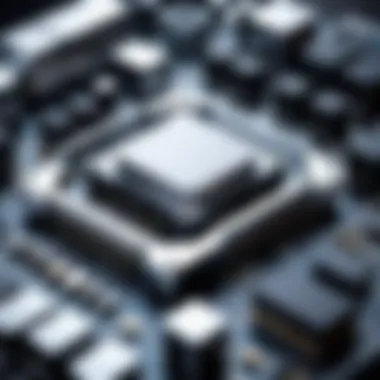

The focus on office productivity is crucial for organizations aiming to streamline workflows and enhance output. Small form desktops excel in this aspect due to their space-saving designs, which optimize desk layouts. These computers often come equipped with powerful processors and ample RAM, making multitasking seamless. For example, employees can run demanding applications such as Microsoft Office Suite, tools for data analysis, and communication software simultaneously without performance hitches.
Key characteristics of office productivity include flexibility and efficiency. Small form desktops allow for various configurations, accommodating different tasks from running spreadsheets to video conferences. They often feature adaptable ports for connecting essential peripherals, which is a significant advantage in bustling office environments. A potential disadvantage could be the limited upgradability compared to traditional desktop systems; however, many models still offer satisfactory performance for most office applications.
Remote Work
Remote work has become a pivotal consideration, especially as organizations shift to hybrid work models. Small form desktops provide an ideal solution for professionals working from home by offering performance similar to office setups. Their compact nature makes them easier to transport, while also conserving space at home. Employees can create efficient workstations without compromising on computing power.
The key characteristic of remote work setups using small form desktops is their ability to maintain connectivity. Features like wireless networking and multiple USB ports support various devices ranging from printers to external storage. However, privacy and security must be considered. While small form desktops are powerful, they might not always have robust security features unless explicitly included. This adds another layer of decision-making for organizations looking to equip their remote workforce appropriately.
Creative Industries
Graphic Design
In the graphic design realm, workstations must support high-resolution displays and resource-intensive software. Small form desktops are increasingly favored due to their ability to house powerful GPUs, allowing designers to work on intricate projects efficiently. This factor directly impacts the quality of the design output, allowing for smooth rendering and manipulation of images and graphics.
A notable characteristic of graphic design systems is their space efficiency. Designers often work in environments with limited space, making the compact nature of small form desktops highly beneficial. Moreover, they can be integrated easily into collaborative spaces. However, the limitation in customization options compared to larger setups may challenge certain professional needs in graphic design, potentially reducing creativity in setups tailored for high-performance tasks.
Video Editing
Video editing requires high-performance computing to handle large files and complex edits. Small form desktops have begun to carve out a niche in this area by offering capable processing power combined with compactness. They allow editors to manage timelines, transitions, and special effects with minimal latency. This efficiency can significantly reduce the time spent on editing projects, enhancing overall workflow.
A characteristic of video editing applications is the necessity for extensive storage options. Many small form desktops now come with NVMe SSDs, ensuring fast loading times and data transfers. However, availability might be constrained in terms of multiple drive bays, which could affect project file management for larger productions. This trade-off requires careful evaluation when choosing a system for video editing tasks.
The careful consideration of small form desktop computers in diverse work settings showcases their adaptability and utility. From corporate environments to creative fields, their evolution reflects a growing trend toward optimizing both space and performance.
Comparative Analysis
The evolution of small form desktop computers has led to a vibrant discussion regarding their comparision with more traditional desktop models. Understanding these differences serves a dual purpose: it helps consumers make informed decisions and gives developers insight into market demands. The importance of this comparative analysis in the context of small form desktops extends well beyond pure specifications; it encapsulates design philosophy, operational efficiency, and functional versatility.
Small Form Desktops vs. Traditional Desktops
When examining small form desktops, one must consider their inherent advantages over traditional desktops. Small form desktops, such as the Intel NUC or ASUS Chromebox, typically occupy significantly less space. This is especially beneficial in environments where workspace is limited, such as modern office setups or co-working spaces. On the other hand, traditional desktops like the Dell OptiPlex or HP Pavilion often provide greater expandability due to their larger physical size and more extensive internal structures. They may support more powerful hardware options, such as high-end graphics cards and expansive storage solutions.
There are also differences in thermal management. Small form factor systems often incorporate innovative cooling solutions that may limit the overall performance during intensive tasks. In contrast, traditional desktops can handle more robust cooling systems, allowing them to maintain higher performance thresholds for extended periods. This distinction is vital for users who work with demanding applications, such as 3D modeling or video rendering.
Nevertheless, small form desktops have made significant strides in performance. Newer models can rival standard systems in speed and processing power due to advancements in technology. Effective utilization of compact hardware architecture permits remarkable performance optimization, yet it requires potential users to assess their specific needs carefully. For light users focused on office productivity or basic multimedia tasks, a small form factor system is often more than enough.
Portability Considerations
Portability is another key factor when comparing small form desktops with traditional models. The compact size of systems like the Mac mini or the Lenovo ThinkCentre Tiny makes them remarkably easy to transport. In scenarios where flexibility is essential—such as remote working or professionals attending client meetings—small form desktops can be a significant asset. Users can easily fit these systems in a backpack or briefcase, facilitating seamless movement between locations.
In contrast, traditional desktops are generally cumbersome. Moving a full-sized tower requires meticulous handling and often additional equipment, such as a cart. Their lack of portability can be a critical drawback in today's fast-paced and ever-changing work environments.
In summary, comparative analysis reveals essential insights into how small form desktops hold up against their traditional counterparts. While these systems shine in portability and space efficiency, traditional models still excel in expandability and cooling potential. Depending on user needs, one may find that the balance tips favorably towards either type of system depending on specific use cases.
The evaluation of these characteristics empowers IT professionals and technology enthusiasts to make sophisticated choices tailored to their workflows, enhancing overall productivity.
Choosing the Right Small Form Desktop
Selecting an appropriate small form desktop computer is pivotal, particularly with the increasing demands of various professional environments. A well-chosen machine can significantly impact productivity, usability, and even the longevity of tech investments. The right unit should align with specific tasks and future needs. This choice involves careful consideration of several crucial aspects, which will determine not only performance but also the overall experience.
Key Features to Look For
Upgradability
Upgradability is a defining characteristic that distinguishes small form desktop computers from their more traditional counterparts. The ability to upgrade components like RAM, storage, or even the GPU allows users to keep pace with evolving technological standards. Technicians often prefer systems that offer this flexibility to avoid complete replacements due to minor performance deficits. Upgradability ensures that the hardware can adapt to new software requirements, enhancing the lifespan of the desktop.
A unique feature of upgradable small form desktops is their modular design, which often allows users to easily swap out parts without extensive technical knowledge. This convenience is appealing for both professionals and tech enthusiasts. Users can choose to upgrade incrementally based on budget and necessity, rather than facing large costs for entirely new systems. However, not all small form factors readily support upgrades. Before committing to a purchase, it is advisable to check the manufacturer’s specifications and reviews to understand which models provide greater flexibility.
Connectivity Options
Connectivity options are another vital element when selecting a small form desktop. A diverse range of ports and wireless protocols are crucial for contemporary usage scenarios. Modern workplaces often require connectivity for various peripherals - including monitors, printers, and external drives - alongside robust network capabilities. The connectivity options available on a desktop ensure it can seamlessly integrate into existing tech ecosystems.
Key characteristics of connectivity in small form desktops are USB-C ports, Thunderbolt 3 support, and options for Wi-Fi 6 and Bluetooth 5. These features facilitate quicker data transfer and enhance the overall user efficiency. However, one potential downside might be the absence of legacy ports in some ultra-compact designs. It is crucial to evaluate which ports and connections are essential for your workflows to ensure compatibility with existing devices.
Budgeting for a Purchase
Budgeting plays an essential role when choosing a small form desktop. Understanding the balance between cost and specifications is important. For IT professionals, sticking to budget constraints without sacrificing key features can be challenging. When planning to make a purchase, it’s beneficial to break down potential costs based on essential characteristics such as performance, storage, and warranty options.
- Start by determining your primary needs, whether these involve graphic design, data analysis, or general office tasks.
- Next, rank desired features in terms of importance. Consider investing more in areas like processing power while being more judicious in less critical aspects, e.g., aesthetics.
- Keep in mind that small form desktops can range widely in cost. Some budget models may suffice for basic tasks while premium versions will offer better upgradability and connectivity.
Future Trends
The landscape of computing is rapidly changing. Small form desktop computers are no exception. This section explores the future trends shaping their evolution and adoption in professional environments. The technological innovations and evolving user needs are vital in determining the future utility of these compact systems. Understanding these trends allows IT professionals to prepare for the upcoming shifts in hardware design and functionality.


Technological Innovations
Integration of AI
Artificial Intelligence is transforming every aspect of our lives, and small form desktops are no different. The integration of AI into small form factor computers can greatly enhance performance. One key characteristic is the ability to process data efficiently. With integrated AI, these machines can analyze tasks and allocate resources effectively. This not only improves speed but also enhances user experience by anticipating needs.
A unique feature of AI integration is its capacity for adaptive learning. Such capability enables these computers to adjust their performance based on user behavior. Users can benefit from a system that understands their preferences and optimizes itself accordingly. However, there are disadvantages too. The complexity of AI algorithms can increase hardware requirements, which may affect energy efficiency.
Enhanced Connectivity
Enhanced connectivity has become a priority in small form desktop computing. With the rise of IoT, the need for robust connectivity options is evident. This trend focuses on improving network speed and reliability. One substantial benefit of enhanced connectivity is seamless integration with cloud services, allowing for better data management and accessibility.
Moreover, the unique feature of reduced latency is a game changer. Fast connections enable real-time collaboration among teams that are distributed worldwide. Conversely, increased connectivity comes with challenges, such as security concerns. Ensuring that data transmitted through various channels is secure requires ongoing attention from organizations.
Evolving User Needs
As technology advances, the needs of users evolve too. Many users now prioritize portability without compromising performance. Smaller footprint computers need to fit into diverse workflows, accommodating the shift towards remote work and flexible spaces. The demand for versatile, compact solutions drive manufacturers to innovate continually.
In essence, understanding these trends is crucial for embracing the future of small form desktop computers. They represent not just a change in hardware but a shift in how workplaces operate. The success of these machines depends on their ability to adapt to technological changes and address user preferences.
Environmental Considerations
The integration of environmental considerations into the design and usage of small form desktop computers has gained significant attention in recent years. As the demand for more compact and efficient computing solutions rises, so does the necessity to address their impact on the environment. This section examines two critical aspects of environmental considerations: energy efficiency and sustainability concerns.
Energy Efficiency
Energy efficiency is paramount in the realm of small form desktop computers. Compact systems often aim to deliver high performance while drawing minimal power. This is beneficial not only for reducing operational costs but also for lessening overall environmental impact.
Several factors contribute to energy efficiency in these devices:
- Advanced Hardware Components: Many small form desktops employ energy-efficient processors, like the Intel Core i5 or AMD Ryzen 5, which provide powerful performance without excessive power consumption.
- Optimized Power Management: Many systems utilize dynamic scaling technologies that adjust power usage based on current demands. This means lower energy consumption during periods of inactivity or less intensive tasks.
Adopting energy-efficient practices can lead to a noticeable reduction in carbon footprints, aligning with global sustainability goals.
Sustainability Concerns
The sustainability of small form desktop computers encompasses multiple facets, including materials, lifecycle, and recyclability. Here are some vital aspects:
- Material Selection: Manufacturers increasingly opt for recyclable materials such as aluminum or specific plastics. This choice helps reduce dependency on non-renewable resources.
- Lifecycle Management: Small form desktops must be designed with longevity in mind. Systems that permit easy upgrades extend their usable life, reducing e-waste and promoting a circular economy.
- Recycling Programs: Many companies now offer take-back schemes for old systems, facilitating responsible disposal or recycling.
Considering sustainability, IT professionals are in a position to influence purchasing decisions that favor environmentally-friendly products. By prioritizing devices that adhere to these principles, users can align their operational needs with environmental responsibility.
"The future of computing will be defined not only by performance but also by sustainability. Making informed choices can lead to a significant positive impact."
Effective environmental considerations in the development and deployment of small form desktop computers are essential. The focus on energy efficiency and sustainability concerns provides a roadmap for more responsible computing that benefits both users and the planet.
User Reviews and Feedback
User reviews and feedback play a pivotal role in understanding the utility and performance of small form desktop computers. These insights stem from real-world usage, allowing potential buyers to gauge performance, reliability, and overall satisfaction. For IT professionals and tech enthusiasts, these reviews can clarify the expected benefits and limitations of specific models. Analyzing user feedback can reveal critical information about compatibility with software, ease of upgrades, and, importantly, real-life efficiency under different conditions.
Common Praise and Criticisms
When evaluating small form desktop computers, users often voice a mix of praise and criticism. Common points of praise include:
- Compact Design: Many users appreciate the reduced footprint. This allows for better use of limited desk space.
- Energy Efficiency: With advancements in hardware, several models exhibit impressive power-saving features.
- Performance: Users frequently highlight the performance levels that compete with traditional desktops, particularly in processing power and multitasking.
On the other hand, critics point out some challenges that arise with these systems:
- Limited Upgradability: Some small form desktops have proprietary designs that restrict hardware upgrades. This can become an obstacle for users seeking long-term investment.
- Cooling Issues: The compact design can lead to overheating when running resource-intensive applications. Cases where users mention throttling are common, pointing to a need for improved cooling solutions.
- Price to Performance Ratio: Some users feel they pay a premium for the size without getting comparable performance to larger systems.
Case Studies
Several case studies can provide significant insights into how different small form desktop models perform in various environments. One notable example is the Intel NUC series, widely praised for its versatility in both business and personal use. Users in creative fields have reported using these systems for graphic design and video editing, finding that despite their size, they facilitate intense workflows effectively.
Conversely, a case study of the HP ProDesk line highlights a different set of user experiences. While many appreciate the compact design for corporate settings, a significant number of users express frustration regarding the limited upgrade options, which can hinder long-term usability and viability as software requirements evolve.
"The small form factor allows me to keep my workspace organized, but I feel trapped with the upgrades I can perform."
Overall, user reviews hold immense value for IT professionals making informed decisions about small form desktop computers. They illuminate not just the technical specifications but also the lived experiences of users, which can vary greatly from published reviews and manufacturer claims.
The End
The small form desktop computers have evolved to become a significant player in the tech landscape. Their compact design offers distinct advantages, particularly in modern work environments where space is often at a premium. As IT professionals seek solutions that balance performance with efficiency, small form factors emerge as a compelling option.
The Future of Computing Spaces
Looking ahead, the future of computing spaces seems bright for small form desktop computers. The trend toward miniaturization continues to gain momentum, driven by technological advancements and user demands for portability. Innovations in processors, memory, and storage technologies position small form factors to provide performance that rivals traditional desktops, while occupying less space.
There is also potential for integration with smart technologies. As offices become more digitally connected, small form desktops could serve as central hubs for advanced computing tasks. The incorporation of AI and enhanced connectivity aligns with the future needs for greater computational power with minimal physical footprint. This adaptability increases their relevance in diverse settings, from home offices to corporate spaces.
Final Thoughts on Small Form Desktops
As the digital landscape changes, so too must our computing solutions. Small form desktops exemplify this evolution, adapting to both user needs and technological advancements.



