Exploring Smartphone Heads-Up Displays: Tech and Impact
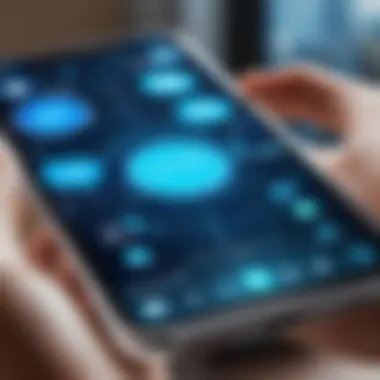
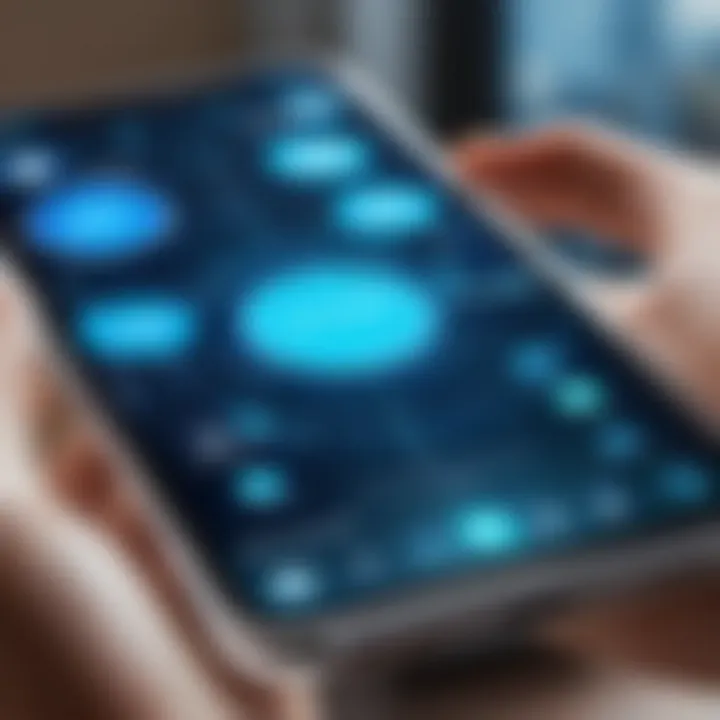
Intro
As the world of mobile technology continues to evolve, heads-up displays (HUDs) have emerged as an intriguing area of focus. Originally crafted for use in automotive settings, the integration of HUD technology into smartphones opens up a host of new possibilities. The aim here is to dissect how these systems operate, their various applications across sectors, and the implications for user experience and safety.
Heads-up displays bring critical information to our line of sight, allowing us to stay informed while maintaining focus on our immediate surroundings. In an era where multitasking is essential, this kind of technology could help rally productivity and enhance safety, particularly when navigating through tasks in daily life. Discussion about how and where these innovative displays fit into contemporary tech is vital for anyone involved in the IT sphere.
Product Overview
Understanding the primary elements that define smartphone HUDs provides users with a clearer picture of their functionality and significance. Through this section, we will explore essential features and specifications that contribute to the overall effectiveness of these systems.
Key Features
The hallmark of an effective heads-up display is its ability to project relevant information effectively. Here are some standout features:
- Real-Time Notifications: Provides updates about calls, messages, and important app alerts without requiring users to take their eyes off the road.
- Navigation Assistance: Displays GPS directions straight into the user's line of sight, reducing distractions and the likelihood of accidents.
- Customizable Interface: Users can often tailor what information is shown, allowing for a personalized experience that meets individual needs.
Technical Specifications
While the appearance of HUD systems may vary across devices, several underlying technical specifications define their performance:
- Display Technology: Many HUDs use LED or OLED screens owing to their brightness, visibility in various lighting conditions, and energy efficiency.
- Connectivity Options: Integration with smartphones typically requires Bluetooth or Wi-Fi, allowing for seamless syncing of information.
- Battery Life: For mobile HUDs, an enduring battery life is crucial, with many offering efficient energy usage to extend hours of functionality on the go.
Performance Analysis
A functionally sound heads-up display doesn't just look good on paper; it needs to perform well in everyday scenarios. This section will delve into real-world usage and performance metrics that indicate how effectively these technologies serve their intended purpose.
Benchmark Test Results
Evaluating the performance of HUDs often relies on benchmark tests in specific environments. For example, a typical assessment might involve:
- Response Time: Measuring how long it takes for information to appear once synced with a smartphone.
- Visibility Under Varying Light Conditions: Testing the display's brightness during both day and night to ensure consistent clarity.
- Durability: Ensuring that the hardware withstands common wear and tear from daily use.
Real-World Usage Scenarios
The practicality of HUDs shines through in various scenarios. A few illustrative examples include:
- Delivery Services: Couriers utilizing HUDs to receive updated delivery information in real time without needing to glance away from traffic.
- Fitness Applications: Runners getting instant feedback on distance and pace during a jog, allowing them to stay in their zone while maintaining awareness of their surroundings.
- Public Transport: Bus drivers can access critical data such as routes and passenger counts while keeping their focus on driving safely.
"Technology is a tool, not a crutch. When utilized with care, simulations like HUD can redefine how we interact with our digital environment."
Prolusion to Heads-Up Displays
The evolution of technology continuously reshapes how we interact with the world, particularly through our smartphones. Heads-up displays (HUDs) stand out as a pivotal innovation in this context. They merge real-time data with our environment, transforming the way we obtain information right at our fingertips. By integrating seamlessly with a smartphone, HUDs not only boost convenience but can also enhance safety and user experience significantly. This section delves into the foundational aspects of HUDs, offering insight into their definition and functionality, paving the way for understanding how they evolved and integrated into everyday devices.
Definition and Functionality
A heads-up display is a tech interface that superimposes digital information onto a user's view of the real world, typically in a format that is easily digestible. In the context of smartphones, this means these displays can show navigation instructions, notifications, or augmented reality elements without requiring the user to look away from their surroundings.
Imagine walking down a bustling street, and instead of frequently checking your phone for directions, a translucent map overlays the view in front of you. This capability allows users to absorb essential information without breaking their flow or losing situational awareness.
Key features include:
- Real-time updates: Information is delivered instantly, helping users stay informed without manual effort.
- Interactivity: Users can often engage with these displays through touch or voice commands, leading to a personalized experience.
- Contextual awareness: Smart HUDs adapt to environmental changes, adjusting displayed information based on location or previous behavior.
The result of such functionality? Improved efficiency and a significant reduction in distractions while navigating daily tasks.
Historical Context of HUD Development
The journey of heads-up displays can be traced back to military aviation where they first made their mark. Pilots needed vital flight information without diverting their attention from the skies ahead. Over the years, this concept trickled down into consumer technology, influencing developments in automobiles and, eventually, smartphones.
These shifts were not merely about technology; they also sparked changes in user expectations.
In the late 20th century, HUDs found a niche in luxury cars, sporting dashboards that projected key information onto the windshield to enhance driving experiences. Fast forward to today, smartphones are becoming the latest canvas for this dynamic technology, pushing the limits of what’s possible in engaging users effectively and safely.
This historical lens offers a wider understanding of how user interface elements evolve, revealing patterns in technology uptake that reflect societal needs. In turn, this insight lays the groundwork for discussions surrounding the implications of HUDs in everyday smartphone use.
Types of Heads-Up Displays for Smartphones
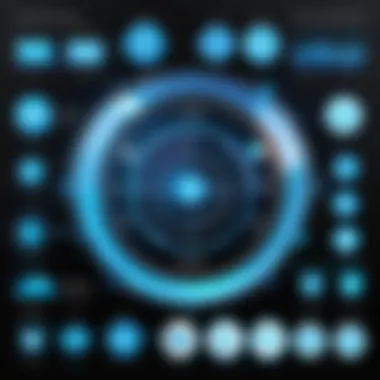
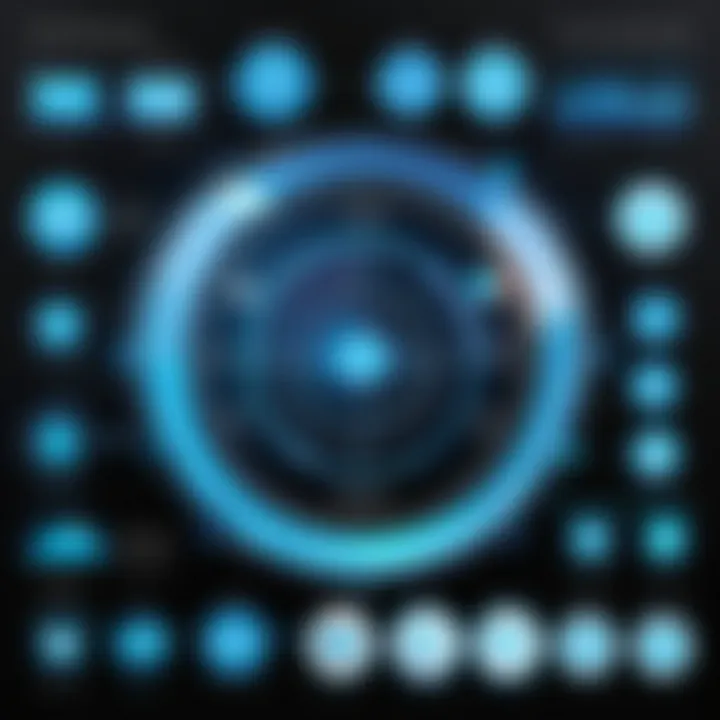
Understanding the types of heads-up displays (HUDs) for smartphones is crucial in this evolving mobile technology landscape. Each type brings its unique features, benefits, and potential hurdles that can impact usability and user experience. As these displays become more prevalent, knowing their distinctions helps IT professionals and tech enthusiasts grasp how they can change workflows and enhance interactions with devices.
Projection-based HUDs
Projection-based HUDs operate by projecting information onto a transparent surface, typically in a driver's line of sight. These are often used in automotive applications, where critical data—like speed and navigation directions—are displayed on a car's windshield.
What sets these HUDs apart is their ability to overlay digital content onto the real world, making information instantly accessible without diverting attention from the roadway. Think of a scenario where a driver is navigating in a new city. Instead of fiddling with a smartphone or GPS, information is simply projected where it needs to be, striking a balance between utility and safety.
The key benefits of projection-based HUDs include:
- Enhanced safety: Reduces the need to look away from the road.
- Improved usability: Information is presented in a clear, easy-to-read format.
- Customizable displays: Users can often tailor what information is projected based on personal preference.
However, there are considerations to keep in mind:
- Light and visibility conditions: Bright sunlight can make it challenging to read projections.
- Outdated technology risks: Some systems may not integrate well with newer smartphones.
Augmented Reality HUDs
With augmented reality (AR) HUDs, users step into a realm where digital information interacts dynamically with the real world. These HUDs use smartphone cameras and sensors to analyze surroundings in real time. The information is then displayed contextually, enriching the immediate environment.
Imagine walking through a museum, where you can point your smartphone at various exhibits and see historical context or fun facts pop up on your screen. This kind of interaction is where AR HUDs shine, blending the virtual and physical in ways that are both engaging and informative.
The benefits of AR HUDs include:
- Contextual awareness: Information is relevant to the surrounding environment.
- Engaging user experience: Enhances learning and interaction through gamification.
- Versatile applications: Useful in education, tourism, and navigation.
Despite their potential, AR HUDs also face challenges:
- Battery consumption: Continuous use can drain a smartphone's battery quickly.
- User fatigue: Prolonged interactions may lead to eye strain or distraction.
Virtual HUDs
Virtual HUDs take an entirely different approach by immersing users in a completely digital environment. Unlike projection or augmented reality, these HUDs don’t rely on real-world elements. Instead, they create a virtual workspace that can be accessed through virtual reality headsets or certain mobile applications.
Consider a situation where a programmer uses a virtual display to stream code and data while collaborating with a distant team. All the complexities of teamwork can be simplified into a single immersive interface. This not only saves space but also optimizes productivity.
Key features of virtual HUDs include:
- Space efficiency: Ability to showcase expansive content without physical limitations.
- Enhanced collaboration: Virtual spaces make it easier for dispersed teams to work together.
- Innovative education tools: Engaging formats for learning complex subjects.
However, the drawbacks that come with virtual HUDs shouldn’t be overlooked:
- Accessibility: Requires specific hardware or software, making it less universal.
- Potential for disorientation: Users may struggle to transition between the virtual and real world.
Technological Components of HUDs
Understanding the technological components of heads-up displays (HUDs) is crucial for grasping how these devices function smoothly and serve their purpose effectively. Each component, from the display technology used to the sensors and software integration, plays a vital role in enhancing user interaction and maximizing practicality. For IT professionals and tech enthusiasts, knowing these elements is essential, considering the ongoing advancements in mobile technology.
Display Technologies
Display technology stands as the cornerstone of any HUD. Whether it's through liquid crystal display (LCD), organic light-emitting diode (OLED), or micro LED, the clarity and brightness of the display significantly affect user experience. The choice of display technology determines how information is projected onto the user's line of sight, an essential feature for ensuring minimal distraction while providing crucial data.
- LCDs are commonly favored for their cost-effectiveness and good visibility in various lighting conditions. However, they may struggle with color accuracy and response times compared to their OLED counterparts.
- OLEDs, on the other hand, offer deeper blacks and a wider color range, which enhances visual anything that pops into sight. This quality ensures users can see images and text distinctly, even in bright settings.
- Micro LEDs are the emerging technology, touted for their durability and efficiency. The potential for integration into wearable devices is promising, but widespread commercial applications are still on the horizon.
This choice of technology is not just about aesthetics; it's about how well the user can interact with information effortlessly, as display quality directly ties into usability. Thus, considering these factors is crucial for any developer or designer.
Sensors and Cameras
Sensors and cameras are the unsung heroes in HUD technology, providing the necessary data for a rich interactive experience. The integration of different sensors enables a HUD to read environmental factors and user commands.
- Ambient light sensors adjust the display brightness based on the surrounding environment, ensuring appropriate visibility without causing strain on the eyes. Imagine trying to read navigation directions in the middle of a sunny day with a display that doesn't adapt; it would be a hassle.
- Gyroscopic sensors help maintain stability and orientation, which is particularly important when the device is in motion, such as while driving or walking.
- Cameras serve a dual purpose: they can assist in augmenting images over the real world and recognize user gestures, allowing for touchless navigation, which can be critical when hands are busy or dirty, for instance.
These components collectively ensure that HUDs can interpret and respond to a user’s intent, ensuring a seamless experience that is responsive and engaging. With advancements in sensor technology, the possibilities for HUD interaction might grow more sophisticated with the advent of features like gesture control and voice activation.
Software Integration
No tech would be complete without robust software integration. The software stack in HUDs orchestrates how all the components work together, which is a blend of hardware and software development. It's like the conductor of an orchestra, ensuring that each section plays in harmony.
- Operating systems are essential for managing resources and executing applications. Different HUDs might require tailored versions of existing mobile operating systems to provide interfaces that allow for intuitive interactions with information.
- User interface (UI) and user experience (UX) design considerations are critical. A clean and responsive UI can make a difference between users finding a tool useful or frustrating. Too much clutter can lead to confusion.
- Cloud connectivity allows real-time data retrieval and updates, making navigation maps live and fresh. The integration of machine learning algorithms for predictive navigation is an exciting frontier, where the HUD can foresee travel patterns and suggest optimal routes.


In sum, all these components must mesh effectively for the HUD to function effectively. Understanding their interplay allows developers and stakeholders to push the boundaries of what can be achieved with heads-up displays in the ever-expanding world of mobile technology.
"A seamless integration of display technologies, sensors, and software is the heart of an effective heads-up display. Achieving that harmony is key to unlocking the full potential of HUDs.”
Applications of Heads-Up Displays
The role of heads-up displays (HUDs) in today's smartphone landscape is akin to a Swiss Army knife; they offer a plethora of functionalities that extend far beyond mere convenience. Whether it’s steering you through winding roads or enhancing interactive gaming experiences, HUDs serve as the intersection where technology meets practicality. Understanding the diverse applications of HUDs not only sheds light on their current relevance but also hints at future innovations that might radically change how we interact with our devices. Delving deeper into their applications reveals significant benefits and considerations, painting a comprehensive picture for IT professionals and tech enthusiasts alike.
Navigation and Mapping
Heads-up displays revolutionize how users engage with navigation and mapping. For drivers, HUDs create a safer environment by projecting relevant data such as speed limits, directions, and even upcoming hazard warnings, all onto the windshield or a designated display area. Traditional navigation methods often require one to look away from the road, which poses a considerable safety risk. According to studies, employing a HUD can reduce reaction times during essential decision-making moments while driving.
Consider the average driver on a busy highway. With a HUD, they can continuously monitor important navigation data without needing to glance down at their smartphone, which can be a dangerous distraction. With real-time traffic updates incorporated into the HUD display, they can also avoid unexpected congestion or hazards, improving journey efficiency. In urban settings, it allows for spatial awareness, enabling drivers to make swift course corrections based on live traffic conditions.
Holistic tools like Waze or Google Maps can further enhance the utility of HUDs, providing users with a more interactive navigation experience. As smartphones evolve, the integration of augmented reality features is emerging, where HUDs could potentially overlay visual markers on the route ahead, making navigation as easy as following breadcrumbs.
Gaming Experience Enhancements
For gaming enthusiasts, heads-up displays are a game changer—literally. HUDs provide an immersive experience that amplifies gameplay by overlaying vital statistics directly onto the gaming environment. This integration can be a significant advantage, especially in fast-paced action or strategy games. Players can see their health bar, ammo count, or map without breaking their focus on the action happening on-screen.
Moreover, with mobile gaming becoming increasingly sophisticated, and titles like Call of Duty Mobile or Fortnite harnessing the capabilities of HUDs, players can expect more personalized experiences. Custom layouts allow users to adjust their HUD settings based on individual preferences, making it tailored specifically to their gameplay style. Think of it as creating a unique avatar – the HUD enhances not just function but also the visual aesthetic, blending seamlessly with game art and elements.
Developers are continuously exploring ways to maximize the usability of HUDs within games. Future advancements may lead to anticipated features such as AI-driven environmental interactions, where the game environment reacts dynamically according to the HUD data being displayed, thereby elevating overall game immersion.
Professional and Industrial Uses
In industries like healthcare, engineering, and logistics, the applications of heads-up displays have the potential to streamline operations significantly. Surgical teams are exploring the use of HUDs for real-time patient data overlays during procedures, allowing them to maintain focus on the task at hand while still having access to essential metrics. Such technology can enhance precision, minimize errors, and ultimately lead to improved patient outcomes.
In engineering, HUDs can assist design and manufacturing processes by providing overlays of metrics directly on machinery or prototypes. For example, technicians can visualize data such as operational temperatures or load capacities as they work, leading to greater accuracy and efficiency.
Similarly, in logistics, warehouse staff can utilize HUDs for inventory management, allowing real-time tracking and order fulfillment without needing to reference handheld devices constantly. Such implementations could lead to substantial increases in productivity and a reduction in error rates.
To conclude, as technology progresses, the applications of heads-up displays continue to expand. Their transformative impact on navigation, gaming, and professional fields illustrates their foundational shift in how users interact with their smartphones, propelling them into a multifaceted role that will only grow more complex and integrated in the future.
"The integration of HUDs into everyday tasks not only amplifies efficiency but also enhances user experience across varied fields."
Incorporating such features prompts researchers and developers to look deeper into the potential of HUDs, crafting experiences that resonate with both casual users and industry professionals alike.
User Experience and Interface Design
The design of user interfaces for heads-up displays (HUDs) is crucial for ensuring that these systems are not only functional but also intuitive and user-friendly. A well-designed user experience directly influences how effectively the technology meets its intended purpose. Users need to interact with HUDs seamlessly while on the go, and as such, several factors come into play when developing the ideal interface.
Ergonomics of HUD Usage
Ergonomics plays a fundamental role in the usage of HUDs, particularly for smartphone applications. When users reach for their devices in various environments, the positioning and comfort of viewing are essential. The design must minimize strain on the eyes and neck. For instance, a HUD that sits too high or too low can force users to adjust their posture uncomfortably, leading to fatigue over time. The optimal placement facilitates quick glances rather than requiring prolonged focus. A customizable setup allowing users to adjust the display angle further enhances the ergonomic experience. This factor is especially significant for drivers who require quick access to information while keeping their eyes on the road.
Visual Clarity and Information Overload
Striking a balance between providing necessary information and avoiding visual clutter is another design challenge for HUDs. Information overload can lead to confusion, making the user interface less effective. Effective HUDs should prioritize essential data, presenting it clearly and concisely. Utilizing varying font sizes, colors, and icons strategically can help guide users' attention to the critical information without overwhelming them. For example, a navigation HUD may use larger fonts for turn directions while employing smaller text for secondary information like estimated arrival times.
"A user-friendly interface can be the difference between technology enhancing our lives or becoming a distraction."
Customization and Accessibility
Customization is paramount in user experience, as it empowers users to tailor the HUD to their personal preferences and needs. Features that allow users to select which notifications to display or how data is arranged can significantly enhance the usability of a HUD. Accessibility considerations, such as customizable text sizes, color schemes for visibility and user interface options for those with disabilities, also play a vital role in creating an inclusive design. Ensuring that a diverse range of users can interact with the technology enhances its appeal and functionality across various demographics.
Integrating ergonomics, clarity, and customization into the design process is not just an option; it is a necessity for the success of HUD technology in today’s mobile landscape.
Implications of Heads-Up Displays
Heads-up displays (HUDs) represent a significant advancement in user-interface technology, especially for smartphones. Beyond just being a flashy tech trend, they hold profound implications for the way we interact with mobile devices in our daily lives. The evolution of HUDs has not only reshaped our expectations of technology but also laid the groundwork for innovations that will impact various industries. Understanding these implications is essential for IT professionals and tech enthusiasts alike, as they offer insights into potential benefits, challenges, and opportunities that these systems present.
Impact on Driver Safety
When you think about driving, safety is often the first concern that pops up. HUDs can revolutionize driving scenarios by projecting critical information directly onto the windshield, allowing drivers to keep their eyes on the road. Picture this: navigation prompts, speed, and other essential data appear just below their line of sight. This is not simply about making driving easier; it’s also about enhancing overall safety.
Some studies suggest that HUDs could reduce the cognitive load on drivers, leading to quicker reaction times and fewer accidents. By minimizing the need for intense focus on dashboard displays or mobile screens, drivers engage more with the driving environment.


However, it's crucial to note that introducing HUDs into vehicles is not a silver bullet. The effectiveness largely depends on their design and how well they integrate with other systems. There’s still a significant concern about how visual clutter might impact driving ability. A HUD overloaded with information could very well negate its intended safety benefits. Incorporating ergonomic principles into HUD design becomes absolutely vital. People shouldn't be squinting to decipher the little bits of info scattered across a screen while speeding down the freeway.
Distraction Risks and Mitigation Strategies
While the benefits seem plentiful, caution is warranted. Increased reliance on HUDs may introduce new forms of distraction. As vehicles become more technologically advanced, there's a temptation to believe that HUDs can handle more functionalities. However, this tendency could inadvertently overwhelm users, leading to dangerous distractions.
To address these concerns, specific mitigation strategies must be in place:
- Simplicity and Clarity: Information displayed should be straightforward and minimalistic to avoid overwhelming the user. The less a driver has to decipher, the safer they are.
- Contextual Awareness: HUDs could adapt based on driving conditions. For instance, in heavy traffic, the system could prioritize alerts, cutting down on unnecessary information.
- User Feedback: Engaging with users during the design phase can help identify common distraction triggers and inform better design choices.
The introduction of heads-up displays in vehicles isn't just a technical update. It raises pressing questions about how technology may inadvertently draw attention away from the critical task of safe driving.
Market Trends in HUD Technology
Heads-up display technology for smartphones is not simply a fleeting trend; it's rapidly transforming the way we interact with our devices. This section delves into the current market landscape and examines emerging players and innovations. Understanding these trends is vitally important for IT professionals and tech enthusiasts alike, as it helps predict how the technology might evolve and what new possibilities may arise.
Current Market Landscape
The market for heads-up displays is in a state of dynamic growth. With smartphone manufacturers striving to enhance user experience, HUDs offer a unique blend of interactive and informative features.
- Market Growth: The demand for advanced HUDs is climbing steadily. For instance, automotive companies are adapting this technology to help drivers access navigation and critical information without disengaging from road visibility. This engagement in multifunctionality is also being mirrored in other sectors like gaming and industrial applications.
- Consumer Preferences: Recent surveys have noted that users prefer interfaces that minimize distraction yet provide essential information in real-time. In particular, augmented reality components are becoming increasingly popular among mobile users, especially for applications like gaming and shopping.
- Investment Trends: Giant tech firms, such as Google, Apple, and even some startups, are investing heavily in HUD technology, pushing for innovations that mesh seamlessly with existing mobile platforms. For example, the integration of holographic displays has begun capturing public interest, prompting developers to invest in creating apps that take full advantage of these capabilities.
As the market keeps evolving, the adaptability and functionality of HUDs will likely shape future consumer expectations.
Emerging Players and Innovations
New entrants in the HUD space are challenging established brands, bringing fresh perspectives and novel technologies into the mix. Here are some notable aspects worth considering:
- Innovative Startups: Several startups are emerging, such as Niantic, which originally gained fame with Pokémon Go, now looking to innovate in mobile HUDs with real-world navigation features and interactive elements.
- Partnerships and Collaborations: Collaborations between tech giants and automotive manufacturers are enhancing HUD applications. Such partnerships help blend software intelligence with vehicle interfaces, allowing users a more immersive experience as they drive.
- Next-Gen Features: The integration of Artificial Intelligence plays a pivotal role in the future of HUD technology. Features that enable the HUD to suggest routes based on traffic patterns or learning user preferences are being developed. This smart aspect could elevate how users interact with their devices, providing a personalized approach to mobile technology.
As competition fosters innovation, the HUD landscape is dynamic. New players bring disruptive ideas, making the tech realm richer and more intricate than it was just a few years ago.
Future Directions in Heads-Up Display Technology
As we look to the future of heads-up displays (HUD) for smartphones, it becomes evident that this field is on the cusp of significant transformation. This section highlights the pivotal role that emerging technologies and shifting consumer expectations will play in shaping the next generation of HUDs. Consideration of integration with artificial intelligence, innovative design approaches, and advancements in augmented reality is crucial. Together, these elements promise not only to enhance user experience but also to redefine how we interact with our digital environments.
AI Integration and Smart Features
The infusion of artificial intelligence into HUD technologies is likely to alter the landscape immensely. AI-enabled HUDs can process vast amounts of data in real-time, enhancing the relevancy and personalization of the information displayed. For instance, imagine a HUD that recognizes the user's preferences and presents navigation suggestions or reminders automatically. This isn't just about convenience; it's about creating a fluid user experience where the technology anticipates needs.
Moreover, smart features could include context-aware functionalities. Picture HUDs that adjust the information displayed based on the surrounding environment or user behavior.
- Real-time language translation: While navigating a foreign country, for example, a HUD could translate street names and restaurant menus into the user’s native language, making travel more accessible.
- Adaptive brightness control: The display could automatically adjust to varying light conditions, ensuring visibility regardless of whether one is in bright sunlight or a dimly lit room.
Audiovisual elements might also witness improvements. For instance, integrating voice command capabilities could further enhance usability, allowing users to interact with their devices hands-free while on the move. This marks a significant shift towards creating a seamless digital experience that blends elegantly with physical surroundings.
Potential in Augmented Reality Development
The potential for augmented reality (AR) development within HUD technology is vast and immensely inviting. As smartphones become more capable, the HUDs of the future are likely to leverage AR to overlay information directly onto the real world, thus deepening user engagement.
- Interactive scenarios: Consider using AR to display turn-by-turn navigation prompts that appear directly on the street or sidewalk in front of the user. Such immersiveness bridges the gap between digital and physical realms, making navigation intuitive and thrilling.
- Enhanced shopping experiences: In retail settings, a HUD could show additional product information, reviews, or even virtual try-ons directly in the user’s line of sight, making the shopping process more informative and enjoyable.
Furthermore, advancements in AR can lead to improved training and educational applications. Consider professionals in fields such as healthcare or engineering; HUDs equipped with AR could provide real-time, context-sensitive information that supports learning and enhances precision in tasks. This capability can dramatically increase efficiency and reduce error rates in various industries.
"The future of HUD technology not only enhances usability but fades the boundaries between the digital and real worlds, creating experiences that were once thought to be limited to science fiction. "
Ending
In summation, the exploration of heads-up displays (HUDs) for smartphones unveils not just a trend, but a significant leap in how we interact with technology. The convergence of convenience, safety, and innovation plays a pivotal role in this discussion.
Summary of Key Insights
As we wrap up, it’s essential to revisit the core discoveries from this article:
- Enhanced Interaction: HUDs provide a more seamless interaction between the user and their device, allowing for multitasking without the need to disrupt a line of sight.
- Safety Relevance: Particularly in navigation and driving applications, HUDs can potentially reduce risks associated with distracted driving by presenting critical information directly in the user’s line of sight.
- Scope of Applications: Beyond navigation, HUDs find utility in gaming and professional settings, signaling their versatility and growing relevance across industries.
- Market Dynamics: Understanding market trends highlights emerging players who are innovating not just in technology but also in user experiences tied to these displays.
It's quite clear that the significance of HUDs stretches beyond novelty; they are poised to redefine interactions with mobile technologies.
Call for Further Research and Development
With such potential, it is clear that continuous research and development is vital. The following areas are ripe for exploration:
- User-Centric Design Improvements: More studies are needed to analyze how different demographics interact with HUDs. This could lead to better ergonomics and user satisfaction.
- Evolving Technologies: As augmented reality (AR) continues to mature, further research could unveil innovative ways HUDs can be integrated with other technologies, enhancing their capabilities in real-time information delivery.
- Long-Term Safety Studies: Research must extend to the long-term impacts of HUD use on user behavior and safety metrics, ensuring that the advantages significantly outweigh any unforeseen risks.
In summary, the journey toward fully realizing the potential of heads-up displays is just beginning. The collaboration of technologists, researchers, and even users will shape the future of HUD integration within smartphones and beyond. A collective effort in aimed research will craft innovative paths in technology that not only enhance user experience but also set the standard for safety and interactivity in mobile devices.



