Smartphones with Advanced Parental Controls Options
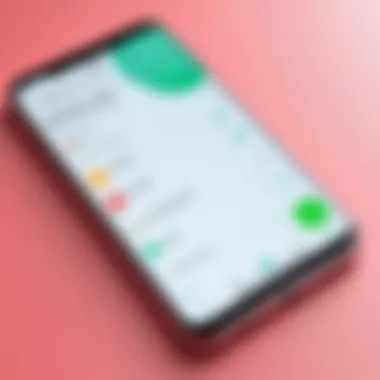

Intro
In the digital age, setting parental control measures on smartphones has become more crucial than ever. Children today grow up surrounded by technology, often meaning they gain access to a wealth of information—and sometimes dangerous content—from a very young age. For parents, the task of safeguarding their children in this vast cyber landscape can feel like learning to navigate a maze blindfolded. However, the advent of smartphones with advanced parental controls offers a handy lifeline, enabling parents to monitor, limit, and guide their children’s smartphone usage effectively.
This article delves into the smartphones that stand out for their parental control features. We will explore their individual functionalities, compare built-in options with third-party applications and offer insights into how these tools can provide peace of mind for parents.
What will be discussed?
- Key Features: Highlights of the functionality available in leading smartphones.
- Technical Specifications: In-depth examination of the relevant tech specs connected to parental controls.
- Performance Analysis: Review of benchmark tests and real-world usage scenarios to gauge effectiveness.
- Built-in vs Third-Party: Evaluating the merits of native parental controls against external solutions.
By understanding the options available, IT professionals and tech enthusiasts alike will be equipped to help guide parents in making informed choices. A well-chosen smartphone can help parents in ensuring their children’s safety while allowing them to enjoy the benefits of technology.
Understanding Parental Controls
The realm of parental controls has grown in significance in recent years, especially with the ubiquitous presence of smartphones in children’s lives. Parents today face a maze of decisions when it comes to guiding their children's engagement with technology. With devices more powerful than ever, the control tools available can act as a shield, helping parents navigate the stormy seas of digital content.
Definition and Importance
Parental controls, in essence, are tools and services that allow guardians to set limits on their children’s interaction with various digital devices, primarily smartphones. These features can range from simple timers that limit screen time to intricate monitoring systems that track usage patterns, identify inappropriate content, and even provide insights into social interactions.
The importance of these controls cannot be overstated. As children dive deeper into the digital landscape, parental oversight helps ensure they are shielded from harmful content such as violence, explicit material, and cyberbullying. This not only fosters a safer online environment but also promotes healthier habits concerning technology usage. When parents know they have a way to supervise and guide, it can lead to a more open dialogue about online behavior, bulwarking trust between parent and child.
Evolution of Parental Control Technologies
The tools of parental control have certainly come a long way since their inception. Initially, these features were rudimentary, offering limited options, mainly focused on blocking specific websites or restricting screen time. Early models relied on passive approaches, where parents had to be tech-savvy and proactive, often fumbling their way through software that was not intuitive.
However, today's technology landscape paints a vastly different picture. The evolution can be traced through several phases:
- Basic Filtering: Simple tools emerged that allowed parents to block websites deemed inappropriate. This laid the groundwork for more sophisticated methods.
- Integrated Solutions: As smartphones became the norm, manufacturers like Apple and Google began incorporating parental controls directly into their operating systems. This shift marked a conscious effort to provide parents with built-in tools that were user-friendly and accessible.
- Real-Time Monitoring: Modern technology now enables real-time tracking of a child's online activities. Sophisticated applications provide insights into what children are viewing, how much time they spend on various apps, and even the types of interactions they engage in.
- Customization Options: Current solutions allow for a high degree of customization. Parents can tailor restrictions to fit individual needs, setting limits on app usage, and even delineating viewing zones for specific age groups.
In summary, the evolution of parental controls from simple filtering to multi-faceted monitoring solutions illustrates the technological advancements borne out of necessity. As kids grapple with the impacts of the digital world, these tools can serve as both guardians and guides, helping to shape responsible future users.
Current Landscape of Smartphones
The smartphone market is more vibrant than ever, offering a cornucopia of choices for parents seeking effective ways to oversee their children's digital interactions. Understanding this landscape isn’t just for tech enthusiasts; it’s crucial for anyone wishing to leverage these devices as tools for safety and guidance. These handheld hubs of communication, information, and entertainment now come replete with advanced parental controls that can tailor the user experience to fit familial needs.
In particular, one must consider the versatility of different operating systems, the customizable nature of applications, and the overall ecosystem surrounding these devices. This overview dives into the key features to look for, leading brands, and the unique contributions each make in the realm of parental control. Such insights can help make informed decisions that affect many aspects of a child’s internet usage, from screen time to content filtering.
Key Features to Consider
When searching for smartphones equipped with robust parental controls, several features stand out that can markedly enhance parental oversight. Here’s what to keep an eye out for:
- Screen Time Management: The ability to set daily and weekly limits can help maintain a balanced use without constant conflicts.
- Content Filtering: Effective filtering of inappropriate content is paramount. Options should allow for easy customization based on age and maturity levels.
- Location Tracking: Knowing a child's whereabouts can provide peace of mind. Integrated GPS features can help parents stay informed.
- App and Game Controls: The ability to approve or deny app installations and establish age ratings for games can prevent unsuitable downloads.
These features serve as essential pillars to any parental control system. They are not just handy gadgets, but avenues for fostering responsible digital behaviors in children.
Market Leaders and Their Offerings
Apple
Apple stands as a significant player in this market, thanks to its dedication to privacy and user-friendly parental controls. The notable Screen Time feature allows parents to oversee and manage everything from the length of time their children spend on their devices to the types of content they can access. This characteristic makes Apple’s lineup appealing for parents who want a comprehensive view of their children's usage while easily setting boundaries.
One unique feature that Apple offers is its Family Sharing capability. It enables families to share purchases from the App Store and set up shared usage limits, streamlining the digital experience within the family circle. However, while these features are robust, some users find that the interface can be a bit convoluted, requiring time to fully grasp everything it can do.
Android Devices
The flexibility of Android devices presents a substantial advantage. The Google Family Link app integrates seamlessly across many Android smartphones, providing parents with tools to monitor and manage their children’s device use. It can help track apps and set screen limits, while also encouraging dialogue about digital experiences. This global appeal makes Android a widely sought choice among tech-savvy parents.
Android devices allow a more varied approach to parental controls since the operating system is found on numerous brands and models. Each manufacturer adds its own layer of unique features, giving parents choices in terms of cost and functionality. Nonetheless, some users experience inconsistency in features across different models, leading to confusion.


Samsung
Samsung has carved out its niche in this realm, providing Samsung Kids Mode — an immersive and secure space designed specifically for children. This platform narrows down access to age-appropriate applications while giving parents the ability to customize what content is available.
The hallmark of Samsung’s offering lies in its multi-platform integration, allowing controls to extend beyond mobile devices to tablets and smartwatches. This feature stands out as particularly beneficial in multi-device households, simplifying how parents enforce guidelines. However, depending on the model, some features can vary significantly, possibly leaving users wishing for more uniformity across devices.
"The landscape of parental controls continues to evolve, reflecting both technological advancements and changing social dynamics. It is essential to navigate these options to find a balance that fosters safety while encouraging independence."
Apple's Solutions for Parental Controls
When it comes to parental oversight, Apple has consistently positioned itself as a frontrunner in integrating user-friendly solutions into its devices. This dedication to child safety resonates deeply with parents seeking to navigate the digital landscape their children inhabit. The significance of Apple's parental control mechanisms lies not only in their functionality but also in their ease of use and the robust support they provide to users. With advancements in technology and an ever-evolving digital environment, keeping tabs on what children access via smartphones is paramount. Some aspects of Apple’s solutions truly shine, offering substantial benefits and considerations.
Screen Time Feature Overview
One of the hallmark features Apple offers is the Screen Time function, which provides parents with a comprehensive toolkit to track and manage their child's device usage. Through a simple interface, parents can set limits on screen time and monitor how long apps are used. This feature enables insightful capabilities, such as pie chart visualizations of app usage, making it easier for parents to understand their child’s habits at a glance.
A standout aspect of Screen Time is the ability to customize settings. Parents can allocate specific time durations for particular apps or categories—like social media or gaming—giving them the power to promote healthier behaviors. Also noteworthy is the option to establish downtime, which restricts usage during designated hours—like bedtime—reinforcing a balance between screen time and real-life interactions. Whether it’s for incentivizing chores or moderating gaming, this adaptability aligns well with diverse parenting styles.
Content Restrictions
Alongside managing screen time, the ability to set content restrictions is another cornerstone of Apple’s parental controls. This feature allows parents to limit access to explicit content across various platforms, including apps, music, books, and movies. By establishing age restrictions, parents can navigate the often-overwhelming ocean of available content effectively.
Implementing content restrictions is straightforward. Parents can set age ratings aligned with their child’s maturity, shifting the onus of oversight primarily onto Apple’s smart technology. For instance, if a parent wishes to block violent games or explicit movies, all it takes is a few taps in the settings menu. This promotes not just safety but a faith that children engage with appropriate materials, lessening the stress that often accompanies media consumption.
App Limits and Monitoring
The ability to impose app limits and monitor app usage takes parent-child interaction to another level. Apple’s approach allows for flexibility—parents can not only impose limitations but also monitor exact usage patterns. This means they can determine if a child exceeds set limits or engages with apps that raise concerns.
Implementing app limitations entails a couple of clicks in the settings, leading to a much-needed peace of mind for parents. Parents can apply different limits to various apps. Kids can be granted more time on educational apps while restricting use on games during school nights. Furthermore, the monitoring feature supplies parents with usage reports, giving them concrete data to engage in discussions with their children about healthy digital habits.
In Summary
Apple's solutions for parental controls stand out for their user-centric design and multifaceted control options. From monitoring screen time to implementing strict content filters, the tools have become integral for parents navigating the complexities of their children’s digital habits, especially as technology advances rapidly. By leveraging these features, families can foster a healthier relationship with technology, ensuring safety without compromising on fun.
Android Options for Enhanced Monitoring
In today's digital landscape, where a smartphone is practically an extension of our lives, parents are on the lookout for tools that allow them to keep an eye on their children's device usage. This is where Android's options for enhanced monitoring come into play. With a myriad of features tailored specifically for parental control, Android devices stand out as powerful allies in navigating a child's smartphone experience.
Android systems offer flexibility that can be both a boon and a challenge for parents. It’s important to juggle these benefits with thoughtful consideration of how to best use the tools available, ensuring a safe and balanced tech environment for children.
Google Family Link Overview
Google's Family Link serves as a cornerstone when discussing Android options for monitoring. This app offers parents the ability to track their children's app usage, set screen time limits, and even lock devices remotely. Children can create their Google accounts under the supervision of their parents, providing a digital safety net. The setup process is quite straightforward, making it easy for even those less tech-savvy to configure the app. Notably, one key characteristic of Google Family Link is its location tracking feature. Parents can see the real-time location of their child's devices, which can provide peace of mind in various situations.
Of course, with great power comes great responsibility. While the app is filled with functional benefits, it's wise for parents to strike a balance, avoiding over-monitoring which could lead to trust issues later on.
Device-Specific Features
Samsung
When it comes to Samsung devices, the integration of the Samsung Kids feature is noteworthy. This function provides a separate space on the device dedicated to children's apps and games, all while offering usage reports to parents. The separation from the main user profile allows children to explore without the same level of access to content that could be inappropriate. Its main appeal is the simplicity it brings; parents can customize what content their children can see without complex setups.
An intriguing element of Samsung’s approach is its ability to create a whitelist of apps. This allows parents to pre-approve certain applications for use, ensuring their children do not inadvertently stumble upon games or services that might not suit their age. A minor drawback, however, might be that this feature is not as comprehensive as some parents might hope if they are looking for more extensive monitoring.
LG
LG brings a practical approach to parental controls through its QFamily app. This software allows families to monitor device usage, set time limits, and receive alerts about certain app downloads. The main draw for LG's offering is its user-friendly interface and engaging visuals. Parents can enjoy a visually appealing way to manage their child’s smartphone habits.
A unique feature of LG smartphones is the ability to access a detailed activity summary. This summarizes the time spent on various apps, providing insights into usage patterns. However, the app's effectiveness could depend on the device's model and software version, which could lead to inconsistencies in some cases.


Huawei
Huawei phones also feature robust parental controls within their EMUI interface. One significant aspect of Huawei's offering is the Child Mode, which blocks certain functions and provides a safe environment tailored for younger users. This is particularly useful for parents who wish to let younger kids use smartphones without exposing them to content they aren’t ready for.
The standout feature of Huawei is its screen time management built into EMUI. This allows parents to not only limit daily usage but assess app-specific durations. What's commendable is the ease with which parents can modify the child’s profile if needed, a flexibility that isn’t always found in other brands. However, it’s important to note that some parents might find the design less intuitive compared to others, which could affect user experience.
In summary, Android phones offer a diverse range of parental control options that cater to varied parenting styles and needs. By evaluating the options provided by Google Family Link and specific device features from Samsung, LG, and Huawei, parents can feel more prepared to monitor their child's smartphone usage effectively.
Third-Party Applications and Software
In an era where children's interactions with technology are increasingly intricate, the role of third-party applications in enhancing parental controls cannot be overstated. These tools provide parents with an additional layer of oversight that goes beyond what smartphones typically offer by default. They can fill in the gaps, catering to specific needs that families might have, all the while offering customizable solutions that adapt to different age groups and behavior patterns.
The value lies not just in monitoring usage but also in teaching children to navigate digital spaces responsibly. With effective third-party apps, parents can foster a balanced approach, promoting healthy device habits while still maintaining oversight.
Overview of Leading Apps
Several standout applications emerge for those seeking robust third-party parental control options. Here are some prominent names in the field:
- Qustodio: This app stands out for its comprehensive dashboard that allows parents to monitor all digital activities. It enables tracking of time spent on various apps, web filtering, and even SMS monitoring.
- Net Nanny: Known for its proactive approach, Net Nanny offers real-time alerts that notify parents of potentially risky online behavior. The app shines in content filtering technology, blocking inappropriate websites before the child can access them.
- Norton Family: With Norton Family, parents can track what their children are watching online and set limits on time spent. Its ability to monitor location and alert parents about suspicious usage makes it a solid choice.
- Bark: Bark goes a step further by using machine learning to analyze communications on social media, text messages, and emails for signs of harmful behavior. This proactive alertting system is aimed at ensuring children's safety without invading their privacy.
Different applications have unique strengths, reflecting the diverse needs of families. They balance between allowing children independence while equipping parents with the necessary tools to intervene when required.
Comparative Analysis of Effectiveness
Evaluating the effectiveness of these third-party applications involves considering several dimensions: usability, features, and impact on both parents and children. Here's how they stack up:
- Usability: Most leading apps leap ahead in terms of user-friendly interfaces. They are developed to ensure that even tech novices can navigate functions with ease. For example, Qustodio presents its data in colorful charts that visually represent usage statistics, making it easy for anyone to understand.
- Features: Functionality often varies widely. While Net Nanny excels in web filtering, Bark’s adaptive algorithm offers unique avenues for understanding underlying issues in children's online behavior. Some apps cater specifically to younger children, while others accommodate teens who may be more tech-savvy.
- Impact on Families: Families that have implemented these tools generally report a sense of increased security. Feedback suggests that parents feel more empowered to have meaningful dialogues with their children regarding online safety, which is a crucial step towards fostering responsible digital behaviors.
"Parenting in the digital age demands new tools. Third-party applications not only enhance our ability to monitor but also promote dialogue, pushing us toward a more collaborative approach in teaching kids about tech responsibility.”
However, it is important to recognize that no solution is perfect. Many of these tools can only do so much, and they should supplement rather than replace open communication between parents and children about technology use. Transparency in how these tools work fosters trust and encourages healthy habits.
Evaluating User Experiences
Evaluating user experiences with smartphones that offer advanced parental controls is essential for parents looking to find the best tools for navigating their children's digital lives. This evaluation process provides insight into the effectiveness and reliability of various features, guiding parents through the complexities of modern technology. It's not just about having features; it's about ensuring those features genuinely meet the needs of families.
The benefits of assessing user experiences go beyond mere satisfaction; they include:
- Understanding Usability: Parents need to know how intuitive the parental controls are. User experiences reveal much about the ease or difficulty with which they can set up restrictions.
- Identifying Features that Matter: User feedback highlights which parental control features are genuinely useful and which may be superfluous.
- Measuring Effectiveness: Real stories provide clarity on how well these features work in practice, beyond what the marketing materials suggest.
Users' feedback can serve as a treasure trove of information, often highlighting quirks or limitations that the manufacturers might not emphasize. When parents hear firsthand accounts of how a tool helped (or failed) in a real-world situation, it becomes easier to assess what might work best for them.
Case Studies and Testimonials
In exploring the user experiences associated with smartphones equipped with advanced parental controls, we can draw from various case studies and testimonials from parents.
For example, a parent named Sarah shared her journey using Apple’s Screen Time feature. Initially, she had concerns that her son would find ways around the restrictions. However, she was pleasantly surprised by her child's approachability; they discussed the boundaries set around device use. This transparency led to meaningful conversations, allowing both Sarah and her son to establish a mutual understanding of both screen time and phone usage.
Another case on an Android device comes from Mark, who had different challenges. He utilized Google Family Link but found that the system was somewhat sluggish in applying restrictions when multiple devices were involved. His testimonials suggest that usability can vary not only by brand but also by specific models and their operating systems.
"With Family Link, there's power in the detail but sometimes it feels like trying to run before learning to walk. It’s got potential, but the framework could use a bit of polish." – Mark, Parent
These testimonials highlight that while parents find certain features robust, the user experience can be a mixed bag depending on the specific technologies used.
Challenges and Limitations
As informative as the user experiences can be, they are not without challenges and limitations. It’s essential to recognize these points to form a balanced perspective.
- Feature Overload: With so many options available, some smartphones may have parental controls that feel overwhelming. Parents might find themselves lost amidst convoluted menus that take too long to navigate.
- Varying Reliability: Not all parental controls work seamlessly across different devices or models, causing frustration among users. As discussed in feedback, features may work wonderfully on one phone but flounder on others.
- Privacy Concerns: Some parents have voiced unease over privacy when using advanced controls, concerned about the boundaries between oversight and intrusion. This can create a delicate balance that isn’t always easy to manage.
- Limited Customization: In some instances, parents find that even the touted features aren’t customizable enough to meet their unique needs. What works for one family may not work for another.
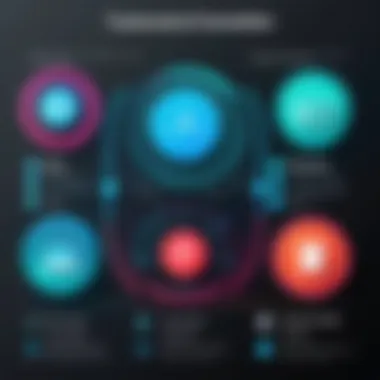

Evaluating the user experiences with smartphones that come equipped with parental controls sheds light on real-world applications of these features. It unveils what works but also reveals what may need improvement. Thus, both parents and manufacturers stand to gain from the lessons learned through user trial and error.
Future of Parental Controls in Smartphones
In an era where digital landscapes constantly evolve, the future of parental controls in smartphones is not only significant but also imperative. As children delve deeper into the virtual world, parents face the challenge of striking the right balance between fostering independence and ensuring safety. The ability of smartphones to adapt to emerging trends and technologies will play a crucial role in aiding this balance. This section delves into potential advancements, critical benefits, and essential considerations that will shape parental controls in the years ahead.
Emerging Trends
As technology progresses, several trends are emerging that can fundamentally redefine parental controls. Understanding these trends is vital for parents and IT professionals alike.
- Customization and Personalization
Modern parental control solutions are trending towards a more customized approach. Solutions that adapt to individual children's needs based on age, interests, and behavioral patterns are paramount. This may involve tailored content filtering options, usage statistics, and even recommendations for appropriate apps. - Increased Transparency
Parents are becoming more demanding regarding transparency in monitoring arrangements, leading to developments that allow children to understand how and why their activities are being observed. This trend encourages an open dialogue between parents and children, fostering trust. - Social Media Focus
With the ubiquity of social media, parental controls are expected to expand significantly in this area. Filters specific to virtual interactions will likely evolve to include monitoring tools for various social platforms, ensuring that children’s online experiences remain safe. - Holistic Wellbeing
Beyond merely restricting content, future solutions are leaning towards promoting digital well-being. Balancing screen time, encouraging offline activities, and educating about digital footprints will become integral aspects of parental control frameworks.
Integration with AI and Machine Learning
With advancements in AI and machine learning, the future of parental controls holds exciting possibilities. These technologies can offer smarter, more intuitive monitoring solutions that adapt in real-time to user behavior.
- Behavioral Insights
AI can analyze usage patterns to provide valuable insights to parents, highlighting potential issues before they escalate. For instance, if a child suddenly shifts their online habits, the system could flag this change and suggest discussions or interventions. - Predictive Analysis
Machine learning could facilitate predictive analysis, helping parents preemptively manage risks by identifying harmful trends. For example, if certain keywords commonly associated with risky behavior appear in a child’s search history, the system could alert parents instantly. - Adaptive Content Filtering
The approach to content filtering may also evolve, utilizing AI to determine not just what content is inappropriate, but also why. Smart systems could assess context, ensuring a nuanced understanding of web content that goes beyond simple keyword blocking.
In essence, the integration of AI and machine learning could herald a new era for parental controls where solutions are not only reactive but also proactive.
As we look to the future, understanding these emerging trends and the potential impact of AI technologies provides critical insights for refining parental control measures. Parents and technology developers alike must align their efforts to foster a safer, healthier digital environment for children.
Final Recommendations
In the realm of protecting children while they navigate the digital world, providing sound final recommendations is crucial. Tech-savvy parents find themselves at a crossroad between empowerment and overstepping boundaries. This section distills the essence of what’s been discussed, guiding parents to select the smartphone that best aligns with their unique needs while emphasizing the importance of parental control features.
It's not just about the device; it’s about the commitment to ensuring a safe online environment for children. The rapid growth of the smartphone ecosystem means that options abound, but not all are created equal when it comes to parental controls.
Best Smartphones for Parental Controls
When it comes to evaluating smartphones with robust parental controls, three models consistently rise to the top. Here’s a closer look:
- Apple iPhone 15 - Apple remains a frontrunner with its comprehensive Screen Time feature. This allows parents to not only set app limits but also control content restrictions efficiently. The integration of Family Sharing means parents can also share their settings with family members easily.
- Samsung Galaxy S23 - Samsung’s devices come loaded with the Samsung Kids feature, which presents an engaging interface tailored for children. The comprehensive dashboard allows for tracking usage patterns and monitoring app access effectively.
- Google Pixel 7 - With Google Family Link, this device approaches parental controls with a focus on simplicity. Easy setup and management from either device make it a practical option for many parents.
Considering these smartphones reveals a trend: each device optimally balances advanced features with user-friendliness. Adequate research into these options can lead parents to make informed choices that cater to their family's specific needs.
Tips for Maximizing Control Features
Once a suitable smartphone is chosen, knowing how to leverage the control features is crucial. Here are key strategies to maximize these parental control tools:
- Regularly Review Settings: Technology evolves, and so do children's interests. Frequent checks can ensure that the controls remain relevant to their current activities.
- Engage in Open Dialogue: Discuss the reasons behind restrictions with your children. This not only helps foster understanding but can also build trust, making them more likely to cooperate.
- Utilize Reports: This won’t just give insights into usage patterns, but also highlight potential areas of concern. Use this information to guide conversations about safe and responsible digital interaction.
- Adjust as Necessary: Don’t hesitate to modify restrictions based on changing circumstances or maturity levels. A flexible approach can encourage autonomy while maintaining safety.
The commitment to monitoring and guiding a child’s digital presence is an ongoing journey rather than a one-time decision.
In closing, final recommendations emphasize not just the selection of smartphones, but the continuous engagement in a child's digital life. By selecting the right device and maximizing its parental controls, parents can navigate the terrain of modern technology with confidence, ensuring their children’s safety while allowing for healthy exploration.
Finale
In summarizing the exploration of smartphones with advanced parental controls, we underscore their critical role in today’s digital parenting landscape. With children more connected than ever, the potential for both opportunities and threats expands immensely. Parental control features are not merely helpful; they are essential tools in enabling secure and meaningful interactions with technology.
Summarizing Key Insights
Across various brands, the conclusion is clear: thoughtful integration of parental controls offers parents significant advantages. Notably:
- Diverse Functionality: Each smartphone brand brings unique features, whether through built-in controls from Apple or comprehensive tools like Google Family Link on Android. This diversity allows parents to select devices that align with their specific needs in monitoring screen time, blocking inappropriate content, and managing app usage.
- Enhanced User Experience: Today's controls have evolved beyond simple blocking systems. They provide insights into children’s behavior, enabling a conversations-focused approach to technology use. This fosters an environment where children can learn how to navigate the digital world responsibly.
- Built-in vs Third-Party Solutions: A comprehensive look into built-in features versus third-party applications reveals that while both have merits, built-in systems often offer deeper integration with device functionalities. Third-party applications can enhance these with additional layers, yet can also come with complexities in usability and reliability.
“Parental controls are not a replacement for parenting; they are tools that can help guide children in their digital journey.”
Encouraging Continued Vigilance
Moving forward, it is vital for parents to maintain an active role in their children’s digital lives. Technology changes at a rapid pace, and so do the challenges and opportunities that accompany it. Therefore, ongoing education about new features, risks, and how to leverage parental controls effectively becomes imperative. Key points for parents to consider include:
- Regular Updates: Make it a habit to check for updates not only on the smartphone’s system but also on the parental control apps being utilized. Developers regularly enhance features to address emerging concerns, keeping them relevant and useful.
- Engagement and Education: Having open dialogues with children about their online experiences cuts through the veil of secrecy often associated with technology use. This not only strengthens trust but empowers children to make safer choices even in the absence of parental supervision.
- Setting Ground Rules: Establishing family agreements regarding technology use creates a shared understanding of expectations. This can range from screen time limits to content discussions, creating a collaborative rather than a confrontational atmosphere.
Ultimately, navigating the labyrinth of modern technology necessitates vigilance and adaptability. The use of advanced parental controls is merely one strategy among many. By remaining informed and proactive, parents ensure that their children can thrive both online and offline.



