The Ultimate Guide to Starlink House Mounts for 2023
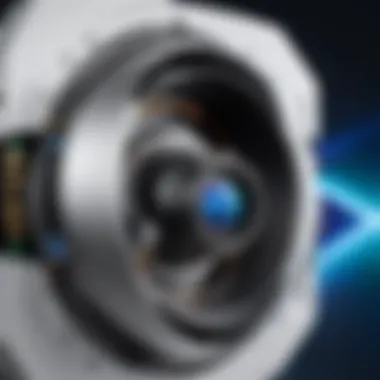

Intro
In an era where connectivity is king, satellite internet, particularly Starlink, has emerged as a game-changer. Gone are the days when living in remote areas meant having to settle for sluggish internet speeds or, worse yet, none at all. Starlink’s innovative approach has made it possible to bring high-speed internet to almost every nook and cranny of the globe. Yet, the performance of this cutting-edge service hinges significantly on how well one sets up the receiving equipment at home. This is where the importance of house mounts comes into play.
House mounts for Starlink aren’t just an accessory—they're vital in optimizing connectivity. A well-installed mount can mean the difference between excellent internet speeds and frustrating lags during that all-important Zoom meeting or the latest online gaming sessions. Thus, understanding the various mounting options, installation techniques, and environmental considerations is crucial.
As we delve deeper into the following sections, we will explore the types of mounts available, the nuances of installation, and the impact of surroundings on the overall performance of your Starlink internet connection. Whether you’re a tech novice or an IT guru, this guide aims to equip you with the knowledge needed to make informed choices regarding your satellite internet setup.
Prologue to Starlink Technology
Starlink has revolutionized our understanding of satellite internet, marking a pivotal moment in the evolution of connectivity. With growing demand for reliable high-speed internet—especially in rural areas—Starlink's innovative approach has not only optimized satellite communications but has also broadened our horizons regarding internet accessibility.
Overview of Satellite Internet
Satellite internet operates by establishing a connection between a satellite in orbit and a dish mounted on the consumer's premises. When users go online, their requests are transmitted to the satellite, which sends them to a ground station and, ultimately, to the internet. This system provides a unique advantage over traditional ground-based internet options, especially in remote locations where cable and fiber connections remain scarce.
One of the standout qualities of satellite internet is its extensive coverage area. Unlike terrestrial systems, which can be constrained by geographical barriers, satellite internet can reach almost any location. Imagine a family living hundreds of miles from the nearest town, now empowered with the same internet access as city dwellers.
However, there are challenges. Latency and variable speeds can affect user experience. Yet, advancements in technology such as the deployment of low-Earth orbit satellites aim to alleviate these issues. Through a constellation of numerous satellites, Starlink seeks to minimize the latency and improve bandwidth, offering a service quality that continues to rival traditional options as it matures.
The Role of Starlink in the Internet Landscape
In the ever-changing landscape of internet provision, Starlink stands as a beacon of innovation. It doesn’t just compete with traditional ISPs; it offers a different solution entirely. This service is particularly beneficial for regions where access to other forms of broadband remains challenging.
Starlink has positioned itself strategically to address existing gaps in the market. With its unique technology, it is creating opportunities for education, business, and telecommuting in areas that were previously left in the dark. As businesses increasingly rely on online operations, Starlink fills an essential niche by providing reliable service where others can’t.
Furthermore, the implications extend beyond just the immediate consumer market. This technology promises to connect users globally, thereby contributing to a more interconnected world. Satellite internet like Starlink could pave the way for innovations in telemedicine, remote education, and even smart home technology, enhancing the overall quality of life.
"As we look toward the future, technologies like Starlink are not just shaping industries; they are redefining the very fabric of society, bringing the world closer together."
Understanding House Mounts
Starlink house mounts play a pivotal role in ensuring that users have reliable and robust internet connectivity. As the use of satellite internet technology grows, comprehending the nuances of various mounting solutions becomes essential for the performance and accessibility of services provided by Starlink.
A house mount, in simple terms, is a structural device that physically supports the Starlink satellite dish, ensuring it’s securely positioned to facilitate optimal service. The design and placement of these mounts significantly influence the efficiency of the satellite connection, as they determine how well the dish can send and receive signals from orbiting satellites.
What is a House Mount?
These mounts come in several forms, each tailored to fit different environments and user needs. A house mount can be classified basically into four categories:
- Tripod Mounts: As the most common type of mount, these are ideal for temporary setups or areas with soft ground.
- Roof-Mounted Solutions: Perfect for homes with pitched roofs, these mounts offer stability and a higher vantage point for the dish.
- Wall-Mounted Options: Suitable for homes where space is limited or specific landscaping considerations exist.
- Pole Mounts: Often used for setups requiring elevation, such as areas with significant obstructions.
The main purpose of a house mount is to keep the dish oriented toward the sky, allowing for an unobstructed line of sight to the satellites. When positioning a Starlink dish, one must ensure that nothing—like trees or buildings—gets in the way of this line of sight.
Importance of Proper Mounting Solutions
Choosing the right mounting solution for Starlink is not just about aesthetics or ease; it's a matter of practicality that can greatly affect your internet performance. Here are some key considerations:
- Signal Strength: A well-mounted dish maximizes signal reception, leading to faster data speeds and better overall performance. If a mount doesn't hold the dish at the right angle or height, it could result in significant signal loss.
- Durability: Different mounts are built to withstand various weather conditions. For instance, a poor-quality mount may bend or break during heavy winds or storms, causing interruptions in service.
- Installation Convenience: The complexity of the installation process varies with different types of mounts. Some are straightforward and require minimal tools, while others may need professional installation.
- Aesthetic Integration: While functionality is crucial, how the mount looks on your property shouldn’t be dismissed. A mount that blends well with the home’s exterior can be pleasing to the eye, while a poorly chosen one might detract from the overall appearance.
Quote: Properly installed mounts not only enhance satellite connectivity but also prolong the lifespan of the equipment.
In summary, understanding what a house mount is and recognizing the importance of selecting the right type are foundational to getting the most out of your Starlink internet service. This knowledge positions users to make informed decisions that can enhance their overall internet experience.
Types of Starlink House Mounts
Understanding the various types of Starlink house mounts is pivotal for anyone looking to optimize their satellite internet experience. Each mount type serves a specific purpose and offers unique benefits tailored to different environments. Choosing the right one can significantly influence the performance of your Starlink system. It’s about finding that sweet spot where installation meets functionality. There are a few key considerations when it comes to these mounts: durability, ease of installation, and compatibility with existing architecture. Let’s break this down further.
Standard Tripod Mounts
Standard tripod mounts are probably the most basic yet widely used type of mounting solution for Starlink systems. These mounts consist of three legs providing stability on uneven ground. One of the major perks of using a tripod mount is its portability. They are easy to set up and can be relocated if needed, which is great for those who like to move things around, perhaps to catch better reception at different times of day.
- Benefits:
- Portability: Easy to move and adjust.
- Stability: Designed to stay put even in wind.
- Affordability: Generally less expensive compared to other mounting options.
A common issue, however, is that these mounts should be used in areas where wind can be managed. Strong gusts can shake the mount or misplace the dish, hindering performance. It’s crucial to check local weather patterns and choose the right spot accordingly.
Roof-Mounted Solutions
Next up, roof-mounted solutions offer a more permanent approach to mounting your Starlink dish. These mounts are attached directly to the roof, which allows for better elevation and less obstruction from nearby trees or buildings. Roof mounts typically have a specialized flashing that can prevent leaks, something certainly worth considering if you're thinking long-term.
- Advantages:
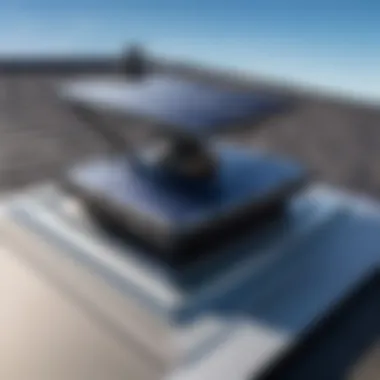

- Elevation: Higher placement can reduce signal blockage.
- Stability: Roof mounting is generally more secure.
- Longevity: Designed for long-lasting use, weather permitting.
This type is particularly useful in areas where space is limited, or where a clean aesthetic is desired. That said, be sure to inspect your roof frequently! Regular maintenance ensures that there’s no deterioration over time, both from weather and potential moss or grime build-up.
Wall-Mounted Options
If your home doesn’t have the right roof structure, wall-mounted options can step in as a solid alternative. These mounts can be affixed to exterior walls, providing decent elevation while keeping the dish within easy reach for maintenance. Wall mounts can save space and are less invasive than roof installations.
- Pros:
- Accessibility: Easier to reach for further adjustments.
- Aesthetic Integration: Less visible, more seamless with home design.
- Flexibility: Various mounting heights and angles possible.
However, it’s important to consider potential obstructions, such as gutters or awnings, that could impede your signal. In urban settings, a thorough assessment of nearby structures is essential.
Pole Mounts
Lastly, pole mounts provide a highly adaptable solution. These mounts can be installed on poles that are either ground-anchored or attached to structures. This versatility allows you to maximize height and coverage, especially in regions with dense tree coverage or similar obstructions that could interfere with signal.
- Key Benefits:
- Height and Reach: Can clear obstacles effectively.
- Adaptability: Can adjust position or height as needed.
- Robustness: Often constructed with durable materials that withstand elements.
When considering a pole mount, take into account the installation location and the pole's foundation. It’s essential to ensure that it can withstand wind load, especially in coastal or storm-prone areas.
Choosing the right mount is fundamental to ensuring sustained, high-quality internet connectivity. Proper evaluation of your specific needs will guide you to the best choice.
Key Features of Starlink Mounts
When it comes to ensuring reliable satellite internet connectivity, the choice of Starlink mounts plays a pivotal role. The focus is on understanding the essential features that define effective mounting solutions. The right mount can make or break the service quality, and thus elucidating these key features provides clarity for users who want to maximize their internet experience.
Durability and Weather Resistance
One of the foremost features to consider is durability. Starlink mounts must withstand various environmental conditions, ranging from heavy snow to high winds, depending on geographic location. For instance, individuals living in regions prone to severe weather must prioritize mounts that promise structural integrity and reliability. A mount crafted from high-quality materials like galvanized steel or rust-resistant coatings significantly enhances longevity.
When selecting mounts, it's worthwhile to check for ratings like IP (Ingress Protection) standards. These ratings indicate how resistant the mount is against dust and moisture. A mount rated as IP65, for example, offers excellent protection against water and can endure rain and snow without compromising performance.
Moreover, many mounts come equipped with specialized features to help them resist corrosion, aiding their performance over the long haul.
Ease of Installation
Next up is ease of installation, which is a feature many overlook but shouldn't be dismissed. The last thing anyone wants is to spend hours grappling with mounting ideas only to end up exasperated. Generally, mounts that come with detailed instructions and necessary hardware ensure that even those with minimal DIY skills can get the job done.
In many cases, mounts designed for the residential user favor quick setups, often allowing for adjustment during the installation. This flexibility means users can fine-tune their mounts to optimize signal capture once everything is installed. For instance, some poles and tripods feature collapsible designs, making them easy to handle and install without needing scaffolding.
While there might be a learning curve with some more complex mounts, having clear guidance and perhaps even video tutorials significantly aids the installation process.
Compatibility with Starlink Equipment
Lastly, compatibility with Starlink equipment is crucial. Not all mounts will fit all configurations, so buyers must ensure that their selected mount works seamlessly with Starlink's dish. Flexibility in compatibility allows users to adapt the mount if they choose to upgrade their dish or change their installation plan later on.
While many Starlink products come with their designated mounts, there are also third-party options worth exploring. Check specifications for size and mounting style to confirm whether a chosen mount can handle weight and performance requirements. It’s also wise to look into the compatibility feature if they include universal mounting options, which offer versatility for different setups.
In the world of satellite internet, the right mount isn’t just a tool; it’s the backbone that supports your connectivity efforts.
Installation Guidelines for House Mounts
When it comes to using Starlink effectively, installation is a critical component that can’t be brushed aside. Proper installation guidelines for house mounts ensure the satellite dish receives optimal signal without interference or other issues. Each step of the installation process plays a pivotal role in enhancing performance and stability. Getting it right from the get-go means fewer headaches down the line.
Site Assessment and Preparation
Before even thinking about bolting anything down, it’s essential to conduct a thorough site assessment. This is all about finding the right spot for your Starlink dish. Think of the dish like a flower – it needs to get plenty of sunlight and avoid being overshadowed by trees or buildings. Here’s what to consider when assessing your site:
- Line of Sight: Ensure there is an unobstructed view of the sky. Starlink operates in low Earth orbit, so it only works efficiently if the dish can see the satellites overhead.
- Proximity to Power Sources: Accessibility to power outlets is key. Running an extension cord can be inconvenient and unsafe, so aiming for a location near your home's existing power supply is advisable.
- Ground Stability: Choose a spot where the ground is steady. Installing on loose gravel or uneven soil can lead to shifts over time which could misalign the dish.
- Local Regulations: Check local zoning laws or neighborhood guidelines regarding satellite dishes. Some areas have restrictions that dictate where and how you can mount equipment.
Tools and Materials Required
Once the site is thoroughly assessed and deemed suitable, it’s time to gather the necessary tools and materials. The saying goes, "A good workman never blames his tools," yet having the right equipment can make all the difference. Here’s a concise list of what you’ll need:
- Tools:
- Materials:
- A drill with appropriate bits
- Measuring tape
- Level
- Wrenches and socket set
- Screwdrivers (both Phillips and flat)
- Starlink mounting bracket
- Bolts and anchors (specific to the mounting surface)
- Weatherproofing materials (like silicone sealant)
- Optional: scaffolding or a sturdy ladder for elevated installations.


Step-by-Step Installation Process
Now that you have everything in place, it's time to dive into the installation process. Following a structured approach reduces room for errors. Here’s a step-by-step breakdown:
- Select Mounting Location: Based on your site assessment, pinpoint the ideal spot for the mount. It should be high enough to catch a clear view of the satellites while being accessible for maintenance.
- Prepare the Site: Clear the area of any obstructions. Ensure you have a level surface for mounting. If you are using a pole mount, make sure the pole is straight and sturdy.
- Install the Mounting Bracket: Use the drill to secure the mounting bracket to the selected surface. Make sure to use appropriate anchors for the material (wood, brick, or concrete) to prevent any failure down the road.
- Attach the Dish: Securely mount the Starlink dish onto the bracket. Utilize the leveling tool to ensure it remains upright. A crooked dish can lead to signal loss.
- Connect the Cables: Run the required cables from the dish to your modem or router. Pay attention to potential snag points. Also, weatherproof all connections using suitable materials to avoid damage from elements.
- Test the Signal: After everything is set, power up your Starlink system and test the internet connectivity. If you notice a flaky connection, revisit your site assessment to double-check line of sight and alignment.
"Installing Starlink properly isn’t just about following steps; it’s about ensuring a solid connection for reliable service in your home."
By investing the time and effort upfront in this installation process, you not only ensure a better experience with Starlink but also bolster your internet connectivity for years to come.
Safety Considerations
Safety is paramount when engaging with any home installation, and Starlink house mounts are no exception. The installing process, like changing a tire or baking a cake, requires attention to detail and precautions to prevent accidents. With Starlink technology becoming more prevalent, understanding safety measures not only protects the installer but also ensures optimal performance of the satellite dish. In this guide, we will break down specific elements related to safety, so you can decide confidently during your installation process.
Working at Heights
One of the most significant risks in installing a Starlink mount is the potential hazards associated with working at heights. Whether it’s a roof-mounted solution or a high wall mount, you need to approach every step like a cat walking on a ledge—careful and deliberate.
- Ladder Safety: When using a ladder, ensure it’s sturdy and placed on level ground. The last thing you want is a wobbly ladder that makes you feel like you're balancing on a tightrope.
- Fall Protection: If you're working at considerable heights, consider using a harness or other safety equipment. You don’t want to be a statistic—falling from heights is serious business.
- Weather Conditions: Windy or rainy days might get your heart racing, but they are not the days you want to be on a roof. Weather can change quickly; don’t tempt fate.
Ultimately, safe practices will help keep the installation process smooth and trouble-free. Remember, accidents can happen in the blink of an eye.
Electrical Safety Protocols
When dealing with Starlink mounts, electrical considerations are also a crucial safety aspect. It's more than just plugging in a dish and hoping for the best. You need to ensure that you are operating securely, as mixing electricity and wet conditions is like mixing oil and water. They just don’t get along.
Here are some important protocols to follow:
- Disconnect Power Sources: Before beginning any installation that could involve electrical components, always make sure to turn off the power at the circuit breaker. This step is your first line of defense.
- Use Insulated Tools: Just as you’d wear protective gear when handling a chainsaw, use insulated tools when working on any electrical parts. This could dramatically reduce the risk of shock.
- Verification of Grounding: Ensure the equipment is properly grounded. When you consider that grounding is akin to having a safety net, it’s easy to understand its importance.
- Consult Professionals: If you’re unsure about any electrical aspects, don’t hesitate to loop in a qualified electrician. Sometimes it's best to bring in a pro who knows what they are doing.
These electrical considerations help to minimize risk, safeguarding not just the installation process but anyone nearby too.
Safety first! As the saying goes, better to be safe than sorry. Avoid cutting corners when it comes to safety protocols in your Starlink installation.
Overall, adhering to safety guidelines when working at heights and handling electrical components creates a safer environment for everyone involved in the installation of your satellite internet system.
Environmental and Aesthetic Factors
When integrating Starlink technology into one’s home, considering environmental and aesthetic factors is crucial. Appropriate placement and design of house mounts not only contribute to performance optimization but also to the visual harmony of the home’s exterior. After all, a sleek satellite dish can clash with an artfully designed facade, turning an otherwise beautiful home into an eyesore.
Selecting Optimal Locations
Choosing the ideal location for a Starlink house mount doesn’t need to feel like finding a needle in a haystack. Some factors should guide this choice:
- Elevation: Positioning the dish higher can significantly enhance satellite visibility. Mounts on rooftops usually provide the clearest line of sight, helping to avoid obstructions like trees or neighboring structures that could interfere with signal reception.
- Proximity to Power Source: It’s wise to place the dish closer to existing power outlets. This reduces the need for long extension cords, which could clutter the area and create tripping hazards.
- Environmental Factors: Consider the local climate. Regions with heavy snow or frequent storms may require reinforcing mounts to withstand the weather, while areas with strong winds might necessitate low-profile mounts to avoid damage.
By weighing these elements, homeowners can select locations that support technical functionality while also ensuring aesthetics aren’t compromised.
Integrating Mounts with Home Exteriors
Design plays a pivotal role when placing Starlink mounts in line with a home’s existing look. A few strategies can smooth this integration:
- Color Matching: Consider painting the mount to match the home exterior. A mount that blends in with the roof color can escape notice entirely, keeping the aesthetic appeal intact.
- Discrete Placement: Strategically locating mounts can often involve placing them behind decorative obstructions such as vents or chimneys. While this might require some creativity during installation, the payoff is worth the effort.
- Lush Landscaping: Utilizing plants or garden features around the base of the mount can enhance the overall exterior appearance. Choose appropriate plant types that necessitate minimal maintenance and do not obscure the signal.
- Artistic Elements: Some homeowners opt for custom designs or enhancements that allow mounts to serve as art pieces rather than just functional installations. For instance, a trellis wrapped in vines could house the mount effectively, creating a dual-purpose focal point in the yard.
"The balance of form and function is timeless; when done right, technology should complement the elegance of architecture."
In summary, approaching environmental and aesthetic factors holistically allows homeowners to achieve optimal Starlink performance while maintaining a visually appealing property. Every detail counts, from the mount's color to its position, and attention to these factors can turn a technical installation into an element of home design.
Performance Optimization
Performance optimization is the cornerstone for getting the most out of your Starlink satellite internet system. In an age where connectivity is paramount, having a reliable signal not only enhances your online experience but also ensures that you can utilize the vast opportunities offered by the internet, from streaming to remote work. Hence, optimizing the performance of your satellite dish is essential, especially given the unique challenges satellite technology presents, such as latency and signal obstruction.
Aligning the Satellite Dish
Getting the satellite dish aligned properly is like tuning a musical instrument; it's all about precision. The alignment dictates how well your Starlink system can connect to satellites orbiting above you. Proper alignment involves adjusting the azimuth and elevation angles to maximize satellite visibility. Missing just a few degrees can significantly affect your connection strength, so being meticulous is key.
- Tools Required
To optimize your dish's alignment, you'll need the following tools:
- Compass
- Smartphone app for satellite tracking
- Adjustable wrench
- Leveling device
First, determine the direction of the satellites. Using a compass and a reliable mobile app can guide you, but remember to check for any potential obstacles in the line of sight. You want a clear path to the sky to avoid interference. As you make adjustments, use a leveling device to ensure the dish is perfectly horizontal.
Even after achieving alignment, it's wise to periodically check and adjust, especially after storms or high winds, which may shift it out of place.


Reducing Signal Interference
Once you’ve done the heavy lifting with alignment, the next step is tackling signal interference. This is all about ensuring the cleanest signal possible so that cabling, nearby objects, or even weather conditions don’t bog it down.
Here are some considerations to keep in mind:
- Check Environmental Factors:
Nearby trees, buildings, or hills can obstruct signals. Ideally, your dish should have an unobstructed view of the sky, particularly towards the south if you are in the northern hemisphere. If anything looms overhead, it can cause interruptions. - Use Quality Cabling:
High-quality coaxial cables can minimize loss of signal from the dish to the router. Make sure you’re using the right gauge for your installation. - Avoid Electromagnetic Interference:
Keep your dish away from sources of strong electromagnetic interference such as microwave ovens or certain appliances that can disrupt signals.
By focusing on these details, you’ll not only enhance the overall performance of your Starlink setup but also streamline your internet usage. A little bit of diligence in alignment and interference reduction can have a cascading effect on your internet experience.
Effective alignment and interference reduction are vital for maximizing your Starlink performance; every little tweak counts!
In the endeavor for seamless connectivity, refining your setup is paramount. While it may require some elbow grease, the sweet reward of reliable internet access makes it worth the effort.
Troubleshooting Common Issues
Troubleshooting common issues is crucial for anyone who has recently set up a Starlink system. Like any technology, satellite internet can face challenges, especially during installation or with ongoing usage. Having a guide that focuses on identifying and solving these problems can significantly enhance user experience and connectivity reliability. In a world where high-speed internet is often as necessary as electricity, understanding how to troubleshoot these issues empowers users to take charge of their internet connectivity.
Identifying Installation Errors
When setting up a Starlink system, identifying installation errors is the first step toward resolving connection issues. There are a few common mistakes that people encounter during the mounting process. For example, improperly aligning the satellite dish can result in weak signals. It's essential to check if the dish is pointed in the right direction, typically toward the equator, depending on your geographical location.
To spot these errors, consider the following:
- Visual Inspection: Regularly examine the mount and dish for any physical obstructions like tree branches or buildings.
- Signal Strength Assessment: Use the Starlink app to monitor signal strength. Dropping below optimal levels can indicate incorrect installation or positioning.
- Reviewing Setup Steps: Go back over the installation instructions and check if all steps were followed accurately. Sometimes, the simplest oversight can create significant hurdles.
If you notice any discrepancies, adjusting the mount or repositioning the dish may be necessary. This will often solve the issues and restore reliable service.
"Conducting regular checks on your Starlink setup not just enhances performance but also prolongs the lifespan of your equipment."
Addressing Signal Problems
Once you’ve ensured the mount is correctly installed, it’s time to address any signal problems that may arise. Signal loss can be incredibly frustrating and may be caused by several factors such as environmental interferences or equipment malfunctions.
Here’s how to tackle them effectively:
- Minimize Obstructions: Make sure there are no physical barriers blocking the line of sight between the dish and the sky. This is crucial for a clear signal.
- Check for Firmware Updates: Sometimes, signal problems can stem from outdated firmware in the Starlink system. Regularly check for updates in the Starlink app or on their website.
- Perform a Hard Reset: If the signal issues persist, try unplugging the device for a few minutes before plugging it back in. This often resolves temporary glitches.
- Seek Professional Help: If you've tried the above solutions and still face issues, consulting with Starlink support or a professional installer might be necessary. They can provide additional insights specific to your setup.
Addressing signal problems promptly can make a significant difference in your internet experience. Remember, a proactive approach often leads to quick resolutions, allowing you to enjoy the benefits of Starlink technology with minimal interruptions.
Cost Considerations
When it comes to setting up a Starlink satellite internet system, understanding the cost implications is paramount. The investment in house mounts, while sometimes underestimated, can significantly affect both installation success and the overall performance of satellite internet access. This section will delve into the financial components surrounding house mounts and why they shouldn't be an afterthought.
Budgeting for House Mounts
In any home improvement project, budgeting is key. It's not just about the upfront costs, but also what kind of ongoing expenses might come into play. House mounts for Starlink can vary widely in price based on several factors:
- Type of Mount: Standard tripod mounts are often more affordable, while roof-mounted or custom solutions can cost quite a bit more.
- Materials Used: Some mounts use heavy-duty materials designed to withstand harsh weather, which can also push the price higher.
- Installation Fees: If you choose to employ a professional, labor costs can add considerably to your total.
It's a common pitfall for many to overlook these expenses, thinking they can always find a cheaper option later. But getting it right from the start can ensure that the mount fits well, supports the satellite dish effectively, and doesn’t require frequent replacements. Settling on a rough budget is where you can start to make informed decisions without drowning in costs later down the line.
Long-term Value Assessment
Evaluating the long-term value of your house mount investment is just as crucial as the initial sticker price. A higher upfront cost can often translate into savings over time. Here are the major aspects to consider as you assess potential mounts:
- Durability: Investing in a well-built mount can prevent future costs tied to replacements or repairs due to wear and tear.
- Performance: A good-quality house mount that holds the satellite dish securely in place can help in maintaining a strong and consistent signal, which is vital for smooth internet service. Poor performance can lead to increased frustration and additional troubleshooting.
- Weather Resistance: Given the exposure to elements, mounts that are built to withstand severe weather prove their worth over time, reducing the likelihood of costly damage.
Consider this: In the long run, a mount that performs well will save you from the hassle—and costs—of frequent service calls due to signal problems or equipment damage.
Making a solid investment in a reliable house mount not only enhances connectivity but also minimizes unforeseen costs, making it a smart financial decision for households investing in Starlink satellite internet.
Understanding these cost considerations empowers homeowners to prioritize quality over mere affordability. In the world of satellite internet, getting the house mount right pays dividends in performance and peace of mind.
End
In any exploration of Starlink technology, the conclusion isn’t merely an end; it's the capstone that reinforces the significance of choosing the right house mount. Each mount type plays a pivotal role in ensuring that users experience optimal satellite internet connectivity. This section distills the essential insights from across the article, illuminating the paramount elements that demand consideration for anyone looking to install a Starlink system at home.
Summary of Key Takeaways
First and foremost, the importance of a suitable house mount cannot be overstated. Here are some key takeaways:
- Mount Type Selection: Understanding the different types of mounts—be it tripod, roof-mounted, wall-mounted, or pole mounts—is crucial in tailoring the installation to specific environmental conditions and personal preferences.
- Environmental Factors: Proper site assessment goes beyond securing the best signal; it's about selecting a location that minimizes potential obstacles. Trees, buildings, and even weather patterns can all impact performance.
- Installation Guidelines: Adhering to thorough installation protocols minimizes the room for error. Following a step-by-step process not only assures a stable and effective setup but also preserves the integrity of your equipment.
- Future-Proofing Costs: The long-term value of investing in quality mounts outweighs initial expenses. Quality mounts offer durability, weather resistance, and ultimately, a better return on investment by reducing the likelihood of future costs due to repairs or replacements.
"An informed decision regarding Starlink mounts is pivotal for harnessing the full potential of satellite technology."
Future Directions for Starlink Technology
As the internet landscape continues to evolve, so do the technologies that support it. Starlink, being at the nexus of satellite internet, is not standing still. Here are a few potential directions:
- Enhanced Integration: Upcoming innovations may focus on integrating smart technology into mounting solutions. Imagine mounts that can self-adjust based on signal performance or weather conditions—such advancements could greatly simplify user experience.
- Material Innovations: Advances in materials can lead to lighter, more robust mounts, bolstering performance while easing installation.
- Expanded Accessibility: As Starlink aims to expand its reach, consideration for various types of housing and buildings will be paramount. Custom mounting solutions tailored for urban environments or mobile homes could emerge, catering to diverse customer needs.
- User Feedback Incorporation: Future developments may involve gathering user data to continuously refine the mounts’ design and functionality. User-centric innovation could enhance performance and satisfaction.



