A Comprehensive Review of StartMail Features


Intro
As the digital landscape evolves, privacy and security in email communication become increasingly paramount. StartMail emerges as a satellite in this universe of email services, striving to provide users with a secure platform for their communications. This article will delve deeply into StartMail, evaluating features, usability, and performance to present a holistic view of the service offered to potential users.
Understanding email's significance extends beyond mere messaging; it encapsulates our identity, sensitive information, and professional dealings. For information technology professionals and tech enthusiasts, selecting an appropriate email service requires careful consideration. We will explore StartMail's profile, its competitive edge, and how it facilitates secure communication in an era riddled with data breaches and privacy concerns.
In this analysis, several crucial topics will be examined. Key features will be dissected to understand how they align with security needs. Usability will be scrutinized to gauge the overall experience for end-users. Performance metrics and real-world usage scenarios will further clarify if StartMail can stand up to scrutiny within the saturated market of email services.
With this foundation laid, let's proceed to the Product Overview of StartMail.
Prelude to StartMail
In the current digital age, where privacy concerns are ever-present, the significance of secure email services cannot be understated. StartMail positions itself in this niche, offering users peace of mind through enhanced privacy protocols and robust security features. Understanding the various aspects related to StartMail is crucial for anyone seeking reliable email communication in a climate of increasing cybersecurity threats.
Background and Development
StartMail was created in direct response to the growing demand for secure communication methods. Developed by the team behind StartPage, the service leverages years of experience in the realm of privacy-focused internet tools. Since its launch, StartMail has evolved, incorporating feedback and advancements in technology to refine its offerings continuously. The platform was designed meticulously, considering the needs of privacy-conscious users while ensuring ease of use. This strategic focus distinguishes StartMail in a saturated market, where many email providers compromise user privacy for convenience.
Mission and Objectives
The mission of StartMail centers around empowering users with secure email communication. Its main objective is to provide a platform that prioritizes user privacy without sacrificing usability. These principles are evident in the features they offer, which include encrypted emails, anonymous sign-ups, and a commitment to not tracking users. StartMail aims to deliver various solutions that cater to individuals as well as businesses needing reliable security in their communication. By aligning its core values with the needs of the users, StartMail fosters a trust-based relationship with its audience, positioning itself as a reliable alternative in the email service landscape.
Key Features of StartMail
The significance of the features offered by StartMail cannot be overstated. As individuals and organizations increasingly prioritize privacy in their digital communications, understanding how these features contribute to security and usability is essential. StartMail positions itself as a strong competitor in the email service landscape by providing users with tools that cater to their privacy needs, while also ensuring that the interface remains user-friendly. This section will delve into the core features that define StartMail, with a particular focus on privacy, user interface, and encryption options.
Privacy and Security Features
StartMail's commitment to privacy is evident in its robust security features. Users are often drawn to this email service due to its approach to safeguarding personal information. StartMail utilizes strong encryption methods to protect emails both in transit and at rest. This means that even if a malicious actor were to intercept the communication, they would not be able to access the content easily.
Additionally, StartMail does not track or record user activities, a stance that is rare among email providers. The service does not employ targeted advertising based on user behavior, which aligns with its mission to ensure user privacy.
One key feature that enhances the user experience is the option to send self-destructing emails. This allows users to set a timer for how long the recipient can view a specific message, adding an extra layer of control over sensitive information. Furthermore, StartMail's commitment to not storing logs of email communications ensures that user data remains confidential.
User Interface Design
The user interface of an email service plays a crucial role in how effectively users can interact with it. StartMail presents a clean and intuitive design, which does not overwhelm users with unnecessary features. The layout is straightforward, allowing even those who are not technically inclined to navigate easily.
Menus and buttons are logically arranged, with a focus on enhancing user experience. For instance, important actions like composing, replying, and organizing emails are easily accessible. This design consideration reduces the learning curve and can improve productivity for users who need to manage numerous email threads.
Moreover, the responsive design ensures it functions well on various devices, adapting seamlessly whether on desktop or mobile. The clear visual cues and consistent color schemes contribute to a sense of reliability, which is essential for users navigating matters of security and privacy.
Email Encryption Options
One of the standout features of StartMail is its email encryption capabilities. The service allows users to send encrypted emails even to recipients who do not use StartMail. This is achieved by using a password for the encrypted message, enabling seamless communication without compromising security. Users simply create a password known only to themselves and the recipient.
In addition, StartMail supports PGP (Pretty Good Privacy) encryption, which is widely recognized for its reliability. This feature is particularly appealing to tech-savvy individuals and organizations that require robust security measures. Users can easily set up their PGP keys within the service, enhancing confidentiality.
The focus on encryption plays a pivotal role in the decision-making process for users concerned about data breaches. StartMail’s commitment to protecting user communications is a valuable asset and a clear differentiator in a crowded market.
StartMail focuses on maximizing user privacy while ensuring ease of use, setting itself apart from many conventional email providers.
Usability Analysis
Usability Analysis is a crucial component in the evaluation of any email service, especially for StartMail. In the realm of cybersecurity and secure communication, ease of use significantly affects user adoption. A complex setup or an unintuitive user interface can deter potential users, regardless of the security advantages offered by a platform. This section breaks down the core usability aspects of StartMail, focusing on the account setup process, navigation and accessibility, and performance and speed.
Account Setup Process
The account setup process for StartMail is designed to be straightforward. Users begin by visiting the StartMail website where they find a clearly instructed signup page. After submitting their email details and creating a password, the user receives a verification email. This step ensures that the registered email is valid and secure. Once verified, the user is directed to further customize their email preferences, including setting up recovery options.
The entire process generally takes less than ten minutes. However, a crucial element to note is that there are no complicated technical requirements, making it accessible for all users. Therefore, tech professionals will appreciate the balance between simplicity and security. The initial setup not only affects its usability but also lays the groundwork for how users will interact with the platform in the future.


Navigation and Accessibility
Effective navigation and accessibility are vital for any email client. StartMail adopts a clean and organized interface. Users can intuitively find the primary functions like composing emails and accessing their inbox. The layout is structured so that essential tools are readily apparent without overwhelming the screen. Moreover, the search functionality allows users to locate specific emails or conversations quickly, which contributes to a more efficient user experience.
Accessibility is another priority for StartMail. The platform is designed to be usable across various devices. This cross-platform functionality ensures that users can maintain secure communication whether they are using a desktop, smartphone, or tablet.
Prominent features include keyboard shortcuts for common tasks, which are beneficial for power users who prefer efficiency. The support for screen readers also aids users with visual impairments, aligning with best practices in web accessibility.
Performance and Speed
When assessing performance and speed, StartMail delivers a competitive edge in the email service market. Upon logging in, users experience quick load times. The interface responds promptly when interacting with emails, whether it is loading attachments or sending messages.
The backend architecture is optimized for speed, maintaining quick responsiveness even during peak usage times. Furthermore, StartMail implements effective caching strategies. This means that frequently accessed data is stored temporarily to reduce loading times, thereby enhancing overall usability.
Users can expect consistent performance with minimal downtime, a contributed factor in secure communication platforms. This reliability ensures that users can depend on StartMail for critical communications without facing unnecessary delays.
"The balance between a clean user interface and fast performance makes StartMail a practical option for those prioritizing security without sacrificing usability."
Cost and Subscription Options
Understanding the cost and subscription options of StartMail is essential for potential users, particularly for IT professionals looking for secure email solutions. The pricing model directly influences the choice of email service. It often highlights the service's value in relation to its features, security protocols, and overall user satisfaction.
Pricing Structure
StartMail offers a transparent pricing structure that aims to provide value without compromising on privacy. Users can choose from various subscription plans, including monthly and annual options. Typically, users anticipating regular use and need for security might find the annual plan more economical, usually providing a discount compared to the monthly fee.
The main pricing tiers might look something like:
- Monthly Plan: Charged a fixed amount per month, suitable for short-term use.
- Annual Plan: A one-time payment covering the year, which often includes a discount.
This flexible approach allows users to decide based on their specific needs. Security-focused users may find the long-term commitment reassuring, knowing they have consistent, reliable service for their email communications. It's also worth noting that StartMail does not use user data for ads, further adding to the value proposition of the service.
Payment Methods Available
StartMail accommodates various payment methods, making it easy for users to subscribe without inconvenience. Users typically have the option to pay via credit card or PayPal.
- Credit Card: Major credit cards are usually accepted, providing a quick and familiar payment route for many users.
- PayPal: This alternative is appreciated by those who prefer a separate layer of security for their online transactions.
By offering multiple payment options, StartMail ensures accessibility for a broad audience. The variety decreases barriers for users wishing to take advantage of its services, appealing to tech-savvy individuals who value discretion in financial transactions.
In summary, the clear pricing structure and versatile payment options of StartMail cater specifically to privacy-aware users, establishing a foundation of trust and reliability in a competitive email landscape.
Customer Support and Resources
In today’s fast-paced digital environment, customer support and resources are crucial for any email service, especially one focused on privacy and security like StartMail. Users depend on effective communication when issues arise or questions need addressing. A well-structured support system can enhance user satisfaction and reinforce trust in the platform. Understanding the available support resources can shape the overall user experience and inform decisions about the platform itself.
Available Support Channels
StartMail offers multiple support channels for users needing assistance. This variety allows users to choose their preferred method, which can be particularly beneficial when addressing urgent issues.
- Email Support: Users can reach out to StartMail’s support team via email. This channel is essential as it provides a direct line to knowledgeable staff. Responses are generally prompt, reflecting the service's commitment to user care.
- Live Chat: For more immediate feedback, StartMail also offers a live chat feature. This can be extremely helpful for resolving minor issues quickly. Conversations here can clarify doubts in real-time.
- FAQs: A comprehensive FAQ section is available on the StartMail website. This resource covers common questions and is a go-to for many users seeking quick answers without the wait. FAQs save time for both users and support staff.
Each of these channels plays a significant role in delivering reliable assistance. Users can select the option that aligns with their preferences and needs, illustrating the platform's flexibility in meeting user requirements.
Community and Documentation
Beyond direct support options, the community surrounding StartMail, along with its documentation, enriches the user experience. User documentation is vital, as it provides step-by-step guides and tutorials on how to navigate features and resolve issues. This self-help resource can minimize dependency on direct support, enabling users to troubleshoot common problems independently.
- User Documentation: The documentation covers various aspects, including account setup and security settings. Well-organized articles ensure that users can find what they need with ease.
- Community Forums: StartMail features community forums where users can discuss topics and share solutions to issues. This collaborative space allows for the exchange of information and experiences among users.
- Feedback Mechanism: The ability for users to submit feedback about the platform provides valuable insights for StartMail’s developers. This ongoing dialogue can lead to enhancements based on user needs.
By facilitating quick access to information and interaction with knowledgeable staff, StartMail positions itself as a user-centric email solution in a competitive landscape.
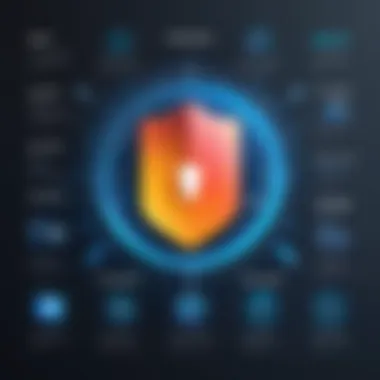

Comparison with Competitors
In the context of email services focusing on privacy and security, a comparison with contemporaries is essential. This section analyzes StartMail alongside its competitors to determine its standing in terms of features, usability, and overall value for IT professionals and tech enthusiasts. Identifying the strengths and weaknesses of each option can significantly impact a user's choice. Understanding how StartMail performs relative to ProtonMail and Tutanota is cructial for making an informed decision.
StartMail vs. ProtonMail
ProtonMail is often regarded as a strong alternative to StartMail. Both services prioritize user privacy but execute their features differently. ProtonMail’s encryption is end-to-end, which means even the service itself cannot access user emails. This feature enhances security but may inconvenience users who wish for easy recovery of passwords or accessing old emails after losing their login credentials.
In contrast, StartMail provides user-controlled encryption, giving subscribers the power to manage their security settings without compromising convenience.
- User Preference:
- User Interface Consideration:
- Pricing Structure:
- Those who prefer complete autonomy over data might favor StartMail for its flexibility.
- Users needing seamless access to emails would lean toward ProtonMail.
- ProtonMail's interface is modern and clean, which appeals to those valuing aesthetics, while StartMail’s layout is functional but not as visually stimulating.
- ProtonMail has a free version with limitations, while StartMail offers a single subscription model that includes all features.
Understanding these distinctions can help professionals choose more precisely per their encryption needs.
StartMail vs. Tutanota
Tutanota presents another competitive choice. Like StartMail, it aims to provide secure email services. Both include end-to-end encryption but differ in their approach and additional features.
- Generational Curve:
- Storage Options:
- Functionality:
- Tutanota has built its service around open-source principles, allowing users to audit the software integrity, reflecting transparency. StartMail, however, maintains closed-source policies which some security-aware users may find concerning.
- Tutanota also includes a free option, with considerably lower storage but allows an easy upgrade path. StartMail's lack of a free tier focuses users towards paid upgrades right from the start.
- Tutanota integrates calendars and contacts within its platform, which could appeal to certain users looking for more than email features. StartMail keeps a simpler approach but may not satisfy users seeking an all-in-one solution.
Both Tutanota and ProtonMail have valuable attributes. However, StartMail distinguishes itself through its balance of user-controlled data and usability. Thus, comprehending these differences is vital for professionals navigating secure email options.
Real-World Use Cases
Understanding how StartMail fits into real-world scenarios is crucial for evaluating its utility and effectiveness. This section focuses on practical applications of StartMail, emphasizing its strengths and potential weaknesses in everyday use. Both professionals and everyday users can benefit from recognizing how this email service addresses their unique communication needs.
Professional Use Scenarios
In a professional context, the need for secure communication cannot be overstated. Many organizations, especially those dealing with sensitive data, are increasingly concerned about email security. StartMail offers tools designed specifically for shared workspaces, including its email encryption and privacy features. For example:
- Confidential Client Communications: This is vital for professions such as law and finance where sensitive information is routinely shared. StartMail allows for encrypting emails, ensuring that only the intended recipient can access the content. This builds trust and protects clients' sensitive information.
- Remote Work Efficiency: As more professionals work remotely, secure communication becomes a priority. StartMail supports secure file sharing, allowing documents to bypass unsecured servers during transmission. Consequently, organizations can maintain high security standards even when operating in dispersed environments.
- Compliance with Regulations: Certain industries are governed by strict compliance laws regarding data handling, such as GDPR in Europe. StartMail’s strong privacy policy and commitment to user data protection help professionals adhere to these regulations, reducing legal risks.
Using StartMail in these scenarios allows professionals to manage communications efficiently while minimizing vulnerabilities related to privacy breaches or data loss.
Personal Use Cases
On a personal level, individuals seek reliability and security in their email service. StartMail caters to users looking for a secure platform for daily communication. Its features are beneficial in various personal scenarios:
- Everyday Communication: For those frequently communicating sensitive information, such as personal documents, StartMail's user-friendly encryption options help safeguard messages without requiring complex procedures.
- Protecting Personal Data: In a world where data is easily compromised, individuals are often targets for phishing attacks. StartMail's focus on security features not only protects users' personal information but also promotes peace of mind when sending emails.
- Managing Family Matters: Many people handle sensitive family matters via email, such as financial arrangements or health-related discussions. By using StartMail, users can ensure that their family's information remains confidential and inaccessible to third parties.
In summary, StartMail serves various practical needs, from professional communication to personal exchanges. Its features cater to both scenarios, demonstrating its utility in real-world situations.
Pros and Cons of StartMail
Understanding the pros and cons of StartMail is essential for evaluating its viability as a secure email solution. Given the increasing need for privacy in digital communication, this section explores critical features and drawbacks. Such insights allow IT professionals and tech enthusiasts to assess whether StartMail aligns with their requirements for security and usability. Evaluating strengths and weaknesses can significantly influence the decision-making process regarding email service selections.
Strengths of the Platform
StartMail presents several strengths that cater to users prioritizing privacy and security. One notable advantage is its commitment to data protection. All emails sent via StartMail are encrypted, ensuring that sensitive information remains confidential. The platform operates under the jurisdiction of the Netherlands, which has robust privacy laws relative to email service providers.
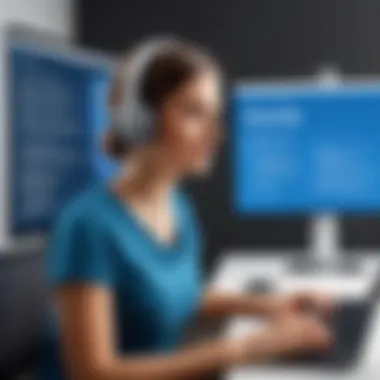

Moreover, StartMail offers a user-friendly interface, making it accessible even for those who might not be technically inclined. The design facilitates easy navigation, allowing users to manage their email efficiently. Another benefit includes the availability of custom domain features, which can be advantageous for businesses or professionals seeking personalized branding. Here are additional strengths of StartMail:
- End-to-End Encryption: Provides an added layer of security by encrypting emails between sender and recipient.
- Two-Factor Authentication: Enhances account security by requiring a second form of identification upon login.
- No Tracking: Assures users that their emails are not tracked, further reinforcing privacy principles.
Weaknesses and Limitations
However, StartMail does have its limitations that warrant consideration. One significant drawback is the pricing structure. While the service offers a free trial period, ongoing subscriptions may be viewed as costly when compared to some competitors. This can deter budget-conscious users or those exploring similarly positioned alternatives.
Additionally, application support on mobile devices lacks robustness. Many users report that the mobile experience is lacking compared to the desktop version, which can be inconvenient for individuals who rely heavily on mobile communication. Other disadvantages include:
- Limited Features: Compared to major competitors like ProtonMail, StartMail may appear to have fewer integrated features or advanced tools.
- Customer Support Concerns: Some users express dissatisfaction with response times and effectiveness of customer support.
User Testimonials and Reviews
User testimonials and reviews serve as an essential component in evaluating any service, including StartMail. These perspectives offer insight beyond the technical specifications and features that can often dominate the conversation. For IT professionals and tech enthusiasts, understanding user experiences is crucial. It presents a human side of the platform that cannot be ignored. Testimonials can highlight the practical implications of using StartMail in real-world scenarios, providing valuable context for its capabilities and effectiveness.
Additionally, user reviews incorporate a diversity of opinions. This is important because it can reveal strengths and weaknesses that may otherwise be overlooked. Relying solely on promotional material from the service provider lacks objectivity. Therefore, a balanced view enriches one’s understanding and paves the way for an informed decision about the email service.
Another noteworthy aspect of user testimonials is that they often contain recommendations and suggestions for improvement. Users may identify missing features or capabilities that could potentially enhance the overall user experience. Therefore, analyzing these reviews allows prospective users to gain insights into not only what works well but also what may need attention.
"The inputs of actual users offer a ground-level view of the service, highlighting aspects that marketing cannot portray fully."
Positive User Experiences
Many users have shared their positive experiences with StartMail, emphasizing its strong commitment to privacy and security. A common theme among these testimonials is how users feel reassured knowing their data is protected. The email encryption features, alongside the clear privacy policies, resonate well with those concerned about data breaches and surveillance. Users appreciate that StartMail does not scan messages for targeted advertising, distinguishing it from other mainstream email services.
Furthermore, the user interface design has received favorable opinions. Users report a clean and intuitive layout, making navigation straightforward. For IT professionals who manage sensitive information, efficiency in communication is vital. The seamless account setup process is another praised feature, allowing users to get started swiftly with minimal hassle.
Here are some key benefits mentioned in positive testimonials:
- Enhanced privacy controls.
- Easy-to-use interface.
- Fast and reliable customer support.
- Robust security features.
Negative Feedback and Criticism
While many users appreciate StartMail, some negative feedback has surfaced that requires consideration. A recurring criticism is the pricing structure. Some users believe that the cost may be prohibitive, particularly for those who may only require basic email functionality. The lack of a free-tier option has been a point of contention, leading some potential users to seek alternatives.
Additionally, a subset of users has reported challenges with the mobile application. Complaints often center on functionality and performance issues compared to the desktop version. As mobile access becomes increasingly vital, these critiques can significantly affect user satisfaction.
It's worthwhile to encapsulate some common areas of concern:
- Higher subscription fees compared to competitors.
- Occasional glitches in the mobile app.
- Limited integrations with third-party services.
Understanding both positive and negative user testimonials enables a more nuanced view of StartMail. This aids potential users in making informed choices based on comprehensive feedback from others who have firsthand experience.
End
The conclusion of this article plays a significant role in synthesizing the critical insights and evaluations of StartMail. In today’s landscape where cybersecurity is paramount, it is essential for IT professionals and tech enthusiasts to have a thorough understanding of email services they may choose. This section serves as a summary of the findings presented, emphasizing the key features, usability aspects, and overall performance of StartMail in the context of secure email communication.
One of the primary benefits of including a well-informed conclusion is that it allows readers to reflect on the effectiveness of StartMail. Highlighting strengths such as robust privacy and security measures serves to reassure users. On the other hand, acknowledging weaknesses provides a realistic view, empowering potential users to make well-rounded decisions.
Specific elements, such as user experiences and comparisons with competitors, help paint a complete picture. It becomes clear that StartMail is not just an email provider but a player in the broader discussion about securing personal and professional communications.
In summary, the conclusion is of utmost importance as it serves to consolidate the information provided, offering crucial reflections that guide the potential choice of email service in the growing arena of cyber threats.
Final Thoughts on StartMail
Overall, StartMail aligns with its mission of protecting communications. Its design and focus on user privacy demonstrate a commitment that resonates in today's digital climate. The emphasis placed on security features like email encryption can be a decisive factor for professionals handling sensitive information.
However, it is important to keep in mind that while StartMail provides strong tools for security, its usability may not be seamless for everyone. Transitioning to StartMail from other providers may require adjustments. This consideration can influence overall satisfaction and effectiveness.
Ultimately, StartMail presents itself as a viable option for those who prioritize security. Nonetheless, prospective users should evaluate whether its specific offerings match their individual needs and preferences.
Recommendations for Potential Users
For those considering StartMail, there are several recommendations worth noting:
- Explore the Free Trial: Utilize StartMail's trial period to assess the functionality and how well it integrates into your routine without any initial commitment.
- Assess Security Needs: Evaluate what type of sensitive information you manage. If handling highly confidential messages, StartMail's strong encryption features may be particularly beneficial.
- Compare Alternatives: While StartMail is reputable, looking into alternatives like ProtonMail and Tutanota can provide deeper insights into various features that might suit different use cases better.
- Engage with Community Resources: Participating in forums on platforms like Reddit might provide firsthand user experiences, helping clarify any concerns or questions prior to making the switch.



