Effective Strategies for Boosting Internet Performance


Intro
In our fast-paced digital world, a reliable and swift internet connection is no longer a luxury; it's a necessity. The challenges of slow speeds and erratic connections can hinder productivity and frustrate users. For those in information technology or tech enthusiasts, understanding how to enhance internet performance is crucial. The following sections will delve into specific strategies and their practical applications, designed to empower users with effective solutions.
Enhancing internet performance involves a multi-faceted approach. It encompasses hardware upgrades, software optimization, and an understanding of network configurations. Each of these elements plays a significant role in achieving a seamless online experience.
Product Overview
To embark on this journey of improving your internet connection, it’s important first to look at the essential products that can play a pivotal role.
Key Features
- Router Quality: Investing in a high-performance router ensures that your network can handle multiple devices efficiently. Look for features like dual-band frequencies and advanced security protocols.
- Bandwidth Management: Quality of Service (QoS) settings allow prioritization of bandwidth to critical applications, boosting performance where it's needed most.
- Mesh Systems: For larger spaces, mesh networking can eliminate dead spots, ensuring consistent coverage throughout your home or office.
Technical Specifications
- Wi-Fi Standards: Familiarize yourself with the latest Wi-Fi standards. The 802.11ax, commonly known as Wi-Fi 6, offers improved speeds and device capacity compared to its predecessor, Wi-Fi 5 (802.11ac).
- MU-MIMO Technology: Multi-User, Multiple Input, Multiple Output technology allows routers to communicate with multiple devices simultaneously, reducing lag and increasing efficiency.
Performance Analysis
A thorough performance analysis can help identify areas needing improvement. Here are the critical components:
Benchmark Test Results
Regular speed tests can provide insights into the effectiveness of your enhancements. Various tools, such as Ookla's Speedtest or Fast.com, can measure download and upload speeds, alongside ping response times. A marked improvement in these metrics indicates successful optimization efforts.
Real-World Usage Scenarios
Understanding how different environments impact performance is essential. For example, a user in a small apartment may find that a basic router suffices, while a family in a larger home could benefit from a mesh system. Similarly, someone working from home may prioritize gaming performance, while another individual might focus on seamless video streaming.
"A solid internet connection is the backbone of modern life. Investing in the right strategies not only enhances user experience but can also save countless hours of frustration."
By unpacking an array of hardware and software tweaks, and analyzing performance metrics, IT professionals and tech enthusiasts alike can unlock the full potential of their internet connectivity.
Prelims to Internet Performance
In today's interconnected world, understanding internet performance is not just a nice-to-know; it’s essential. Internet performance encompasses both speed and reliability, impacting everyone from casual users to large enterprises. For IT professionals and tech enthusiasts, optimizing internet connections can lead to smoother experiences and more effective operations. A slow or unreliable connection can hinder productivity, frustrate users, and even stifle innovation.
Understanding Internet Speed and Reliability
To fully grasp internet performance, one must distinguish between speed and reliability. Internet speed refers to how quickly data is transmitted, usually measured in megabits per second (Mbps). This speed directly affects how quickly webpages load, how fast downloads occur, and how seamless video streaming is. However, speed alone does not paint the complete picture.
Reliability relates to the stability of that connection. It mirrors how consistently a user can expect their connection to deliver performance without interruptions. Imagine uploading a project that unexpectedly fails mid-upload due to a drop in connection. That frustration boils down to reliability. Factors like network congestion, latency, and hardware failures play into both speed and reliability, necessitating a comprehensive approach to enhancement.
Factors Affecting Internet Quality
A variety of elements can influence the overall quality of an internet connection. Here's a rundown of the most significant:
- Bandwidth Limitations: This indicates the maximum amount of data that can be transmitted over a connection. Think of it like the number of lanes in a highway; more lanes allow more cars to travel simultaneously.
- Network Congestion: During peak hours, when everyone is online, connections can slow down drastically. This is akin to rush hour traffic when everyone hits the road at the same time.
- Latency: This is the time taken for data to travel from one point to another. High latency can lead to lag during video calls or gaming, which can be maddening.
- Interference: Wi-Fi signals can be disrupted by physical obstructions or electronic devices, making it important to understand how the environment affects connectivity.
- Router Quality: The performance and age of a router can have a pronounced impact on internet speeds, potentially creating weak spots within a network.
Addressing these factors is fundamental for anyone looking to improve internet performance. By understanding and mitigating these elements, readers can take proactive steps towards a better online experience.
Assessing Current Internet Speeds
In the quest for optimal digital experiences, understanding current internet speeds serves as a fundamental first step. The benefits of assessing internet speeds are multifaceted. Not only does it provide a snapshot of performance, but it also uncovers underlying issues that might affect day-to-day connectivity. By taking the time to gauge your speed, you can pinpoint specific problems and set realistic expectations for improvements.
Utilizing Speed Test Tools
Before you can enhance internet performance, knowing where you currently stand is crucial. Speed test tools are readily available and serve as the benchmark to assess your internet connection's capabilities. Popular options include Ookla’s Speedtest, Fast.com, and various apps designed for both desktop and mobile use.
Using these tools can reveal your download and upload speeds alongside latency metrics. Each of these factors plays a significant role in overall performance.

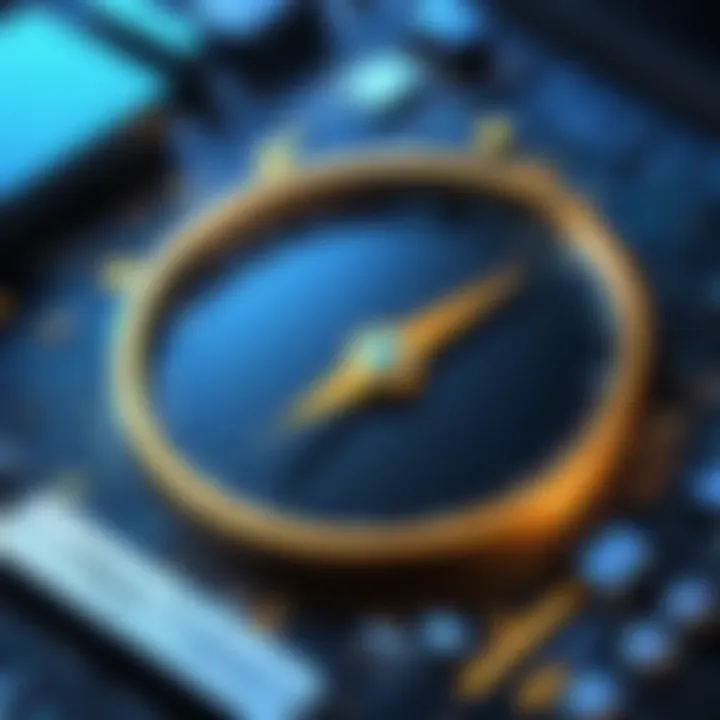
- Download Speed - This indicates how quickly data can be pulled from the internet. Higher rates here equate to swifter streaming and downloading.
- Upload Speed - This measures how quickly data can be sent from your device. Crucial for activities like video conferencing or uploading files.
- Latency - Often referred to as ping, this measures the time taken for a data packet to travel to a server and back. Lower latency is favorable, leading to smoother online experiences.
Before selecting the right testing tool, one must consider variables such as network congestion, the time of day, and the type of connection (wired or wireless). Running tests at different times can help identify peak usage periods and aid in diagnosing issues effectively.
Analyzing Results and Identifying Issues
Once the speed testing is complete, the next task is to delve into those numbers and analyze what they signify. The results can sometimes resemble a mixed bag; speeds can fluctuate based on various conditions.
A few common issues that may arise include:
- Inconsistent Speeds: If your results show wide variances over short periods, it could indicate network congestion during peak hours.
- Low Upload Speeds: If upload speeds are significantly lower than download speeds, this can hinder tasks that depend on sharing information.
- High Latency: Latency issues can signal a problem with your ISP or a need for a better router setup.
When identifying these patterns, it's beneficial to take notes of when specific issues occur. Additionally, “ping” tests can be useful—these evaluate the responsiveness of your network and might shed light on problem areas.
"Understanding your current internet speed is not just about numbers; it’s about carving out a smoother digital experience for everyday tasks."
Ultimately, recognizing these discrepancies in your internet performance can direct your next steps—whether it leads to simple hardware upgrades or calling in the provider to seek clarity on their service capacity. Taking proactive measures is often the difference between a frustrating connection and one that flows like a well-oiled machine.
Optimizing Hardware Components
Optimizing hardware components is a crucial strategy for enhancing internet performance. Effective hardware choices and configurations can significantly impact both speed and reliability of connections. When you think about the backbone of your internet, it really boils down to the gear that's pulling the strings. A well-optimized setup ensures that your connection isn't just fast but also consistently reliable. In this segment, we’ll delve into three essential aspects: router selection and placement, upgrading network equipment, and utilizing wired connections. Each has its own weight, yet together they form the foundation for a robust internet experience.
Router Selection and Placement
The router acts as the door to your internet connection. Choosing the right one is not just about picking the newest model off the shelf; it’s about understanding what kind of network you need. Key factors include:
- Speed and Range: Get a router that matches your internet service plan's speed. Higher-end models typically support greater distances, thus serving larger areas without a hitch.
- Dual-Band vs. Tri-Band: Dual-band routers, which can operate on both 2.4 GHz and 5 GHz frequency bands, are often more than sufficient for average households. For busy networks with multiple devices gunning for bandwidth, tri-band routers might be what you need.
- Technology Standards: Look for routers that support the latest Wi-Fi standards—like Wi-Fi 6, known for its ability to handle numerous devices simultaneously while maintaining high performance.
But what good is a great router if it's tucked away in a corner? Placement matters. Ideally, the router should be situated in a central location, away from walls and obstructions, to minimize signal interference. Elevating it off the floor can also help; think of it as giving your router a high ground advantage.
"Proper router placement can often make the difference between a solid connection and a frustrating, lagging experience."
Upgrading Network Equipment
Sometimes, the old adage "if it ain't broke, don't fix it" doesn't hold true in the tech world. Aging equipment can be a bottleneck in your network, dragging down performance when you least expect it. Here are some key areas to consider:
- Modem Updates: Many people overlook the modem, which is equally important as the router. If your modem is several years old, it may not be compatible with the higher speeds offered by your ISP.
- Switches and Access Points: If you have a larger network, integrating switches can help manage traffic. Access points extended reach without sacrificing performance, turning a single router signal into a multi-channel, smooth experience.
- Powerline Adapters: In scenarios where running Ethernet cables isn't feasible, powerline adapters can utilize existing electrical wiring to carry the internet signal throughout your home, providing better performance than Wi-Fi alone.
Investing in these upgrades can offer more stability and prevent frustrating slowdowns, helping you streamline activities like gaming or streaming—two high-demand users of bandwidth.
Utilizing Wired Connections
If you really want to kick your internet performance up a notch, wired connections can't be overlooked. While Wi-Fi is convenient, it often comes with hiccups and speed variability that don't affect a wired setup:
- Direct Plug-in Benefits: Connecting devices directly to the router through Ethernet cables generally provides faster speeds and greater reliability since you're eliminating potential interference from walls or other electronic devices.
- Gaming and Streaming: Gamers and heavy-streaming users often prefer wired connections because latency is minimized. Their devices communicate directly with the router without any fluctuations typical of wireless environments.
- Network Security: A wired connection can offer enhanced security, as it’s less susceptible to Wi-Fi hacking attempts.
In summary, optimizing hardware components involves a thoughtful selection of equipment and prudent placement considerations. By paying attention to these details, you're laying down not just the foundations for better speeds, but building a fortress against common connectivity woes.
Software Solutions for Internet Enhancement
Enhancing internet performance often hinges not just on physical hardware, but also on the software that directs and manages that hardware. The right combination of software solutions can lead to significant improvements in internet speed and overall functionality. Here, we delve into various software strategies that can mitigate issues and enhance performance, serving as crucial tools for IT professionals and tech enthusiasts alike.
Choosing the Right Operating System Settings
One of the first steps in optimizing internet performance is ensuring that your operating system is set up properly. Whether you’re using Windows, macOS, or Linux, the settings within your OS can impact connectivity.
- Network Adapter Settings: Start with tweaking your network adapter settings. This might involve changing the duplex mode to full-duplex or optimizing the MTU size. Adjusting these settings can help reduce latency issues.
- Power Management Settings: Sometimes, power-saving features can limit your network performance. Disabling these options can ensure your network adapter operates at full power.
- Firewall and Antivirus Settings: While these are crucial for security, they can also interfere with your internet traffic. Configuring exceptions for specific programs can help maintain speed without compromising security.
An example is changing the TCP/IP settings to allow for a faster transmission control protocol. This process can differ slightly among operating systems, but the benefits are usually evident.
Implementing Quality of Service (QoS) Settings


Quality of Service (QoS) is an important concept for managing how data flows over your network. By prioritizing certain types of traffic, you can significantly improve the experience of users who rely heavily on bandwidth for tasks such as streaming or gaming.
- Prioritize Traffic: Setting up QoS allows you to differentiate between high-priority activities like video calls and low-priority activities, such as automatic updates. You may refer to your router’s manual, since most modern routers come with QoS capabilities out of the box. Adjusting these settings can result in smoother performance during high-demand periods.
- Bandwidth Allocation: It's possible to allocate a specific percentage of bandwidth to different services or devices. This ensures that critical applications have the resources they need without being starved by other traffic.
Understanding how to set up QoS can be a game-changer, especially in households with multiple users and devices.
Optimizing Browser Settings and Extensions
Browsers are a primary gateway to the internet, yet many people overlook the role of browser settings in internet performance. The following steps can help you glean a more efficient browsing experience:
- Clear Cache and Cookies: Regularly clearing your browser’s cache and cookies helps in loading web pages faster by preventing the accumulation of unnecessary data.
- Disable Unused Extensions: While extensions can enhance functionality, too many can bog down performance. Review and disable any that you don’t need.
- Adjust Privacy and Security Settings: Some security settings can slow down page loading times. Striking the right balance between privacy and performance is crucial.
For example, using a lightweight browser like Brave that blocks ads and trackers by default can lead to a noticeably smoother browsing experience.
"An optimized browser acts like a well-tuned engine; it ensures that every ounce of performance is utilized."
In summary, the software solutions discussed herein play an integral role in enhancing internet performance. By taking the time to fine-tune operating system settings, implement QoS parameters, and optimize browser configurations, you set a solid foundation for a faster, more reliable internet connection. Each of these steps might appear small, but collectively they can make a world of difference.
Network Configuration Techniques
Network configuration techniques play a pivotal role in enhancing internet performance. These methods involve the careful arrangement and management of network devices and protocols to optimize data flow and improve connectivity. By addressing network setup, you can effectively tackle common issues such as dead zones, slow speeds, and unreliable connections. Proper configuration can yield significant improvements in both speed and reliability, ensuring that users have a smoother experience while navigating online resources.
Setting Up a Mesh Network
In recent years, mesh networks have become increasingly popular as a solution to various connectivity challenges. They use multiple nodes or satellites that communicate with each other, rather than relying solely on a single router. This setup aids in eliminating dead zones in your home or office, as each node extends the coverage area. Essentially, you are creating a web of signals that can reach farther and manage higher user loads.
There are a few steps to effectively set up a mesh network:
- Select the Right System: Look for trusted brands that offer robust mesh systems like Eero or Google Nest Wifi. Ensure that you choose one that fits your space requirements.
- Place the Primary Node Wisely: Position it in a central location to maximize coverage. Avoid areas close to walls or electronic devices that could cause interference.
- Add Nodes Strategically: Place the additional nodes around the area where coverage is lacking, ensuring they are connected to the main node with a strong signal.
- Use Mobile Apps: Most modern systems provide user-friendly mobile apps that make the setup and management straightforward.
Utilizing a mesh network can significantly reduce the frustrations often associated with traditional routers. They work quietly under the radar while ensuring your connection remains fast and reliable.
Utilizing VPNs for Improved Performance
A Virtual Private Network, commonly known as VPN, not only provides security and privacy for your online activities but can also enhance internet performance in certain scenarios. The interplay between your geographic location, bandwidth allocation, and the data center's distance heavily impacts speed and connectivity. Here’s how a VPN can help:
- Bypassing Throttling: Some Internet Service Providers (ISPs) throttle connections during peak hours. A VPN disguises your traffic, which may prevent your ISP from throttling your connection based on usage.
- Accessing Local Servers: If your desired content is hosted in a specific geographic area, connecting through a VPN can provide direct access to that content, reducing request and load times.
- Improved Security: A VPN encrypts your data, which means fewer interruptions or issues due to malware or cyber threats that may otherwise impact performance.
However, it’s important to choose a reputable VPN provider like NordVPN or ExpressVPN to maximize these benefits. Subpar options might slow down your connection instead of speeding it up.
Adjusting Channel and Frequency Settings
Wi-Fi operates on different channels and frequency bands that can greatly affect performance. Many home networks are set up on default channels, leading to potential interference from neighboring networks. Taking the time to adjust these settings can lead to significant improvements in internet performance. Here are some considerations:
- Choosing the Right Frequency Band: Most routers operate on 2.4GHz and 5GHz bands. The 2.4GHz band typically offers broader coverage but at slower speeds, while 5GHz is faster but reaches fewer areas. Evaluating which band serves your needs best is crucial.
- Selecting Less Crowded Channels: Use tools like Wi-Fi Analyzer to check which channels are less congested within your vicinity. Switching to these channels can reduce interference from other networks.
- Regular Maintenance: Regularly review your channel settings as neighborhood Wi-Fi activity changes over time. What works today might not be optimal a month from now.
By understanding and manipulating these technical settings, you can enhance the overall performance of your internet connection, making it more robust and reliable for your everyday usage.
Important Note: While enhancing performance, always monitor your network to ensure that changes are leading to the desired improvements rather than unforeseen issues.
Addressing External Influences
Understanding the external factors that impact internet performance is crucial. Many users focus solely on their internal network setup—routers, hardware, and software—but external influences can be game-changers. These include limitations imposed by Internet Service Providers (ISPs) and environmental factors that interfere with connectivity. Addressing these elements can help users pin down the source of their internet woes and enact better solutions.
Understanding ISP Limitations
When it comes to internet speed and reliability, ISPs play a major role. They set the limits on what users can achieve. It's essential to grasp tthe bandwidth caps, throttling practices, and general service limitations your ISP might impose. For instance, some ISPs offer different levels of service based on the price, which means customers at lower tiers might experience considerably slower speeds during peak hours.
"An ISP may advertise speeds up to a certain figure, but actual performance may vary. It's in the fine print."
Here are some considerations regarding ISP limitations:


- Data Caps: Many ISPs impose monthly data limits. Exceeding these can result in throttled speeds.
- Network Congestion: During busy hours, the shared bandwidth can lead to slower speeds, especially if the service is not fiber-optic.
- Availability of High-Speed Plans: Not all areas have access to high-speed internet, limiting performance options.
To combat ISP issues:
- Read reviews and reports from current users in your area to gauge the performance.
- Look for ISPs that provide unlimited data plans or have reputations for high reliability.
Impact of Environmental Factors
Environment can play a significant role in the quality of your internet connection. Various physical and geographical challenges can affect signal strength and speed. For example, thick walls, metal objects, and even weather conditions can disrupt wireless connections. Here’s a deeper look at environmental factors:
- Physical Barriers: Concrete walls, large furniture, and appliances can impact Wi-Fi signals. If your signal has to pass through multiple barriers, you might experience a drop in strength.
- Interference: Other electronic devices—like microwaves or cordless phones—can cause interference, especially on the 2.4 GHz frequency band. Placing your router away from such devices can help mitigate this.
- Distance from the Router: The farther the device is from the router, the weaker the signal. Generally, using a wired connection for devices that require high bandwidth, like gaming consoles or streaming boxes, is more reliable.
To improve your situation:
- Router Placement: Place your router in a central location of your home where it isn’t distracted by obstructions.
- Use of Extenders: Wi-Fi extenders or mesh networks can distribute the signal better throughout larger spaces.
- Adjusting Antennas: If your router has external antennas, experimenting with different angles may provide better coverage.
In summary, neglecting ISP limitations and environmental influences can hinder optimal internet performance. Understanding these factors enables users to take actionable steps and effectively address their connectivity challenges.
Future Technologies and Internet Performance
The advent of new technologies holds the promise of reshaping the landscape of internet performance. As we move further into the 21st century, the demand for faster, more reliable connectivity is at an all-time high. This section sheds light on key technological advancements, focusing on their potential to transform internet experiences across various sectors.
5G Technology and Its Implications
5G technology, the fifth generation of mobile networks, is often heralded as a game changer. One of its standout features is the ability to achieve lightning-fast data transfer speeds, often up to 100 times faster than its predecessor, 4G. Such speed makes it a valuable asset in an era where everything is becoming increasingly connected.
- Reduced Latency: 5G offers remarkably low latency, often clocking in around one millisecond. This is critical for applications such as augmented reality (AR) and virtual reality (VR), where even slight delays can disrupt user experiences.
- Increased Capacity: With the ability to connect many devices simultaneously, 5G shines in environments like stadiums or crowded events. This capability is vital as the Internet of Things (IoT) continues to expand, accommodating smart devices, wearables, and more.
- Enhanced Reliability: 5G networks provide improved reliability due to their advanced infrastructure. Users can expect fewer dropped connections, which is especially beneficial for businesses relying on constant connectivity.
However, there are considerations with 5G technology. Implementation requires significant investment in infrastructure, and its rollout varies across regions. There are also discussions around security implications as the breadth of connected devices increases.
Advancements in Wi-Fi Standards
Wi-Fi technology has come a long way, evolving through several standards over the years. With the introduction of Wi-Fi 6 and upcoming Wi-Fi 7, performance enhancements are being introduced at a rapid pace:
- Higher Speeds: Wi-Fi 6 increases maximum throughput to 9.6 Gbps, compared to the 3.5 Gbps offered by its predecessor. This capacity allows for more devices to connect seamlessly without a slowdown.
- Improved Efficiency: Technologies like Orthogonal Frequency Division Multiple Access (OFDMA) enhance performance in congested scenarios by enabling multiple devices to share channels. This is a boon for households with an array of connected devices.
- Better Coverage: With target wake time, devices can conserve power, extending battery life and maintaining efficient connections.
Despite these advancements, potential users need to be aware of their specific environments. Factors such as physical barriers, distance from the router, or interference from other devices can impact the overall effectiveness of any Wi-Fi standard.
"The usability of advanced Wi-Fi technologies hinges not merely on the hardware but on the specific demands of the users and their environments."
By keeping an eye on these technological developments, both IT professionals and tech enthusiasts can better prepare themselves to leverage innovations that promise to elevate internet performance. Understanding these intricacies is crucial as society increasingly relies on robust internet connectivity for both personal and professional purposes.
Finale and Final Thoughts
Reflecting on the elements discussed throughout this piece, it's clear that each area— from hardware adjustments to configuration tweaks—plays a significant role in shaping internet performance. Addressing the complexities associated with varying speeds and reliability, whether through selecting the right router or implementing software adjustments, holds substantial benefits. Key takeaways from the previous sections highlight actionable strategies that can yield tangible improvements.
Moreover, these strategies resonate beyond just enhancing speeds; they contribute to a more robust and resilient online environment. Following a thorough assessment of one’s internet infrastructure and remaining proactive about upgrades and configurations can significantly mitigate many common issues faced by end-users.
"Technology is best when it brings people together."
As we navigate these developments, it becomes crucial to embrace continuous evaluation. The digital landscape is shifting at a pace that can leave even the most savvy tech enthusiasts trailing if they aren't vigilant. Thus, reinforcing a commitment to ongoing learning and adaptation is paramount in maintaining an effective internet connection.
Recap of Key Strategies
To summarize the pivotal strategies discussed:
- Hardware Optimization: Prioritize choosing and placing routers optimally and consider upgrading to higher quality equipment.
- Software Solutions: Tuning operating systems for performance, applying Quality of Service (QoS) settings, and enhancing browser configurations remain essential for effective internet management.
- Network Configuration: Utilizing mesh networks, channel adjustments, and the careful implementation of a Virtual Private Network (VPN) can dramatically influence your connection’s efficiency.
- External Factors: Acknowledging and understanding your Internet Service Provider's limitations alongside environmental impacts enables proactive management of internet quality.
Each of these pieces contributes to the bigger picture, paving the way towards an Internet that performs well under varying conditions.
Encouragement for Continuous Improvement
Having equipped ourselves with a grasp of critical strategies, it’s time to consider the journey ahead. The importance of not just implementing but also regularly reassessing our internet setup cannot be overstated. The digital realm is in constant flux, with new technologies emerging that can shift the balance of internet performance.
Making incremental improvements—be it through regular updates, trialing new software options, or even adjusting your setup as per your current living scenario—is vital. One might think that once you've optimized your connection, your job is done. On the contrary, fostering a mindset focused on ongoing enhancement is essential.
Additionally, engaging with communities such as Reddit or Facebook groups dedicated to tech issues can provide fresh insights and local knowledge that might improve individual internet experiences. Ideas shared among peers often lead to discovering uncharted territories in existing technology. Consistent participation in such exchanges can reflect directly on the efficiency and speed of your internet performance.
In short, pursuing continuous improvement, coupled with a solid understanding of the landscape, empowers individuals and organizations to face the future with confidence.



