The Importance of Stylus Pen-Enabled Computers Today
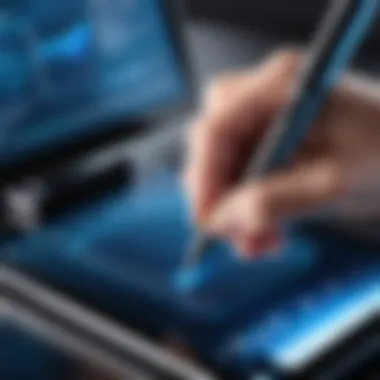

Intro
In today’s digital age, a pen-and-paper approach seems almost obsolete. Enter the computer equipped with a stylus pen, a device that bridges the gap between traditional and contemporary methods of communication and design. The stylus has become more than just a simple tool; it morphs into an extension of the user's hand and mind, enabling a way to interact with technology that feels natural and intuitive.
This article aims to explore the multifaceted role of computers paired with stylus pens, focusing on how they revolutionize interaction in modern technology. We’ll look at their key features, dive into performance analysis, and discuss their relevance across various professional fields. From artists sketching their masterpieces to business professionals jotting down notes during meetings, stylus pens have a burgeoning presence in multiple sectors.
We will also touch on future trends, as it’s crucial to understand where this technology is headed and how it might align with user needs down the line. By doing so, we can appreciate the versatility and significance of these devices while contemplating their future applications.
So, let’s delve deeper into the product overview to understand what makes these computers so compelling.
Prelims to Computers with Stylus Pens
The advent of computers with stylus pens has radically shifted how we interact with technology. In a world increasingly driven by touchscreens and multi-modal inputs, stylus pens emerge as a unique bridge between traditional methods of engaging with computers and the innovative capabilities of modern devices. They bring a tactile element that enriches the user experience, catering to both creativity and efficiency. For designers, educators, and anyone who frequently interacts with visual content, a stylus enables a level of precision that other input devices simply can't match.
Historical Context
To fully appreciate the significance of stylus pens today, it's crucial to understand their evolution. The roots of stylus technology can be traced back to early digital tablets utilized in graphic design. Initially, these devices required specialized drivers and costly software, making them more of a niche market. However, as digital art gained popularity, manufacturers explored ways to make styluses more user-friendly and affordable. The transformation escalated with the introduction of capacitive touch technology. This advancement allowed stylus users to enjoy a more natural writing experience on screens, effectively mimicking pen-on-paper interaction.
"Tracing the past helps us recognize the trajectory of our technological tools, emphasizing that innovation is often built on the shoulders of prior developments."
The breakthrough came with products like the Wacom tablet, which revolutionized graphic input by combining pressure sensitivity with a wireless experience. This not only catered to artists but also laid the groundwork for the stylus technology we see in tablet PCs and smartphones today. Companies such as Apple and Microsoft adopted stylus functionality into their devices, further pushing the tech into mainstream usage.
Current Trends in Input Devices
In today’s digital landscape, the role of input devices has expanded dramatically. Stylus pens are becoming commonplace, not just in art and design fields, but also in education and business. Here are some of the significant trends noticeable in current stylus technology:
- Integration of AI and Machine Learning: Intelligent features in stylus technology are evolving, predicting user behavior and enhancing the overall input experience.
- Compact and Versatile Designs: Today's stylus pens are sleeker and lighter, making them more portable while maintaining functionality. Their design often compliments the devices they interact with, harmonizing aesthetics and practicality.
- User-Centric Innovations: Companies are increasingly focused on gathering user feedback to refine stylus capabilities and features. This attention to detail helps cater to specific professional needs, enhancing productivity.
- Cross-Device Compatibility: With the rise of remote work, styluses that can seamlessly operate across multiple devices—laptops, tablets, and even smartphones—are gaining popularity. This flexibility makes them appealing as indispensable tools in a tech-savvy workspace.
Understanding the Stylus Pen Technology
The world of stylus pens is rich and multifaceted, serving as a bridge between traditional input methods and the modern demands of digital interfaces. As tools that invigorate creativity and increase precision, stylus pens have gained traction among various user demographics, particularly among professionals in graphic design, education, and note-taking. Grasping how this technology operates is crucial for users to maximize the benefits of stylus-equipped computers.
Types of Stylus Pens
The categories of stylus pens highlight their distinct functionalities and use cases. Each type brings different advantages to the table, shaping user experience and output quality in significant ways.
Active Stylus
The active stylus is a standout player in the stylus arena. It employs advanced technology, including a battery and electronic circuitry, to communicate with the device directly. This technology allows for features such as pressure sensitivity, tilt recognition, and palm rejection. One can think of it as having a supercharged pencil at their disposal. Its key characteristic is the precision it affords, making it a beloved choice among artists and architects who need detailed control over their strokes.
However, there are considerations. The reliance on batteries means active styluses require periodic charging, which can be rather an inconvenience if one tends to overlook such things. Nonetheless, their ability for accuracy makes them a wise investment.
Passive Stylus
In contrast, the passive stylus does not have any battery or connected technology. Instead, it typically functions like a traditional pen. There’s a certain charm in its simplicity—just pick it up and write without any fuss. This type is often lightweight and generally more affordable than its active counterpart. It works well for basic touchscreen navigation and note-taking.
However, the lack of advanced features such as pressure sensitivity means the user may not achieve the same level of detail in their work as they would with an active stylus. It's great for casual uses but might fall short in more rigorous tasks.
Pressure-sensitive Stylus
Then, we have the pressure-sensitive stylus, which adds a layer of functionality to not just writing but art creation as well. These pens detect varying degrees of pressure, allowing lines to change width or opacity with ease. A graphic designer could create stunning gradients simply by pressing softer for lighter strokes and harder for bolder ones. This expressive feature can change the game in terms of artistic output.
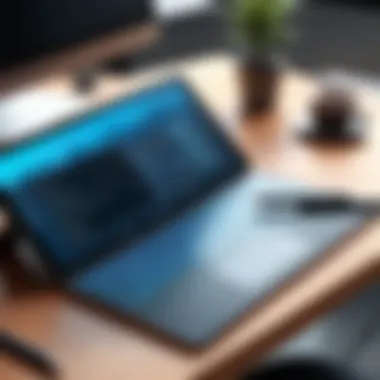

The unique aspect of pressure sensitivity makes it a favored tool among those who require more than just basic input capability. Yet, similar to the active stylus, users have to make sure they are using compatible software to truly harness this feature; otherwise, it becomes just a regular pen.
Sensor Technology in Stylus Pens
Delving deeper, the underlying sensor technology in stylus pens provides critical insights into their operation and effectiveness. These technologies influence how intuitively a user can interact with their devices.
Capacitive Sensors
Capacitive sensors, a major part of today’s stylus technology, operate on the principle of electrical charge. When the stylus touches a screen, it alters the screen's electrostatic field, allowing the device to register the touch accurately. This type makes using a stylus fluid and responsive, mimicking the casual gestures one might use with their fingers.
The main appeal of capacitive sensors lies in their widespread compatibility with most touchscreens. Nevertheless, their reliance on the user’s physical touch means that if a person is wearing gloves or has naturally dry skin, they may encounter issues.
Electromagnetic Resonance
On a more advanced note, electromagnetic resonance (EMR) is another technique employed in stylus technology. Unlike capacitive sensors, EMR allows the stylus to transmit its position through electromagnetic signals. This means that the stylus can work without directly making contact with the device, as it derives its position from signals sent by the screen.
The beauty of EMR is its remarkable precision and the capacity for pressure sensitivity without the need for batteries in the stylus itself. That said, devices using EMR technology tend to be on the pricier side, which might deter some potential users.
Bluetooth Connectivity
Finally, Bluetooth connectivity offers stylus pens enhanced functionality by establishing a wireless link with devices. This allows for additional features like programmable shortcut buttons and better integration with various applications. For example, one could switch between tools in design software with a mere tap on the stylus.
However, this reliance on Bluetooth means there’s potential for connectivity issues. Users might find themselves facing lag or disconnections at inopportune moments. While the added features can be beneficial, being tethered to the tech's reliability can be a source of frustration.
In sum, understanding the various stylus technologies and types is essential for users looking to get the most out of their devices. Each style and each sensor has its quirks, merits, and drawbacks that can dramatically influence a user's experience.
Advantages of Using a Stylus with Computers
In today’s fast-paced tech world, the debate around the effectiveness of input devices continues. Computers equipped with stylus pens bring several advantages that enhance both user experience and productivity in ways that traditional input methods fail to achieve. The unique attributes of stylus pens cater to a broad spectrum of users, from students and artists to professionals in various fields. Drilling down into specifics, we see that precision and control, enhanced creativity, and improved accessibility come forth as significant advantages that stylus pens provide, transforming how we interact with our devices.
Precision and Control
One of the standout features of stylus pens is their ability to offer exceptional precision and control. Unlike fingers, which may be prone to unintended touches and sloppy movements, a stylus allows for intricate actions that demand fine motor skills. This is particularly vital for tasks like graphic design or architectural drafting, where every detail counts. Artists can create delicate strokes and execute complex shading techniques with greater accuracy.
For instance, using a stylus on software such as Adobe Photoshop or CorelDRAW facilitates a more refined approach to digital art. The pressure sensitivity feature available in most modern styluses means that artists can vary the width and opacity of their strokes based on how hard they press down. As a result, the experience mimics traditional drawing more closely.
"The advantage of a stylus lies in its fine-tipped precision, transforming the way designers approach their work."
Moreover, in a professional setting, taking notes or annotating documents becomes more effective when using a stylus. Quick edits during a virtual meeting or brainstorming session can be executed with ease, making the stylus a tool of choice for many.
Enhanced Creativity
The enhanced creativity afforded by stylus pens cannot be overstated. Using a stylus often provides a sense of freedom that traditional mouse-and-keyboard setups do not. The tactile feedback and fluid motion of writing or drawing with a stylus can unleash creativity that was previously stifled. For designers and creators across the board, this flexibility allows them to explore new ideas without the limitations of rigid input devices.
Take, for instance, Microsoft Surface Pen’s integration with applications like OneNote or Sketchable. This melding of hardware and software not only introduces powerful functionalities but also encourages a discovery approach to creativity. Users can switch seamlessly between sketching, writing, and even painting without the hiccups that most traditional setups present. The user feels more immersed in their creative process.
Improved Accessibility
The final compelling advantage of stylus use with computers is improved accessibility for a diverse group of users. For individuals with motor skill challenges, using a stylus can make navigating devices significantly easier compared to traditional input methods. The ergonomics and grip provide greater handling, allowing more users to engage with technology comfortably.
Applications specifically designed for accessibility often leverage stylus capabilities. Take the example of notetaking applications equipped with handwriting recognition — they allow users to write naturally while the software converts their scrawl into text. This not only aids those with learning disabilities but also offers a more inclusive way for everyone to jot down thoughts quickly.
Thus, the stylus becomes not just a tool, but a bridge to participation in the digital world. This aspect is critically valuable in education, where students of varying abilities benefit from an adaptable and supportive learning environment.
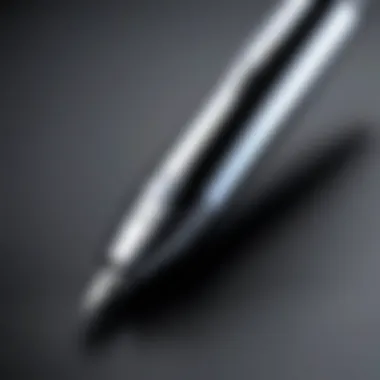

In summary, the advantages of using stylus pens in conjunction with computers are clear. Precision and control, enhanced creativity, and improved accessibility combine to enrich user interaction, encouraging a more intuitive and engaging experience.
Applications in Professional Fields
The integration of computers with stylus pens into various professional realms underscores a transformative leap in productivity, creativity, and communication. The ever-evolving nature of technology necessitates an approach that not only embraces innovative tools but also adapts to the unique demands of specific fields. Here, the focus is directed at three key domains where this enhanced input method has not only found a home but thrived: graphic design and illustration, education and e-learning, as well as note taking and document annotation.
Graphic Design and Illustration
The world of graphic design heavily relies on precision, creativity, and continuous iteration. In this field, stylus pens offer designers an unparalleled level of control and fluidity that traditional mouse input often cannot match.
Artists can achieve a more natural drawing experience, mimicking the feel of pen on paper, which greatly enhances their creative process. The pressure-sensitive features of many styluses allow for varied line thickness, providing designers with more options for expression.
Moreover, software like Adobe Illustrator and Corel Painter has evolved to fully utilize stylus capabilities, enriching tools like brushes and layers that respond intuitively to stylus input. Therefore, the ability to sketch ideas, create detailed works, or even edit images directly on a screen with a stylus is transforming workflows in ways that are not just beneficial, but essential.
"In graphic design, every stroke matters, and the stylus pen facilitates that art with precision."
This method saves time while also inviting a deeper engagement with the designs, allowing for real-time alterations as ideas flow, fueling an artist's imagination and productivity.
Education and E-Learning
As education pivots towards more interactive and personalized methods, stylus pens are carving out an important niche in e-learning environments. Students can utilize styluses not just for note-taking, but for an immersive learning experience that combines traditional academic standards with modern technology.
Instructors can draw diagrams, annotate texts, and elaborate on concepts with clarity, creating a more engaging classroom setting. Tools such as Microsoft OneNote or Notability capitalize on stylus input, making learning more dynamic and student-driven.
The benefits extend beyond teaching; learners can easily organize their notes, emphasize important points, and visually connect ideas. This ability to annotate and revise actively encourages critical thinking and retention, setting students up for greater success.
A standout advantage is the accessibility stylus pens provide. Those with disabilities or different learning styles can find common ground in devices designed specifically to cater to diverse needs, leveling the educational playing field.
Note Taking and Document Annotation
In an age where the sheer volume of information can be overwhelming, the methods of capturing and processing that information are critical. Stylus pens redefine the traditional note-taking process, allowing users to jot down thoughts quickly and efficiently while capturing the nuances of their writing style.
Applications thrive in this area, with programs like GoodNotes and Evernote enhancing the note-taking experience. Users can integrate typed text, sketches, and digital images seamlessly, creating comprehensive resources that can be referred back to or shared with others.
Furthermore, in a professional setting, document annotation has become increasingly pivotal. A stylus pen turns static documents into interactive canvasses, where users can highlight, comment, and brainstorm all in the same space. The collaborative aspects of this technology foster an environment of dialogue and feedback, which is invaluable in project management and peer review processes.
In summary, the implications of stylus pens in professional contexts are profound. Whether it’s the precision demanded by graphic artists, the interactive learning environments for educators and students, or the sophisticated systems of organization for notes and documents, stylus technology provides a multifaceted tool for modern professionals. By exploring these applications, we not only appreciate the current capabilities but also anticipate the ongoing evolution of how we interact with technology.
Software Ecosystem for Stylus Use
The role of a stylus pen paired with computers has grown significantly, creating a robust software ecosystem that enhances the user experience. This ecosystem isn't just a collection of apps; rather, it’s an intricate network of digital tools designed to unlock the potential of stylus technology. By focusing on specific elements of this ecosystem—such as digital art software, productivity tools, and annotation applications—we can outline how these components work together to empower creativity and efficiency in various fields.
Digital Art Software
Digital art software serves as a cornerstone in the stylus ecosystem, providing artists and designers powerful platforms to express their creativity. Programs like Adobe Photoshop, Corel Painter, and Procreate offer intuitive features that take full advantage of stylus capabilities—like pressure sensitivity and tilt recognition. For instance, in Adobe Photoshop, artists can create smooth brush strokes that mimic traditional techniques very closely, allowing for a seamless transition from physical to digital canvases.
- Pressure Sensitivity: Many digital art applications rely on pressure sensitivity to adjust line thickness and opacity, providing artists with a more natural feel when creating.
- Customization: These tools enable users to customize brushes and textures, further enhancing the creative process. An artist can create a brush that mimics watercolors or oils, giving them the flexibility to explore various styles in the digital realm.
- Collaboration: With features for collaboration, tools like Clip Studio Paint allow multiple artists to work together in real-time, redefining how artistic projects are executed.
Utilizing specialized software for digital art not only elevates the quality of work but also improves workflow efficiency, making it easier to experiment and iterate.
Productivity Tools


The integration of stylus pens in productivity software is where the advantages become relentless. Programs like Microsoft OneNote, Notability, and Evernote have been refined to take full advantage of stylus capabilities. These applications transform note-taking and task management by allowing users to write, draw, and annotate directly on their devices, as if they were on paper.
- Handwriting Recognition: Many productivity tools incorporate handwriting recognition, which translates written notes into text. This capability allows users to maintain a natural writing style while ensuring their notes are easily searchable.
- Task Management: Applications geared towards productivity have incorporated stylus features that allow users to create infographics, doodle diagrams, or even draw charts during meetings. This leads to richer and more interactive presentations and discussions.
- Ease of Access: The convenience of being able to jot down ideas or sketch concepts on-the-go cannot be overstated. This means a stylus becomes more than just a tool; it turns into a bridge between ideas and action in the fast-paced business world.
Annotation and Markup Applications
In this day and age, the necessity for annotation and markup applications is evident, especially in collaborative settings. Programs such as PDF Expert, Xodo, and Microsoft Edge’s built-in markup tools provide users with the ability to interact with documents in a more engaging manner.
- Seamless Feedback: These applications allow users to provide feedback directly on documents, highlighting areas for improvement or adding notes in line with the text.
- Document Sharing: Users can easily share their annotated documents with team members, fostering a culture of collaboration that is essential in today’s project-driven environments. This aspect makes it easier to work collectively on research papers, product designs, or educational materials.
- Accessibility: For those who may struggle with typing or those who want to express their ideas visually, these applications offer an alternative approach. A simple doodle or handwritten note can serve as a profound method of communication.
"The stylus has transformed how we interact with our digital environment, making it more natural, intuitive, and personal."
The software ecosystem surrounding stylus use in computers significantly enhances user interaction, blending creativity and productivity into a harmonious experience. As technology keeps evolving, the software options will undoubtedly expand, further revolutionizing user behavior and expectations.
Future of Stylus-enabled Computing
The evolution of computing devices, especially those that embrace the stylus pen, is an exciting narrative full of potential. Understanding the future of stylus-enabled computing is crucial, not just for tech enthusiasts, but for IT professionals who need to stay ahead of the curve in technology trends. By looking forward, stakeholders can better gauge the direction of user interaction, product design, and application development involving stylus technology.
Emerging Trends in Device Integration
As the realms of hardware and software converge, a notable trend is the growing integration of stylus capabilities directly into diverse devices. From tablets to laptops, the incorporation of styluses is becoming standard fare rather than a luxury. Manufacturers like Microsoft and Apple are paving the way, not only enhancing their existing lines but creating new paradigms of functionality.
- Multi-device functionality: In the near future, it’s likely that stylus pens will be designed to work across multiple devices seamlessly. Imagine a stylus that can switch between your tablet, smartphone, and laptop with minimal hassle. This type of integration will make creative work and data handling consistent regardless of the platform.
- Advanced ergonomics: Expect styluses to become more user-friendly, designed to reduce fatigue and improve comfort for extended use. This trend mirrors shifts happening in other areas of tech, where understanding user ergonomics translates into better productivity.
- Enhanced collaboration features: With an increase in remote work, collaborative tools paired with stylus technology will likely see major advances. Real-time document editing and annotating during virtual meetings will become smoother, bridging gaps between digital and physical interactions.
Advancements in Input Technology
The advancements in input technology, particularly with stylus pens, emphasize precision and user adaptability. New technologies continue to sprout that enhance sensitivity and accuracy, leading to richer experiences.
- Pressure sensitivity: The current top-of-the-line styluses can detect varied levels of pressure, enabling artists and designers to create with a dynamic range of strokes and thicknesses. Future technologies seem poised to enhance this feature even more, allowing for finer control and natural fluidity in drawing or handwriting.
- AI integration: As artificial intelligence becomes commonplace, the stylus pen could evolve into a smart tool. Imagine a stylus with built-in AI, capable of analyzing strokes and predicting user intentions or even correcting sketches or notes in real-time. This would revolutionize the manner in which work is done.
- Gesture recognition: The future may also usher in styluses that can recognize gestures. For instance, a flick of the wrist could trigger commands or specific functions within an app, streamlining workflow and reducing dependency on keyboard shortcuts or touchscreen commands.
Potential Impact on User Behavior
The influence of stylus technology on user behavior cannot be understated. As people increasingly rely on styluses, larger shifts in how tasks are approached are likely to emerge.
- Shift in learning styles: With more schools integrating tablets and stylus pens, kids are adapting to tactile learning methods. The experience of writing by hand, even digitally, can foster better retention and creativity compared to typing alone.
- Redefining content creation: For content creators, the stylus can change the game entirely. Users might find themselves gravitating towards visual storytelling through illustrations rather than only text-based narratives. This behavioral shift has the potential to enrich platforms, creating a diverse content landscape.
- Collaboration: The stylus facilitates more visual collaboration in team environments. The ability to markup documents and sketches in real-time bridges the gap between in-person and remote work, fostering a culture of creativity and immediate feedback.
The future of stylus-enabled computing isn’t just about the tools; it's about how these tools will redefine our interactions with technology and each other.
Closure
Computers with stylus pens have carved out a significant niche in modern technology. They are not just tools but gateways to enhanced creativity and productivity. In this article, we have delved into their impact, focusing on how they reshape workflows and reinvent user interaction. A stylus pen isn't merely an accessory; it's an essential component, especially in fields where precision and artistic expression matter.
Summarizing Key Insights
First and foremost, the design and technology behind stylus pens deliver unmatched precision. Whether in digital illustration or note-taking, the ability to mimic real-life writing tools adds a layer of realism that a mouse can't replicate. Furthermore, the integration of stylus pens in various software platforms has broadened the range of application, making them invaluable tools in both creative and educational settings.
Moreover, as we've seen, accessibility plays a crucial role in this advancement. For users with disabilities, stylus pens can bridge gaps that traditional input methods often overlook. They facilitate a more inclusive approach to technology, allowing everyone to tap into their creative potential.
Another takeaway is the evolving landscape of input technology. There’s a clear trend driving innovation, with new devices and software designed to exploit the stylus's potential. Emerging technologies, such as pressure sensitivity and advanced sensor integration, promise a future where stylus interactions can be as nuanced as traditional handwriting.
"The pen is mightier than the sword," and in the case of stylus pens, it’s a statement that rings true for digital craftsmanship and accessibility in tech.
Considerations for Future Users
As technology continues to advance, future users must contemplate how a stylus pen can fit into their specific needs. There are several factors to take into account. Firstly, one should evaluate the compatibility of the stylus with existing devices. Not all stylus pens work seamlessly across different platforms, so researching device specifications beforehand can save users from headaches later on.
Additionally, consider the personal style of input. Different stylus types offer varying ergonomic designs and functionalities. Some users might prefer the tactile feedback of a pressure-sensitive stylus, while others may find an active stylus more suited to their workflow.
Moreover, keep an eye on the software ecosystem. Continuous updates and new tools are essential to maximize the potential of a stylus. From digital drawing to note-taking apps, investing time in understanding the available software can greatly enhance the user experience.



