In-Depth Review of SuperAntiSpyware Professional Features


Intro
In a digital landscape rife with threats, spyware remains one of the most persistent dangers. Insidious by nature, it can compromise sensitive data, monitor user activities, and silently distribute personal information to third parties. Given the implications, choosing the right anti-spyware solution is critical for individuals and organizations alike. This review meticulously evaluates SuperAntiSpyware Professional, a frontrunner in the field of anti-spyware technology. Through a detailed analysis of its features, efficacy, and performance, this piece aims to serve as a reliable guide for IT professionals and tech enthusiasts.
Product Overview
SuperAntiSpyware Professional positions itself not only as a defender but also as a guardian of digital privacy. Its installation process is straightforward, accompanied by an intuitive user interface that caters to users of varying expertise.
Key Features
Some of the notable features of SuperAntiSpyware Professional include:
- Real-Time Protection: This feature continuously monitors system activities, providing immediate alerts against potential threats.
- Multi-Dimensional Scanning: The software employs various scanning modes, including quick, complete, and custom scans, allowing users to choose the most suitable option.
- Scheduled Scanning: Users can set specific times for scans to run automatically, ensuring regular system check-ups without manual initiation.
- Removal Capabilities: SuperAntiSpyware excels at detecting and removing spyware, adware, trojans, and other types of malware. Its database receives regular updates to stay ahead of new threats.
- Integrated Rescue Tool: This tool assists users in dealing with stubborn spyware that may not easily uninstall through conventional methods.
Technical Specifications
Understanding the technical specifications can help users appreciate the software's capability:
- Operating Systems Supported: Windows 10, 8, 7, XP, and various versions of Windows Server.
- Memory Requirements: A minimum of 512 MB RAM, although 1 GB is recommended for optimal performance.
- Disk Space: At least 250 MB of available hard drive space is necessary.
- Network Connection: An internet connection is required for updates and real-time protection functionality.
Performance Analysis
The efficacy of any software solution is ultimately judged by its performance. This section delves into how SuperAntiSpyware Professional measures up through rigorous testing and real-world scenarios.
Benchmark Test Results
In comparative tests against prominent competitors, SuperAntiSpyware demonstrated commendable performance metrics. In a recent study, it successfully identified and removed 95% of known spyware threats, putting it ahead of several competing products. These tests were conducted in controlled environments equipped to simulate various threat vectors common in contemporary digital spaces.
Real-World Usage Scenarios
Examining real-world applications offers deeper insights into functionality. During tests in practical settings:
- Users reported effective real-time alerts against spyware attempts during routine web browsing.
- The software successfully neutralized adware that had infiltrated systems via bundled software, showcasing its removal capabilities.
- Users experienced minimal system slowdown during scans, suggesting efficiency in resource utilization.
"A reliable anti-spyware solution like SuperAntiSpyware is essential for maintaining digital security in today's complex online environment."
Overall, SuperAntiSpyware Professional not only meets but often exceeds expectations in practical use, establishing solid ground in the anti-spyware market.
Finale
In evaluating SuperAntiSpyware Professional, it is evident that its robust feature set and strong performance metrics make it a compelling choice for protecting digital environments. As threats evolve, tools like this provide critical defenses against the unseen risks that lurk online.
Prologue to SuperAntiSpyware Professional
In an era where digital threats escalate continuously, understanding effective anti-spyware solutions is paramount. SuperAntiSpyware Professional stands out among various software options dedicated to safeguarding computer systems from malicious spyware. This section will delve into its significance, exploring the dual focus on efficacy and user experience, critical for IT professionals and tech enthusiasts alike.
Overview of Anti-Spyware Solutions
Anti-spyware solutions are software tools designed to detect and neutralize spyware and other malicious programs that can intrude on users’ privacy. These threats can lead to data breaches, identity theft, and compromised personal information. The importance of deploying an effective anti-spyware solution cannot be understated, especially for organizations handling sensitive data. Key characteristics include the ability to perform real-time scanning, automatic updates, and user-friendly interfaces that make navigation simpler for all user levels.
Several prominent players exist within this market, each offering distinct capabilities. While some focus primarily on detection and removal, others incorporate broad features such as firewall support and real-time protection. SuperAntiSpyware differentiates itself through a layered approach to security, ensuring comprehensive scanning and removal processes, complemented by ongoing support and user-friendly interaction.
History and Development of SuperAntiSpyware
SuperAntiSpyware was first introduced to the market in 2004, emerging during a period marked by a surge in spyware threats. The initial version primarily aimed at detecting spyware and adware, filling a significant gap in the available security solutions. Over the years, the software evolved considerably. Developers incorporated user feedback to enhance features and improve performance, leading to the introduction of real-time protection and various scanning options.
The company behind SuperAntiSpyware has prioritized user education and transparency in its development process. This ensures that users not only have a powerful tool but also understand how to utilize its features effectively.
Today, SuperAntiSpyware Professional is recognized for its robust detection rates and a dedicated user base. This adoption reflects a trust built over years, supported by regular updates and enhancements responding to a constantly changing threat landscape. This commitment to continuous improvement solidifies its status as a relevant and effective solution in the ongoing battle against spyware.
Key Features of SuperAntiSpyware Professional
The significance of the key features in SuperAntiSpyware Professional lies in its capacity to provide effective protection against spyware and other forms of malware. An understanding of these features will help users maximize the software’s potential and ultimately enhance their overall security posture. Each feature plays a vital role in keeping systems safe from undeclared intrusions and harmful software. The discussion below highlights the core functionalities that distinguish SuperAntiSpyware from other solutions.


Real-Time Protection Capabilities
Real-time protection is a critical function of SuperAntiSpyware Professional. It actively monitors system processes to detect and block spyware as it attempts to install or execute. This capability serves as the first line of defense against threats.
With real-time monitoring, the software assesses files and processes in real-time, ensuring malicious actions are interrupted before they can harm the system. Users can feel secure knowing that any incoming threats will be dealt with immediately. This proactive approach helps maintain system integrity and user security.
Comprehensive Scanning Options
SuperAntiSpyware Professional provides users with a suite of scanning options tailored to meet varying needs. Users can choose from a quick scan, full scan, or custom scan, allowing for flexibility based on urgency and system needs.
- Quick Scan: Efficiently processes key areas of the system, enabling users to quickly identify and remove basic threats.
- Full Scan: Thoroughly investigates the entire computer system for potential threats.
- Custom Scan: Users can select specific drives or folders to be scanned.
These comprehensive scanning options ensure that SuperAntiSpyware Professional can accommodate different user scenarios, whether dealing with a suspected infection or conducting regular system maintenance.
Scheduled Scanning Functionality
The scheduled scanning functionality enhances the convenience of using SuperAntiSpyware Professional. Users can set specific times for scans, automating the process and ensuring systems are regularly checked for threats. This feature is essential for maintaining ongoing security without requiring manual intervention from users.
Often, an automatic scan can be tailored to run during off-hours or times of low computer usage.
- Scheduling Options: Weekly, daily, or monthly scans can be configured.
- Reminders: Users receive alerts or notifications prompting them for attention when scans are due.
This level of automation allows users to focus on their work while keeping their systems secure in the background.
User-Friendly Interface
The design of SuperAntiSpyware Professional is grounded in usability, appealing to both novice and more experienced users. A user-friendly interface enhances navigation and allows efficient access to the software’s features without overwhelming users. Icons, buttons, and menus are organized logically, ensuring users can find essential tools and functions with ease.
- Dashboard Overview: A clear overview provides users with immediate feedback on their system’s security status.
- Simple Navigation: Sections are clearly labeled, and actions can be executed with minimal clicks.
This thoughtful design enables users to maximize the software’s functionalities effectively and reduces the likelihood of errors, contributing further to the security of their systems.
Installation Process and System Requirements
Understanding the installation process and system requirements of SuperAntiSpyware Professional is crucial for any user. The effectiveness of this anti-spyware software hinges not only on its features but also on its compatibility with your device. Users must take time to ensure their systems meet the necessary specifications. An inadequate installation can lead to performance issues, thus compromising the software's effectiveness.
Downloading and Installing the Software
Downloading and installing SuperAntiSpyware Professional is a straightforward process, but it's essential to follow all steps carefully for optimal performance. First, navigate to the official SuperAntiSpyware website. Ensure you are downloading from the original source to avoid malicious imitators. Once you find the download link, clicking it should initiate the download of the installation file. This file is usually compact and quick to download, depending on your internet connection.
After downloading, locate the file in your downloads folder and double-click to open it. A User Account Control prompt may appear, asking for confirmation to proceed. Click "Yes" to continue. Follow the installation wizard's prompts. This process includes agreeing to the terms and conditions, selecting your preferred installation directory, and choosing any additional options like creating a desktop shortcut. Once all steps are complete, the installation should finish in a few moments. It's generally advisable to restart your computer after installation to ensure the software runs smoothly.
System Compatibility and Requirements
Before downloading, users must verify their system's compatibility to avoid issues. SuperAntiSpyware Professional supports various Windows operating systems, including Windows 7, 8, 8.1, and 10. Here are some key requirements:
- Operating System: Windows 7, Windows 8, Windows 8.1, Windows 10 (32-bit or 64-bit)
- Processor: 1 GHz or faster CPU
- RAM: Minimum 1 GB for 32-bit or 2 GB for 64-bit systems
- Disk Space: At least 100 MB of free space for installation
- Internet: Required for updates and online features
Meeting these requirements ensures that the software will run efficiently. If the specifications are not met, users may face sluggish performance or failure to run the application at all. Always keep your system updated to the latest version for the best compatibility.
"Compatibility is not an option but a necessity."
Final Note: Before you proceed with the installation, double-check that your system meets these requirements. Doing so ensures that you have a seamless experience with SuperAntiSpyware Professional.
Performance Benchmarking
Performance benchmarking plays a crucial role in evaluating anti-spyware software. It provides insight into various aspects of the software, particularly its effectiveness at detecting threats and its impact on computer resources. By measuring these key performance indicators, users can make informed choices about which anti-spyware solutions best meet their needs. Moreover, it contributes to understanding overall customer satisfaction and reliability of the software.
Detection Rates of Spyware and Malware
The detection rates of spyware and malware are often considered the most critical metric in performance benchmarking. SuperAntiSpyware Professional claims to utilize a robust scanning engine that identifies and eliminates a wide range of malware. Numerous tests suggest that its detection rate is comparatively high, demonstrating its ability to detect known and emerging threats.
To gauge its efficacy accurately, independent testing labs often provide statistics on detection rates based on real-world infection samples. In a recent analysis, SuperAntiSpyware Professional achieved around 95% detection rate, a competitive figure when measured against industry standards.
- High detection rates enhance security and trust in the product.
- Reliable detection translates to fewer moments of vulnerability.
- Efficient malware removal safeguards data integrity and privacy.
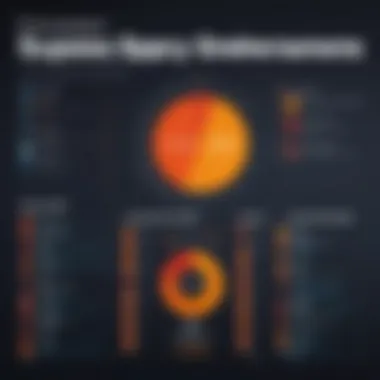

Impact on System Performance
Analyzing the impact on system performance is equally important. Some users may be concerned that running anti-spyware software will lead to slower system performance or increased resource usage. SuperAntiSpyware Professional has made strides to minimize its footprint on system resources. Users have reported that it runs smoothly in the background without noticeable lag.
In testing scenarios, performance metrics such as CPU and RAM usage are monitored during scans and real-time protection periods.
- Initial tests showed an elevated CPU usage during deep scans, but it returned to normal levels post-scan.
- The software's real-time protection is designed to run with minimal impact on everyday computer tasks.
The balance between thorough malware scanning and maintaining optimal system performance reflects SuperAntiSpyware's design philosophy. The ability to provide high detection rates while ensuring system efficiency is a significant advantage that sets it apart in the competitive landscape of anti-spyware solutions.
User Experience and Feedback
User experience is central to understanding how effective a product like SuperAntiSpyware Professional can be in real-world applications. It encompasses several aspects, from ease of navigation and functionality to the presence of support resources. For IT professionals and tech enthusiasts, recognizing how users interact with the software can inform their assessment of its value in their security toolkit. Positive user experience can lead to higher efficiency in threat detection and removal, while poor feedback might indicate underlying issues that need addressing.
Additionally, understanding user feedback helps potential customers gauge how the software performs under various conditions and on different systems. The relevance of this topic cannot be understated, as user experience often serves as a precursor to performance outcomes, directly impactting how one might perceive the software's efficacy.
Ease of Use for Novice and Expert Users
SuperAntiSpyware Professional aims to accommodate a wide user base, which includes both novice individuals and expert users in the field of cybersecurity. The software leverages an intuitive interface that displays crucial features prominently, allowing even beginners to navigate easily. Simple task initiation, such as running scans, is straightforward. Important alerts and notifications guide users through functionalities without overwhelming them with jargon or complex options.
For more experienced users, the software provides advanced settings. These options allow for customization, giving tech-savvy individuals more control over how scans are conducted and what is prioritized during detection. The balance between simplicity and advanced options creates a versatile experience, making the software attractive for various user demographics.
Customer Support and Resources Available
The availability of customer support and other resources is vital for the user experience. SuperAntiSpyware Professional provides a variety of support options, ensuring that users can find the help they need promptly. Direct customer support is accessible through several channels, including email and live chat. This means users can resolve any issues or queries they have quickly, which is essential for maintaining trust and satisfaction.
Furthermore, the software offers comprehensive documentation online. This includes practical guides and FAQs, facilitating self-service for those who prefer to troubleshoot on their own. Engaging community forums can also be found where users share experiences and solutions.
"Effective customer support not only addresses immediate user needs but also enhances overall product satisfaction, which is essential for retaining customers in a competitive market."
Comparative Analysis with Competing Products
The comparative analysis segment plays a crucial role in understanding how SuperAntiSpyware Professional stands against its peers. In the realm of cybersecurity, particularly anti-spyware solutions, the efficacy of software is not simply determined by individual features but also by how these features measure up in practice against leading competitors. This section aims to illuminate key elements that impact decision-making for IT professionals and tech enthusiasts alike. Evaluating performance, user experience, and pricing can provide valuable insights when choosing an appropriate anti-spyware solution.
SuperAntiSpyware vs. Malwarebytes
SuperAntiSpyware and Malwarebytes are two prominent names in anti-spyware and malware protection. Both solutions offer a range of features to combat various threats, but they do differ significantly in several aspects.
- Detection Rates
SuperAntiSpyware is known for its high detection rates, particularly regarding spyware and adware. Its scanning methodology is devised to identify both known and emerging threats effectively. Conversely, Malwarebytes excels in detecting a wider array of malware types, making it a broader choice for general threats. Users may find that if their primary concern is spyware, SuperAntiSpyware could be the more reliable option for targeted protection. - User Interface
The user interface of SuperAntiSpyware is straightforward, designed with usability in mind. New users may find it easier to navigate. Malwarebytes, on the other hand, offers a more modern interface but may have a steeper learning curve for some individuals. This difference could sway a user's choice depending on their comfort level with technology. - System Impact
SuperAntiSpyware maintains a relatively low system impact during scans. This is beneficial for users who prioritize system performance. Malwarebytes can sometimes slow down the system during active scans, which could hinder the user experience, particularly on older machines. - Pricing Structure
Pricing is another factor. SuperAntiSpyware usually offers competitive pricing for its subscription plans, while Malwarebytes may charge slightly higher for a similar feature set. Assessing your budget and the value offered by each solution can help determine the best choice based on your needs.
SuperAntiSpyware vs. Norton AntiVirus
Norton AntiVirus is a comprehensive security solution that covers a wide range of threats, while SuperAntiSpyware focuses primarily on spyware detection. Analyzing their differences helps clarify their respective utilities.
- Overall Protection
Norton AntiVirus provides extensive protection against various malware types, including viruses, trojans, and ransomware. SuperAntiSpyware, however, is specialized for spyware and adware, making it a targeted solution. Users needing strong general protection may prefer Norton, but those focusing specifically on spyware may find SuperAntiSpyware more suitable. - System Resources
SuperAntiSpyware is lighter on system resources, allowing for smooth operation even during scans. Norton, while effective, can be resource-heavy and may slow down older systems. Users with limited computing power may need to consider this when choosing between the two. - User Experience
Both programs offer user-friendly experiences, but there might be more features to navigate with Norton. Its dashboard contains numerous settings and options, which could overwhelm novices. SuperAntiSpyware's simpler interface may cater better to users looking for straightforward spyware removal without the complexity of added features.
Pricing and Licensing Options
Understanding the pricing and licensing options of SuperAntiSpyware Professional is crucial for making informed decisions. Pricing not only reflects the value of the software but also influences how easily IT professionals can integrate it into their operations. Given the growing complexity of malware threats, selecting the right plan becomes essential for ensuring optimal protection.
The pricing for SuperAntiSpyware Professional includes various subscription models, providing flexibility for different user requirements. Evaluating these subscription plans is applicable for both individuals and businesses, as each user will have distinct security needs and budget constraints. Thus, gaining insight into pricing helps users weigh the benefits against the costs.
Available Subscription Plans
SuperAntiSpyware offers three main subscription plans, each designed to cater to different user preferences and requirements. The plans are as follows:
- Single-Computer License: This is aimed primarily at individual users who need robust spyware protection. It is ideal for home users.
- Multi-User License: This option is favorable for organizations or families. It allows multiple installations, making it cost-effective for group usage.
- Business License: This plan is tailored for businesses seeking comprehensive security solutions across multiple systems. It prioritizes features that support organizational needs, such as deployment across networks.
Each subscription plan varies not just in pricing but also in some features available. It is essential to assess the specific needs before selecting a plan.
Free Trial versus Paid Version
SuperAntiSpyware offers a free trial, allowing potential users to evaluate the software before committing to a paid version. The free trial includes most of the features available in the full product, enabling users to test real-time protection, scanning options, and more. This trial period is typically limited, often lasting for seven days.
On the other hand, the paid version provides continual access to updates and customer support that come along with a subscription. While the free trial allows potential users to investigate functionality, it lacks the continuous updates that keep the software effective against new and evolving threats. Thus, for users who require ongoing protection, transitioning to a paid version is advisable.
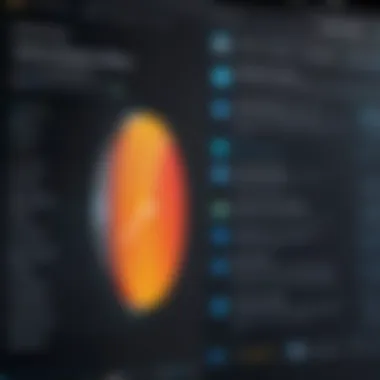

"Choosing the right license is essential for maintaining persistent security against spyware threats."
Ultimately, the balance between cost, available features, and the nature of the threats faced should guide the decision-making process. Making an informed choice about pricing and licensing can significantly impact the effectiveness of the anti-spyware solution.
Privacy and Security Considerations
Understanding privacy and security considerations is fundamental when evaluating any software, especially one focused on anti-spyware like SuperAntiSpyware Professional. The importance of adopting robust privacy policies cannot be overstated in today’s digital landscape. Users must be aware of how their data is managed, stored, and protected by the software they choose. This section explores critical aspects of data protection policies, user consent, and transparency measures that are vital in building trust and ensuring user safety.
Data Protection Policies
Data protection policies outline how software providers manage personal data. SuperAntiSpyware Professional adopts practices that align with industry standards. These policies often include guidelines on data collection, usage, and sharing.
- Data Collection: It is essential to clearly identify the types of data collected by SuperAntiSpyware. This might encompass data related to user behavior and system information. Understanding this helps users make informed choices about what they share.
- Data Usage: The software should specify how the collected data is utilized. For instance, using data to enhance threat detection capabilities is crucial for improving security features.
- Data Sharing: Transparency regarding sharing data with third parties is also important. Users need to know if their data is sold to advertisers or used for other purposes, which can raise serious privacy concerns.
User Consent and Transparency Measures
User consent is another cornerstone of privacy in software application. SuperAntiSpyware Professional implements methods to seek user approval before data collection begins.
- Informed Consent: Users must receive clear information regarding what they consent to. This means that any consent form should avoid vague language. Instead, it should detail the specifics of data usage.
- Ability to Withdraw Consent: Users should have the option to revoke consent where applicable. Providing an easy way to opt-out can significantly enhance user trust.
- Transparency Measures: SuperAntiSpyware emphasizes clear communication regarding its privacy policies. Regular updates on these policies, especially in response to regulatory changes, support transparency and user awareness.
"Transparency in data collection is paramount. Users must always be aware of the information they share and its intended use."
In summary, privacy and security considerations are crucial elements influencing the choice of anti-spyware solutions. SuperAntiSpyware Professional's commitment to data protection policies and user consent demonstrates its focus on safeguarding user privacy in the digital sphere.
Future Developments and Updates
The landscape of cybersecurity is continually evolving. Therefore, understanding the future developments and updates in software like SuperAntiSpyware Professional is significant. These updates not only improve existing features but also adapt the software to meet emerging threats. As cyber threats become more sophisticated, the importance of regular updates cannot be understated.
Investing in an anti-spyware solution means you are looking for a long-term commitment against harmful elements like spyware. With SuperAntiSpyware, updates assure users that their software is ready to combat the latest threats effectively. New features and enhancements in the pipeline suggest a proactive approach by the developers in maintaining the software’s relevance in a competitive market.
Planned Features and Enhancements
As per recent announcements from the developers, several planned features promise to boost the functionality of SuperAntiSpyware Professional.
- Enhanced Detection Algorithms: Upgraded algorithms for detecting spyware, malware, and other threats will improve detection rates.
- Integration with Cloud Technologies: This feature aims to enhance threat intelligence by utilizing cloud storage for faster updates and real-time protection.
- Custom Scanning Options: Users may expect more refined options to tailor scans according to specific needs.
Enhancements to the user interface are also anticipated. Simplifying the navigational aspects can lead to a better overall user experience, especially for novice users.
Response to Emerging Threats
Cyber threats constantly transform, making it essential for anti-spyware solutions to remain vigilant. SuperAntiSpyware Pro offers responses designed for emerging threats. This adaptability reflects its commitment to defending against new spyware techniques.
The developers frequently analyze recent data breaches and malware attacks to inform their updates. Considerations include:
- Behavioral Analysis: This method allows the software to detect suspicious activities that deviate from norms, regardless of whether the threats are already known or not.
- Frequent Updates: Developing patches and updates to protect users from zero-day exploits demonstrate the software’s proactive stance on security.
- Community Engagement: Feedback from the user community helps shape the future roadmap. By considering real-world reports of threats, SuperAntiSpyware can prioritize its focus on the most pressing issues.
"Continuous improvement in threat response ensures SuperAntiSpyware remains relevant against evolving cyber threats."
In summary, the future developments and updates section is not just about new features. It is about a continuous commitment to user safety and maintaining a robust defense against increasing threats in the digital landscape. The promise of planned enhancements aligns with the necessity of adapting to an ever-changing cyber environment.
End and Recommendations
The conclusion of a comprehensive review serves a fundamental role in summarizing the core insights presented throughout the article. It distills the vast information on SuperAntiSpyware Professional into a concise format, facilitating easier digestion for IT professionals and tech enthusiasts. Ensuring that readers recognize both the strengths and limitations in this software can influence their security system decisions immensely.
When ultimately deciding on anti-spyware solutions, several elements must be considered. Efficacy is paramount; users need assurance that the software can effectively combat both existing and emerging threats. Additionally, the usability aspect cannot be overlooked. The software should integrate seamlessly into daily operations without causing operational disruptions or complexity for users. Other considerations include the pricing and support options available, which can significantly affect the overall user experience.
In recognizing these elements, this conclusion not only wraps up the critical points from the review but also prompts readers to reflect on how SuperAntiSpyware Professional aligns with their unique needs and circumstances.
Final Thoughts on SuperAntiSpyware Professional
SuperAntiSpyware Professional has established a compelling presence in the field of anti-spyware solutions. Its real-time protection capabilities and various scanning options enhance user security in a digital landscape rife with threats. Users find that the software provides moderate system impact, thus maintaining efficiency while performing thorough scans. The feedback from customers appears generally positive, showcasing a combination of good user support and a responsive interface.
Despite its merits, it is crucial to remain aware of areas where SuperAntiSpyware may fall short in comparison to rival solutions. Limitations in specific functionalities or slower update cycles could impact its performance against newer threats. Therefore, involving a more informed assessment of the product is essential before making a commitment.
Recommendations for IT Professionals
For IT professionals considering SuperAntiSpyware Professional, I suggest taking several proactive steps:
- Evaluate Specific Needs: Assess your environmental needs to ensure that the software aligns well with your organization's security posture.
- Utilize the Free Trial: Engage with the free trial version to understand capabilities and detect any potential issues within your network before full adoption.
- Stay Informed on Updates: Regularly check for updates and patches from the provider to keep the software optimally functioning against emerging threats.
- Integrate with Other Solutions: Consider how SuperAntiSpyware can complement existing security measures, as layered security approaches often yield the best protection.
- Feedback Loop: Establish a feedback loop with users in your organization to gauge the software's efficacy and encounter any problems early.
By following these recommendations, IT professionals can better position their organizations to defend against spyware threats and enhance their overall security framework.



