Explore the Top WiFi Monitoring Software Today


Intro
In today's digital landscape, ensuring robust network performance is more vital than ever. For IT professionals who work tirelessly to maintain operational efficiency, having the right tools at their disposal is like having a well-oiled machine in their corner. This is especially true when it comes to monitoring WiFi performance. With various devices connected to networks at any given moment, keeping tabs on network health has become an intricate task.
This guide aims to illuminate the top WiFi monitoring software available in the market. By analyzing key features, benefits, and drawbacks, readers will have a clearer understanding of which software suits their particular networking needs.
The following sections will delve deeper into product overviews, performance evaluations, and real-world usage insights, enabling informed decision-making for any technology enthusiast.
Product Overview
When assessing WiFi monitoring software, understanding their core functionalities is crucial. Here, we’ll take a closer look at the leading options currently available, their features, and how they can enhance network management.
Key Features
- Network Discovery: Most software provides an automated scan for devices connected to the network. This feature helps in identifying potential unauthorized access points that could compromise security.
- Bandwidth Monitoring: Real-time analytics on bandwidth usage can help IT professionals determine which devices consume the most data and optimize network configurations accordingly.
- Signal Strength Mapping: Advanced tools allow users to create heat maps of WiFi coverage, indicating strong and weak signal areas. This is vital for optimizing placement of routers and access points.
- Alerts and Notifications: Many applications send alerts for unusual activities, such as unauthorized connections or significant drops in performance. Timely notifications can help in quickly addressing issues before they grow into larger problems.
- User Management: Some software offers user management features, allowing admins to set user parameters and restrictions based on needs or roles within the organization.
Technical Specifications
When diving into the specifics, consider:
- Compatibility: Ensure the software is compatible with various operating systems (Windows, macOS, Linux).
- User Interface: A clear, intuitive interface helps even non-technical users navigate the software efficiently.
- Support and Updates: Regular updates are essential for tackling new threats and improving functionality. Good customer support can also ease troubleshooting.
Performance Analysis
Once the features and specifications are understood, evaluating the performance of the software can provide more insights into its real-world applicability.
Benchmark Test Results
Performance benchmarks often reveal how different software handles varying loads. It’s beneficial to examine testing scenarios showing how each tool performs under stress, comparing factors like:
- Response Time: How quickly does the software respond to changes in the network?
- Data Accuracy: Accurate readings enable better decision-making; therefore, analyzing data fidelity is key.
Real-World Usage Scenarios
To truly grasp the benefits of WiFi monitoring software, let’s consider a few real-world situations:
- Corporate Environment: A large corporation needs to manage hundreds of devices daily and benefit from bandwidth monitoring features to regulate usage during peak hours.
- Educational Institutions: Schools with significant student populations can utilize signal strength mapping to ensure coverage in classrooms and common areas, improving learning outcomes.
In both cases, having tailored solutions drastically improves network reliability.
"The right WiFi monitoring software can mean the difference between a smooth operation and constant headaches."
Understanding the software landscape empowers IT professionals to proactively manage network performance, supporting their overarching goal of creating resilient and efficient systems.
Preface
In today's hyper-connected world, the significance of a robust WiFi network cannot be overstated. For IT professionals and tech enthusiasts, a reliable network is the backbone of productivity and communication. As such, WiFi monitoring software emerges as an indispensable tool, allowing users to maintain and optimize their network environments effectively.
The introduction of this article touches upon the essential benefits of employing WiFi monitoring tools in daily operations. It goes beyond mere connectivity; these software solutions offer detailed insights into network traffic, usage patterns, and potential vulnerabilities. This kind of monitoring enables network administrators to spot issues before they escalate, ensuring seamless performance across all connected devices.
Employing WiFi monitoring software not only enhances operational efficiency but also bolsters security measures. By analyzing data patterns, professionals can identify unusual activities that may indicate security breaches. Thus, the importance of monitoring WiFi networks pivots on the twin axes of performance optimization and security fortification.
Moreover, with the increasing number of Internet-of-Things (IoT) devices infiltrating our homes and workplaces, managing network bandwidth and capacity becomes a critical task. A comprehensive guide on the best WiFi monitoring software will illuminate various aspects, including capabilities, features, and suitability for different environments. It provides a roadmap for making informed choices tailored to specific networking needs.
"In the realm of network management, knowledge is not just power; it's the lifeline for operational excellence."
Enhancing one’s understanding of available software, as well as their strengths and weaknesses, allows organizations to align their technological investments with overarching business goals. Overall, this article strives to offer a thorough examination of WiFi monitoring solutions, assisting readers in navigating the increasingly complex landscape of network management.
Understanding WiFi Monitoring Software
In our increasingly digital lives, the importance of robust network management cannot be overstated. WiFi monitoring software emerges as a critical tool for both IT professionals and tech aficionados, paving the way for improved connectivity and security. By grasping the ins and outs of these programs, users can ensure their networks run smoothly and securely. But what does it really mean to monitor WiFi?
Being equipped with the right tools allows for not just oversight, but proactive management of your networks. Imagine knowing exactly which devices connect during peak hours or being alerted to unauthorized access. This proactive stance is invaluable. Understanding WiFi monitoring software provides insight into the capabilities these tools offer and creates an atmosphere of control and awareness.
What is WiFi Monitoring Software?
At its core, WiFi monitoring software is a specialized application designed to oversee and manage wireless networks. It primarily functions to track various metrics associated with network performance. This software collects data such as bandwidth usage, connected devices, and signal strength.
The crux of a solid WiFi monitoring software is its ability to present transmitted data in a user-friendly format. Often, you’ll find dashboards teeming with analytics that allow for quick assessment. You see information laid out clearly, like a menu at a fine restaurant, thus enabling informed decisions to be made swiftly.
Features can vary greatly between software products, but some common components include:
- Real-Time Monitoring: Continuous data collection that reflects current network status.
- Alerts and Notifications: Immediate updates on unusual activities or performance drops received via email or mobile alerts.
- User Management: The ability to add or remove users from the network seamlessly.
- In-Depth Reporting: Historical data analysis to identify patterns over time.
Importance of Monitoring Your WiFi Network
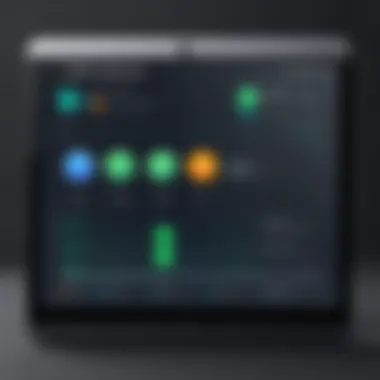

Monitoring your WiFi network is not merely a luxury; it’s a necessity in today's world. Networks are often the backbone of most professional and personal activities. Here are a few reasons why diligent WiFi monitoring is paramount:
"Without a watchful eye, networks can fall prey to inefficiencies and breaches."
- Enhanced Security: One of the primary advantages is to bolster your network security. Hackers often lurk, waiting for opportunities to breach unsecured networks. Monitoring software can flag unusual behavior, helping you act swiftly before damage is done.
- Optimizing Performance: If your WiFi feels sluggish, tracking usage statistics can pinpoint specific devices that hog bandwidth. By identifying trends in data consumption, you can allocate resources more effectively or restrict access accordingly.
- Maintaining Compliance: For organizations, adhering to data regulations is non-negotiable. WiFi monitoring helps ensure that company data isn’t just secure from intrusion but also meets compliance standards.
- Expanding Capabilities: As networks grow with additional devices and users, keeping tabs on performance becomes increasingly vital. A well-monitored network allows for easier upgrades or expansions since you already understand how each component is functioning.
Key Features of WiFi Monitoring Software
To make the most of WiFi monitoring software, understanding its key features is essential. In a world where connectivity rules the roost, knowing what tools are at your disposal can truly make a difference. These features not only enhance the management of networks but also contribute significantly to their overall efficiency and security. Let's delve into what makes these tools indispensable for IT professionals and tech enthusiasts alike.
User Interface and Usability
When it comes to any software, it’s always crucial to consider how user-friendly it is. A well-designed user interface (UI) can mean the difference between a straightforward experience and tearing your hair out in frustration. For instance, software like NetSpot is recognized for its clean layout, allowing users to navigate through its features without a hitch. On the other hand, convoluted interfaces can create hurdles, forcing users to spend more time figuring things out rather than actively monitoring their network.
Usability goes hand-in-hand with UI and refers to the ease with which all users can effectively use the software. Whether you're a seasoned IT professional or a layman trying to get your home network right, the software should cater to all levels of expertise. Accessibility is key, making a good training manual or tutorial videos a welcomed addition.
Real-Time Alerts and Notifications
Imagine waking up to a text notification that your network has dropped, or worse, been compromised. This is where real-time alerts and notifications come into play. Good monitoring software, such as Paessler PRTG, can send instant alerts for various triggers – be it unusual access patterns, unauthorized devices joining your network, or even slow internet speeds.
These alerts empower you to take immediate action. It highlights the importance of being proactive rather than reactive. Consider this analogy: it's like having a smoke detector in your house. You wouldn’t want to wait until flames are licking your walls before realizing there’s a problem!
Network Usage Statistics and Analytics
Network statistics are more than just numbers; they’re the keys to understanding how efficiently your network operates. Solid software options, like SolarWinds, provide in-depth analytics that can offer insights on bandwidth usage, device connections, and traffic patterns.
This data is particularly useful for identifying bottlenecks. For example, a spike in usage during particular hours could point to unnecessary heavy usage by certain devices. Having access to this information not only allows for better resource allocation but also aids in planning for future upgrades. Consider this: if you know which devices hog the most bandwidth, you can set priorities or even implement stricter usage limits to keep everything running smoothly.
Device Management and Control Options
Managing connected devices is an increasingly vital feature as homes and workplaces become teeming with smart gadgets. Top-tier monitoring software allows for control over network devices, letting you blacklist or prioritize connections as needed. For example, Atera excels in giving IT teams the capability to manage devices remotely.
Effective monitoring should include the ability to track device performance and identify unauthorized attempts to connect. Moreover, being able to see which users are consuming the most bandwidth or which devices are displaying unusual behavior can be crucial in maintaining a secure and efficient network.
In summary, the right WiFi monitoring software should provide a comprehensive suite of features designed to improve usability, enhance real-time responsiveness, analyze usage patterns, and enable effective device management. Today, more than ever, understanding and leveraging these features is paramount in navigating the complex landscape of network management. A careful selection based on these aspects can tip the scales in favor of a more secure and efficient network.
Top WiFi Monitoring Software Solutions
When it comes to maintaining a smooth and efficient WiFi network, the tools you choose can make all the difference. Investing in enhanced WiFi monitoring software not only helps in troubleshooting existing issues but also ensures a seamless experience for users. Understanding the available options allows IT professionals and tech enthusiasts to arm themselves with insights they need to optimize their network management.
This section unfolds various software solutions that stand out in the landscape of WiFi monitoring, covering their core characteristics, benefits, and potential drawbacks. Whether examining user-friendliness, features, or pricing, knowing what each software brings to the table is crucial.
Software Overview and Comparison
A broad look into the leading WiFi monitoring software tools reveals a vibrant spectrum of capabilities. Here, we break down these tools to understand their unique components.
- Comprehensive Analysis: Each software solution offers distinct features that cater to specific needs. For instance, the real-time analytics offered by some might be more appealing to larger enterprises that need constant performance tracking.
- User-Focused Design: Usability plays a significant role too. A software solution with a steep learning curve can be off-putting, regardless of its capabilities.
- Cost-Effectiveness: Pricing structures vary. Some tools might appear affordable at first glance but accumulate costs through hidden fees for advanced features.
By evaluating these aspects, IT professionals can identify which solutions align with their operational requirements.
Detailed Review of Popular Choices
Delving deeper into popular solutions lets us highlight key features and considerations that can impact your choice significantly.
Option One: Feature Set and Pricing
In this segment, we analyze a prominent software, like NetSpot.
Feature Set: NetSpot empowers users with tools for detailed site surveys, network capacity planning, and visual heatmaps. This feature set is invaluable for those needing to understand their coverage areas better.
Pricing: The pricing model offers a free version, yet users looking for complete feature access will find the paid tiers reasonable given the extensive features provided.
Key Characteristic: What stands out about NetSpot is its intuitive interface, which minimizes the learning curve. This user-friendliness makes it a popular choice among both novices and seasoned professionals.
"A user-centered design significantly aids in quicker adaptation, saving time and headaches in implementation."
Option Two: Pros and Cons
Another worthy mention is Paessler PRTG.
Pros and Cons: While PRTG delivers a robust suite for network monitoring, it does present a few challenges. One noteworthy advantage is its all-in-one solution that integrates multiple monitoring types under one umbrella. Conversely, its comprehensive scope can be daunting for small-scale users who may only need basic WiFi monitoring.
Key Characteristic: The alerting mechanism is particularly impressive. With customizable notifications, users are promptly alerted to network disruptions, which can help mitigate issues before they escalate.
Unique Feature: The unique selling point here is the ability to define your monitoring environment based on your specific needs. Yet, this flexibility comes at the price of increased complexity in initial setup.
Option Three: Performance Evaluation


Lastly, consider Wireshark.
Performance Metrics: Primarily known for its in-depth packet analysis, Wireshark shines in performance evaluations due to its capability to diagnose and troubleshoot network issues at a granular level. This can be pivotal for IT professionals who need precise data.
Key Characteristic: The thoroughness of analysis offered allows for informed decision-making. However, its use is often limited to those with technical expertise due to its steep learning curve.
Unique Feature: Wireshark's powerful filtering options enable users to home in on particular traffic types, facilitating a sharper focus on relevant data. Yet, this also means it may feel overwhelming to who are not used to such extensive data sets.
By weighing these software solutions alongside their unique attributes, professionals can better assess what fits their specific circumstances. Understanding the blend of features and drawbacks ultimately assists in making a choice that enhances WiFi network performance.
Installation and Setup Procedures
When it comes to managing a WiFi network effectively, installation and setup procedures are typically overlooked yet they play a crucial role in leveraging the full capabilities of monitoring software. A smooth installation process sets the foundation for reliable network management and aids in harnessing all the features that the software has to offer.
Understanding how to install and configure your WiFi monitoring software can save you time and frustration down the line. The right setup not only ensures accurate monitoring but also enhances the security of your network, ensuring that you keep unwanted intrusions at bay. Moreover, it offers the benefits of real-time data analysis and usage statistics, which can empower IT professionals to make informed decisions. With that in mind, let's dive into the key aspects of installation and setup.
Requirements for Installation
Before you embark on the installation journey, it’s essential to consider what your system needs to successfully run the WiFi monitoring software. These requirements typically include:
- Operating System Compatibility: Most WiFi monitoring tools support specific operating systems like Windows, macOS, or Linux. Make sure your chosen software aligns with your system.
- Hardware Specifications: Check if your hardware meets the minimum requirements. This generally includes CPU speed, RAM, and storage space. If these specs fall short, performance may be compromised.
- Network Configuration: Ensure your network infrastructure is compatible, including routers and access points. For better monitoring, consider configuring your router to a static IP.
- Internet Connectivity: A stable internet connection is vital for software updates and feature accessibility. Some functionalities might also require cloud access.
Step-by-Step Installation Guide
Installing WiFi monitoring software doesn't have to be rocket science. Here’s a simple step-by-step guide to help you through the process:
- Download the Software: Visit the official website or a reputable source to download the software. Avoid shady third-party sites as they might come with malware.
- Run the Installer: Locate the downloaded file and double-click to run the installer. You might need administrative rights, so be ready for some prompts.
- Follow the Prompts: As the installation wizard appears, follow the on-screen instructions. Pay attention to any optional features that you might want to include.
- Configure Network Settings: Once the installation completes, launch the software. Some tools will prompt you for network settings or credentials, so have that information handy.
- Finish and Test: After configuration, finalize the setup. Conduct a quick test to see if the monitoring software is detecting your network and devices correctly.
Common Installation Issues and Troubleshooting
Despite the best preparations, some common issues can rear their heads during installation. Being aware of these potential pitfalls can save you a lot of headaches:
- Incompatibility Errors: If you receive errors indicating incompatibility, verify that the software matches your OS and hardware specs.
- Insufficient Permissions: If the installer fails to run, check if you have the required administrative rights. Run as an administrator if necessary.
- Firewall/Antivirus Blocks: Sometimes, your firewall or antivirus settings might prevent the software from installing. Temporarily disabling them can help, but ensure they are re-enabled afterwards.
- Network Configuration Errors: Be cautious with network settings during setup. A small typo can lead to all sorts of connectivity headaches.
For additional support, you can consult the software's documentation or the company’s support website.
"Proper installation is the first step in a long journey toward effective network management."
As you move forward with the installation, remember that these initial steps are crucial for ensuring a robust WiFi monitoring experience. Getting them right means less troubleshooting later on.
User Experience and Feedback
User experience and feedback play a crucial role in the evaluation of WiFi monitoring software. When it comes to choosing the right tools for network management, understanding how interfaces work from the user's perspective offers valuable insight. Tech professionals need not only robust functionalities but also intuitively designed software that allows them to navigate without feeling like they need a PhD in rocket science.
Gathering feedback from users provides other key benefits, such as getting an idea of how well the software adapts to real-world scenarios. This includes usability concerns, quick access to information, and the overall satisfaction level of the product. Remember, a tool may have extraordinary features, but if it behaves like a bull in a china shop, it can cause more headaches than help.
Moreover, user feedback contributes significantly to continuous improvements and updates. Developers who listen to their users can refine their software, eliminating bugs, adding features that matter, and enhancing security measures based on genuine user experiences.
"The value of good feedback is like gold; you need to sift through the dirt to find it, but once you do, it can change everything in your organization."
Insights from IT Professionals
IT professionals, being on the front lines of tech implementation, offer unique perspectives on WiFi monitoring software. They usually provide insights based on actual usage, which can highlight how well the software integrates with existing infrastructure. In many cases, IT teams require tools that do not just work but work efficiently with minimal disruptions.
Factors such as setup time, system requirements, and the learning curve can heavily influence the user experience. Professionals have noted the importance of training materials and customer support available from the vendor, as this can ease the integration process substantially.
Furthermore, they often point out the sentiment surrounding features like device management and alert settings. A highly configurable alerting system, for example, tends to score well among users since it allows them to customize alerts according to their specific needs.
Case Studies and Real-Life Applications
Examining case studies helps paint a clearer picture of how WiFi monitoring software solves real problems. For instance, a mid-sized retail chain might decide to implement monitoring software to track customer engagement through their WiFi. By analyzing the data, the company could determine peak times for store visits and optimize staffing based on foot traffic patterns. Such insights not only improve customer service but can also drive sales through targeted promotions.
In another case, a large educational institution might leverage similar software to enhance security by monitoring who accesses their network, thus preventing unauthorized use. By doing so, they can prioritize resources towards more pressing issues while continually ensuring that their student body is protected online.
Through these examples, it’s clear that choosing the right WiFi monitoring tool can have substantial ramifications on the overall functional capabilities of networks, helping organizations enhance security protocols and improve user engagement profoundly.
As organizations continue to recognize the value of robust monitoring solutions, user experiences and real-life applications will inform ongoing software enhancements, and thus are invaluable to the conversation.
Evaluating Performance Metrics
In the realm of network management, assessing performance metrics is not merely a task but a crucial venture every IT professional should prioritize. Monitoring the efficiency of your WiFi network impacts both the everyday functionality and the long-term strategy of your operational framework. Evaluating performance metrics allows you to identify issues and strengths within your network while also shaping improvements tailored to specific needs. Thus, it’s essential to grasp the various aspects of performance metrics, analyze them attentively, and apply this understanding to enhance network management strategies.
Speed and Reliability Tests
When it comes to ensuring that a WiFi network is functioning optimally, speed and reliability tests stand out as pivotal components of performance evaluation. Speed tests measure how fast data can be transmitted across the network; these insights provide a direct line of sight into how well your network meets user demands. Bouncing from one website to another ought to feel seamless, and a lagging connection will only frustrate users.


Several factors influence network speed, such as:
- Bandwidth limitations: Too many devices on one network can throttle performance.
- Interference: Physical barriers or overlapping channels can create disruptions.
- Network configurations: Incorrect settings can unintentionally slow down connectivity.
Reliability tests, on the other hand, examine how consistent the connection is over time. Users can be in for quite a bumpy ride if their connection drops intermittently, especially during critical tasks. Conducting tests over various timeframes gives insights into throughput, packet loss, and latency, helping paint a comprehensive picture of network reliability.
📊 “Regular speed and reliability tests will lead to optimized performance and happy users.”
Obtaining quality metrics involves utilizing various tools—some famous ones include Ookla Speedtest and NetSpot, which can offer detailed feedback. As you gather data from these tests, it's wise to keep traffic patterns in mind along with the number of active users. This understanding will serve to bolster your ability to diagnose issues and implement effective solutions.
Impact on Network Efficiency
Once speed and reliability metrics are in your artillery, the next logical step is to analyze their impact on overall network efficiency. Network efficiency refers to how well the existing infrastructure can handle the data it is tasked with managing. A slow network is akin to a clog in plumbing; resolution and maintenance are crucial for optimal throughput.
Some key considerations include:
- Device performance: Evaluating whether your routers and access points are up to par should be a priority. Old devices may not handle high data loads, leading to inefficiencies.
- User distribution: Understanding how users are spread across the network helps identify congested areas. Often, a few devices can overwork a network segment, causing waiting times for others.
- Traffic management: Intelligent traffic shaping can enhance efficiency. By prioritizing critical applications or users, networks can prevent slowdowns during peak times.
The interaction of speed and display issues with network efficiency ultimately defines user experience. When maintaining a business or offering services reliant on connectivity, it's not just about having a network. It’s about having one functioning at its best. Thus, evaluating performance metrics effectively will ultimately lay down the groundwork for growth, productivity, and satisfaction within any WiFi monitoring framework.
Privacy and Security Measures
In today’s digital landscape, understanding privacy and security measures in WiFi monitoring software is paramount. As tech enthusiasts and IT professionals recognize, safeguarding sensitive information goes beyond mere compliance; it's a crucial aspect of maintaining trust and integrity in network management. With the rise of cyber threats and data breaches, implementing robust security features is essential to protect user data and maintain the efficiency of your network.
Monitoring WiFi networks involves the collection of data that could expose both personal and organizational vulnerabilities. Thus, careful consideration of privacy will not just protect users but will also enhance the software's credibility and user trust in the product. This means recognizing the implications of how data is collected, stored, and used, addressing any potential concerns before they escalate.
Security Features to Consider
When selecting WiFi monitoring software, IT professionals should be on the lookout for specific security features that can bolster their network's defenses. Here’s a rundown of critical elements that should make the list:
- Encryption Protocols: Robust encryption like WPA3 ensures that data transmitted over the network remains secure. This protects the information from eavesdroppers and unauthorized users.
- User Authentication Mechanisms: Two-factor authentication (2FA) or multifactor authentication (MFA) significantly reduces the chances of unauthorized access by ensuring that only verified users can access sensitive information.
- Intrusion Detection Systems (IDS): These systems monitor network traffic for suspicious activity and provide real-time alerts. By identifying potential threats swiftly, they serve as an early warning system.
- Data Retention Policies: Software that offers granular control over how long data is stored, and under what conditions, can help organizations comply with regulations such as GDPR or CCPA.
"Choosing software with stringent security protocols is not just a recommendation; it's becoming a requirement to shield against continuously evolving threats."
Selecting a WiFi monitoring tool equipped with these features lays down the groundwork for building a robust security network that can adapt to ongoing threats.
Managing User Privacy in Monitoring Software
Privacy isn't just a buzzword; it's a fundamental principle in developing trustworthy monitoring solutions. Managing user privacy effectively involves creating software that respects user rights while still providing comprehensive monitoring functionality. Here’s how organizations can achieve this:
- Transparent Data Practices: Be upfront about what data is being collected, how it’s being used, and who it's shared with. Ethical transparency fosters user trust and adheres to data protection laws.
- Opt-In and Opt-Out Options: Allow users to choose their level of data participation. Giving users the freedom to opt-in will empower them, providing control over their personal information.
- Anonymization Techniques: When possible, use data anonymization to protect user identity. This ensures that even if data is compromised, the information is rendered useless to attackers.
- Regular Audits and Compliance Checks: Frequent evaluations of data practices can identify any potential privacy risks and ensure alignment with current laws and regulations.
- Implementation of Consent Management Platforms: These tools can help track user consent in real-time, making compliance easier and promoting better user engagement.
Taking proactive steps to manage privacy leads to not only better compliance but also cultivates a responsible reputation for the organization. By recognizing and valuing user privacy, monitoring software providers can maintain a competitive edge while fulfilling their ethical obligations.
Future Trends in WiFi Monitoring Technology
As technology continues its steady march forward, the realm of WiFi monitoring is not being left behind. Understanding the future trends in this domain is crucial for IT professionals and tech enthusiasts who wish to stay ahead of the curve. These advancements not only promise to enhance network efficiency but also address the growing need for robust security and management features that are tailored for today's intricate networking environment.
Emerging Technologies and Innovations
A few specific technologies are shaping the future of WiFi monitoring software, and keeping tabs on these developments can pay dividends for organizations trying to maximize their network capabilities. Here are some noteworthy innovations:
- Machine Learning and AI: The integration of artificial intelligence into WiFi monitoring tools can significantly enhance the software's ability to predict and mitigate potential issues before they escalate. By analyzing historical data, the software can not only detect anomalies but also suggest actionable solutions. This leads to improved network reliability and minimizes downtime.
- Cloud-Based Solutions: More software solutions are moving from on-premise installations to cloud-based platforms. This shift offers increased scalability, easier access to data, and the ability to monitor multiple networks from a single interface. Plus, cloud solutions often come with regular updates that align with the latest safety standards and functionalities.
- Advanced Analytics and Visualization: The future of WiFi monitoring is increasingly leaning towards intuitive user interfaces that incorporate analytics dashboards. These dashboards provide real-time insights into network performance and user behavior, making it easier for stakeholders to understand the health of their networks at a glance.
In essence, the landscape is ever-evolving, and those leveraging these innovations will stand to gain competitive advantages.
Impact of IoT on WiFi Monitoring Solutions
The Internet of Things (IoT) is not just a buzzword; it's a reality that reshapes the entire networking ecosystem. With the introduction of countless IoT devices, managing WiFi networks has become more complex. Here's how IoT is affecting WiFi monitoring:
- Increased Device Density: With more devices connected to a network than ever before, maintaining performance and understanding usage patterns is crucial. The ability of monitoring software to track multiple devices concurrently is essential for effective management.
- Security Heightened: As the number of IoT devices multiplies, so does the risk of vulnerabilities. Monitoring software that incorporates adaptive security features can help fortify networks against potential breaches. These features might include automatic isolation of suspicious devices or alerts when devices behave unexpectedly.
- Smart Analytics: IoT generates vast amounts of data, and effective monitoring software will need to interpret this data efficiently. The future lies in harnessing advanced analytics that can break down complex patterns and provide actionable insights. IT teams will need to lean on software that simplifies these complexities, turning raw data into useful information.
"Current advancements in WiFi monitoring technology are gearing up to tackle the challenges posed by an increasingly connected world."
By concentrating on these emerging technologies and the influence of IoT, IT professionals can better prepare for the future challenges and opportunities in WiFi monitoring. It's a dynamic field where adapting quickly can make all the difference in providing secure and efficient network environments.
The importance of understanding these trends cannot be overstated—being proactive rather than reactive is the name of the game in the world of WiFi management.
Finale
In the rapidly evolving domain of network management, the relevance of WiFi monitoring software cannot be understated. As organizations increasingly rely on stable and high-performing internet connections, the insights derived from these tools become pivotal in maintaining connectivity and enhancing efficiency.
The significance lies not just in identifying connectivity issues but also in ensuring that users derive optimal performance from their networks. For IT professionals, this means having the capability to foresee potential obstacles before they escalate into significant problems, allowing for proactive adjustments rather than reactive responses. A robust WiFi monitoring tool can provide crucial real-time data, enabling quicker troubleshooting and minimizing downtime for end-users.
Moreover, these software solutions offer a treasure trove of analytics that can drive decision-making processes. Understanding traffic patterns, device connections, and user behavior can illuminate areas where network performance may be lacking or where resource allocation could improve. This is especially important in environments laden with the Internet of Things, where the proliferation of devices demands sophisticated network management strategies.
In assessing the various options available, professionals must carefully consider not only the features and functionalities but also the ease of use and scalability of the software. Security and privacy considerations must also be top of mind. When dealing with sensitive data, it's essential to ensure that the monitoring tools do not compromise user privacy or data integrity. Consider this: not all tools are created equal, and the wrong choice could lead to more problems down the line, rather than alleviating them.
Consequently, as IT professionals evaluate and implement WiFi monitoring software, they should keep in mind the overarching goal of enhancing network performance while safeguarding user data. Keeping abreast of current trends and innovations will further aid in adapting to the shifting landscape of network management.
"The future of networking relies heavily on intelligent software that can adapt and respond to our changing technological environment."
In sum, the conclusion reaffirms that investing in the right WiFi monitoring software is paramount for ensuring efficiency, minimizing downtime, and optimizing user experience. As the world becomes ever more interconnected, weaving together a strong network fabric is essential—and the right monitoring solutions are the threads that hold it all together.



