Understanding Android Malware Scanners for Mobile Security


Intro
In the current digital world, mobile devices play a crucial role in daily life. However, this ubiquity has made Android devices prime targets for various forms of malware. Understanding how to protect these devices is essential for both IT professionals and tech enthusiasts. This article explores online Android malware scanners, tools that assess the safety of applications installed on mobile devices. By examining their functionality and effectiveness, we aim to highlight the significance of mobile security.
The rise of Android malware is alarming. Users often underestimate the risks involved when downloading apps, especially from third-party sources. Each download carries the potential for malicious software that can compromise personal data or impact device performance.
In the sections that follow, we will analyze different types of malware threats, the specific features of online scanners, and best practices for enhancing mobile security. By the end, readers will gain a clear understanding of how to leverage these tools effectively.
Prolusion to Android Malware
The exploration of Android malware is essential in the context of this article. As mobile technology becomes increasingly ingrained in daily life, the threats posed by malware have evolved correspondingly. Malware can disrupt user privacy, compromise security, and, in severe cases, lead to financial loss. Therefore, understanding Android malware is not just for IT professionals but also for everyday users of smartphones and tablets.
With the Android operating system being the most widely used platform worldwide, it faces a higher volume of attacks compared to others. Each device is a potential target, and as users, we must be vigilant. Knowledge about what constitutes malware, recognizing its forms, and understanding associated risks can empower users to take proactive measures against these threats.
Additionally, recognizing the early signs of malware attacks can lead to timely responses, minimizing potential damage. This section aims to provide a foundational understanding that is crucial for appreciating the significance of malware scanners. By grasping the nature and scope of threats, readers will be better prepared to utilize the tools and strategies discussed later in the article.
The Rise of Malware in Mobile Environments
The rise of malware in mobile environments can largely be attributed to the increasing dependency on mobile devices for various tasks. This growing reliance presents cybercriminals with an opportunity to exploit vulnerabilities. As more people use their smartphones and tablets for online banking, shopping, and communication, they inadvertently create a fertile ground for malware infections.
Recent years have seen a significant increase in mobile malware threats. Attackers have refined their techniques, making it increasingly difficult for the average user to detect them. Malware can manifest in different forms, such as spyware, trojans, and ransomware. Mobile users often don't realize that ordinary app downloads can disguise harmful software, making education on this topic paramount.
Common Types of Android Malware
Understanding common types of Android malware enables users to identify and mitigate threats effectively. Below are several prevalent categories:
- Spyware: This type infiltrates a device to collect personal information without the user's consent. Commonly, it tracks online behavior, captures keystrokes, and gathers sensitive data.
- Ransomware: This malicious software locks users out of their devices or files, demanding payment to restore access. The impact can be devastating, especially if critical data is held hostage.
- Adware: While less harmful than other types, adware can annoy users by generating unwanted advertisements and can slow down device performance.
- Trojan horses: These are programs that appear harmless but create vulnerabilities for other malware to exploit. Users often download them unknowingly, believing they are legitimate apps.
Understanding the Risks of Malware Attacks
Recognizing the risks associated with malware attacks is crucial for all mobile users. Malware can lead to severe consequences, including:
- Data Breaches: The unauthorized access to sensitive information might result in identity theft or financial loss.
- Privacy Invasion: Malware can invade personal privacy, collecting data on user habits and communications.
- Device Malfunction: Infected devices may experience performance issues, including crashes and slowdowns.
- Financial Loss: Some malware types specifically target financial assets, leading to unauthorized transactions.
Awareness of these risks can encourage users to take preventive measures, including the use of malware scanners. Understanding the threats posed by malware is the first step toward safeguarding devices and data.
"The best defense against malware is understanding what it is and how it operates."
This foundational knowledge will serve to emphasize the importance of using reliable malware scanners, a subject that will be explored in greater depth in the next sections.
The Need for Malware Scanners
In today’s interconnected world, the role of malware scanners in safeguarding Android devices cannot be overstated. The rapid growth of mobile technology has created a rich environment for cyber threats. As users increasingly rely on mobile devices for personal and professional tasks, the necessity for effective malware scanning tools becomes apparent. These scanners serve as a crucial line of defense against a wide array of malware types that target Android devices. Their implementation can significantly mitigate the risks associated with malware attacks.
Importance of Mobile Security in Today’s Digital Age
The digital landscape is continually evolving, posing new challenges for security. Mobile devices have become primary access points to sensitive information. According to recent statistics, a large percentage of internet traffic now comes from mobile devices. This shift has attracted cybercriminals seeking to exploit vulnerabilities. Malware can compromise personal information, financial data, and corporate secrets. Thus, mobile security is not just a personal concern; it is a collective necessity.
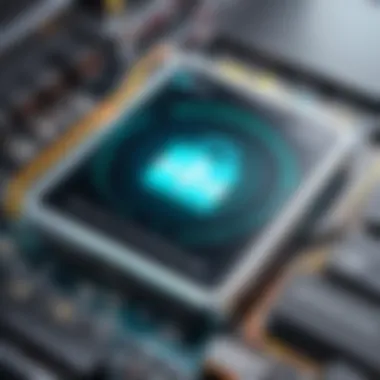

Android users need to prioritize safety measures. Attackers often use sophisticated methods to distribute malware, including malicious apps, phishing scams, and even legitimate software packages. In this environment, malware scanners are vital. They analyze applications and files, identifying and removing threats before they can inflict damage. Regular scanning routines can create a strong defense against these evolving threats.
Defining Malware Scanners and Their Purpose
Malware scanners are specialized tools designed to detect and eliminate malicious software. Their primary purpose is to scan devices for potential threats and vulnerabilities. Different types of scanners are available, including real-time protection tools and on-demand scanners.
These tools work by comparing files against a database of known malware signatures. When a match is found, the scanner alerts the user, allowing for quick action. Some advanced scanners also employ heuristics to identify new malware types not yet cataloged. This adaptability enhances their usefulness in real-world applications.
Users should understand the functionality and limitations of malware scanners. While they significantly reduce the risk of infection, no tool offers absolute protection. Combined with safe browsing practices and regular software updates, malware scanners can form a comprehensive approach to mobile security. Thus, employing these tools becomes imperative for anyone concerned about their digital safety.
Overview of Online Android Malware Scanners
Online malware scanners play a critical role in maintaining the security of Android devices. These tools offer users a preventive measure against various cyber threats that infiltrate mobile environments. With the increasing sophistication of malware, it becomes essential to understand how these scanners operate and what features to prioritize for optimal protection.
How Online Scanners Work
Online Android malware scanners function by analyzing files and applications uploaded by users. Upon submission, the scanner compares these files against known malware signatures and behavior patterns. Often, cloud-based resources are leveraged to enhance detection capabilities. This method allows for real-time updates and continual enhancements to their databases. Users need not download software, which could potentially contain harmful malware itself, making online scanners a safe choice for many.
Key Features to Look For
User Interface
The user interface (UI) of a malware scanner profoundly impacts user experience and effectiveness. An intuitive UI ensures that users can navigate through the scanning process effortlessly. Clarity in design helps to minimize mistakes, especially for less tech-savvy individuals. A good UI often includes features such as easy-to-read dashboards, informative icons, and straightforward instructions. For instance, a pleasing design promotes user engagement, making it easier to access testing tools. Conversely, a poor UI can create frustration, discouraging users from utilizing the scanner regularly.
Scan Speed
Scan speed is another crucial aspect of online malware scanners. A swift scanning process is beneficial as it saves time and enhances user satisfaction. Quick scans allow users to obtain results without significant delays, which is essential in moments of inquiry. Users prefer tools that deliver results in a few minutes rather than hours. However, a balance must be struck, as speed should not compromise the thoroughness of the scanning process. Some advanced scanners may take longer due to their comprehensive approach but yield more accurate results. Users must consider both speed and reliability when selecting a tool.
Detection Rates
Detection rates measure the effectiveness of a malware scanner in identifying threats. High detection rates indicate that a scanner can successfully flag and alert users to potential risks. This statistic is one of the most critical criteria for evaluating any scanning tool. Users should seek recommended scanners with proven track records. However, it is essential to remember that detection rates can vary depending on the types of malware. Some scanners excel at specific threats while struggling with others. Therefore, users must examine reviews and comparative analyses to determine which tools align with their security needs.
"Consistent updates and high detection rates are paramount for effective malware control."
Comparative Analysis of Popular Online Malware Scanners
The evaluation of online malware scanners is essential for users seeking to bolster their Android device security. Each scanner offers distinct features, user interfaces, and detection capacities. This comparative analysis helps individuals and organizations choose the right tool for their specific needs, considering aspects like stability and reliability.
Overview of Leading Scanners
Several online malware scanners claim to protect Android users from threats by scanning apps and files. Some of the most recognized include VirusTotal, Kaspersky Threat Intelligence Portal, and Norton Mobile Security. Each option presents various functionalities and interfaces that cater to users with different requirements.
VirusTotal
This tool is well-regarded for its comprehensive approach, allowing users to upload files or enter URLs for scanning. Its user-friendly interface makes it accessible for individuals and IT professionals alike.
Kaspersky Threat Intelligence Portal
Kaspersky is known for its robust security products. Its online scanner benefits from the company's extensive database of malware threats, providing detailed reports and historical data about detected files.
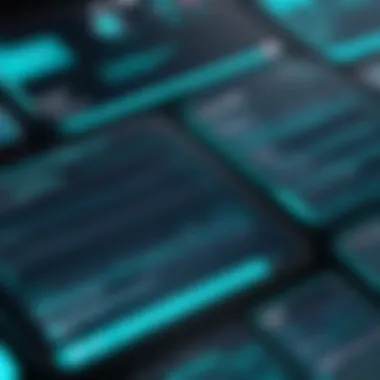

Norton Mobile Security
Norton extends its desktop prowess into mobile security. The scanner encapsulates adaptive technology to detect potential malware effectively. The service is reliable yet may come with limitations in its free version.
Strengths and Weaknesses of Each Tool
Each malware scanner holds specific strengths and weaknesses that can influence its effectiveness in real-world applications.
- VirusTotal
Strengths:Weaknesses: - Kaspersky Threat Intelligence Portal
Strengths:Weaknesses: - Norton Mobile Security
Strengths:Weaknesses:
- Aggregation of results from multiple antivirus engines.
- Extensive support for file uploads and URL scanning.
- Non-real-time malware detection.
- Access to a large threat database.
- Insightful reporting with historical analysis.
- Requires technical knowledge to navigate detailed reports.
- Strong real-time protection features.
- Effective malware detection with a user-friendly interface.
- Limited capabilities in the free version compared to paid plans.
Real-world Performance Benchmarks
To validate the effectiveness of these scanners, real-world performance benchmarks are essential. Various tests, often conducted by independent organizations, assess detection rates, scan speeds, and edge-case handling.
- Detection Rates: VirusTotal’s multiple engine aggregation results in high detection rates, especially for previously known malware types.
- Scan Speed: Kaspersky generally showcases superior scan speeds due to its advanced algorithms, though this can vary based on file size.
- Usability: Norton’s interface is often reported as intuitive, making it a preferred option for less technical users.
Limitations of Online Malware Scanners
The discussion surrounding online malware scanners must acknowledge their limitations. These tools offer valuable services in identifying and mitigating threats, yet they are not foolproof solutions. Understanding their boundaries is crucial for anyone relying on these scanners for their mobile security. While they can enhance safety, users must be informed about the aspects where these tools may fall short.
Scope of Detection
One of the primary limitations of online malware scanners is the scope of detection. Online scanners generally focus on specific types of malware threats. For instance, many primarily target well-known malicious software. However, they may struggle with detecting newer or more sophisticated threats that have not been widely recognized yet. This results in potential blind spots, allowing harmful applications to evade detection.
Moreover, online scanners often depend on databases that compile known malware signatures. If a piece of malware is not included in their databases, it may go undetected. This could lead to a false sense of security for users. It is vital to use a multi-layered security approach beyond just the online scanner.
Dependency on Regular Updates
Another critical limitation lies in a dependency on regular updates. Malware threats evolve rapidly. Online scanners that do not receive frequent updates can become obsolete quickly. For effective threat detection, these tools rely on up-to-date information on known malware variants. Without regular updates, even the most robust scanners may fail to identify the latest malicious applications.
Users need to verify that the online scanners they choose frequently update their databases and scanning algorithms. In some cases, certain online tools may lack the resources or operational efficiency required for continuous improvement. Prioritizing scanners known for their commitment to updates can enhance the overall effectiveness of malware detection efforts.
"Security is not a one-time solution but an ongoing process, requiring constant vigilance and adaptation."
Best Practices for Malware Scanning
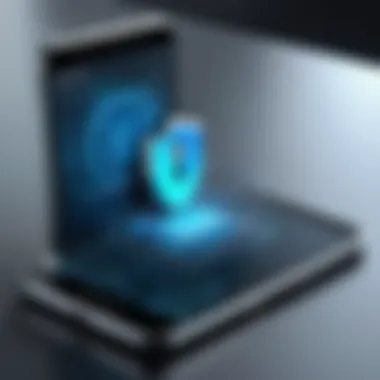

In today's digital landscape, protecting Android devices from malware is essential. This section outlines best practices for malware scanning, emphasizing the importance of user vigilance and informed action. By implementing these practices, users can significantly enhance their mobile security and minimize the risks associated with malware threats.
Setting Up Regular Scanning Routines
Establishing a routine for malware scanning is crucial for maintaining device security. Regular scanning allows for early detection of any threats before they can cause significant harm. Here are some important points to consider when setting up a scanning routine:
- Frequency: Determine how often scans should take place. A daily or weekly routine is ideal, depending on usage patterns.
- Timing: Schedule scans during times of low device activity to avoid interruptions. This may include overnight scans or during long periods of inactivity.
- Automation: Use applications that support automatic scanning to ensure that nothing is overlooked. Automated reminders can help keep the routine on track.
Combining Online Tools with Local Solutions
While online malware scanners provide valuable resources, they should not be the sole method of protection. By combining online solutions with local security tools, users create a more comprehensive security approach. Here are some considerations for this strategy:
- Local Antivirus Software: Install trusted antivirus applications that can provide real-time protection and automatically update to defend against newly emerging threats. Solutions like Norton and Bitdefender offer robust features.
- Cloud-based Scanning: Use online tools that utilize cloud technology for up-to-date threat detection. These tools often have access to larger databases, improving detection rates.
- Complementary Features: Look for local solutions that can enhance online scanning capabilities. For instance, some antivirus solutions integrate URL filtering, which can provide an additional layer of safety while browsing.
"The combination of local and online scanning provides a multi-layered defense strategy that is more effective in protecting against diverse malware threats."
By understanding and implementing these best practices, users can develop a strong defense against malware threats on their Android devices. A scheduled routine paired with a blend of tools maximizes protection, thus ensuring a safer mobile environment.
Future Trends in Android Malware Scanning
In the evolving landscape of mobile technology, the importance of understanding future trends in Android malware scanning cannot be overstated. As cyber threats become more sophisticated, it is crucial for IT professionals and tech enthusiasts to stay ahead of the curve in malware detection and prevention methods. The emphasis on emerging technologies, methodologies, and user awareness is essential in developing effective malware defenses.
New technologies are continually being developed to enhance the efficacy of malware scanning solutions. These innovations include artificial intelligence and machine learning, which allow for the identification of unusual patterns and behaviors indicative of malware. Moreover, the integration of cloud computing into scanning processes has the potential to improve real-time analysis and sharing of threat intelligence, creating a more resilient defense mechanism.
The benefits of understanding these trends are significant. For one, they provide insights into how malware operates and evolves. Knowledge of these aspects helps users and professionals craft better security measures. Furthermore, as organizations increasingly rely on mobile devices, embedding security within their app development life cycle becomes paramount. This proactive approach can mitigate risks before they can cause significant harm.
Considering these trends also includes preparing for future challenges. As malware creators continuously adapt to existing protections, the methods for detection must likewise evolve. Users need to be aware of deceptive practices, such as application spoofing, wherein malicious apps mimic legitimate software to gain access to sensitive data.
Emerging Technologies in Threat Detection
Emerging technologies in threat detection play a vital role in the realm of Android malware scanning. Understanding these technologies can enhance the effectiveness of security measures. Here are some key areas to observe:
- Artificial Intelligence: AI can analyze vast amounts of data and identify abnormal behavior patterns that may indicate malware presence. This capability leads to quicker detection and response mechanisms.
- Machine Learning: By applying machine learning algorithms, scanners can improve detection rates over time, adapting to new threats based on past behaviors.
- Behavioral Analysis: This involves monitoring app behavior in real-time, allowing for immediate alerts if any suspicious activity is detected.
- Cloud-Based Scanning: By leveraging cloud resources, scanners can access updated databases of known threats, providing more accurate and comprehensive protection.
- Automated Threat Intelligence Sharing: New platforms are being created to facilitate the sharing of threat information among users, helping to create a community-driven defense against malware.
"The landscape of cybersecurity is rapidly evolving. Continuous improvement and adaptation are crucial for maintaining effective defenses."
Each of these advancements offers unique benefits but also requires ongoing education and adaptability from users. Engaging with these technologies will allow for more robust defenses against the ever-changing nature of mobile threats.
Ending
In closing, it is crucial to acknowledge the growing significance of Android malware scanners in today’s digital ecosystem. As mobile devices become an essential part of everyday life, understanding their vulnerabilities is paramount. This article has illuminated key aspects of malware, the necessity of scanning solutions, and the evolving landscape of threat detection.
Recap of Key Points
- Understanding Malware: We explored various types of malware specific to Android devices, highlighting their potential risks. This foundational knowledge is essential for recognizing the threats that scanning tools aim to mitigate.
- Function of Scanners: The article delved into how online malware scanners operate and what features they should have, such as user-friendly interfaces and high detection rates.
- Comparative Analysis: By evaluating popular online scanners, we laid out the strengths and weaknesses of distinct options available today.
- Limitations: The constraints associated with online scanners, especially regarding detection scope and update dependency, were discussed, which are vital considerations for users.
- Best Practices: We advised on setting up scanning routines and integrating online solutions with local software to achieve a more robust security posture.
- Future Trends: Highlighted emerging technologies in threat detection indicate a dynamic field with continuous improvements in mobile security.
Final Recommendations for Users
For IT professionals and tech enthusiasts, it is paramount to approach Android malware security with a well-rounded strategy. Consider the following recommendations:
- Regular Scanning: Make it a routine to scan devices using recognized online tools. Set a frequency that fits the usage pattern of the device to ensure ongoing protection.
- Stay Informed: Keep abreast of new malware threats and scanner updates. Engaging with communities on platforms like reddit.com can provide valuable insights and shared experiences.
- Combine Tools: No single solution is foolproof. Utilize a combination of online scanners and local antivirus software to maximize defense.
- User Awareness: Educate users about safe practices.
"By understanding the risks and employing the right tools, one can significantly bolster their mobile defense."
Following these recommendations will not only enhance individuals' cybersecurity but will also contribute to a more secure digital environment for all. As threats evolve, so too must the strategies we employ to mitigate them.



