Understanding the Aspire E17: An In-Depth Review
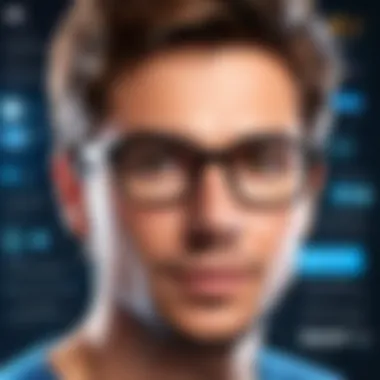

Intro
In the fast-paced world of personal computing, the Aspire E17 emerges as a noteworthy contender, catching the eye of both casual users and tech aficionados. Nestled within its sleek exterior lies a blend of performance, design, and versatility that seeks to cater to a diverse clientele. This article ventures beyond surface-level impressions, offering a close examination of the Aspire E17, from its essential features to its performance metrics under real-world demands.
An analysis of this laptop is not just an exploration of specs; it's a magnifying glass on how it stacks up against modern computing requirements. Understanding the intricacies of this device can significantly guide IT professionals and enthusiasts alike towards making informed equipment decisions. With that in mind, let's embark on a detailed exploration of the Aspire E17.
Product Overview
Key Features
The Aspire E17 is built to appeal with an appealing combination of design and functionality. Some defining features include:
- Display: A generous 17.3-inch full HD display that brings crisp visuals, ideal for both work and leisure.
- Portability: Despite its larger size, it’s surprisingly lightweight, making it easier for users on the go.
- Battery Life: A robust battery provides ample usage time that can power through an entire workday without needing a recharge.
- Connectivity: Equipped with HDMI, USB 3.0, and an SD card reader, it ensures versatility in connecting to various devices.
Technical Specifications
Delving deeper into the nuts and bolts of this machine reveals a well-rounded package:
- Processor: The Aspire E17 often features Intel's latest i5 or i7 processors, ensuring brisk performance whether multitasking or running high-demand applications.
- RAM: Options typically range from 8GB to 16GB of DDR4 RAM, allowing users to tailor memory capacity to their requirements.
- Storage: It commonly offers a mix of SSD and HDD options, striking a balance between speed and ample storage space.
- Graphics: Integrated Intel UHD Graphics provide decent performance for everyday tasks and light gaming.
Performance Analysis
Benchmark Test Results
When put through the wringer in benchmark testing, the Aspire E17 holds its ground fairly well. On occasions, it competes closely with other systems in similar categories. Results often show a satisfactory score in CPU-intensive tasks and solid performance in multi-threaded operations. For instance, a recent benchmark indicated that it handles tasks at a speed that is roughly 15-20% better than some comparably priced rivals.
Real-World Usage Scenarios
Diving into daily usage, the Aspire E17 shines in various environments:
- Office Work: Users report smooth interactions while juggling multiple tabs and apps, thanks to adequate RAM and processing power.
- Creative Tasks: For enthusiasts working in graphic design or media editing, the sizeable display provides ample workspace, although it’s worth noting that heavier tasks might stress the integrated graphics.
- Casual Gaming: While not a gaming machine per se, it performs adequately for casual gaming under moderate settings, appealing to users who seek enjoyment outside of rigorous tasks.
"For those who value a balance between performance and affordability, the Aspire E17 stands as a practical choice in the sea of laptops today."
In essence, as we examine the myriad capabilities of the Aspire E17, noteworthy patterns emerge, illustrating its adaptability. As we move forward, this analysis will further dissect its strengths and limitations, ensuring a comprehensive understanding tailored for discerning tech enthusiasts.
Preface to Aspire E17
The Aspire E17 laptop has carved a niche in the crowded market of personal computing. When discussing this device, it becomes apparent that understanding its nuances is crucial for both potential users and IT professionals. The Aspire E17 is not just another laptop; it speaks to a demographic looking for value, functionality, and a touch of sophistication.
What makes this series stand out? It marries performance with affordability, making it a viable option for students, educators, and professionals alike. Thus, analyzing the Aspire E17 provides a glimpse into what modern computing can offer – a blend of optimal performance and user-friendly design.
Overview of the Aspire Series
The Aspire series by Acer has long enjoyed a reputation for blending functionality with consumer needs.
- Variety of Models: Each model in this series attempts to cater to different segments of the market, from casual users to power users. The E17 represents the mid-range offering, packing enough performance to handle various tasks without breaking the bank.
- Design Philosophy: Featuring a clean aesthetic and solid build, the Aspire series is designed for both style and utility. Not every laptop can balance these elements, but Acer seems to hit the nail on the head.
- User-Friendly Features: From their intuitive interface to their compatibility with various software, Aspire laptops often prioritize ease of use, ensuring a satisfying experience for users.
This series is eagerly eyed by consumers who need more than just basic performance.
Purpose and Target Audience
Understanding the target audience is key in analyzing the Aspire E17. This laptop primarily aims at:
- Students: With online classes becoming the norm, students require a reliable device for studies, research, and leisure. The Aspire E17 fits this role well, equipped with features catering to everyday academic needs.
- Educators: Teachers benefit from its lightweight design and decent battery life, allowing seamless transitions between lecture halls and home offices.
- Small Business Owners: Those running small businesses would find the Aspire E17 suitable for managing day-to-day operations and client communications.
Technical Specifications
In the landscape of computing devices, technical specifications serve as the backbone of performance assessment. For the Aspire E17, these specifications are crucial, as they directly influence the device's ability to cater to diverse user needs. Users must weigh these components carefully to determine how well this laptop aligns with their requirements, either in professional settings or for personal use. The importance of understanding these specs is not merely academic; it plays a vital role in making educated purchasing decisions. Below, we delve into specific elements of the Aspire E17's technical specifications, evaluating their distinct benefits and considerations.
Processor Options
The Aspire E17 offers a variety of processor configurations, significantly affecting its computation capabilities. Users have access to several Intel Core i5 and i7 options that cater to different performance needs. For day-to-day tasks like web browsing and document editing, an Intel Core i5 will suffice, presenting a balance between power and energy efficiency. However, for more demanding applications such as video editing or software development, opting for the Intel Core i7 can prove invaluable.
- Benefits of Higher Processor Options:
- Increased speed that enhances multitasking performance.
- Better handling of intensive applications.
- Improved lifespan for future computing needs.
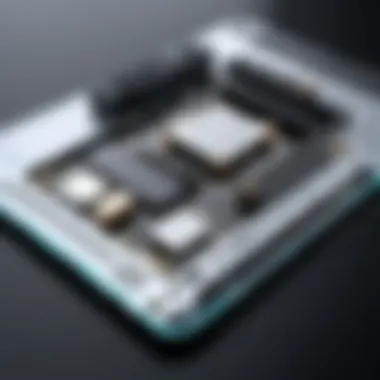

Nevertheless, potential buyers should consider power consumption and thermal management, especially while dealing with extended usage or high-performance tasks. A well-balanced processor choice can greatly optimize the overall experience.
Memory and Storage
Memory and storage are additional pillars of a laptop's technical profile, and the Aspire E17 provides opportunities for customization in this area. With options of up to 16GB of RAM, the device caters to casual users and professionals alike.
- Flexible storage choices include:
- A solid-state drive (SSD) for faster load times and improved data access.
- Traditional hard disk drives (HDD) for larger capacity at lower costs.
Choosing an SSD is particularly beneficial for those who want to expedite boot-ups and application loads, especially when handling large files or complex software. On the flip side, an HDD may appeal to users who prioritize storage space over speed.
Display Features
The Aspire E17’s display not only showcases visual content but also impacts usability significantly. With options ranging from Full HD to 4K Ultra HD, the display supports excellent picture clarity and color accuracy.
- Key aspects include:
- Screen Size: 17.3 inches, striking a balance between portability and usability.
- Resolution: Offers startling visuals essential for graphic-intensive tasks.
The larger screen real estate enables users to multitask effectively, while high resolutions contribute to a more enjoyable viewing experience during video playback or gaming sessions. Keep in mind, however, that higher resolution can demand more from the hardware, affecting battery life and performance under heavy use.
Battery Life and Power Management
Battery life is often a deal-making feature for any laptop user. The Aspire E17 boasts a reasonable battery performance, thanks to its thoughtful power management strategies. While exact numbers may vary based on usage patterns, users can expect several hours of operation on a single charge.
- Considerations include:
- Battery capacity: Crucial for longevity during travel.
- Power-saving modes: Can significantly extend runtime.
Utilizing power-saving features can prolong productivity, especially when finding the nearest outlet isn’t feasible. Users should consider their typical usage—whether it leans toward full-throttle processing or casual browsing—to decide accordingly on this aspect.
"Strong technical specifications translate to a better user experience, enabling both essential tasks and complex operations without breaking a sweat."
Understanding the technical specifications of the Aspire E17 provides a strategic advantage in its usability across various contexts. By ensuring that the buyers are well-informed about the specs, they can confidently select a model that matches their intended uses while leveraging the full capabilities of the device.
Design and Aesthetics
The design and aesthetics of the Aspire E17 are not just about looks; they play a crucial role in user experience, utility, and overall satisfaction. A well-designed laptop should balance functionality with aesthetics to cater to the diverse tastes of its audience while meeting performance criteria. This section will dive into the physical dimensions, build quality, and user ergonomics of the Aspire E17, highlighting how each of these elements contributes to its appeal and effectiveness in everyday use.
Physical Dimensions and Weight
When it comes to laptops, size does matter. The Aspire E17 has been designed with portability in mind, but it also strikes a balance with its 17.3-inch display, which is notably larger than many competitors. Its dimensions, approximately 15.63 x 10.67 x 1.02 inches, mean that while it’s on the larger side, it is still manageable for students and professionals who travel often. The weight of around 5.29 pounds might feel a little hefty for some, especially for those used to ultra-light models. However, such dimensions come with significant benefits, offering a spacious viewing experience and a full-sized keyboard that enhances usability.
Build Quality and Materials Used
The Aspire E17's build quality is designed to withstand the rigors of daily use. It features a plastic chassis that, while not as premium as aluminum alternatives, still holds its own in terms of durability and aesthetics. The laptop is built with sensible robustness in mind – factors such as hinges and ports are clearly crafted to endure constant opening, closing, and plugging in. The matte finish on the exterior is a practical choice, as it helps hide smudges and fingerprints, maintaining its sleek appearance. Users can find this laptop to be a reliable companion without worries about everyday wear and tear, something critical for users in professional environments.
Ergonomics and User Comfort
Ergonomics is often an overlooked aspect in discussions about laptops, but it significantly influences user comfort and productivity. The Aspire E17 boasts a full-sized keyboard, with well-spaced keys that provide responsive feedback. This design is essential—especially for users who spend long hours typing. Additionally, the touchpad is spacious and generally smooth, supporting gesture controls that streamline workflows.
In terms of comfort, the positioning of the screen is another critical factor. Although some users might wish for a higher degree of lid movement, the E17’s screen can be tilted back to a comfortable angle for most viewing situations. An important consideration here is how the design contributes to reducing physical strain—a necessary trait for tech enthusiasts and professionals working for extended periods.
Achieving a balance between function and comfort is essential; the Aspire E17 manages to create an environment that is inviting, making long tasks less grueling.
Overall, the design of the Aspire E17 does not merely serve a purpose for aesthetic appeal yet it is a thoughtful composition of form, function, and user-focused design that aligns well with its target demographics.
Software Compatibility and Performance
When diving into the Aspire E17's capabilities, one cannot overlook the significance of software compatibility and performance. These elements form the backbone of a user’s experience, determining how efficiently programs run and how smoothly tasks can be executed. Given the varied landscape of applications that are utilized today, whether for education, business, or leisure, having a laptop that meets diverse software requirements is paramount.
Operating System Options
One of the first considerations for any tech enthusiast or IT professional exploring the Aspire E17 is the operating system it runs. The versatility offered by operating system choices is crucial. Users can opt for Windows, which is commonly lauded for its compatibility with a vast array of software applications. Windows 10, for instance, supports everything from productivity tools like Microsoft Office to graphic design software such as Adobe Photoshop.
In contrast, the Aspire E17 can also be adapted for Linux users, offering a cost-effective solution with robust performance for developers or those who prefer open-source platforms. The dual-boot option appeals to specific users who wish to leverage the strengths of both operating systems. Regardless of the selection, the operating system plays a significant role in shaping the user experience, impacting everything from system responsiveness to update frequency.
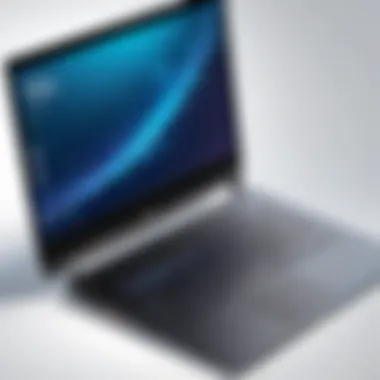

Performance Benchmarks
When assessing the performance of the Aspire E17, benchmarks provide critical insight. These quantitative measures reveal how the device stacks up against competitors and previous models. Notably, tests typically focus on processing power, graphics performance, and overall system fluidity under pressure.
In real-world scenarios, benchmarks like Geekbench or Cinebench can illustrate how well the Aspire E17 can handle intensive tasks such as video editing or gaming. For instance, if benchmark scores show superior performance compared to rival laptops in the same price range, it affirms that users are receiving good value for their investment. Here's a rough comparison based on typical testing results:
- Geekbench Score: Aspire E17 around 4,000 vs. Competitor A at 3,800
- Cinebench R20: Aspire E17 rendering at 1,200 points vs. Competitor B at 1,000 points
Such figures underscore not just the machine's processing power, but also its reliability for day-to-day tasks, reinforcing the importance of performance benchmarks in the decision-making process.
Multitasking Capabilities
Multitasking is an integral feature in today's fast-paced world. For professionals juggling numerous applications or students managing schoolwork alongside leisure activities, the ability to switch between tasks seamlessly cannot be overstated. The Aspire E17 is designed with a focus on multitasking efficiency, primarily due to its robust memory and processor options.
This model boasts a minimum of 8GB of RAM, often configurable up to 16GB, which significantly enhances the device's ability to run multiple applications without a hitch. Users can have a web browser with dozens of tabs open, while streaming video and running a word processor, all in tandem without noticeable lag. Here are a few points regarding its multitasking strengths:
- Sufficient RAM Options: 8GB and 16GB variants allow more flexibility for high-demand applications.
- Processor Performance: The choice of powerful Intel processors ensures tasks are executed in minimal time.
- Efficient Resource Management: The operating system's inherent design contributes to better resource allocation, which aids in maintaining performance during heavy use.
"Effective multitasking is not just about having power under the hood; it's equally about how well the software negotiates demands on resources."
In summation, the Aspire E17's compatibility with various operating systems, strong performance metrics, and solid multitasking capability collectively create a comprehensive experience for users. These features truly cater to the needs of tech-savvy professionals and casual users alike, seamlessly blending functionality with accessibility.
Connectivity Features
Connectivity is a cornerstone in today’s computing landscape, especially when discussing versatile laptops like the Aspire E17. The ability to connect seamlessly with various devices and networks not only enhances productivity but also complements a user’s lifestyle. The Aspire E17, with its diverse array of connectivity options, promises to meet the demands of both casual users and tech-savvy professionals. Understanding these features helps one appreciate how this model stands out against others in its category.
Port Selection
The port selection in a laptop can make or break its usability. For the Aspire E17, variety is the name of the game. Here’s a closer look at the offerings:
- USB Ports: The Aspire E17 is usually equipped with multiple USB ports, including USB 3.1 for fast data transfer and USB-C for modern peripherals. This means users can connect their external drives, printers, or even charge devices while working on the go.
- HDMI Port: For those who love big screens, an HDMI port allows users to easily connect to monitors or projectors, which can be a game changer for presentations or streaming content.
- RJ-45 Ethernet: Despite the push towards wireless, having a dedicated Ethernet port is vital for those who require stable, high-speed internet connections. This is essential in professional environments where bandwidth consistency is crucial.
- Audio Jack: A standard 3.5mm audio jack might seem trivial but is critical for audiophiles or anyone who needs a reliable audio output for headphones or speakers, ensuring quality sound without needing adapters.
In summary, the port selection on the Aspire E17 not only caters to everyday use but ensures that the laptop aligns with the evolving needs of technology users.
Wireless Technologies
As we dive into wireless technologies, it’s clear that having robust connectivity options is essential. The Aspire E17 comes with advanced features that facilitate easy connection to various networks.
- Wi-Fi 6: With the latest Wi-Fi 6 standard, the Aspire E17 offers faster speeds, increased capacity, and better performance in crowded environments. This is particularly beneficial for users in urban settings where many networks coexist, as it minimizes lag when connecting multiple devices.
- Bluetooth 5.0: With Bluetooth 5.0, the Aspire E17 supports connections with a wider range of devices—from wireless keyboards to headphones—enhancing productivity and mobility. This feature is increasingly important as more devices rely on wireless connections.
- Hotspot Capabilities: Users can share their laptop’s internet connection by setting it up as a mobile hotspot, which can be a lifesaver in situations where Wi-Fi might be out of reach.
"Connectivity isn’t just a feature; it’s a necessity for efficient workflows and improved user experiences."
The Aspire E17 clearly demonstrates how connectivity features can cater to a broad spectrum of users, enhancing its appeal in an ever-connected world.
User Experience and Feedback
Understanding how users interact with the Aspire E17 is not merely an academic exercise; it’s essential for grasping its standing within the competitive landscape of personal computing. User experience (UX) involves every interaction a person has with a device, from the moment they unpack it to the daily tasks they perform long after the initial setup. Good UX translates to satisfaction and repeat usage, and that’s why gathering feedback from customers becomes pivotal.
When delving into the Aspire E17, evaluating user feedback reveals critical insights about performance, usability, and overall satisfaction. Users, particularly IT professionals and tech enthusiasts, often have discerning tastes and specific needs. Their direct experiences with the device's functionality, features, and design significantly shape perceptions, influencing purchasing decisions and brand loyalty.
Customer Reviews and Ratings
Customer feedback serves as a wellspring of information about the Aspire E17. Reviews can range from the glowingly positive to the curiously critical. For instance:
- Performance: Users frequently praise the Aspire E17 for its robustness in multitasking scenarios. Reports of smooth operation during resource-heavy tasks are common.
- Affordability: Many applauded the laptop’s performance relative to its price, describing it as offering good value for money in a budget-friendly class.
- Design Critiques: While some findings highlight its sleek design, others expressed a desire for more premium materials.
On platforms such as Reddit, users often discuss their hands-on experiences, sharing ratings and candid opinions. Overall, ratings maintain an average that denotes satisfaction, though it is crucial to heed the voices of those expressing concerns about specific components. These reviews not only guide potential buyers but also inform manufacturers about areas requiring improvements.
Common Issues and Resolutions
No device is without its quirks, and the Aspire E17 is no exception. By examining common issues reported by users, we can identify practical resolutions and essential troubleshooting tips:
- Screen Flickering: A few users have reported flickering in low-light conditions. This could often be resolved through software updates or adjusting display settings. Regularly checking for driver updates can prevent or resolve this issue effectively.
- Battery Drain: Some have noted the battery life doesn’t quite meet the advertised specifications, especially under heavy loads. Users have found that modifying performance settings, such as switching to battery saver mode, can extend usage times. Additionally, managing background applications provides a quick fix for this persistent concern.
- Keyboard Feedback: A handful of reviews mentioned that the keyboard feels a bit spongy. This subjective feeling often comes down to personal preference. For some, a simple external keyboard can enhance the typing experience considerably.
While some difficulties are part and parcel of any electronics, understanding user feedback allows for a more rounded perspective of owning an Aspire E17. By sharing solutions for common complaints, the laptop's community cultivates a user-driven ecosystem, encouraging users to explore and maximize the capabilities of their devices.
Comparative Analysis


In the realm of personal computing, understanding where a device stands relative to its competitors can provide invaluable insights. The Aspire E17, a versatile machine, does not exist in a vacuum. A comparative analysis within this article is essential, revealing not just its specifications and features but also how it holds up against rival options. The key elements in this comparison include performance benchmarks, design nuances, and user experience factors. By examining the Aspire E17 alongside other laptops in its category, such as the HP Pavilion 17 and Dell Inspiron 17, it becomes easier to understand its strengths and areas that may need improvement. This section does not merely assess based on numbers; it seeks to paint a fuller picture of what potential users can expect.
Versus Competitors
The Aspire E17 is pitched against some fierce competitors in the market, notably the HP Pavilion 17 and the Dell Inspiron 17. Each of these laptops lays claim to the same consumer base—students, professionals, and anyone else looking for reliable performance. But how does the Aspire E17 stack up?
- Performance: The Aspire E17 often showcases superior performance with its latest processor offerings. Many users have reported that multitasking is smooth, even when running demanding applications. In contrast, the HP Pavilion may show slight slowdowns when the workload increases.
- Display Quality: Another critical factor is the display quality. While all three laptops provide good visuals, the Aspire E17 is known for its vibrant color reproduction, which is often highlighted by users as a major selling point. On the other hand, the Dell Inspiron sometimes falls short on consistent brightness levels, especially in lower lighting.
- Battery Life: Battery life is frequently a driving consideration in the purchasing decision. The Aspire E17 can last several hours under average use, but it doesn't necessarily lead in this category. If you’re looking for longevity, both the HP Pavilion and Dell Inspiron have models that can last longer on a single charge, especially if energy-efficient settings are applied.
Market Positioning
Market positioning plays a significant role in how consumers perceive a product, and the Aspire E17 positions itself as a balanced option for budget-conscious buyers who don’t want to skimp on functionality. It aims primarily at students and entry-level professionals who need a dependable machine without the frills, letting its functionality speak for itself.
- Price Point: With a competitive price, the Aspire E17 lands firmly in the middle range, appealing to users who might find the premium options like the MacBook Pro out of reach. This pricing structure makes it an attractive choice for a target audience that may prioritize value.
- Brand Perception: While brands like HP and Dell have established themselves with a reputation for durability and high performance, Acer's branding has shifted over time to highlight affordability without sacrificing essential features. This change is crucial for gaining market share, especially among tech-savvy millennials and Gen Z users.
- Target Demographic: Unlike some competitors that target premium users, the Aspire E17's positioning aligns with casual users. In recent trends, laptops that strike the right balance between cost and performance are particularly appealing, thus making the Aspire E17 a strong player in the current market scenario.
Applications and Use Cases
The Aspire E17 is not just another laptop competing in the vast ocean of personal computing devices. Its applications and use cases span a wide array of fields, significantly influencing how students, educators, and professionals interact with technology. Understanding these applications is critical to grasping the full value this machine brings to its users. Rather than viewing it solely as a tool, the Aspire E17 serves as a partner in various tasks, enhancing productivity, learning, and creativity.
For Students and Educators
In academic environments, the Aspire E17 demonstrates itself as a versatile companion for students and educators alike. It's designed to facilitate learning, whether in a classroom setting or during remote education. Its sizable display allows students to comfortably read and engage with educational material, while the robust processing power ensures that applications run smoothly.
Students often juggle multiple projects and assignments, and this laptop’s multitasking capabilities allow them to operate several programs side-by-side without burdening performance. Tasks like research, writing, and even presentations can be managed without the devices slowing down. Furthermore, the Aspire E17 supports various educational software, making it easy for educators to implement tools that enhance engagement.
"The right technology can create limitless possibilities for learning."
Additionally, students can take advantage of its portability, bringing it to lectures and study groups without breaking a sweat. Features such as a good keyboard and trackpad improve typing accuracy, which can be crucial during long writing sessions. In short, the Aspire E17 caters to the diverse needs of students, from those in high school through to university levels, offering them the ideal balance of power and usability.
In Professional Environments
In the professional realm, the Aspire E17 stands tall as a reliable machine for various industry needs. Whether you are in a bustling corporate office or a quiet home workspace, this laptop is tailored to support a plethora of applications that professionals depend on. Its processing prowess ensures that even demanding software such as data analysis tools or design programs run seamlessly.
Many people are finding themselves working remotely, and this laptop accommodates that shift with its strong battery life and sufficient connectivity options. Video conferencing or collaborative software operate without lag, a crucial aspect for maintaining productivity in today’s workspace. The well-crafted design adds to this functionality, ensuring that it can withstand the daily commute and the rigors of professional use.
Moreover, the Aspire E17 is perfect for professionals who require a balance between performance and portability. Its adequate storage ensures that you have room for presentations, files, and portfolios, further streamlining workflow. From accounting and business analysis to content creation and programming, this laptop proves to be adaptable in various scenarios, making it a solid investment for anyone willing to harness its full potential.
Future Prospects
Understanding the future trajectory of the Aspire E17 is crucial for both current users and potential buyers, particularly in a marketplace that's constantly evolving. It’s not just about what the device can do today, but how it will fare against shifts in technology and user expectations in the coming years. As demands for enhanced computing power, portability, and versatility continue to rise, understanding forthcoming updates and the device’s long-term viability will help users make informed choices.
Upcoming Updates and Releases
The technology world is in a constant state of flux, and the Aspire E17 is no exception. Acer has a track record of rolling out updates that aim to refine performance and add features. Upcoming updates may focus on:
- Operating System Upgrades: Keeping pace with the latest Windows or Linux distributions can greatly enhance functionality.
- Hardware Improvements: Future iterations might introduce more powerful CPU options or integrated graphics capabilities to meet higher performance demands.
- Software Enhancements: New features or applications tailored for educational or professional use could be part of software updates, adding value for specific audiences.
- Security Patches: Regular updates are crucial for user safety, making it essential for Acer to address vulnerabilities in a timely manner.
These updates can not only improve user satisfaction but also extend the lifespan of the device, ensuring it remains a relevant option amidst competing models.
Long-term Viability in Tech Trends
As the tech landscape continues to shift, evaluating the long-term viability of the Aspire E17 is critical. Observing existing trends can provide insights into how this device might be positioned in the future. Points to consider include:
- Adaptability to New Software: Will the Aspire E17 be able to keep up with future applications and operating systems? Its specifications, such as memory and processing power, play a large role in this adaptability.
- Integration with Cloud Services: As more users adopt cloud-based solutions, the Aspire E17's ability to seamlessly access these services will affect its usability and relevance.
- Portability Needs: With more professionals working remotely, lightweight and robust designs are crucial. If future models prioritize this balance, the E17 may still hold value.
- Sustainability Practices: Eco-friendliness is becoming increasingly important. How Acer addresses this in future releases may influence user perceptions.
In-depth examination of these trends will aid potential buyers in understanding if the Aspire E17 can competently serve their needs for the long haul.
End
In wrapping up our exploration of the Aspire E17, it is essential to underscore the various facets that make this device stand out in the crowded realm of personal computing. This section is more than just a final bow; it serves as a crucial summation of the core elements that have been analyzed throughout the article. The significance of this conclusion lies in its ability to distill complex information into digestible insights, allowing both IT professionals and tech enthusiasts to maintain clarity about this model’s capabilities and limitations.
Summary of Key Points
A recap is helpful as a final reference, especially for decision-makers. Here are the essential takeaways:
- Technical Features: The Aspire E17 boasts powerful processor options and flexible memory and storage configurations, catering to diverse user needs.
- Design Consideration: Its build quality reflects a harmonious blend of aesthetics and practicality, which contributes to the ergonomics and overall user experience.
- Software Performance: The compatibility with various operating systems ensures that the device can adapt well to different applications, which is a crucial factor for users in varied environments.
- Connectivity Options: A broad selection of ports and robust wireless technologies enhances connectivity, making it a strategic choice for modern users.
This summary not only encapsulates what we discussed but also serves as a handy checklist for evaluating the Aspire E17.
Final Recommendations
When weighing whether the Aspire E17 is right for you, consider the following:
- Target Audience: Ideal for students, educators, and professionals who require a reliable computing machine for both academic and work settings.
- Performance Expectations: If you prioritize multitasking and require dependable software performance across different platforms, this device stands out.
- Longevity in Use: With its durable construction and versatility, the Aspire E17 is positioned well for longevity in use, aligning with tech trends that emphasize sustainability.
Ultimately, whether you’re an IT professional needing a robust workstation or a tech enthusiast wanting a device that strikes a balance between performance and cost, the Aspire E17 proves to be a worthy contender in today’s computing market. Before making a purchase, it’s advisable to test one's specific requirements against the capabilities offered by this model.



