Comprehensive Guide to Cell Phone WiFi Hotspots


Intro
In an age where digital connectivity shapes our lifestyles and work environments, WiFi hotspots have emerged as indispensable tools for staying connected. Created through cell phones and other mobile devices, these hotspots offer a convenient way to access the internet on-the-go. But what goes into making these mobile hubs work? In this exploration, we will cover not just the foundational aspects of hotspots, but also the technical intricacies and practical ramifications of their use.
By the end of this article, both seasoned IT professionals and tech enthusiasts will gain a clearer insight into the advantages and limitations tied to mobile connectivity. This foundational understanding of cell phone WiFi hotspots sets the stage for informed decision-making when it comes to technology choices in our increasingly connected world.
Product Overview
When discussing WiFi hotspots generated by cell phones, it's important to grasp what makes them tick and how they stand out in the crowded market of connectivity solutions.
Key Features
WiFi hotspots from mobile phones come packed with an array of features that enhance user experience, including:
- Portability: With smartphones always in our pockets, mobile hotspots are readily available anytime, anywhere.
- User Limits: Most devices allow multiple connections, enabling families or teams to share a single hotspot.
- Battery Saver Modes: Modern smartphones often have smart settings that optimize power consumption while functioning as hotspots.
- Secure Connections: Many hotspots support secure WiFi protocols, making sure that your surfing is protected.
Technical Specifications
Understanding the technical side provides clarity on how these hotspots function:
- Connection Type: Most use 4G LTE or even 5G technology, boosting speeds significantly compared to previous generations.
- Data Sharing Capabilities: Depending on the phone, data sharing can vary. Some allow seamless flipping between different carriers.
- Frequency Bands: Many devices operate on both 2.4 GHz and 5 GHz bands, enabling better range and less interference.
Performance Analysis
The efficacy of a WiFi hotspot is measured not just on paper but in real-world performance.
Benchmark Test Results
Through various benchmark tests, key performance metrics have been established, including:
- Download Speeds: Typically range from 10 to over 100 Mbps depending on network conditions and device capabilities.
- Upload Speeds: Often slightly lower than download, but still significant for tasks like video conferencing or sending files.
- Latency: Critical for gamers and real-time applications, latency can be anywhere from 20 ms to 50 ms, well within acceptable limits.
Real-World Usage Scenarios
Let’s visualize this technology in practical settings:
- Business Meetings: Professionals can connect remotely when WiFi fails, ensuring seamless communication.
- Traveling: Tourists often use hotspots to navigate and share experiences without incurring excessive roaming fees.
- Emergency Connectivity: In critical scenarios like natural disasters, mobile hotspots can assist in maintaining communication lines.
"Mobile hotspots are not just a convenience; they have become essential lifelines in both personal and professional domains.” – Expert Review
Through these evaluations, the pivotal role of hotspots becomes evident. It provides flexibility and speed, while the contextual use further emphasizes its value in today's landscape.
As we continue, we will look further into security implications and exploration of practical applications. Stay tuned!
Prelude to WiFi Hotspots
In the ever-evolving landscape of digital connectivity, WiFi hotspots represent an essential bridge connecting individuals to the vast resources of the internet. These hotspots, primarily powered by cell phones, have revolutionized how we access online content, making it seem second nature for many. As more people rely on their mobile devices for daily communication, shopping, and remote work, understanding WiFi hotspots becomes not just advantageous but imperative.
The importance of this topic cannot be overstated. WiFi hotspots harness the mobile data networks of smartphones, allowing users to share their internet connection with various devices such as laptops, tablets, and other smartphones. This capability enhances productivity and ensures seamless connectivity in locations where traditional internet service may be unavailable or unreliable. The practical implications of having a mobile hotspot are substantial, especially in situations where accessing a fixed internet connection is a challenge.
Defining WiFi Hotspot Technology
Understanding what constitutes a WiFi hotspot necessitates a closer look at its fundamental components. A WiFi hotspot is essentially a physical location where individuals can connect their devices to the internet wirelessly. When a cell phone operates as a hotspot, it transforms the cellular data into a local network that permits devices to connect to the internet. This functionality relies heavily on 802.11 standards, a suite of technical specifications that govern wireless networking through radio waves.
The actual technology involves various protocols that ensure efficient data transmission. Most smartphones come equipped with built-in hotspot capabilities, allowing users to enable or disable this feature with just a few taps. Moreover, these hotspots provide an internet connection through WiFi, distinct from traditional mobile data access, effectively functioning to create local networks that can accommodate multiple devices simultaneously.
Evolution of Mobile Hotspot Functionality
The evolution of mobile hot spots has taken us from rudimentary tethering capabilities to sophisticated environments where connectivity is predictable and efficient. Initially, using a cell phone as a hotspot was limited to basic tethering, where one device simply shared its internet connection with another via a USB link or Bluetooth. This setup, though functional, lacked the flexibly and ease of use that characterize modern hotspots.
As smartphones evolved, so did their functionalities. Enhanced software features and improved hardware components combined to facilitate wireless sharing, giving birth to WiFi direct and similar technologies. Now, users can easily set up a hotspot within moments. Furthermore, the advent of shared data plans spurred increased adoption, as users sought to maximize utility from their mobile subscriptions. This demand for connectivity spurred technological advancements, which resulted in faster speeds, better reliability, and expanded capacity.
Today, mobile hotspots are not just practical—they are indispensable tools for both professionals and casual users alike, enabling constant connectivity in a world that increasingly demands it. The journey from simple tethering to complex hotspot capabilities showcases the rapid innovations made in mobile technology, marking a significant chapter in our quest for seamless internet access.
Technical Aspects of Cell Phone Hotspots
Understanding the technical aspects of cell phone hotspots is pivotal for anyone looking to leverage mobile connectivity effectively. This section delves into how these hotspots operate, the protocols that support them, and the compatibility considerations that come into play. By demystifying these technical features, we aim to provide a solid foundation for IT professionals and tech enthusiasts who are navigating the intricacies of mobile hotspot functionality.
How Hotspots Are Created


Creating a mobile hotspot is a straightforward process, usually initiated through a cell phone's settings. Essentially, a mobile hotspot acts as a miniature router, sharing the phone's cellular data with multiple devices. Here's a step-by-step breakdown of the journey:
- Activation: First, users access the settings on their device and find the portable hotspot option. This might be named differently depending on the device's operating system.
- Network Name and Password: Once activated, users can often customize the network name and set a password for security. This ensures that only authorized devices can connect to the hotspot.
- Signal Broadcasting: The cell phone's software manages the signal, converting cellular data into WiFi. The device then creates a wireless network that other gadgets can detect.
- Connection: Finally, other devices like laptops, tablets, or even smart gadgets can connect to the hotspot using the established network name and password.
In essence, it is like flipping a switch: with a few taps, the mobile device transforms from a communication tool into a hub of connectivity. However, to ensure optimal performance, the cell phone must have robust signal strength and substantial data available.
Supported Protocols and Standards
When it comes to connectivity, the protocols and standards in use play a crucial role in determining how efficiently a mobile hotspot operates. The most common standards utilized include Wi-Fi 4 (802.11n), Wi-Fi 5 (802.11ac), and increasingly, Wi-Fi 6 (802.11ax). Here's a closer glance at their importance:
- Wi-Fi 4 (802.11n): This standard introduced MIMO technology, allowing multiple data streams for improved speed. Typical speeds max out around 300 Mbps under optimal conditions.
- Wi-Fi 5 (802.11ac): Offering wider channels and better signal quality, this standard can potentially deliver speeds of up to 3.5 Gbps. Its compatibility with older standards makes it a popular choice as devices evolve.
- Wi-Fi 6 (802.11ax): Designed for high efficiency and better performance in crowded environments, Wi-Fi 6 promises faster speeds and increased connectivity stability, making it ideal for hotspots in public spaces.
Each standard contributes to a seamless browsing experience, with a direct impact on how well multiple devices can connect without significant slowdowns or disruptions. While newer standards promise enhanced performance, it is essential to recognize that the efficiency also hinges on the configuration of both the hotspot and connected devices.
Device Compatibility and Limitations
Not all devices are created equal when it comes to connecting to mobile hotspots. Compatibility depends on several factors, and being aware of them can save time and frustration. Here's what to keep in mind:
- Hardware Limitations: Older devices may not support newer standards like Wi-Fi 6. This can lead to slower connection speeds and poor performance overall. Thus, it's vital to check specification sheets before attempting to connect.
- Operating System Support: Some operating systems have built-in limitations affecting hotspot performance or accessibility. For instance, certain versions of Android may not have all the hotspot features that Apple devices offer.
- Device Capacity: Most hotspots can handle multiple connections, but each device connected consumes a portion of the available bandwidth. So, connecting too many devices can cause interruptions, leading to slow Internet speeds.
Keep in mind that maintaining modern devices can lead to better performance when utilizing mobile hotspots. It's not just about connectivity; it's about ensuring the devices involved are up to par with current technology.
Setting Up a Mobile Hotspot
Setting up a mobile hotspot is crucial in today's connected world, particularly for those who rely on uninterrupted access to information and communication. It allows you to share your cell phone's data connection with other devices, turning your smartphone into a portable WiFi network. This capability is especially beneficial when traveling or in areas where traditional internet access is scarce or unreliable.
By creating a hotspot, you maintain a level of connectivity that modern life demands. Moreover, it empowers users to stay productive on the go, facilitating seamless access to emails, video calls, and cloud services. Let's break down the setup process to understand its nuances and get you connected quickly and effectively.
Step-by-Step Configuration
Setting up a mobile hotspot isn't rocket science. In fact, it's quite straightforward. Here’s how to go about it:
- Open Settings: Begin by navigating to your phone's Settings menu.
- Locate Network Options: Depending on your device, look for either "Connections" or "Network & Internet." This is where you can manage your mobile hotspot settings.
- Access Hotspot Menu: Select the option that mentions "Mobile Hotspot" or "Tethering." Here, you can manage the hotspot settings.
- Enable Hotspot: Toggle the switch to turn on the mobile hotspot. You might be prompted to set a password if you haven't done so before.
- Customize Settings: This includes choosing your hotspot’s name or SSID and defining the security type and password. Strong passwords are essential to keep unauthorized users at bay.
- Save and Connect: Once set up, save your changes. Your hotspot should now be visible to nearby devices.
- Connect Devices: Finally, grab your laptop or tablet, turn on WiFi, find the network name you created, enter the password, and connect.
Overall, these steps may differ slightly based on the brand of your phone, so always refer to the user manual if you get stuck.
Choosing Optimal Settings
Optimizing your hotspot settings can make a difference in performance and usability. Here are key considerations to keep in mind:
- Network Name (SSID): Choose a distinct name for your mobile hotspot. This not only helps you recognize your connection among many but also can minimize confusion with nearby networks.
- Security Type: Ensure you select WPA2 or WPA3 encryption for better security. This protects your data from unwanted access.
- Data Limit: Some mobile hotspots allow you to enforce data limits for connected devices, which can help you avoid overage fees.
- Timeout Settings: Set a timeout for your hotspot if it’s not in use. This conserves battery life and reduces potential security risks.
- Visibility: Control who can see your hotspot. For maximum security, you may want to keep it hidden from public view unless you’re ready to share it with trusted devices.
"The correct mobile hotspot settings enhance speed and security, minimizing the chance of unwanted connections."
Performance Metrics of Mobile Hotspots
When discussing mobile hotspots, understanding their performance metrics is crucial. These metrics not only determine the usability of hotpots in different scenarios but also reflect their overall value in various applications. For IT professionals and tech enthusiasts, grasping speed, latency, and bandwidth allocation can significantly enhance one’s ability to optimize and leverage mobile connectivity.
Speed and Latency Considerations
Speed values how quickly data can be transmitted between devices, whereas latency measures the time it takes for data to travel from one point to another. In the context of mobile hotspots created by cell phones, these factors can vary significantly depending on several elements, including network congestion, signal strength, and the technological capabilities of the device itself.
For instance, a speed test may show striking differences in megabits per second (Mbps) during peak hours or in crowded areas. Generally, a speed of at least 5 Mbps is considered ideal for standard browsing, while streaming or gaming may require upwards of 25 Mbps. Latency should ideally be under 100 milliseconds for a smooth experience, especially in real-time applications like video calls or online gaming.
Some recommendations to optimize speed and latency are:
- Reduce Distance: The closer the device is to the hotspot, the better the connection.
- Limit Connected Devices: Each device using the hotspot consumes bandwidth. Fewer devices can lead to better performance.
- Use Network Management Apps: Certain applications can prioritize certain activities, enhancing the efficiency of the connection.
"In the age of digital connectivity, a few seconds can make or break the user experience. Speed and latency are paramount factors that must be monitored diligently."
Utilizing tools to measure speed and latency can provide insights into how a mobile hotspot performs under various conditions. Understanding these metrics helps in troubleshooting issues and ensuring a reliable mobile internet experience.
Bandwidth Allocation Techniques
Bandwidth allocation techniques deal with how the available data transfer capacity is utilized among multiple devices. In a mobile hotspot setup, it is not uncommon to face challenges regarding bandwidth distribution, especially when several users are connected at once.
There are several strategies that can be employed to manage bandwidth effectively:
- Quality of Service (QoS): This technique allows prioritization of certain types of traffic. For example, video streaming could be given precedence over file downloads, ensuring that critical applications perform optimally.
- Data Throttling: Some hotspots may inadvertently slow down the connection when a certain data limit is reached. Understanding how this affects performance can help in choosing suitable data plans.
- Bandwidth Monitoring Tools: Leveraging applications that can monitor and give insights on bandwidth usage can help users make informed decisions on managing their connections.
Balancing the demands from various connected devices while ensuring smooth performance requires skill. Users often need to make strategic choices about connectivity, applying techniques that align with their needs and priorities.


In summary, understanding performance metrics like speed and latency alongside proficient bandwidth allocation techniques can exponentially improve the user experience with mobile hotspots. By employing thoughtful strategies and tools, issues related to performance can be minimized, allowing one to harness the true potential of mobile connectivity.
Advantages of Using Cell Phone Hotspots
The utility of cell phone hotspots has become increasingly apparent in the context of modern digital communication. They serve not merely as a convenience but as essential tools for connectivity in an array of situations. Understanding the advantages of using these hotspots is vital for both individual users and professionals who rely on mobile internet connectivity. This section discusses two critical components of this topic: portability and accessibility, and cost-effectiveness in data plans.
Portability and Accessibility
One of the standout features of cell phone hotspots is their portability. Imagine being on a train, heading for a business meeting, and needing to quickly review documents or send critical emails. With a mobile hotspot, you can turn your smartphone into a source of internet connectivity, making it easy to stay productive on the go.
In practical terms, most smartphones today come equipped with hotspot functionality. This allows users to create a WiFi network using their cellular data. As such, it doesn't matter if you're in a crowded café, a remote park, or even at a friend's house; your hotspot can bring the internet to you wherever you may roam. This accessibility eliminates the need for cumbersome devices and cords, allowing you to travel light while maintaining an active connection to the digital world.
- Convenience: The ability to create a network with just a few taps on your smartphone makes it incredibly user-friendly.
- Flexible Options: Users can connect multiple devices like laptops or tablets, which means you can collaborate or share content seamlessly, anywhere and anytime.
In a world where time is often of the essence, this level of convenience cannot be understated. It’s like having a mini-router right in your pocket, ready to help whenever the need arises.
Cost-Effectiveness in Data Plans
When assessing the monetary aspects of cell phone hotspots, cost-effectiveness emerges as a significant advantage. Many mobile carriers offer data packages that allow for tethering or mobile hotspot use without exorbitant additional charges. This presents a viable alternative to traditional broadband plans, especially for users who may not need constant home internet access.
Switching to a mobile data plan can also be a smart decision for those who travel frequently or work in different locations. It provides a reliable internet connection without the hefty price tag associated with setting up a separate home internet service. Furthermore, mobile hotspots can simplify the data management process. Instead of juggling multiple accounts or selecting between various solutions, you can focus on optimizing one plan tailored to your lifestyle.
To put it into perspective:
- Monthly Savings: Many users find that bundling their mobile hotspot usage with their cell plan costs them significantly less than traditional internet plans.
- Pay for what you use: You only pay for data when you need it, allowing for more tailored financial planning.
"Having multiple devices connect to a single hotspot can lower overall costs while maximizing efficiency in a mobile environment."
Challenges and Limitations
When discussing the landscape of mobile hotspots, identifying the challenges and limitations is just as crucial as highlighting their benefits. The intricacies of modern technology often come with a set of hurdles that could impede the optimized use of these hotspots. It's paramount for IT professionals to recognize and understand these potential pitfalls to make educated decisions regarding mobile connectivity.
Data Usage Cap Issues
One significant challenge users face when relying on their cell phone hotspots is the data usage cap imposed by many mobile carriers. Unlike traditional broadband services, mobile plans frequently have a finite data limit. This can lead to unexpected costs or interruptions in service if the threshold is exceeded. In settings where multiple devices connect to a single hotspot, data consumption can escalate rapidly, particularly with video streaming or heavy downloads.
- Data Limits Vary: Each carrier has different limits, from 5GB to unlimited options, which can influence planning for events, travel, or day-to-day business operations.
- Overages Count: Exceeding these limits typically results in additional fees, which are often steep.
Users should actively monitor their data usage, and carriers may provide tools through apps that help in tracking.
Additionally, the illusion of unlimited data can often feel misleading—after reaching a certain threshold, speeds can be throttled. This slowing down can affect applications requiring higher bandwidth, thereby diminishing the hotspot's attractiveness for on-the-go professionals.
Potential for Overheating and Performance Drops
Another prevalent obstacle with mobile hotspots is the risk of overheating, which can lead to performance drops or even permanent damage to the device. Mobile devices are designed to handle intensive tasks, but the prolonged activation of hotspot functionalities draws considerable power and resources.
- Heat Generation: When used continuously, hotspots can heat up dramatically. Overheating doesn’t just affect performance; in some cases, it can lead to shutdowns, rendering the hotspot temporarily unusable.
- Degraded Performance: Even if the device doesn’t shut down, excessive heat can lead to throttling. Users might notice sluggish internet speeds, making simple tasks frustratingly slow.
Several measures can be taken to mitigate these risks:
- Placing the device in a well-ventilated area while in use.
- Regularly checking device temps especially during heavy usage.
- Limiting the number of connected devices to reduce strain.
In summary, understanding these challenges is imperative for IT professionals and tech enthusiasts alike. By being aware of data limits and the potential for overheating, users can set realistic expectations and employ strategies that maximize the efficiency of their mobile hotspots.
"A wise technician learns not just to overcome barriers but also to navigate them with informed precision."
Ultimately, proactive measures and keen awareness of these limitations can enhance user experience, ensuring mobile connectivity remains a valuable tool in both professional and personal realms.
Security Considerations in Mobile Hotspot Use
When using mobile hotspots, security should be at the forefront of considerations. While the convenience of accessing the internet through a smartphone is palpable, it also brings with it a series of vulnerabilities that users often overlook. An understanding of these security implications can help users mitigate risks and safeguard their data. Mobile hotspots can expose users to potential threats, including data breaches, unauthorized access, and a variety of cyber attacks. Therefore, delving into both the vulnerabilities and safety practices is essential for anyone looking to maximize their mobile hotspot experience while minimizing security risks.
Vulnerabilities of Open Hotspots
Open hotspots are typically alluring due to their lack of encryption and accessibility. However, this convenience can come at a steep price. When a mobile hotspot is set to open, it allows any nearby device to connect without authentication, which might seem harmless at first. Yet, this setup opens the door for cybercriminals.
Here are some specific vulnerabilities associated with open hotspots:
- Data Interception: Without encryption, transmitted data can be intercepted by anyone. This includes personal information, login credentials, and financial details.
- Man-in-the-Middle Attacks: Attackers can position themselves between the user and the mobile hotspot, intercepting data packets as they flow in and out. This can lead to data theft or even the infiltration of malware into the user’s device.
- Malicious Software Distribution: An unprotected hotspot can serve as a platform for cybercriminals to distribute malicious software. When users connect, they might unknowingly download harmful apps or files.
- Unauthorized Access: Devices connected to an open hotspot may be exploited for unauthorized activities. For instance, hackers can gain access to connected devices, potentially leading to data loss.
The risk of these vulnerabilities underscores the urgency of implementing secure practices when using mobile hotspots, particularly those that are public or open.
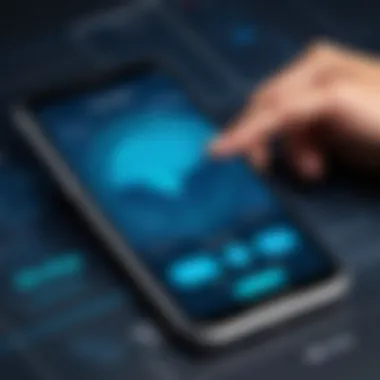

Implementing Safe Practices
To protect themselves, users should adopt a set of best practices when using mobile hotspots. Here are some effective strategies:
- Use Strong Passwords: Always set a complex password for a mobile hotspot. A strong password makes it difficult for unauthorized users to connect.
- Enable Encryption: Users should enforce encryption settings, opting for WPA2 or WPA3 if available, to secure data during transmission.
- Limit Hotspot Visibility: Make the hotspot non-discoverable, meaning only individuals who know the password can access the connection.
- Utilize a VPN: A Virtual Private Network encrypts all data traveling to and from the device, providing an additional layer of security. This can be especially vital when using public networks.
- Disable Sharing Options: Turn off file sharing and other sharing features when connected to a hotspot. This action helps minimize the risk of unauthorized access to files and applications on the device.
- Monitor Connected Devices: Keep an eye on which devices are connected to your hotspot to spot any unauthorized access immediately.
- Turn Off Hotspot When Not in Use: Disable the hotspot function when it’s not being used. This simple step ensures unauthorized individuals cannot connect by chance.
By following these practices, users can significantly reduce their vulnerabilities when using a mobile hotspot, creating a safer browsing experience.
Comparison with Traditional Routers
When we talk about mobile hotspots, it’s crucial to draw some parallels with traditional routers. While both serve to connect devices to the internet, their functionalities and use cases can differ widely. By examining these aspects, one can better appreciate the strengths and weaknesses inherent in each solution.
Performance and Reliability Factors
At first glance, performance seems to be a straightforward metric—higher speed and lower latency are usually the gold standards. Traditional routers, particularly those wired to high-speed broadband, offer reliable and consistent performance. They often support multiple devices with minimal lag. In contrast, mobile hotspots depend heavily on the cellular network strength.
- Network Congestion: Hotspots can suffer when many users tap into the same cell tower. This often leads to noticeable slowdowns during peak times, as opposed to routers that maintain steady speeds regardless of traffic on the network.
- Signal Range: Traditional routers excel in range, typically covering an entire home or office effectively. Mobile hotspots, however, can struggle to maintain good signal quality as one moves further away from the device, leading to interruptions or drop-outs in connectivity.
- Hardware Performance: Many traditional routers are equipped with advanced technology to support faster data transfers and better handling of multiple devices. In contrast, mobile hotspots, while improving, may not yet match that level of sophistication.
Ultimately, each solution has its place. While traditional routers tend to provide a more stable and faster connection, mobile hotspots offer unprecedented flexibility and mobility.
Cost Analysis of Solutions
Cost is another crucial aspect to consider when comparing the two systems. Traditional home internet solutions often involve a fixed monthly fee, with various packages that include speed tiers and data limits. Mobile hotspots operate on a different financial model, one that may be more attractive to some users but can also lead to unforeseen expenses:
- Setup Costs: Traditional routers may require an initial investment for hardware and installation, but the long-term costs often balance out. In contrast, mobile hotspots can be used with existing smartphones, which may lower initial costs to virtually zero, assuming one has a suitable data plan.
- Data Plans and Limitations: With a mobile hotspot, users generally pay for the data they consume. Over time, if not monitored, this can balloon into a significant cost, especially when exceeding data caps, which often come with hefty overage fees.
- Usage Patterns: Users who primarily consume light data—like browsing or checking emails—might find mobile hotspots more cost-effective. Conversely, heavy users who stream videos or engage in online gaming would benefit more from a traditional router with an unlimited plan:
"Understanding your usage pattern is paramount; going with the right option can save you a small fortune."
In summary, while mobile hotspots may offer attractive flexibility and lower initial costs, for those who need consistent performance and manage heavy data loads, traditional routers often come out ahead in a cost-benefit analysis. This understanding is critical for IT professionals tasked with guiding organizations in their choice of connectivity solutions.
Future Trends in Mobile Connectivity
As technology races forward at a breathtaking pace, the evolution of mobile connectivity stands at the forefront of innovations reshaping how we interact with the digital world. The significance of examining future trends in mobile connectivity cannot be overstated, especially for IT professionals and tech enthusiasts eager to understand the ongoing transformations and their practical implications. In this segment, we’ll dive into the roles that emerging technologies and the rise of 5G networks play in elevating the performance and usability of mobile hotspots.
Integration with Emerging Technologies
New technologies are emerging like popcorn on a hot pan, and each one has the potential to enhance the capabilities of mobile hotspots. Consider the integration of Artificial Intelligence (AI) and Machine Learning (ML). These technologies can analyze network activity in real-time, optimizing bandwidth allocation based on user behavior. Imagine a mobile hotspot that not only provides connectivity but also learns which applications you use most frequently and prioritizes bandwidth for them. This could significantly enhance user experience across various applications by cushioning the impact during peak times.
Moreover, the advent of Internet of Things (IoT) devices is another game-changer. With a growing number of devices connecting to the internet, having a robust mobile hotspot can be a lifeline in managing these connections. For instance, your smartphone could connect seamlessly with your smart appliances, cars, and wearables while maintaining optimal performance. People will enjoy the convenience that comes with having a unified hot spot to manage all these devices smoothly.
Further, the incorporation of augmented reality (AR) and virtual reality (VR) into mobile hotspots opens new doors, too. Think about the ambitious tech advancements allowing users to engage in real-time multiplayer gaming experiences or virtual meetings without lag—essentially, blending reality with the digital.
"Embracing emerging technologies is not just an option for mobile connectivity but a necessity for staying relevant in a fast-paced digital landscape."
All of these integrations are not merely fancy features but essential aspects shaping the future of connectivity. However, they demand increased infrastructure support and upgraded hardware to handle the complexity and data volume. The enhancements in chipset technology, such as Qualcomm Snapdragon's latest offering, enable smartphones to act as more powerful hotspots while offering better energy efficiency.
The Role of 5G in Hotspot Performance
5G networks are set to be a cornerstone in the future landscape of mobile connectivity. These networks promise lightning-fast speeds, reduced latency, and increased capacity compared to their predecessors. To understand how significant this is, consider the current limitations observed in 4G networks. When too many devices connect to a hotspot, users often experience sluggish performance. 5G aims to alleviate this pain point.
The introduction of 5G enables mobile hotspots to operate with minimal latency, making it possible to perform high-bandwidth activities such as 4K video streaming, online gaming, and remote work seamlessly, without a hitch.
Additionally, 5G enhances mobile hotspots by allowing for more simultaneous connections—the proverbial cherry on top. For example, a 5G-enabled hotspot could potentially serve dozens of devices at once without the user experiencing a slowdown. This is crucial, especially in scenarios like crowded events or team-building exercises where numerous individuals need reliable internet access.
The technology behind 5G also supports innovations like network slicing, which lets carriers tailor the service to meet specific user needs. This means an enterprise user could have a separate slice giving them priority access to bandwidth compared to casual users in the same network, balancing efficiency and fairness.
In summary, looking towards the horizon of mobile connectivity reveals that emerging technologies and 5G networks are set to create a synergistic environment that enhances performance and expands the possibilities of mobile hotspots. Understanding these dynamics will empower IT professionals and tech enthusiasts to make informed decisions as they navigate this quickly evolving landscape.
Epilogue
The conclusion serves as the pivotal anchor of our exploration into WiFi hotspots and their impact on mobile connectivity. Here, we synthesize the insights gleaned from various facets discussed throughout the article, emphasizing the practical applications and theoretical frameworks that characterize this technology. Understanding WiFi hotspots isn’t merely an academic exercise; it's a necessity in an increasingly connected world.
Summary of Key Points Discussed
To recap, we have delved into several key aspects:
- Defining Hotspot Technology: We examined how cell phones can act as mobile hotspots, redefining mobility and connectivity.
- Technical Mechanics: There was a focus on how these hotspots are created and the protocols that ensure seamless connectivity across devices.
- Setup Procedures: We outlined comprehensive steps for configuring a mobile hotspot effectively, highlighting optimal settings for users.
- Performance Indicators: Speed, latency, and bandwidth allocation were scrutinized, showcasing how these factors influence the user experience.
- Pros and Cons: The advantages, such as portability and cost-efficiency, were weighed against challenges like data caps and overheating.
- Security Frameworks: We discussed vulnerabilities present in open hotspots and ways to implement safe practices.
- Comparative Analysis: It was paramount to establish distinctions between mobile hotspots and traditional routers regarding performance and cost.
- Future Directions: Finally, we considered the potential of integrating new technologies and the implications of 5G on hotspot capabilities.
Each of these points contributes to a fuller understanding of how mobile hotspots function and the role they play in modern connectivity.
Final Thoughts on Mobile Hotspots
Looking to the future, mobile hotspots will likely play an even more significant role in connectivity as technology continues to evolve. With the integration of emerging technologies and advancements in 5G networks, the efficiency and functionality of hotspots is expected to improve dramatically.
Being WiFi capable is becoming a standard expectation in today’s digital landscape. Mobile hotspots bridge a crucial gap for those needing internet access on the go, especially when traditional broadband options are limited or unavailable. A significant takeaway for IT professionals and tech enthusiasts alike is the importance of understanding not only the benefits but also the potential limitations and vulnerabilities associated with hotspot technology.
Understanding these factors can empower users to make well-informed decisions while navigating the ever-changing world of mobile connectivity. As technology advances, staying informed will be key to leveraging the full potential of WiFi hotspots.



