Understanding Google One Fees: A Complete Overview
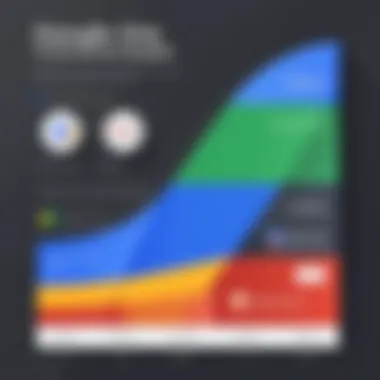

Intro
Understanding the fees associated with digital storage services, such as Google One, is critical for IT professionals and tech enthusiasts. As cloud storage continues to play an essential role in data management, users must assess the costs and benefits of different services. Google One presents its users with a variety of pricing models and features that must be carefully analyzed to optimize expense and functionality.
This article will delve into the complexities of Google One fees, exploring storage options, pricing structures, and the overall value it provides. The objective is to provide insights that can assist users in making informed choices regarding their cloud storage needs.
Through an in-depth examination of the product, performance, and practical considerations, readers will gain a clearer view of whether Google One aligns with their digital storage requirements.
Intro to Google One
In the contemporary digital landscape, effective data management is paramount. The introduction of Google One signifies a strategic evolution in how users engage with cloud storage services offered by Google. This section outlines the significance of understanding Google One as it relates to enhancing data security, promoting accessibility, and streamlining user experiences.
A well-informed user can make the most out of their storage resources, balancing cost against the features provided. Google One serves as a pivotal tool for those needing reliable storage solutions, facilitating efficient storage options for individuals and organizations alike.
What is Google One?
Google One is a subscription-based service that enhances the storage options initially provided by Google Drive. With this service, users gain access to a comprehensive suite of functionalities, such as increased cloud storage, family sharing capabilities, and various member benefits.
Users transitioning from free storage plans will find that Google One offers numerous tiers to select from, catering to diverse needs. The core essence of Google One is its flexibility, allowing users to upgrade or modify their storage needs according to their evolving requirements. Monthly and annual payment options further enhance its usability, ensuring users can adapt their subscriptions without being shackled to long-term commitments.
The Evolution of Google Storage Services
To fully appreciate Google One, it is essential to understand the context of its development in relation to Google’s storage services. Prior to Google One's launch, Google offered distinct services like Google Drive, which had limitations associated with free storage and primary features. As user demands shifted, so did Google's approach to cloud storage. This evolution can be observed through the introduction of additional services and tools aimed at enhancing user experience.
Today, Google One represents a culmination of past lessons and user feedback. Its tiered pricing structure provides multiple options tailored to various user categories, from casual users to enterprise-level clients. This evolution reflects a broader trend in the tech industry, where user-centric design becomes crucial in service offerings. As organizations and individuals rely more on digital storage, Google One stands as a testament to Google’s commitment to meeting these needs effectively.
Overview of Google One Fees
Understanding the financial structure behind Google One is crucial for anyone considering digital storage solutions. Google One offers different pricing tiers that cater to a variety of needs. These tiered pricing models provide flexibility, allowing users to select a plan best suited to their usage patterns. Assessing these fees can lead to better decision-making regarding cloud storage investments.
The fees are not just numbers; they reflect the value users receive from the service. Knowing what each tier offers helps users to make informed choices. Improving one’s understanding of these pricing strategies allows users to maximize value from their investment and better manage their digital assets.
This section includes a breakdown of the pricing tiers and how users can evaluate them in relation to their storage needs. We will also explore the differences between monthly and annual fees, offering insights on what may be the best option for an individual or organization.
Pricing Tiers Explained
Google One introduces various pricing tiers to accommodate various user needs. The service includes options ranging from basic storage to considerably larger amounts. These tiers are:
- 100 GB
- 200 GB
- 2 TB
- 10 TB
- 20 TB
- 30 TB
Each tier provides not only different amounts of storage but also distinct features. For instance, higher tiers grant access to premium support and additional sharing options. Understanding these distinctions is key because they directly impact how individuals and teams utilize Google’s services.
Moreover, as professionals look for cloud storage solutions, keeping an eye on features tied to these tiers can help determine if the investment aligns with their goals.
Monthly vs. Annual Fees
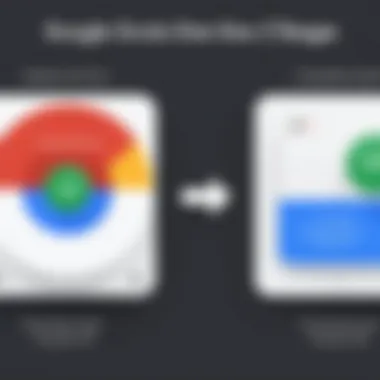

When selecting a storage plan, users often ponder whether to commit to monthly or annual fees. Each approach has its pros and cons.
Monthly Fees:
- Flexible, allowing adjustment based on usage or changed requirements.
- Ideal for temporary needs or uncertain circumstances.
- However, they can add up over time if the service is used long-term.
Annual Fees:
- Typically, offers a discount compared to monthly payments over the same period.
- Provides convenience as users are locked into a plan for a year, avoiding constant renewal stress.
- Users who know they will need consistent storage may benefit more from annual commitments.
Ultimately, the choice between monthly and annual fees comes down to personal or organizational preferences. One must assess their storage usage patterns, financial flexibility, and long-term goals. It is recommended to analyze expected data growth and select the option aligning with those projections.
Storage Options and Limits
Understanding storage options and limits within Google One is essential for anyone considering the service. Google One offers various plans that cater to different storage needs, allowing users to choose what is most appropriate for their purposes. It is crucial to know the specific capacities available and how they can impact user experience. Users must think about not only their current storage needs but also potential future growth. This foresight is critical for both individual users and businesses whereby data management can become complex over time.
Available Storage Plans
Google One provides multiple storage plans to cater different needs. The plans range from basic to advanced levels, reflecting the growing demand for digital storage.
- 15 GB Free: This is the basic offering, which many may find sufficient for personal use, including emails and basic document storage.
- 100 GB Paid: A more common choice for users that store family photos and a range of documents.
- 200 GB Paid: This plan is good for heavier users who require more than just basic storage.
- 2 TB and More: For professionals or businesses, these higher tiers allow for extensive storage suitable for large files and comprehensive backup solutions.
Each plan comes with its own set of benefits, such as additional sharing features or enhanced support. Users should analyze their data usage patterns and decide accordingly. A well-chosen plan can increase efficiency and cost-effectiveness.
Storage Sharing Features
The sharing features of Google One are pivotal to its value offer. Users not only need storage for themselves, but also to share it with family or teams.
- Family Sharing: One of the most attractive aspects of Google One is the ability to share your storage with up to five family members. This ensures that everyone can utilize the space effectively.
- Collaborative Tools: The integration with services such as Google Drive, where shared storage can facilitate teamwork, is noteworthy. Users can work on files together without worrying about individual storage limits.
- Flexible Management: With Google One, users can easily manage their storage limits. You can see who is utilizing how much space and adjust accordingly.
"Google One empowers users in managing allocations and prevents the unpleasant surprise of running out of storage when it is most needed."
Comparative Analysis of Google One Fees
In the realm of digital storage, a detailed comparative analysis of Google One fees is essential. This evaluation helps users understand the various pricing structures and how they align with personal or organizational storage needs. It is not enough to simply look at cost; one must also consider the value that comes with each tier of service. This section provides insights into how Google One stacks up against its competitors and the inherent value propositions it offers.
Comparison with Competitor Pricing
When examining Google One fees, it is beneficial to compare them with services like Dropbox, Microsoft OneDrive, and Apple iCloud. These platforms have carved out substantial market shares in cloud storage, each presenting their own pricing models.
- Google One offers several tiers, including 100 GB, 200 GB, and 2 TB, with prices that can be adjusted based on monthly or annual subscriptions.
- Dropbox typically starts with a free tier but moves quickly into paid options for additional features and storage. Its Plus plan provides 2 TB but at a premium price.
- Microsoft OneDrive, integrated with the Office 365 suite, provides one of the most attractive options for users who already utilize Microsoft products. They offer 1 TB storage under its personal plan.
- Apple iCloud mainly targets users within the Apple ecosystem with competitive pricing for seamless integration, but their free tier is notably less generous compared to others.
The differences in feature sets also play a critical role in perceived value. For example, Google One facilitates easy sharing and integration with Google services, which might be more appealing for those already embedded in the Google ecosystem. Conversely, if collaboration with Microsoft Office tools is critical, OneDrive could present a better value.
Value Proposition Analysis
Understanding the value proposition of Google One requires assessing not just the fee structure, but also the available features. Google One's plans offer unique benefits that justify their costs.
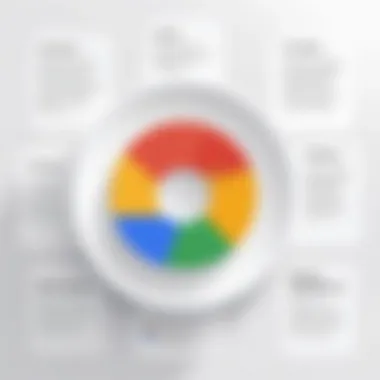

- Shared Plans: Google One allows users to share their storage across family members, enhancing cost efficiency for households.
- Backup Solutions: Automatic backup for Android devices is a crucial component, providing users peace of mind knowing their data is secure.
- Access to Google Experts: Subscribers have access to Google's customer support, which may be beneficial for troubleshooting and maximizing the use of storage.
- Promotional Offers: Occasionally, Google One offers promotional discounts for new users or during special events, making the initial investment less daunting.
The effectiveness of these features often outweighs the relatively lower storage capacities offered by competitors. Thus, when delving into user experience and underlying value, Google One emerges as a strong contender.
"Value is not merely about pricing; it encompasses features, benefits, and the overall ecosystem experience."
This analysis reveals how Google One's fees are structured not just as a cost, but as part of a broader strategy aimed at enhancing user experience and loyalty. In essence, understanding competitors provides clarity on what Google One brings to the table, enabling users to make informed decisions according to their specific needs.
User Experience Considerations
User experience (UX) is an essential element when evaluating Google One. It encompasses how users interact with the service and the features that enhance overall satisfaction. A good UX can significantly influence a user's decision to adopt or recommend Google One. Key aspects of UX for Google One include ease of navigation, feature accessibility, and the seamless integration within the Google ecosystem.
Access to Additional Features
With a Google One subscription, users gain access to various additional features that go beyond simple cloud storage. These may include enhanced photo storage options through Google Photos, high-quality video storage, and exclusive discounts on other Google services.
Furthermore, Google One provides users with shared family plans, allowing multiple users to utilize the storage seamlessly. This shared model promotes collaboration among family members. Emergency storage options are another critical feature, ensuring backup during unexpected data loss situations. The conscious design of these features reduces frustration, making the service preferable.
Some advantages of these additional features are:
- Improved usability: Easy access to extra functionalities enhances user satisfaction.
- Family-oriented options: Collaborative storage fosters a sense of community.
- Financial benefits: Exclusive offers may reduce costs elsewhere.
Integration with Google Ecosystem
A significant strength of Google One lies in its deep integration with the extensive Google ecosystem. Services like Gmail, Google Drive, and Google Photos interconnect effortlessly. This integration allows users to manage files without switching platforms, promoting a seamless experience.
For IT professionals, this characteristic is especially relevant. Centralized management of files across multiple Google services streamlines workflows. For instance, users can backup and share documents directly from Google Docs, reducing the need for manual storage steps. Moreover, accessing Google services via a single account minimizes the cognitive load on users, making their experience more efficient and pleasant.
Benefits of this integration include:
- Streamlined workflows: Users can navigate different services intuitively.
- Centralized data management: All files and storage can be managed through one account.
- Enhanced security: A unified account often leads to improved security measures across the board.
In summary, considering user experience is vital when assessing Google One fees. The intricacies of how additional features and integration with the Google ecosystem affect usability directly relate to user satisfaction and retention.
Cost Efficiency Strategies
Understanding the financial dynamics of Google One fees, specifically in terms of cost efficiency strategies, is essential for maximizing value. This section focuses on how users can optimize their storage solutions and evaluate benefits versus expenses. By adopting the right approach, IT professionals and tech enthusiasts can significantly enhance the usage of Google One without unnecessary financial waste.
Maximizing Storage Efficiency
One of the first steps in utilizing Google One effectively is to maximize storage efficiency. This involves organizing files systematically and deleting unnecessary data. Regular audits of stored documents, images, and backups can free up substantial space. For instance, utilizing Google Photos for image redundancy management can alleviate clutter and extend available storage.
Furthermore, employing shared storage features enables multiple users to access a single storage plan, distributing the load and avoiding individual subscriptions. Keep in mind that effective utilization of storage capabilities not only saves money but also simplifies data management.
"Efficiency is doing better what is already being done."
In addition, utilize tools like compression software to minimize file sizes. Both large files and high-resolution images can consume excessive storage. Reducing these sizes without compromising quality can serve as a strategic advantage. By understanding and implementing these techniques, users can ensure that they are not paying for excess storage but are using what’s necessary.


Cost-Benefit Analysis for Teams
When considering Google One for collaborative environments, a comprehensive cost-benefit analysis becomes crucial. Factors such as team size, project requirements, and data security must be evaluated.
In particular, larger teams should weigh subscription options against potential savings from shared plans. For example, if a team of five uses 100 GB collectively, it might be more economical to purchase a single plan instead of individual subscriptions. Furthermore, the more extensive data recovery and support that come with professional tiers may justify higher fees when collective productivity is factored in.
Key components of an effective cost-benefit analysis might include:
- Team Size: Assess the number of users who will actively utilize the storage.
- Data Usage Patterns: Understand how frequently data is uploaded, shared, and deleted.
- Project Length: Projects with longer durations may require more considerable resources than short-term tasks.
- Resource Sharing: Evaluate how much storage can effectively be distributed among team members.
Conclusively, a detailed cost-benefit analysis enables teams to recognize whether Google One’s features align with their operational needs and evaluate financial implications relative to project outcomes.
Future Implications of Google One Fees
The analysis of Google One fees sheds light on future implications that are fundamental for both individual users and businesses. Understanding how these fees may evolve allows users to make informed decisions about adopting or continuing their engagement with Google One. The landscape of cloud storage is rapidly changing, influenced by technological advancements, consumer demand, and competitive pressures.
Trends in Cloud Storage Pricing
Cloud storage pricing trends indicate a significant shift in how users view value versus cost. As more providers enter the market, competition is intensifying. This is particularly evident in the realm of subscriptions where users are looking for maximum efficiency in storage capacities at reasonable costs.
- Decreasing Costs: Historically, the cost per gigabyte of storage has decreased. Providers are often incentivized to offer lower prices to attract users.
- Bundled Services: Many users prefer bundled services, where additional features are included at no extra cost. This can influence future Google One pricing models.
- Competitive Innovations: The emergence of new players often leads companies to innovate decisively in pricing strategies, potentially including tiered pricing or special promotional offers to fulfil market needs.
The trend suggests that users may see more flexible pricing, depending on storage requirements. This can lead to more tailored packages that dramatically change the user experience.
Potential Updates and Features
The future of Google One also hinges on potential updates and features that may enhance user engagement. As technologies progress, cloud services must evolve to stay relevant. Several potential updates can be expected:
- Increased Storage Capacity: As digital content continues to grow, users may demand more storage capacity. Google One could adapt by offering higher limits in existing plans.
- Enhanced User Interface: Future updates might include improvements to usability, making access and organization of files simpler and more intuitive.
- Collaboration Tools: Given the rise of remote work, integrating collaboration features within the Google One framework could enhance the overall functionality for teams.
"Staying ahead of user needs is essential for any cloud service. Google One's flexibility in updates will determine its market position."
Finale and Recommendations
The conclusion of this article encapsulates essential insights regarding Google One fees. It urges the reader to weigh their personal needs against the costs associated with the service. Exploring this correlation is vital since one user’s requirements might not align with another’s.
Understanding the structure of fees in Google One allows users, especially IT professionals and tech enthusiasts, to make informed decisions. Factors such as storage capacity, additional features, and overall user experience should guide your evaluation. By assessing these elements, users can determine whether the service offers a worthwhile investment for their digital needs.
Evaluating Personal Needs vs. Fees
When considering Google One, it’s necessary to introspect about your storage needs. Different individuals have varying levels of data they manage. For some, a modest plan may suffice, while others may require substantial storage. Key considerations include:
- Type of Data: Heavy multimedia files demand more storage.
- Collaboration Needs: If sharing storage with family or teams, choose a larger plan.
- Budget Constraints: Align your choice with what you can afford.
Ensuring the selected plan meets your personal or professional needs can save unnecessary expenses. It’s advisable to frequently review your storage use, adjusting your plan accordingly. Google One allows for upgrades and downgrades. Therefore, flexibility exists.
Final Thoughts on Google One's Value
The pricing models offer a spectrum of options suited for different user bases, ensuring that everyone can find a plan that fits their specific requirement. Furthermore, considering future needs can play a crucial role in determining your commitment level to Google One.
Ultimately, the key takeaway is to match your storage demands with the appropriate fee structure. Assess your data needs and financial limits before proceeding.
Understanding these aspects enables users to make logical decisions, ensuring Google One delivers true value in their digital storage experience.



