Understanding the IP Address of a Host


Intro
Understanding IP addresses is crucial in today’s interconnected world. These addresses serve as unique identifiers for devices in a network, facilitating communication and data exchange. This narrative will unravel the concept of IP addresses, their role in networking, and indispensable aspects that every IT professional should understand.
An IP address allows distinct devices to recognize and communicate with one another. Without a unique address, data packets would struggle to find their destination, leading to confusion in the network. As such, IP addresses are foundational to both local and wide area networks, ensuring data travels smoothly from one host to another.
The two primary versions of IP addressing are IPv4 and IPv6. Each of these has its own format and purpose, which we will examine in detail. Additionally, we will discuss how to determine the IP address of a host, emphasizing different techniques and tools.
Security considerations also come into play regarding IP addresses. Static and dynamic addressing presents various implications for network management and security. In this article, we aim to provide a thorough understanding of these topics, empowering IT professionals to navigate the complexities of IP addressing with confidence.
Preface to IP Addresses
The concept of IP addresses is fundamental to the field of networking. Understanding IP addresses is crucial for anyone involved in information technology, networking, or cybersecurity. IP addresses serve as unique identifiers for devices on a network, enabling communication between them. They provide essential information for routing traffic and ensuring that data packets get where they are intended. Without a solid grasp of IP addresses, one cannot effectively manage networks or troubleshoot connectivity issues.
Definition of an IP Address
An Internet Protocol (IP) address is a numerical label assigned to each device connected to a computer network, which uses the Internet Protocol for communication. It serves two main functions: identifying the host or network adapter and determining the location of the device in the network. An IP address consists of a series of numbers that can be represented in either binary or decimal format. In its most common forms, it takes the shape of either an IPv4 address (such as 192.168.1.1) or an IPv6 address (such as 2001:0db8:85a3:0000:0000:8a2e:0370:7334).
Significance in Networking
The significance of IP addresses in networking cannot be overstated. They are foundational to network communication and facilitate the exchange of data over the Internet. Here are a few key points highlighting their importance:
- Routing and Traffic Management: IP addresses enable routers and switches to direct data packets to their destination. This process ensures that messages reach the intended devices without interference.
- Device Identification: Each device connected to a network must have a distinct IP address to avoid conflicts. Without unique addresses, devices would struggle to communicate, leading to confusion in data transmission.
- Network Configuration: In both home and enterprise environments, knowing how to configure IP addresses is essential for creating efficient and secure network setups.
Understanding these aspects of IP addresses lays the groundwork for grasping more advanced networking concepts. As IT professionals delve further into network architecture, a clear comprehension of IP addresses will enhance their effectiveness in managing and troubleshooting networks.
"An IP address is more than just a number; it represents a vital aspect of network communication and infrastructure."
For a deeper dive into the technical aspects of IP addressing, resources like Wikipedia and Britannica provide extensive background and technical breakdowns.
Types of IP Addresses
When it comes to identifying devices within a network, understanding the types of IP addresses is fundamental. Each type serves distinct functionalities, influencing how data is transmitted and received across networks. Recognizing these differences not only aids in network management but also has implications in areas such as security, performance, and scalability.
IPv4 Addresses
IPv4, or Internet Protocol version 4, has been the cornerstone of network communications since its introduction. This format uses a 32-bit address scheme, which allows for a total of approximately 4.3 billion unique addresses. The structure is commonly represented as four decimal numbers, each ranging from 0 to 255, separated by periods.
Significance of IPv4:
- Simplicity: IPv4 is straightforward to understand and configure.
- Compatibility: Most legacy systems and devices are designed to work with IPv4.
- Widespread Adoption: It remains the most commonly used protocol for connecting devices to the internet.
However, due to the limited address space, IPv4 faces challenges of exhaustion. The demand for unique addresses has only increased, particularly with the growth of mobile devices and IoT. This limitation has propelled the adoption of IPv6.
IPv6 Addresses
IPv6, or Internet Protocol version 6, was developed in response to the limitations of IPv4. It employs a 128-bit address, offering an astonishing number of unique addresses—about 340 undecillion options. This vast capacity ensures that every device can have a unique IP address without the risk of exhaustion.
Significance of IPv6:
- Expanded Address Space: IPv6 eliminates the need for network address translation (NAT), simplifying routing and improving overall network efficiency.
- Built-in Security: IPv6 includes IPsec as a standard feature, enhancing security for data transmitted over the network.
- Enhanced Features: Addresses can remain static or dynamic, and capabilities like multicast indicate an advanced reach beyond what IPv4 offers.
The transition from IPv4 to IPv6 is ongoing, highlighting the cultural shift within networking. Understanding both types will help professionals navigate these changes effectively.
Important Note: Both IPv4 and IPv6 will coexist for the foreseeable future, making it crucial for IT experts to understand their differences.
Structure of an IP Address
Understanding the structure of an IP address is fundamental for grasping how networks operate. The way an IP address is constructed influences its functionality and usage in networking scenarios. The structure determines how hosts are identified and how information is routed. Recognizing the components of an IP address can also aid in troubleshooting networking issues and optimizing configurations.
Binary and Decimal Representation
IP addresses can be represented in two formats: binary and decimal.


- Binary Representation: An IP address in its raw form is a series of binary digits. For instance, the IPv4 address translates to binary as . Each segment of the decimal address corresponds to an 8-bit binary value. Understanding this representation is essential, as it reflects the underlying functioning of how devices communicate over networks.
- Decimal Representation: The decimal format is what most users encounter. It is designed to be user-friendly. The conversion from binary to decimal simplifies the process of managing IP addresses, especially for those who may not be adept in binary notation. However, not recognizing both can lead to confusion when configuring networks or analyzing data.
Knowing both representations can help professionals identify specific addresses and subnet configurations more easily. This duality also assists in understanding subnetting and network design, which rely heavily on binary calculations and logical address assignments.
Subnet Masks
Subnet masks play a crucial role in network segmentation and organization. Essentially, a subnet mask works as a filter that allows the IP address to identify which part refers to the network and which part refers to the host.
- Definition: A subnet mask separates the IP address into two parts: the network part and the host part. For example, in an address where the IP is and the subnet mask is , the first three octets () denote the network segment, while the last octet () represents the specific host within that network.
- Importance: Subnetting enhances network performance and improves security. By dividing larger networks into smaller sub-networks, you can manage traffic more effectively. This can result in improved speeds and reduced congestion. Furthermore, subdivision can help in implementing access control policies.
- Benefits of Using Subnet Masks:
- Efficient IP Address Usage: Optimize the limited IP space, especially in IPv4.
- Improved Security: Isolate sensitive data by separating network segments.
- Simplified Network Management: Easier troubleshooting and monitoring of smaller networks.
Understanding both binary representation and subnet masks is vital for IT professionals. It lays the groundwork for more complex networking concepts, enabling better decision-making and strategic planning.
Finding the IP Address of a Host
Identifying the IP address of a host is crucial for network administration and troubleshooting. Knowing how to find an IP address enables IT professionals to establish connections, configure network devices, and solve connectivity issues effectively. This section delves into various methods for determining the IP address of a host, using both command line tools and graphical user interfaces. Each approach offers distinct advantages, making it essential to understand when to utilize which method.
Using Command Line Tools
ping
The command is widely used in network diagnostics. It functions by sending Internet Control Message Protocol (ICMP) Echo Request messages to the target IP address and waiting for a response. This allows users to confirm whether a specific host is reachable. The key characteristic of is its simplicity and efficiency. It is a popular choice for quickly checking if a device is online and determining the round-trip time for messages sent.
One unique feature of is its ability to provide useful metrics, such as packet loss percentage, which can indicate potential network issues. However, one limitation is that some devices may block ICMP packets, leading to failed responses even if the host is online.
ipconfig
The command is a powerful tool for Windows users to view and manage their network configuration. It displays the current TCP/IP network settings and is particularly useful for obtaining the IP address of the local machine. A key characteristic of is its user-friendly output, presenting vital information in an organized manner.
The unique feature of is its ability to renew and release DHCP leases directly from the command line. This makes it a beneficial option for troubleshooting IP address conflicts or refreshing network settings. However, it is limited to Windows environments, which can be a disadvantage for users operating on other systems.
ifconfig
For users in Unix-like operating systems, serves as an essential command for network configuration. It allows users to view and modify network interfaces and is particularly valuable for identifying the IP address of the host. The key characteristic of is its flexibility, enabling advanced users to customize their network settings.
A unique feature of is the ability to enable or disable specific interfaces. This makes it a valuable tool for network engineers who require more control over their network environment. However, has a steeper learning curve and may not be as intuitive as other tools, posing a challenge for less experienced users.
Graphical User Interface Methods
Windows Settings
The Windows Settings interface provides a user-friendly way to find the IP address of a host. Users can navigate through various menus to locate network information without needing command line skills. This ease of use is the primary advantage of using Windows Settings.
A unique feature of this method is the organized layout, which presents the IP address along with other relevant network details, such as subnet mask and default gateway. However, this method can be less efficient for advanced users who require quick access to this information.
Mac System Preferences
Similar to Windows, Mac System Preferences allows users to easily find their IP address. This graphical interface is straightforward and caters to less technical audiences. Users simply navigate to the Network section to view their connection information.
The primary characteristic of Mac System Preferences is its clean and minimal design. It makes it accessible for users to manage their network settings without complexity. However, just like the Windows option, it may not suit those who prefer command line tools for faster information retrieval.
Understanding the methods for finding the IP address of a host is vital for network management and support, enabling more seamless connectivity and troubleshooting.
Static vs. Dynamic IP Addresses
The distinction between static and dynamic IP addresses is fundamental to network configuration and management. Understanding these two types of addressing is crucial for IT professionals and tech enthusiasts, as it influences network performance, reliability, and security. Each type offers unique benefits and challenges that can impact a network's overall architecture.
Defining Static IP Addresses
Static IP addresses are addresses that are permanently assigned to an individual device or host within a network. Unlike dynamic IP addresses, static IPs do not change over time. Once assigned, a static IP remains consistent, making it easier for users to connect to the corresponding device.
Benefits of Static IP Addresses:


- Stability and Reliability: Devices with static IPs are always accessible at the same address, which simplifies remote access and tracking.
- Hosting Services: They are ideal for hosting servers, websites, or applications, as requests can be directed confidently to a fixed address.
- Simplified Network Configuration: Static addresses facilitate easier configuration for devices that require constant network communication.
However, there are downsides to consider. The main drawback is that managing a range of static IP addresses can be labor-intensive and may lead to inefficient use of resources. When unused IPs sit in use, it can affect the routing and make it harder to manage the overall addressing scheme.
Defining Dynamic IP Addresses
Dynamic IP addresses are assigned by a Dynamic Host Configuration Protocol (DHCP) server. Unlike static IPs, dynamic addresses can change each time a device connects to the network. This offers a more flexible and efficient way of managing IP allocations.
Benefits of Dynamic IP Addresses:
- Efficient Resource Usage: Dynamic IPs minimize wasted addresses. When a device disconnects, the address can be reassigned to another device.
- Simplified Management: Network administrators can easily manage IP assignments without manual configuration of each device.
- Enhanced Security: The changing nature of dynamic addresses can make it harder for external attacks to target specific devices consistently.
Yet, dynamic addressing also brings challenges. Devices may experience temporary connectivity issues when an IP address changes, causing potential setbacks for applications needing consistent communication. Some network protocols may also require static addresses for certain functions, leading to potential compatibility issues.
In summary, the choice between static and dynamic IP addressing depends heavily on the specific needs and constraints of the network. Factors such as cost, scale, and required stability often govern this decision. Understanding these differences enables IT professionals to configure networks that are both functional and secure.
Role of DHCP in IP Address Assignment
The importance of DHCP, or Dynamic Host Configuration Protocol, in the context of IP address assignment cannot be overstated. DHCP automates the process of IP address allocation, reducing the burden on network administrators and enabling devices to join networks seamlessly. In the absence of DHCP, managing IP addresses manually can quickly lead to errors, conflicts, and inefficient use of address space.
One of the key benefits of DHCP is its ability to dynamically assign IP addresses to devices as they connect to the network. This means that devices can obtain an address automatically without any manual configuration. As a result, network management becomes simpler and more efficient, especially within larger or constantly changing networks.
Understanding DHCP
DHCP operates on a client-server model, where the server is responsible for managing IP address allocation. When a device, often referred to as a client, connects to a network, it sends out a broadcast message seeking an IP address. The DHCP server receives this request and assigns an available IP address from a predefined range, known as a scope.
The process involves several steps:
- DHCP Discover: The client broadcasts a message to discover available DHCP servers.
- DHCP Offer: Each server responds with an offer that includes an available IP address and lease parameters.
- DHCP Request: The client selects one offer and requests it from the chosen server.
- DHCP Ack: The server acknowledges the request, finalizing the lease of the IP address.
This entire one process allows for organized and efficient management of IP addresses on a network.
DHCP Lease Time
DHCP lease time is a crucial aspect of this protocol. It refers to the period that a given IP address is assigned to a client. Once the lease time expires, the client must either release the IP address or renew the lease. The lease time can vary based on network policies, with common practices typically ranging from a few hours to several days.
Understanding lease time is essential for several reasons:
- Address Utilization: Short lease times can lead to frequent changes in IP address assignments, optimizing IP address utilization but potentially increasing network overhead.
- Mobility in Networks: In environments with many mobile devices, shorter lease times can accommodate the dynamic nature, allowing devices to obtain new IP addresses as they connect and disconnect frequently.
- Network Stability: Longer lease times may reduce network traffic related to DHCP communication, leading to a more stable and consistent experience for users.
Domain Name System and IP Addresses
The Domain Name System (DNS) serves a critical function in the world of networking by allowing for easy navigation and identification of hosts across the internet. It translates easily memorable domain names into numerical IP addresses, which are required for locating and identifying computer services and devices on the internet. This section emphasizes the intricacies of DNS, its operational significance, and its essential role in associating domain names with the corresponding IP addresses.
Overview of DNS
The DNS is often likened to a phonebook for the internet. Just as a phonebook connects a person's name to a phone number, DNS matches a domain name—like example.com—to its respective IP address, such as 192.0.2.1. When users enter a domain name into their web browser, the DNS resolves that name into an IP address. A DNS request process involves several components:
- Domain Name Servers: These servers handle queries and convert a domain name into its corresponding IP address.
- Caching: Once an IP address is resolved, it's stored temporarily in a cache. This helps to speed up future requests to the same domain, reducing the load on DNS servers.
- Records: DNS uses different types of records to store information, including A records for IPv4 addresses and AAAA records for IPv6 addresses.
"Without DNS, navigating the internet would resemble trying to remember and input numerical addresses without any user-friendly references."
Mapping Domain Names to IP Addresses
Mapping domain names to IP addresses is more than a simple conversion process; it is a fundamental aspect of internet functionality that enhances user experience significantly. Without DNS, users would have to memorize numeric IP addresses for every site they wish to visit, which is impractical.
The mapping process can be viewed as a two-step interaction:
- Initial DNS Query: When a user queries a domain name, their device sends a request that travels through various servers until it reaches a name server containing the DNS record.
- Resolution Process: The name server responds with the corresponding IP address, which is sent back to the user's device, allowing for a connection to the desired server.
The efficiency of this mapping process is vital, as it facilitates smooth interactions between devices over the internet. DNS is integral not just for user convenience but also for enabling various internet services, including email, web hosting, and content delivery.
Implications of IP Address Configuration
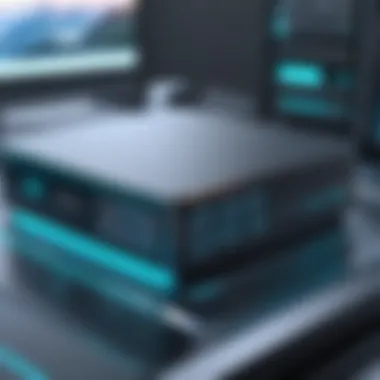

The configuration of an IP address is not just a set of numbers; it does carry deep implications for how devices communicate within a network. Understanding these implications is essential for network functionality and security. Properly assigned IP addresses facilitate efficient data routing, enhance security measures, and support network policies.
Network Routing
Routing is a fundamental aspect of networking. It determines how data packets travel across various network segments to reach their intended destination. Each device on a network must have a unique IP address to ensure it can be located by routers. When a packet is sent, it includes the source and destination IP addresses.
When misconfiguration occurs, several issues can arise:
- Packet Loss: Incorrect routing leads to failed data delivery.
- Network Congestion: Duplicate IP addresses can cause confusion, resulting in data packets circling indefinitely.
- Increased Latency: If packets traverse the wrong paths, response times increase, impacting user experience.
Efficient network routing relies heavily on a systematic configuration of IP addresses. The use of subnetting can also enhance routing capabilities, allowing networks to segment traffic efficiently. Furthermore, routing protocols like BGP or OSPF require a well-defined IP structure for optimal performance.
"The design of a network greatly depends on the thoughtful configuration of IP addresses, as it lays the groundwork for communication pathways."
Access Control Policies
Access control policies are set rules that govern who can access certain resources within a network. These policies are critical for maintaining security and ensuring that only authorized users can access sensitive data. An IP address plays a significant role in these policies.
Key aspects related to access control are:
- Whitelist and Blacklist Management: IP addresses can be used to define trusted (whitelisted) and untrusted (blacklisted) devices. This ensures that only known IPs are allowed access, blocking malicious attempts.
- Segmentation of Network Traffic: By classifying devices based on their IP configurations, network managers can enforce specific access levels. For example, guest networks may be isolated from core business resources.
- Audit and Monitoring: Tracking access through IP addresses enables the detection of unusual patterns, potentially indicating security breaches.
Improperly configured access controls can invite vulnerabilities. Hence, regularly reviewing how IP addressing affects access policies is vital for a robust security framework.
Security Considerations Related to IP Addresses
In the realm of networking, security is a critical aspect that directly influences the stability and integrity of systems. The management and configuration of IP addresses play a pivotal role in maintaining network security. Understanding the threats that lurk in this space allows IT professionals to implement effective strategies and safeguard their resources. This section emphasizes that effective IP address management is not just about connectivity; it is also about protecting data and ensuring compliance with security protocols.
Threats to Network Security
IP addresses can be exploited in various ways, exposing networks to significant vulnerabilities. Some primary threats include:
- Spoofing: Attackers may forge IP addresses to impersonate legitimate devices. This impersonation can lead to unauthorized access and data compromise.
- Man-in-the-Middle Attacks: By exploiting known IP addresses, attackers can intercept and manipulate the traffic passing between two legitimate entities.
- Denial of Service (DoS) Attacks: Flooding a target with excessive traffic can overwhelm available resources, leading to service disruption.
- Botnets: Compromised devices can be controlled remotely, contributing to widespread attacks which might be difficult to trace back to the origin.
Mitigating these threats requires a nuanced understanding of how IP addresses are assigned and monitored. Security measures must be put in place to monitor unusual activity related to specific IP ranges.
Best Practices for Securing IP Addresses
To effectively protect the network infrastructure, organizations must adopt best practices for securing IP addresses. These practices include:
- Implementing Access Control Lists (ACLs): Restrict access to network resources based on predefined criteria. ACLs help in creating a barrier against unauthorized access.
- Utilizing Network Address Translation (NAT): This practice hides internal IP addresses from external entities, adding an extra layer of security.
- Regularly Auditing IP Address Usage: By conducting audits, organizations can identify unused Address Space, reclaim it, and reduce potential attack vectors.
- Monitoring for Anomalies: Deploy network monitoring tools to detect unusual patterns. These tools can often flag suspicious activity, helping administrators take proactive measures.
- Using VPNs for Remote Access: Virtual Private Networks enhance security by encrypting the data transmitted over public networks, ensuring that sensitive information is not at risk.
"The importance of securing IP addresses cannot be overstated. A small lapse in security can have far-reaching consequences for both individuals and organizations."
By following these best practices consistently, organizations can create a robust security framework that not only protects their IP addresses but also strengthens the overall network security posture. As the landscape of cyber threats is ever-changing, staying vigilant and adaptive is essential for IT professionals.
Future of IP Addressing
The future of IP addressing is critical for both the evolution of networking technologies and the efficient management of network resources. As the demand for internet-connected devices continues to grow, addressing schemes will need to adapt to accommodate both the increasing user base and the diversity of devices. This section will detail emerging trends in IP address allocation as well as the influence of the Internet of Things (IoT) on the addressing landscape.
Trends in IP Address Allocation
Current internet protocols are undergoing transformations to cope with the surge in devices needing connectivity. Key trends include:
- Expansion of IPv6 Adoption: Transitioning from IPv4 to IPv6 remains a priority. IPv6 provides a vastly larger address space, enabling a virtually unbounded quantity of unique IP addresses. The number of available IPv4 addresses has diminished, pushing networks towards this necessary upgrade.
- Geolocation and IP Address Management: Organizations now utilize geolocation data to assign IP addresses more strategically. This helps in optimizing network performance and enhances user experiences by directing traffic more effectively.
- Dynamic Addressing for Enhanced Flexibility: More systems are employing dynamic IP addressing methods. Dynamic addresses allow networks to allocate IPs based on current demand and availability, minimizing wastage of addresses.
"Transitioning to IPv6 is not just a technical necessity but a pivotal strategy in future-proofing network infrastructures."
- Use of Cloud-Based IP Address Management: Cloud services enable organizations to manage IP addresses efficiently, often through centralized dashboards that simplify monitoring and assignment across large networks.
These trends signal a shift towards more adaptable and manageable IP allocation practices. As technology evolves, the ability to reconfigure and optimize addressing will greatly affect overall network performance.
Impact of IoT on IP Addressing
The Internet of Things is reshaping the way IP addresses are allocated and utilized. As billions of devices become interconnected, several impacts are observable:
- Increased Demand for IP Addresses: Each IoT device requires a unique address. The rapid proliferation of smart devices, from home appliances to industrial sensors, is exacerbating the need for IP addresses. This reinforces the transition to IPv6.
- Addressing Complexity: With more devices comes increased complexity in managing their addresses. Network administrators must not only ensure sufficient address space but also devise methods for organizing these addresses efficiently.
- Security Concerns: Each connected device represents a potential point of vulnerability. As such, the need for secure address allocation methods has become paramount. Ensuring devices have secure and private addressing can prevent unauthorized access and attacks.
- Interoperability Between Devices: IoT devices come from various manufacturers. Therefore, establishing common addressing standards and protocols becomes vital for interoperability.
As the landscape of IP addressing evolves, particularly with the rise of IoT, staying informed about these impacts and trends is essential for IT professionals. Understanding these aspects can help in crafting future-ready network infrastructures.



