Understanding NUC PCs: A Comprehensive Overview


Intro
NUC PCs, short for Next Unit of Computing, represent a unique approach to personal computing. Originating from Intel, these small form factor computers have gained attention for their compact design and versatility. As technology continues to evolve, having a deeper understanding of NUC PCs becomes relevant for both tech professionals and enthusiasts. This article aims to provide a detailed exploration of NUC PCs, examining their key features, technical specifications, performance, and potential use cases in various domains.
Product Overview
Key Features
NUC PCs are characterized by their small size and powerful capabilities. The compact nature allows for efficient use of space, which makes them ideal for diverse environments. Some of the prominent features include:
- Compact Design: NUCs generally occupy very little desk space.
- Energy Efficiency: They use less power compared to traditional desktop computers.
- Diverse Configurations: Users can choose from multiple configurations to meet their specific needs.
- Versatility: Suitable for various applications, from home entertainment to office productivity.
Technical Specifications
NUC PCs come in various models, each offering different specifications. Currently, notable specifications often include:
- Processor Options: Ranging from Intel Core i3 to Core i7, allowing for varying levels of performance.
- Memory Support: Usually compatible with up to 64GB of RAM, depending on the model.
- Storage Interfaces: Supporting M.2 SSDs and traditional SATA drives for flexible storage options.
- Connectivity: Equipped with USB ports, HDMI output, Wi-Fi, and Bluetooth capabilities.
Performance Analysis
Benchmark Test Results
In performance benchmarks, NUC PCs have frequently outperformed expectations given their size. Common tests, such as those conducted by AnandTech, highlight that even entry-level models can handle demanding tasks efficiently. For example, systems equipped with Intel Core i5 processors show remarkable performance in both single-threaded and multi-threaded applications.
Real-World Usage Scenarios
NUC PCs serve a variety of real-world applications. Some notable scenarios include:
- Home Theater Systems: Using NUCs as media servers or streaming devices.
- Office Workstations: Their compactness is advantageous for small workspaces and remote setups.
- Gaming: Certain high-spec models can fit gaming needs, especially in small living spaces.
- Educational Tools: NUCs can be utilized in classrooms or labs where space is minimal.
Nuc PCs provide a balance of power and space savings, making them an appealing choice across many fields.
As NUC technology continues to develop, understanding these systems fully will become increasingly important. They offer a refreshing alternative to traditional computing setups. Their significance cannot be overstated in a landscape where efficiency and functionality are paramount.
Intro to NUC PCs
The landscape of computing technology has significantly altered with the introduction of compact systems like NUC PCs. These small form factor computers represent a blend of performance and efficiency, designed to meet the demands of modern users. Understanding NUC PCs helps illuminate their importance in a world where space and power utilization are critical. For tech professionals, NUC models offer an intriguing solution to increasing needs for both desktop and portable applications.
Defining NUC PCs
NUC, or Next Unit of Computing, refers to a series of small form factor PCs developed by Intel. Typically, NUCs are about four inches square, and they come without pre-installed memory or storage, which gives users the flexibility to customize. Their architecture enables them to function as full-fledged computers while occupying only a small footprint. This is particularly beneficial for environments where space is at a premium, and users require a powerful device without the bulk of traditional desktops.
Origins and Evolution
The concept of NUC PCs emerged from Intel’s vision of creating compact and versatile systems. Intel introduced the first NUC in 2013 as a response to growing demands for smaller computing devices that could still provide adequate performance. Over the years, NUC PCs have evolved significantly, integrating newer technologies and components. These changes have made them suitable for various applications, from basic home use to more demanding tasks like gaming and multimedia editing. The evolution showcases both advancements in technology and the changing needs of the consumer market.
"NUC PCs are not just a trend, but a reflection of technology's shift towards more compact and versatile solutions."
The relevance of NUC PCs lies in their ability to adapt and serve the needs of diverse user profiles while maintaining their efficient stature and competitive performance.
Technical Specifications
The technical specifications of NUC PCs are essential for understanding their capabilities and suitability for various tasks. These specifications determine how well the device performs, its efficiency, and its adaptability to different user needs. A thorough examination of these elements provides insight into how NUC PCs compare with traditional computers. Key specifications to consider include the processor, memory, storage options, and the physical size. Each component plays a pivotal role in ensuring that NUC PCs can deliver performance expected by IT professionals and tech enthusiasts alike.
Core Components
Processor
The processor is arguably the heart of the NUC PC. It directly influences the overall processing power and efficiency of the system. Most NUC PCs utilize Intel's Core series processors, which are known for their robust performance and energy efficiency. A key characteristic of these processors is their ability to handle multiple tasks simultaneously, making them ideal for both productivity and entertainment.
One unique feature of these processors is Intel's Turbo Boost technology, which allows the processor to dynamically increase its clock speed based on the current workload. This leads to enhanced performance during intensive tasks. However, higher performance may come with increased power consumption, which is a consideration for users focused on efficiency.
Memory
Memory, or RAM, plays a critical role in a NUC PC's performance. Sufficient RAM ensures smooth multitasking and faster data access, critical for demanding applications. The most common type of memory used in NUC devices is DDR4, which offers faster speeds compared to its predecessors.
A defining characteristic of NUCs is their ability to support varying amounts of RAM, typically between 8GB to 64GB, depending on the specific model and configuration. The flexibility in memory options allows users to customize their systems according to their specific needs, such as gaming or professional workloads. However, memory upgrades can vary in difficulty and cost, impacting planning for future requirements.


Storage
Storage options in NUC PCs have evolved significantly. Most modern units utilize solid-state drives (SSDs), which provide faster data read and write speeds compared to traditional hard disk drives (HDDs). This speed translates directly into quicker boot times and improved application loading.
The key characteristic of SSDs is their durability since they have no moving parts. This makes them more reliable, especially for users who need a dependable system. However, SSDs typically offer less storage space at a higher price point compared to HDDs, which can be a disadvantage for users requiring larger storage capacities.
Size and Form Factor
The size and form factor of NUC PCs are crucial aspects that set them apart from conventional desktop computers. NUCs are designed to be compact and efficient, taking up minimal desk space. Their small size does not compromise performance but instead offers flexibility for various setups, including home offices, media centers, or even portable gaming rigs.
Their unique design also allows for easy placement in tight spaces or as part of a multi-monitor setup without cluttering the environment. Users appreciate how easy it is to fit these PCs into both professional and personal spaces, maximizing utility while minimizing occupational footprint.
In summary, the technical specifications of NUC PCs highlight their suitability for modern computing requirements, making them valuable in diverse applications.
Design and Build Quality
Design and build quality are critical aspects of NUC PCs that significantly contribute to their appeal and usability. For tech enthusiasts and professionals, understanding these components is essential, as they directly influence performance, aesthetics, and functional longevity. NUC, or Next Unit of Computing, systems are designed not just for compactness but also for efficiency and robustness. Therefore, taking a closer look at the interior layout and exterior aesthetics provides invaluable insights into what makes these devices an attractive option in today’s computing market.
Interior Layout
The interior layout of NUC PCs is meticulously planned to ensure optimal space utilization. Unlike traditional desktops that can afford to accommodate larger components, NUCs utilize a small form factor, typically around four by four inches. This implies that every internal part is carefully arranged for airflow and heat dissipation. The placement of the processor, memory slots, and storage drives is precisely engineered to minimize bottlenecks and maximize performance.
With standard components like M.2 SSDs being employed for storage, the interior is often more organized than in conventional systems. This compact design helps in maintaining lower thermal levels, which translates to quieter operation. Efficient cooling is crucial, as even small fluctuations in temperature can impact performance negatively.
The flexibility of the interior layout is another significant plus. Many users appreciate the ease with which components like RAM and SSD can be upgraded. The ease of access is feasible for those who choose to personalize their systems to fit specific needs. This user-friendly aspect of NUC PCs means they can cater to varying demands while maintaining a professional look.
Exterior Aesthetics
Exterior aesthetics are equally important when considering NUC PCs in professional settings. Their compact design is complemented by a sleek and minimalist look, making them suitable for various environments, from home offices to modern workplaces. The finish tends to be clean, often featuring materials that are both durable and visually appealing. For example, some NUC models come with aluminum casings, which not only enhance durability but also contribute to a premium feel.
User interface elements, such as ports and indicator lights, are strategically positioned for easy access. This thoughtful design means that users can connect multiple peripherals without needing to rearrange their setups frequently. Additionally, the subtle design allows them to blend well into diverse settings without drawing too much attention.
"The design and build quality of NUC PCs exemplify the potential of small form factors, combining function and form in a cohesive manner, thus appealing to tech enthusiasts and professionals."
Performance Metrics
Performance metrics are essential for understanding the capabilities of NUC PCs. By evaluating these metrics, users can determine if a NUC PC meets their specific workload requirements. Performance does not only reflect speed but also the efficiency and effectiveness with which tasks are executed. In this section, we will explore important performance elements such as benchmarking results and how these systems compare with traditional PCs.
Benchmarking Results
Benchmarking is a method used to measure the performance of a computer system against predefined standards or similar systems. For NUC PCs, several benchmarking tools provide insights into processing power, graphics performance, and overall system responsiveness.
Common tools include Cinebench, Geekbench, and 3DMark. These tools help tech enthusiasts and professionals clarify how well NUC systems perform under various workloads. For example, Cinebench assesses CPU performance across multi-core processes, while 3DMark evaluates graphics capabilities for gaming and design tasks.
Accurate benchmarking can provide valuable foresight when selecting a NUC PC for specific applications.
Comparative Analysis with Traditional PCs
When comparing NUC PCs with traditional desktop computers, acknowledging differences in design philosophy is necessary. NUCs are built for compactness, but this shape does not inherently mean inferiority in performance.
NUCs often house modern, energy-efficient processors, such as Intel's Core series. Many traditional PCs, however, may provide substantially higher performance due to larger form factors accommodating advanced cooling solutions and additional hardware.
Here are some points of consideration in this comparative analysis:
- Performance per Watt: NUCs usually deliver high performance relative to their power usage.
- Thermal Management: Traditional PCs excel in heat dissipation due to larger fans and cases, potentially leading to better performance under sustained loads.
- Upgradability: Traditional PCs can often be upgraded with more ease, allowing for performance enhancements later.
Understanding these metrics helps consumers make informed choices. Is portability more critical or is raw power necessary? Those decisions stem from comparing the performance metrics presented in both categories.
Common Use Cases
Common use cases for NUC PCs highlight their versatility and adaptability across different environments. With the growing demand for compact and efficient computing solutions, understanding these applications becomes essential. We explore various settings where NUC PCs excel, discussing their specific advantages and functionality. This analysis can help determine whether a NUC is the right choice for a user’s particular needs.
Home Theater Systems
NUC PCs have gained popularity in home theater setups due to their small form factor and ability to deliver high-definition content. They can act as powerful media centers, supporting various streaming services and formats. The NUC can easily connect to TVs and sound systems, providing a flexible solution for users who want multiple media applications in one device.
- Compact Design: Their small size allows NUCs to fit into tight spaces, making them excellent choices for minimalistic setups.
- Performance: Many models support 4K resolution, ensuring clear and vibrant visuals, which is crucial for an engaging viewing experience.
- Connectivity: Equipped with various ports, including HDMI and USB, NUCs offer ample connectivity options for external devices and peripherals.
To set up a home theater system with a NUC, users can install media center software like Plex or Kodi. These programs enhance functionality, allowing easy access to a large library of films and music.
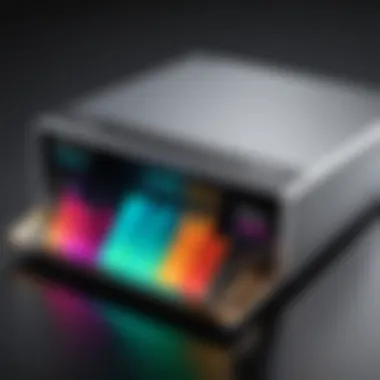

Office Desktops
In office environments, NUC PCs serve as efficient desktop alternatives. They provide sufficient power for standard office tasks like document editing, spreadsheets, and presentations without occupying valuable desk space. Their energy-efficient components contribute to lower operational costs.
- Space-Saving: With dimensions often smaller than traditional desktops, NUC PCs are ideal for crowded office layouts.
- Silent Operation: Many models operate quietly, which is essential in settings where noise levels are a concern.
- Energy Efficiency: NUCs typically consume less power compared to full-sized desktops, reducing electricity bills.
Setting up a NUC in an office involves ensuring a suitable monitor and keyboard are available. and other essential productivity software can be installed seamlessly, creating a complete workstation with minimal setup time.
Gaming Applications
Though traditionally viewed as underpowered compared to standard gaming rigs, NUCs have made significant strides in the gaming sphere. They can run many popular titles with decent settings, making them viable options for casual gaming.
- Portability: The lightweight design enables gamers to transport their setup easily for LAN parties or gaming events.
- Customization: Users can often upgrade graphics settings or swap components, ensuring their NUC can adapt to changing gaming needs.
- Cost-Effective: Compared to larger gaming PCs, NUCs can provide a more budget-friendly entry into PC gaming, particularly for individuals not seeking the latest hardware.
In summary, while gaming on a NUC may not rival high-end systems, it provides a satisfactory experience for audiences focused on casual or indie games. Users need to ensure that cooling solutions are adequate, as small form factors can lead to heat accumulation during intensive gaming sessions.
"NUC PCs represent a blend of power and efficiency across sectors. Their capability to adapt makes them valuable for varied use cases beyond traditional computing."
Through these scenarios, it is evident that NUC PCs fulfill diverse requirements, appealing to both general users and niche markets.
Advantages of NUC PCs
Understanding the advantages of NUC PCs is essential for anyone considering them as a viable computing solution. These small form factor computers come with a range of benefits that make them attractive for both personal and professional use. The pivotal aspects include their space efficiency, energy consumption, and flexibility.
Space Efficiency
One of the most significant advantages of NUC PCs is their space efficiency. With a size often comparable to that of a smartphone, NUC systems can fit into virtually any environment. This compactness allows them to be integrated into spaces where traditional desktop computers would be too large or cumbersome. For example, in a small office setup, a NUC can be placed behind a monitor or mounted on a wall, freeing up valuable desk space for other equipment or personal items.
Additionally, NUCs can support multiple displays, which is a crucial aspect for productivity. Users can take advantage of larger screen real estate while maintaining a minimalist approach to their workstation. This combination of convenience and aesthetics makes NUC PCs an appealing option.
Energy Consumption
Energy consumption is another critical factor when evaluating the advantages of NUC PCs. They are designed to consume far less power than standard desktop computers. This is particularly important for environmentally conscious users and businesses looking to reduce their carbon footprint. The energy efficiency not only helps in lowering electricity bills but also contributes to less heat generation, which can be beneficial in keeping the workplace comfortable.
For individuals or organizations investing in technology, the long-term cost savings from reduced power consumption can be notable. The quieter operation of cooling systems in NUCs due to less heat also enhances the overall user experience.
Flexibility and Scalability
Flexibility and scalability essentially define how a system can adapt to evolving user needs. NUC PCs provide various options for customization, allowing users to choose components that best suit their requirements. The modular design means that users can upgrade components such as RAM or storage without needing to replace the entire system. This adaptability is particularly valuable in fast-paced technological environments.
Moreover, NUCs can run multiple operating systems, catering to diverse software needs. This versatility makes them suitable for a wide range of applications, from media centers to development machines. As technology advances and applications become more demanding, the ability to upgrade easily contributes significantly to the longevity of the device.
"NUC PCs represent a significant advance in compact computing. Their advantages are not just theoretical; they manifest in real-world applications that cater to diverse user needs."
In summary, the advantages of NUC PCs lie in their efficient use of space, low energy consumption, and inherent flexibility. These factors together create a compelling case for considering NUC systems as a primary computing solution for various settings. As technology continues to evolve, these advantages will only become more pronounced, solidifying the NUC's position in the market.
Compatibility and Upgradeability
Compatibility and upgradeability are vital considerations for users looking to invest in NUC PCs. These compact systems can serve a variety of purposes, from home entertainment to office applications. Understanding the compatibility with different operating systems and the options for upgrading components can greatly enhance the user experience and extend the lifespan of the device.
Operating Systems Supported
NUC PCs are versatile in terms of operating system support. Users can choose from several operating systems that fit their needs. Popular options include Windows, various distributions of Linux, and even specialized OS like Chrome OS for certain models. The flexibility in choosing an OS is a clear advantage for users looking for personalized performance. With Windows, users benefit from broad application support, while Linux offers more control for tech-savvy individuals.
The ability to run multiple operating systems means that users can tailor their NUC experience based on their specific tasks. Some would prefer a lightweight Linux distribution for programming or server purposes, while others might choose Windows for gaming or productivity software. This variety aids in maximizing the performance of NUC systems based on user needs.
Upgrading Components
RAM
RAM is a critical component in any computing system, including NUC PCs. The ability to upgrade RAM enhances multitasking capabilities and overall performance. Most NUC models are equipped with SO-DIMM slots, allowing users to easily swap out existing RAM modules for higher capacity ones.
Key characteristic: The upgrade process is relatively straightforward. Users typically can increase RAM without needing extensive technical expertise. This is beneficial for those who want better responsiveness in applications, especially when running multiple programs at once.
Unique feature: Many NUC models can support up to 64GB of RAM. This capacity is particularly advantageous for heavy multitasking and resource-intensive tasks. However, potential drawbacks include cost considerations and the necessity of matching RAM speeds for optimal performance.
Storage Options
Storage options are crucial when considering NUC PCs. These systems typically utilize M.2 SSDs, which provide high-speed data access and are vital for performance. Users enjoy faster boot times and quicker loading times for applications by upgrading storage.


Key characteristic: The M.2 format also aids in maintaining a compact design. Unlike traditional drives, M.2 SSDs do not add significant bulk to the unit. This is a major consideration for users with limited space.
Unique feature: NUC PCs often allow users to combine storage types for better performance. For example, users can use a smaller, faster NVMe SSD for the operating system and larger SATA SSDs for data storage. This dual storage approach enables a balance between performance and capacity, but users must be cautious about costs and compatibility between drive types.
Each user should evaluate their specific needs to determine the best upgrade path for RAM and storage. This understanding can greatly influence the overall effectiveness of the NUC PC.
In summary, compatibility with various operating systems and the potential for component upgrades make NUC PCs appealing. These elements allow users to create a tailored computing experience aligned with their specific demands.
Disadvantages of NUC PCs
When evaluating NUC PCs, it is essential to consider not just their advantages but also their limitations. While compact design and performance are compelling features, certain disadvantages can affect the overall user experience and viability of these systems in various scenarios. Understanding these drawbacks helps potential buyers make informed decisions tailored to their specific needs.
Limited Expandability
One of the primary disadvantages of NUC PCs is their limited expandability. Unlike traditional tower PCs, which often provide multiple slots and bays for upgrades, NUC units are constrained by their compact form factor. Most models typically have only one or two memory slots and fixed space for storage.
This restriction means that users who might want to upgrade components such as graphics cards or additional storage have fewer options. The integrated graphics in many NUC models may not meet the demands of high-end gaming or professional graphic design work. Thus, users must carefully select their initial configuration, as future upgrades can become complicated or prohibitive.
"The design of NUC PCs emphasizes size and portability but compromises on upgrade pathways. This is crucial for users planning reconfigurations in the future."
Initial Cost Considerations
Another element affecting the adoption of NUC PCs is the initial cost. NUC systems can come at a premium compared to traditional desktop PCs with similar specifications. The pricing can be attributed to their advanced miniaturization technologies and the compact engineering used in their design.
Additionally, prospective users must factor in the need for peripherals and often, an operating system. While some desktop computers come bundled with these accessories, NUC purchases may not include them. This can inflate the overall expenditure.
For those operating under a budget, the higher upfront cost may deter interest in NUCs, especially when considering systems that offer greater expandability at a lower cost. Therefore, users need to align their budget with their performance requirements to make an informed choice.
Market Positioning
Market positioning emerges as a critical aspect when discussing NUC PCs. This concept refers to how NUC systems are perceived in the broader context of computing solutions. Positioning influences consumer decision-making, pricing strategies, and competitive advantages. It is essential to understand how NUC PCs can cater to specific segments of users while recognizing the unique benefits they offer.
The niche that NUC PCs occupy stems from their compact size, energy efficiency, and versatility. Many tech enthusiasts and IT professionals view these systems as an innovative alternative to traditional desktop solutions. Understanding the unique selling propositions of NUC PCs helps define their position against competitors. This is paramount for manufacturers aiming to carve out a dedicated market share.
Target Audience
The audience for NUC PCs predominantly includes tech-savvy individuals and professionals who require powerful computing solutions executed in a small form factor. This group often consists of:
- Home Theater Enthusiasts: They appreciate the multimedia capabilities of NUC systems, enabling smooth playback of high-definition content in a compact design.
- Office Workers: Businesses seeking efficient workspace utilization benefit from NUC PCs due to their small footprint and performance.
- Developers and Gamers: Developers who require portable workstations favor NUC PCs for software testing, whereas gamers often seek customized setups for gaming without sacrificing performance.
Identifying and engaging this diverse audience is key for NUC PC manufacturers. Marketing strategies must align with the preferences and needs of these users, showcasing not only the aesthetic but also the performance aspects of their offerings.
Competitive Landscape
Within the realm of small-form-factor PCs, NUC PCs face competition from several large entities, as well as numerous smaller, specialized companies. Key competitors include:
- Apple Mac mini: Known for its stylish design and robust performance, it serves a similar user base but with different specifications and operating systems.
- ASUS VivoMini: This series targets users who require efficient performance in a compact form, similar to NUC offerings.
- ZOTAC ZBOX: Another competitor emphasizing customization and flexibility.
Understanding this competitive landscape is crucial. NUC PCs must continuously innovate to maintain their appeal. Manufacturers should highlight features that distinguish their products from competitors. This may include superior hardware, exclusive design elements, or focused marketing strategies targeting particular user needs.
Ultimately, the success of NUC PCs hinges on their ability to resonate with the target audience and navigate a competitive marketplace effectively. As the technology landscape continues to evolve, positioning strategies must adapt to stay relevant.
Future of NUC PCs
The realm of NUC (Next Unit of Computing) PCs stands at a pivotal juncture, poised for significant evolution in response to market demands and technological advances. The importance of exploring this future is paramount as it not only frames the potential developments in computing technology but also highlights the adaptability of NUC systems. Understanding the trajectory of NUC PCs involves recognizing the innovation trends shaping their design and functionality, assessing their market growth potential, and discerning how these changes align with shifting user requirements.
Trends and Innovations
The NUC PC landscape is characterized by a continuous embrace of trends and innovations. Current and emerging technologies are leading to smaller, yet more powerful systems. This ongoing miniaturization allows NUC PCs to integrate advanced hardware components, such as high-performance processors from Intel and AMD, while maintaining their compact design.
Key trends affecting NUC PCs include the integration of artificial intelligence and machine learning capabilities, enhancing user experience through smarter systems. Additionally, developments in hardware such as SSD drives and faster memory options improve performance metrics significantly. NUC devices are also increasingly supporting showcase-worthy graphics, making them suitable for diverse applications including gaming and creative work.
Another notable trend is sustainability. Companies are becoming aware of their environmental impacts, resulting in a push for energy-efficient designs. NUC PCs, with their inherently compact nature, align with this by minimizing power consumption and material usage. Coupled with reduced e-waste, this positions NUC PCs as appealing choices for environmentally conscious consumers. The industries are also moving towards customization, allowing users to select specific features or build systems tailored to unique needs.
"The evolution of technology is not just about size and speed; it’s about making devices more responsive and responsible."
Potential Market Growth
The market potential for NUC PCs is expansive. As more individuals and businesses recognize the advantages of compact computing without compromising performance, demand is growing. The expansion into sectors such as education, healthcare, and digital signage reflects a rising trend to use NUC form factors in professional environments.
Furthermore, the adaptation of NUC PCs in smart home initiatives illustrates their versatility. These devices can control home automation systems, manage entertainment content, or serve as network hubs. The increasing need for workplace flexibility in remote or hybrid setups further fosters a viable market for compact, efficient systems like the NUC.
Industry projections suggest the compact PC market may reach significant growth milestones, driven in part by advancements in cloud computing and edge processing. These trends are making NUC PCs attractive for applications that require efficiency alongside performance, bridging the gap between high-end, full-sized desktops and portable computing devices.
In summary, the future of NUC PCs is shaped by innovation, adaptability, and an expanding user base that values both performance and efficiency. Being at the forefront of compact computing, NUCs will likely continue evolving to meet the diverse needs and preferences of users around the world.



