Understanding Rapid Battery Drain in Android Devices


Intro
Battery life remains a major concern for users of Android devices. The increasing reliance on smartphones for daily tasks makes effective battery management critical. Understanding the factors that contribute to rapid battery drain is essential for any tech-savvy individual or IT professional. Not only can it help improve device performance, but it also enables better user experiences.
The insights offered here aim to equip professionals and enthusiasts with the knowledge needed to achieve optimal Android performance. With this understanding, one can make wiser choices that ultimately lead to better device management.
The challenge of battery consumption does not lie solely in hardware. Often, a deeper investigation into software and user habits reveals more impactful solutions.
Introductory Overview of Battery Life
In the age of smartphones, battery life is a critical aspect of user experience. The importance of this topic cannot be overstated, especially for IT professionals and tech enthusiasts who rely heavily on their devices. Understanding battery performance is essential in both optimizing device usage and enhancing the overall efficiency of mobile technology. Consumers often become frustrated when their devices do not hold a charge as expected, leading to potential disruptions in both personal and professional life.
A deep dive into battery life provides insights into not only the expectations surrounding charging cycles but also common misconceptions about battery health. For users, knowledge about their battery's capabilities can significantly affect usage patterns. It helps users make informed decisions about software choices and settings that may impact battery longevity.
The modern smartphone’s functionality is dependent on several systems working concurrently, which naturally leads to battery challenges. The battery operates as a power source for various applications running in the background, making its performance critical. Furthermore, understanding the various factors contributing to battery drain is vital to mitigate issues effectively.
Importance of Battery Performance
Battery performance directly affects user productivity. Frequent charging can interrupt workflows and create a reliance on power outlets, which is impractical in many scenarios. Moreover, battery life is often a primary concern in the purchasing decision for new smartphones. An improved understanding of battery technology can result in better user satisfaction and reduce the anxiety surrounding battery-related issues.
Certain applications demand more power, leading to accelerated drainage. Therefore, highlighting effective strategies to manage these applications is important. Battery performance is not solely a technical consideration but also an emotional one, as individuals connect their device performance to productivity and day-to-day life.
Common Battery Challenges
Several common challenges exist when discussing battery performance. Here are the most prevalent:
- Background App Activity: Many applications run background processes that consume power even when not actively used. This can lead to unexpected power drain situations.
- Display Settings: Brightness levels, screen timeout settings, and display resolution can significantly impact battery life. An over-bright screen drains battery at a much faster rate.
- Idle Consumption: Devices maintain certain processes while idle. If these processes are not managed correctly, they can lead to excessive battery usage over time.
- Location Services: Continuous GPS and other location-based services keep the device constantly seeking satellite connection, which often leads to higher battery usage.
- Software Updates: Manufacturers frequently release updates aimed at enhancing device functionality. However, sometimes these updates can unintentionally lead to increased battery consumption.
Understanding these challenges allows users to make deliberate choices regarding app installation and system settings, resulting in notable improvements in battery longevity.
By acknowledging and addressing these factors, one can develop better habits and configurations that support battery health. This section sets the stage for further discussions on how to analyze battery consumption specifically in Android devices.
Analyzing Android Battery Consumption
The section on analyzing Android battery consumption plays a crucial role in understanding why devices experience rapid battery drain. In an era where smartphones are central to both personal and professional lives, the efficiency of battery usage directly impacts user experience and productivity. By examining the various components that contribute to battery drain, users can make informed decisions to enhance their device's performance.
Understanding how battery consumption varies across applications and settings allows for better personalization of one's device. Many users may notice that some apps drain battery quickly while others do not. This awareness helps in pinpointing which applications to limit or optimize. On a broader scale, assessing battery consumption can foster a more sustainable approach in technology usage, as it encourages practices that extend battery lifespan and efficiency.
Understanding Battery Technology
Battery technology is at the heart of any mobile device, serving as the primary source of energy. Most Android devices utilize lithium-ion batteries due to their high energy density and efficiency. The chemistry of these batteries allows them to hold a significant charge while maintaining a relatively low weight, which is essential for mobile devices.
It is also important to note that battery technology has advanced significantly over the years. Modern batteries incorporate various features that enhance performance, such as improved thermal management, which helps in maintaining optimal temperatures. This reduction in temperature contributes to longevity, preventing premature degradation from excessive heat. Moreover, manufacturers are increasingly using software management tools to balance performance and battery life, giving users more control over their device power settings.
Battery Capacity vs. Drain Rate
Battery capacity and drain rate are fundamental concepts in understanding how long a device can operate under specific conditions. Battery capacity is measured in milliampere-hours (mAh), which indicates the total electric charge a battery can hold. Conversely, the drain rate refers to how quickly a device consumes that stored energy during use.
For example, an Android device with a 4,000 mAh battery may last longer than one with a 3,000 mAh battery, assuming similar usage patterns. However, various factors can influence this generalized relationship:
- Screen brightness: Increased brightness settings substantially contribute to battery drain.
- Application activity: Apps running intensive processes, such as games or location services, can accelerate drain.
Understanding these factors is vital for optimizing Android devices. A user facing rapid battery drain may decide to reduce screen brightness or limit the use of power-intensive apps, thus improving battery longevity. By actively managing the relationships between capacity and drain, users can gain significant insights into how to optimize their device usage effectively.
"A deeper understanding of battery consumption patterns can empower users to manage their devices more effectively, leading to enhanced productivity and satisfaction."
Software Settings and Configuration
Software settings play a crucial role in managing battery life on Android devices. The way users configure their settings directly impacts the device’s overall efficiency and how long it can operate without charging. Understanding and optimizing these settings can lead to significant improvements in battery performance, thereby enhancing the user experience. For IT professionals and tech enthusiasts, knowing how to navigate these configurations is vital for effective device maintenance and maximizing productivity.
Identifying Power-Hungry Apps
One of the first steps in troubleshooting battery drain is to identify apps that consume excessive power. Some apps run in the background and their resource consumption can be quite high even when not actively in use. Common culprits include social media applications, streaming services, and gaming platforms.
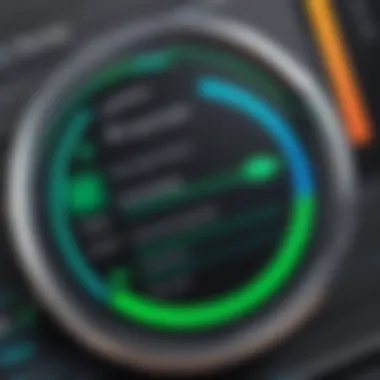

To pinpoint these apps, you can check the device's battery usage statistics. Typically, this is found in the settings under Battery. By reviewing this section, users can see which apps use the most energy and can make informed decisions about their usage.
How to Identify Power-Hungry Apps:
- Go to Settings > Battery.
- Check the Battery Usage section to see which apps are consuming the most power.
- Consider uninstalling or restricting permissions for any app that is consistently a drain.
Optimizing App Settings
Once power-hungry apps have been identified, optimizing their settings is the next logical step. Many apps offer options that can reduce their impact on battery life. Following certain practices can also mitigate battery drain.
For example, in social media apps, turning off auto-play for videos or disabling notifications can have a noticeable effect. Moreover, reducing the frequency of background data updates can save a significant amount of energy.
App Optimization Tips:
- Disable notifications for non-essential apps.
- Restrict background data for applications that don’t need constant updates.
- Adjust syncing frequencies in apps like email or cloud services to reduce resource usage.
Adjusting System Settings
In addition to app-specific modifications, system settings also require attention. Various system features can drain battery life if left unoptimized. Features such as Bluetooth, Wi-Fi, and screen brightness need to be managed carefully.
Lowering screen brightness or using adaptive brightness can significantly improve battery longevity. Likewise, disabling Bluetooth and Wi-Fi when they are not in use is a straightforward yet often overlooked strategy.
Important System Settings to Adjust:
- Screen Brightness: Lower brightness or enable adaptive settings.
- Bluetooth and Wi-Fi: Turn off when not in use.
- Animation Scales: Reduce or turn off animations to enhance performance and reduce battery use.
By systematically identifying resource-demanding apps and adjusting both app and system settings, users can effectively manage their Android device's battery life. Taking these steps can lead to greater efficiency and extend usage time between charges.
Impact of Background Processes
Understanding the implications of background processes in Android devices is crucial for grasping the full scope of battery life management. Background processes are essentially operations that run without active user engagement. These processes can significantly affect battery performance, often leading to swift depletion of energy reserves.
The key to addressing battery drain lies in identifying these processes and ensuring they do not run unchecked. Many users are unaware that numerous apps operate in the background, consuming CPU cycles and network data, both of which are essential to maintaining battery longevity. Higher consumption by background tasks can lead to an increased drain rate even when the device appears idle.
Understanding Background Activity
Background activity refers to the tasks that applications perform while they are not actively displayed on the user’s screen. Various applications, from emails to social media, will check for updates periodically or fetch data, leading to elevated battery consumption.
Android provides tools to monitor this activity. Users should navigate to Settings > Battery > Battery Usage to view which apps are consuming the most power. Common culprits include messaging apps and location-based services. With understanding these activities, users can decide which apps warrant background activity and which might need restrictions.
Managing Background Permissions
Effective management of background permissions can help mitigate unwanted battery drain. Android allows users to modify settings for various apps regarding their ability to run background processes.
To manage these permissions effectively:
- Navigate to Settings: Go to Settings > Apps & notifications > App info.
- Select the app: Choose the app that is consuming excessive power in the background.
- Modify Permissions: Tap on Permissions and alter settings to either disallow or restrict background activities.
This strategic adjustment minimizes the risk of unnecessary processes. By doing so, users can preserve battery life without having to uninstall potentially useful applications.
Regular management of background permissions is essential. It not only improves battery health but also enhances overall device performance.
Screen and Display Considerations
The screen and display settings of an Android device play a critical role in its overall battery consumption. As the primary interface through which users interact with their devices, the display is often one of the largest contributors to battery drain. Understanding how display settings affect battery life is essential for users who wish to optimize their Android devices.
Effects of Brightness on Battery Life
The brightness level of the screen significantly impacts how long a device can last on a single charge. Higher brightness levels consume more power, leading to increased battery drain. Researchers have indicated that energy consumption increases exponentially with elevated brightness settings.
- Impact of Automatic Brightness: Many Android devices feature an automatic brightness adjustment option. This setting uses ambient light sensors to adjust brightness based on surrounding light conditions. While this feature can help in maintaining battery life during various lighting scenarios, it might not always function optimally. Users should consider monitoring their environment and adjusting the setting as needed.
- Manual Brightness Control: Setting a moderate manual brightness level can extend battery life significantly. Keeping the brightness lower during indoor use is often sufficient. This conscious effort can lead to longer usage without a recharge.
"Being mindful of your screen brightness can result in substantial battery savings over time."
Additionally, using dark themes or wallpapers may also affect battery consumption positively. The display technology of many Android devices, particularly OLED screens, allows for particular pixels to be turned off for black pixels, conserving energy as a result.
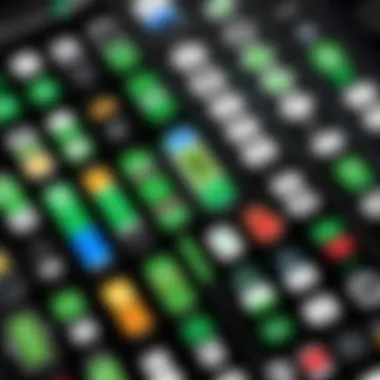

Using Power Saving Modes
Android devices come equipped with various power-saving modes designed to help users manage battery usage. By activating these modes, users can extend battery life effectively without significantly compromising device functionality. The methods of employing these modes can vary depending on the device model.
- Battery Saver Mode: This is commonly found in Android settings. It limits background processes and reduces performance to save battery. Notifications, app updates, and location services may also be restricted. Users can enable this feature for greater longevity during critical times.
- Adaptive Battery: This intelligent feature learns user habits and limits battery usage for apps that are infrequently used. It is enabled by default in many recent Android models and can lead to a notable decrease in power consumption.
Properly utilizing these power-saving features not only optimizes battery life but also helps maintain device integrity over time. Despite some limitations in performance, the advantages for users needing prolonged device use cannot be overstated.
In summary, careful management of display settings, particularly brightness and power-saving modes, plays a vital role in enhancing the overall battery life of Android devices. Familiarizing oneself with these settings allows users to optimize their devices, ensuring performance aligns with their daily needs.
Connectivity Factors and Battery Drain
In today’s interconnected world, connectivity is a critical component of user experience on Android devices. Users frequently rely on various network services to access information, communicate, and navigate. However, the reliance on connectivity can lead to significant battery drain. Understanding these connectivity factors is essential for optimizing battery life and enhancing device performance.
The Role of GPS and Location Services
GPS and location services are widely used in everyday applications. From navigation apps like Google Maps to location-based social media check-ins, these services provide convenience. However, the constant use of GPS can severely impact battery life.
When GPS is active, it maintains connection with satellites, continuously updating the device’s location. This process demands a substantial amount of power. Here are a few vital points to consider:
- Frequent Updates: Apps that frequently request location updates can lead to quicker drains. Users should evaluate which apps genuinely need constant access.
- Location Accuracy Settings: Android devices offer different modes for location accuracy (high accuracy, battery saving, and device only). Selecting a more efficient option can mitigate battery consumption while still providing necessary functionality.
- App Permissions: Users should regularly review app permissions. Unrestricted location access can lead to unnecessary battery use, especially when many apps run in the background.
"Being mindful of location services is a viable step towards better battery management."
Impact of Wi-Fi and Mobile Data Usage
Wi-Fi and mobile data are key components in today’s digital communications. While both facilitate access to services and content, their impact on battery life is noteworthy.
- Wi-Fi vs. Mobile Data: Generally, Wi-Fi consumes less battery than mobile data. When possible, using Wi-Fi can improve battery longevity. However, fluctuating Wi-Fi signals can lead to increased battery drain as the device searches for a stronger connection.
- Unused Connections: Leaving Wi-Fi or mobile data enabled when not in use can be wasteful. Deactivating connections when they are not needed can help in conserving battery.
- Network Conditions: Poor network conditions can cause devices to work harder to maintain a connection, leading to increased battery consumption. It is advisable to switch off data connectivity in areas with weak signals.
Understanding these connectivity factors allows users to make informed decisions about their device settings. Through mindful management of GPS, Wi-Fi, and mobile data, users can significantly extend their Android battery life.
Battery Health and Maintenance
Battery health and maintenance are crucial for maximizing the lifespan and efficiency of an Android device. Understanding how to care for your battery goes beyond simply charging it and can significantly impact overall performance. There are several vital aspects to consider, including the effects of usage patterns, environmental influences, and maintaining optimal charging practices. By focusing on these elements, users can ensure their devices remain functional and powerful for many years.
Understanding Battery Degradation
Battery degradation is something all smartphone users must face. Over time, every lithium-ion battery experiences a reduction in its capacity to hold charge. Factors leading to this degradation include heat, discharging cycles, and the age of the battery. Each charge cycle wears down the battery slightly, while excessive heat can accelerate wear and tear. Therefore, awareness of how these factors contribute to battery life is essential for maintaining device efficiency.
Two primary forms of battery degradation include:
- Chemical degradation: This involves the internal chemical reactions within the battery structure. Over time, these reactions can change the material properties, diminishing the battery's ability to hold charge.
- Cycle degradation: Every time a battery goes from fully charged to completely discharged, it undergoes a cycle. Lithium-ion batteries have a limited number of cycles, often ranging between 300 to 500 full cycles.
By understanding these forms of degradation, one can take steps to mitigate their effects.
Best Practices for Battery Care
Practicing good battery care contributes to its longevity. Here are actionable strategies to optimize battery health:
- Avoid extreme temperatures: Li-ion batteries are particularly sensitive to heat. Keeping your device in a temperature-controlled environment can prevent overheating, which is detrimental.
- Optimize charging habits: It is best to charge your phone when it's between 20% and 80%. The habit of letting your battery dip too low or charging it to full can wear it out faster.
- Disable unnecessary features: Turn off services that are not needed, such as Bluetooth or location services, when not in use to minimize battery draining.
- Regularly update software: Keeping your device’s software updated can fix bugs that may be causing unnecessary battery drain.
- Limit app usage: Some apps can draw power even when not in use. Regularly check for battery usage statistics to identify these apps and adjust your usage accordingly.
Important Note: Taking care of your battery will not only improve its longevity but also enhance the overall experience of using your device. Small changes can lead to significant improvements in battery performance.
By focusing on battery health and maintenance, users can prolong the usability of their devices and ensure they function effectively. This knowledge empowers tech enthusiasts and IT professionals to take charge of their devices’ performance and longevity.
Environmental Factors Influencing Battery Life
Understanding how environmental factors influence battery life is critical. Temperature and humidity are significant elements that can drastically affect the performance of an Android device's battery. Recognizing these influences allows users to take proactive measures, thereby optimizing battery longevity.
Temperature Effects on Battery Performance
Temperature plays a pivotal role in battery efficiency. Batteries tend to perform best in moderate climates. When temperatures soar above 35 degrees Celsius, chemical reactions inside lithium-ion batteries speed up, which may shorten their lifespan. In contrast, colder temperatures can slow down these reactions, leading to reduced capacity and efficiency during operation.


A battery may show symptoms like unexpected shutdowns or reduced performance in extreme conditions. In very hot environments, users might notice that their phones heat up quickly even during minimal usage.
Here are some points to consider:
- Optimal Temperature Range: Ideally, keeping your device between 15 to 25 degrees Celsius helps ensure longevity.
- Impact of High Temperatures: Frequent exposure to heat can result in battery swelling or permanent damage.
- Cold Weather Effects: Devices can lose power rapidly in cold weather, often showing faster drainage rates.
By being aware of temperature effects, users may adapt their usage patterns accordingly, ensuring they do not inadvertently harm their device batteries.
Humidity and Device Integrity
Humidity can also adversely affect battery life. High levels of moisture can lead to corrosion and damage to the internal components of a device, which can compromise battery health. It can create an environment that negatively impacts circuit integrity and may result in short-circuiting.
Additionally, devices with a compromised integrity may drain faster. When internal parts are affected by humidity, the battery needs to work harder to perform its functions, leading to more rapid discharge.
Consider the following:
- Humidity Levels: Keeping your device in environments with low to moderate humidity can help ensure longevity.
- Signs of Damage: Look for signs of moisture exposure, such as speaker distortion or erratic behavior in your device.
- Storage Solutions: Use silica gel packets in storage cases to absorb excess moisture when unexpectedly high humidity is a risk.
"Understanding how temperature and humidity impact battery life not only informs optimal device usage but also helps extend battery longevity."
It is crucial for IT professionals and tech enthusiasts to be aware of these environmental factors. By keeping their devices within the recommended climatic conditions, they can enhance performance while minimizing sudden battery drainage.
Enhancing Battery Life: Practical Strategies
Enhancing the battery life of Android devices is essential for users who depend on their phones for both professional and personal use. As technology progresses, our reliance on applications and mobile connectivity increases, leading to higher demands on battery resources. Therefore, understanding how to enhance battery longevity can directly improve user satisfaction and productivity. This section outlines practical strategies that can be implemented to mitigate battery drain effectively. The emphasis will be on specific elements, benefits, and considerations, making it easier for tech professionals to apply these strategies in their daily lives.
Utilizing Battery Saver Features
Most modern Android phones come equipped with built-in battery saver features designed to extend battery life significantly. Activating this feature generally restricts background processes and minimizes the device’s performance to conserve power. By doing so, users can extend the phone's operational time significantly without having to sacrifice essential functions.
To enable battery saver mode, the user can typically go to Settings > Battery > Battery Saver. It is important to note that different manufacturers might have variations in this path. However, the functionality remains consistent. Users can also set specific parameters, adjust when the battery saver activates, and determine which features the device limits. This significant control affords users a tailored experience tailored to their habits and needs.
Key benefits of utilizing battery saver features include:
- Extended Use: Users can enjoy more time between charges, especially during long days away from a power source.
- Power Management: Control over what apps and processes continue running helps mitigate unnecessary drain.
- Customization Options: Many devices allow users to personalize which features are limited, ensuring critical functionalities remain active.
However, consideration should be given to the trade-offs. Some users might find performance lag in particular applications when battery saver is enabled. Therefore, understanding personal priorities—whether it be performance or longevity—can guide effective usage of this feature.
Implementing Custom Power Plans
For users looking to push battery life to its limits, implementing custom power plans can deliver an even greater enhancement. Custom power plans allow users to tweak various settings such as screen brightness, sleep time, and CPU performance based on specific needs. This level of control is particularly conducive for IT professionals who often require their devices to maintain specific functionality while minimizing battery usage.
To create a custom power plan, users can often navigate to Settings > Battery > Battery Optimization. Here, options to adjust settings for individual apps can be found. For example, if a user primarily utilizes their device for email and messaging, they can create a plan that lowers screen brightness while turning off notifications from less essential apps.
Several considerations when implementing custom power plans include:
- User Behavior: Identifying which applications are essential and which contribute most to drain allows for targeted adjustments.
- Adaptability: Users should regularly revisit their plans as needs change over time, especially when new applications are installed.
- Testing and Evaluation: Periodically monitoring battery performance under different plans enables adjustments for optimal effectiveness.
"Understanding how to tailor battery settings can lead to significant improvements in device longevity."
Ending and Future Considerations
The discussion surrounding Android battery life is crucial, not only for casual users but also for IT professionals and tech enthusiasts looking for deeper insight. Understanding why batteries drain rapidly can help optimize device performance and improve user experience. The insights gathered here highlight both immediate actions that can be taken and future trends in battery technology that may shape device efficiency.
Summarizing Key Insights
Throughout this article, significant factors influencing battery life have been identified. Key takeaways include:
- Software Influence: Apps and background processes are leading causes of battery drain. Identifying power-hungry applications and optimizing their settings can yield substantial energy savings.
- Environmental Considerations: External conditions, such as temperature and humidity, drastically affect battery performance. Users must be aware of these variables to protect their devices.
- User Behavior: How one uses their device, including screen brightness and connectivity habits, will inform battery longevity. Users must adapt their habits, considering power management features and settings.
The implementation of these strategies ensures a more sustainable usage of Android devices while also extending the life of the battery itself.
Looking Ahead: Trends in Battery Technology
The future of battery technology holds promising developments that can potentially revolutionize how devices consume power. Notable trends include:
- Solid-State Batteries: More efficient and safer than traditional lithium-ion batteries, solid-state technology can potentially increase energy density, leading to longer-lasting battery life.
- Fast Charging Innovations: Continuous improvements in fast charging technologies are decreasing the time needed to charge devices while maximizing battery life.
- Battery Management Systems: Advanced algorithms in software are expected to further optimize battery usage, learning from user habits and dynamically adjusting performance.
- Renewable Energy Integration: New technologies may allow devices to harness renewable energy sources, such as solar, to supplement battery power.
The evolution of battery technology is not merely about increasing capacity but also about sustainability and performance under varying conditions.
In summary, as we navigate these advancements, users and professionals need to stay informed. This not only facilitates better management of current devices but also prepares for a future where battery life and technology present minimized challenges.



