Understanding Remote Wake Technology for PCs
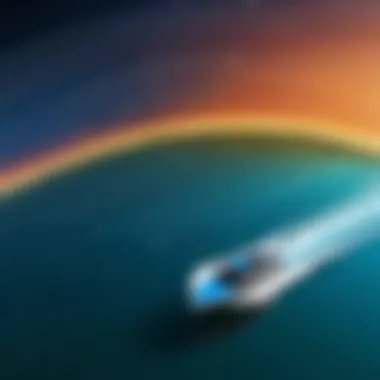

Intro
Remote wake technology has gained significant attention in recent years, especially within the realm of IT. The ability to turn on computers remotely offers numerous advantages, not only in terms of convenience but also in operational efficiency. This technology stands pivotal for IT professionals managing far-flung networks or for organizations striving to streamline their workflow. The mechanisms underpinning remote wake functionalities can seem intricate, yet they play a crucial role in modern IT infrastructures.
This comprehensive guide delves into the workings of remote wake functionality, including its technical specifications, benefits, and the future trends that are shaping its evolution. By articulating these aspects, this article caters specifically to IT professionals and tech enthusiasts eager to enhance their understanding and integration of this technology in their environments.
Through vivid exploration, readers will discover practical insights that can assist in implementing this feature securely and effectively.
Preamble to Remote Wake Technology
Remote wake technology is an essential aspect of modern computing. It allows users to power on their systems from a distance, making it crucial for various scenarios. As technology progresses, the need for efficient management and remote access has become more pronounced. Understanding this concept can deepen the appreciation for its role in IT environments and personal use.
The function of remote wake technology primarily operates through specific protocols, enabling the remote activation of computers over a network. This technology serves multiple purposes, from enhancing user convenience to optimizing energy usage. For instance, IT professionals can remotely access machines for updates or troubleshooting without needing to be physically present. This capability is particularly valuable in organizations with numerous computers spread across different locations.
Implementing remote wake functions can lead to significant time savings. Systems can be activated when needed, reducing the amount of energy consumed when they are left in standby mode. Additionally, it supports efficiency in resource management by allowing administrators to remotely control when systems are active or inactive, contributing to a more sustainable approach in the tech landscape.
Despite the numerous advantages, there are also considerations that users and administrators should take into account. Security implications, in particular, warrant attention, as having systems that can be activated remotely may expose them to threats. Therefore, understanding how to securely configure and manage this capability is essential for a responsible approach to remote wake technology.
"Properly managing remote wake technology not only enhances accessibility but also promotes energy-saving strategies."
In summary, remote wake technology is pivotal in today’s interconnected world. Recognizing its benefits, challenges, and security considerations is vital for anyone looking to leverage this technology effectively. The subsequent sections will delve deeper into the various elements that contribute to a comprehensive understanding of remote wake functionalities.
Defining Remote Wake PC
Remote Wake PC refers to a technology that allows users to turn on their computers remotely. This capability is crucial in today’s fast-paced and increasingly digital environment. With the rise of remote work and the need for constant connectivity, understanding this technology is fundamental for IT professionals and tech enthusiasts alike.
Remote Wake hinges on the concept of Wake-on-LAN, which is a networking standard from the late 1990s. Essentially, it permits a powered-down computer to be turned back on using a specially crafted network message. This aspect represents a significant advancement in how devices can be managed remotely, enabling immediate access without requiring physical intervention.
The importance of Defining Remote Wake PC lies in its applications. In corporate settings, support personnel can address technical issues promptly. Rather than waiting for users to power up their computers, support staff can wake machines instantly, reducing downtime. This function could be vital for organizations seeking to enhance operational efficiency. Additionally, for individuals, the convenience of accessing a home system remotely means that work can be done from virtually anywhere.
Key Elements of Remote Wake PC include:
- Network Compatibility: Not all devices support Wake-on-LAN, making it essential to verify compatibility before setting up the system.
- Power Management: Proper configuration of power settings is critical. Without the correct settings, the functionality may not work as intended.
- User Permissions: Security concerns require a look into user permissions. Controlling who can wake a machine is important in preventing unauthorized access.
The benefits of integrating Remote Wake technology in personal and professional environments cannot be overstated. It enhances accessibility by allowing remote users to connect with their PCs as needed. Moreover, considering energy efficiency, systems can remain off when not in use, reducing electricity consumption. However, pitfalls exist, such as potential security vulnerabilities, which will be discussed further in the article.
Understanding Remote Wake PC is not merely academic; it has profound implications for productivity and operational effectiveness in modern IT environments. It underscores the convergence of technology and workplace efficiency, advocating for smarter, more agile processes in a connected world.
How Remote Wake Works
Understanding how remote wake technology functions is crucial for IT professionals and tech enthusiasts looking to maximize efficiency in their operations. The mechanics of remote wake can significantly enhance productivity and streamline processes in various environments, whether for individual users or large enterprises.
Remote wake technology leverages specific protocols to allow computers to be powered on or off remotely. This capability aids in managing system resources effectively and enabling remote access without the need for physical interaction. The significance of this technology lies in its capacity to facilitate
- Remote support and maintenance
- Efficient resource allocation
- Enhanced flexibility for IT management
With that being said, understanding its components is essential for implementing it correctly.
Understanding Wake-on-LAN
Wake-on-LAN, commonly abbreviated as WoL, is a networking standard that makes remote wake capabilities possible. It enables a powered-down computer to be turned on by sending a specific network message called a "magic packet." This packet contains the MAC address of the target computer and is sent through the local area network (LAN).
For professionals, it is vital to understand the setup requirements to use WoL effectively. This involves modifications to BIOS or UEFI settings and ensuring that the system remains connected to the network even while it is powered off. The packets may be sent over different protocols, but Ethernet is the predominant medium used.


"Wake-on-LAN facilitates remote connections, elevating support capabilities in businesses, making it an essential element in modern IT management."
Network Requirements for Remote Wake
The effective implementation of remote wake technology requires specific network settings. Here are some key considerations:
- Stable Network Connection: The target PC must be connected to the network at all times, even when shut down.
- Router Configuration: Some routers need to be configured to allow broadcast packets which are essential for sending WoL messages.
- Static IP or MAC Address: It’s advisable to assign a static IP or use the MAC address for consistent identification of the PC to wake remotely.
These elements ensure that wake messages can traverse the network effortlessly, enabling successful activation of the computer from a remote location.
Power Management Settings
Configuring power management settings is a critical step in enabling remote wake functionalities. Each operating system and motherboard offer various settings that define how the PC reacts while in a low power state. Two main aspects need attention:
- BIOS or UEFI Settings: These settings determine whether the system can respond to WoL requests. Users must enable the feature in the BIOS or UEFI and may have to tweak options related to power states, such as ensuring that Wake-on-LAN is supported while using sleep or shutdown modes.
- Operating System Settings: In addition to BIOS configurations, the operating systems like Windows or Linux also provide settings that can allow a computer to wake from sleep or hibernation. For example, in Windows, users can access Device Manager, select the network adapter, and enable the option to allow the device to wake the computer.
By aligning these settings appropriately, IT professionals can ensure
- Immediate response to wake signals
- Optimized power consumption during inactivity
In summary, comprehending how remote wake technology works forms a foundation for its practical applications in IT environments. Through effective use of Wake-on-LAN, coupled with proper network and power management settings, organizations can leverage remote wake for enhanced operational efficiency.
Benefits of Using Remote Wake
Implementing remote wake technology offers significant advantages for personal computers, especially in professional and technical environments. Understanding the various benefits allows IT professionals to leverage this technology effectively to enhance both productivity and operational efficiency. The three key areas where remote wake shines are enhanced accessibility, energy efficiency, and cost considerations.
Enhanced Accessibility
One of the most compelling benefits of remote wake technology is the improved accessibility it provides to users. With remote wake capabilities, employees can power on their computers from anywhere using their smartphones, tablets, or other devices. This functionality becomes vital for remote teams and organizations where flexibility is essential.
For instance, during the development phase of a crucial project, team members can access their systems whenever necessary, even outside regular working hours. This immediacy ensures that tasks can be addressed promptly, which is critical when working with tight deadlines or urgent requirements.
Furthermore, remote wake technology is not limited to operating systems like Windows. Many Linux systems and macOS devices also support this feature. As a result, it broadens the options for businesses and individuals who rely on various platforms.
Energy Efficiency
Energy conservation is another significant benefit associated with remote wake functionality. Many computers, when not in use, can be set to enter low-power states or even completely shut down. However, waking these devices remotely when necessary helps optimize energy usage.
The capability to manage the power state of machines means users can turn off systems when not in use, reducing energy wasted during idle periods. It also mitigates the carbon footprint of the IT infrastructure, contributing positively to sustainability goals.
By balancing convenience with energy savings, remote wake ensures that users meet their operational needs while promoting an environmentally responsible approach to technology management.
Cost Considerations
Lastly, the implementation of remote wake technology can translate into notable cost benefits. Organizations can save significantly on energy costs by reducing the power consumption of their systems. In addition, the ability to access systems remotely can lessen the need for physical presence in the office, which can be particularly advantageous for companies that might otherwise face high operational costs.
Remote wake allows for a reduction in hardware upgrading expenses as less reliance on physical infrastructure becomes feasible. This technology supports a move towards virtual strategies so that resources can be allocated efficiently without increasing financial burdens.
In summary, the benefits of using remote wake technology—enhanced accessibility, improved energy efficiency, and significant cost considerations—demonstrate its importance. Harnessing these advantages positions businesses and professionals to address modern challenges more effectively, ensuring they can adapt to the ever-changing landscape of technology and work dynamics.
Setting Up Remote Wake on Your PC
Setting up remote wake capabilities on your computer is fundamental for optimizing accessibility and management within IT environments. This procedure not only allows for the waking of systems from a powered-off state but also facilitates remote troubleshooting and maintenance. By enabling remote wake features, organizations can enhance productivity, reduce energy costs, and streamline support operations.
Crucially, there are several components to consider when setting up remote wake on a PC. These include BIOS/UEFI settings, operating system configurations, and the use of dedicated software solutions. Being methodical about each element will ensure you achieve the desired outcome without unexpected complications.


Configuring BIOS/UEFI Settings
The first step in enabling remote wake functionality is often configuring the BIOS or UEFI settings. Accessing this interface usually requires pressing a specific key during startup, such as Del or F2. Once inside, locate the Power Management tab, which houses various options relevant to wake functionalities.
Some key settings you might encounter include:
- Wake on LAN: This setting must be enabled for remote wake features to work.
- Power-On by PCI/PCIe Devices: Sometimes necessary for devices to trigger a wake event.
- Deep Sleep Mode: Ensure this is disabled, as it can prevent the system from responding to wake signals.
Adjusting Operating System Settings
After configuring BIOS/UEFI, the next crucial step involves adjusting settings in your operating system. For Windows-based PCs, various options will help facilitate remote wake functions.
- Device Manager: Navigate to the Network Adapters section within Device Manager. Right-click on your network adapter, choose Properties, then look for the Power Management tab. Here, check the boxes for options that allow the device to wake the computer.
- Network Settings: Ensure that your PC is connected to a network that supports broadcasting a wake signal. This typically requires a router capable of handling wake-on-LAN packets.
In macOS, similar settings exist under the Energy Saver preferences. Users should check the option for “Wake for network access” to allow remote wake signals. This configuration ensures that your system can respond to specific commands, making remote management more efficient.
Using Software Tools for Remote Wake
Finally, you may find it beneficial to use dedicated software tools to manage remote wake functionalities. Several applications offer a user-friendly interface to send wake requests easily. Among these tools, some popular options include:
- WakeMeOnLan: A tool from NirSoft that enables the wake signal to be sent from any device on the network.
- Depicus Wake On LAN: A robust application with features that allow users to wake up a remote computer using various methods, including a web interface.
- Advanced IP Scanner: While primarily a network scanner, it includes features for waking devices on the same local area network.
It is crucial to configure these tools carefully to ensure compatibility and reliability. Each tool may require your specific network settings or for your firewall to allow their traffic. Testing the setup is also recommended; sending a wake request and confirming that the target computer responds successfully should be your goal.
Ensure that all network configurations are secure to prevent unauthorized access when configuring remote wake functionalities.
Real-World Applications of Remote Wake
The topic of remote wake functionality holds considerable significance across various environments, especially for IT professionals and technology enthusiasts. Understanding how remote wake capabilities can be applied in real-world scenarios provides insight into its practical value. Two primary applications that illustrate this technology's impact are support and maintenance scenarios and remote access in business environments. Each of these areas benefits from remote wake technology, enhancing operational efficiency and convenience.
Support and Maintenance Scenarios
In support and maintenance contexts, remote wake technology serves as a pivotal tool. IT departments often face challenges when troubleshooting and maintaining systems. Remote wake functionality allows technicians to power on a computer remotely, enabling them to complete necessary updates or diagnostics without being physically present at the machine.
The benefits of using remote wake in support scenarios include:
- Immediate access to machines: With remote wake, technicians can gain access almost instantly, reducing downtime for end-users.
- Minimized travel time: Organizations can save time and resources by avoiding the need for on-site visits, especially in large offices spread across multiple locations.
- Streamlined update processes: Administrators can schedule updates and maintenance outside of standard working hours, ensuring systems are operational during peak hours.
This capability not only enhances support efficiency but also improves the overall uptime of systems involved. As organizations increasingly rely on continuous operation, the need for effective support mechanisms, such as remote wake, has become vital.
Remote Access in Businesses
Remote access facilitated by remote wake technology delivers significant advantages for businesses operating in diverse conditions. Many employees work remotely or travel frequently, leading to scenarios where accessing workstations becomes necessary. With remote wake capabilities, users can power up their systems from anywhere, allowing them to connect with the desktop and perform tasks as if they were sitting in front of the computer.
Key aspects of this application include:
- Flexibility for remote workers: Employees can work effectively regardless of their physical location, fostering a more agile work environment.
- Access to powerful resources: Users can utilize on-premise hardware and applications without needing to rely solely on their mobile devices.
- Enhanced productivity: By having the ability to turn on their work computers remotely, employees can better manage their time and workload, especially for those with varying schedules.
"Remote wake technology transforms the working landscape, enabling a seamless connection between employees and their systems."
Security Implications of Remote Wake
The implementation of remote wake technology brings forth significant advantages for IT operations. However, it also introduces potential security concerns that must be addressed. Understanding the security implications of Remote Wake is essential for maintaining the integrity of networks and safeguarding sensitive information. This section examines these vulnerabilities and outlines effective security measures to mitigate risks associated with remote wake functionalities.
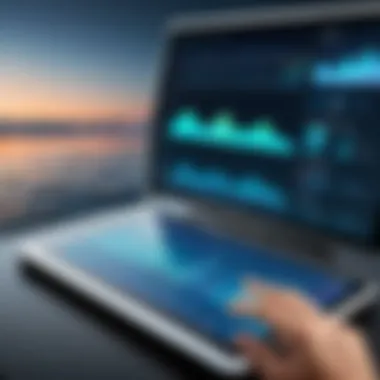

Potential Vulnerabilities
Remote wake technologies, particularly Wake-on-LAN, are susceptible to various security threats. Here are some vulnerabilities that IT professionals should consider:
- Unauthorized Access: If not properly secured, devices may be awakened by any malicious user in the network, allowing them to gain access to sensitive data.
- Network Attacks: Attackers could exploit poorly configured systems to send unsolicited packets, enabling potential denial of service attacks or unauthorized control of the machines.
- Packet Sniffing: Data transmitted over the network can be intercepted by attackers, leading to the exposure of credentials and sensitive information.
- Compromised Wake Signals: An attacker could send fraudulent wake signals, causing devices to power on when they shouldn't, opening routes for further exploitation.
Awareness of these vulnerabilities is the first step in developing a robust security strategy. Understanding how these threats can enter your network helps in creating defenses.
Best Practices for Security
To secure remote wake functionalities, a set of best practices should be implemented:
- Strong Network Segmentation: Ensure that devices equipped with remote wake capabilities are on separate VLANs to limit the exposure to potential threats.
- Access Control Mechanisms: Use strict access controls to limit who can send wake signals. Employ user authentication methods to authorize access.
- Encryption of Wake Signals: Implement encryption protocols to secure the transmission of wake signals, making it more challenging for attackers to intercept and manipulate.
- Regular Audits and Updates: Frequently review security settings and update the firmware of devices to protect against new vulnerabilities.
- Use Firewalls and Intrusion Detection Systems: Deploy advanced firewalls and network intrusion detection systems to monitor unusual activities, providing an additional layer of security.
By adhering to these best practices, organizations can significantly reduce the risks associated with remote wake technologies, allowing them to enjoy the benefits without compromising security.
"Security is not a product, but a process." - Bruce Schneier
Managing remote wake technologies requires continuous attention to security practices. Through careful implementation of these measures, IT professionals can protect their networks effectively.
Future Trends in Remote Wake Technology
The exploration of future trends in remote wake technology is critical for IT professionals and tech enthusiasts alike. As businesses and personal users increasingly rely on efficient remote access solutions, understanding these trends offers valuable insights into optimizing workflows and improving productivity. Future developments suggest a closer integration of remote wake capabilities with emerging technology.
Integration with IoT
The Internet of Things (IoT) is quickly becoming a pivotal aspect of modern technology. Integrating remote wake functionality into IoT devices offers numerous possibilities. This integration allows users to wake their PCs remotely through IoT-enabled devices, creating a more cohesive ecosystem.
In practical terms, a user could use a smart speaker like Amazon Echo or Google Nest to power up their PC without direct interaction with the device itself. Moreover, it establishes new ways to manage networks. For example, smart home systems might send signals to wake computers as needed, optimizing energy consumption by turning devices on only when necessary. This interconnectivity leads to a smarter environment. Key benefits include:
- Improved user convenience with seamless operation.
- Enhanced energy efficiency through intelligent management.
- Greater remote control capabilities for home and office environments.
This trend emphasizes the need for robust security measures to protect these systems from unauthorized access, prompting further development in security protocols.
Advancements in Networking Protocols
Networking protocols continually evolve to support new technologies. As remote wake capabilities become more prevalent, there will be significant advancements in the protocols that facilitate these functions. Updated protocols will likely improve the speed and reliability of remote wake operations, regardless of the user’s location.
For instance, advancements in IPv6 could significantly enhance the address space needed for remote devices to communicate. This will improve the performance of wake-on-LAN commands, making remote access tools more responsive and less prone to failure. Key areas to note include:
- Increased efficiency with enhanced protocol designs.
- Greater scalability as devices multiply.
- Improved security measures integrated within the protocols.
"Adopting advanced networking approaches ensures that remote wake technology can sustain the growing demands of users."
The convergence of these advancements with current technologies could lead to a new standard in how devices interact over networks. Understanding these protocols now positions IT professionals and tech enthusiasts to take advantage of ongoing developments.
Epilogue
The conclusion serves as both a summary and a reflection on the significance of remote wake technology for personal computers. As we've explored throughout this article, the ability to wake a PC remotely is not just a convenience but a substantial enhancement for IT operations. The relevance of this feature cannot be overstated, especially in today’s increasingly digital work environments.
Key Points of Consideration
Understanding remote wake enables IT professionals to improve efficiency. By allowing systems to be activated without physical presence, organizations can optimize their workflows. An essential aspect is energy management—remote wake functionality can lead to lower energy consumption, which is a crucial factor as firms face growing pressure to adopt sustainable practices.
The significance of security is another critical element discussed. As with all technology, there are vulnerabilities that can be exploited. Grasping the security implications ensures that proper measures can be put in place to protect sensitive information. Thus, this knowledge equips professionals to implement best practices effectively.
Moreover, appreciating future trends informs proactive approaches to integrate new solutions. The evolving landscape of IoT and improvements in networking protocols promise to enhance the capabilities of remote wake technology. By staying ahead of these trends, companies can ensure they leverage the full potential of their IT investments.
In summary, the article underscores that remote wake technology is an important asset for improving operational efficiencies, promoting energy conservation, and enhancing security measures. A thorough understanding of its mechanisms and requirements is vital for those looking to implement this feature in their respective environments. As remote work becomes the norm, mastering such technologies is essential for sustained success in the IT field.
"Understanding and implementing remote wake functions offers significant benefits to organizations aiming for operational efficiency."
By continually adapting to emerging technologies, organizations can ensure they remain competitive while contributing positively to their operational ecosystems.



