Understanding Safari Update Downloads: A Comprehensive Guide
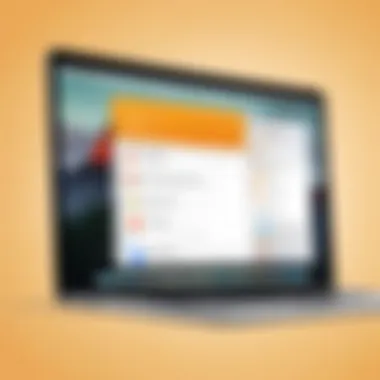

Intro
The world of web browsers is highly competitive, and users often look for options that not only enhance their browsing experience but also protect their security. Safari, developed by Apple, is known for its user-friendly interface and robust features. However, like any piece of software, it requires regular updates for optimal performance. Understanding how to effectively download and install these updates is essential for maintaining security and performance.
In this comprehensive guide, we will explore the essentials of Safari update downloads. We will break down the process of downloading these updates, explain their significance, and look at both methods of installation and potential troubleshooting. This information is particularly useful for tech-savvy individuals and IT professionals who wish to maximize their browser experience while staying informed about the latest developments and security patches.
Prelims to Safari Update Downloads
Safari is not just a browser; it is an integral part of the Apple ecosystem that enables users to navigate the web effectively and securely. The process of updating this browser is often overlooked, yet it is crucial for maintaining optimal performance and ensuring security. This section aims to elucidate the significance of understanding Safari update downloads, focusing on their core elements, key benefits, and considerations for users.
Overview of Safari
Safari is Apple’s flagship web browser, designed to be fast, efficient, and user-friendly. First released in 2003, it has undergone numerous enhancements, adapting to the changing needs of users while integrating seamlessly with other Apple products. Safari is optimized for Apple hardware, making it a key component in the company's software experience. As a user, knowing the details of Safari's functionality not only helps in appreciating its features but also highlights the importance of keeping it updated.
One of the notable aspects of Safari is its emphasis on privacy and security. It offers features like Intelligent Tracking Prevention, which reduces the ability of websites to track users across the web. As such, regular updates are directly linked to the performance of these features. The browser's ability to integrate privacy safeguards can greatly enhance the user experience.
Purpose of Regular Updates
Regular updates to Safari serve several essential purposes that can significantly affect user experience. First and foremost, updates often include crucial security patches that address identified vulnerabilities. These vulnerabilities can be exploited by malicious entities, making it imperative for users to keep their browsers current.
In addition to security enhancements, updates introduce new features and improve existing functionalities.
- Performance Improvement: Users often notice faster loading times and smoother navigation after an update.
- Compatibility Enhancements: Browsers must remain compatible with evolving web standards. Updates can ensure that Safari supports the latest technologies used by websites.
- Bug Fixes: No software is without flaws. Regular updates often come with fixes for reported bugs, which can sometimes impede smooth browsing.
"Updating your browser isn't just about new features; it's about ensuring a safe and reliable browsing experience."
Understanding the Implications of Updates
Understanding the implications of updates is crucial when using Safari. Regular updates are not just about new features; they have deep impacts on multiple facets of the browser's functionality. This section will explore user experience enhancements and security vulnerabilities and fixes, highlighting why keeping Safari updated is a necessity for both casual users and professionals alike.
User Experience Enhancements
Updates to Safari often introduce significant user experience improvements. These enhancements can make browsing smoother and more intuitive. For instance, updates may optimize rendering speeds, improve how tabs are handled, or refine the overall user interface.
- Performance Improvements: New updates frequently include optimizations that reduce page load times. This enhancement allows users to access information quicker than before.
- Interface Tweaks: Based on user feedback, Apple iterates on its design. Subtle changes in layout or button sizes can lead to a more comfortable browsing experience.
- New Features: Features such as the Reading List and Privacy Report may be improved. Users can enjoy more functionalities, making browsing more tailored to their needs.
Ensuring that you are on the latest version can provide a noticeably enhanced browsing experience, aligning with the increasing demands of web standards.
Security Vulnerabilities and Fixes
Security is perhaps the most critical factor when it comes to updates. Safari, like all web browsers, faces several threats. Updates address these vulnerabilities and introduce measures to protect user data.
- Patching Vulnerabilities: Each update typically includes fixes for security flaws that have been discovered. By failing to update, users leave their systems exposed to exploit.
- Improved Privacy Features: Many updates enhance privacy settings. They include new tracking prevention mechanisms, ensuring that user data is less likely to be compromised.
- Encrypted Connections: Updates often improve SSL and HTTPS protocols. This adjustment secures connections to websites, reducing the risks of potential data interception.
Keeping Safari updated is one of the simplest yet most effective ways to protect your online presence.
By understanding the implications of updates, users can appreciate not just the enhancements but also the essential security measures that keep their browsing safe. Regularly updating Safari is not simply a recommendation; it is a vital practice for maintaining a secure and smooth online experience.
How to Download Safari Updates


Downloading updates for Safari is a critical aspect of maintaining optimal browser performance and security. As a key part of Apple's ecosystem, Safari undergoes regular updates that enhance functionality, patch security vulnerabilities, and improve overall user experience. Understanding how to effectively manage these updates is essential for users who seek to leverage the capabilities of one of the leading web browsers.
Automatic Update Settings
Safari provides an option for automatic updates, which ensures that the software remains current with the latest features and security patches. Enabling this setting can save time and reduce the manual effort required to keep the browser up-to-date.
To enable automatic updates on macOS:
- Open the System Preferences from the Apple menu.
- Navigate to Software Update.
- Check the box that says Automatically keep my Mac up to date.
Once this setting is enabled, Safari updates will be downloaded and installed seamlessly in the background. This is especially beneficial for users who rely on Safari for daily tasks, as it reduces interruptions caused by manual update processes. However, automatic updates might not suit everyone. Some advanced users prefer to manage their updates manually to have more control over what gets installed and when.
Manual Update Process
For those who prefer a hands-on approach, manually downloading Safari updates is a straightforward process. This option allows users to selectively choose which updates to implement. Here’s how to do it:
- Launch the App Store on your Mac.
- Click on the Updates tab located at the top of the window.
- Look for any available updates under Safari. If an update is present, select Update next to it.
Alternatively, users can navigate to the macOS Software Update settings, as mentioned in the previous section.
It is important to periodically check for updates, especially if automatic updates are not enabled. Outdated browser versions can expose users to various security vulnerabilities and performance issues, making it crucial to ensure that Safari is always running the latest version.
Keeping Safari updated is not just about having the latest features; it’s about protecting your online security and ensuring a smooth browsing experience.
By understanding these two key methods for downloading Safari updates, users can choose the option that best fits their needs and lifestyle. Whether through automation or manually checking for updates, both approaches have their unique advantages.
Compatibility Considerations
Compatibility considerations are crucial for users looking to keep their Safari browser updated. Understanding how different elements can influence the updating process helps to ensure a smooth experience. Two significant aspects of compatibility include operating system requirements and hardware limitations. Addressing these points not only prevents unnecessary frustrations but also enhances the overall performance of the browser.
Operating System Requirements
When it comes to downloading Safari updates, the operating system is one of the first factors to consider. Safari is designed to function optimally on specific versions of macOS or iOS. Keeping track of these requirements is essential to avoid conflicts or installation failures. For instance, the latest version of Safari may require macOS Monterey or later. If a user is operating on an older system, such as macOS Mojave, they may find themselves unable to benefit from the latest features or security enhancements.
Updating the operating system could be necessary to access the newest version of Safari. This may involve downloading additional software updates or even upgrading hardware if the system constraints are profound. Thus, understanding each version's requirements ensures compatibility and can save users considerable time and effort.
Hardware Limitations
Hardware limitations also play a critical role in determining the feasibility of updating Safari. Different versions of Safari may demand varying amounts of processing power and memory. If a user's hardware is outdated, it may not adequately support newer updates, leading to sluggish performance or, in some cases, crashes. For example, an older MacBook with limited RAM might struggle to run the latest Safari version efficiently, resulting in a subpar browsing experience.
Being aware of these limitations means users can make informed decisions about their needs. They can either consider upgrading their hardware or remain on a version of Safari compatible with their existing setup. Users should always check the necessary specifications before opting for an update.
In summary, compatibility considerations, specifically relating to operating systems and hardware, directly influence Safari's update process. Understanding these factors not only ensures a seamless installation experience but also improves browsing performance, allowing users to make the most out of their Safari browser.
Note: Regularly visiting official resources can provide the latest information about system requirements and compatibility issues for Safari updates.
Troubleshooting Update Issues
Troubleshooting update issues is a crucial part of maintaining a seamless browsing experience with Safari. This section discusses common obstacles users may face during the update process and methods to resolve them. Effectively addressing these issues ensures that users can reliably benefit from the latest features and security enhancements provided by updates.
Common Problems During Download


Downloading updates for Safari often presents challenges. Users might encounter slow download speeds, interruptions, or outright failures. Here are some common problems:
- Slow Internet Connection: A weak or unstable internet connection may lead to lengthy downloads or failure to connect to the update server.
- Insufficient Storage: Safari updates may require more space than available on the device. Not having enough free space can halt the update process.
- Server Issues: Sometimes, Apple's servers may experience high traffic or maintenance, resulting in users being unable to access the updates.
To resolve these issues:
- Check Internet Connection: Ensure that your device is connected to a stable Wi-Fi network. You can run a speed test to confirm.
- Free Up Storage Space: Look for large files or applications that can be removed to create space. Regular maintenance of storage can help.
- Retry Later: If the update server is down, waiting for some time and trying again often resolves the issue. A quick online search can also indicate if others face the same problem.
Verifying Successful Installation
After downloading and installing an update, it's vital to confirm that it was successful. This step is often overlooked but contributes significantly to ensuring the browser performs as intended. Here are ways to verify the installation:
- Check Version Number: Open Safari and navigate to the "About Safari" section in the menu. The version number displayed should correspond with the latest update.
- Look for New Features: Updates often bring new features. Familiarize yourself with the release notes from Apple to understand what to expect.
- Test Functionality: Visit various websites to check if the browser exhibits improved speed and performance. If issues persist, considering reinstalling the update may be necessary.
Verifying the installation is essential for leveraging the full benefits of the Safari update.
Update Notifications and Alerts
Update notifications play a pivotal role in the lifecycle of software usability. This is particularly true for Safari, where timely alerts about updates ensure that users maintain an optimal experience. Understanding how these notifications function can greatly enhance one’s engagement with the browser. The ability to stay informed about new features, performance improvements, and critical security patches is not only beneficial but essential.
Understanding Notification Settings
Users have control over their notification settings within the Safari browser. By accessing the preferences menu, they can adjust how and when to receive alerts about updates. This flexibility allows users to customize their experience based on personal or professional needs. Important settings include:
- Frequency of Notifications: Users can opt for immediate alerts or choose to be notified less frequently.
- Types of Notifications: Some settings may allow users to receive only critical security alerts, ignoring general updates which might be less pressing.
- Push Notifications: These can be enabled for desktop or mobile devices, ensuring that updates are not missed regardless of the platform.
Understanding these settings is vital for maintaining a secure browsing experience. Users who adapt their notification preferences to suit their habits are less likely to overlook significant updates that guard against vulnerabilities.
Responding to Update Prompts
When Safari presents an update prompt, it is crucial for users to act promptly. Ignoring these prompts can lead to security risks, as outdated software is often attacked by malicious entities. Below are some recommended actions to consider when an update prompt appears:
- Evaluate the Update Details: Often, prompts include a brief overview of what the update entails. Assess this information to understand its relevance and potential impact.
- Schedule the Update: If immediate installation is inconvenient, users can plan a time to update when it is less disruptive.
- Backup Your Data: Before proceeding with any updates, particularly major ones, ensuring data backups can prevent loss in case of unforeseen issues during the update process.
Installing updates promptly allows users to benefit from the latest features and enhancements while safeguarding their web browsing experience.
Overall, being proactive about response to update prompts not only enhances security but also enriches the user experience with features tailored to current standards. Regular engagement with these notifications keeps users connected to the evolution of their browsing tools, ultimately leading to a more seamless and secure online presence.
Impact of Updates on Browsing Performance
The impact of updates on browsing performance is a crucial aspect of using Safari. Regular updates are designed to enhance overall efficiency, improve speed, and ensure users have a smoother experience. These updates often address previous performance issues, introduce new optimization features, and refine existing functions, creating a better environment for users.
By keeping Safari updated, users not only benefit from the latest features but also experience improved stability. Many updates include bug fixes that can lead to reduced crashes and freezes. This is especially important for professionals relying on the browser for work-related tasks.
Cumulative updates can introduce enhancements in rendering speed and loading times, factors that significantly influence user satisfaction. For example, developers might adjust how the browser handles scripts and images, leading to a more responsive interface.
Optimization Features in Updates
Updates typically introduce various optimization features aimed at enhancing browsing performance. These can include:
- Improved Resource Management: Updates may optimize how Safari manages system resources, leading to more efficient memory usage.
- Faster Page Rendering: Changes in the rendering engine can enable Safari to load pages more quickly, particularly in complex web applications. This reduces wait times and boosts user efficiency.
- Better Integration with New Web Standards: Safari updates often include support for the latest HTML, CSS, and JavaScript features. This enhances compatibility with modern web technologies and improves overall site performance.
- Reduced Power Consumption: New algorithms may be implemented to decrease the battery drain associated with web browsing, which is especially relevant for mobile users.
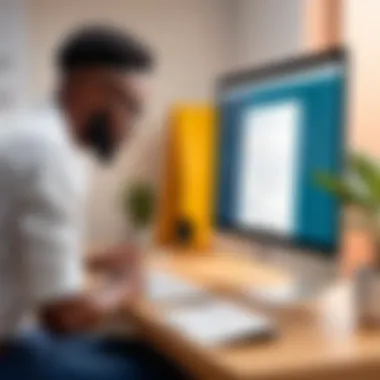

These enhancements collectively result in a noticeably better experience when using Safari.
User Feedback Post-Update
User feedback after updates provides significant insights into the real-world impact of those changes. Many users report feeling that updates result in:
- Increased Speed: Users frequently note improvements in load times and overall responsiveness of the browser. This is a major determinant of user satisfaction.
- Fewer Bugs: Updates often resolve prior issues. Users appreciate the reliability that comes with regular patches and fixes.
- New Features: Some updates introduce new features that users find beneficial. Feedback can influence whether these features enhance usability.
Post-update surveys and online forums often highlight these experiences:
"After the last Safari update, I noticed significant improvements in speed. Pages load much quicker now, and I encounter far fewer errors."
Collectively, this user feedback not only helps guide future updates but also influences how current performance is perceived. Continuous updates, with positive user feedback, foster trust in the Safari browser among tech enthusiasts and IT professionals.
Staying Informed about Future Updates
To make the most of Safari’s capabilities, being up to date is key. Staying informed about future updates is essential for both security and performance. Users must grasp the significance of understanding when updates are released and the implications they carry. The technology landscape is fast-paced, and updates can introduce critical enhancements and fixes that impact user experience directly.
Access to timely information regarding updates allows users to adapt quickly. This knowledge not only prevents a lag in software performance, but also mitigates risks connected with potential vulnerabilities. Without awareness of the latest updates, users run the risk of neglecting important changes that could affect their browser's security protocols and functionalities.
"In the realm of technology, ignorance is not bliss; it’s a potential threat."
Resources for Update Information
Several resources can aid users in keeping track of Safari updates. Apple’s official website is a primary source for all things related to software updates. Here, users can find details about specific updates, what they entail, and how to install them. Moreover, Apple's support pages provide in-depth FAQs and troubleshooting tips for common problems regarding updates.
- Apple's Official Website: Offers direct information on update releases and notes.
- Tech News Websites: Websites like engadget.com and macrumors.com provide insights and discussions on the latest features and fixes in updates.
- User Forums: Platforms such as Reddit can be helpful for real-time user feedback about the updates. Users can share experiences or solutions related to specific update issues.
Engaging with the Community
Engaging with the community is another important aspect of staying informed. Community forums and social media can serve as excellent platforms for exchanging knowledge about Safari updates. Users can join groups or discussions that focus on their interests in technology and software.
In these environments, users can:
- Share their experiences regarding new features and potential issues.
- Ask questions and receive answers from experienced users and IT professionals.
- Network with peers who share similar interests and challenges.
This exchange does not only enhance personal knowledge but contributes back to the community. By discussing experiences, users create a shared database of information that can be beneficial for all members.
Staying informed is not a one-time task. It involves a consistent effort to engage with both official sources and the broader community. By doing so, users can utilize Safari to its fullest potential, maximizing both its security and performance.
Finale
In the realm of technology, understanding the intricacies surrounding update downloads is essential for users of Safari. This article has unpacked various aspects of Safari updates, shedding light on their necessity and implementation. Regular updates are not just a formality; they introduce enhancements that significantly impact security and browser performance. Recognizing this importance ensures that users remain vigilant about their browsing experience.
Summary of Key Points
Throughout this guide, we covered multiple significant points:
- The overview of Safari as a fundamental tool for users.
- The necessity of regular updates for optimal security and usability.
- Methods to effectively download these updates, both automatically and manually.
- The importance of considering compatibility with operating systems and hardware.
- Troubleshooting tips for common issues encountered during the download process.
- Update notifications, their settings, and how users should respond to them.
- The impact of updates on browsing performance with a focus on optimization features.
- Resources available for staying informed about future updates and community engagement.
These points collectively underscore the crucial role updates play in maintaining an efficient and secure browsing experience with Safari.
Future Considerations for Users
As technology continues to evolve, users must remain adaptable. Future updates may bring substantial changes not only in functionality but also in user interface and security measures. Users should consider the following:
- Stay Updated: Regularly check for updates and adjust settings for automatic downloads when possible.
- Engage with Communities: Explore forums, such as reddit.com, to exchange insights and experiences with other users.
- Educate Yourself: Follow reputable sources for news on Safari updates and developments to stay informed.
- Backup Regularly: Prioritize backing up important data prior to major updates to safeguard against potential issues.



