Understanding USB B to Thunderbolt 2 Connections


Intro
In today's fast-paced technology landscape, understanding various connectivity options is crucial. The dynamics between USB B connections and Thunderbolt 2 interfaces represent a significant intersection of performance and compatibility. Both these technologies serve specific functions in the realm of data transfer and device connectivity. Yet, assessing how they interact requires a closer look at their individual roles within modern tech infrastructure.
USB B, traditionally used for devices like printers and scanners, offers a well-established method for data transfer. In contrast, Thunderbolt 2 stands as a robust multi-purpose interface, combining data, video, and power delivery in a single cable. Understanding the interplay between these connections is essential for IT professionals and tech enthusiasts alike. This section will outline key features and technical specifications of USB B and Thunderbolt 2 to facilitate a deeper understanding of their functions and advantages.
Intro to Connectivity Standards
Understanding connectivity standards is crucial in today's tech landscape. As devices become more interconnected, having a firm grasp of these standards allows IT professionals and tech enthusiasts to make informed decisions. This section provides insights into the evolution of data transfer protocols and the significance of compatibility within IT frameworks.
The Evolution of Data Transfer Protocols
Data transfer protocols have undergone significant transformations to accommodate the increasing demand for faster and more efficient communication between devices. Initially, early standards like RS-232 were prevalent, focusing on serial communication but limited in speed and distance.
With the advent of Universal Serial Bus (USB) in the mid-1990s, there was a paradigm shift. USB standardized connections across diverse devices, providing not only increased data transfer rates but also power supply capabilities. Subsequent iterations, such as USB 2.0 and USB 3.0, further enhanced speed and efficiency, addressing growing user needs. Thunderbolt followed suit, introducing advanced features, including daisy-chaining multiple devices and higher bandwidth.
Understanding this evolution helps in assessing current technologies. Each standard builds on the strengths and weaknesses of its predecessors, ensuring compatibility and improved performance. Additionally, awareness of these developments aids in troubleshooting and optimizing system setups, essential tasks for IT professionals.
Importance of Compatibility in IT
Compatibility among systems is a critical concern in the realm of information technology. When various devices, platforms, and standards can communicate effectively, it results in streamlined operations and enhanced productivity.
However, incompatibility can lead to significant challenges, including:
- Higher costs: Investing in new hardware or software just to maintain connectivity can strain budgets.
- Increased downtime: Unexpected issues arise from trying to connect non-compatible devices, leading to delays.
- User frustration: Incompatibility often results in a poor user experience, diminishing overall satisfaction.
To mitigate these risks, IT professionals must prioritize compatibility when selecting devices and protocols. Knowledge of how different standards interact not only informs better purchasing decisions, but also fosters system resilience by anticipating future technological changes.
"A strong understanding of connectivity standards empowers IT professionals to enhance system efficiency and user satisfaction."
This detailed knowledge is foundational when discussing specific connections, such as USB B to Thunderbolt 2, which will be explored in the forthcoming sections.
Understanding USB: An Overview
Understanding USB is vital in the context of this article. USB, which means Universal Serial Bus, serves a central role in modern connectivity. It is the standard interface for connecting various devices to computers and other electronic devices. The evolution of USB has been influenced by the need for faster and more efficient data transfer.
Key benefits of knowing about USB are its flexibility and widespread use. It is crucial for IT professionals to recognize the different USB types, as these can determine compatibility with other devices. Understanding USB also helps in troubleshooting connectivity issues that may arise. This knowledge can lead to optimized setups and performance enhancements.
What is USB B?
USB B refers to a specific type of USB connector. It is typically square-shaped and is commonly seen on devices like printers and external hard drives. The design is intended to create a stable connection, particularly for devices requiring a fixed position.
Characteristic of USB B is its ability to handle larger power requirements. It plays a significant role in ensuring that devices are powered adequately. The main advantage is the stable and reliable connection it offers, particularly for peripheral devices that remain stationary during use.
Types of USB Connections
USB Type-A
USB Type-A is the most familiar connector style. It is often found on computers and charging hubs. The key characteristic of USB Type-A is its flat rectangular design, making it easy to plug in. This type is beneficial due to its durability and resistance to wear over time.
A unique feature of USB Type-A is its versatility. It supports various USB standards and can connect to different devices easily. However, one drawback is that it cannot accommodate higher power needs compared to other types.
USB Type-B
USB Type-B, as mentioned before, has a square shape. This type is primarily designed for connecting to printers, scanners, and some external drives. Its main characteristic is that it provides a secure and robust connection.
The unique feature of USB Type-B is its ability to supply a stable power output. This makes it a popular choice for devices that require consistent power. A downside, however, is that it is not as ubiquitous as Type-A, limiting its use for casual connections.
USB Type-C
USB Type-C is the latest and most advanced connector. It features a reversible design, allowing it to be plugged in either way. This characteristic enhances usability, eliminating frustration with orientation.
USB Type-C supports higher data transfer rates and charging capabilities. It is quickly becoming the standard for new devices, thus making it a crucial discussion point. Nonetheless, the transition may pose some compatibility challenges with older devices that do not have Type-C ports.
USB Standards and Specifications
Understanding USB standards is essential for evaluating performance and compatibility. Each standard varies in speed, power, and functionalities.


USB 2.
USB 2.0 is one of the earliest standards. It offers a transfer rate of up to 480 Mbps and is widely compatible across devices. Its simplicity and ease of use make it a beneficial choice for standard peripheral connections.
A unique feature of USB 2.0 is its broad acceptance in older devices. However, its disadvantages include slower speeds compared to newer standards.
USB 3.
USB 3.0 significantly enhances speed with a maximum transfer rate of 5 Gbps. It is backward compatible, meaning it can work with previous versions. This is crucial for users needing faster connections without discarding older hardware.
The standout aspect of USB 3.0 is its efficient data management, which allows it to handle multiple transactions. Some may find the cost of upgrading equipment a disadvantage.
USB 3.
USB 3.1 further improves transfer speeds, reaching 10 Gbps. It emphasizes power delivery and can support up to 100 Watts. This capacity is particularly relevant for devices needing quicker charging times.
A unique feature of USB 3.1 is its dual-mode capability, accommodating both Traditional and USB Type-C connectors. However, its newer status means not all existing devices will support it, leading to potential compatibility challenges.
An Insight into Thunderbolt
Understanding Thunderbolt 2 is crucial for grasping the broader context of data transfer protocols and how they interact with different USB standards. Thunderbolt 2 emerged as a significant evolution in connectivity, designed to handle high data rates while maintaining versatility. With increasing demands for efficient data transfer in professional and personal environments, Thunderbolt 2 positions itself as a key player in modern technology. It enables users to connect multiple devices with high performance, making it relevant for IT professionals and tech enthusiasts alike.
What is Thunderbolt ?
Thunderbolt 2 is a connectivity standard developed by Intel, which builds upon its predecessor, Thunderbolt. It offers improved performance by allowing data transfer rates of up to 20 Gbps. This speed is achieved by combining two channels of 10 Gbps each into a single cable. Thunderbolt 2 maintains compatibility with DisplayPort devices, making it suitable for a wide range of configurations.
Many professionals utilize Thunderbolt 2 to connect monitors, storage devices, and docking stations, making it a versatile choice in various setups. It's important to note that Thunderbolt 2 uses the Mini DisplayPort connector, which was previously common in many Apple devices.
Key Features of Thunderbolt
Thunderbolt 2's architecture allows for several noteworthy features:
- Dual 10 Gbps Channels: This is the core of its capability, allowing for higher data transfer rates without compromising performance.
- Daisy-Chaining: Up to six Thunderbolt devices can be connected in a single chain, simplifying cable management in complex setups.
- Video Support: It supports high-definition audio and video at resolutions up to 4K, making it valuable for professionals in creative industries.
The benefits of these features make Thunderbolt 2 a popular standard among video editors, graphic designers and IT professionals seeking reliable connectivity.
Thunderbolt vs Other Connectivity Options
Comparing with USB
When comparing Thunderbolt 2 with USB, it’s essential to examine performance and versatility. USB connections are widespread and established, making them a common choice for everyday tasks, but they typically provide lower data transfer rates. For instance, USB 3.0 can achieve speeds of 5 Gbps, while USB 3.1 offers up to 10 Gbps. However, Thunderbolt 2 outshines these options with its 20 Gbps capacity, providing a significant advantage for users who require rapid data movement.
Key Characteristics: Thunderbolt 2's ability to combine data and video signals through a single cable is particularly beneficial. This feature simplifies connectivity in diverse setups where both data storage and visual display are necessary.
Unique Features: The daisy-chaining capability is an important differentiation. Users can connect multiple Thunderbolt 2-compatible devices without needing separate ports, which is a limitation in typical USB configurations.
Comparing with HDMI
HDMI, primarily used for audio and video transmission, significantly differs from Thunderbolt 2's multi-functional approach. HDMI excels in video quality but lacks the data transfer capabilities offered by Thunderbolt 2. While HDMI supports high-definition video and audio, it does not facilitate the same data interchange, which is critical in professional settings.
Key Characteristics: HDMI is a standard choice for consumer electronics like televisions and home theaters. Its widespread compatibility makes it a convenient option for users focused solely on video transmission.
Unique Features: While HDMI is limited to audio/video output, Thunderbolt 2 not only provides high-quality video but also supports robust data transfer, making it a preferred option for professionals working with large files or complex projects.
"Thunderbolt 2 is an impressive standard that combines high data transfer rates with the ability to handle video, making it a valuable tool for modern computing needs."
Proper understanding and utilization of Thunderbolt 2 can enhance efficiency and performance in various technical environments. It bridges the gap between different technology standards, ensuring seamless connectivity across devices.
Compatibility Between USB B and Thunderbolt
Understanding the compatibility between USB B and Thunderbolt 2 is crucial in today's fast-evolving tech environment. As these ports are frequently used in a wide variety of devices, knowing how they interact can help users make informed decisions about their connectivity needs and setups.
Can USB B Connect to Thunderbolt ?
In principle, USB B can connect to Thunderbolt 2 devices, but it comes with important caveats. USB B ports are primarily designed for devices like printers, while Thunderbolt 2 ports offer faster data transfer rates and support various protocols like PCI Express.
Connection is often possible, as Thunderbolt 2 supports USB protocol, however, adapters are typically required. Adapters facilitate this connection but they may limit the capabilities and speeds of devices. If a USB B device is connected to a Thunderbolt 2 port, it will function under USB specifications, which means it might not take full advantage of Thunderbolt’s capabilities.
Utilizing Adapters for Connectivity
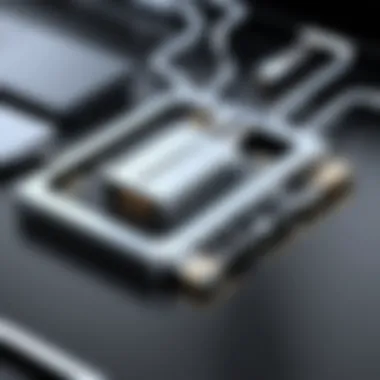

Adapters serve as a bridge between USB B and Thunderbolt 2, offering enhanced functionality and flexibility. They convert signals and enable compatibility across different standards. Here are some important points regarding the types of adapters used:
Types of Adapters
Many types of adapters can facilitate connections between USB B devices and Thunderbolt 2 ports.
- USB to Thunderbolt 2 Adapters: These adapters allow USB devices to connect directly to Thunderbolt 2 ports. They are often compact and designed for simplicity.
- Multi-port Hubs: Some hubs integrate multiple connectivity options. They can support USB B devices while also allowing other peripheral connections, enhancing versatility.
A key characteristic of these adapters is their ability to transmit data seamlessly across different protocols. They are a popular choice for users seeking to unify various devices into a single workflow. A unique feature of such adapters is their potential for supporting data transfer speeds up to 10 Gbps, but this speed can vary depending on the original USB specification in use.
Potential Issues
While adapters are very useful, they do not come without drawbacks. One major consideration is signal quality, which might degrade based on the adapter's design and construction. This can lead to varying performance levels in data transfer rates and visual/audio fidelity.
Another potential issue is the compatibility of power delivery. USB B devices may not receive power as efficiently through an adapter, which can result in slower charging times or insufficient power for operation. Users may find themselves troubleshooting connectivity issues based on inadequate power supply.
"Knowing the interplay between these connectivity standards can significantly affect performance in professional settings."
In summary, understanding the compatibility between USB B and Thunderbolt 2 is essential for optimizing device use. Using appropriate adapters can bridge gaps, but they also introduce challenges that users should be mindful of.
Performance Considerations
Understanding the performance aspects of connectivity between USB B and Thunderbolt 2 is crucial for optimizing hardware choices. This section evaluates the primary elements that dictate data transfer efficacy and responsiveness in real-world scenarios. The performance considerations are directly linked to the efficiency of data management within computing environments.
Data Transfer Rates
Data transfer rates are a defining feature that distinguishes USB B from Thunderbolt 2. USB B connections can offer speeds varying from 480 Mbps in USB 2.0 to a maximum of 10 Gbps in USB 3.1. However, Thunderbolt 2 surpasses these capabilities by achieving data transfer rates of up to 20 Gbps. This drastic difference is significant when transferring large files or demanding applications like video editing or 3D rendering.
When evaluating performance, several key factors come into play:
- Protocol efficiency: Thunderbolt 2 uses a dual-channel mechanism that permits more data flow concurrently compared to USB B.
- Bandwidth sharing: With Thunderbolt, devices can share bandwidth more effectively which is vital in setups utilizing several connected peripherals.
- Cable length: Both USB B and Thunderbolt 2 can suffer degradation over long distances, but Thunderbolt 2 maintains performance better over longer cable runs up to 10 meters.
These characteristics become pivotal when deciding which connection type to use in specific scenarios.
Real-World Application Scenarios
The practical implications of connecting USB B to Thunderbolt 2 are evident across various fields. Environments requiring substantial data throughput, such as video production studios or advanced graphic design workflows, stand to gain tremendously from Thunderbolt 2's high-speed capabilities. Conversely, typical office settings or home use may find USB B to be sufficient.
Considering real-world implementations:
- Professional Environments: In a post-production studio, multiple Thunderbolt devices can communicate efficiently. This could include external storage drives accessing high-resolution video files.
- Personal Technology Setups: For regular users connecting printers or external hard drives, the limitations of USB B are often adequate. Yet, as file sizes increase, users may find transitioning to Thunderbolt beneficial for ease of use and speed.
Ultimately, recognizing the unique performance characteristics of each connectivity standard helps IT professionals and tech enthusiasts make informed decisions tailored to their specific requirements.
Practical Applications of USB B to Thunderbolt Connections
Understanding the practical applications of USB B to Thunderbolt 2 connections offers critical insights into how these technologies integrate into everyday scenarios. This section will explore the relevance of such connections in both professional environments and personal technology setups. The aim is to assist IT professionals and tech enthusiasts in recognizing how these interfaces streamline workflows and enhance overall efficiency.
In Professional Environments
In professional settings, the ability to connect USB B devices to Thunderbolt 2 ports can lead to significant productivity gains. Many workplaces rely on a variety of devices, such as printers, external hard drives, and audio interfaces, which often utilize USB connections. By employing Thunderbolt 2 technology, users can achieve faster data transfer rates and reduce latency, particularly in multimedia applications.
For instance, a graphic designer might need to transfer large image files from a USB B-connected external hard drive to a Thunderbolt 2-equipped workstation. The speed of Thunderbolt 2 can significantly decrease the time required for this task compared to USB 2.0 connections. Additionally, the daisy-chaining capability of Thunderbolt allows multiple peripherals to be connected seamlessly, maximizing desk space and minimizing cable clutter.
Key Benefits of Using USB B to Thunderbolt in Professional Environments:
- Increased Efficiency: Faster data transfer speeds help keep projects on track.
- Device Versatility: Compatibility with various USB peripherals promotes adaptability.
- Enhanced Performance: Lower latency leads to improved response times in critical applications.
In Personal Technology Setups
In personal technology setups, the relevance of USB B to Thunderbolt 2 connections extends beyond mere data transfer. Many consumers may find themselves connecting older devices, such as legacy printers and backup drives, to newer computers. This connection allows them to leverage existing technology investments while upgrading their workflows.
For example, an individual might have a USB B printer that they want to use with a new laptop that only supports Thunderbolt 2. Utilizing an appropriate adapter enables seamless printing without needing to purchase a new printer. This not only saves costs but also reduces electronic waste, which is a growing concern in today's eco-conscious society.
Considerations for Personal Technology Setups:
- Cost Savings: Using existing USB B devices can lower overall costs.
- Environmental Impact: Extending the life of older devices contributes to reducing waste.
- Simplified Connectivity: Enables users to connect a variety of devices without complexity.
"The connection of older technology to modern systems is crucial for sustainability and cost-effectiveness."


Thus, whether in a corporate organization or a home office, understanding the practical applications of USB B to Thunderbolt 2 connections can greatly improve both performance and efficiency. As technology continues to evolve, the interplay between these connectivity standards will remain significant for users across various domains.
Potential Limitations and Drawbacks
Understanding the interplay between USB B and Thunderbolt 2 is not just about their advantages and compatibility but also involves recognizing their limitations. This section will detail the specific drawbacks of using these connections in various contexts. Identifying potential issues can aid IT professionals and tech enthusiasts in making informed decisions when integrating USB B and Thunderbolt 2 in their technology infrastructure.
Latency Issues
Latency can be a significant concern when linking USB B devices to Thunderbolt 2. This factor especially affects real-time applications, such as audio and video processing. When the transfer of data is delayed, it can result in a noticeable lag that compromises the user experience.
- What is Latency?
Latency refers to the time delay experienced in data transfer between devices. In the context of USB B and Thunderbolt 2, this delay can impact fields requiring precise timing, such as music production or live event broadcasting. - Causes of Latency:
- Protocol Overhead: Different protocols have varying efficiencies. USB B may introduce overhead that slows down data transmission when used with Thunderbolt 2.
- Adapter Compatibility: Using adapters to establish a connection can also introduce latency due to the processing time needed for conversion between protocols.
"Understanding latency is crucial for applications where timing is essential. It can make the difference between a seamless operation and frustrating delays."
For professionals in sectors like video editing, where timing is everything, even minor latency can disrupt workflows. Thus, choosing the correct connections based on the performance needs is critical.
Power Delivery Constraints
When it comes to power delivery, both USB B and Thunderbolt 2 have their specifications that may not align perfectly. Although Thunderbolt 2 supports power delivery, the amounts differ significantly from what USB B devices can handle. Due to these constraints, certain drawbacks emerge which can complicate setups.
- Power Specifications:
- Practical Implications:
- USB B typically delivers power in lower amounts than Thunderbolt 2.
- This difference can hinder the capacity to charge larger devices or deliver sufficient power for high-performance peripherals when using a USB B connection.
- Lack of sufficient power delivery can limit functionality. For instance, using an external hard drive that requires more power through USB B may lead to performance issues or device recognition problems.
- Selecting the right connection can either facilitate or restrict the power needed to effectively operate connected devices.
For IT practitioners, understanding power constraints is essential. It can influence decisions about product selection and overall system design when combining USB and Thunderbolt technologies.
Recognizing these limitations allows for better planning and effective use of technology in a way that maximizes performance and mitigates potential issues.
Future Trends in Connectivity
The landscape of connectivity is rapidly evolving due to technological advancements and changing demands. Looking ahead, the trends in connectivity are vital to understanding how devices interact and how data is transferred efficiently. Future trends will most likely include the introduction of new standards, an expansion of interoperability, and enhanced capabilities that cater to emerging industries.
Emerging Standards
As needs grow, new standards arise that set the framework for connectivity. Standards like USB4 are already beginning to replace older ones, offering greater data transfer rates and improved power delivery. Emerging protocols, such as HDMI 2.1 and DisplayPort 2.0, are raising the bar for multimedia connections. These changes are particularly important as they enable higher resolutions and refresh rates for displays, assisting industries such as gaming, digital media, and corporate environments.
- USB4 allows for double the bandwidth compared to USB 3.2.
- New standards often support backward compatibility, easing transitions for users.
- Industry collaboration is crucial for standardizing future connectivity solutions.
The Role of USB and Thunderbolt in the Future
USB and Thunderbolt technologies are likely to continue playing a central role in evolving connectivity solutions. Thunderbolt's ability to support daisy-chaining devices while maintaining high performance levels is unmatched. Conversely, USB remains a widely recognized standard due to its versatility and compatibility across a variety of devices.
- USB’s adaptability is essential for consumer electronics growth.
- Thunderbolt's innovation drives professional technology applications, especially in audio and video production.
- Together, they form a synergistic relationship, enhancing opportunities for hybrid solutions.
"As devices become more interconnected, the demand for faster and more reliable standards will define future technology infrastructures."
In summary, keeping an eye on these trends helps IT professionals and tech enthusiasts prepare for the next generation of connectivity. By understanding emerging standards and the roles of USB and Thunderbolt, stakeholders are better equipped to make informed decisions in a world where technology evolves continuously.
End
The conclusion serves a pivotal role in synthesizing the myriad elements discussed throughout the article. It consolidates the vital information regarding USB B and Thunderbolt 2 connectivity, emphasizing their technical characteristics and practical implications for modern technology environments.
In summary, USB B connects equipment in various contexts, while Thunderbolt 2 offers a broader range of functionalities. Combining these two interfaces effectively enhances the versatility of technology setups.
Summarizing Key Insights
The relationship between USB B and Thunderbolt 2 reflects the evolution of data protocols that are core to connectivity in today’s digital equation. Here are the main insights gathered:
- Compatibility: USB B can connect to devices equipped with Thunderbolt 2, often requiring adapters. Understanding this is crucial for ensuring a seamless tech experience.
- Performance: Thunderbolt 2 provides significantly higher data transfer rates compared to standard USB B connections. This difference can be critical in high-demand environments like video editing or data-heavy operations.
- Usability: The practical applications for connecting these two formats are expansive, ranging from personal tech setups to professional environments, where speed and efficiency are paramount.
These insights highlight the nuanced interplay between USB B and Thunderbolt 2, demonstrating that a well-thought-out approach is necessary for optimizing hardware selections.
Final Thoughts on USB B to Thunderbolt Connectivity
In an age where technology evolves rapidly, navigating the disparate connectivity standards becomes essential for IT professionals and tech enthusiasts. USB B to Thunderbolt 2 connectivity offers unique advantages, but also comes with certain limitations that must not be overlooked.
Understanding these connections can lead to more informed decisions, thus optimizing the efficiency of machinery and data workflows. Careful evaluation of adapters and compatibility considerations will benefit users significantly. As technology progresses, maintaining a modern infrastructure involves not just recognizing legacy systems but also integrating them with advanced solutions.
"Being aware of the nuances in connectivity standards lets professionals harness technology more effectively, fostering innovation and productivity."
With adaptations in technology formats continually on the horizon, the need for education and adaptability in connectivity choices remains pivotal. This awareness can strengthen technology’s role in personal and professional contexts, ensuring that user needs are met effectively.



