Understanding Windows RDP: A Comprehensive Guide


Intro
Windows Remote Desktop Protocol (RDP) has gained significant traction as a vital tool in modern IT infrastructures. It enables professionals to connect to and control remote Windows computers seamlessly over a network. In an environment where remote working is becoming commonplace, understanding RDP is essential for anyone involved in IT management or support.
The importance of RDP cannot be overstated. It allows for effective management of servers and desktops from anywhere, making it invaluable for IT professionals. However, along with its benefits, there are also risks and challenges that need careful consideration.
This guide aims to provide a comprehensive look at RDP, covering its architecture, best practices, security implications, configuration options, and troubleshooting methods. The goal is to equip IT professionals with the necessary knowledge to utilize RDP effectively while being cognizant of the potential vulnerabilities.
Product Overview
Key Features
RDP comes with an array of features designed to enhance user experience and ease of access. Some key features include:
- Remote Access: Users can connect to their desktops or servers from virtually anywhere with internet access.
- File Transfer: RDP supports transferring files between the client and server, making it easy to share documents.
- Multi-Session Support: Administrators can configure RDP to allow multiple users to connect to the same server at once.
- Session Management: Users can easily manage active sessions, disconnecting or logging off as needed.
These features combined make RDP a preferred choice among many organizations for remote access needs.
Technical Specifications
Understanding the technical specifications behind RDP is also crucial. RDP utilizes several components that work in tandem:
- Transport Protocol: RDP primarily runs over TCP/IP, facilitating secure network communication.
- Encryption Standards: RDP employs strong encryption protocols ensuring that data remains secure during transmission.
- Remote Desktop Services: This Windows service enables the hosting of remote desktop sessions and management of user connections.
Overall, these specifications underscore RDP’s capability to provide a reliable and secure remote access environment.
Performance Analysis
Benchmark Test Results
Assessing RDP's performance through benchmark testing provides insights into its efficiency. Tests typically measure latency, bandwidth usage, and connection stability under various network conditions. Generally, RDP shows strong performance metrics, particularly in local area networks where latency is minimal. However, performance may vary under high-latency connections which can impact user experience.
Real-World Usage Scenarios
RDP is widely deployed in diverse scenarios, such as:
- Telecommuting: IT professionals leverage RDP to access company resources securely from their homes.
- Technical Support: Support personnel can remotely assist users by gaining direct access to their desktop.
- Server Management: Administrators manage and monitor server performance through RDP, facilitating maintenance operations without physical access.
"RDP provides not just convenience but also flexibility, allowing IT teams to maintain business continuity even in challenging circumstances."
Preface to Windows RDP
Windows Remote Desktop Protocol (RDP) plays a critical role in modern information technology infrastructure. Its importance lies in its ability to enable users to connect and manage computers remotely, making it a vital tool in various settings like corporate environments, tech support, and even personal use.
Understanding RDP is essential for anyone who seeks to optimize their remote access capabilities. RDP facilitates seamless interaction with remote systems, allowing for complete control as if the user were physically present. This capability is particularly valuable in an increasingly globalized workforce where remote access promotes flexibility and productivity.
RDP's rich feature set includes options for session sharing, remote printing, and the transmission of audio. With proper configuration, it can also support multiple connections, which is integral for environments that require simultaneous access to multiple systems. Such functionalities enhance collaboration and efficiency, factors that are increasingly fundamental in today’s fast-paced digital workspaces.
However, with these benefits come considerations. Security is a major aspect that cannot be ignored. As RDP allows external access to internal networks, improper configurations can lead to vulnerabilities. Thus, having a comprehensive understanding of RDP is indispensable for IT professionals to effectively manage risks while leveraging this powerful tool.
In essence, the introduction to RDP serves as a gateway to exploring its technical specifics, configuration processes, and importantly, its security implications. By digging deeper into what RDP is and examining its historical context, this guide will provide a robust framework for understanding this protocol effectively.
What is RDP?
Remote Desktop Protocol (RDP) is a proprietary protocol developed by Microsoft, allowing users to connect to another computer over a network connection. RDP enables graphic display of the remote machine's desktop and allows users to interact with their computer from a distance.
This protocol uses standard display, keyboard, and mouse commands to facilitate user interactions, making it straightforward for users to access files, run applications, and engage with remote systems.
RDP operates primarily over TCP/IP networks, but it can also utilize other transport protocols for increased efficiency and security, such as UDP.
Historical Context
The development of RDP can be traced back to the early 1990s, with its first version released as part of Windows NT 4.0 in 1996. Over the years, enhancements have been introduced, adapting to the evolving needs of remote work and connectivity.
Initially, RDP evolved as a feature meant to enable remote administration of servers. However, its use expanded rapidly due to the increasing demand for remote work solutions. By the early 2000s, it became an essential service in Windows operating systems, supporting various versions.
The growth in broadband internet access significantly contributed to RDP's adoption, as users could now connect to remote systems without the constraints of dial-up connections. Additionally, the rise of virtualization technologies has fueled further interest, turning RDP into a standard feature for accessing virtual machines.
As such, RDP has become a staple for many organizations worldwide, evolving with technological advancements and meeting the demands of both enterprise and individual users.
Technical Overview of RDP


The Technical Overview of RDP serves as the backbone of this guide. Understanding the architecture and core components of Remote Desktop Protocol is crucial for IT professionals and tech enthusiasts. It provides a clear framework for how RDP functions, revealing the strengths and weaknesses inherent in its design. This focus allows users to grasp the full potential of RDP, enabling effective troubleshooting and system optimization.
RDP Architecture
RDP utilizes a client-server model to facilitate communication between a Remote Desktop Client and a Remote Desktop Session Host. This architecture is essential for remote management of server resources and user sessions. The design allows multiple users to connect simultaneously while maintaining high levels of security and performance. This modular structure also offers flexibility, enabling configuration adjustments and enhancements over time, which is key in a fast-evolving IT landscape.
Core Components of RDP
Remote Desktop Session Host
The Remote Desktop Session Host (RDSH) is central to the RDP framework. It allows multiple users to access applications and data from a single server. One of its key characteristics is the ability to manage user sessions efficiently. This facilitates load balancing, improving performance across the system. A major advantage of utilizing RDSH is its scalability; organizations can easily expand their infrastructure as needed, making it a popular choice in enterprise environments. However, it does have unique challenges, such as increased resource demands on the server as more users connect, potentially leading to performance degradation if not managed properly.
Remote Desktop Client
The Remote Desktop Client acts as the bridge between the user and the remote server. This software component enables users to connect to the RDSH from their devices. A significant advantage of the Remote Desktop Client is its ease of use, allowing quick connections and straightforward navigation through remote environments. Furthermore, it supports various devices, from PCs to tablets, which enhances accessibility. However, a downside can be compatibility issues with certain versions of operating systems, which may cause connectivity problems.
Remote Desktops Services Manager
The Remote Desktops Services Manager plays a crucial role in managing RDP sessions. Its main function encompasses monitoring and controlling user sessions, providing administrators with the tools to handle concurrent connections effectively. The key characteristic of this component is its ability to provide real-time statistics on session usage, helping optimize resource allocation. Additionally, it facilitates user access management, which streamlines issues related to permissions. Despite its benefits, the administrative burden can increase significantly as user numbers rise, necessitating robust management practices.
Protocols Used in RDP
TCP/IP
Transmission Control Protocol/Internet Protocol (TCP/IP) is fundamental in RDP communications. It ensures reliable and ordered transmission of data packets, essential for maintaining quality sessions. A notable advantage is its widespread compatibility with different network configurations, making it a common choice in RDP setups. However, it can introduce latency under high traffic conditions, which may affect remote user experience.
UDP
User Datagram Protocol (UDP) is another protocol utilized in RDP for faster data transmission. It is particularly effective in scenarios where speed is more critical than reliability, like video streaming. This is beneficial for applications that require real-time interaction. The drawback of UDP is that it does not guarantee the delivery of packets, which can lead to packet loss during heavy network congestion.
Encryption Protocols
Encryption Protocols are essential for ensuring secure connections in RDP environments. They protect data transmitted over the network, safeguarding sensitive information from unauthorized access. A key characteristic is their ability to provide varying levels of encryption, suitable for different security needs. This aspect makes encryption protocols a fundamental choice for secure remote connections. However, heavier encryption can result in increased latency, complicating user experience during high-demand tasks.
Understanding these technical aspects of RDP is vital for anyone looking to implement or manage remote desktop services effectively. They form the foundation on which successful remote access strategies are built.
Setting Up Windows RDP
Setting up Windows Remote Desktop Protocol (RDP) is a critical step for IT professionals and tech enthusiasts aiming to facilitate remote access to systems. This process not only enhances productivity by allowing users to work remotely but also ensures effective management of resources. By configuring RDP correctly, organizations can achieve more seamless workflows and maintain operational flexibility.
Pre-Requisites for RDP Setup
Before initiating the setup of RDP, certain pre-requisites must be in place. This ensures that the environment can support remote desktop functionalities without any hindrances. The primary considerations include:
- Operating System Compatibility: Ensure that the version of Windows supports RDP. Typically, Windows Professional or Enterprise editions are required.
- Network Configuration: A reliable network connection is essential for RDP to function smoothly. This could mean stable internet access for remote connections or a strong internal network.
- Licensing Requirements: Confirm that the necessary licensing, such as Remote Desktop Services Client Access Licenses (RDS CALs), is obtained if required.
- User Accounts: Set up user accounts that will have permissions to access the remote desktop.
Each of these elements significantly contributes to a successful RDP setup, removing potential barriers to remote accessibility.
Configuration Process
Configuring RDP involves several key steps that focus on enabling access, adjusting firewalls, and managing user permissions. These steps are essential to create a secure and efficient remote working environment.
Enabling Remote Desktop
Enabling Remote Desktop is an essential first step in the configuration process. This setting allows the operating system to accept remote connections. To enable it:
- Go to Control Panel > System and Security > System.
- Select "Remote settings" on the left side.
- In the Remote Desktop section, choose "Allow remote connections to this computer."
This setting is widely beneficial as it simplifies access to computers from different locations. A key characteristic is that it can be restricted to certain user accounts, maintaining security while providing remote access. However, it must be noted that leaving this feature enabled on non-secured networks might expose the system to unauthorized access.
Firewall Considerations
Configuring firewall settings is crucial when setting up RDP. Windows Firewall must allow RDP connections to pass through. Without this, the connection will be blocked. Follow these simple steps to configure:
- Open Windows Firewall settings through Control Panel.
- Click on "Allow an app or feature through Windows Firewall."
- Ensure that Remote Desktop is checked for both private and public networks.
A unique feature of evaluating firewall settings is the ability to limit access based on IP addresses or subnets. This adds an extra layer of protection. The disadvantage, however, involves the complexity it can introduce, especially in dynamically changing network environments.
User Permissions
Defining user permissions is the final critical element in the setup process. Properly managing permissions determines who can access the remote desktop, which directly impacts security and user experience. To set user permissions:
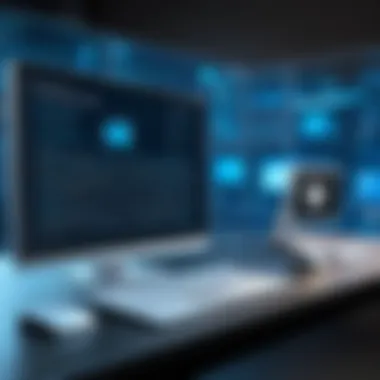

- Right-click on My Computer and select Properties.
- Navigate to Remote settings and click on "Select Users."
- Add users who will require access.
A distinct aspect of user permissions is the ability to control access levels. This makes it possible to offer varying degrees of access, ensuring users only receive the privileges they need. This minimizes the risk of unauthorized use but might necessitate additional administrative oversight, particularly in larger organizations.
Connecting to Remote Desktop
Once the setup is complete, connecting to Remote Desktop can be done in different ways, providing flexibility to users based on their preferences and environments.
Using Remote Desktop Client
The Remote Desktop Client is a straightforward method for connecting to RDP-enabled systems. To use it:
- Open the Remote Desktop Connection app.
- Enter the IP address or the computer name of the remote system.
- Click Connect and log in using valid credentials.
This method is popular due to its simplicity and directness. A notable characteristic is the interface, which is user-friendly and easy to navigate. However, it requires the client to have a stable network connection, which can be a limiting factor in some situations.
Alternative Connection Methods
There are also alternative methods for connecting to Remote Desktop. These can be beneficial in various scenarios where a standard client connection is not applicable. Some alternatives include:
- Remote Desktop Web Access: This allows users to connect via a web browser, which can be useful for quick access without needing an app.
- Third-party Clients: Tools like TeamViewer or AnyDesk may also facilitate remote connections when standard RDP is not viable.
These methods increase accessibility but can introduce security concerns depending on the platform used. Evaluating the specific use case is essential when selecting the appropriate connection method.
Common Challenges in RDP Usage
Windows Remote Desktop Protocol (RDP) provides significant advantages for remote access. However, it is not without its challenges. Addressing these challenges is essential for maximizing the benefits of RDP. Understanding common issues can help IT professionals implement effective solutions and maintain a stable remote working environment.
Connection Issues
Connection issues in RDP can arise from various sources. Network stability is paramount. A weak or unreliable internet connection may prevent users from establishing a session. Not only does this affect productivity, but it can also lead to frustration among end-users. Performing routine checks on network performance can help identify potential problems before they escalate.
Common symptoms of connection issues include error messages, timeouts, or inability to locate the remote server. Networking tools can help diagnose these problems. Furthermore, ensuring that the correct ports are open on firewalls is vital for successful connections.
Performance Problems
Performance problems can severely impact the efficiency of RDP. Two significant contributors to these issues are latency and bottlenecks.
Latency
Latency is the time delay in the transmission of data. High latency can result in slow response times. This can diminish the user experience significantly. A typical cause of latency is a suboptimal network route, especially when data travels long distances or through poor quality links.
Key characteristic of latency is its unpredictability. Users may experience varying degrees of responsiveness based on their current network conditions. In some cases, optimizing routes and prioritizing RDP traffic can improve performance. While latency issues can be frustrating, users must understand that they often relate to broader network design.
Bottlenecks
Bottlenecks occur when resource demand exceeds availability. These are often found in network bandwidth or server processing power. When too many users or applications simultaneously demand resources, it results in slowed performance.
A key characteristic of bottlenecks is their tendency to cause cascading failures. If one resource becomes constrained, others begin to lag as well. Effective monitoring and resource allocation can mitigate these challenges. Moreover, identifying which resources are overutilized is critical in addressing the bottleneck effectively.
In summary, addressing connection issues and performance problems is essential for successfully using RDP. Understanding the specific challenges can enhance troubleshooting skills, improve connectivity, and ensure a seamless user experience.
Security Implications of RDP
In the modern computing landscape, the security implications of Windows Remote Desktop Protocol (RDP) cannot be overstated. RDP is widely used for remote access to systems, which makes it a target for various cyber threats. Understanding these implications helps IT professionals implement better security measures and protect sensitive data.
As organizations shift towards remote work and cloud-based solutions, the reliance on RDP increases. This growth also amplifies the potential risks associated with this technology. Therefore, it is essential to recognize the vulnerabilities that can be exploited if RDP is not properly secured.
Potential Vulnerabilities
RDP has several inherent vulnerabilities that can be leveraged by malicious actors. One significant risk is unauthorized access. If RDP is left exposed to the internet without proper safeguards, it opens doors for attackers to gain control of remote systems. Additionally, brute-force attacks can occur, where hackers attempt to guess user credentials to log in.
Another critical vulnerability is the exposure of data during transmission. If encryption protocols are not adequately implemented, sensitive information could be intercepted. Furthermore, outdated RDP implementations can also be at risk as they might not incorporate the latest security updates designed to patch known vulnerabilities.
Best Practices for Securing RDP
To mitigate risks associated with RDP, implementing best practices is essential. Here are several strategies that can significantly enhance RDP security:
Using VPN
Utilizing a Virtual Private Network (VPN) is one effective way to secure RDP connections. A VPN creates a secure tunnel for data transmission, adding an additional layer of security. This is particularly important when remote connections are made over unsecured networks. A key characteristic of VPNs is their capability to encrypt data, which prevents unauthorized access.


The unique feature of using VPNs is their capacity to mask the user's IP address. This makes it more difficult for attackers to target specific users or systems. It also allows users to connect securely, even while working remotely while minimizing vulnerabilities associated with direct internet exposure.
Network Level Authentication
Network Level Authentication (NLA) is an essential component when securing RDP. NLA requires users to authenticate before a session is established, offering an added layer of defense. This feature helps mitigate the risk of denial-of-service attacks, as the server resources are only allocated to authenticated users.
One of the benefits of NLA is that it reduces the risk of unauthorized access as it blocks unauthenticated users from even seeing the desktop. This is particularly useful in term of limiting exposure to potential intrusions.
Regular Updates
Implementing regular updates is crucial for effective RDP security. Keeping the system and RDP client updated ensures that security patches are applied timely. Vendors frequently release updates to fix vulnerabilities and enhance functionality.
The unique feature of regular updates is that they continuously improve security measures against newly emerging threats. By failing to update, organizations could leave their systems vulnerable to exploitation. Therefore, regular updates should be part of a larger security maintenance strategy.
"Keeping software up to date is a straightforward yet powerful measure for enhancing the security of remote access technologies."
In summary, the security implications of RDP must be acknowledged, especially in a world where remote access is becoming the norm. By understanding potential vulnerabilities and implementing best practices, IT professionals can significantly enhance the security of their environments.
RDP in Modern IT Solutions
Remote Desktop Protocol (RDP) serves as a cornerstone for many contemporary IT solutions. Its relevance has grown as organizations increasingly embrace remote work models and cloud-based services. Understanding RDP's role in these areas provides valuable insights for IT professionals looking to optimize their operational frameworks.
With an emphasis on flexibility and accessibility, RDP allows users to access remote systems securely. This capability supports various business functions, especially in scenarios requiring staff to work outside traditional office settings. The protocol is also vital for enterprises leveraging cloud infrastructure, maximizing cost-effectiveness and resource allocation.
Integration with Cloud Services
Cloud services have become integral to modern IT ecosystems, reflecting a shift towards a more scalable and agile operating model. RDP plays a significant role in this transition, enabling seamless access to virtual machines and applications hosted in the cloud.
Key aspects of RDP integration with cloud services include:
- Virtual Desktop Infrastructure (VDI): RDP is the primary protocol for delivering VDI solutions from cloud providers such as Microsoft Azure and AWS. This method of deployment allows users to retrieve their personal desktops remotely, ensuring a consistent user experience.
- Resource Management: By using RDP in the cloud, organizations can utilize their resources more efficiently. The protocol enables easy management of applications and data, reducing the need for physical hardware.
- Scalability: As business needs evolve, RDP facilitates the rapid scaling of IT resources without requiring extensive hardware investment. Companies can adjust their virtual environments simply through the cloud service providers.
Integrating RDP with cloud infrastructure encourages improved collaboration among teams. Users can share screens remotely, troubleshoot issues in real-time, or conduct training sessions without needing physical presence, enhancing productivity in increasingly distributed workforces.
Role in Remote Work Environments
The rise of remote work has underscored RDP's importance in today's corporate landscape. As businesses aim to maintain workflow continuity during disruptions, RDP provides a reliable means to support remote operations.
Key contributions of RDP include:
- Secure Access: RDP ensures that connections to remote systems are encrypted, reducing potential security risks. IT teams can implement additional layers of protection like multi-factor authentication, reinforcing data security.
- Centralized Management: With RDP, IT administrators can manage user access, control software updates, and provide technical support without being on-site. This centralized approach significantly simplifies the management of distributed teams.
- Fostering Productivity: By providing remote access to standardized work environments, RDP helps employees maintain productivity levels similar to those expected in conventional offices. Users can work from various locations without experiencing dips in performance, allowing for greater flexibility.
"Remote work is not merely a trend; it has become a standard operating model for many organizations, and RDP is essential for its success."
Future of RDP Technologies
The evolution of Windows Remote Desktop Protocol (RDP) is critical in a world where remote work and cloud integrations are becoming mainstream. Understanding the future of RDP technologies can help professionals anticipate changes and adapt their strategies for better efficiency and security. As organizations continue to embrace hybrid work models, RDP serves a pivotal role. It not only facilitates access to remote systems but also integrates with various modern IT solutions.
Emerging Trends
Several trends are shaping the future of RDP. One of the most significant is the shift towards cloud-based services. Companies are migrating their infrastructure to services like Microsoft Azure and Amazon Web Services. RDP is adapting to these environments, providing remote access solutions that are optimized for cloud performance. Another trend is the growing importance of mobile devices. With smartphones and tablets becoming ubiquitous, RDP solutions are evolving to ensure seamless access across various platforms.
Yet another emerging trend is the enhanced focus on user experience. Companies are looking for ways to make RDP connections smoother and more responsive. This includes improvements in bandwidth management, which can enhance performance, especially in high-latency environments.
"As remote work continues, RDP technologies must adapt quickly to meet user demands."
Predictions for Enhancements
Looking ahead, several enhancements can be expected in RDP technologies. Higher levels of security will likely be a top priority. With cyber threats increasing, companies must implement more robust authentication methods. Features like Multi-Factor Authentication (MFA) and improved encryption protocols will be essential to protect sensitive data during remote sessions.
Scalability is another area predicted to see considerable improvement. More enterprises will require solutions that can scale efficiently, especially as more employees work remotely. Technologies that allow for dynamic resource allocation will enable better handling of varying workloads.
Furthermore, there will be a push towards integrating artificial intelligence into RDP solutions. AI can optimize connection speeds and provide real-time troubleshooting support, thus enhancing user experience significantly. This can also lead to smarter resource management, helping IT teams monitor and allocate resources effectively.
In summary, the future of RDP technologies will be defined by cloud integration, enhanced security features, scalable architectures, and AI enhancements. IT professionals must stay informed and adapt to these changes to leverage the full potential of RDP.
Closure
The conclusion section of this article encapsulates the vital takeaway that Windows Remote Desktop Protocol (RDP) plays a critical role in modern computing environments. Understanding RDP is no longer optional for IT professionals; it is essential for effective management of remote connections and enhancing productivity in today's work setups. The ability to connect to systems remotely allows for flexibility, especially in a landscape that increasingly favors remote work.
This article provided a thorough exploration of RDP, establishing a foundation through its architecture and technical components. It addressed the configuration processes and highlighted common challenges faced in everyday use. Additionally, the importance of security measures was emphasized, as RDP can present potential vulnerabilities if not adequately addressed. Strategies like utilizing VPNs, implementing network level authentication, and keeping systems updated are paramount for maintaining security while using RDP.
Moreover, the discussion on the future of RDP technology and its integration with modern IT solutions showcases its ongoing relevance and adaptability. RDP’s evolution in response to trends such as cloud services and remote work indicates its importance in operational efficiency. Understanding these aspects lets professionals harness the power of RDP to its fullest potential while being cognizant of associated risks.
The remote workforce is not merely a trend; it is a fundamental shift. Effective utilization of RDP can empower users and organizations to remain competitive in a rapidly changing landscape.
In summary, RDP not only allows remote access but also enhances business continuity and operational flexibility. IT professionals, by understanding and mastering RDP, can position themselves as invaluable assets in their organizations. The insights shared in this article serve as a resource for navigating the complexities and ensuring a strategic approach in leveraging RDP technologies.



