Understanding Your IP Address: A Comprehensive Guide


Intro
In the modern age of technology, understanding your IP address is not just a geeky interest—it’s essential for navigating the online landscape. Your Internet Protocol (IP) address is like a postal address for your device, enabling online communication. Without it, your computer wouldn’t know where to send or receive data. Just as every house has its unique address for mail delivery, every device connected to the internet has a distinct IP address.
The significance of being aware of your IP cannot be overstated. It plays a crucial role in various aspects of your digital life, from security concerns to accessing geolocation-specific content. Knowing whether your IP address is public or private can also inform your approach toward online privacy and network configurations.
As we dissect the intricacies of IP addresses, we will touch upon the following key elements:
- The difference between public and private IP addresses.
- How to locate your own IP address.
- The importance of IP addresses in networking environments.
- Potential privacy issues associated with your IP.
In an age where personal data is often up for grabs, it’s more important than ever to grasp these fundamental concepts. This guide aims to provide clarity and enable you to manage your online presence more effectively.
Through the subsequent sections, we will explore each of these facets in detail, demystifying the complex world of IP addresses and equipping you with the knowledge to defend your digital territory.
Prelude to IP Addresses
In our digital world, understanding the concept of an IP address is akin to recognizing the importance of a home address in the physical realm. It is the key that unlocks the door to the vast landscape of the Internet. Without this knowledge, navigating online activities—be it browsing, streaming, or even gaming—can become complex and at times, overwhelming.
An IP address, which stands for Internet Protocol address, serves two fundamental functions: network interface identification and location addressing. Each device connected to a network is assigned a unique identifier, allowing it to communicate with other devices. Hence, grasping what an IP address is lays the groundwork for a deeper understanding of how internet connectivity works.
As we venture further into this article, we'll explore various aspects of IP addresses, emphasizing why this knowledge is vital not just for tech enthusiasts but for everyone utilizing the Internet today. Equipped with insights on different types of IP addresses and methods to locate your own, you'll enhance your ability to troubleshoot common issues and safeguard your privacy online.
What is an IP Address?
At its core, an IP address is a numerical label assigned to each device connected to a computer network that uses the Internet Protocol for communication. Imagine it as your unique digital identity on the Internet. Typically, these addresses are expressed in two versions: IPv4 and IPv6.
- IPv4: This is the original version of the Internet Protocol, utilizing a 32-bit address scheme allowing for about 4.3 billion unique addresses. Given the exponential growth of devices needing to connect to the Internet, IPv4 is gradually becoming insufficient.
- IPv6: To remedy the limitations of IPv4, IPv6 was introduced, employing a 128-bit address space. This expansion means it can accommodate a staggering number of devices, potentially up to 340 undecillion (that’s a 3 followed by 38 zeros!).
Knowing exactly how an IP address functions helps illuminate its significance in everyday internet usage. Each time you access a website, your device sends a request to that site using its IP address, and in return, the website's server sends back data to your IP address. Without this simple but crucial exchange, the Internet wouldn’t function as we know it.
Why Knowing Your IP Matters
Understanding your IP address can have critical implications for both personal usage and broader networking needs. First off, your IP can reveal information about your general geographic location. Advertising companies and other online entities use this to tailor content to specific demographics. Thus, not knowing your IP means you might miss out on relevant local opportunities.
Furthermore, awareness of your IP adds a layer of security. Your IP address is a doorway to your online activities. While it’s not your home address per se, exposing it can lead to unwanted vulnerabilities like hacking or unwanted data collection. Here are some reasons why knowing your IP is beneficial:
- Connection Troubleshooting: If you experience connectivity issues, knowing your IP can help identify problems with local networks.
- Online Security: Recognizing your IP aids in detecting unauthorized access to your home network.
- Gaining Access: Certain services, particularly streaming platforms, may require you to verify or mask your IP to comply with licensing agreements.
In essence, being informed about your IP address is not just a technical requirement; it's an essential component in navigating modern digital landscapes safely and effectively. As we continue, we will delve into the various types of IP addresses and how they impact the way we interact with the Internet.
Types of IP Addresses
Understanding the various types of IP addresses is fundamental to grasping how networks operate. Each type serves its unique purpose and carries different implications for users and network administrators alike. Recognizing the distinctions among them enables you to make informed decisions regarding your network setup and usage. Furthermore, the interplay between public and private IP addresses—alongside the age-old IPv4 and the relatively new IPv6—illustrates the evolution of internet connectivity and its ongoing developments.
Public vs. Private IP Addresses
Public IP addresses are the ones that come to mind when we think about reaching out into the vast expanse of the internet. These addresses are unique across the globe; when you visit a website, your public IP is the vehicle that allows the website to identify where to send the data back. Each device connected directly to the internet has its public IP address. Without this, you'd essentially be lost in the digital wilderness without a map to get back.
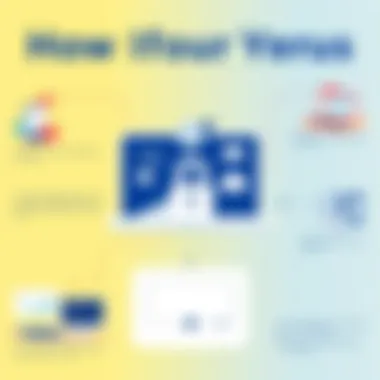

On the flip side, private IP addresses are like neighborhood addresses. They allow devices within a local network to communicate with one another but are not visible to the outside world. Devices connected to the same router, for instance, can talk to each other using their private IPs without needing direct internet access. Common ranges for these private IP addresses include
- 10.0.0.0 to 10.255.255.255
- 172.16.0.0 to 172.31.255.255
- 192.168.0.0 to 192.168.255.255
Private IPs help conserve the limited pool of public IP addresses available, while also providing a level of security, effectively creating a buffer between your internal network and the chaotic world of the internet.
"Each device on the internet needs an address, and that’s where the real magic of IP addresses comes into play."
IPv4 vs. IPv6
IPv4 has been the defacto standard for decades. It's composed of four sets of digits ranging from 0 to 255, separated by dots, such as 192.168.1.1. While it fits the bill for most of our connectivity needs, the explosive growth of devices connecting to the internet – think smart home gadgets, IoT devices, and smartphones galore – raised concerns about running out of unique addresses. It’s like a town running out of house numbers.
Enter IPv6, an ambitious solution designed to address the inadequacies of IPv4. With a much larger addressing scheme, it uses hexadecimal or base-16 notation, meaning it consists of eight groups of four hexadecimal digits, offering a staggering number of possible unique addresses. This leap provides a virtually limitless supply of IP addresses; simplified, it’s like switching from a neighborhood of houses to an entire city.
Transitioning to IPv6 is important for long-term growth and adaptability, but many systems still rely on IPv4 due to inertia. This duality can create some additional complexity in handling IP addresses, making it essential to have a solid grasp of both protocols to manage modern networking effectively.
Methods to Find Your IP Address
Understanding how to pinpoint your IP address is crucial in today's digital age. Whether you are configuring a network, troubleshooting connectivity issues, or focusing on your online privacy, knowing precisely how to find your IP can make a world of difference. Each method serves its own unique purpose and can be especially beneficial depending on the context. By familiarizing yourself with the various approaches, you're not only empowering yourself but also potentially saving time and frustration.
Using Command Prompt
For those who feel right at home with a keyboard and command lines, using the Command Prompt is a straightforward way to reveal your IP address. By following a few simple steps, you can quickly access the information needed.
- Open Command Prompt: You can do this by searching for "cmd" in the Start menu. Right-click and select "Run as administrator" for added permissions.
- Enter the Command: Type and press Enter. This command will display a plethora of networking details.
- Locate Your IP Address: In the output, search for "IPv4 Address."
The above method reveals your local IP address. This can be handy if you're working within a home network or need to configure devices. It’s quick, efficient, and doesn’t require much technical know-how.
Using Online Tools
Online tools can further streamline the process of discovering your IP address, offering additional insights about your current connection. Many websites provide instant access to this information with just a click. Here’s how to navigate this method:
- Select a Reputable Online Tool: Websites like or are excellent choices. They often provide details not only of your IP but also your location and ISP.
- Visit the Tool: Simply type the website address into your browser, and your IP will be prominently displayed.
- Analyze Additional Information: Beyond just your IP, these tools may also offer details about your connection speed, geographical location, and even if you’re using a VPN.
Using online tools can be extremely beneficial, especially when you want to ensure accuracy and get supplementary data about your digital footprint.
Checking Router Settings
Your router is like the gatekeeper of your network, and checking its settings can provide you with not just your IP address but also a wealth of information regarding your network configuration. Here’s how you can approach it:
- Access Your Router's Interface: Open a web browser, type in your router’s IP address (often something like or ), and hit Enter.
- Log In: Use your admin credentials to access the settings. If you haven’t custom-set these, they’re usually set to defaults, which can often be found in the router manual or on the device itself.
- Navigate to the IP Address Section: Depending on the router model, you might find this under sections labeled "Status" or "LAN Settings."
In this realm, you might also come across your public IP address, as well as insights into network traffic and connected devices, enhancing your understanding of your overall network setup.
By knowing how to find your IP through these methods, you equip yourself with key resources that not only demonstrate your technical proficiency but also bolster your networking capabilities.
Understanding Your Network Configuration
Understanding how your network is set up can feel a bit like deciphering a complex puzzle, but it’s essential in grasping the full scope of your IP address’s role. Your network configuration is the backbone of your internet connectivity—how devices communicate and share data. It informs not only your connection speed but also your security and troubleshooting processes.


A solid grasp of your network configuration brings multiple benefits:
- Enhanced Security: Knowing how your setup works allows you to pinpoint vulnerabilities, fortifying your defenses against unauthorized access.
- Troubleshooting Efficiency: Identifying whether your IP is dynamic or static can lead you to quicker resolutions for connectivity concerns. If things are haywire, you’ll have a clearer idea of where to look.
- Optimized Performance: Being aware of your configuration helps in making informed adjustments, possibly improving your overall network performance.
The two main components we’ll cover in this section are the distinctions between dynamic and static IP addresses, as well as the function of Network Address Translation (NAT). Each serves a vital role in your network’s intricacies, allowing you to better navigate your digital environment.
Dynamic vs. Static IP Addresses
When it comes to IP addresses, they come mainly in two flavors: dynamic and static. Each has its own characteristics, benefits, and drawbacks.
- Dynamic IP Addresses: Most common as they are assigned by a DHCP (Dynamic Host Configuration Protocol) server whenever a device connects to the network. These addresses can change periodically, which might confuse some, but they are advantageous because they help manage IP address distribution efficiently. For example, when you connect your laptop to a coffee shop's Wi-Fi, you're likely receiving a dynamic IP.
- Static IP Addresses: These do the opposite by remaining constant. If you need reliable remote access or want to host a website, a static IP would be beneficial. Organizations often use these for servers or networked devices that need a permanent location on the web.
- Pros: Automatic management and conservation of IP addresses.
- Cons: Can complicate remote access to your devices since the address isn’t fixed.
- Pros: Easy remote access and consistency for services.
- Cons: More susceptible to hacking as they can be targeted easily.
To put it plainly, dynamic addresses are akin to renting an apartment, while static addresses are like owning a house. Each serves a different need, so understanding which one you have is crucial for how you interact with your devices and networks.
How NAT Works
Network Address Translation, or NAT, is a nifty technique that helps manage the confines of public and private IP addresses in your network. Essentially, it acts as a middleman, translating the private IP addresses within your local network into a single public IP address. This allows multiple devices to access the internet without requiring an individual public address for each.
Here’s a brief breakdown of how NAT operates:
- Device Requests: When you access a website, your device sends a request with its private IP address to your router.
- Translation: The router substitutes your private IP for its public IP and sends the request out into the wild of the internet.
- Response Handling: When the website responds, the message is sent back to the router's public IP. The router then uses its NAT table to forward the data to the correct device based on the private IP.
NAT enhances security by keeping your internal addresses obscured from the outside world, thus providing a layer of protection for your devices. Furthermore, it conserves the number of public IP addresses needed, a valuable asset given the limited nature of IPv4 addresses.
In sum, understanding network configuration is more than just technical nitty-gritty; it’s about gaining control over your digital footprint. By differentiating between dynamic and static IPs, and grasping NAT's workings, you’re setting the stage for improved efficiency and security. Remember, knowledge is power in the world of networking.
IP Address Privacy Considerations
In an increasingly interconnected world, the implications of your IP address extend beyond mere identification on a network. Understanding the privacy considerations related to IP addresses is paramount. This section delves into the potential risks associated with exposing your IP and the importance of taking steps to protect this vital piece of information.
Risks of Exposing Your IP Address
When you allow your IP address to be openly accessible, you're opening a Pandora's box of potential problems. For starters, cybercriminals can exploit your exposed IP address to launch various attacks, such as Distributed Denial of Service (DDoS) attacks. By targeting your network with overwhelming traffic, they can cripple your online presence or even gain unauthorized access to your systems.
Moreover, might not consider that advertisers can utilize your IP address to build a profile about your online behavior. This can lead to intrusive ad targeting based on your browsing habits, infringing upon your privacy. Additionally, government agencies and other organizations can use IP addresses to track your online activity, making it easier to surveil individuals.
"Your IP address is like your home address on the internet; if you leave the front door unlocked, who knows who might walk in?"
An openly exposed IP can also lead to geolocation tracking. Curious onlookers, or even adversaries, can determine your approximate location. This can be especially concerning for individuals with sensitive roles or those working in environments requiring heightened security. Whether it's for personal reasons or professional obligations, protecting your IP address should be a priority.
Protecting Your IP Address
Fortunately, safeguarding your IP address isn’t as daunting as it may sound. There are several strategies you can employ to reinforce your online privacy. Here are some effective measures:
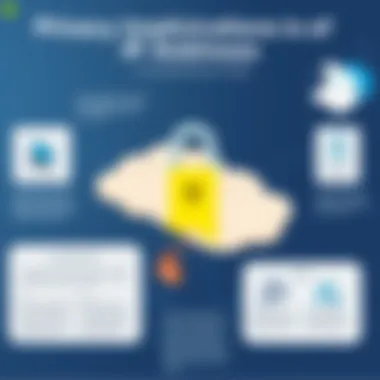

- Use a VPN (Virtual Private Network): A VPN effectively masks your IP address by routing your internet traffic through a server owned by the provider. This not only conceals your real IP but also encrypts your internet data, adding an extra layer of security.
- Install a Firewall: Whether it’s a hardware or software firewall, having one in place can block unsolicited incoming traffic that could exploit your IP address, thus shielding your network from potential threats.
- Regularly Update Software: Keeping your devices and software updated ensures that vulnerabilities are patched. Outdated software often leaves doors open for cyber intruders to exploit.
- Use Proxy Servers: Similar to a VPN, proxy servers act as intermediaries between your device and the internet. They can help hide your real IP address while browsing online.
- Be Cautious with Public Wi-Fi: When connecting to public Wi-Fi networks, your IP might be more exposed than you think. If you must use public Wi-Fi, consider using a VPN.
By being proactive about your IP privacy, you'll not only protect yourself from potential digital threats but also ensure a more secure online experience. With these small but significant steps, you can keep your online identity secure and enjoy the internet with greater peace of mind.
Troubleshooting IP-Related Issues
When it comes to networking, just like any complex puzzle, you might find pieces don’t fit together quite right sometimes. That’s where troubleshooting IP-related issues comes in. Understanding whether something's off with your connection or your IP setup is important. It can save you time, frustration, and can make your online experience smooth as butter.
Issues can arise in various ways. You might notice that your internet is crawling at a snail's pace or that devices aren’t communicating well on your home network. By getting to grips with common IP problems, you’ll be better equipped to detect and correct them, ensuring reliable internet access at all times.
Diagnosing Connection Problems
Diagnosing connection problems often starts with a simple question: Is the device working? Whether it's a smartphone, laptop, or smart TV, you need to check if there’s a physical issue with it. If not, delve deeper into your network settings.
Some of the common methods for diagnosing problems include:
- Verify Physical Connections: Ensure all cables are plugged in properly. A loose cable can create chaos.
- Check Status Lights: Most routers and modems have LED lights that indicate connectivity status. A red light usually means trouble.
- Ping Tests: Running a ping test can show whether your device can communicate with the network. You can use the Command Prompt for this:If the response is fast, your connection to the internet is likely okay. If it fails, time to dig deeper.
- Look at IP Configuration: Sometimes, the IP address itself may be a culprits. Invalid or duplicated IPs can lead to disconnections and should be fixed.
Overall, diagnosing connection problems helps pinpoint issues, whether they’re caused by hardware malfunction, configuration errors, or even service interruptions from your Internet Service Provider (ISP).
Resolving IP Conflicts
IP conflicts happen when two devices on the same network mistakenly get the same IP address. This can cause confusion—like two cooks in the kitchen trying to use the same oven at the same time!
Here are steps to identify and resolve such conflicts easily:
- Identify the Conflict: Usually, if a conflict arises, a message will pop up on your device indicating it cannot connect to the network. This happens when the device sees another with the same IP.
- Check Connected Devices: You can log into your router’s settings to see the list of connected devices. Look for any duplicates.
- Renew the IP Address: If you find a duplicate, you can either reset the device having issues or manually renew its IP address through your router settings. This can usually be done quickly via:
- Set Static IPs when Necessary: If you have devices that require consistent connections—like printers or servers—consider assigning them static IP addresses to avoid future conflicts.
- Windows: In Command Prompt, type:
- Mac: Go to System Preferences > Network, select your network, and click on "Renew DHCP Lease".
Ultimately, resolving IP conflicts requires a bit of detective work but managing them paves the way for a coherent and efficient network.
Remember, a well-functioning network is the backbone of modern technology.
Ending
Understanding your IP address is more than just a technicality—it plays a significant role in how you interact with the digital world. With the discussions we've had throughout this article, we’ve made clear that your IP address is like your home address on the internet. It tells other devices where to send information, whether it’s streaming a show or sending an email. Grasping its intricacies allows individuals to navigate their online environment more effectively.
Recap of Key Points
- Definition of IP Address: An IP address acts as a unique identifier for your device on a network, which is essential for communication.
- Types of IP Addresses: We explored distinctions between public and private IPs and looked at IPv4 versus IPv6. Each has its uses and importance in modern networking.
- Finding Your IP: Various methods to locate your IP address were discussed, including command prompt utilities and router settings, which provide different levels of insight into your network configuration.
- Network Configuration: The concepts of dynamic versus static IPs, along with NAT (Network Address Translation), paint a clearer picture of how internal and external networks function.
- Privacy Risks: Understanding the potential threats of exposing your IP and the ways to protect it is crucial in maintaining online privacy.
- Troubleshooting: We talked about common issues like connection problems and IP conflicts, giving you the tools to rectify them when they arise.
Each of these points contributes to a comprehensive understanding of not only your individual IP address but also its implications on a broader scale. It's like having a complete toolbox at your disposal when faced with networking challenges.
Future Considerations
With technology rapidly evolving, the understanding of IP addressing isn't static; it continues to grow and change. Here are some considerations for the road ahead:
- IPv6 Adoption: As the number of devices connected to the internet soars, the move towards IPv6 will likely accelerate due to its enhanced capacity over IPv4. Familiarizing oneself with IPv6 may become increasingly relevant for both personal and professional tech endeavors.
- Privacy Enhancements: New technologies and protocols are continually developed to improve privacy online. Staying updated on these advancements can help you better secure your personal information against evolving cyber threats.
- The Rise of IoT Devices: The increasing deployment of Internet of Things devices means that more IPs are needed, thus impacting network management and scalability. Understanding how your IP relates to these devices can be beneficial for both home users and IT professionals.
In short, staying informed about the nuances of your IP address can enhance not just your own security and efficiency but also strengthen your technological strategies in navigating an ever-expanding digital landscape.



