Does Upgrading Your Router Improve Internet Speed?
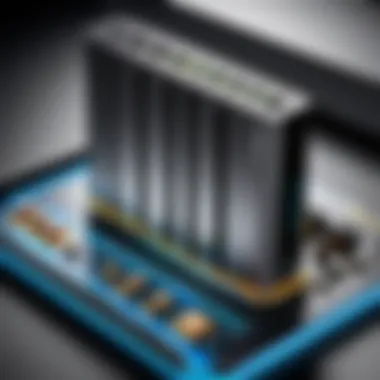
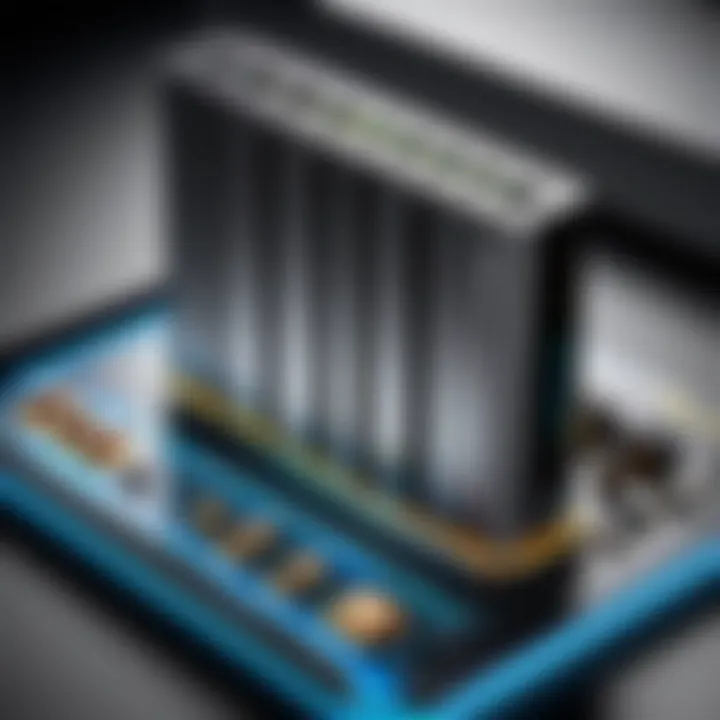
Intro
In today’s digital world, having a reliable internet connection is non-negotiable. It's not just about downloading movies in seconds or hosting virtual meetings without glitches; it's about ensuring that online tasks happen with efficiency. As technology evolves at breakneck speed, your router—a device many might underestimate—plays a pivotal role in this narrative. Simply put, the quality of your router can deeply influence your internet speed and overall connectivity experience.
This article dives into the multifaceted relationship between router quality and internet performance. We’ll take a close look at what goes into an effective router, how various models stack up against one another, and what features can translate to a snappier online experience. Whether you are a tech professional needing constant connectivity for critical tasks or an enthusiast keen on maximizing your home network, understanding these nuances is vital.
Let’s unravel this web of routers, exploring their functionalities, including but not limited to signal strength, bandwidth allocation, and interference factors. But don’t worry; we won't leave you hanging with only the technical stuff—we'll also provide practical installation tips and look toward emerging trends in networking technology that are set to shape the future.
So, is a better router really the golden ticket to a faster internet? Let’s find out.
Understanding Internet Speed
Understanding internet speed is crucial for anyone navigating today's digital landscape. Whether for work, study, or leisure, a solid grasp of how speed functions can influence the online experience significantly. Fast speeds translate to smooth streaming, rapid downloads, and seamless browsing. For tech enthusiasts and IT professionals, comprehending the nuances of internet speed isn't just a matter of avoiding frustrating lags; it directly impacts efficiency and productivity in various applications or services.
Definition of Internet Speed
Internet speed generally refers to the rate at which data can be downloaded or uploaded from the internet to your device. Measured in Mbps (megabits per second), it is a key indicator of how well your connection performs. A common misconception is that speed is solely dependent on the plan you subscribe to from your Internet Service Provider (ISP). While that certainly plays a role, other factors at play can either enhance or diminish the quality of your online experience.
Factors Influencing Internet Speed
Internet speed doesn't exist in a vacuum; several factors contribute to what you experience. Understanding these can help you diagnose issues and recognize areas for improvement.
- Bandwidth: Bandwidth refers to the maximum amount of data that can be transmitted over your internet connection in a given timeframe. Think of it like a highway; a wider highway can accommodate more traffic at once. High bandwidth allows multiple devices to stream videos, play games, and download files simultaneously. However, if too many devices are connected and using significant bandwidth, it may lead to congestion.
- Latency: Latency is the time it takes for data to travel from your device to the server and back. You can think of it like the time it takes for a message to be delivered. Lower latency results in more responsive network interactions, which can be crucial for online gaming or video conferencing. High latency can cause lag, where actions take longer to register, impacting user experience negatively.
- Packet Loss: Packet loss occurs when data packets traveling across a network fail to reach their destination. This is akin to letters going missing in the mail service. Even a small percentage of packet loss can cause issues, like glitches in video streaming and choppy voice calls. Understanding the importance of minimizing packet loss is vital for maintaining a consistent and high-quality connection.
Key Point: A better understanding of these factors allows users to make informed decisions about upgrading their routers or optimizing their networks.
Role of Routers in Networking
Routers serve as the backbone of modern networking. They play an essential role in managing data traffic and ensuring that devices can communicate effectively across both local and wide-area networks. In this article, understanding the importance of routers can illuminate how they influence internet speeds and performance. Better routers, with superior technology and features, can greatly enhance the overall experience of internet usage.
Basic Functions of a Router
At its core, a router's primary function involves directing data packets between networks. This requires a few basic tasks:
- Receiving Data: A router accepts incoming data from various devices connected to the network.
- Making Decisions: It determines where the data should be sent based on its destination address.
- Forwarding Data: After deciding the best path, it forwards the data packets to the next hop along the way.
Ultimately, a router ensures that information travels swiftly and accurately across the network, reducing possible bottlenecks and enhancing the internet experience.
Difference Between Router Types
Knowing the different types of routers can make all the difference when assessing which one suits your needs best. Each type brings its unique strengths and weaknesses.
Wireless Routers
Wireless routers are the most common choice for home users. They allow devices to connect to a network without the need for physical cables, offering flexibility and ease of access. One key aspect of wireless routers is their ability to cover a large area; they can transmit internet signals across multiple rooms without extra wiring. The unique feature here is the WiFi technology they utilize, which makes them convenient yet can be susceptible to interference from walls or other electronic devices. Pros include handy connectivity for devices in various locations, but on the flip side, connection quality can vary depending on distance from the router and obstacles in the signal path.
Modem-Router Combinations
Modem-router combinations combine the functions of both a modem and a router into a single device. This can simplify the setup process, reducing clutter and making it easier to manage. A major characteristic of these devices is that they handle cable or DSL decoding and network routing, essentially streamlining the process for users. However, while they often save space, these combos may not provide the same level of performance as separate devices. Those who require more robust networking typically find that having individual components offers greater flexibility.
Mesh Routers
Mesh routers are designed to remedy the coverage problems that traditional routers might experience. Instead of relying on a single router, mesh systems utilize multiple nodes placed throughout the home or office that work in unison to cover a larger area. Their key advantage is seamless connectivity, allowing devices to switch between nodes without interruption. This technology is particularly beneficial in larger homes or spaces where signal drop-off is a concern. However, the downsides often include a higher price point and a more complex setup process compared to standard routers.
When choosing the right router for your needs, consider which type aligns best with your internet activities and the layout of your space. Understanding the role of these devices in networking sets the stage for evaluating how they can impact your internet experience.
How Router Quality Affects Speed
When we talk about internet performance, the quality of the router can’t be ignored. A router is more than just a gateway to the internet; it governs how quickly data packets navigate to and from your devices. A high-quality router can significantly optimize signal strength and enhance speed, so it’s pivotal to consider a router’s specifications and features.
Quality of Components
The components inside the router play a crucial role in its effectiveness. Factors like processor power, memory capacity, and antennas can decide the network performance under various conditions.
Processor Power
The heart of any router is its processor. A powerful processor ensures that the router can handle multiple tasks efficiently, especially when several devices are connected simultaneously. The key characteristic of a robust router processor is its speed and capability to manage heavy data traffic without lag. For instance, routers with quad-core processors offer smoother performance compared to their dual-core counterparts. This capability is particularly beneficial when running applications that require substantial resources, such as online gaming or video streaming in high definition.
A router with a high processing ability can quickly route data packets, minimize latency, and handle more connections without bogging down. However, a notable downside is that high-performance routers may come at a premium price, making them less accessible to the average consumer.
Memory Capacity
Memory capacity in a router essentially refers to how much data it can manage at any given moment. High-capacity memory allows for better temporary data storage, leading to fast retrieval and processing. This is particularly advantageous when multiple devices are connected and consuming data. For instance, a router with 512 MB of RAM performs better than one with 256 MB, especially under load.
But, keep in mind that having large memory doesn’t always guarantee performance improvements. Factors like user behavior and network configuration also play a role. The trade-off comes with any overhead on the system, such as firmware updates, which can consume memory and occasionally affect performance.
Antennas
Antennas are often overlooked but are crucial to a router’s effectiveness in delivering Wi-Fi signals. The key feature to note here is the number and type of antennas; more antennas can typically lead to better signal coverage and higher data throughput. Routers with multiple external antennas can significantly outshine those with internal ones, especially in larger homes where signal reach is essential.
Additionally, some routers incorporate beamforming technology, allowing them to focus signals directly to devices rather than scattering transmissions across a wide area. This feature can vastly improve connection speeds and reliability. However, the flip side is that poor placement of antennas can negate these advantages. A well-positioned antenna can mean the difference between a smooth streaming experience and a frustrating buffering session.
Technology Standards
The technological standards of the router are another cornerstone that underpin its operation. These standards define the speeds and functionalities available to users.
WiFi Standards (802.11ac, 802.11ax)
The Wi-Fi protocols, notably 802.11ac and 802.11ax, set the stage for how effectively a router can deliver internet speeds. The key distinguishing factor between these standards lies in their speed and efficiency. While 802.11ac can handle considerable data rates, the newer 802.11ax—known as Wi-Fi 6—goes the extra mile by effectively managing multiple devices simultaneously with less congestion. This is particularly beneficial in today’s world where homes are teeming with smart devices and IoT applications.


The unique feature of 802.11ax is its ability to operate in crowded networks without sacrificing speed, making it a godsend for consumers demanding higher performance under load. However, adoption rates are still catching on, meaning older devices may not support it out of the gate—a potential barrier for full access to its benefits.
Dual-Band vs. Tri-Band
When deciding between dual-band and tri-band routers, the key aspect lies in their ability to handle traffic effectively. Dual-band routers provide two frequency bands, 2.4 GHz and 5 GHz, while tri-band routers add an additional 5 GHz band. This increase in frequency can substantially alleviate traffic congestion when many devices are connected concurrently.
The benefit of a tri-band router becomes more evident in scenarios involving high-bandwidth usage, such as video streaming or online gaming while numerous devices work on the same network. A notable disadvantage could be the additional cost and potential overkill for smaller setups where congestion isn't a concern. A balance between needs and budget is vital when making this decision.
"Understanding the complexities of router components and their implications for speed can empower users to make informed choices regarding their home or office networking needs."
In summary, the quality of your router's components and adherence to modern technology standards significantly influence the overall internet speed and efficiency in your environment.
Signal Interference and Its Impact
Understanding signal interference is crucial when discussing internet speed and overall network performance. It encompasses various factors that can hinder a router's effectiveness, leading to slower speeds and unstable connections. Compromised signals can stem from multiple sources, not just physical ones, and recognizing these can help users make more informed decisions about their network setup.
When addressing signal interference, one must consider how different aspects can interfere with reliable connectivity. Minimizing these interferences can be key to achieving optimal internet speeds and user satisfaction.
Common Sources of Interference
Other Electronic Devices
The presence of other electronic devices can be a significant source of network interference. Devices such as microwaves, cordless phones, and even certain types of lighting can disrupt the signals that routers emit. These interference sources primarily operate on similar frequency bands as Wi-Fi, such as 2.4 GHz.
A notable characteristic of these devices is that they commonly exist within most households or offices, making them a universal challenge for users. The interference is generally intermittent and may not be noticeable until multiple devices operate simultaneously.
Thus, a common suggestion is to ensure that routers are strategically placed away from such devices to mitigate interference. However, many users might find it challenging to adjust their electronic setups. In terms of advantages, being aware of such interference helps users manage expectations about their internet speeds and informs them about potential remedies.
Physical Barriers
Physical barriers such as walls, floors, and large furniture can impede the signals transmitted by a router. The denser and thicker a material is, the more it can absorb or reflect signals. For instance, concrete walls significantly disrupt Wi-Fi signals compared to drywall.
This aspect makes physical barriers a crucial consideration in the discussion of wireless networking. Users should ensure that their routers are positioned in open spaces to enhance signal propagation.
While it's possible to improve coverage with various techniques, such as using mesh systems, the natural layout of rooms may still pose challenges. The unique feature of understanding physical barriers is that it highlights how a simple rearrangement of space can sometimes make all the difference in achieving better internet connectivity.
Network Congestion
Network congestion refers to the phenomenon occurring when multiple devices are simultaneously trying to use the same network resources. This issue becomes particularly pronounced during peak usage times, which can lead to significant speed degradation.
The characteristic of network congestion is its dependency on the number of users and devices connected to a network at any given time. Many homeowners may not realize that bandwidth is shared among all active devices. The more devices using the internet, the more likely each individual device will experience slower speeds.
One unique aspect of tackling network congestion is implementing Quality of Service settings on a router, which can prioritize bandwidth to certain devices. By understanding this limitation, users can adjust usage habits or configurations to optimize their experience during peak times.
Mitigating Interference
Router Placement
One of the most effective strategies to mitigate signal interference is proper router placement. Ideally, a router should be situated in a central location, free from obstructions. Elevating the router can also facilitate better coverage, as signals travel more freely in a downward direction.
This approach is popular because it directly addresses some of the common interference issues mentioned earlier, offering a straightforward solution to potentially complex problems. The unique advantage here is that often, simply moving the router a few feet can dramatically improve connectivity quality.
Channel Selection
Choosing the right channel for a router can also minimize interference from neighboring networks. Many routers operate on the 2.4 GHz and 5 GHz bands, with various channels available for selection. Some channels are more congested than others, especially in urban areas with many networks.
The beneficial aspect of channel selection lies in the ability to customize the network based on the surrounding environment. Users can often find less crowded channels using wireless scanning tools, which can improve speeds significantly.
However, the disadvantage is that channel selection may require periodic adjustments, especially in densely populated areas where interference patterns can change. This requires the user to be somewhat proactive.
Use of Range Extenders
Employing range extenders or repeaters can be a practical solution to ensure that an internet signal reaches all corners of a home or office. These devices capture the existing signal and then amplify it to broader areas, effectively padding the coverage.
This method is popular for its ease of use and effectiveness in addressing dead zones created by physical barriers. The unique feature of range extenders is that they expand the network without the need for extensive reconfiguration or cabling, making them accessible options for many users.
However, there are some disadvantages as well. Range extenders may introduce latency issues if not configured correctly or if they are placed in a suboptimal location. Users must find a balance between coverage area and speed for the best results.
Bandwidth Allocation and Management
In the realm of internet connectivity, bandwidth allocation and management come across as pivotal components that can genuinely shape a user’s experience. A router doesn’t merely serve as a gateway to the vast expanse of the web; it plays a vital role in determining how effectively the available bandwidth is utilized across various devices. Think of bandwidth like a highway—if there’s a traffic jam, cars can’t move smoothly. Similarly, poor bandwidth management results in sluggish internet speeds and an overall frustrating experience.
Understanding Bandwidth Allocation
Bandwidth allocation involves distributing available internet bandwidth among multiple devices connected to a network. Each device demands a portion, and the way this allocation is handled can significantly impact performance.
Key points to consider include:
- Simultaneous Connections: In today’s homes, it’s common to have multiple devices connected—smartphones, laptops, tablets. Allocating bandwidth efficiently ensures that all devices get their fair share.
- Use Prioritization: Some activities require more bandwidth than others. For instance, streaming videos typically demands more than checking emails. An effective allocation system can prioritize more critical tasks over less demanding ones.
This allocation must be managed dynamically to accommodate fluctuations in demand. Effective bandwidth management allows users to enjoy a seamless experience even when multiple devices are active, reducing the chances of limitations caused by overloading.
Quality of Service (QoS) Features
Quality of Service features come into play as a robust tool for managing bandwidth allocation. QoS solutions enable routers to give preferential treatment to network traffic that is more time-sensitive, such as video calls or online gaming. This is essential when dealing with a crowded network, as it directly impacts user satisfaction.
Prioritizing Devices
Prioritizing devices means allowing specific devices or types of traffic to receive more bandwidth than others. For example, your gaming console can be prioritized over a streaming device to minimize latency during gaming sessions. This differentiation is crucial in households where multiple users engage in various online activities simultaneously.


Key characteristics include:
- Flexibility: Users can often customize settings based on personal needs or preferences.
- Enhanced Experience: Streamlining bandwidth for priority devices reduces instances of lag, especially during high-stakes video games or crucial video conferences.
A potential downside lies in the challenge of managing multiple devices effectively; if misconfigured, it can lead to underperformance across the board instead of enhancing individual experiences.
Traffic Management
Traffic Management refers to techniques used to control the flow of data on the network. By managing traffic, routers can ensure that no single device hogs all the available bandwidth. For instance, during peak hours, a router might limit the speed for background downloads while prioritizing video streaming.
Notable benefits include:
- Improved Reliability: That keeps everything running smoothly, even when the network is under heavy load.
- Increased Satisfaction: Users often find that their browsing experience becomes far more reliable as a result of optimized traffic flow.
However, traffic management may introduce complexities in configuration, where improper settings can inadvertently slow down critical applications.
"The secret to optimizing internet performance lies in not just how much bandwidth you have, but how wisely it’s shared."
In summary, the significance of bandwidth allocation and management cannot be overstated. This mechanism is central to enhancing user experience in the interconnected landscape we navigate daily. By understanding these concepts, IT professionals and tech enthusiasts can appreciate the nuanced relationship between routers, bandwidth, and overall network performance.
Upgrading Your Router: What to Consider
Upgrading your router can be an important step in maximizing your internet experience. With technology evolving at breakneck speed, keeping pace is crucial to unlocking the full potential of your broadband connection. A better router can offer superior performance, connectivity, and features that align with your current network demands. However, before you rush to the store or click 'buy,' it’s essential to dive deep into what exactly you need and why.
Assessing Your Current Network Needs
Device Count
The device count in your household serves as a pivotal factor when considering a router upgrade. A higher number of connected devices can lead to congestion, resulting in lag or slow connectivity. In recent years, households have transformed into digital ecosystems, with devices like smartphones, tablets, Smart TVs, gaming consoles, and smart home gadgets vying for bandwidth. So, having a router capable of handling multiple connections seamlessly is becoming increasingly significant.
In this article, focusing on device count illustrates its relevance clearly. A router that supports dual-band or tri-band technology can distribute bandwidth more effectively, catering to the needs of numerous devices simultaneously. While a basic router might struggle under heavy use, an advanced router can power through, ensuring smooth streaming and efficient browsing.
Usage Patterns
Understanding your usage patterns is equally important. For individuals or families that primarily stream video content or play online games, a router's capabilities can make or break the experience. If your usage includes regular video calls or high-definition content, you'll need a robust router to keep up. The key characteristic here is bandwidth needs—streaming and gaming consume substantial internet resources, unlike browsing basic websites or checking emails.
The unique feature about defining usage patterns is it doesn’t just help in choosing a router with appropriate specifications; it can also shed light on QoS (Quality of Service) features. Routers that prioritize bandwidth to specific devices help maintain smooth operations where it's most needed. Lack of adequate attention to usage patterns might cost you in terms of buffering or lag during critical times.
Features to Look For
When you decide to upgrade, certain features can make a significant difference in performance and ease of use.
Speed Ratings
Speed ratings are crucial for understanding the potential performance of a router. These ratings, measured in megabits per second (Mbps), indicate the maximum rate at which data can be transferred. A router with a high speed rating tends to handle large files, streaming, and online gaming more efficiently. This makes it an attractive choice for anyone looking to enhance their network performance. However, remember that real-world speeds could vary based on external factors like your ISP’s limitations or physical obstacles.
A unique aspect here is the marketing appeal of these speed ratings—routers often advertise dazzling numbers, but understanding the real context is vital. If your ISP allows for speeds only up to 100 Mbps, no router rated at 3000 Mbps can give you more than that. It’s about aligning expectations with reality.
Security Protocols
In today’s cyber environment, security should not be an afterthought when choosing a router. Security protocols such as WPA3 offer enhanced encryption, providing better protection against unauthorized access and potential vulnerabilities compared to older standards like WEP. When pondering security, it's wise to consider it a cornerstone of reliability in your network. A router boasting the latest security features could safeguard your devices from countless online threats.
Additionally, the router’s firmware update capability is a unique feature. Regular updates keep the device protected from newly discovered security flaws, ensuring that your network stays fortified. Ignoring these elements can expose you to risk, so a focus on security can’t be understated.
User Interfaces
A user-friendly interface is often overlooked but can be pivotal in the long run. An easy-to-navigate interface allows for hassle-free setup and the ability to modify settings without technical headaches. Many routers come with smartphone applications, giving you control over your network right from your pocket.
The unique feature of these user interfaces is the convenience they offer. Customizing settings such as parental controls or guest network setups can be straightforward with a well-designed app. However, complex interfaces can lead to frustration and unoptimized configurations, ultimately affecting your internet experience.
Compatibility with Internet Service Providers
When it comes to upgrading, it’s imperative to remember that not all routers play nicely with every Internet Service Provider (ISP). Before making a purchase, check whether the router you’re considering has known compatibility with your provider. This step can prevent potential issues during installation and will ensure that the features touted by the router are fully usable without roadside detours.
Compatibility often revolves around the technology standards supported by both the ISP and the router—this includes checking for DOCSIS standards for cable modems and ensuring that any fiber optic routers match the configurations demanded by your fiber service.
Ultimately, ensuring that your router aligns with your ISP eases the way for an optimal internet experience. The time spent researching compatibility can translate into smoother browsing and reliable connection speeds.
"An informed consumer is a smart consumer. Take the time to assess what you need before diving into an upgrade."
In summary, upgrading your router isn’t just about picking the latest shiny model; it requires a thoughtful analysis of your network needs, future-proofing against emerging technologies, and ensuring compatibility with your ISP to reap the full benefits.
Installation and Setup of New Routers
In today’s digital landscape, where streaming, gaming, and remote work coexist on a single network, understanding how to properly install and setup a new router is imperative. A well-configured router not only enhances your connectivity but also maximizes the performance you can achieve from your internet connection. This section will delve into the nitty-gritty of setting up your router, highlighting the distinct steps involved and the fundamental aspects that contribute to an optimal online experience.
Physical Setup
Getting the physical setup right is the first hurdle. The position of your router is crucial. Place it in a central location of your home or office to optimize coverage. It’s common to see people shoving routers into dark corners or basements, completely ignoring the impacts on signal strength. Here are some considerations:
- Elevated Surface: Putting your router on a shelf or high surface often yields better signal distribution since Wi-Fi waves tend to travel downwards.
- Avoiding Obstructions: Walls and metal appliances can obstruct the route of the signal.
- Clear Surroundings: Keep it well-ventilated to prevent overheating. Too much heat can affect the performance adversely.
Configuration Steps
Once physical setup is done, the next step is configuration. Many people groan at the thought, but don’t worry; this process tends to be fairly straightforward.
Connecting Devices
The first thing you’ll want to do is connect your router to your modem, which essentially hands off the internet connection.


- Key Characteristic: A good router will have multiple ports, making it easier to connect various devices such as printers, gaming consoles, or smart home devices.
- Why It’s Beneficial: Wired connections tend to provide lower latency compared to wireless ones. This can be particularly advantageous for high-demand activities like online gaming.
- Unique Feature: Most modern routers come equipped with push-button WPS (Wi-Fi Protected Setup) options that facilitate easy connections to wireless devices at the press of a button.
While this feature is convenient, be cautious if you connect to unfamiliar devices, as it may present security concerns.
Accessing Router Settings
Configuring settings is likely where the fireworks start. To access the router’s settings, you usually enter an IP address into your web browser (commonly 192.168.1.1 or similar).
- Key Characteristic: The interface allows you to adjust settings pertinent to your network security, Wi-Fi name, and password.
- Why It’s Popular: Having direct access empowers users to tailor their experience according to specific needs. For example, enabling WPA3 for enhanced security measures.
- Unique Feature: Router settings also provide options for parental controls, enabling you to restrict or monitor what content the kiddos are accessing.
It can be rather overwhelming wrestling with various technical terms. So, take it slow and reasonable, experiment with settings that seem of interest.
Updating Firmware
Finally, let’s talk about updating firmware. A component often overlooked, but vital.
- Key Characteristic: Manufacturers release firmware updates to patch vulnerabilities and improve performance.
- Why It’s Beneficial: A regularly updated router is less likely to experience security breaches and tends to perform better overall.
- Unique Feature: Some routers allow this to be done automatically; enabling that means you don’t have to worry much about keeping it in tip-top shape, as long as power remains active.
That said, a firmware update can sometimes go awry—causing temporary connectivity issues—so running these during non-peak usage times is advisable.
The installation and setup of a new router might seem trivial, but it lays the foundation for all your internet activities. If done wrong, you might end up facing issues that could have been easily avoidable.
Taking time to understand the physical setup and configuration steps not only eases the installation process but also opens doors to better internet speeds and connectivity. After all, the real power of your internet connection often hinges on how well your network devices communicate with one another.
Limitations of Upgrading Routers
Upgrading a router can seem like the silver bullet to all internet speed woes. However, it's crucial to understand that simply swapping out an old appliance for a newer model doesn't guarantee your connection will reach the dizzying heights of speed you might expect. The truth is, several inherent limitations can hamper the benefits of a new router. This section delves into these constraints and discusses how they affect overall internet performance.
Inherent Limitations
ISP Speed Caps
When considering internet speed, ISP speed caps are often the overlooked elephant in the room. Isolated from all fancy tech talk, an ISP speed cap is basically the maximum speed your provider is willing to deliver. Depending on the service agreement, it can limit even the most powerful routers out there. Having a router that supports, say, WiFi 6 technology won’t do much good if your Internet Service Provider only allows downloads at 150 Mbps. This feature is critical as it directly impacts whether users can take full advantage of advanced router capabilities.
Key characteristic: ISP speed caps ensure fair use across all customers. In a layman's terms, they help to regulate bandwidth so one user doesn't hog all the juice.
Advantages and disadvantages: While this can promote fairness, it can serve as a stumbling block for those who might otherwise experience higher speeds thanks to upgraded hardware.
Network Traffic Conditions
Network traffic conditions are like the busy street that everyone tries to cross during rush hour. When everyone is online - streaming videos, downloading files, or indulging in online gaming - the bandwidth becomes congested. This leads to slower speeds, regardless of whether you have a state-of-the-art router. Essentially, heavy loads during peak times create a bottleneck, affecting the quality of the internet experience.
Key characteristic: The state of network traffic fluctuates based on various factors such as time of day and simultaneous user demands in your household. This dynamic nature can greatly influence your connection.
Advantages and disadvantages: On one hand, most modern routers come with Quality of Service (QoS) features allowing better bandwidth allocation. On the other hand, these features can’t overcome a completely congested network, and this means users may find themselves still facing limitations.
Diminishing Returns
As the excitement fades with new gadgetry, another critical consideration surfaces: diminishing returns. This concept highlights that at some point, the enhancements yield less noticeable improvements in speed and performance than one would hope for.
Expectations vs. Reality
Expectations versus reality is where many users find themselves at odds. It's not unusual for someone to assume that buying the latest router will miraculously double their internet speed overnight. The reality can often include disappointments as users may find little to no difference in their daily browsing experience.
Key characteristic: The discrepancy stems from assuming that hardware upgrades alone can resolve speed issues without addressing limitations imposed by ISPs or network traffic.
Advantages and disadvantages: While higher-end routers do offer better performance and support for many devices, if a user has foundational issues—like low ISP speed or heavy network congestion—the reality may not match those optimistic expectations.
Defining Performance Metrics
Performance metrics serve as the guiding light when evaluating internet speed. However, these metrics can be confusing. A user could become enamored with the specifications of a shiny new router while forgetting that real-world speeds are often influenced by factors beyond the router.
Key characteristic: Metrics such as download and upload speeds, latency, and packet loss are pivotal indicators of usability, but they don’t always reflect the actual experience users will have in everyday situations.
Advantages and disadvantages: On the plus side, understanding these metrics aids in making informed choices, but complicated terminology can dissuade less tech-savvy users from understanding their actual needs versus their wants.
"Just because something shines, doesn’t mean it will perform well."
In summary, while upgrading to a better router holds potential benefits, the inherent limitations such as ISP speed caps, network traffic conditions, and the reality of diminishing returns play a significant role in actual internet performance. Recognizing and navigating these factors is essential for anyone looking to boost their internet experience.
Future Trends in Router Design and Technology
As the digital landscape continues to evolve, understanding the future trends in router design and technology has become vital for anyone seeking to enhance their internet experience. The importance of this topic lies in its potential to influence not only speed and connectivity but also the overall efficiency of network management. Emerging technologies promise to tackle modern challenges such as congestion, security, and performance, ensuring that users can enjoy smooth streaming, gaming, and remote work. With innovation at the helm, the next generation of routers will reshape how we connect with the world.
Emergence of WiFi 6E
WiFi 6E is poised to be a game changer in wireless networking. Building on the advances of WiFi 6, this technology introduces access to the 6 GHz band, which significantly expands bandwidth. This extra space means less interference and congestion, especially in densely populated areas where multiple networks compete for the same airwaves. With the added benefit of more channels, devices can communicate more efficiently.
Consider this: if you've experienced lag during a family movie night as everyone streams content, WiFi 6E could resolve such issues. It accommodates multiple devices with greater ease, giving you faster, uninterrupted service. Moreover, as smart homes become more prevalent, the need for robust connectivity will only grow, making WiFi 6E a necessity for optimized performance.
"The introduction of the 6 GHz band with WiFi 6E allows for an unprecedented level of device connectivity and data throughput, especially beneficial in environments with multiple connected devices."
Integration of AI in Networking
Artificial Intelligence (AI) is making significant strides in networking, with routers now equipped to learn from user behavior and dynamically adjust settings to improve performance. This integration is not merely a fanciful upgrade; it's a practical enhancement that promises to refine network management dramatically.
AI can optimize traffic flow, detect issues before they escalate, and even prioritize critical applications. For example, when someone is video conferencing, AI can allocate more bandwidth to that specific activity, reducing lag for users. This kind of responsiveness to real-time needs ensures that everyone can enjoy uninterrupted internet access, a boon for both work and leisure.
Potential for Enhanced Security
As cyber threats continue to evolve, enhanced security features in routers are paramount. The future trends emphasize the necessity for robust security measures baked into router designs from the start. Next-gen routers are expected to incorporate advanced encryption methods, threat detection systems, and automatic firmware updates to mitigate vulnerabilities.
With routers becoming a frontline defense against potential attacks, users will need to prioritize those that offer comprehensive security features. As more devices join the Internet of Things (IoT), ensuring every connection is secure will be crucial.
In summary, the future of router design and technology is closely linked to enhanced performance, ease of use, and security. As innovations such as WiFi 6E rise, AI integration becomes a norm, and security takes center stage, users must stay informed to make educated decisions about their networking needs. These advancements will not only boost internet speeds but also elevate the everyday digital experience for everyone.



