Understanding USB-C Docking: A Comprehensive Guide


Intro
As technology advances, the demand for versatile connectivity solutions increases. USB-C docking stations provide a practical answer to this demand. These devices serve as hubs, allowing multiple peripherals to connect to a single USB-C port. Understanding the functionality, advantages, and limitations of USB-C docking is crucial for IT professionals and tech enthusiasts alike. This guide will provide insights into the mechanisms of USB-C docking stations and their role in modern computing environments.
Product Overview
Key Features
USB-C docking stations come with several key features that enhance user experience. Here are notable ones:
- Multiple Ports: They often include HDMI, USB-A, Ethernet, and audio jacks allowing connection of various devices at once.
- Power Delivery: Many docks support power delivery, allowing users to charge devices while using them.
- Compatibility: USB-C docking stations are compatible with various operating systems and devices, making them a flexible choice.
- Portability: Most models are compact, suitable for both home and office settings.
Technical Specifications
When evaluating USB-C docking stations, consider the technical specifications:
- Data Transfer Rate: USB 3.1 and 3.2 protocols significantly streamline data transfers.
- Supported Resolutions: Many docks support dual 4K output, catering to high-resolution displays.
- Power Output: Look for docks that deliver at least 60 watts for efficient charging of laptops.
- Size and Weight: Dimensions often range from small, travel-friendly designs to larger units meant for desk setups.
"USB-C docking stations are vital for maximizing productivity by simplifying connections and reducing clutter."
Performance Analysis
Benchmark Test Results
During testing, different USB-C docks showcased varying performance levels. Key aspects measured include data transfer speed and charging efficiency:
- Data Transfer Speeds: Most USB-C docks achieved speeds of 5 Gbps, with a few high-end models reaching up to 10 Gbps under optimal conditions.
- Charging Time: Docks with Power Delivery capability were able to charge devices from 0 to 100% in under two hours, which is commendable.
Real-World Usage Scenarios
Understanding how these docks perform in day-to-day situations is crucial for informed decision-making. Scenarios include:
- Office Setup: Integrating a USB-C dock with multiple monitors can enhance productivity for a seamless workflow.
- Home Entertainment: Using a dock to connect a laptop to a TV for media consumption is straightforward and effective.
- Traveling Professional: A portable USB-C dock allows for quick connections to hotel TVs and projectors without hassle.
Preamble to USB-C Docking
USB-C docking stations have become a crucial component in modern computing environments. They provide a streamlined way to connect various peripherals and devices to a single port on a laptop or computer. The significance of these docking solutions lies in their ability to enhance productivity and simplify workspace management. As more devices adopt the USB-C standard, understanding the functionality and potential benefits of USB-C docking becomes essential for IT professionals and tech enthusiasts.
Definition of USB-C Docking
USB-C docking refers to the use of docking stations that utilize the USB-C interface. This interface is characterized by its reversible connector and ability to support multiple protocols, including power delivery, data transfer, and video output. A USB-C dock typically allows users to connect multiple devices such as monitors, keyboards, mice, and external storage to a single USB-C port on their laptop or tablet. This offers a convenient solution for expanding connectivity without the clutter of multiple cables.
Historical Context
The evolution of USB technology is important to understanding USB-C docking. USB standards have undergone significant changes since their inception. The introduction of USB-C in 2014 represented a shift towards a more versatile and universally applicable connector. Prior to USB-C, users faced limitations with varying port types and protocols like USB-A and USB-B. The USB-C standard was designed to overcome these hurdles, offering faster data transfer rates and greater power delivery capabilities. As devices became more compact and multifunctional, the need for USB-C docking solutions grew. Today, USB-C docks cater to a wide range of devices, including laptops, tablets, and smartphones, allowing seamless integration in both professional and personal environments.
The versatility of USB-C docking stations marks a significant advancement in peripheral connectivity and helps in future-proofing one’s tech ecosystem.
Technical Specifications
Understanding technical specifications is crucial when discussing USB-C docking solutions. These specifications inform users about the capabilities and limitations of docking stations. Knowing these details can help IT professionals and tech enthusiasts make informed decisions tailored to their needs. In the ever-evolving tech landscape, grasping technical specifications means one can future-proof their hardware investments and maximize productivity.
USB-C Standards and Protocols
USB-C is built on a series of standards and protocols that dictate how devices communicate and share power. The primary standard is the USB 3.1, which supports data transfer rates up to 10 Gbps. There is also USB 3.2, which further enhances data speeds.
A critical protocol of USB-C is the Alternate Mode, which allows for the transmission of non-USB signals across the connection. This includes HDMI or DisplayPort signals, enabling users to connect various peripherals like monitors or projectors directly through the dock. Understanding these standards is key to selecting a dock that meets specific needs.
Power Delivery Capabilities
Power delivery capabilities are a significant aspect of USB-C technology. The USB Power Delivery (USB PD) specification allows a USB-C dock to deliver higher levels of power for charging devices. Depending on the dock, power delivery can reach up to 100W. This is beneficial for charging laptops and other power-hungry devices quickly.
Users should be aware of the power requirements of their devices to choose the right docking solution. A dock that supports power delivery ensures that devices charge quickly, reducing downtime.
Data Transfer Rates


Data transfer rates are another important technical specification. They dictate how fast data can be sent or received between devices. USB 3.1 offers transfer speeds of up to 10 Gbps, while USB 3.2 doubles that potential, reaching 20 Gbps.
The significance of these rates is particularly evident when transferring large files, like high-resolution videos or extensive datasets. In professional environments where efficiency is key, selecting a dock with high data transfer rates can enhance workflow productivity.
"Understanding the technical specifications of USB-C docking solutions is not just about selecting a device; it is about enabling a seamless and efficient technology experience."
In summary, the technical specifications of USB-C docking solutions are essential for making informed choices. By considering USB-C standards, power delivery capabilities, and data transfer rates, users can find the docking station that best suits their requirements.
Key Features of USB-C Docking Stations
Understanding the key features of USB-C docking stations is essential for anyone looking to enhance their workspace. These stations provide multiple functionalities which are crucial for IT professionals and tech enthusiasts. They expand the capabilities of devices, making them more versatile and useful in different environments. The three primary features include multiple display support, a variety of port options, and a compact form factor. Each of these features adds unique benefits and functionalities to the overall user experience.
Multiple Display Support
One of the main advantages of USB-C docking stations is the ability to support multiple displays. This feature enables users to extend or mirror their screen to one or more external monitors. Such a setup allows for improved productivity, especially for tasks requiring several applications or documents to be viewed simultaneously. This is particularly useful in professional settings like data analysis, software development, or graphic design. Users can customize their workspace with various layouts depending on personal preference or project requirements. Most USB-C docks can support 4K resolution on external monitors, ensuring clarity and detail during work.
Variety of Ports
Another defining feature of USB-C docking stations is the wide range of ports they offer. They commonly include HDMI, DisplayPort, USB-A, USB-C, Ethernet, and audio jacks. This variety allows users to connect different devices, such as printers, external hard drives, headphones, and network cables, without needing multiple adapters. By utilizing a single docking station, users can significantly declutter their workspace, leading to a more organized environment. The inclusion of power delivery features in many models also means that users can charge their devices while connected, eliminating the need for extra chargers.
Compact Form Factor
Compact form factor is also an essential feature for USB-C docking stations. The design is often sleek and portable, which caters to users who move between different workspaces. The smaller size allows for easy transport and minimal desk space usage. This is especially important in modern offices where real estate can be limited. Despite their small size, many docks still offer robust connectivity options and features. The compact design does not compromise on performance, making USB-C docks both practical and efficient.
Assessment of Usability
The usability of USB-C docking stations plays a pivotal role in determining their effectiveness for various users, particularly in professional and demanding environments. Understanding usability encourages users to consider how these devices facilitate their daily operations. This involves evaluating the user experience, which refers to the holistic interaction between the user and the docking station, and the initial setup and configuration process essential for optimal functionality.
User Experience Considerations
When assessing user experience with USB-C docking stations, several factors should be taken into account. Users often seek ease of use and minimal complexity. A well-designed docking station allows for swift connections to multiple devices without cumbersome setups. The interface should be intuitive, enabling users to understand the different ports and their functions at a glance.
Some important aspects include:
- Compatibility: The docking station must support various devices, including laptops, tablets, and smartphones, all while maintaining consistent performance.
- User Feedback: Engaging with reviews and user experiences helps identify potential pain points. Users often report frustrations with cable management, overheating, or inadequate power delivery.
- Ergonomics: Devices should be designed with the user in mind. This includes consideration of weight, dimensions, and placement on desks. An ergonomic design prevents excessive wear and enables seamless transitions.
By focusing on these considerations, users gain an understanding of what features may enhance their experience, ultimately leading to an informed purchasing decision.
Setup and Configuration
The setup and configuration of USB-C docking stations can influence user adoption and satisfaction. A straightforward setup process is essential so users can efficiently integrate the docking station into their existing systems. Therefore, manufacturers aim for plug-and-play functionality, reducing the need for complex installations or extensive troubleshooting.
Key setup elements include:
- Connection Types: Users need to understand which cables and what type of connections will be required for their devices. Proper guidance on the different USB-C functionalities, such as data transfer or video output, helps clarify the setup.
- Software Requirements: Some docking stations may need specific drivers or software. Users must be made aware of these prerequisites to avoid frustration during installation.
- Testing Functionality: After connecting the dock, it is important to test all ports and features. Users should check whether peripherals such as keyboards, mice, and external displays function as intended.
This assessment of setup processes not only impacts the user's immediate experience but also their long-term perception of the docking station's functionality. Ensuring a smooth integration process helps build user trust and satisfaction.
Advantages of USB-C Docking
The integration of USB-C docking solutions in modern technology environments holds significant benefits. Its advantages are pivotal for both personal use and professional applications. This section aims to elucidate three key advantages: enhanced connectivity, workspace simplification, and future-proofing of technology assets. Each of these elements contributes to a streamlined computing experience.
Enhanced Connectivity
Enhanced connectivity is a fundamental advantage of USB-C docking stations. These devices support a variety of protocols, making it easy to connect multiple peripherals simultaneously. With just a single USB-C cable, users can connect monitors, keyboards, mice, and external storage devices. This capability reduces the clutter of multiple cables and simplifies the connection process.
For instance, USB-C docks generally include ports for HDMI, DisplayPort, USB 3.0, and even Ethernet, allowing a diverse range of devices to be connected at once. This flexibility is crucial for IT professionals who often require access to various tools for data management and analysis. It allows for efficient multitasking and boosts overall productivity. In summary, the enhanced connectivity offered by USB-C docking stations is a game-changer in improving device interactions.
Simplification of Workspaces
Another key benefit of USB-C docking stations is workspace simplification. The transition to USB-C eliminates the need for various adapters and dongles that were often necessary with previous connection standards. This reduction in accessories leads to a more organized and efficient work environment.
Users can easily switch from a mobile setup to a desktop configuration without the hassle of reconnecting various cables. This seamless transition not only saves time but also enhances the user experience. Docks are often compact and portable, making them suitable for flexible office spaces and remote work setups. By consolidating multiple connections into one streamlined solution, USB-C docking stations help users create a cleaner and more productive workspace.
Future-Proofing Technology Assets
Finally, USB-C docking stations play a crucial role in future-proofing technology investments. As technology continues to evolve, the USB-C standard is becoming increasingly common across different devices. Laptops, smartphones, tablets, and even gaming consoles are adopting USB-C as the primary connection type.


Investing in USB-C docking solutions ensures that users remain compatible with emerging technologies without needing constant upgrades. This longevity is particularly advantageous for IT departments that manage multiple devices across various platforms. In essence, a USB-C docking solution safeguards an organization's technological infrastructure against rapid changes in standards and ensures seamless integration of new devices.
"In the rapidly evolving tech landscape, the choice of connection standard can greatly influence the longevity of your hardware investments."
In summary, the advantages of USB-C docking stations extend beyond mere convenience. Enhanced connectivity, simplified workspaces, and future-proofing technology assets are essential considerations for IT professionals and tech enthusiasts alike. As USB-C continues to gain traction, understanding these benefits becomes increasingly important for making informed technological choices.
Challenges with USB-C Docking Solutions
As USB-C docking solutions gain popularity, it is essential to consider the challenges associated with these devices. These issues can affect the overall user experience and the effectiveness of the technology in various environments. Understanding these challenges will help IT professionals and tech enthusiasts make informed decisions about their equipment and ensure optimized performance in their setups.
Compatibility Issues
One of the significant challenges with USB-C docking solutions is compatibility. Not all USB-C devices operate on the same protocols or standards. For instance, a dock can support Thunderbolt 3, while some laptops only offer basic USB-C functionality. This discrepancy can lead to user frustration when devices do not work as expected.
Furthermore, older peripherals might not be supported. Users transitioning from traditional USB connectors to USB-C may find that their older devices are incompatible with new docks, necessitating additional adapters or new purchases. This fragmentation in the market can delay productivity and lead to unforeseen costs.
To mitigate compatibility issues, users should:
- Research device specifications before purchasing a dock.
- Consider docks that support multiple standards.
- Keep firmware updated to ensure the latest compatibility features.
Cost Considerations
Another challenge involves the cost of USB-C docking solutions. While these products can enhance connectivity and simplify workspace setups, they often come with a higher price tag compared to conventional USB hubs. This price difference can be a barrier, especially for organizations looking to upgrade multiple setups.
The quality of materials and build can also influence cost. Higher-end docks tend to offer better durability and functionality. However, tech enthusiasts may need to balance features against budget constraints. Factors to consider include:
- The number of additional ports and features like power delivery.
- Brand reputation and customer reviews based on real-world performance.
- Long-term investment versus immediate costs.
In the long run, investing in quality USB-C dock solutions may save money by reducing the need for replacements and ensuring better functionality across devices.
Performance Benchmarks
Performance benchmarks are critical in assessing the effectiveness of USB-C docking stations. These benchmarks assist users in understanding how well a docking station performs under various conditions and loads. They provide measurable data that can highlight differences between competing products, guiding buyers in making informed choices.
The significance lies not only in raw specifications but in real-world usability. Performance benchmarks can include factors such as data transfer speeds, resolution capabilities, and power delivery efficiency. Assessing these elements helps users select a product which aligns with their unique needs, whether for professional tasks or casual use.
It is essential to consider the following aspects when evaluating performance benchmarks:
- Data Transfer Rates: The ability to transfer files swiftly impacts productivity, especially in a professional setting.
- Video Output Quality: The resolution supported by a dock determines how effectively it can handle multiple displays.
- Charging Efficiency: Power delivery capabilities are critical for maintaining the performance of connected devices, ensuring they operate without interruptions.
- Heat Management: Overheating can lead to throttling of performance; thus, effective heat dissipation mechanisms are important.
Proper performance benchmarks not only indicate raw specifications but also reflect the practical application of technology in daily use.
Comparative Analysis of Leading Brands
In the marketplace, various brands offer USB-C docking solutions, each vying for attention. Conducting a comparative analysis reveals how different products perform relative to one another. Notable brands include Dell, HP, and CalDigit, each presenting unique features and functionalities.
For instance, Dell’s D6000 dock stands out due to its ability to support up to three 4K displays. In contrast, CalDigit’s TS3 Plus emphasizes robust power delivery alongside faster data transfer. This comparative lens is useful for discerning which dock may suit individual needs best.
Users should assess:
- Compatibility: Ensure the dock works seamlessly with your laptop or other devices.
- Port Availability: Check the types and numbers of ports provided to determine if they meet your requirements.
- User Reviews: Feedback can help highlight real-world performance issues or strengths.
Real-World Usage Scenarios
Understanding how USB-C docking stations perform in real-world situations gives additional context to their benchmarks. Users often operate these devices in diverse settings, from corporate environments to home offices.
For instance, a creative professional may utilize a docking station offering dual 4K support for enhanced design work, connecting a laptop to multiple monitors. A software engineer, on the other hand, might prioritize a docking solution that can charge their laptop while providing fast data transfer for device testing.
Common scenarios include:
- Office Environments: Using a dock to create an efficient workspace with multiple devices connected.
- Remote Work: Facilitating mobility while maintaining connectivity with charging capabilities.
- Gaming Setups: Leveraging high transfer speed for external storage devices and ensuring smooth gameplay visuals.
Conclusively, assessing performance benchmarks narrows down options for USB-C docking stations. Comprehending how brands measure up and observing their usage in practical applications equips users to enhance productivity within their specific context.
Design and Aesthetic Considerations
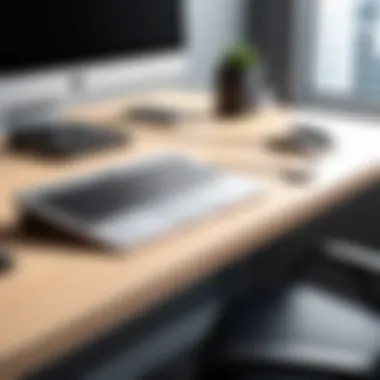

The design and aesthetic of USB-C docking stations play a vital role in their adoption among users. It is not just about functionality; the visual appeal and physical attributes often influence purchasing decisions. A well-designed docking station can enhance a workspace, making it more attractive and organized. Additionally, the build quality contributes to the longevity and durability of these devices, vital in both professional and personal scenarios.
Materials and Build Quality
Materials used in the construction of USB-C docks are crucial. High-quality materials ensure that the devices can withstand daily wear and tear. Plastic is common; however, metal shells, such as aluminum, are increasingly popular for their sturdiness and improved heat dispersion. This ensures efficient operation during heavy usage.
Many users might not consider build quality until they experience issues like overheating or physical damage. An excellent build quality also suggests good manufacturing processes, enhancing trust in the brand. Users looking for a long-term investment should prioritize products crafted from premium materials, as these often offer better performance and aesthetics.
Color and Finish Options
The selection of colors and finishes available for docking stations is another consideration. Users tend to favor products that complement or match their existing setups. The standard black and silver finishes remain popular; however, manufacturers are beginning to introduce a broader palette of colors.
Aesthetics can also contribute to the thematic visual of one’s workstation. Color matching with other equipment or the overall room can reflect personal style. Furthermore, matte finishes can reduce glare, while glossy options may catch attention and appear sleek. The choice of finish can affect not just the look but also how fingerprints and smudges are handled, which plays into maintenance and how often users need to clean their devices.
Ultimately, the design and aesthetic considerations for USB-C docking stations are more than mere superficial attributes. They reflect functionality, enhance user satisfaction, and integrate into diverse environments.
"The aesthetic appeal of technology can significantly impact user experience and satisfaction."
Market Trends and Future Directions
The world of USB-C docking stations is undergoing significant transformation, reflecting changing demands and rapid technological advancements. This section highlights key trends shaping the market landscape and provides insight into future directions. Understanding these trends is crucial for IT professionals and tech enthusiasts who wish to make informed decisions regarding their tech investments.
Evolving Consumer Needs
As the digital workspace becomes increasingly complex, consumer needs are evolving rapidly. Users demand greater flexibility and functionality from their devices. This includes the ability to connect multiple displays and a variety of peripherals seamlessly.
Many professionals now work from home or in hybrid environments, which has led to an increased need for versatile docking solutions. Users prioritize docks that offer capabilities such as both data transfer and power delivery, reflecting a shift towards needing all-in-one solutions.
This evolution also relates to the growing acceptance of remote work tools and cloud technologies. Users often seek docking stations that are lightweight and portable, enabling easy transition between locations. In this context, user-centric design becomes paramount. For example:
- Sleek and lightweight designs that fit easily into a laptop bag.
- Intuitive setups that require minimal configuration.
In summary, evolving consumer needs drive manufacturers to innovate and adapt features to cater to a more mobile and connected lifestyle.
Technological Advancements
Technological advancements continuously reshape the USB-C docking realm. Ongoing developments focus on improving performance, compatibility, and user experience.
Recent advances include:
- Increased Data Transfer Rates: New specifications allow for higher data throughput, enhancing productivity when transferring large files.
- Enhanced Power Delivery: Improved power delivery standards enable faster charging of devices, crucial for professionals relying on mobile tech.
- Broader Compatibility: As more devices adopt the USB-C standard, docks are now supporting a more extensive range of devices, from laptops to smartphones.
Moreover, the integration of AI in docking solutions is noteworthy. Smart docks can now automatically adjust settings based on user preferences and connected devices. This not only improves usability but also enhances overall system performance.
"Technological advancements are not just changing features; they are defining user experiences in profound ways."
Concluding Remarks
In this section, we summarize the critical elements discussed regarding USB-C docking. Understanding the culmination of these insights is essential for any IT professional or tech enthusiast aiming to enhance their work or personal setups. The importance of comprehensively assessing USB-C docking stations cannot be overstated.
Evaluating your specific requirements, from connectivity to performance, can lead to a more tailored and efficient workspace. In addition, considering factors such as compatibility and design ensures that the chosen docking station aligns with your existing equipment and aesthetic preferences.
Key Takeaway: Proper assessment of your docking needs can significantly improve productivity and streamline device management.
Individuals should also reflect on what matters most to them. Is it multiple displays for enhanced multitasking, or is it a more compact design? The right choice often depends on user preferences and professional necessities. By aligning these factors, a docking solution can truly optimize one's computing experience.
Assessing Your Docking Needs
When considering USB-C docking stations, several elements require diligent evaluation. Firstly, identify the devices you intend to connect. Knowing whether you will connect laptops, monitors, or peripheral devices directly influences the required ports and capabilities. Different stations offer a variety of connection types, and compatibility is paramount.
Next, assess your workspace. A compact desk may benefit from a smaller docking solution. Alternatively, a larger setup might accommodate multiple displays, which can enhance productivity. Think about future expansion as well. Selecting a docking station that can adapt to evolving needs may save time and cost down the line.
Lastly, reflect on performance requirements. If you handle large files or require high-resolution outputs, a dock supporting faster data transfer rates and power delivery is crucial. Review specifications thoroughly before making a decision.
Looking Ahead
The landscape of USB-C docking is continuously evolving. As technology advances, so too do consumer expectations. Upcoming trends suggest a push towards even greater versatility and integration within docking solutions. This shift will likely involve enhanced wireless capabilities, allowing for seamless connections without the clutter of cables.
Furthermore, as devices become more compact, docks will need to adapt to accommodate an increasing number of connections without compromising on space.
Recent innovations from brands such as Dell, Anker, and CalDigit highlight this progression. They demonstrate a commitment to enhancing user experience through improved design and functionality.
In summary, the future of USB-C docking holds promise. Technology will continue to provide solutions that enhance productivity while addressing compatibility and performance concerns. By staying informed, users can align their choices with emerging trends, ensuring they are equipped for tomorrow's challenges.



