The Importance of USB in External Hard Drive Performance


Intro
Product Overview
When evaluating external hard drives, the interface used is fundamental. USB, short for Universal Serial Bus, serves as the primary connector. External hard drives typically integrate USB connections because of their versatility and ease of use.
Key Features
- Compatibility: USB ports are ubiquitous across devices, enhancing the plug-and-play experience.
- Speed: Different USB versions offer various data transfer rates, which may influence the choice of external hard drive for specific tasks.
- Power Supply: Many external hard drives draw power directly from USB ports, eliminating the need for separate power cables.
Technical Specifications
External hard drives commonly employ USB 3.0 or USB 3.1 interfaces. USB 3.0 supports data rates up to 5 Gbps, while USB 3.1 can reach up to 10 Gbps. The addition of USB-C has also enhanced connectivity, allowing for faster data transfer and versatile usage. Here are some technical details:
- USB 2.0: 480 Mbps
- USB 3.0: 5 Gbps
- USB 3.1 Gen 2: 10 Gbps
- USB-C: Versatile connector design allowing for the same port to transfer power and data
"The choice of USB type can greatly influence the functionality and performance of an external hard drive."
Performance Analysis
The effectiveness of USB in external hard drive performance warrants an investigation into benchmarks and real-world scenarios.
Benchmark Test Results
Various benchmarks have demonstrated the advantages of newer USB interfaces. For instance, a hard drive connected via USB 3.1 will show significantly faster read and write speeds in comparison to one using USB 2.0. Such differences are critical during data-intensive operations, like backups or large file transfers.
Real-World Usage Scenarios
Users typically employ external hard drives for backups, media storage, and transferring large files between computers. The speed provided by the USB connection directly affects how efficiently these tasks can be completed. For example, a creative professional may rely on a USB 3.1 external hard drive to quickly save and retrieve large video files, which is essential for maintaining productivity.
Prologue to USB and External Hard Drives
USB technology is prominent in the landscape of computer peripherals. It is foundational for external hard drives, which are extensively used for data storage and backup. Understanding how USB interfaces function enhances the efficiency and versatility of external storage solutions. The role of USB cannot be overstated, as it affects data transfer speeds, compatibility with devices, and overall user experience. Therefore, this section lays the groundwork for comprehending the intricate relationship between USB technology and external hard drives.
Definitions and Components
To grasp the significance of USB in external hard drives, it is essential to define a few key terms. USB, or Universal Serial Bus, serves as a standard connection interface allowing communication between devices. External hard drives are storage devices that connect outside the computer system, providing additional space for data.
Key components of a USB external hard drive include the drive itself, the USB connector, and the cables involved in the connection. Each element plays a role in determining how effectively the drive operates. For instance, the type of USB connector can influence transfer rates and compatibility with various devices. Recognizing these elements helps users navigate their options more effectively.
The Evolution of USB Standards
The development of USB standards reflects the advancing need for faster and more efficient data transfer methods. Starting from USB 1.0, introduced in 1996, the technology has undergone significant changes. Each new standard not only improves speed but also increases power delivery capabilities and enhances overall usability.
- USB 1.1 addressed issues found in the original, allowing for better compatibility with devices.
- USB 2.0, launched in 2000, became a game changer with its maximum data transfer rate of 480 Mbps. It is still in use today, especially in devices needing moderate speed.
- USB 3.0 emerged in 2008, offering a substantial upgrade with speeds reaching 5 Gbps, and further improvement followed with USB 3.1, which doubled that to 10 Gbps.
- The latest, USB 4.0, promises even greater potential, though its adoption is still emerging in the market.
As technology continues to evolve, understanding these standards is crucial for IT professionals and tech enthusiasts. Making informed choices about what standard to utilize in external hard drives directly impacts performance and usability.
Types of USB Connectors
The variety of USB connectors plays a crucial role in the functionality and performance of external hard drives. Understanding these types can influence choices regarding device compatibility, transfer speeds, and overall usability. With USB technology continually evolving, knowing the strengths and weaknesses of each connector type is essential for IT professionals and tech enthusiasts.
USB-A
USB-A is perhaps the most recognizable connector. It is rectangular in shape and often found on computers and laptops. The importance of USB-A is its widespread usage since its inception. Most external hard drives still utilize this connector because it provides reliable data transfer at decent speeds.
However, there are considerations. While it supports older USB standards, the maximum transfer rate can be slower compared to newer variants like USB-C. Users might also need adapters for more modern devices focusing on USB-C. Overall, USB-A remains a staple but understanding its limitations is key in today's fast-evolving tech landscape.
USB-B
USB-B connectors are typically used for connecting devices like printers and external hard drives. They have a square shape which is easily identifiable. The physical design allows for a secure connection that limits accidental disconnections during use.
In external hard drives, USB-B is important due to its ability to handle somewhat higher data loads. Yet, its relevance is declining with the rise of USB-C. Users may still run into this connector, particularly with older devices, thus awareness of its role is beneficial.
USB-C


USB-C is where the technology truly shines. This connector is reversible and more compact, facilitating the design of slimmer devices. One of the standout features of USB-C is its capability to support higher data transfer rates, up to 10 Gbps with USB 3.1, and even beyond that with USB4.
The versatility of USB-C allows it to handle power delivery alongside data transfer, making it an excellent choice for modern external hard drives. Many new models are designed around this connector due to its efficiency and speed. Its adoption is spreading across a broad range of devices, making familiarity with USB-C vital for anyone working in technology.
Micro and Mini USB
Micro and Mini USB connectors, once popular in mobile devices and portable gadgets, are gradually becoming less prevalent. Micro USB, in particular, is compact and fits well into smaller devices. Users of older external drives might still encounter this type due to backward compatibility with many legacy devices.
However, they do not provide the same data transfer speeds as newer standards. Their significance in the current tech landscape is primarily historical rather than practical. For IT professionals, recognizing these connectors is useful for maintenance of older equipment, but the focus is shifting toward the more modern USB standards.
Understanding the implications of choosing the right USB connector is essential for maximizing the performance and compatibility of external hard drives.
Overall, each connector type possesses unique features and capabilities, allowing users to make informed decisions regarding their technology integration. The shift towards USB-C and the gradual obsolescence of earlier types suggest a future where speed and efficiency will dominate. This knowledge equips tech professionals to navigate the digital landscape effectively.
Understanding USB Data Transfer Rates
In the context of external hard drives, understanding USB data transfer rates is essential. Data transfer rates determine how quickly information can move between the hard drive and the host device. This aspect significantly impacts overall performance, user efficiency, and the speed of tasks such as file transfers, backups, and large data handling. Faster transfer rates equate to reduced waiting times, making it vital for IT professionals and tech enthusiasts to grasp the implications of various USB standards.
USB 2.
Overview
USB 2.0, introduced in 2000, maintains a maximum transfer speed of 480 Mbps. While this speed is now considered slow compared to newer standards, it was advantageous during its time. Its widespread adoption has made USB 2.0 compatible with most devices. For external hard drives, it offers sufficient speed for many everyday applications, explaining its enduring popularity.
Practical Uses
Among the practical uses of USB 2.0, data transfer for smaller files or standard usage remains relevant. Users often utilize USB 2.0 for tasks such as transferring documents, images, and smaller software files. This wide-ranging compatibility also allows for effective data backups for typical home or office use. Despite the slow pace, many still appreciate its reliability in basic operations.
Limitations
The limitations of USB 2.0 primarily stem from its slower speeds and technology scope. As data requirements grow, the 480 Mbps cap constrains efficiency for large file transfers or high-volume data storage. Additionally, the increasing reliance on cloud services and digital media formats further emphasizes the shortcomings of USB 2.0. Therefore, users may find themselves seeking faster alternatives as needs evolve.
USB 3. and 3.
Overview
USB 3.0, released in 2008, represents a significant leap with speeds capable of reaching 5 Gbps, while USB 3.1 extends this further to 10 Gbps. These advancements cater to the demands of modern computing, allowing for quicker data transfers and improved performance overall. For external hard drives, the increased bandwidth allows larger files to transfer quickly, appealing to users with demanding requirements.
Performance Advantages
Performance advantages of USB 3.0 and 3.1 include much faster data transfer rates compared to USB 2.0. This improvement enables users to back up entire systems or transfer extensive video files without excessive delays. Furthermore, the advancements in data handling mean that users can efficiently work with larger data sets, making these standards especially suitable for video editing, gaming, and high-capacity storage applications.
Compatibility Issues
Despite the many benefits, compatibility issues can arise with USB 3.0 and 3.1. Older devices not designed to support the new standard may struggle, or not function at all. Even if the ports are compatible, utilizing the speed advantages relies on host devices built for these standards. As such, users should carefully assess their hardware to ensure alignment with their technology needs.
USB 4.
Overview
USB 4.0 was announced in 2019, promising even greater transfer rates and enhanced efficiency. It supports speeds up to 40 Gbps and is built around the Thunderbolt 3 protocol. This capability offers a substantial increase over its predecessors, emphasizing its role in high-performance external hard drives and advanced data storage solutions.
Future Potential
The future potential of USB 4.0 is significant as technology continues to evolve. Its adaptability for high-demand applications positions it well for emerging tech trends, notably in video production and high-speed data analysis. As more devices adopt USB 4.0, users can expect consistent and quicker performance in various computing tasks. This advancement may also provide additional power delivery options, enhancing functionality beyond mere data transfer.
Market Adoption
Market adoption of USB 4.0 has seen gradual progress since its release. Manufacturers are starting to implement this standard in new devices, but widespread availability is still developing. For users interested in future-proofing their technology, investing in USB 4.0 peripherals makes sense, especially as more external hard drives begin to offer this cutting-edge functionality. Keeping an eye on adoption trends may be beneficial in strategizing tech investments moving forward.
Compatibility of USB with Hard Drives
The compatibility of USB with hard drives is crucial for a smooth and efficient user experience. External hard drives serve as essential data storage solutions, and their performance can vary significantly based on the USB connection utilized. Key aspects like operating systems, hardware limitations, and driver support dictate how well these devices function together.
Factors Affecting Compatibility
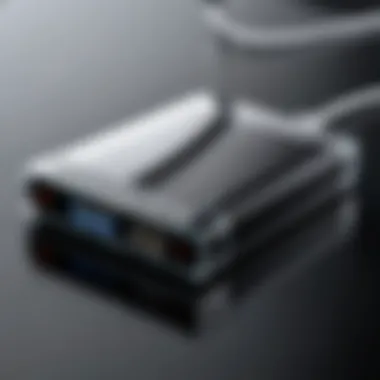

Operating Systems
Operating systems play a significant role in determining how external hard drives interact with USB connections. Windows, macOS, and various Linux distributions each have different protocols for recognizing and utilizing external storage devices. Windows is particularly user-friendly, providing broad compatibility with many hard drives. This makes it a popular choice for both casual users and IT professionals.
Each operating system has its unique file system requirements, which may limit compatibility with some external drives. For example, drives formatted with APFS or exFAT may not function well on older OS versions. Therefore, understanding the specific file system is key for optimal performance. The flexibility of modern OSs is a notable advantage, allowing connection across different device types, but older systems may present challenges.
Hardware Limitations
Hardware limitations can serve as a bottleneck for compatibility between USB interfaces and external hard drives. Such limitations may involve the USB ports available on the user’s computer as well as the specifications of the hard drive itself. For example, a USB 3.0 hard drive connected to a USB 2.0 port will not perform at its maximum potential, leading to slower data transfer rates.
The age and build of the hardware can also influence the ability to fully utilize newer USB standards. Older computers may not support USB-C connections, limiting users to USB-A or USB-B options. These hardware constraints can affect how well an external hard drive works with various setups, influencing overall functionality.
Driver Support
Driver support is another critical factor affecting USB and hard drive compatibility. Without the right drivers, an external hard drive may not be recognized by the operating system. Various manufacturers provide drivers that enable their devices to communicate effectively with different systems.
An advantage of modern hard drives is that they often come with plug-and-play capabilities, meaning they can operate without additional driver installations. However, for specific advanced features, users may need to install drivers manually. Lack of adequate driver support can limit features such as advanced data encryption or automated backup functionalities.
Cross-Compatibility Between Interfaces
Cross-compatibility between USB interfaces opens significant possibilities for using different external drives across various systems. Many modern hard drives are designed with versatility in mind, allowing for use across multiple devices and operating systems, which simplifies user experience.
USB standards are inherently designed to be backward compatible, enabling newer USB versions to work with older ports, albeit with some limitations. This feature ensures that users can connect their devices even when not matching the latest technology. While this promotes accessibility, certain performance advantages may be forfeited in the process.
Practical Applications of USB Technology
The use of USB technology in external hard drives serves as a backbone for several practical applications that are essential for users today. The ability to easily connect, transfer, and manage data has transformed how professionals and everyday individuals handle information. Understanding these applications helps to appreciate USB's vital role in the digital workflow.
Data Backup and Recovery
Data backup has become critical in the digital age, ensuring that essential information is preserved against loss. External hard drives equipped with USB interfaces provide a reliable method for backing up data. Users can easily connect their hard drives to computers without much hassle.
The process is usually straightforward, involving plugging the device into the USB port and selecting files for backup. This simplicity encourages regular backup practices, considerably reducing the risk of data loss from accidental deletions or hardware failures.
Moreover, USB technology allows for fast data transfer speeds. With newer standards like USB 3.0 and 3.1, users can backup large volumes of data in a fraction of the time compared to older technologies. This enhances both productivity and peace of mind, knowing that critical files are regularly saved.
File Sharing and Transfer
USB technology is not just about storage; it’s also a key player in file sharing and transfer. The ease of connecting an external hard drive facilitates quick sharing of large files among colleagues or friends, streamlining collaborative efforts.
When multiple people need access to the same set of files, using an external USB hard drive allows them to easily share without relying on internet speeds or cloud access.
Additionally, this method provides a solution when security is a concern. Using physical drives enhances privacy, as data is not transmitted over potentially vulnerable networks. Such an arrangement is particularly beneficial for professionals handling sensitive information who need to maintain confidentiality.
Cloud Integration
As businesses move towards cloud-based solutions, the integration of USB technology into external hard drives cannot be overlooked. Many external drives come with software that allows for a seamless interface with cloud services like Google Drive or Dropbox. This hybrid approach gives users the best of both worlds: the physical security of a hard drive and the accessibility of cloud storage.
By leveraging USB connections, users can quickly sync files between their external hard drives and cloud accounts. This process allows for automatic backups and easy data management, making it simple to access and retrieve important documents from anywhere.
"The ability to combine local storage with cloud solutions enhances flexibility and redundancy in data management."
Understanding how USB technology enhances practical applications in data backup, file sharing, and cloud integration showcases its significance in modern computing. As reliance on data continues to grow, so does the importance of robust and efficient methods of managing it.
Impact of USB on User Experience
The integration of USB technology plays a pivotal role in shaping the user experience with external hard drives. In a world where digital data storage and transfer is paramount, the way USB interfaces operate can have significant implications on usability, efficiency, and overall satisfaction. This section will delve into the specific elements that enhance user experience through USB connections, focusing primarily on ease of use and portability considerations.
Ease of Use
USB technology is fundamentally designed to simplify the connection process between devices. Users expect a streamlined experience when transferring data. One of the key benefits of USB is the plug-and-play functionality, which eliminates the need for complex setup processes. Users can simply connect the external hard drive to their device and start accessing their files with minimal hassle.
Practical usability is further enhanced by the ubiquitous nature of USB ports across various devices. Laptops, desktops, game consoles, and even some smart TVs come equipped with USB ports, allowing for straightforward access to external storage. This universality ensures that users do not need to worry about compatibility issues.
In addition, USB technology supports various operating systems, making it flexible. When a hard drive is connected, the operating system automatically recognizes it, eliminating the need for manual configuration. This aspect is particularly beneficial for non-technical users who may find complex setups daunting.


Portability Considerations
Portability is another crucial factor influenced by USB technology. External hard drives are often designed to be compact and lightweight, making them easy to carry. USB connections allow for simple transportability. Users can efficiently transfer files from one location to another without needing additional power supplies or special cables.
Moreover, the advent of USB-C has addressed the growing demand for slimmer devices. USB-C offers a reversible design, which eliminates the frustration often caused by traditional connectors. In this regard, USB-C improves not just the physical ease of connectivity but also fits better into modern device designs, which prioritize sleekness.
The design and versatility of USB-C encourage users to embrace external hard drives that complement their mobile lifestyle.
Networking capabilities also bolster the portability aspect. With advancements in USB, especially regarding wireless technologies, users can now access their external drives remotely. This feature supports a more versatile usage scenario, where users can work with their data seamlessly across multiple devices, whether at home, in the office, or on the go.
Future Trends in USB Technology
Understanding the future of USB technology is pivotal for IT professionals and tech enthusiasts alike. The ongoing advancements in this field are shaping the efficiency, capability, and versatility of external hard drives. These trends not only influence the way data is transferred but also affect storage solutions, giving rise to innovations that promise improved performance and integration with other technologies.
Emerging Standards
The emergence of new USB standards plays a crucial role in enhancing data transfer efficiency. USB4, for example, is setting a new benchmark for speed, offering up to 40 Gbps. This is particularly significant for users who frequently transfer large files. As more devices support this standard, external hard drives will benefit from faster transfer times, reducing bottlenecks commonly experienced with older versions like USB 2.0 and even USB 3.0. The push for universal compatibility is also a positive trend, as newer standards are designed to work seamlessly with existing devices.
Moreover, the integration of power delivery features within these emerging standards means that external hard drives can potentially draw power directly from the USB connection, minimizing the need for separate power adapters. This not only enhances portability but also streamlines the user experience.
USB in IoT Devices
The role of USB technology in Internet of Things (IoT) devices is becoming increasingly relevant. As homes and workplaces adopt smart technologies, the demand for compatible external storage solutions rises. USB connections are essential for many IoT devices that require regular data logging or firmware updates. For instance, smart security cameras often store data directly onto external hard drives via USB connections, facilitating easy backups and data retrieval.
The trend toward integrating USB connectivity in IoT devices emphasizes the need for external hard drives that are not just fast but also secure. Encryption features in USB standards protect data integrity as more interconnected devices join the ecosystem.
"The future of USB technology is not just about speed; it’s about enhancing the entire data storage ecosystem through innovation and integration."
As USB technology continues to advance, IT professionals must stay informed about these developments to optimize their systems effectively.
Case Studies: USB Implementation in Modern Hard Drives
The integration of USB technology into modern external hard drives represents a significant advancement in data storage and transfer. This section highlights the importance of examining real-world case studies that illustrate how USB is implemented across various hard drive models. Each case study provides insight into how USB standards shape performance, usability, and compatibility.
By focusing on case studies, IT professionals can better appreciate the practical implications of USB technology. Additionally, such studies reveal the operational benefits brought about by different USB interfaces with respect to real-life scenarios. This approach guides informed decisions regarding equipment choices and future-proofing IT infrastructures.
Comparative Analysis
A comparative analysis helps underscore the differences in USB implementation among modern external hard drives. This examination primarily involves comparing key factors such as data transfer speeds, power consumption, and especially compatibility with multiple devices.
When considering popular external hard drives such as the Western Digital My Passport and the Seagate Expansion, one can note the following:
- Data Transfer Speeds: The Western Digital My Passport utilizes USB 3.0, allowing for faster transfer rates compared to models limited to USB 2.0. This distinction becomes crucial when handling large files, like high-resolution videos or extensive databases.
- Power Consumption: Different USB standards also affect power usage. While USB 3.0 is more power-efficient than USB 2.0, drives that adopt USB-C may incorporate even lower power levels, making them more ideal for portable use.
- Device Compatibility: The Seagate Expansion offers backward compatibility with USB 2.0 and 3.0. This versatility positions it as a valuable choice for users with older hardware.
This comparison not only highlights how USB standards impact performance but also drives awareness of strategic selections for various needs within the tech ecosystem.
Performance Metrics
Performance metrics serve as critical indicators of how well a hard drive operates within its intended environment. They encompass several dimensions, including data throughput, latency, and overall reliability under different USB standards.
Within examined case studies, the performance of USB 3.1 drives is notably superior to USB 2.0 drives. For instance, the Samsung T5 SSD, leveraging USB 3.1, reports continuous read/write speeds of 540 MB/s. Conversely, drives operating under USB 2.0 average only about 30 MB/s, highlighting a significant bottleneck when transferring large files.
Key performance metrics to consider include:
- Data Throughput: This metric is essential to evaluate how quickly data can be written and read. USB 3.2 and USB 4.0 offer considerable improvements, making them essential for intensive data applications.
- Latency: In performance-sensitive applications, lower latency becomes crucial. Case studies show that SSDs using USB-C can achieve reduced latency, which matters for workflows requiring rapid access to data.
- Reliability: Assessing the wear and durability under different USB integrations can inform future purchases. External drives using USB implementations that support faster speeds tend to show less wear over repetitive write and erase cycles compared to older technologies.
By examining these parameters, IT professionals can select external hard drives that best fit their operational requirements, ensuring that investment aligns with technological advancements in USB technology.
End
The conclusion serves as a vital element in this article, summarizing the critical insights gained throughout the discussion regarding USB technology and its implications for external hard drives. Understanding the role of USB interfaces is not merely an exercise in technology; it affects operational efficiency, user experience, and future scalability in storage solutions. By reiterating the core principles of USB functionality and performance, professionals can better appreciate the nuances that play a role in their technology decisions.
Recap of Key Points
In this article, several key points emerged:
- Types of USB Connectors: A variety of USB connectors exist, such as USB-A, USB-B, USB-C, micro, and mini. Each plays a role in the connectivity and usability of external hard drives.
- Data Transfer Rates: Understanding USB's data transfer rates is essential. USB 2.0 offers basic functionality, while USB 3.0, 3.1, and 4.0 enhance performance and efficiency.
- Compatibility Factors: Operating systems, hardware limitations, and driver support significantly influence the compatibility of USB with external storage devices.
- Practical Applications: USB technology contributes to data backup, file sharing, and cloud integration, showcasing its multifaceted uses in modern technology.
- Future Trends: Emerging standards and the integration of USB technology in IoT devices can change the landscape of external storage.
Final Thoughts on USB and Hard Drives
Reflecting on USB’s impact, it is evident that this technology has transformed how external hard drives operate and connect to different devices. The practical applications are vast, ranging from personal backup solutions to vital enterprise-level data management strategies. With advancements in USB standards, IT professionals must remain vigilant about future developments to ensure they leverage optimal performance from their external storage solutions.
As technology evolves, understanding the interplay between USB and external hard drives remains crucial for making informed choices in data management and technology integration.



