Comprehensive Virus Mitigation Techniques for All


Intro
In today's digital landscape, where technology plays an ever-increasing role, understanding how to effectively mitigate viral threats is crucial for both IT professionals and tech enthusiasts. With the rise of sophisticated malware, being well-equipped to handle these challenges is essential. Viruses can wreak havoc on systems, leading to compromised data, downtime, and even financial losses.
This article aims to provide a comprehensive guide, outlining practical steps and strategies that can be deployed to prevent and address virus outbreaks. From the types of viruses that exist to the tools available for detection and remediation, the insights shared here are intended to empower readers in the realm of cyber defense.
As we delve into various methodologies, it’s important to appreciate the multifaceted nature of virus mitigation. This encompasses everything from the implementation of advanced security software to adherence to best practices in system management. Therefore, the journey through this guide will be both informative and actionable.
Arming yourself with this knowledge is not just an option; it’s a necessity in a world where digital threats can strike at any moment. Let’s explore the fundamentals of how to safeguard technology effectively.
Understanding Viruses
Taking the time to dissect the various elements of viruses enhances not just awareness but also the ability to prevent potential attacks. The benefits of this understanding include the effective identification of virus behavior, improved detection capabilities, and informed decision-making regarding protective measures.
Additionally, a thorough comprehension of viruses allows individuals to recognize evolving threats, which are often more sophisticated than their predecessors. This knowledge forms the backbone of a comprehensive defense strategy and ensures preparedness against the myriad of challenges posed by malware. With this groundwork laid, the next focus will be the definition of computer viruses, diving into their intricate mechanisms and impact.
Definition of Computer Viruses
A computer virus can simply be defined as a malicious software program that, upon execution, replicates by inserting copies of itself into other computer programs, data files, or the boot sector of the hard drive. While viruses can cause a variety of harm—from corrupting files to compromising data integrity—their primary characteristic is self-replication. Understanding this definition is crucial because it highlights the virus's capability to spread across systems, which underscores the importance of timely and effective mitigation strategies.
Types of Viruses
File Infector Viruses
File infector viruses are some of the most common types of viruses encountered by users. They attach themselves to executable files, spreading when the infected program is run. One significant aspect of file infector viruses is their ease of proliferation, as they can quickly infect numerous files on a system. This makes it critical to have robust detection systems in place.
Their key characteristic is the ability to modify other software, which can lead to extensive damage within the infected system. In this article, they are a focal point because they represent a significant volume of virus-related incidents in the digital realm. Their unique feature lies in their ability to lie dormant within files, making them harder to detect until executed.
Advantages and Disadvantages: While these viruses can be systematically removed by antivirus solutions with signature databases, they also evolve and can bypass detection, necessitating ongoing adaptation in mitigation strategies.
Macro Viruses
Macro viruses specifically target software applications that use macros—routines or scripts used to automate tasks. These viruses embed themselves in documents and spreadsheets, and when activated, can infect other documents opened in the same application. Macro viruses exemplify a unique aspect of viral threats: their ability to utilize user-created automation to spread maliciously.
Their key characteristic is the fact that they rely on social engineering; users often unwittingly enable them by opening infected files. This trait makes them not just malware but a cautionary tale about safe digital practices. They are considered prevalent due to their ability to replicate across widely used applications.
Advantages and Disadvantages: Although macro viruses can be prevented with simple practices, such as disabling macros in documents from untrusted sources, their subtlety can often catch users off guard.
Polymorphic Viruses
Polymorphic viruses add another layer of complexity to virus mitigation. They are designed to change their code each time they infect a new file, making them difficult to detect with traditional antivirus methods that rely on signature-based detection. Their contribution lies in their adaptability and ability to evade security measures, prompting the need for advanced detection techniques.
The defining feature of polymorphic viruses is their ability to disguise themselves, thus complicating the response efforts from security systems. Because they constantly modify their code, they present a substantial challenge for virus detection and removal strategies.
Advantages and Disadvantages: While their sophistication adds a level of intrigue, it also delays the response from even the most cutting-edge security solutions, requiring IT professionals to stay updated on new detection technologies.
Boot Sector Viruses
Boot sector viruses are relatively rare in today’s tech landscape but still hold a place of concern, particularly in systems where updates are not regularly implemented. These viruses exist in the boot sector of a hard drive or removable media and activate when the system is booted up. The primary aspect of boot sector viruses is that they can lead to complete system startup failure, rendering machines inoperable.
Their key characteristic includes their method of attack, directly targeting the most fundamental aspect of a computer’s operation—the boot process. These types of viruses can be particularly destructive because they attack the foundation upon which a system operates.
Advantages and Disadvantages: The rarity of boot sector viruses today does not negate their potential impact, as recovery options can be complex. Hence, it underscores the importance of regular backups and updates in any comprehensive virus mitigation strategy.
Virus Detection Techniques
Detecting viruses in a computer system is akin to putting up a sturdy fence around a property; it protects from unwanted intrusions that can lead to devastating consequences. The implications of failing to recognize malicious entities in software can be severe. Just as with any intruder, the sooner you spot a problem, the less damage it can do. In this segment, we cover various methodologies employed in the realm of virus detection, highlighting their roles, advantages, and considerations. Understanding these techniques not only ensures a more robust defense but also helps IT professionals and tech aficionados navigate the complex landscape of cybersecurity.
Signature-Based Detection
Signature-based detection is often touted as the bread and butter of virus detection. It relies on a database of known malware signatures, which are like fingerprints that malicious programs leave behind. When a file is scanned, the detection system compares its data against these known signatures. If a match is found, the system flags it as a potential threat.
This method is straightforward and effective, but it comes with limitations. One key drawback is that it can only identify malware for which it has signatures. New viruses may evade detection until the antivirus solution updates its database. Therefore, reliance solely on signature-based detection might give a false sense of security.
Advantages of signature-based detection:
- Rapid identification of known threats
- Efficient resource usage as less computational power is needed
However, it’s crucial to supplement this technique with additional detection methods, which leads us to explore Heuristic Analysis next.
Heuristic Analysis
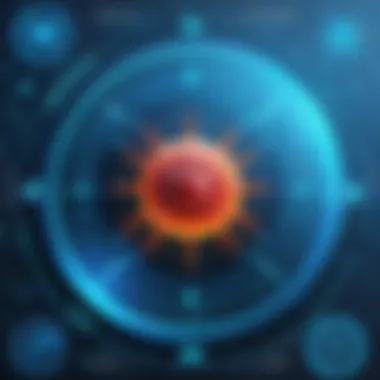

Heuristic analysis aims to predict whether a file is malicious based on characteristics and behaviors rather than relying on known signatures. Think of it as a detective investigating clues left behind instead of simply relying on existing profiles. This method analyzes code structure and file behaviors to identify suspicious activities that may signal the presence of a virus.
For instance, if a program attempts to access critical system files unexpectedly or modifies the registry without permission, the heuristic system might flag it for further scrutiny. This proactive approach enables security solutions to detect previously unknown threats, effectively broadening their protective capabilities.
Benefits of heuristic analysis include:
- Detection of zero-day vulnerabilities, which are new exploits not yet cataloged
- Increased adaptability to evolving threats
While this method enhances detection capabilities, it’s worth noting that it can occasionally result in false positives. This presents a unique challenge because legitimate software might get flagged, unnecessary hassles ensue for end-users, and tech support could be inundated with queries from confused users.
Behavioral Analysis
Behavioral analysis is a more dynamic approach to virus detection. This technique focuses on monitoring the actions of programs in real-time rather than their static characteristics. It looks for behaviors that indicate malicious intent, such as accessing sensitive data, attempting to self-replicate, or trying to disable security systems.
This method acts as a vigilant watchdog, keenly observing for red flags. When a program behaves suspiciously, it might be quarantined or blocked before any damage occurs. By implementing behavioral analysis, organizations often bolster their defenses against threats that are evolving at an alarming rate.
Key considerations for behavioral analysis include:
- Continuous monitoring requires robust system resources
- Can help mitigate threats before they execute fully
In summary, leveraging a comprehensive detection strategy that combines signature-based detection, heuristic analysis, and behavioral analysis is vital for robust virus mitigation. The synergy among these techniques can lead to effective identification and neutralization of threats, safeguarding systems from a multitude of malicious agents.
Preventive Measures
Preventive measures act as the first line of defense against computer viruses. Just like securing your home with locks and alarms can safeguard against intruders, implementing effective strategies can protect your systems from these malicious entities. The significance of preventive measures cannot be overstated; it's all about staying one step ahead. When you prioritize these practices, it not only minimizes the risk of infection but also helps in maintaining optimal system performance.
Regular Software Updates
Keeping your software up to date is akin to tending to a garden. Just as weeds can overtake a blooming flower if left unchecked, outdated software can become a breeding ground for viruses. Developers regularly release updates to patch vulnerabilities, ensuring your system is fortified against new threats.
Failing to install updates promptly can leave your devices vulnerable to attacks. Consider the recent spates of malware that exploited outdated systems; they serve as grim reminders of the importance of this practice. Here are key points to remember about regular software updates:
- Automate installation: Many systems allow automated updates. Turn it on so you won’t have to remember.
- Check for updates manually: Incorporate a habit of checking for updates regularly, at least once a month.
- Prioritize critical updates: Some updates address severe vulnerabilities. Always prioritize these before regular updates.
With such practices, you not only ensure your system runs smoothly but also guard against potential intrusions.
Utilizing Firewalls
Firewalls function like a digital moat around your castle. They monitor incoming and outgoing traffic, acting as a barrier against unwanted access. It's essential to utilize firewall protection for both networks and individual devices. The benefits of implementing firewalls are manifold:
- Traffic filtering: Firewalls can detect suspicious activities and block harmful traffic, providing early warnings.
- Customization settings: Users can adjust their firewall settings based on specific needs, enabling control over who accesses their network.
- Log monitoring: Many firewalls keep logs of traffic, which can help in identifying trends and potential threats.
Without a firewall, you're leaving your systems wide open to all sorts of malicious attacks. Remember, while firewalls are a robust line of defense, they should complement other security measures, not replace them.
Employee Training and Awareness
The human factor is often the weak link in security protocols. Employees unaccustomed to certain practices might unknowingly invite threats into the organization. That's where training and awareness come into play. Equipping staff with knowledge about potential threats can significantly mitigate risks. Here’s what an effective training program should entail:
- Regular training sessions: Schedule periodic training to keep employees abreast of the latest phishing tactics and virus threats.
- Creating awareness: Foster an environment where employees feel comfortable reporting suspicious activities, promoting proactivity.
- Simulated attacks: Consider running simulation exercises to help employees identify phishing attempts, bolstering their confidence in dealing with threats.
Effective training can transform employees from being possible entry points for viruses to your best defense against them. It’s an investment that pays off in lowered risk and heightened vigilance.
In short, preventive measures are the bedrock of an effective virus mitigation strategy. By updating software, utilizing firewalls, and educating employees, organizations can significantly reduce their vulnerability to viral threats.
These practices shouldn’t just be checked off like a to-do list; they require a commitment to continual improvement and vigilance in an ever-evolving digital landscape.
Software Solutions for Virus Removal
When it comes to tackling the persistent menace of viruses, employing effective software solutions is paramount. These tools not only help eliminate existing threats but also bolster defenses against potential future attacks. As digital landscapes continue to evolve with increasing sophistication in cyber threats, the relevance of having robust virus removal software cannot be understated. Such applications create a security net, ensuring that any toxic intrusions are dealt with swiftly and efficiently, thereby maintaining the integrity of systems.
Antivirus Software
Features to Consider
When selecting antivirus software, there are several crucial features that come into play. An effective antivirus must provide real-time scanning. This feature enables the software to detect and quarantine threats as they emerge, acting like a guard on patrol. Likewise, automatic updates are essential. This ensures that the software possesses the latest definitions and can counter newly developed viruses.
Another important aspect is a user-friendly interface. While tech-savvy individuals might navigate complex systems with ease, a straightforward design offers accessibility to all users, facilitating better engagement with the software. Additionally, cloud scanning capabilities allow virus detection without overloading system resources, as it leverages powerful remote servers to analyze files.
Some antivirus software might offer unique functionalities like sandboxing. This permits suspicious files to run in a controlled environment without risking the main operating system. Such versatility can act as a powerful line of defense against advanced attacks.
Popular Antivirus Solutions
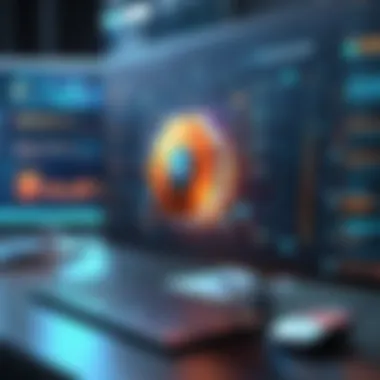

Several antivirus solutions stand out in the crowded marketplace, each equipped with unique attributes that cater to varying needs. For example, Norton Antivirus is widely recognized for its comprehensive protection and multi-device support. Its key characteristic is its ability to safeguard home networks, all while providing an intuitive interface that appeals to casual users.
Bitdefender takes the lead due to its cutting-edge behavioral detection technology. It uniquely analyzes the behavior of applications, identifying suspicious activities often missed by traditional signature-based detection methods. This characteristic can be crucial in detecting highly adaptive polymorphic viruses. Users appreciate its overall effectiveness, though the software occasionally requires more system resources than some of its counterparts, which could be a limitation for older machines.
Malware Removal Tools
Malware removal tools complement antivirus software by providing focused solutions for removing specific types of malware. These tools are designed to ferret out unwanted software that might escape standard detection methods. Many professionals use tools like Malwarebytes, known for its capacity to perform deep scans without interfering with existing antivirus software. The adaptability of these tools allows for tailored cleaning sessions and, in effect, greater peace of mind in an ever-complex cyber world.
System Restore Points
Creating system restore points is a proactive measure worth considering. This feature allows users to revert computer systems to a previous state, often before a virus or malware was introduced. It acts like a safety net against catastrophic failures caused by malicious software. The ability to restore systems to an earlier time can save users from the burden of complete data loss or extensive repairs.
In practice, a simple restoration could be the difference between a few clicks and potentially hours spent in remediation. Regularly setting these restore points ensures that users are always a step ahead, prepared to roll back any unwanted changes.
Manual Virus Removal Strategies
In today’s digital world, the threat of viruses looms large, and sometimes, automated solutions just do not make the cut. This is where manual virus removal shines. It is a skill that can save systems from the clutches of perilous invaders, and knowing how to execute it properly can be a game-changer for IT pros and tech enthusiasts alike. The importance of understanding these strategies lies not only in the immediacy of dealing with an infection but also in the broader context of system integrity and long-term security management.
Identifying Infected Files
To kick off the journey of manual virus removal, one must first zero in on the infected files. This step is crucial since not all files will be obvious targets. Oftentimes, malware camouflages itself, burying deep within the system and masquerading as harmless files.
- Start by examining recently downloaded files or applications. Malicious entities often ride on the back of seemingly innocent downloads.
- Use the built-in file explorer tools to search for files that are larger than expected or have odd file extensions. Files with unusual suffixes like or might raise a flag.
- On Windows, you can enable viewing hidden files in the File Explorer settings. Sometimes, viruses hide in plain sight. Look for any strange file paths that lead to temporary folders or system directories.
This careful inspection can be the difference between finding a needle in a haystack or getting buried in the muck. The best approach here is to have a keen eye and not to rush the search—take your time to analyze each file carefully.
Utilizing Command Line Tools
Once the potential infected files are identified, the next step is to wield command line tools for a surgical removal of the malware. Command line interfaces may seem intimidating to some, but they offer unparalleled control.
- On Windows, the Command Prompt can be used to navigate directories and delete infected files manually. Commands like to change directories and for deletion are invaluable here.
- For those on Mac, the Terminal provides similar functions. You can use to list files and to remove unwanted entries.
For example:
This method ensures you are targeting specific files without interference, thereby preventing any collateral damage to essential system files.
Registry Edits for Removal
If the infection lingers, sometimes it’s necessary to delve deeper into the system—the registry. This step should not be taken lightly as a wrong move can indeed wreak havoc on your system.
- In Windows, you can access the registry editor by typing in the Run dialogue. Look for entries related to the infected files or recently modified entries that appear suspicious.
- Navigate carefully, as the registry hosts a plethora of settings; editing the wrong value can lead to an unbootable machine. Common viral tactics involve planting themselves as startup items, so focus on the and keys.
Be careful. A backup of the registry is essential before making changes to prevent potential disaster.
Manual virus removal may sound challenging, but with thorough preparation, keen observation, and the right tools, one can turn the tables on malicious threats. Each strategy discussed here offers an essential toolkit for fighting back against infections that threaten your environment.
Restoration After Infection
When it comes to handling a virus attack, the aftermath often dictates the overall health of a system. Restoration after infection not only aims to recover lost data but also ensures that the system regains its original stability and functionality. It's crucial for both IT professionals and tech enthusiasts to understand this topic well because it plays a pivotal role in maintaining the integrity of systems that have faced a security breach.
The importance of restoration cannot be understated. Once a system has been infected, immediate actions need to be taken to minimize damage. This phase involves careful evaluation of what was lost and the best strategy to recover it. Effective restoration can avert massive disruptions in workflows, safeguard sensitive information, and keep reputations intact.
In this section, we'll delve into data recovery techniques, which include backups and recovery software, as well as file restoration services. Additionally, we will discuss the reinstallation of operating systems if necessary.
Data Recovery Techniques
Backups and Recovery Software
When faced with the aftermath of a virus attack, backups and recovery software emerge as lifesavers. The main aspect here is to ensure that critical data can be restored swiftly without exacerbating vulnerabilities. One key characteristic of backup solutions is that they allow for incremental backups, which means only changes made since the last backup are saved. This method is not only storage efficient but also simplifies the recovery process.
Most popular backup options include services like Acronis True Image and Backblaze. Their unique feature is their ability to perform automatic updates – a critical advantage that minimizes the risk of losing fresh data. On the downside, some solutions can be costly or complicated to set up, leading to potential user errors.
According to recent studies, 60% of small businesses that experience a cyber incident go out of business within six months due to inadequate data backup solutions.
File Restoration Services
File restoration services present another viable option post-infection. These services focus on recovering lost or corrupted files that may not have been captured by backups. What makes them a popular choice is their capability to handle complex recovery scenarios, including files lost due to ransomware attacks.
Besides a skilled recovery team, another key characteristic of these services is the use of advanced software tools that can navigate through various file systems to salvage as much data as possible. While this might save crucial files, it’s worth noting that such services can be expensive and time-consuming, often depending on the extent of the damage.
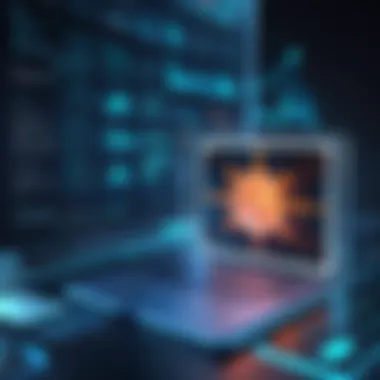

Reinstallation of Operating Systems
If a virus infection has wreaked havoc at the core, reinstallation of the operating system (OS) may be the last resort. This approach ensures a completely clean slate by wiping out any lingering malicious code. However, this strategy comes with significant considerations. For one, any data not backed up will be lost; therefore, prior backups are essential.
Reinstalling an OS also allows for a fresh environment, potentially enhanced with optimal security features or patches that weren't previously implemented. It sets the stage for future resilience against cyber threats. Nevertheless, the process may involve extensive reconfiguration of settings and software installations, a time-consuming endeavor that requires meticulous attention.
The actions taken after an infection can significantly influence long-term outcomes, as restoration encompasses both the recovery of lost data and the reestablishment of a secure working environment. By utilizing effective data recovery techniques and, when necessary, the reinstallation of operating systems, IT professionals can not only recover from an infection but also fortify their systems against future threats.
Case Studies on Virus Attacks
When it comes to understanding the landscape of virus threats, examining case studies on virus attacks can yield valuable insights. These real-life examples not only illustrate the behaviors of various viruses but also highlight their impacts on systems and organizations. By delving into specific cases, IT professionals and tech enthusiasts can better grasp the tactics employed by malicious entities and the consequences of lackluster defenses. Furthermore, these studies reveal the effectiveness of countermeasures that have been taken in response.
Historical Examples
One of the most notorious computer viruses, the ILOVEYOU virus, made headlines back in 2000. This simple yet effective virus utilized social engineering to trick users into opening an email attachment, claiming to be a love letter. Once executed, it wreaked havoc by overwriting files and spreading through contact lists. The global cost of this attack ran into billions, serving as a clarion call regarding the susceptibility of even well-resourced corporations to elementary tactics.
Another illustrative example is the WannaCry ransomware attack in 2017. This malicious software spread rapidly by exploiting vulnerabilities in the Windows operating system. The attack paralyzed numerous institutions, including healthcare facilities. Many operations were disrupted, with patient care suffering due to locked files and systems. The lessons from WannaCry are profound, particularly in terms of the need for timely software updates and robust backup strategies.
Lessons Learned
The examination of these historical examples provides crucial lessons:
- User Education is Key: Individuals must be aware that many viruses spread through social engineering tactics. Regular training on identifying suspicious emails and attachments can significantly reduce the risk of an attack.
- Regular Updates and Patching: The WannaCry attack underlined the importance of applying software updates promptly to defend against known vulnerabilities. Delays in patching can have severe consequences.
- Incident Response Plans: Organizations should develop and rehearse incident response plans. These plans will aid in swift recovery and continuity in the event of a virus infection.
- Backup Strategies: Maintaining up-to-date backups offline can minimize the potential damage from ransomware and other types of viruses. Robust data recovery strategies are clear lifelines during a crisis.
Ultimately, learning from past incidents enables professionals to fortify their defenses and develop resilient systems. Considering the ever-evolving threat landscape, the combination of ongoing education, proactive measures, and appropriate response tactics is essential for effective virus mitigation.
The Future of Virus Threats
As we stride further into an era dominated by technology, understanding the landscape of virus threats becomes crucial for maintaining our digital sanctuaries. Cyber threats are evolving faster than a chameleon changes its color. It’s not just about having a robust antivirus; it’s about anticipating what’s around the corner. Technology is both a shield and a sword, offering immense benefits while posing new risks. With that in mind, let’s dive deep into emerging trends and the role of AI in fortifying our defenses against malicious entities.
Emerging Trends in Cyber Threats
The digital horizon is constantly shifting, and several trends stand out in shaping the future of virus threats.
- Ransomware Evolution: Traditionally, ransomware would encrypt files and demand a ransom. Today's malware not only encrypts data but also threatens to release sensitive information publicly if the ransom is not paid. This new twist intensifies the stakes, compelling organizations to rethink their data protection methodologies.
- Internet of Things (IoT) Vulnerabilities: As more devices connect to the internet—from refrigerators to smartwatches—the attack surface widens. Each new device adds another entry point for potential breaches. Proper security protocols must be implemented from the ground up, before these devices can be fully trusted.
- Targeting Remote Workforces: With remote work becoming a norm, attackers are exploiting this shift by targeting home networks and personal devices that may lack proper security measures. Companies need to adopt stronger security frameworks for their remote workforce to mitigate risks effectively.
- Application-Based Threats: Software vulnerabilities have become enticing targets for cybercriminals. A simple unpatched software can open doors to sophisticated attacks. Businesses must ensure regular application updates and thorough testing before deploying new software.
These trends underscore the need for vigilance and proactive defenses. The key takeaway here is that threats are not static; they morph and adapt, necessitating continuous adaptations in our approach to cybersecurity.
The Role of AI in Virus Detection
Artificial Intelligence is the new frontier in combating virus threats. Its potential is immense, and integrating it into our cybersecurity strategies can yield substantial advantages. Here’s how AI acts as a gamechanger:
- Real-time Threat Identification: AI algorithms analyze vast amounts of data to spot anomalies and detect threats as they happen. This sharpens response times, keeping infections at bay and reducing damage.
- Adaptive Algorithms: AI learns from previous encounters with malware. With each incident, it becomes better equipped to identify and neutralize similar threats in the future. This adaptability is crucial, given how quickly viruses can evolve.
- Automating Responses: Once a threat is detected, AI can automatically initiate predefined responses. This allows for swift action that can prevent a malware attack from escalating while human teams are still assessing the situation.
"Artificial Intelligence isn’t just a tool, it’s the battlefront on which future cybersecurity fights will unfold."
- Efficiency in Security Resource Allocation: AI can analyze risk levels and user behaviors, enabling organizations to allocate resources more effectively. This ensures that cybersecurity efforts are concentrated where they are needed most, enhancing overall defenses.
Adopting AI is not just a trend; it's a necessity. Organizations that embrace these technologies will be better equipped to deal with the ever-shifting sands of virus threats.
Finale and Best Practices
In the ever-evolving landscape of technology, understanding how to effectively mitigate virus threats is not merely a skill - it is a necessity. This section distills the essence of the previous discussions into actionable insights that can be your safeguard against potential threats. Embracing effective strategies helps create resilient systems, ensuring that your data remains untarnished by malicious attacks.
Recap of Effective Strategies
To put it plainly, successful virus mitigation demands a multifaceted approach. Here’s a quick overview of key strategies:
- Stay Updated: Regular software updates help patch vulnerabilities that could be exploited by viruses.
- Utilize Antivirus Programs: Investing in quality antivirus software is crucial; think of it as a fortress protecting your data.
- Employee Training: Your team must be well-informed about potential threats. Knowledge is power.
- Firewalls: They act as a barrier between your systems and external threats, filtering out harmful traffic.
Revisiting these points is vital; they are the building blocks of a strong defense. Each strategy interlocks with the others, creating an intricate web of security.
Establishing a Proactive Approach
Regular Audits
Regular audits go beyond habitual maintenance; they actively contribute to a seamless security environment. This practice involves scrutinizing the current security protocols among your digital assets. By frequently conducting these audits, you ensure vulnerabilities are traced and remedied before they can be exploited.
A key characteristic of regular audits is their thoroughness. Auditors don’t just bounce around surface issues; they dig deep, inspecting both hardware and software. This method isn’t just beneficial; it’s often seen as a lifesaver when a company is hit with a malware attack. Unique feature? They empower organizations to understand their security posture better, leading to informed strategic decisions.
Risk Assessment Practices
Risk assessment practices form another pillar in the proactive security stance. Consider this aspect an essential lens through which potential threats to your system are viewed before they become real risks. This practice evaluates the likelihood of a virus successfully infiltrating your network and the possible impact it could render.
Highlighting the key characteristic, these practices are indeed a preventive measure rather than a reactive one, marking them an appealing choice for various businesses. A unique feature lies in their adaptability; organizations can tailor risk assessments to suit their evolving operational needs. The advantages include a customized security framework, but watch out—misjudges here may lead to misallocating resources or underestimating threats.
In synthesis, the pathway to effective virus mitigation isn’t linear. It weaves through continuous learning, adaptable strategies, and conscious efforts toward security. By employing these best practices and staying ahead of potential threats, your technology can maintain its integrity. This proactive approach not only shields against attacks but also cultivates a culture of security awareness within organizations.
"An ounce of prevention is worth a pound of cure." This adage rings particularly true in the realm of virus mitigation. Embrace the recommended practices today to safeguard your digital tomorrow.



