Modifying Your VPN Configuration on a Laptop: A Detailed Guide
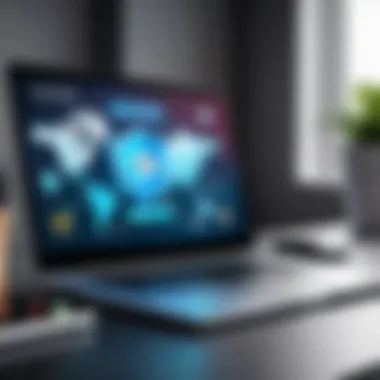

Intro
In today’s digital landscape, Virtual Private Networks (VPNs) have evolved into essential tools for maintaining online privacy and enhancing security. For IT professionals and tech enthusiasts, understanding how to modify VPN configurations on laptops is crucial. This not only ensures effective data protection but also optimizes connectivity for various use cases.
VPN technology offers a range of solutions that cater to different network environments and security needs. From corporate settings where sensitive information is frequently transmitted to personal use cases requiring privacy while browsing, the rationale behind utilizing VPNs cannot be overstated. This guide delves into practical methods for modifying VPN settings across various operating systems.
Importance of Modifying VPN Configurations
The ability to adjust VPN configurations is vital for several reasons:
- Enhanced Security: Modifying settings can help ensure stronger encryption methods and firewalls are implemented.
- Performance Improvement: Optimizing connection parameters can lead to smoother browsing experiences and faster download speeds.
- Compatibility Issues: Certain configurations might be required for specific applications or services to function correctly over a VPN.
By mastering VPN configuration changes, the reader will also gain a better understanding of underlying technology, security implications, and connectivity parameters required for effective VPN usage.
Understanding VPNs
In the context of this article, understanding Virtual Private Networks (VPNs) lays the groundwork for effectively configuring your laptop's VPN settings. A VPN serves to create a secure connection over the internet, masking your IP address and encrypting your data. It is crucial for IT professionals and tech enthusiasts to comprehend how VPNs operate, their inherent benefits, and their applications in various scenarios.
Defining a VPN
A VPN is a service that establishes a secure tunnel between your device and the internet. This connection shields your data from prying eyes by encrypting it, making it unreadable to anyone attempting to intercept it. A VPN operates by routing your internet traffic through servers operated by the VPN provider, so your online actions remain hidden. This is essential for maintaining a degree of anonymity online and protecting sensitive information.
Benefits of Using a VPN
Enhanced Security
The most significant advantage of using a VPN is enhanced security. VPNs employ advanced encryption protocols, making it difficult for hackers and unauthorized entities to access sensitive data. This level of protection is particularly appealing for professionals handling confidential information. With threats like data breaches on the rise, the need for robust security measures cannot be overstated. Also, utilizing a VPN can significantly reduce the risk of unsecured public Wi-Fi networks, which are often prime targets for cybercriminals.
Geolocation Flexibility
Geolocation flexibility is another important aspect of VPN services. This feature allows you to select a virtual location, enabling you to connect to servers from different countries. As a result, you can access content that may be restricted due to regional limitations. For instance, if you need to access a specific website or service only available in another country, a VPN can facilitate this need. Nonetheless, it's crucial to choose a VPN that provides a reliable selection of server locations, ensuring consistent access.
Privacy Protection
Privacy protection is paramount in today's digital landscape. A VPN hides your real IP address, replacing it with that of the VPN server. This feature prevents websites and services from tracking your online behavior. Moreover, it reduces the risk of targeted advertising based on previous searches. The anonymity that a VPN provides is beneficial for those who prioritize online privacy. However, users should carefully evaluate their VPN choice, ensuring it has a no-log policy to further enhance privacy control.
Common Uses of VPNs
Remote Work
Remote work has become increasingly prevalent, and VPNs play a vital role in maintaining security and productivity. Businesses use VPNs to ensure their remote employees can access sensitive company data securely. This setup prevents unauthorized users from accessing corporate networks. A well-established VPN can also enhance collaboration by allowing teams to work with shared resources safely.
Bypassing Geo-Restrictions
Bypassing geo-restrictions is often a primary reason users turn to VPNs. Many services restrict content based on the user's location. A VPN allows users to access sites and services that may otherwise be blocked. This capability not only enhances the user experience but also expands access to global information. However, it's essential to be mindful of local laws to ensure compliance while using a VPN to circumvent such restrictions.
Secure Browsing
Secure browsing is a critical aspect of internet usage, particularly for those who engage in activities like online banking or accessing sensitive accounts. A VPN encrypts the data transmitted during your browsing session, significantly lowering the possibility of data theft. This secure environment aids in fostering user confidence, knowing their browsing activities are shielded from potential threats. Nonetheless, the quality and reliability of your chosen VPN can directly impact the overall effectiveness of secure browsing.
Preparing to Change Your VPN
Changing VPN settings is critical for achieving the best online privacy and security. This section outlines the steps you must undertake before modifying your VPN settings on a laptop. A proper preparation can help avoid disruptions and ensure a seamless transition to a new configuration or service. In the fast-evolving landscape of digital privacy, understanding how to assess your current setup and identify potential improvements is vital.
Assessing Your Current VPN Setup
Before making any changes, assessing your existing VPN setup is crucial. You need to understand its strengths and weaknesses. Check if the current VPN meets your needs for security and performance. Note down the features it offers, such as encryption levels, server locations, and bandwidth limits. This assessment will provide a valuable benchmark for making informed adjustments.
Identifying the Need for Change
Identifying the need for change involves understanding what specific factors prompt you to consider a different VPN configuration. There are several key areas that may necessitate such changes, including:
New Location Requirements
When changing your physical location, having a VPN that can facilitate access to regional content becomes essential. If you move to a new country, your previous VPN may not provide servers in that area. This can hinder access to local content and services. A VPN that offers diverse server locations helps to easily connect with the internet infrastructure you need.
Performance Issues
Performance issues often arise from inadequate VPN service or server congestion. If you notice frequent delays or disconnections, it may be time to explore alternative solutions. A good VPN should ensure stable connections and sufficient speeds for effective work or leisure. Without these attributes, its efficacy diminishes.
Service Quality


The overall quality of service affects your satisfaction with a VPN. Poor customer support, frequent connection drops, or problematic billing practices can lead to frustration. Some VPNs offer comprehensive service quality metrics and 24/7 support. Knowing the service quality of your current VPN can guide you in choosing a new provider that excels in these aspects.
Choosing a New VPN Service
Selecting the right VPN service is pivotal for enhancing your online experience. Here are some essential factors to consider:
Reputation and Reviews
The reputation and user reviews of a VPN service provide insight into its reliability and effectiveness. Look for services that have garnered positive feedback from trusted sources. Review sites and user forums can be instrumental in gathering this data. A service with a good reputation often indicates strong performance and user satisfaction.
Pricing and Subscription Plans
Pricing is an important factor in determining the feasibility of switching VPNs. Each service offers various pricing tiers and subscription plans. Evaluate what is included in each option. Make sure to compare the cost against the features you need. Sometimes, lower prices come at the expense of crucial elements like server access or customer support.
Security Features
Security features such as encryption standards, no-logs policies, and kill switches are critical elements to assess. A reliable VPN service should offer high-level encryption to protect your data from possible breaches. Understanding how each VPN handles security can make a significant impact on your decision-making process.
"Choosing the right VPN is not just about protecting your data, but also about ensuring ease of access to the services you need."
Changing VPN Settings on Windows
Changing VPN settings on Windows is crucial for both security and performance. As many organizations require secure connections to their networks, modifying these settings helps professionals maintain optimal productivity while protecting sensitive data. Proper configuration can prevent unauthorized access and ensure the best possible service experience.
Accessing VPN Settings
Accessing VPN settings is the first step toward effective management. It allows users to view current connections and modify configurations according to their needs. There are two main ways to access these settings: using Network Settings and through the Control Panel.
Using Network Settings
Using Network Settings serves as a direct method to modify VPN configurations. One key characteristic of this approach is its user-friendly interface, which simplifies the process of locating VPN options without deep-diving into numerous menus. This makes it a popular choice among professionals who value efficiency.
The unique feature of this method is that it integrates with Windows Network settings, allowing users to see all current network connections in one place. The main advantage is quick access to VPN settings without changing locations. However, it can lack some advanced options that are available through the Control Panel, limiting users who need more granular control over their VPN configurations.
Via Control Panel
Via Control Panel, users have another option to access VPN settings. This method offers a more traditional interface that many experienced users are familiar with. A key characteristic is the depth of options available, allowing users to navigate and manage various network settings comprehensively. This approach is beneficial because it consolidates different network management tools into a single interface.
A unique aspect of this method is the ability to configure additional parameters not found in Network Settings, such as advanced network protocols. One disadvantage, however, is the potentially steep learning curve for less experienced users. They might find the variety of options overwhelming and could inadvertently change important settings.
Removing an Existing VPN
Removing an existing VPN ensures a fresh start when configuring a new connection. When it's time to change settings, this step can't be overlooked. Uninstalling an old setup may also resolve previous conflicts and inconsistencies.
To remove a VPN, users should navigate to their VPN connection list and select the appropriate option to delete it. It's important to verify that any sensitive data or credentials related to the service are securely stored or no longer needed. Once the old connection is removed, it frees up space for a new configuration, paving the way for better performance.
Adding a New VPN Connection
Adding a new VPN connection is a fundamental step in modifying VPN settings on Windows. This process allows users to connect to a different service or change the configuration to meet current needs. Two main components of this process include entering connection details and configuring authentication methods.
Entering Connection Details
Entering connection details is the initial step when setting up a new VPN connection. This involves inputting the server address, VPN type, and other relevant parameters. A key characteristic of this step is its fundamental role in making a successful connection.
The unique feature of this process is its ability to customize the connection. VPN services can vary greatly, so specifying precise details ensures compatibility. However, poor input can lead to connection failures, making attention to detail essential at this stage.
Authentication Methods
Authentication methods represent a critical aspect of VPN security. They determine how securely users can connect to the network. The key characteristic of authentication methods is their variety—options may include usernames, passwords, or two-factor authentication.
This element is crucial to maintaining secure connections when modifying VPN settings. Each method has its advantages and disadvantages. For instance, two-factor authentication provides a higher level of security but may be more cumbersome for quick access. Balancing security and convenience is vital for effective use.
Changing VPN Settings on macOS
Changing VPN settings on macOS is crucial for optimizing your online privacy and security. Users on this operating system often require specific configurations to maintain a secure internet connection. This section will cover how to access settings, delete connections, and configure new ones. Mastering these aspects can lead to a better user experience and higher data protection.
Navigating to VPN Preferences
To begin changing your VPN settings on macOS, you must first navigate to the VPN preferences. Here’s how to do it:
- Open System Preferences by clicking the Apple menu in the upper-left corner of your screen.
- Select Network from the options available.
- On the left side, you will see a list of network connections. Click the + icon to add a new connection or select your existing VPN connection for modification.


This straightforward method ensures you have quick access to the essential settings needed to manage your VPN configuration efficiently. Keeping these VPN preferences easily accessible allows for prompt adjustments when security needs change.
Deleting an Existing VPN Connection
If you find that an existing VPN connection is no longer needed, deleting it is a simple process. Follow these steps:
- In the Network settings, select the VPN connection you wish to remove.
- Click the - button at the bottom of the list.
- Confirm the deletion when prompted.
Being organized with your VPN connections is important for maintaining optimal system performance and ensuring only necessary configurations are active. Deleting obsolete connections frees up resources and reduces confusion during use.
Configuring a New VPN Connection
When you need to set up a new VPN connection, you will be required to input relevant details that connect your device securely to the VPN server.
Input Parameters
The input parameters are fundamental in establishing a secure VPN connection. Key aspects include:
- VPN Type: Choosing the protocol such as IKEv2, L2TP, or OpenVPN adjusts the method of connection.
- Server Address: Specifying the URL or IP of the VPN server helps in correct routing.
Understanding these parameters is essential as they directly affect your connection's speed and security. IKEv2 is often favored for its performance in stable networks, while OpenVPN is popular for its flexibility and strong security features.
Security Options
Security options refer to additional settings that enhance the protection provided by your VPN. Important features include:
- Encryption Protocols: Used to secure data being transmitted.
- Authentication Methods: Ensures that only authorized users can access the VPN.
These options are crucial because they dictate the level of security maintained during your online activities. For instance, utilizing a strong encryption protocol such as AES-256 can significantly enhance data security, while ensuring compatibility with authentication methods strengthens user safety.
Important: Always review the security options provided by your VPN service. Selecting the right combination of input parameters and security options positions you for a safer online experience.
Final thoughts reveal that understanding how to modify and configure your VPN settings on macOS can lead to better privacy and overall internet performance. Knowing what each detail entails allows you to tailor the configurations to your needs.
Changing VPN Settings on Linux
Changing VPN settings on a Linux operating system requires a thoughtful approach due to its diverse configurations and user preferences. Linux offers various ways to modify VPN settings, catering to both command line enthusiasts and individuals preferring graphical interfaces. Understanding these methods can enhance security and performance, crucial aspects for IT professionals and tech enthusiasts.
Using the Command Line Interface
The command line interface (CLI) is a powerful tool that many Linux users prefer for managing VPN configurations. It provides a direct and efficient way to interact with the system. Unlike graphical user interfaces, the CLI allows for granular control and quicker modifications. Given the nature of Linux, command lines can often be scripted, enabling automation for repetitive tasks.
Using CLI commands like , users can easily create, modify, or delete VPN connections. This method is particularly valuable for system administrators, as it provides the ability to update configurations across multiple machines rapidly. Moreover, the command line can offer clearer feedback regarding connection status or errors, which is beneficial for troubleshooting processes.
Graphical User Interface Adjustments
Linux distributions often come with a graphical user interface for managing network settings. This feature caters to users accustomed to visual controls rather than typing commands. Most desktop environments, such as GNOME or KDE, provide intuitive ways to adjust VPN settings.
Network Settings Manager
The Network Settings Manager is a significant tool found in many Linux distributions. It simplifies the process of connecting to a VPN through clear menus and options. One key characteristic of the Network Settings Manager is its flexibility in handling various types of VPN protocols, including OpenVPN and PPTP. This makes it an accessible choice for users with different needs.
Moreover, the Network Settings Manager often includes features such as connection status indicators and easy access to logs, which enhance user experience. However, it may lack some advanced options available in the command line, which could be limiting for power users.
Third-Party Applications
Third-Party Applications present another method for VPN management on Linux. These applications, such as Tunnelblick or OpenVPN GUI, offer user-friendly interfaces and additional features not always present in the default settings. A notable aspect of third-party applications is their ability to provide enhanced security through features like split tunneling and advanced encryption settings.
While these applications may deliver a more polished experience, they can introduce dependency on external software, leading to updates or compatibility issues. Thus, they are popular among users looking for ease but may not suit everyone, particularly those preferring the native flexibility of Linux configurations.
Troubleshooting Common VPN Issues
In an increasingly digital world, utilizing a VPN has become vital for both personal privacy and professional security. However, it is not uncommon for users to encounter problems while using a VPN. Troubleshooting common VPN issues is essential for maintaining an efficient and secure connection. This section focuses on three prevalent issues: connection failures, slow internet speeds, and DNS leaks. By understanding these challenges, IT professionals and tech enthusiasts can ensure a seamless user experience while leveraging VPN technology.
Connection Failures
Connection failures can be notably frustrating. They often arise due to problems with the VPN server, network connectivity, or client configuration. When users try to connect to a VPN and receive error messages, it can halt productivity and compromise security.
Possible solutions include:
- Check Internet Connection: Ensure the internet connection is active and stable before attempting to connect to the VPN.
- Server Availability: Confirm that the chosen VPN server is online. Sometimes, servers may be undergoing maintenance or are overloaded with users.
- Reconfigure Client Settings: Inspect the VPN client settings for any misconfigurations. Incorrect entries in server addresses or authentication details could lead to connection failures.


"Understanding the root causes of connection failures allows users to resolve issues efficiently and maintain secure access to networks."
Slow Internet Speeds
Users frequently report slow internet speeds when connected to a VPN. This issue can stem from various factors. One primary reason is that routing traffic through a VPN can introduce latency, affecting overall speed.
Here are steps to address slow speeds:
- Choose a Different Server: Experimenting with other servers can help. Some servers may be less congested, providing better speed.
- Optimize VPN Protocols: Different protocols can yield different speed results. For instance, using IKEv2 may offer better performance than OpenVPN in certain situations.
- Disable Unnecessary Features: Features like double encryption may enhance security but can significantly reduce speed.
DNS Leaks and Security Threats
DNS leaks occur when data bypasses the secure VPN tunnel, revealing a user’s real IP address. This can pose a serious security risk, compromising the anonymity that a VPN is supposed to provide.
Tackling DNS leak issues involves:
- Using VPN with Built-in Leak Protection: Ensure your VPN service has features that prevent DNS leaks.
- Manual DNS Configuration: Setting DNS servers manually within the VPN settings can also mitigate risks. Reliable DNS servers include Google DNS (8.8.8.8 and 8.8.4.4) or Cloudflare DNS (1.1.1.1).
- Regular Testing: Utilize tools such as dnsleaktest.com to periodically check for potential leaks and confirm that your VPN is functioning as intended.
By understanding these common VPN issues and implementing effective troubleshooting strategies, users can maintain stronger security while optimizing their internet performance.
Best Practices for VPN Use
Utilizing a VPN presents significant advantages, yet the effectiveness of this tool hinges on adherence to best practices. These practices enhance the security, performance, and overall user experience while using a VPN. They not only ensure that connections remain secure but also reduce the chances of potential data breaches or exposure.
Some best practices include regularly updating VPN software and understanding various VPN protocols. These elements contribute to maintaining optimal security and improving the functionality of the VPN service.
Regularly Updating VPN Software
VPN software must be updated frequently to ensure security and reliability. Software updates typically include security patches, bug fixes, and improved functionalities. Outdated VPN applications may have vulnerabilities that cybercriminals can exploit. For IT professionals, this frequently overlooked practice can lead to serious security risks.
Furthermore, newer versions often come with enhanced encryption methods and performance optimizations. Keeping your VPN software current is a manageable yet crucial action to safeguard your data. Ignoring this practice can lead to suboptimal performance and potential exposure to threats.
Understanding VPN Protocols
VPN protocols dictate the security, speed, and overall performance of your VPN connection. Familiarity with these protocols is vital for making informed choices about your VPN service.
OpenVPN
OpenVPN is an open-source protocol known for its strong security features. It employs robust encryption methods, and its flexibility makes it compatible with a variety of devices and platforms. This characteristic is paramount for seamless integration across different operating systems.
One unique feature of OpenVPN is its ability to work reliably even in restrictive networks. This adaptability increases its attraction among users who often face challenges in censorship-heavy regions. However, its configuration can be complex, which may deter less technical users. Still, for those seeking a solid balance between speed and security, OpenVPN is a well-regarded choice.
IKEv2
IKEv2, or Internet Key Exchange version 2, is recognized for its fast connection speeds and stability. This protocol is particularly beneficial for mobile users, as it can quickly reconnect when connectivity is lost due to transitioning between networks. Its ability to maintain persistent connections makes it a suitable option for mobile VPN users.
One notable feature of IKEv2 is its strong security capabilities, which include support for various encryption algorithms. While it offers fast performance, its downside is that it can be blocked by some firewall settings. Therefore, it may not be the best choice for users in heavily restricted environments.
L2TP/IPsec
L2TP/IPsec is another popular protocol known for its strong security features. The combination of Layer 2 Tunneling Protocol with IPsec encryption establishes a secure connection suitable for various applications. It is often integrated into many VPN services due to these characteristics.
However, the reliance on external protocols like IPsec for encryption adds complexity to its configuration. While L2TP/IPsec is more secure than some other protocols, its performance can suffer from slower speeds compared to OpenVPN and IKEv2. Thus, it may not be ideal for users who prioritize speed alongside security.
Understanding these protocols provides insight into how they influence your VPN experience. Each offers a unique set of features, and choosing the right one is crucial for optimizing performance and security based on individual needs.
"Adhering to best practices in VPN use is not just wise but essential in ensuring optimal performance and security."
Closure
The conclusion of this article serves as a critical reflection on the topic of modifying VPN configurations on a laptop. It underscores the importance of adaptability in technology, especially for IT professionals and technology enthusiasts. As the digital landscape evolves, so too must our approach to security and connectivity. Changing VPN settings not only allows for enhanced privacy and security but also facilitates improved network performance tailored to specific needs.
Regularly reviewing and adjusting your VPN configurations ensures optimal user experience. A well-configured VPN can prevent data leaks and enhance connection speed, which is vital for activities such as remote work or secure browsing. Furthermore, understanding the nuances of different VPN protocols can help users select the most appropriate options for their context and encryption needs.
Having developed a clear understanding of the steps involved in changing VPN settings, users can approach their network configurations with confidence. This process not only highlights the benefits of VPNs but also encourages IT professionals to remain vigilant in maintaining their digital security.
"In cybersecurity, complacency is a risk. Regular updates to VPN configurations mitigate threats and enhance functionality."
Recap of Key Steps
- Assess your current VPN setup to identify performance and security needs.
- Choose a reliable VPN service that meets your requirements for privacy and speed.
- Follow specific instructions tailored to your operating system for altering settings.
- Regularly monitor your VPN performance to ensure connection quality.
- Stay informed about current cybersecurity practices, including updates on VPN protocols.
Future Considerations in VPN Use
As technology continues to advance, the future of VPN usage will likely evolve as well. Here are some areas to consider:
- Emerging Protocols: New VPN protocols may offer enhanced security measures. Familiarize yourself with developments in this area to leverage their benefits.
- VPN Compatibility: As operating systems update, ensure that your VPN remains compatible to avoid disruptions in service.
- Decentralized VPN Options: The rise of decentralized VPN services could reshape conventional VPN models by offering more robust security and reduced control by central entities.
- Legislation and Regulations: Changing laws surrounding data privacy may impact VPN functionalities. Stay informed about your local regulations to ensure compliance.
In the dynamic field of information technology, adapting to changes in VPN technology will be crucial. Regular consultation of reputable sources like Wikipedia, Britannica, or forums such as Reddit can provide ongoing insights into the most effective practices for VPN use.



