Setting Up a WiFi Hotspot for Your Business


Intro
In an increasingly connected world, establishing a reliable WiFi hotspot is crucial for business environments. A well-configured WiFi hotspot enhances team collaboration and improves customer experience. From restaurants to offices, the need for dependable internet access is universal. This guide outlines the steps necessary for IT professionals to set up a secure WiFi hotspot tailored for commercial use.
The following sections will cover essential hardware and software needs. Additionally, configuration procedures and best practices will be discussed. By understanding potential challenges, readers will be better prepared to address issues as they arise.
Prologue
In the current business landscape, reliable internet connectivity is more than a mere convenience; it is a necessity. Establishing a WiFi hotspot can greatly enhance productivity, customer satisfaction, and overall operational efficiency. This article explores the intricate process of setting up a WiFi hotspot, specifically tailored for business environments.
Benefits of a WiFi Hotspot
A well-configured WiFi hotspot allows any business to facilitate smooth communication among employees and clients. Furthermore, it supports various devices, thus promoting flexibility in work environments. Here are some key benefits of implementing a WiFi hotspot:
- Enhanced Productivity: Employees can access crucial information on-the-go, enabling better collaboration and quicker decision-making.
- Improved Customer Experience: Offering free WiFi to customers can encourage longer visits and increase sales. Clients often appreciate complimentary internet access, enhancing their overall experience.
- Cost Efficiency: By utilizing a single internet connection for multiple devices, businesses can reduce costs related to data plans and additional connectivity solutions.
Considerations When Setting Up
While the advantages are compelling, careful consideration is necessary when setting up a WiFi hotspot.
- Network Capacity: Assess the number of devices that will connect to the network. An undersized setup may lead to slow speeds and connectivity issues.
- Location: The physical placement of the hotspot hardware is critical. Effective signal coverage can be disrupted by walls and obstructions, which must be accounted for during setup.
- Security Measures: Protecting sensitive information should be a top priority. Implementing robust security protocols is essential to safeguard both business data and customer privacy.
WiFi hotspots can reshape how businesses operate, but a well-planned approach is key to unlocking their full potential.
The following sections will delve into the specifics of understanding WiFi hotspots, the necessary hardware and software requirements, and the steps to effectively set up and secure your network. Through this guide, IT professionals and tech enthusiasts alike can gain substantial insights into not only creating but also maintaining a reliable WiFi environment for their business.
Understanding WiFi Hotspots
Creating a WiFi hotspot is a strategic move for businesses aiming to enhance connectivity and improve customer experience. It is essential to grasp the concept of a WiFi hotspot, as understanding its mechanics can lead to better implementation and management. This knowledge not only informs the technical aspects of setting up a hotspot but also provides insight into its benefits and potential challenges. In this section, we will define a WiFi hotspot and discuss the critical importance of these hotspots for businesses today.
Definition of a WiFi Hotspot
A WiFi hotspot refers to a physical location where people can access the internet wirelessly. It typically uses a router that connects to a wired network, allowing mobile devices to connect without the use of physical cables. This functionality provides users with the ability to access information and services online at various locations—be it a coffee shop, a hotel lobby, or a corporate office.
In technical terms, a hotspot can be created using various devices, including routers, access points, or even smartphones configured to share their internet connection. By connecting to these hotspots, users are connected to the global internet seamlessly.
Importance of Hotspots for Businesses
Businesses today recognize the significant advantages that WiFi hotspots bring. As competition increases, providing free and reliable internet access can be a distinctive feature that draws customers. Moreover, a good WiFi setup is crucial for enhancing employee productivity and communication.
Here are some of the key reasons why hotspots are important, particularly in a business context:
- Customer Satisfaction: Access to free WiFi can enhance the customer experience, making visits more enjoyable and prolonging engagement with the establishment.
- Boosting Productivity: Employees can stay connected and use various online tools to collaborate effectively, even when away from the office.
- Marketing Opportunities: Businesses can leverage hotspots for marketing purposes, gathering customer data through login systems or offering promotional content.
- Cost Efficiency: Utilizing WiFi reduces the need for mobile data costs for both employees and customers, making business operations more cost-efficient.
"WiFi hotspots not only serve as tools for connectivity but also as assets that can significantly improve customer engagement and staff efficiency."
In summary, understanding WiFi hotspots is vital in the digital age. They offer more than just an internet connection; they represent a step towards modern, customer-oriented business practices.
Requirements for a WiFi Hotspot
Setting up a WiFi hotspot involves a range of requirements that are essential for creating a successful and efficient network. Understanding these requirements not only streamlines the setup process, but also influences the reliability and performance of the hotspot. This section delves into the necessary hardware and software components, highlighting their importance in establishing a robust WiFi environment for your business.
Essential Hardware Components
Hardware forms the backbone of a WiFi hotspot. Selecting the right components ensures that the network can handle the number of devices, maintain speed, and provide a stable connection.
Router Specification
The router is a critical component of any WiFi hotspot. The specification of a router determines how effectively it manages data traffic. Features such as dual-band capability allow devices to connect to either the 2.4 GHz or the 5 GHz band, enhancing flexibility and performance. Routers equipped with multiple antennas typically provide greater range and can better handle concurrent connections.
One unique aspect of router specifications involves advanced technologies like MU-MIMO (Multi-User, Multiple Input, Multiple Output), which allows simultaneous connections to multiple devices without a significant drop in speed. This is particularly beneficial in environments with many users.
However, it’s important to consider that not all routers offer the same capabilities, such as prioritizing traffic for certain applications. Thus, choosing a router based on specific needs can be advantageous as it can impact connectivity and user satisfaction.
Access Point Consideration
Access points (APs) extend the coverage of a WiFi network beyond what a standalone router can offer. They are valuable in larger spaces where the signal from a router may be inadequate. A key characteristic of an access point is the ability to support more simultaneous connections, which is essential for businesses with high traffic.
One significant feature of access point setups is the ability to create a mesh network. This configuration enhances coverage while minimizing dead zones. The potential downside is that setting up multiple access points may require additional configuration and cost, depending on the size of the desired coverage.
Modem Requirements
A modem is essential for connecting your WiFi hotspot to the internet. It converts signals from your Internet Service Provider (ISP) into a format that can be used by the router. A crucial aspect of modem specifications is compatibility with the internet plan and technology type. For instance, cable modems are different from DSL modems, and using the correct one affects performance.


Many modern modems also come with integrated routers, which can simplify setup by reducing the number of devices needed. However, using separate devices may provide greater flexibility and performance, especially in business environments where network demands can be high.
Necessary Software
Software plays a vital role in managing and securing a WiFi hotspot. Without suitable software, the hardware may not function to its full potential.
Network Management Software
Network management software facilitates monitoring and managing your WiFi network. This type of software can help in assessing performance metrics, user activity, and overall network health. A key characteristic of robust network management tools is their capability to identify and resolve issues proactively, which is essential for maintaining service quality in a busy environment.
These tools can also offer functionalities such as bandwidth allocation and analysis of traffic patterns, which helps in optimizing resource usage. However, selecting software that is complicated or lacks intuitive interfaces may inhibit effectiveness, so user-friendliness is vital.
Security Software
Implementing security software is crucial for protecting the network from unauthorized access and potential threats. This software often provides features such as intrusion detection, malware protection, and comprehensive firewall systems. A distinct feature of modern security software is the ability to conduct regular vulnerability assessments.
Choosing effective security solutions is indispensable, but it must be balanced against potential performance impacts. Overly aggressive security measures can sometimes lead to accessibility issues for legitimate users. Hence, it is essential to find a solution that effectively protects while allowing smooth usage.
Investing in the right combination of hardware and software creates a solid foundation for a secure and efficient WiFi hotspot, enhancing overall business productivity and user experience.
In summary, comprehensively understanding the requirements for a WiFi hotspot promotes a successful setup that meets business needs effectively.
Setting Up Your WiFi Hotspot
Setting up a WiFi hotspot is a fundamental process for businesses today. In a world where connectivity drives productivity, having reliable internet access is crucial. A properly configured hotspot not only enhances convenience for customers but also supports a seamless operation within the company. This section highlights the key elements involved in setting up your WiFi hotspot and elaborates on the steps necessary for a successful implementation.
Initial Network Configuration
To create an effective WiFi hotspot, the initial network configuration must be handled with care. This process is essential for establishing a stable and efficient network.
Connecting Hardware Devices
Connecting hardware devices serves as the backbone of your WiFi hotspot setup. The main components typically include a router, modem, and possibly additional access points. Ensuring these devices communicate effectively lays the pathway for a robust network.
A key characteristic of this aspect is the interconnectivity between devices. It's often a beneficial choice because a well-structured setup can easily accommodate various workloads and users simultaneously. For example, using a high-quality dual-band router enables connections on both 2.4 GHz and 5 GHz frequencies, allowing for better performance.
However, potential disadvantages exist. If the devices are not compatible, network issues can arise. Choosing devices from the same manufacturer may mitigate compatibility challenges and provide optimal performance.
Configuring Router Settings
Configuring router settings is another critical phase within the initial setup. This includes setting up the SSID, ensuring proper security protocols, and managing other relevant configurations. By fine-tuning these settings, businesses can significantly enhance their network performance.
The ability to customize settings is a key feature. This also includes enabling features such as Quality of Service (QoS) to prioritize important traffic. This configuration is popular because it directly impacts user experience by offering stable connections for tasks that require bandwidth.
Yet, settings can sometimes become overly complex. If misconfigured, security vulnerabilities might expose the network to potential threats. Thus, careful attention during configuration is essential.
Establishing Internet Connectivity
Establishing solid internet connectivity is vital. It ensures that the WiFi hotspot can access the internet without disruptions. Two major steps play a pivotal role in this process: ISP setup and network verification.
ISP Setup
ISP setup involves negotiating contracts with internet service providers and configuring the connection. This step not only determines the speed of your network but also its reliability. The characteristic of having a dedicated line or shared connection greatly influences performance for the business and its customers.
Choosing an ISP that offers quality service is beneficial. Some ISPs provide specialized business plans that can make your network more reliable. Conversely, selecting the wrong provider could lead to intermittent connectivity, which can disrupt business operations and user experiences.
Network Verification
After establishing a connection, network verification ensures that both hardware and software components work efficiently together. This involves checking if devices can connect to the internet and if bandwidth is sufficient for all users. The core aspect is validation of the entire system, ensuring that every element functions as designed.
This verification is crucial. Running tests can help identify bottlenecks in the network. A drawback of this step is that it can be time-consuming, but it is an investment that pays off in consistent performance. The result of effective network verification leads to a reliable user experience, essential for user satisfaction.
"A seamless network experience not only improves productivity but also enhances customer engagement and satisfaction."
By focusing on these aspects, businesses can create a WiFi hotspot that supports their goals, improves access, and enhances overall productivity.
Security Considerations
In the realm of business networking, security considerations are paramount when setting up a WiFi hotspot. A secure network safeguards sensitive information, ensures compliance with legal standards, and fosters trust among customers who utilize your hotspot. As more devices connect to your network, the potential for unauthorized access and data breaches increases. Thus, companies must adopt strategies to mitigate these risks effectively and maintain a reliable and secure Internet connection.
Implementing Secure Access Control
Password Protection
One crucial aspect of implementing secure access control is password protection. This simple yet effective measure requires users to enter a password before gaining access to your network. A strong password deters unauthorized use, protecting valuable corporate data from potential threats.
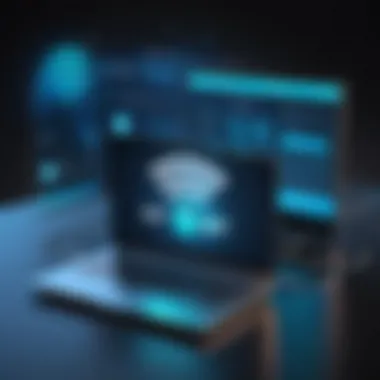

The key characteristic of password protection is its relative ease of implementation. It is a beneficial choice for businesses, as it is not only user-friendly but also requires minimal investment in additional technology. Each time a new user connects, they must enter this password, creating a barrier against unwanted intrusions.
However, password protection has its limitations. If the password becomes known or shared among users, it compromises security. Regularly updating the password can help mitigate this risk, but it also requires ongoing management. Overall, utilizing password protection is a fundamental step towards a secure WiFi hotspot.
Guest Network Configuration
Another important element is guest network configuration. This setup allows businesses to offer separate internet access for customers, isolating them from the internal network. By doing this, companies can enhance security for their sensitive data while still providing excellent service to visitors.
The primary feature of guest network configuration is its segregation of traffic. As a beneficial choice for businesses, it reduces the chances of direct attacks on internal systems. Guests use a different network that is separate from the business’s main operations, providing peace of mind.
However, this configuration can lead to increased complexity in network management. Businesses must ensure that the guest network has adequate bandwidth and performance levels while managing user access effectively. Despite the challenges, guest network configuration serves as a sturdy defense against potential security threats.
Encrypting Data Transmission
To further enhance security, encrypting data transmission is essential. This involves securing the data exchanged between connected devices to prevent interception by unauthorized entities.
WPA2 vs WPA3
When discussing encryption standards, WPA2 vs WPA3 is often highlighted. WPA2 has been the industry standard for many years and provides a solid level of security. However, the newly developed WPA3 offers significant improvements. The key advantage of WPA3 is enhanced protection against brute force attacks, making it a highly secure option for businesses.
This advancement in security is vital. Many businesses, particularly those handling sensitive customer data, will benefit from integrating WPA3 into their networks. That said, some older devices may not support this latest protocol, causing compatibility issues. Weighing these factors can help businesses make informed decisions about their WiFi security.
Firewall Settings
In addition to encryption, firewall settings play a critical role in safeguarding your network. This technology monitors incoming and outgoing traffic to block potentially harmful data. A robust firewall configuration is necessary to ensure that only legitimate traffic is allowed through.
The key feature of a firewall is its capacity to provide layer of filtering before threats reach your systems. For businesses, this offers peace of mind as they navigate the complexities of internet connectivity amid growing cybersecurity concerns.
However, setting up a comprehensive firewall can be challenging. It requires knowledge of the types of traffic to expect and the potential threats that could arise. Balancing strict security measures with the need for legitimate access can be difficult but is essential for sustaining a secure network environment.
Optimizing Performance
Optimizing performance is crucial for ensuring that a WiFi hotspot meets the demands of a business environment. With an increasing reliance on wireless connectivity, any issues in performance can lead to disruptions. Thus, effective strategies for managing bandwidth and monitoring network performance become essential. By implementing techniques that enhance speed and reliability, businesses can ensure their operations run smoothly. Overall, optimizing performance directly contributes to enhanced user satisfaction and productivity.
Bandwidth Management
Proper bandwidth management prevents network congestion and maintains overall performance. It can strategically allocate available bandwidth among users and applications, ensuring that critical tasks are prioritized.
QoS Settings
Quality of Service (QoS) settings are integral in bandwidth management. They help define the priority levels for different types of traffic, allowing essential applications to receive more bandwidth. This is especially important in a business context where video conferencing, VoIP, and other time-sensitive services must function without delay. Key characteristic of QoS is its ability to distinguish between various types of data packets, allowing for more efficient use of resources.
A unique feature of QoS settings is their configurability. Network administrators can tailor settings based on specific needs. For instance, network configurations can be set to prioritize business-critical applications over less important services like file downloads. In practice, this leads to increased efficiency during peak usage times, ensuring that all services operate optimally. However, QoS also has its disadvantages; setting it up requires a solid understanding of traffic flows, which might not be straightforward for all users.
Traffic Shaping Techniques
Traffic shaping techniques control the flow of data and optimize network performance. They work by delaying packets to assure a smoother operation of the network. Traffic shaping can keep performance steady even when bandwidth is heavily utilized, which is important in a business setting.
The key characteristic of traffic shaping techniques is their proactive nature. Instead of simply reacting to network congestion after it occurs, these techniques anticipate needs and manage bandwidth allocation. This proactive approach ensures a more seamless user experience. A unique feature of traffic shaping is its ability to set rules for data transmission. For example, certain types of traffic can be limited during peak hours to optimize bandwidth use for critical applications. This can significantly improve the customer experience. However, traffic shaping can sometimes lead to higher latency for less prioritized applications, which needs careful consideration.
Monitoring Network Performance
Monitoring network performance is essential to understanding how well the network supports business operations. Regular monitoring provides insight into performance issues that may arise, allowing for timely intervention.
Utilization Tools
Utilization tools facilitate the monitoring of how much bandwidth is being used and who is using it. They track the performance of the network and help identify patterns that can lead to performance improvements. Key characteristic of utilization tools is their ability to provide real-time data on network usage. This makes it easier for IT professionals to spot problems before they become critical.
A unique feature of many utilization tools is their reporting capabilities. They offer detailed insights and can highlight trends over time. This information is not only useful for troubleshooting but also aids in planning for future network needs. There can be challenges, however; some utilization tools may require training to operate effectively.
Performance Metrics
Performance metrics are vital for assessing the effectiveness of your network setup. These metrics can include throughput, latency, and packet loss rates. They provide valuable data that allows businesses to pinpoint what aspects of their network are underperforming.
The key characteristic of performance metrics is their quantitative nature. This allows for precise measurement of network performance against set benchmarks. A unique feature is their ability to be integrated with monitoring systems, thereby automating reporting and alerting processes. This enhances the responsiveness of IT teams. However, a main disadvantage is that over-reliance on metrics alone may obscure broader contextual issues affecting network utilization.
By focusing on optimizing performance, businesses can enhance their connectivity solutions and overall efficiency in operations.
Troubleshooting Common Issues
Troubleshooting common issues is critical in maintaining a robust WiFi hotspot for your business. Understanding how to diagnose and resolve problems enhances productivity and ensures your network remains reliable and efficient. Connectivity problems and device compatibility issues are the most frequent challenges faced by users. Being aware of these issues allows IT professionals to quickly implement solutions, minimizing downtime. This section aims to provide comprehensive insights into identifying and resolving these challenges effectively.
Connectivity Problems
Identifying Interference Sources


Identifying interference sources is essential for maintaining optimal performance of your WiFi network. Common interference includes physical barriers like walls and electronic devices such as microwaves or cordless phones. These factors can weaken the WiFi signal, leading to slow connections or dropouts. Recognizing these sources helps IT teams to make adjustments, such as relocating access points or choosing different frequency bands to mitigate the issue. The key characteristic of knowing your interference sources is that it provides a proactive approach to network management. It allows businesses to ensure a stable connection, which is vital for both operations and customer satisfaction.
A unique feature of this process is the use of tools like WiFi analyzers. These tools can help visualize signal strength and identify dead zones caused by interference. However, potential disadvantages include the need for technical knowledge to interpret the data accurately.
Resolving ISP Related Issues
ISP related issues can significantly affect connectivity and business operations. These problems often include slow speeds or complete internet outages. The characteristics of resolving such issues require clear communication with the ISP to diagnose and address the problem effectively. When experiencing connectivity issues, businesses can benefit from having a secondary connection to switch to while resolving the primary issues.
A unique aspect of involving your ISP is that they can sometimes provide assistance or tools to diagnose the problem remotely. However, reliance on the ISP means that businesses may experience waiting periods without solutions, which can be frustrating.
Device Compatibility Challenges
Firmware Updates
Firmware updates are a crucial aspect of device compatibility. They ensure that routers and access points function correctly with the latest features and security protocols. Regular updates can resolve known bugs and improve the performance of your devices. It is beneficial as it prolongs the lifespan of hardware and maintains a secure network.
One unique feature of firmware updates is the automation that some manufacturers provide. This can save IT teams substantial time and reduce the risk of manual errors. However, one of the disadvantages is that not all updates are straightforward. Some may require manual intervention and troubleshooting during the update process.
Hardware Limitations
Hardware limitations can hinder the performance of your WiFi hotspot. Older devices may not support the latest WiFi standards or handle multiple connections efficiently. This has consequences for businesses that require stable and fast internet access. Understanding the specifications of your hardware is vital to make informed decisions about upgrades or replacements.
The key characteristic of addressing hardware limitations lies in recognizing the specific needs of your business. Investing in high-quality routers or access points can yield significant improvements. However, a disadvantage is the cost associated with upgrading equipment, which can be a hurdle for some businesses.
Effective troubleshooting of common issues, particularly those related to connectivity and compatibility, is integral to ensuring that your business WiFi functions optimally.
Future Trends in WiFi Technology
Understanding the future trends in WiFi technology is critical for businesses aiming to maintain competitive advantage. The connectivity landscape is ever-evolving, and being informed allows businesses to plan effectively. The advent of newer WiFi standards promises enhanced performance, better security, and improved user experiences. Considering these advancements will help organizations optimize their network infrastructure for the demands of tomorrow.
Evolution of WiFi Standards
WiFi technology has progressed significantly over the years. Each new standard aims to address speed, capacity, and efficiency.
WiFi Overview
WiFi 6, also known as 802.11ax, showcases a range of improvements over its predecessor, WiFi 5 (802.11ac). One of its key characteristics is its ability to support more simultaneous connections. This is particularly advantageous for businesses with high user density, as it minimizes lag and enhances overall network performance.
A unique feature of WiFi 6 is its Orthogonal Frequency Division Multiple Access (OFDMA) technology, which allows multiple devices to share channels, thereby optimizing bandwidth. The speed and efficiency it offers make it a beneficial choice for enterprises. However, transitioning to WiFi 6 may require hardware upgrades, which represents a cost consideration for businesses.
Potential of WiFi
WiFi 7, or 802.11be, is the next anticipated upgrade, promising even greater enhancements. Notably, it introduces technologies such as Multi-Link Operation (MLO), which enables devices to use multiple bands simultaneously. This capability can lead to reduced latency and higher throughput.
The key characteristic of WiFi 7 is its capability to deliver speeds that can exceed 30 Gbps. This makes it an appealing option for high-bandwidth applications, such as video conferencing and cloud services. Nonetheless, the adoption of WiFi 7 will depend on the timeline for its standardization and compatibility with existing devices.
Impact on Business Operations
The influence of evolving WiFi technology extends deep into business operations. Organizations must adapt their strategies to leverage these advancements for enhanced efficiency and competitiveness.
Enhanced Connectivity Solutions
Enhanced connectivity solutions provided by updated WiFi standards can significantly improve the user experience within a business. For example, a better infrastructure allows for seamless mobility and supports IoT devices, which are increasingly essential in modern corporate environments. This characteristic makes investing in new WiFi technology a necessary consideration for forward-thinking businesses.
Additionally, the unique feature of improved connectivity solutions is their increased range and reliability. Consequently, employees can work more effectively, enabling higher productivity levels. However, organizations should be vigilant about balanced hardware investments to realize these benefits fully.
Greater Security Features
As WiFi technology develops, so do its security features. Businesses need to prioritize security as they adopt new standards. The next generations of WiFi are integrating stronger encryption methods and protocols to safeguard against rising cyber threats.
Security is a central characteristic of modern WiFi standards like WPA3, which offers improved encryption and protection against password guessing attempts. This upgrade is a beneficial choice for increasing the overall security posture of a business.
While these improvements represent notable advantages, they also require ongoing training for IT staff to manage effectively and stay informed on the latest security practices. Ongoing education becomes vital to maintain security in an ever-changing landscape.
"Staying informed about the latest WiFi technology can enhance business connectivity and improve security posture overall."
Finale
This article has covered numerous essential points—ranging from the required hardware like routers and access points, to the necessary software for optimal network management and performance monitoring. Each of these elements contributes directly to creating a stable and secure environment for business operations.
Benefits of a Properly Set Up Hotspot:
- Accessibility: A strong WiFi connection lowers barriers for clients and employees alike.
- Efficiency: Well-configured networks reduce downtime, thus maximizing productivity.
- Security: Implementing the right security measures protects sensitive data against unauthorized access.
Considerations for Future Implementation:
- Stay current with emerging technologies to ensure your hotspot can handle increasing demands.
- Regularly review network performance to identify potential vulnerabilities.
- Understand client expectations and adapt your services accordingly.
Proper configuration and ongoing management of WiFi hotspots are indispensable in today’s business landscape, ensuring that connectivity issues do not hinder operational efficiency.
By synthesizing the information presented throughout the article, IT professionals can appreciate the depth of knowledge required to facilitate a high-functioning WiFi hotspot. This emphasis on strategic setup and careful management will pave the way for enhanced connectivity solutions that drive business success.



