Comparative Analysis of Zoho Email and Alternatives


Intro
In today's digital landscape, email remains a cornerstone for communication in both personal and professional realms. As technology evolves, businesses face the continuous challenge of selecting an email solution that fits their specific requirements. Among the sea of options, Zoho Email emerges as a noteworthy contender. However, the question arises—how does it stack up against its alternatives?
This analysis delves into the intricacies of Zoho Email, scrutinizing its prominent features, user experience, security protocols, and pricing models while drawing comparisons with other established email providers. For IT professionals and tech aficionados, understanding the nuances between these offerings is paramount. By examining aspects like integration capabilities and real-world performance, clarity emerges in making informed selections tailored to organizational goals.
As we journey through this exploration, we aim to provide a comprehensive overview that enhances decision-making processes for those navigating the complex landscape of email solutions.
Preface to Email Services
Email services play a pivotal role in modern communication, serving as the backbone of both personal and professional correspondence. The choice of an email platform can significantly impact productivity, collaboration, and overall user experience. In this digital age, where information travels at the speed of light, selecting the right email service is not just a matter of preference; it’s a strategic decision that can influence the efficiency of entire organizations.
Significance of Choosing the Right Platform
Choosing the right email platform is akin to picking the right suit for an important meeting. It should not only fit well but also convey the right message. A robust email service offers more than just sending and receiving messages. It provides tools for collaboration, enhances security, and integrates with other applications to streamline workflows.
Moreover, the right platform can reduce the risk of data breaches, improve communication channels within teams, and even boost customer satisfaction. Conversely, an ill-fitting solution might lead to frustrations, inefficiencies, and even loss of crucial information.
In essence, selecting an email service is not just a checkbox in your IT strategy; it’s a key step toward building an effective communication strategy within your organization.
Overview of Popular Email Platforms
The landscape of email services is rich and diverse, with several platforms vying for dominance. Each platform comes with its own set of features, advantages, and limitations. Understanding these variations can empower IT professionals to make informed choices. Here’s a brief look at some popular email services:
- Gmail: Renowned for its user-friendly interface and strong integration with Google services, Gmail is a go-to option for many businesses. It offers tools for collaboration, project management, and even AI-based features for enhanced productivity.
- Outlook: Microsoft Outlook is favored by organizations entrenched in the Microsoft ecosystem. Its features go beyond just email to include calendar management, task tracking, and detailed contact organization.
- ProtonMail: Standing out for its strong security focus, ProtonMail offers end-to-end encryption, targeting users who prioritize privacy over all else. Ideal for those in regulated industries requiring tight data control.
- Yahoo Mail: Once a frontrunner in the field, Yahoo Mail has evolved over the years. It offers generous storage and various management features, but its legacy status may come with concerns regarding security and spam.
In understanding these popular platforms, we can better appreciate Zoho Email as we compare its features, advantages, and disadvantages against these alternatives in subsequent sections.
Understanding Zoho Email
In today’s vast digital landscape, the choice of an email service can be pivotal, especially for organizations trying to optimize communication. Understanding Zoho Email isn't just about recognizing its features, but grasping how it fits into broader business strategies. IT professionals and tech enthusiasts find it essential to unpack this service due to its unique offerings and potential advantages. It presents not only a robust platform for sending and receiving emails but also integrates seamlessly into broader business ecosystems.
Zoho Email stands out due to its suite of capabilities that go beyond mere email functions. Businesses focused on streamlining their operations often look for solutions that offer value for money, convenience, and comprehensive functionality. By investing time in understanding Zoho Email, organizations can leverage its full suite of tools, optimizing communication and collaboration across teams.
Moreover, the importance of exploring this email service lies in its potential to enhance productivity and collaboration, which in turn affects organizational efficiency. Understanding the nuances of Zoho Email will allow businesses to determine whether it meets their specific needs while comparing it effectively against other providers. Moreover, analyzing what makes Zoho Email tick will help users make informed decisions based on actual benefits rather than surface-level features.
Key Features and Advantages
When we break down the features of Zoho Email, it becomes apparent why this service is gaining traction in a competitive marketplace. Firstly, its ad-free service for users even on free plans is a breath of fresh air. This advantage attracts smaller businesses that want to maintain a professional image without being interrupted by ads.
In addition to being ad-free, Zoho Email boasts impressive storage options. Users can enjoy up to 30GB of storage per account on some plans, allowing businesses to manage their communications without fretting over space. Furthermore, the inclusion of advanced search capabilities facilitates easier retrieval of emails—a significant productivity booster in busy work environments.
Zoho email offers robust security features, including two-factor authentication and end-to-end encryption for sensitive data transmission. This provides users peace of mind, knowing their data is well protected against unauthorized access.
- Key Advantages of Zoho Email:
- Ad-free experience on free accounts
- Up to 30GB storage per account
- Advanced search functions
- Strong security measures including two-factor authentication
- Seamless integration with various Zoho applications, enhancing productivity
User Experience and Interface
User experience is paramount in an email service, and Zoho Email certainly takes this into account. The interface is intuitive, designed to accommodate both tech-savvy users and those less familiar with digital tools. It boasts a clean layout that minimizes clutter, allowing users to navigate their inboxes with ease.
The customizable options also stand out. Users can tailor their inbox according to their preferences, whether it’s adjusting the view or setting up custom folders. This flexibility can significantly enhance how individuals interact with their emails, promoting efficient ways to manage communications.
Moreover, the presence of a focused inbox feature helps users prioritize important emails, keeping distractions at bay. This capability is critical for professionals who receive myriad emails daily, allowing them to concentrate on pressing tasks rather than sifting through less important correspondence.


Integration with Other Zoho Services
A defining trait of Zoho Email is its ability to integrate smoothly with other services offered by Zoho. This is particularly advantageous for businesses that already use the Zoho suite for tasks like project management, customer relationship management, and accounting. With these smart integrations, users can easily share data between different applications, fostering efficiency and collaboration.
For instance, documents can be exchanged between Zoho Mail and Zoho Drive without leaving the email interface. Likewise, users can access task lists and view calendars directly from their email platform. Such integrations make it a holistic tool that supports various business functions, a feature not all competitors can boast.
Additionally, the seamless connectivity with tools like Zoho CRM enables direct management of customer emails within that platform, enhancing responsiveness and tracking capabilities. This interconnected solution can lead to better customer relationships and an overall streamlined workflow for teams.
"Integrating email functionality with other aspects of business administration is increasingly crucial for modern organizations."
In summary, understanding Zoho Email is vital as it offers clarity on how this service can fulfill business communication needs while potentially saving costs and improving operational efficiency.
Addressing Security and Compliance
When it comes to choosing an email service, security can't be an afterthought; it's central to maintaining the integrity and confidentiality of your communications. For IT professionals working in today's hyper-connected world, addressing the intricacies of security and compliance within email platforms is not just advisable, it's essential. A lapse could lead to catastrophic data breaches or jeopardize sensitive information, placing organizations at risk for regulatory fines and reputational damage. In this section, we will dive into the crucial aspects of encryption standards and data privacy regulations that shape the framework of reliable email services.
Encryption Standards
Encryption serves as the first line of defense against unauthorized access. It's what keeps prying eyes at bay, ensuring that only senders and recipients can read the emails exchanged. So, it’s important to understand the varying encryption standards provided by different email platforms.
Zoho Email utilizes industry-standard protocols such as TLS (Transport Layer Security) to encrypt emails in transit. This means that when you send an email, it is converted into a code that can only be deciphered by the intended recipient. While this may sound enough, not all encryption methods guarantee security. For instance, some alternatives may only offer basic TLS, limiting the degree of protection. Functions like end-to-end encryption are becoming more necessary as threats grow increasingly sophisticated, with platforms like ProtonMail leading the charge in that field.
It's crucial for users to assess not just if encryption is present, but what level of encryption is utilized. Consider the following points:
- Encryption in transit and at rest: Ensure both forms of encryption are supported by the email service.
- End-to-end encryption: Look for features that keep your data secure from start to finish, making it unreadable to anyone else during the transmission phase.
- Encryption management: Understand whether you, as the user, have the ability to manage encryption keys or not. Control can make a significant difference in handling sensitive information.
"The best defense is a good offense."
Value your information. Make sure you choose a service that puts the protection of your data first.
Data Privacy Regulations
Following closely behind encryption is the often tangled web of data privacy regulations. Organizations today need to take note of guidelines such as GDPR, HIPAA, and CCPA, depending on their industry and geographic location. Different email services have varied compliance measures regarding these regulations, which can dictate how data is stored, processed, and transferred.
For example, Zoho Email has made strides in ensuring compliance with these regulations, offering features that allow users to manage their data effectively. They incorporate strict data access protocols to align with GDPR requirements, enabling users to request a download copy of their data or delete it as they see fit. This transparency often proves vital for building trust with clients and keeping up with the law.
Email providers that fall short in their compliance framework expose users to legal liabilities that can otherwise be avoided. Key considerations include:
- User control over data: Look for platforms that provide tools for users to manage their data.
- Transparency in terms of service: Understand the provider's obligations concerning your data and how they align with your situation.
- Response protocols for breaches: Check how the service reacts in case of a security breach and if they have a documented policy outlining the steps they take.
Comparative Evaluation of Alternatives
In the field of email services, assessing alternatives to Zoho Email becomes a critical piece of the decision-making puzzle. A thorough comparitive analysis not only shines a light on various platforms, it also helps pinpoint specific features that could greatly enhance operational efficiency within organizations. For instance, understanding the strengths and weaknesses of other email providers assists IT professionals in aligning choices with company goals, user preferences, and budget constraints.
The differences in features, usability, and security methods can significantly impact daily communications. As such, this evaluation serves various benefits:
- Enhanced Decision Making: By examining alternatives holistically, users can determine the most fitting solution for their unique requirements.
- Cost-Effectiveness: A comparative analysis aids in identifying options that offer considerable value, thus ensuring resources are allocated intelligently.
- User Experience Optimization: Different platforms offer distinct user interfaces and functionalities. Knowledge of these can enhance work efficiency through better fit with existing workflows.
Let’s dive deeper into notable email providers, dissecting their nuances and how they stack up against Zoho Email.
Gmail: Strengths and Weaknesses
Gmail, developed by Google, stands as a giant in the email arena. On the positive side, it offers an efficient user interface, seamless integration with other Google services, and robust spam filtering. These features make Gmail a popular choice among both individuals and businesses. Moreover, its massive storage capacity allows users to manage large volumes of emails without much hassle.
However, there are weaknesses too. Privacy concerns arise as Google scans email content for advertisements, which might not align with all user preferences. Technical difficulties can also pop up, with some users experiencing difficulty with the organization's frequent updates, which can sometimes lead to confusion or miscommunication among team members.
Outlook: Features and Limitations
Microsoft Outlook is another heavyweight contender in the email services sphere. Its strengths lie in advanced calendar features and task management integration. These functionalities are particularly beneficial for corporate environments where scheduling and project management are paramount. The platform also offers a clean, professional interface that's easy to navigate.


That said, the limitations shouldn't be brushed off. Outlook can sometimes feel less user-friendly to those not already accustomed to Microsoft’s ecosystem. Additionally, the desktop client requires a certain amount of system resources, which may pose issues on older machines. Users looking for streamlined performance might find the sheer scope of features overwhelming at times.
ProtonMail: Security and Functionality
ProtonMail stands out prominently in the conversation about secure email. As privacy gets more attention, this provider offers end-to-end encryption, ensuring emails are accessible only to the intended recipients. Its focus on security doesn’t come at the cost of functionality, as users generally find the interface straightforward and easy to use.
Nevertheless, a couple of drawbacks exist. The limits on storage with free accounts can be tight for those used to larger capacities. Furthermore, the service lacks integration with many popular productivity tools due to its emphasis on privacy, which could hinder workflow efficiency for businesses relying on such software.
Yahoo Mail: A Legacy Option
Yahoo Mail has had a long-standing presence in the email market, making it a trustworthy option for many. Its strengths include generous storage limits and a colorful user interface that appeals to a range of users. Additionally, Yahoo Mail has made strides in organization features, allowing users to easily categorize and manage their emails.
Conversely, the platform has faced security challenges in the past, including significant data breaches that raised public concern. Users might also find the platform a tad outdated compared to newer alternatives, and its ad-filled interface can detract from overall usability. For tech-savvy professionals, these limitations can be seen as significant drawbacks in today’s security-focused world.
Cost Comparison Across Platforms
When it comes to adopting an email service, understanding costs is crucial for organizations that wish to make the most of their budgets. The cost comparison across platforms reveals not just the pricing of various tiers but also what those prices encompass. In a landscape teeming with options, evaluating costs ensures that companies don't just pick the cheapest solution, but one that also meets their functional needs without breaking the bank. Decisions about email services can ripple through the organization, affecting productivity and satisfaction. Therefore, weighing the total cost of ownership—considering both the initial investment and ongoing costs—is vital.
Free vs. Paid Plans
Almost every email provider, including Zoho, offers both free and paid plans. Free plans can be enticing, especially for startups or small teams with tight budgets. However, it's essential to tread carefully. While they may seem appealing on the surface, they often come with substantial limitations, such as reduced storage space, lack of advanced features, and sometimes even ads in the interface. Here's a quick rundown:
- Free Plans:
- Limited storage capacity (often a few gigabytes).
- Basic features, lacking customization or advanced security measures.
- Potentially slower customer support.
On the flip side, paid plans generally provide enhanced functionalities:
- Paid Plans:
- Greater storage limits, often accommodating larger attachments.
- Advanced tools like calendars, task management, enhanced security protocols.
- Priority support from the provider.
Understanding the nuances between these plans is key. For example, a small organization might initially opt for a free plan, but as they grow, they may find the limitations stifling. Organizations need to consider future needs rather than just current circumstances.
Value for Money Assessments
Value isn't solely about upfront costs; it hinges on the return on investment the email platform offers. An effective value for money assessment will consider several factors:
- The feature set provided relative to the cost—Does it offer advanced features that significantly enhance workflow and productivity?
- The quality of customer support available—Is help readily available, and do users feel supported when they encounter issues?
- Scalability options—Are there easy pathways to upgrade as business needs evolve?
For instance, while Zoho Mail may have a nominal monthly charge for its paid plans, the range of integrated tools and customer service can translate to long-term savings for a company. Plus, there are hidden costs to consider; a more robust email solution can lead to less downtime and more efficient communication, which ultimately saves money and time.
User Feedback and Satisfaction
User feedback and satisfaction stand as key indicators in the digital landscape, often guiding decisions made by IT professionals and tech-savvy users. In the realm of email services, user perceptions not only reflect the general sentiment about a product but also highlight specific strengths and weaknesses that could greatly influence potential adopters. Understanding how users perceive their experience with Zoho Email compared to its alternatives is essential for determining the right fit for organizational needs. Exploring this feedback can provide valuable insights into areas such as usability, customer support, and overall satisfaction, all of which could make or break a platform’s reputation.
When it comes to email platforms, a few dimensions of user feedback are particularly noteworthy:
- Overall Satisfaction: Users’ general contentment with the service can often indicate how well the platform meets their needs and expectations.
- Feature Utilization: Understanding which features are most valued by users can help in gauging the effectiveness of those offerings.
- Support Experience: The quality of customer service and technical support is crucial for businesses that rely heavily on email services.
Analyzing user feedback and satisfaction provides a foundation for deeper insights, which we’ll explore in the following sections.
Survey Analysis of User Experiences
Recent surveys have sought to gather comprehensive insights from users of various email platforms, including Zoho Email. According to reports from tech forums and community discussions, users share their experiences regarding performance, features, and support.
One survey indicated that:
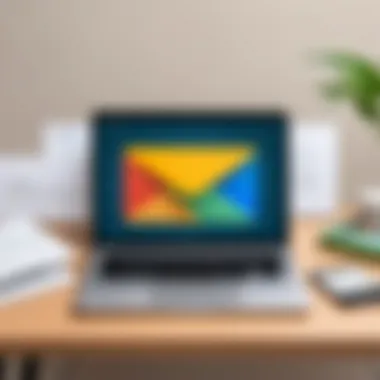

- 70% of users cited ease of use as a primary reason they prefer Zoho Email, highlighting its intuitive interface.
- Conversely, 40% reported challenges with email deliverability, particularly in comparison with alternatives like Gmail and Outlook.
On the features front, many users praised Zoho Email's integration capabilities with other Zoho services. This integration tends to be highly regarded by organizations already using tools like Zoho CRM or Zoho Projects. Users also expressed satisfaction with the cost-effectiveness of the platform, as the value received often outweighs the associated costs compared to big-name alternatives.
Furthermore, an analysis on forums like Reddit revealed frequent mentions of the appealing customization options available, helping businesses tailor their email solutions to their specific branding needs. However, when it came to comprehensive analytics and reports for email campaigns, Zoho was sometimes seen as lagging behind Outlook, which offers robust analytical tools.
"I love Zoho's interface, it's like driving a luxury car. Smooth and intuitive. But at times, I worry if my emails are reaching the right destination." - A user review from a popular tech forum.
Common Issues Faced by Users
Despite overall positive feedback, certain issues frequently appear in discussions surrounding user experiences with Zoho Email. Recognizing these challenges is vital for potential customers to make well-informed decisions.
Some common concerns highlighted include:
- Email Deliverability: Users often express frustration when their emails do not reach recipients’ inboxes, particularly in industries where communication timeliness is critical.
- Customer Support Response Times: Many users complain about delays in receiving solutions from customer support, which can be detrimental in urgent situations.
- Limitations in Storage: Although Zoho offers a reliable amount of storage, some users feel constrained by limits compared to competitors offering more generous packages at similar pricing tiers.
On tech-centric platforms, discussions often revolve around these areas, shedding light on how some users have reconciled coexistence with these issues.
Some have resorted to supplementing their email with additional services that enhance functionalities or mitigate risks related to deliverability and customer service. Others suggest regular communication with Zoho’s customer support to voice concerns and relay feedback as a way of driving improvements.
In summary, while the narrative surrounding user feedback and satisfaction is generally favorable for Zoho Email, individuals and businesses contemplating its adoption should weigh these aspects carefully. Feeling informed about both the praises and the pain points can help to foster a more seamless integration for users in the long run.
Future Trends in Email Technology
In today's rapidly evolving digital world, keeping pace with email technology trends is essential. For organizations also aiming for more efficiency and security in communications, understanding what's on the horizon can make a significant difference. The email landscape is shifting towards more intelligent systems that prioritize user experience, simplify management, and bolster security. As professionals critically engage with these trends, they will be better equipped to make savvy decisions when selecting their email service provider, particularly when weighing Zoho Email against its competitors.
AI and Email Management
Artificial Intelligence (AI) plays a transformative role in email management. Tools such as automated sorting, smart replies, and predictive text are not just mere novelties but rather vital components that can enhance productivity. By integrating AI capabilities, platforms can assist users in managing their inboxes more efficiently and improve overall communication quality.
- Automated Categorization: Machines help sort emails into different folders such as Promotions, Social, and Updates, thus decluttering the inbox. This keeps important messages front and center, so users won’t miss anything crucial.
- Smart Replies: AI systems can generate quick, context-aware replies based on previous conversations. This feature saves time and fosters effective communication without the need to compose individualized responses every time.
- Predictive Analytics: Email platforms can analyze user patterns to suggest optimal sending times or alert users about unread emails requiring urgent attention. This not only ensures timely responses but also helps in managing deadlines more effectively.
Experts predict that further advancements in natural language processing will lead to even more sophisticated email interactions. Imagine receiving tailored responses that align not only with your previous emails but also with the recipients' preferred communication style! Such capabilities will redefine how companies interact with clients and internally as well.
Emerging Security Features
As email threats become increasingly sophisticated, developing new security measures is crucial. Recently, organizations have seen significant shifts in how email security is addressed, making understanding these emerging features imperative for IT professionals.
- End-to-End Encryption: Protecting sensitive information during transmission is essential, particularly for businesses handling confidential data. End-to-end encryption ensures that only the sender and intended recipient can read the email contents. Thus, even if an email is intercepted, the contents remain secure.
- AI-Driven Security Protocols: Newer platforms are deploying AI to detect unusual patterns or potential threats. For instance, if a user’s account starts sending a high volume of emails suddenly, the system can flag this for review. Early detection of phishing attacks or unauthorized access attempts is crucial in curbing cybersecurity incidents.
- Multi-Factor Authentication (MFA): MFA continues to gain traction as an indispensable layer of security. By requiring two or more verification methods, this approach protects against unauthorized access even if passwords are compromised.
Overall, understanding these emerging security features will empower organizations to make informed decisions when selecting email solutions that prioritize protection without compromising functionality.
Email remains a primary communication tool, and the stakes are higher than ever with rising security threats. So, keeping an eye on these trends is not just smart—it's essential.
The End and Recommendations
In summarizing an extensive analysis of Zoho Email alongside its alternatives, the conclusion serves as a critical juncture for IT professionals and tech enthusiasts. It encapsulates the key insights gleaned throughout the article and lays the groundwork for informed decision-making. Understanding the nuances of email platforms is paramount in today’s digital landscape, where communication efficacy directly impacts organizational efficiency.
The findings from our exploration reveal that Zoho Email offers a commendable balance between functionality and pricing. Its robust integration with other Zoho services enhances productivity, making it an attractive option for businesses heavily invested in the Zoho ecosystem. However, alternatives like Gmail and Outlook present compelling features that may cater to distinct needs, particularly for those emphasizing collaboration and established ecosystems.
When considering the security landscape, the analysis underscores the necessity of profession-grade protections, such as the encryption standards highlighted within ProtonMail. With ever-growing concerns surrounding data privacy, choosing an email service that complies with regulations can provide peace of mind amid compliance complexities.
Ultimately, the selection process should hinge on specific organizational requirements, user preferences, and long-term objectives.
Summarizing Key Findings
- Integration and Ecosystem Compatibility: Zoho Email excels in integration with its suite of services, beneficial for users entrenched in the broader Zoho environment, while Gmail offers seamless collaboration through Google Workspace.
- Performance and Reliability: Email services like Outlook shine in features for corporate users, offering heightened reliability while handling large operational loads.
- Security Protocols: For those prioritizing security, platforms like ProtonMail stand out, offering end-to-end encryption that ensures sensitive communications remain private.
- Cost and Flexibility: Zoho Email provides a cost-effective solution without skimping on the essential features, but organizations should evaluate the value relative to their specific usage patterns.
Guiding Principles for Selection
To navigate the decision-making landscape, IT professionals should consider these guiding principles:
- Define Your Needs Clearly: Identify whether you prioritize cost-effectiveness, features, security, or integration capabilities. Each sentiment directs towards a specific platform.
- Trial Before Commitment: Many services offer free trials or free-tier capabilities. Take advantage of these to test the waters without significant investment.
- Evaluate Scalability: Anticipate future growth. Select a platform that can seamlessly accommodate increasing demands without requiring a cumbersome switch down the line.
- Solicit User Feedback: Engaging with existing users through forums like Reddit or Facebook can yield invaluable insights into real-world usage scenarios.
- Stay Informed: Keep abreast of emerging trends in email technology, including advanced features that can enhance organizational efficiency and security.



